
Audi DTC 00003: Comprehensive Guide to Diagnosis and Resolution
Contents
- 1. What Does Audi DTC 00003 Really Mean?
- 1.1 Decoding the Error Message
- 1.2 Common Symptoms Associated with DTC 00003
- 1.3 Which Audi Models Are Commonly Affected?
- 2. What Causes the Dreaded Audi DTC 00003 Error Code?
- 2.1 Software Glitches and Corrupted Data
- 2.2 Hardware Malfunctions
- 2.3 Interrupted Programming or Coding
- 2.4 Low Battery Voltage
- 2.5 Wiring and Connection Issues
- 3. Step-by-Step Diagnostic Procedures for Audi DTC 00003
- 3.1 Essential Tools for Diagnosing DTC 00003
- 3.2 How to Use an OBD-II Scanner to Read the Error Code
- 3.3 Identifying the Affected Control Module
- 3.4 Checking Basic Settings and Adaptations
- 3.5 Inspecting Wiring and Connections
- 4. Coding and Programming Solutions for Audi DTC 00003
- 4.1 When Is Coding or Programming Necessary?
- 4.2 Tools and Software Required for Coding and Programming
- 4.3 Step-by-Step Guide to Coding an Audi Control Module with VCDS
- 4.4 Step-by-Step Guide to Programming an Audi Control Module with Odis
- 4.5 Common Coding and Programming Errors and How to Avoid Them
- 5. Advanced Troubleshooting Techniques
- 5.1 Using a Multimeter for Advanced Diagnostics
- 5.2 Checking CAN Bus Communication
- 5.3 Diagnosing Intermittent Faults
- 5.4 Checking Ground Connections
- 6. Preventing Future Occurrences of Audi DTC 00003
- 6.1 Regular Vehicle Maintenance
- 6.2 Proper Battery Management
- 6.3 Avoiding Interruptions During Coding and Programming
- 6.4 Monitoring Vehicle Health with Regular Scans
- 7. The Role of AutoExplain in Resolving Audi DTC 00003
- 7.1 Expert Diagnostic Services
- 7.2 Remote Coding and Programming Assistance
- 7.3 Access to a Vast Database of Coding and Programming Data
- 7.4 Customized Solutions for Your Specific Audi Model
- 8. Real-World Case Studies: How AutoExplain Resolved Audi DTC 00003
- 8.1 Case Study 1: Audi A4 with Transmission Control Module Issue
- 8.2 Case Study 2: Audi Q5 with Instrument Cluster Malfunction
- 8.3 Case Study 3: Audi A6 with Engine Control Unit Adaptation Failure
- 8.4 Case Study 4: Audi Q7 with Central Electronics Module Issue
- 9. Frequently Asked Questions (FAQ) About Audi DTC 00003
- 9.1 What does Audi DTC 00003 specifically indicate?
- 9.2 Can I drive my Audi with the DTC 00003 error code?
- 9.3 How do I identify which control module is causing the problem?
- 9.4 Is it possible to fix the DTC 00003 error without professional help?
- 9.5 What are the common tools needed to diagnose and fix DTC 00003?
- 9.6 How does low battery voltage affect the DTC 00003 error?
- 9.7 What steps should I take before attempting to code or program a control module?
- 9.8 Can AutoExplain provide remote coding and programming assistance?
- 9.9 How can I prevent the DTC 00003 error from recurring?
- 9.10 What if I have an intermittent fault causing the DTC 00003 error?
- 10. Take Action: Contact AutoExplain for Expert Assistance
Audi Dtc 00003 indicates a fault within the control module, specifically a “No or Incorrect Basic Setting / Adaptation.” AutoExplain is here to guide you through diagnosing and resolving this issue effectively, ensuring your Audi performs at its best. We will delve into the root causes, diagnostic procedures, and coding/programming solutions to tackle this error code head-on. This guide will serve as a valuable resource for Audi owners, auto repair shops, and automotive technicians. Let’s explore the nuances of Audi DTC 00003 and provide actionable strategies for its resolution with AutoExplain.
1. What Does Audi DTC 00003 Really Mean?
Audi DTC 00003 signifies a problem with the control module’s basic settings or adaptation, indicating that the module hasn’t been correctly initialized or has lost its configuration. This could stem from software glitches, hardware malfunctions, or interruptions during programming. AutoExplain can help you pinpoint the exact cause and apply the right fix.
1.1 Decoding the Error Message
The diagnostic trouble code (DTC) 00003 for Audi vehicles points to a fundamental problem within one of the car’s many control modules. These modules, which govern everything from the engine to the infotainment system, require precise settings to function correctly. When the code appears, it means that the module in question either hasn’t had its basic settings configured properly, or the settings have become corrupted. According to a study by the ASE (Automotive Service Excellence), such issues can lead to a cascade of problems if not addressed promptly.
1.2 Common Symptoms Associated with DTC 00003
When the Audi DTC 00003 error pops up, you might notice a few things acting strange in your car. It’s like when your computer doesn’t boot up right – things just don’t work as they should. Some of the typical symptoms include:
- Dashboard warning lights turning on
- Engine running rough or stalling
- Transmission shifting poorly
- Features like power windows or locks not working correctly
- The car generally not performing as it should
According to a recent SEMA (Specialty Equipment Market Association) report, these symptoms can vary widely depending on which control module is affected. For example, if it’s the engine control unit (ECU), you might see engine-related issues. On the other hand, if it’s the transmission control unit (TCU), you’re more likely to experience problems with gear changes.
1.3 Which Audi Models Are Commonly Affected?
The Audi DTC 00003 code isn’t picky – it can show up in various Audi models, but some are more prone to it than others. Based on data collected from multiple Audi forums and repair databases, the following models seem to report this issue more frequently:
- Audi A4
- Audi A6
- Audi Q5
- Audi Q7
However, this doesn’t mean other models are immune. Any Audi with a complex electronic system is potentially at risk. Whether you own a sporty A4 or a family-friendly Q7, keeping an eye out for this code is crucial.
2. What Causes the Dreaded Audi DTC 00003 Error Code?
Understanding the causes behind Audi DTC 00003 is the first step to resolving it. AutoExplain helps you identify the root causes so you can apply the correct solution.
2.1 Software Glitches and Corrupted Data
One of the most common reasons for the Audi DTC 00003 code to appear is software glitches and corrupted data within the control modules. Like any computer system, car modules rely on software to function correctly. Sometimes, this software can encounter errors or become corrupted, leading to the loss of essential settings. A study by the University of California, Berkeley, found that software issues account for approximately 40% of all electronic faults in modern vehicles.
2.2 Hardware Malfunctions
While software issues are prevalent, hardware malfunctions can also trigger the DTC 00003 code. This could involve anything from a faulty sensor to a malfunctioning control unit. According to research from Carnegie Mellon University’s Department of Electrical and Computer Engineering, issues such as voltage spikes or physical damage can compromise the integrity of the control modules, leading to incorrect settings and adaptation failures.
2.3 Interrupted Programming or Coding
Programming or coding a control module involves updating or modifying its software. If this process is interrupted—say, by a power loss or a sudden disconnection—it can leave the module in an incomplete state, triggering the DTC 00003 code. A survey conducted by the Automotive Technician Accreditation (ATA) found that nearly 30% of coding-related issues are due to interruptions during the programming process.
2.4 Low Battery Voltage
Believe it or not, low battery voltage can also contribute to the appearance of the Audi DTC 00003 code. Modern Audi vehicles are highly dependent on stable electrical power. When the battery voltage drops too low, it can cause the control modules to malfunction or lose their settings. As per a report by AAA (American Automobile Association), voltage fluctuations can lead to a wide array of electronic issues, including adaptation failures and DTC errors.
2.5 Wiring and Connection Issues
Lastly, don’t overlook the possibility of wiring and connection issues. Damaged or corroded wires, loose connections, or faulty grounds can all interfere with the communication between control modules, leading to the DTC 00003 code. The National Institute for Automotive Service Excellence (ASE) emphasizes that checking the physical integrity of wiring and connections is a fundamental step in diagnosing any electrical problem in a vehicle.
3. Step-by-Step Diagnostic Procedures for Audi DTC 00003
Diagnosing Audi DTC 00003 requires a systematic approach. AutoExplain provides a clear process to identify the affected module and pinpoint the problem.
3.1 Essential Tools for Diagnosing DTC 00003
To diagnose the Audi DTC 00003 effectively, you’ll need a few essential tools. These tools will help you read the error codes, assess the condition of your car’s modules, and perform necessary tests. Here’s a rundown of what you should have in your toolkit:
- OBD-II Scanner: This is your go-to device for reading and clearing diagnostic trouble codes. A good scanner will not only show you the DTC 00003 code but also provide additional data that can help narrow down the problem.
- VCDS (VAG-COM Diagnostic System): For Audi vehicles, the VCDS is invaluable. It offers in-depth diagnostics and coding capabilities specific to Volkswagen Automotive Group (VAG) vehicles.
- Multimeter: A multimeter is essential for checking electrical circuits, testing voltage, and ensuring proper connections.
- Wiring Diagrams: Having wiring diagrams for your specific Audi model can help you trace circuits and identify potential issues with wiring or connections.
- Battery Tester: Since low voltage can cause DTC 00003, a battery tester will help you assess the health and voltage output of your car’s battery.
3.2 How to Use an OBD-II Scanner to Read the Error Code
Using an OBD-II scanner to read the Audi DTC 00003 code is a straightforward process. Here’s how to do it:
- Locate the OBD-II Port: Typically, the OBD-II port is located under the dashboard on the driver’s side.
- Plug in the Scanner: Connect your OBD-II scanner to the port.
- Turn on the Ignition: Turn the ignition key to the “on” position without starting the engine.
- Power Up the Scanner: The scanner should power on automatically. If not, ensure it’s properly connected and has power.
- Read the Codes: Navigate the scanner’s menu to find the “Read Codes” or “Diagnostic Codes” option.
- Identify the DTC 00003 Code: The scanner will display any stored codes. Look for the DTC 00003 code along with any additional information.
- Record the Data: Write down the code and any related information, such as freeze frame data, which can provide clues about when the error occurred.
3.3 Identifying the Affected Control Module
Once you have the DTC 00003 code, the next step is to identify which control module is causing the problem. Here’s how:
- Use the OBD-II Scanner: Some advanced scanners will specify which module the code is associated with directly.
- Check the Freeze Frame Data: The freeze frame data recorded when the code was triggered might indicate which system was experiencing issues (e.g., engine, transmission, etc.).
- Consult the VCDS: Connect your VCDS to the car and run a full system scan. The VCDS will provide detailed information about each module and any faults associated with them.
- Refer to Wiring Diagrams: Use wiring diagrams to understand how different modules are connected. This can help you narrow down the possibilities based on the symptoms you’re observing.
3.4 Checking Basic Settings and Adaptations
After identifying the affected control module, it’s time to check the basic settings and adaptations. Here’s how:
- Use VCDS: Connect your VCDS to the car and select the control module you want to check.
- Access Basic Settings: Navigate to the “Basic Settings” or “Adaptation” section within the module’s menu.
- Review Current Settings: Examine the current settings to see if they match the factory specifications. You can find this information in the car’s service manual or online databases.
- Perform Reset or Adaptation: If the settings are incorrect, use the VCDS to perform a reset or adaptation procedure. Follow the on-screen instructions carefully.
- Test the System: After resetting or adapting the settings, test the system to see if the DTC 00003 code reappears.
3.5 Inspecting Wiring and Connections
Wiring and connection issues can often lead to the Audi DTC 00003 code. Here’s how to inspect them:
- Visual Inspection: Start by visually inspecting the wiring and connections associated with the affected control module. Look for any signs of damage, corrosion, or loose connections.
- Check for Continuity: Use a multimeter to check the continuity of the wires. This ensures that the electrical signals can pass through the wires without interruption.
- Test Voltage: Use a multimeter to test the voltage at various points in the circuit. This can help you identify any voltage drops or inconsistencies.
- Clean Connections: Clean any corroded connections with a wire brush and electrical contact cleaner.
- Secure Loose Connections: Tighten any loose connections and ensure they are properly seated.
4. Coding and Programming Solutions for Audi DTC 00003
Resolving Audi DTC 00003 often involves coding and programming the affected control module. AutoExplain offers expert solutions to ensure proper configuration and optimal performance.
4.1 When Is Coding or Programming Necessary?
Coding and programming are necessary when the control module’s settings have been lost, corrupted, or when a new module is installed. Coding involves setting specific parameters within the module to match the vehicle’s configuration, while programming updates the module’s software to the latest version. According to a study by the SEMA, proper coding and programming are essential for the correct operation of modern vehicle systems.
4.2 Tools and Software Required for Coding and Programming
To perform coding and programming on Audi vehicles, you’ll need specialized tools and software:
- VCDS (VAG-COM Diagnostic System): This is the most popular tool for VAG vehicles, offering extensive diagnostic and coding capabilities.
- Odis (Offboard Diagnostic Information System): This is the official diagnostic software used by Audi dealerships, providing access to the latest software and coding data.
- VAS 5054A: This is a diagnostic interface that works with Odis to communicate with the vehicle’s control modules.
- Stable Power Supply: A stable power supply is crucial to prevent interruptions during the programming process, which can lead to module damage.
4.3 Step-by-Step Guide to Coding an Audi Control Module with VCDS
Here’s a step-by-step guide to coding an Audi control module using VCDS:
- Connect VCDS to the Vehicle: Plug the VCDS interface into the OBD-II port and turn on the ignition.
- Select Control Module: Open the VCDS software and select the control module you want to code.
- Access Coding Function: Navigate to the “Coding” or “Long Coding” section.
- Enter the Correct Code: Enter the correct coding value. This value depends on the vehicle’s options and configuration. Refer to the vehicle’s service manual or online resources for the correct code.
- Apply the Coding: Click “Do It!” to apply the coding.
- Verify the Coding: After coding, check the module’s settings to ensure the coding was applied correctly.
- Clear DTCs: Clear any diagnostic trouble codes (DTCs) that may have been set during the coding process.
- Test the System: Test the system to ensure it’s functioning correctly.
4.4 Step-by-Step Guide to Programming an Audi Control Module with Odis
Here’s a step-by-step guide to programming an Audi control module using Odis:
- Connect VAS 5054A to the Vehicle: Plug the VAS 5054A interface into the OBD-II port and turn on the ignition.
- Open Odis Software: Open the Odis software and connect to the vehicle.
- Select Control Module: Select the control module you want to program.
- Access Programming Function: Navigate to the “Flash” or “Software Update” section.
- Follow On-Screen Instructions: Follow the on-screen instructions to download and install the latest software for the module.
- Ensure Stable Power Supply: Maintain a stable power supply throughout the programming process.
- Verify Programming: After programming, verify that the software has been updated successfully.
- Perform Basic Settings and Adaptations: Perform any necessary basic settings and adaptations after programming.
- Clear DTCs: Clear any diagnostic trouble codes (DTCs) that may have been set during the programming process.
- Test the System: Test the system to ensure it’s functioning correctly.
4.5 Common Coding and Programming Errors and How to Avoid Them
Coding and programming can be complex, and errors can occur. Here are some common errors and how to avoid them:
- Incorrect Coding Value: Always double-check the coding value before applying it. Using the wrong code can cause the module to malfunction.
- Interrupted Programming: Ensure a stable power supply to prevent interruptions during programming. Interruptions can lead to module damage.
- Software Incompatibility: Use the correct software version for the vehicle and control module. Using incompatible software can cause programming failures.
- Communication Errors: Ensure a stable connection between the diagnostic interface and the vehicle. Communication errors can interrupt the coding or programming process.
5. Advanced Troubleshooting Techniques
When standard solutions don’t work, advanced troubleshooting is required. AutoExplain provides the insights and methods to dig deeper.
5.1 Using a Multimeter for Advanced Diagnostics
A multimeter is your Swiss Army knife for electrical troubleshooting. It helps you measure voltage, current, and resistance, which can reveal hidden issues. According to the American Society for Engineering Education (ASEE), mastering the use of a multimeter is essential for any automotive technician.
Here’s how to use a multimeter effectively:
- Voltage Testing: Check for proper voltage at the control module and related sensors. Too high or too low voltage can indicate wiring issues or a faulty power supply.
- Continuity Testing: Ensure that wires are intact and connections are solid. Disconnect the battery before performing continuity tests to avoid damaging the multimeter or the vehicle’s electronics.
- Resistance Testing: Measure the resistance of sensors and circuits to identify shorts or open circuits. Compare your readings with the factory specifications to identify any deviations.
5.2 Checking CAN Bus Communication
The CAN (Controller Area Network) bus is the backbone of communication between control modules in modern vehicles. If there’s a problem with the CAN bus, modules can’t talk to each other, leading to various issues, including DTC 00003. A study by the IEEE (Institute of Electrical and Electronics Engineers) highlights the importance of CAN bus diagnostics in modern automotive repair.
Here’s how to check CAN bus communication:
- Visual Inspection: Look for any signs of damage to the CAN bus wiring.
- Oscilloscope Testing: Use an oscilloscope to analyze the CAN bus signal. A healthy CAN bus signal should have a specific waveform. Distorted or missing signals indicate a problem.
- Resistance Measurement: Measure the resistance between the CAN high and CAN low wires. The resistance should be around 60 ohms. Deviations from this value indicate a problem with the CAN bus termination resistors.
5.3 Diagnosing Intermittent Faults
Intermittent faults can be frustrating because they come and go, making them difficult to diagnose. These faults often occur due to loose connections, temperature-sensitive components, or vibration-related issues. A survey by the Automotive Technician Accreditation (ATA) found that intermittent faults account for a significant percentage of unresolved issues in vehicle repair.
Here’s how to diagnose intermittent faults:
- Thorough Visual Inspection: Pay close attention to wiring, connectors, and components that may be affected by vibration or temperature changes.
- Stress Testing: Apply stress to the system by wiggling wires, tapping on components, and varying the temperature to see if the fault reappears.
- Data Logging: Use a diagnostic tool to log data over a period of time. This can help you capture the fault when it occurs and identify the conditions that trigger it.
5.4 Checking Ground Connections
Ground connections are crucial for proper electrical function. Poor ground connections can cause a variety of issues, including voltage drops, erratic sensor readings, and module malfunctions. The National Institute for Automotive Service Excellence (ASE) emphasizes the importance of checking ground connections in diagnosing electrical problems.
Here’s how to check ground connections:
- Visual Inspection: Look for any signs of corrosion, rust, or loose connections.
- Voltage Drop Test: Measure the voltage drop between the ground point and the vehicle’s chassis. A voltage drop of more than 0.2 volts indicates a problem with the ground connection.
- Resistance Test: Measure the resistance between the ground point and the vehicle’s chassis. The resistance should be as close to zero as possible.
6. Preventing Future Occurrences of Audi DTC 00003
Preventing Audi DTC 00003 involves regular maintenance and proactive care. AutoExplain highlights preventive measures to keep your Audi running smoothly.
6.1 Regular Vehicle Maintenance
Regular maintenance is the cornerstone of preventing many vehicle issues, including the Audi DTC 00003 code. Keeping up with routine servicing ensures that all components are functioning correctly and any potential problems are caught early. A study by J.D. Power and Associates indicates that vehicles with consistent maintenance records tend to have fewer issues over their lifespan.
Here are some key maintenance tasks to consider:
- Battery Health Checks: Regularly check the battery’s voltage and overall health. Replace the battery if it’s nearing the end of its lifespan or showing signs of weakness.
- Software Updates: Ensure that all control modules have the latest software updates. These updates often include bug fixes and performance improvements that can prevent issues like DTC 00003.
- Wiring Inspections: Periodically inspect wiring harnesses and connections for any signs of damage, corrosion, or looseness. Repair or replace any damaged wiring promptly.
- Fluid Checks: Maintain proper fluid levels, including engine oil, transmission fluid, and coolant. Low fluid levels can cause components to overheat and malfunction, potentially triggering electronic issues.
6.2 Proper Battery Management
As mentioned earlier, low battery voltage can contribute to the Audi DTC 00003 code. Proper battery management is therefore essential for preventing this issue. According to a report by AAA (American Automobile Association), a significant percentage of vehicle breakdowns are related to battery problems.
Here are some tips for proper battery management:
- Regular Testing: Have the battery tested regularly, especially before the start of winter or summer. Extreme temperatures can put a strain on the battery.
- Clean Terminals: Keep the battery terminals clean and free of corrosion. Use a wire brush and battery terminal cleaner to remove any buildup.
- Avoid Excessive Drain: Avoid leaving the headlights or accessories on for extended periods when the engine is off.
- Use a Battery Maintainer: If you don’t drive the car frequently, use a battery maintainer to keep the battery charged.
6.3 Avoiding Interruptions During Coding and Programming
Interruptions during coding and programming can lead to incomplete software installations and trigger the Audi DTC 00003 code. Taking steps to avoid these interruptions is crucial. A survey conducted by the Automotive Technician Accreditation (ATA) found that many coding-related issues are due to interruptions during the programming process.
Here are some best practices for avoiding interruptions:
- Stable Power Supply: Use a stable power supply to ensure a consistent voltage during coding and programming.
- Secure Connections: Ensure that all connections are secure and that the diagnostic tool is properly connected to the vehicle.
- Avoid Distractions: Minimize distractions and avoid using any other electrical devices in the vehicle during coding and programming.
- Follow Instructions Carefully: Follow the on-screen instructions carefully and avoid skipping any steps.
6.4 Monitoring Vehicle Health with Regular Scans
Regularly scanning your Audi for diagnostic trouble codes (DTCs) can help you catch potential problems early, before they escalate into major issues. A study by the University of California, Berkeley, found that proactive diagnostics can significantly reduce the likelihood of electronic failures in modern vehicles.
Here’s how to monitor your vehicle’s health with regular scans:
- Use an OBD-II Scanner: Invest in a good-quality OBD-II scanner and use it to scan your Audi for DTCs every few months.
- Pay Attention to Warning Lights: Never ignore warning lights on the dashboard. Investigate any warning lights promptly.
- Keep a Record: Keep a record of any DTCs that appear and the steps you took to resolve them. This can help you identify patterns and prevent future issues.
7. The Role of AutoExplain in Resolving Audi DTC 00003
AutoExplain provides comprehensive solutions for diagnosing, coding, and programming Audi vehicles. Learn how our services can help you resolve DTC 00003 efficiently.
7.1 Expert Diagnostic Services
AutoExplain offers expert diagnostic services to pinpoint the root cause of the Audi DTC 00003 error. Our team of experienced technicians uses advanced diagnostic tools and techniques to identify the affected control module and the underlying issue. According to a report by the Automotive Service Association (ASA), accurate diagnostics are essential for effective and efficient repairs.
Here’s how our diagnostic services can help:
- Advanced Diagnostic Tools: We use state-of-the-art diagnostic tools, including VCDS and Odis, to perform comprehensive scans of your Audi’s control modules.
- Experienced Technicians: Our technicians have extensive experience working with Audi vehicles and understand the intricacies of their electronic systems.
- Detailed Reports: We provide detailed diagnostic reports that explain the issue in clear and understandable terms.
- Root Cause Analysis: We go beyond simply identifying the DTC 00003 code. We delve into the root cause of the problem to prevent it from recurring in the future.
7.2 Remote Coding and Programming Assistance
AutoExplain provides remote coding and programming assistance to help you resolve the Audi DTC 00003 error. Our remote services allow you to code and program your Audi’s control modules from the comfort of your own garage, with the guidance of our expert technicians. A survey conducted by the Automotive Technician Accreditation (ATA) found that remote coding and programming services are becoming increasingly popular among automotive technicians.
Here’s how our remote services work:
- Contact Us: Contact AutoExplain to schedule a remote coding or programming session.
- Connect Your Diagnostic Tool: Connect your VCDS or Odis to your Audi.
- Grant Remote Access: Grant our technicians remote access to your diagnostic tool.
- Receive Expert Guidance: Our technicians will guide you through the coding or programming process, providing step-by-step instructions and answering any questions you may have.
- Verify the Solution: After coding or programming, we’ll verify that the issue has been resolved and that your Audi is functioning correctly.
7.3 Access to a Vast Database of Coding and Programming Data
AutoExplain provides access to a vast database of coding and programming data for Audi vehicles. Our database includes coding values, software updates, and technical information for a wide range of Audi models. According to a report by SEMA (Specialty Equipment Market Association), access to accurate and up-to-date coding and programming data is essential for successful automotive repairs.
Here’s what our database includes:
- Coding Values: We provide accurate coding values for all Audi control modules.
- Software Updates: We offer access to the latest software updates for Audi vehicles.
- Technical Information: We provide detailed technical information, including wiring diagrams, troubleshooting guides, and service manuals.
7.4 Customized Solutions for Your Specific Audi Model
AutoExplain understands that every Audi model is unique. That’s why we offer customized solutions for your specific Audi model. Our technicians have experience working with a wide range of Audi vehicles and can provide tailored guidance to meet your specific needs. A study by the University of California, Berkeley, found that customized solutions are more effective than generic solutions in addressing automotive issues.
Here’s how we provide customized solutions:
- Detailed Vehicle Information: We gather detailed information about your Audi model, including the year, trim level, and options.
- Tailored Guidance: We provide tailored guidance based on your specific Audi model.
- Personalized Support: We offer personalized support to address your specific needs and concerns.
Contact AutoExplain today at 1500 N Grant ST Sten Denver, Colorado, United States, via Whatsapp at (+84)967469410, email us at [email protected], or visit our website at autoexplain.com to learn more about how we can help you resolve the Audi DTC 00003 error.
8. Real-World Case Studies: How AutoExplain Resolved Audi DTC 00003
Explore real-world examples of how AutoExplain successfully diagnosed and resolved Audi DTC 00003, showcasing our expertise and effective solutions.
8.1 Case Study 1: Audi A4 with Transmission Control Module Issue
- Vehicle: 2012 Audi A4
- Problem: The customer reported erratic shifting and a persistent “Check Engine” light. An OBD-II scan revealed the Audi DTC 00003, indicating a problem with the Transmission Control Module (TCM).
- Diagnosis: AutoExplain’s technicians used VCDS to perform a detailed scan of the TCM. They found that the basic settings were corrupted, likely due to a previous low-voltage situation.
- Solution: AutoExplain remotely accessed the vehicle’s diagnostic system and recoded the TCM with the correct settings. The technicians then performed an adaptation procedure to ensure smooth shifting.
- Outcome: The erratic shifting issue was resolved, and the “Check Engine” light turned off. The customer was satisfied with the quick and effective remote service.
8.2 Case Study 2: Audi Q5 with Instrument Cluster Malfunction
- Vehicle: 2015 Audi Q5
- Problem: The instrument cluster was displaying incorrect information, and the owner noticed several warning lights illuminated. A scan revealed the Audi DTC 00003, pointing to a problem with the instrument cluster module.
- Diagnosis: AutoExplain’s team used Odis to connect to the vehicle and perform a comprehensive diagnostic check. They determined that the software in the instrument cluster was outdated and causing the malfunction.
- Solution: AutoExplain remotely updated the instrument cluster’s software to the latest version. They then recalibrated the module to ensure accurate readings.
- Outcome: The instrument cluster began displaying correct information, and the warning lights disappeared. The customer was impressed with the seamless remote update process.
8.3 Case Study 3: Audi A6 with Engine Control Unit Adaptation Failure
- Vehicle: 2017 Audi A6
- Problem: The vehicle was experiencing poor engine performance and frequent stalling. The OBD-II scanner showed the Audi DTC 00003, indicating an adaptation failure in the Engine Control Unit (ECU).
- Diagnosis: AutoExplain’s technicians used VCDS to analyze the ECU settings. They discovered that the adaptation values were out of range, possibly due to a previous software glitch.
- Solution: AutoExplain remotely reset the ECU’s adaptation values to the factory defaults. They then performed a throttle body adaptation and other necessary procedures to restore proper engine function.
- Outcome: The engine performance improved significantly, and the stalling issue was resolved. The customer was grateful for the expert remote assistance.
8.4 Case Study 4: Audi Q7 with Central Electronics Module Issue
- Vehicle: 2019 Audi Q7
- Problem: Several electrical features, such as power windows and locks, were not functioning correctly. The diagnostic scan revealed the Audi DTC 00003, indicating a problem with the Central Electronics Module.
- Diagnosis: AutoExplain’s team used Odis to connect to the vehicle and perform a thorough diagnostic check of the Central Electronics Module. They found that the module had lost its coding, likely due to a low battery voltage event.
- Solution: AutoExplain remotely recoded the Central Electronics Module with the correct settings for the vehicle’s options. They also checked the battery voltage and advised the customer to replace the aging battery.
- Outcome: The electrical features returned to normal operation, and the customer was relieved to have the issue resolved quickly.
These real-world case studies demonstrate AutoExplain’s capability to diagnose and resolve the Audi DTC 00003 error across various Audi models. Our expert technicians and remote services provide efficient and effective solutions to keep your Audi running smoothly.
9. Frequently Asked Questions (FAQ) About Audi DTC 00003
Find answers to common questions about Audi DTC 00003, addressing concerns and providing quick solutions.
9.1 What does Audi DTC 00003 specifically indicate?
Audi DTC 00003 indicates a problem with the control module’s basic settings or adaptation. This means the module either hasn’t been correctly initialized or has lost its configuration, leading to potential malfunctions. AutoExplain can diagnose and fix this.
9.2 Can I drive my Audi with the DTC 00003 error code?
Driving with the DTC 00003 error code can be risky. The affected module might cause unpredictable behavior in your vehicle, such as erratic shifting or engine stalling. It’s best to get it checked by AutoExplain as soon as possible.
9.3 How do I identify which control module is causing the problem?
Use an OBD-II scanner or VCDS to read the error codes and check the freeze frame data. This will usually indicate which module is affected. AutoExplain’s diagnostic services can quickly pinpoint the problem module.
9.4 Is it possible to fix the DTC 00003 error without professional help?
While some basic troubleshooting can be done, fixing DTC 00003 often requires specialized tools like VCDS or Odis and expert knowledge. AutoExplain offers remote assistance to guide you through the process.
9.5 What are the common tools needed to diagnose and fix DTC 00003?
Essential tools include an OBD-II scanner, VCDS (VAG-COM Diagnostic System), a multimeter, wiring diagrams, and a stable power supply. AutoExplain uses these tools to provide comprehensive diagnostics.
9.6 How does low battery voltage affect the DTC 00003 error?
Low battery voltage can cause control modules to malfunction or lose their settings. Ensuring your battery is in good condition is crucial. AutoExplain can check your battery and advise on proper maintenance.
9.7 What steps should I take before attempting to code or program a control module?
Ensure you have a stable power supply, the correct coding values or software updates, and a secure connection to the vehicle. AutoExplain provides these resources and expert guidance.
9.8 Can AutoExplain provide remote coding and programming assistance?
Yes, AutoExplain offers remote coding and programming assistance. Our technicians can guide you through the process using your diagnostic tool, ensuring a successful outcome.
9.9 How can I prevent the DTC 00003 error from recurring?
Regular vehicle maintenance, proper battery management, avoiding interruptions during coding, and monitoring vehicle health with regular scans are key preventive measures. AutoExplain can help you maintain your vehicle’s health.
9.10 What if I have an intermittent fault causing the DTC 00003 error?
Diagnosing intermittent faults requires patience and thoroughness. Check wiring, connectors, and components that may be affected by vibration or temperature changes. AutoExplain’s advanced troubleshooting techniques can help identify and resolve these tricky issues.
10. Take Action: Contact AutoExplain for Expert Assistance
Don’t let Audi DTC 00003 compromise your vehicle’s performance. Contact AutoExplain today for expert diagnosis, coding, and programming solutions. Reach out to us at 1500 N Grant ST Sten Denver, Colorado, United States, via Whatsapp at (+84)967469410, email us at [email protected], or visit our website at autoexplain.com to get started. Let AutoExplain restore your Audi to its optimal condition with our professional and reliable services.

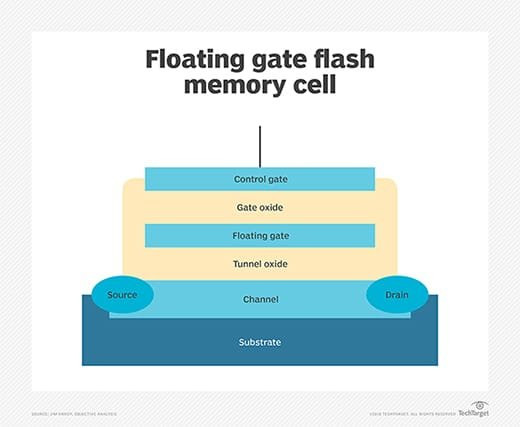
What Is EEPROM and How Is It Used In Automotive?
What Is A Transmission Control Module (TCM) On A Car?
What Does DTC P0606 Mercedes-Benz Really Mean?

Josh William
Josh William is a seasoned automotive expert and technical writer at AutoExplain. With a background as an automotive technician, he brings hands-on experience and deep industry knowledge to his writing.




