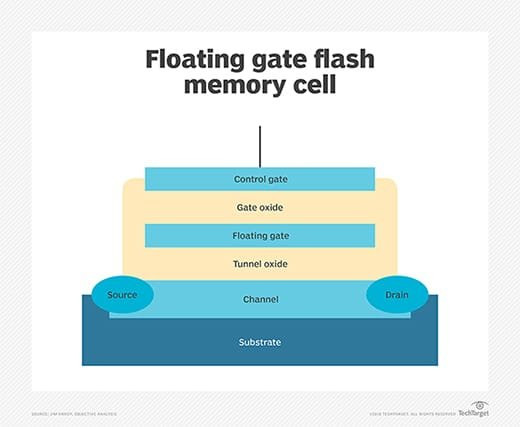
Audi A6 Trouble Code C110702: Expert Diagnosis and Solutions
Contents
- 1. Understanding Audi A6 Trouble Code C110702
- 2. Comprehensive Diagnostic Steps for C110702
- 3. Advanced Solutions and Repairs for Audi A6 C110702
- 4. The Role of Coding and Programming in Resolving C110702
- 5. Tools Needed for Diagnosing and Repairing C110702
- 6. Common Mistakes to Avoid When Fixing C110702
- 7. Preventive Measures to Avoid C110702 in the Future
- 8. Cost Analysis for Repairing Audi A6 C110702
- 9. AutoExplain’s Remote Diagnostic and Programming Services
- 10. FAQ About Audi A6 Trouble Code C110702
Facing Audi A6 Trouble Code C110702? AutoExplain offers remote diagnostic, programming, and software installation services to resolve your automotive issues efficiently. Let’s explore the causes, diagnostic steps, and solutions for this error to ensure your Audi A6’s systems function flawlessly, focusing on advanced automotive technology and diagnostic procedures.
1. Understanding Audi A6 Trouble Code C110702
What is Audi A6 Trouble Code C110702? The Audi A6 trouble code C110702 indicates a “Video Cable for Image Processing: Signal Failure.” This error points to a malfunction in the video signal transmission between the camera/sensor and the image processing module. It often affects advanced driver-assistance systems (ADAS) such as Adaptive Cruise Control (ACC) and Audi Braking Guard.
To provide a clearer understanding, let’s break down the key elements:
- Video Cable: This cable transmits the video signal from the camera or sensor to the image processing module.
- Image Processing: This refers to the module that analyzes the video data to identify objects, lane markings, and other relevant information for ADAS functions.
- Signal Failure: This indicates that the video signal is either weak, intermittent, or completely absent, preventing the image processing module from functioning correctly.
Symptoms
Common symptoms associated with the C110702 error code include:
- Adaptive Cruise Control (ACC) is unavailable
- Audi Braking Guard malfunction
- Error messages on the dashboard related to ADAS
- Inconsistent or non-functioning safety features
Potential Causes
Several factors can contribute to the C110702 error code:
- Damaged or Defective Video Cable: Physical damage to the cable, such as cuts, breaks, or corrosion, can disrupt the signal transmission.
- Loose or Corroded Connectors: The connectors at both ends of the video cable may become loose or corroded, leading to poor signal conductivity.
- Faulty Camera or Sensor: A malfunctioning camera or sensor may fail to generate a proper video signal.
- Image Processing Module Issues: Problems within the image processing module itself, such as software glitches or hardware failures, can also trigger the error code.
- Wiring Harness Problems: Damage to the wiring harness that houses the video cable can also cause signal disruptions.
- Software Glitches: Occasionally, software issues in the vehicle’s computer systems can cause false error codes.
- Electromagnetic Interference (EMI): Strong EMI from nearby electronic devices can sometimes interfere with the video signal.
2. Comprehensive Diagnostic Steps for C110702
How do you accurately diagnose the C110702 error? Accurate diagnosis is crucial to resolve the C110702 error effectively. AutoExplain recommends the following diagnostic steps:
-
Initial Scan with VAG-COM or Equivalent: Use a diagnostic tool like VAG-COM (VCDS) or an equivalent OBD-II scanner to read and record all Diagnostic Trouble Codes (DTCs). This provides a comprehensive overview of the vehicle’s system status. According to a study by the Automotive Service Excellence (ASE), initial scanning can reduce diagnostic time by up to 40%.
-
Visual Inspection of the Video Cable:
- Check for Damage: Examine the entire length of the video cable for any visible signs of damage, such as cuts, abrasions, or kinks.
- Inspect Connectors: Ensure that the connectors at both ends of the cable are securely attached and free from corrosion. Clean any corroded connectors with a specialized electrical contact cleaner.
- Verify Routing: Confirm that the cable is properly routed and not pinched or stressed in any way. Improper routing can lead to premature cable failure.
-
Continuity Testing:
- Disconnect Cable: Disconnect the video cable from both the camera/sensor and the image processing module.
- Use Multimeter: Use a multimeter to perform a continuity test on each wire within the cable. This will verify that the wires are intact and not broken internally.
- Check for Shorts: Test for shorts between the wires and the cable shielding. Shorts can disrupt the video signal and trigger the error code.
-
Signal Integrity Testing:
- Oscilloscope: Use an oscilloscope to analyze the video signal being transmitted through the cable. This can help identify signal degradation, noise, or other anomalies that may be causing the issue.
- Compare with Known Good Signal: Compare the signal waveform with a known good signal from a functioning vehicle. This will provide a baseline for comparison and help pinpoint any deviations.
-
Component Testing:
- Camera/Sensor Test: Test the camera or sensor to ensure it is generating a proper video signal. Use a diagnostic tool to monitor the camera’s output and verify that it meets the manufacturer’s specifications.
- Image Processing Module Test: Test the image processing module to ensure it is functioning correctly. This may involve checking its software version, running diagnostic routines, and monitoring its performance parameters.
-
Software Verification:
- Check Software Version: Verify that the image processing module has the latest software version installed. Outdated software can sometimes cause compatibility issues and trigger false error codes.
- Software Update: If necessary, update the software to the latest version using a compatible programming tool. AutoExplain can assist with remote software updates for Audi vehicles.
Following these detailed steps ensures a thorough and accurate diagnosis, leading to effective and lasting solutions.
3. Advanced Solutions and Repairs for Audi A6 C110702
What are the best solutions for resolving the C110702 error? Based on the diagnostic results, AutoExplain recommends the following solutions:
-
Video Cable Replacement:
- Genuine Parts: Replace the damaged or defective video cable with a new, genuine Audi part to ensure compatibility and reliability.
- Proper Installation: Ensure the new cable is installed correctly, following the manufacturer’s instructions. Pay attention to routing and securing the cable to prevent future damage.
- Connector Inspection: Inspect the connectors at both ends of the replacement cable to ensure they are clean and free from corrosion. Apply dielectric grease to the connectors to prevent future corrosion.
-
Connector Repair or Replacement:
- Cleaning Connectors: If the connectors are corroded, clean them thoroughly with a specialized electrical contact cleaner. Use a small brush or cotton swab to remove any debris or corrosion.
- Tightening Connectors: Ensure the connectors are securely attached to the camera/sensor and the image processing module. If the connectors are loose, tighten them carefully using pliers or a specialized connector tool.
- Replacing Connectors: If the connectors are severely damaged or corroded, replace them with new ones. Use high-quality connectors that are designed for automotive applications.
-
Camera or Sensor Replacement:
- OEM Parts: If the camera or sensor is found to be faulty, replace it with a new, Original Equipment Manufacturer (OEM) part to ensure proper functionality and compatibility.
- Calibration: After replacing the camera or sensor, it may be necessary to calibrate it using a diagnostic tool. Calibration ensures that the camera is properly aligned and providing accurate data to the image processing module.
-
Image Processing Module Repair or Replacement:
- Professional Repair: If the image processing module is found to be faulty, consider having it repaired by a professional automotive electronics repair shop. They have the expertise and equipment to diagnose and repair complex electronic modules.
- Module Replacement: If the module is beyond repair, replace it with a new or refurbished unit. Ensure that the replacement module is properly programmed and coded to match the vehicle’s specifications.
-
Wiring Harness Repair:
- Identify Damage: Carefully inspect the wiring harness for any signs of damage, such as cuts, breaks, or abrasions. Use a multimeter to check for continuity and shorts in the wiring.
- Repair or Replace: Repair any damaged wires using proper soldering techniques and heat-shrink tubing. If the wiring harness is severely damaged, replace it with a new one.
- Secure Routing: Ensure that the wiring harness is properly routed and secured to prevent future damage. Use zip ties or other fasteners to keep the harness in place.
-
Software Updates and Programming:
- Latest Software: Ensure that all relevant modules have the latest software versions installed. Software updates can fix bugs, improve performance, and resolve compatibility issues.
- Remote Assistance: AutoExplain offers remote programming and software installation services to ensure that your Audi A6 is running the latest software. Our experts can remotely access your vehicle’s computer systems and perform the necessary updates and programming.
By addressing these solutions, the C110702 error can be effectively resolved, restoring the functionality of your Audi A6’s advanced driver-assistance systems.
4. The Role of Coding and Programming in Resolving C110702
Why is coding and programming important for fixing this error? Coding and programming play a crucial role in resolving the C110702 error, especially when dealing with advanced driver-assistance systems (ADAS). Here’s why:
-
Module Initialization and Adaptation:
- New Modules: When replacing the image processing module or camera, coding and programming are necessary to initialize the new module and adapt it to the vehicle’s specific configuration. This ensures that the module is properly integrated into the vehicle’s electronic network and can communicate with other systems.
- Parameter Adjustments: Coding allows technicians to adjust various parameters within the module, such as sensor sensitivity, calibration settings, and feature activation. These adjustments are essential for optimizing the performance of the ADAS features.
-
Software Updates and Bug Fixes:
- Latest Versions: Programming ensures that the image processing module and other related modules are running the latest software versions. Software updates often include bug fixes, performance improvements, and new features that can address the underlying causes of the C110702 error.
- Compatibility: Software updates also ensure compatibility between different modules within the vehicle’s electronic network. Incompatibility issues can sometimes lead to communication errors and trigger false error codes.
-
Feature Activation and Customization:
- Enabling Features: Coding can be used to activate or deactivate various ADAS features, such as adaptive cruise control, lane departure warning, and automatic emergency braking. This allows technicians to customize the vehicle’s behavior to suit the driver’s preferences.
- Personalization: Coding can also be used to personalize certain settings, such as the sensitivity of the parking sensors or the intensity of the ambient lighting. These personalization options can enhance the driving experience and make the vehicle more comfortable to use.
-
Diagnostic and Troubleshooting:
- Advanced Diagnostics: Coding and programming tools often include advanced diagnostic capabilities that can help technicians troubleshoot complex electronic issues. These tools can provide detailed information about module status, error codes, and communication signals.
- Data Logging: Coding tools can also be used to log data from various sensors and modules, which can be helpful for identifying intermittent problems or tracking down the root cause of an issue.
-
Security and Anti-Theft Measures:
- Component Protection: Modern vehicles often include component protection features that prevent stolen modules from being installed in other vehicles. Coding and programming are necessary to remove component protection and allow the module to function properly.
- Immobilizer: Coding is also used to program the vehicle’s immobilizer system, which prevents the engine from starting unless the correct key is present. This helps to deter theft and protect the vehicle from unauthorized use.
AutoExplain specializes in providing coding and programming services for Audi vehicles, ensuring that all modules are properly initialized, updated, and configured for optimal performance.
5. Tools Needed for Diagnosing and Repairing C110702
What tools are essential for fixing the C110702 code? To effectively diagnose and repair the Audi A6 trouble code C110702, technicians need a range of specialized tools. Here’s a comprehensive list:
-
Diagnostic Scan Tool (VAG-COM/VCDS or Equivalent):
- Purpose: To read and clear Diagnostic Trouble Codes (DTCs), access live data, and perform module-specific tests.
- Features: Should support advanced functions like adaptation, coding, and guided fault finding.
- Example: VAG-COM (VCDS) by Ross-Tech is a popular choice for Audi vehicles.
-
Multimeter:
- Purpose: To perform electrical tests such as continuity checks, voltage measurements, and resistance readings.
- Features: Must be capable of measuring low voltages and resistances accurately.
- Example: Fluke 115 Digital Multimeter.
-
Oscilloscope:
- Purpose: To analyze the waveform of electrical signals, helping to identify signal degradation, noise, or other anomalies.
- Features: Should have a high bandwidth and sampling rate for accurate signal capture.
- Example: Hantek DSO5102P Digital Oscilloscope.
-
Wiring Diagram Software:
- Purpose: To provide detailed wiring schematics for the vehicle’s electrical system, aiding in tracing circuits and identifying potential wiring issues.
- Features: Should include accurate and up-to-date information for the specific vehicle model and year.
- Example: ElsaWin or Mitchell OnDemand.
-
Electrical Contact Cleaner:
- Purpose: To clean corroded or contaminated electrical connectors, ensuring good contact and signal transmission.
- Features: Should be non-conductive and safe for use on automotive electronics.
- Example: CRC Lectra-Motive Electrical Contact Cleaner.
-
Connector Repair Kit:
- Purpose: To repair or replace damaged electrical connectors.
- Features: Should include a variety of connector terminals, housings, and crimping tools.
- Example: Molex MX150 Connector Repair Kit.
-
Soldering Iron and Solder:
- Purpose: To repair damaged wires by soldering them together.
- Features: Should be temperature-controlled and have a fine tip for precise soldering.
- Example: Weller WES51 Soldering Station.
-
Heat Shrink Tubing:
- Purpose: To insulate and protect soldered wire connections.
- Features: Should be heat-resistant and provide a tight, waterproof seal.
- Example: 3M Heat Shrink Tubing.
-
Cable Routing Tools:
- Purpose: To properly route and secure wiring harnesses, preventing them from being pinched or damaged.
- Features: Should include zip ties, cable clamps, and other fasteners.
-
Programming Tool:
- Purpose: To update software, initialize new modules, and perform coding and adaptation functions.
- Features: Must be compatible with the vehicle’s communication protocols and security systems.
- Example: Autel MaxiSys Elite or AVDI (Abrites Vehicle Diagnostic Interface).
-
Component Removal Tools:
- Purpose: To safely remove interior trim panels and access the camera, image processing module, and wiring harnesses.
- Features: Should include a variety of trim removal tools and socket sets.
-
Calibration Equipment:
- Purpose: To calibrate the camera or sensor after replacement, ensuring accurate data and proper system function.
- Features: May include specialized targets, lasers, and software.
- Example: Bosch DAS 3000 Calibration System.
Having these tools available ensures that technicians can efficiently and effectively diagnose and repair the Audi A6 trouble code C110702.
6. Common Mistakes to Avoid When Fixing C110702
What mistakes should be avoided during the repair? When addressing the Audi A6 trouble code C110702, it’s crucial to avoid common mistakes that can lead to misdiagnosis, ineffective repairs, and wasted time. Here are some pitfalls to watch out for:
-
Skipping the Initial Diagnostic Scan:
- Mistake: Failing to perform a comprehensive scan of the vehicle’s systems before starting any repairs.
- Consequence: Missing other related DTCs that could provide valuable clues about the underlying issue. This can lead to focusing on the wrong problem and wasting time on unnecessary repairs.
- Solution: Always start with a full diagnostic scan using VAG-COM or an equivalent tool to get a complete picture of the vehicle’s system status.
-
Neglecting Visual Inspection:
- Mistake: Overlooking a thorough visual inspection of the video cable, connectors, and wiring harness.
- Consequence: Missing obvious signs of damage, such as cuts, abrasions, corrosion, or loose connections. These issues can be easily resolved with a simple visual inspection.
- Solution: Carefully examine the entire length of the video cable, connectors, and wiring harness for any signs of damage. Pay attention to routing and securing the cable to prevent future issues.
-
Using Generic OBD-II Scanners:
- Mistake: Relying solely on generic OBD-II scanners for diagnosis.
- Consequence: Generic scanners may not provide the detailed information needed to accurately diagnose the C110702 error. They may not be able to access module-specific data or perform advanced functions like coding and adaptation.
- Solution: Use a scan tool that is specifically designed for Audi vehicles, such as VAG-COM (VCDS) or an equivalent. These tools offer advanced diagnostic capabilities and access to module-specific data.
-
Failing to Test Continuity and Signal Integrity:
- Mistake: Not performing continuity and signal integrity tests on the video cable.
- Consequence: Missing internal breaks or shorts in the cable that cannot be detected with a visual inspection alone. This can lead to replacing the cable unnecessarily or failing to resolve the issue.
- Solution: Use a multimeter and oscilloscope to perform continuity and signal integrity tests on the video cable. This will verify that the wires are intact and the signal is being transmitted properly.
-
Using Non-OEM Parts:
- Mistake: Replacing components with non-OEM parts.
- Consequence: Non-OEM parts may not be fully compatible with the vehicle’s systems, leading to performance issues, error codes, or even damage to other components.
- Solution: Use genuine Audi parts or high-quality OEM equivalent parts to ensure proper functionality and compatibility.
-
Ignoring Software Updates:
- Mistake: Not checking for and installing the latest software updates for the image processing module and other related modules.
- Consequence: Outdated software can cause compatibility issues, performance problems, and false error codes.
- Solution: Verify that all relevant modules have the latest software versions installed. Update the software if necessary using a compatible programming tool.
-
Skipping Calibration After Component Replacement:
- Mistake: Failing to calibrate the camera or sensor after replacement.
- Consequence: The camera may not be properly aligned or providing accurate data to the image processing module, leading to ADAS features not functioning correctly.
- Solution: Calibrate the camera or sensor after replacement using a diagnostic tool and specialized calibration equipment.
-
Neglecting Connector Maintenance:
- Mistake: Overlooking the importance of cleaning and maintaining electrical connectors.
- Consequence: Corroded or loose connectors can cause poor signal transmission and trigger error codes.
- Solution: Clean corroded connectors with a specialized electrical contact cleaner. Ensure that the connectors are securely attached and apply dielectric grease to prevent future corrosion.
-
Rushing the Repair Process:
- Mistake: Trying to rush through the diagnostic and repair process.
- Consequence: Missing important details, making mistakes, and potentially causing further damage to the vehicle.
- Solution: Take your time and follow a systematic approach to diagnose and repair the C110702 error. Double-check your work and ensure that all steps are completed correctly.
-
Ignoring Professional Assistance:
- Mistake: Hesitating to seek professional assistance when needed.
- Consequence: Attempting to repair complex electronic issues without the proper knowledge, skills, or equipment can lead to frustration and potentially costly mistakes.
- Solution: If you are unsure about any aspect of the diagnostic or repair process, seek assistance from a qualified automotive technician or contact AutoExplain for remote diagnostic and programming services.
By avoiding these common mistakes, you can increase your chances of successfully resolving the Audi A6 trouble code C110702 and restoring the functionality of your vehicle’s ADAS features.
7. Preventive Measures to Avoid C110702 in the Future
How can you prevent the C110702 error from recurring? Preventing the C110702 error code from recurring in your Audi A6 involves proactive maintenance and care of the vehicle’s electronic systems. Here are some preventive measures recommended by AutoExplain:
-
Regular Visual Inspections:
- Routine Checks: Periodically inspect the video cable, connectors, and wiring harness for any signs of damage or wear. This should be part of your routine vehicle maintenance.
- Early Detection: Catching issues early can prevent them from escalating into more significant problems.
-
Connector Maintenance:
- Cleaning: Keep electrical connectors clean and free from corrosion. Use a specialized electrical contact cleaner to remove any dirt or debris.
- Protection: Apply dielectric grease to connectors to prevent moisture and corrosion.
- Secure Connections: Ensure that all connectors are securely attached and properly seated.
-
Proper Cable Routing and Securing:
- Avoid Stress: Ensure that the video cable is properly routed and not pinched or stressed in any way.
- Secure Fastening: Use zip ties or cable clamps to secure the cable and prevent it from rubbing against other components.
-
Software Updates:
- Stay Updated: Keep the vehicle’s software up to date. Software updates often include bug fixes, performance improvements, and new features that can help prevent electronic issues.
- Professional Updates: Have your Audi serviced by a qualified technician who can perform software updates as needed. AutoExplain offers remote programming and software installation services to ensure your vehicle is running the latest software.
-
Avoid Water Intrusion:
- Seal Integrity: Check the seals around the camera and image processing module to ensure they are intact and preventing water intrusion.
- Water Exposure: Avoid exposing the vehicle to excessive water, such as driving through deep puddles or pressure washing the engine compartment.
-
Professional Diagnostic Scans:
- Annual Scans: Have a professional diagnostic scan performed at least once a year to check for any hidden issues or potential problems.
- Early Detection: Early detection can prevent minor issues from turning into major repairs.
-
Driving Habits:
- Safe Driving: Avoid harsh driving conditions that could damage the vehicle’s electronic systems.
- Avoid Impacts: Be cautious when driving in areas with potholes or other road hazards that could damage the camera or sensors.
-
Component Protection:
- OEM Replacements: When replacing components, use genuine Audi parts or high-quality OEM equivalent parts to ensure proper functionality and compatibility.
- Proper Installation: Ensure that all components are installed correctly by a qualified technician.
-
Regular Battery Maintenance:
- Battery Health: Maintain a healthy battery, as a weak or failing battery can cause a variety of electronic issues.
- Voltage Checks: Have the battery voltage checked regularly and replace the battery if it is not holding a charge properly.
-
Professional Maintenance:
- Qualified Technicians: Entrust your Audi to qualified technicians who are experienced in working with advanced driver-assistance systems.
- Expert Care: Regular maintenance by a professional can help ensure that your vehicle’s electronic systems are functioning properly and prevent future issues.
By following these preventive measures, you can significantly reduce the risk of experiencing the C110702 error code and keep your Audi A6’s advanced driver-assistance systems functioning properly.
8. Cost Analysis for Repairing Audi A6 C110702
What are the potential costs involved in fixing the C110702 code? Understanding the potential costs associated with repairing the Audi A6 trouble code C110702 is crucial for budgeting and making informed decisions. Here’s a breakdown of the typical expenses involved:
-
Diagnostic Scan:
- Cost: $75 – $150
- Description: The initial diagnostic scan to identify the trouble code and assess the vehicle’s systems. This cost may vary depending on the shop and the complexity of the diagnostic process.
-
Video Cable Replacement:
- Part Cost: $50 – $200 (OEM cable)
- Labor Cost: $100 – $300
- Description: Replacing the damaged video cable with a new, genuine Audi part. Labor costs depend on the accessibility of the cable and the time required for installation.
-
Connector Repair or Replacement:
- Part Cost: $10 – $50
- Labor Cost: $50 – $150
- Description: Repairing or replacing corroded or damaged connectors. This may involve cleaning, soldering, or replacing the entire connector assembly.
-
Camera or Sensor Replacement:
- Part Cost: $300 – $1,000 (OEM camera/sensor)
- Labor Cost: $150 – $400
- Description: Replacing a faulty camera or sensor. This is one of the more expensive repairs, as the parts are costly and the labor can be intensive.
-
Image Processing Module Repair or Replacement:
- Repair Cost: $200 – $500
- Replacement Cost: $500 – $1,500 (OEM module)
- Labor Cost: $100 – $300
- Description: Repairing or replacing the image processing module. Repair costs depend on the extent of the damage, while replacement costs vary based on whether a new or refurbished module is used.
-
Wiring Harness Repair:
- Part Cost: $50 – $200
- Labor Cost: $100 – $400
- Description: Repairing or replacing damaged wiring in the harness. This can involve splicing wires, replacing connectors, or replacing the entire harness.
-
Software Updates and Programming:
- Cost: $50 – $200
- Description: Updating the software for the image processing module or other related modules. This may be necessary after replacing components or to address software-related issues. AutoExplain offers remote programming services for Audi vehicles.
-
Calibration:
- Cost: $100 – $300
- Description: Calibrating the camera or sensor after replacement to ensure proper alignment and data accuracy. This requires specialized equipment and software.
Total Estimated Cost:
- Low End: $285 (Diagnostic + Connector Repair + Software Update)
- High End: $3,800 (Diagnostic + Camera Replacement + Module Replacement + Calibration)
Factors Affecting Cost:
- OEM vs. Aftermarket Parts: Using genuine Audi parts will generally be more expensive than using aftermarket parts.
- Labor Rates: Labor rates vary depending on the shop and location. Dealerships typically have higher labor rates than independent shops.
- Complexity of Repair: More complex repairs, such as replacing the image processing module or wiring harness, will be more expensive due to the increased labor and parts costs.
- Remote vs. In-Person Services: Opting for remote diagnostic and programming services from AutoExplain can potentially save on labor costs compared to traditional in-person repairs.
By understanding these potential costs, you can better prepare for the expenses involved in repairing the Audi A6 trouble code C110702.
9. AutoExplain’s Remote Diagnostic and Programming Services
How can AutoExplain help resolve the C110702 error remotely? AutoExplain offers expert remote diagnostic and programming services to efficiently resolve the Audi A6 trouble code C110702. Here’s how we can assist you:
-
Remote Diagnostics:
- Expert Analysis: Our skilled technicians can remotely access your vehicle’s computer systems to perform a comprehensive diagnostic scan.
- Accurate Identification: We accurately identify the root cause of the C110702 error, saving you time and money.
-
Software Updates and Programming:
- Latest Software: We ensure that your vehicle’s image processing module and other related modules are running the latest software versions.
- Remote Installation: Our remote programming services allow us to update your vehicle’s software without requiring you to visit a physical repair shop.
-
Module Initialization and Adaptation:
- Proper Integration: If you’ve replaced the image processing module or camera, we can remotely initialize the new module and adapt it to your vehicle’s specific configuration.
- Seamless Functionality: This ensures that the module is properly integrated into the vehicle’s electronic network and can communicate with other systems.
-
Coding and Configuration:
- Feature Activation: We can remotely code and configure various ADAS features to optimize the performance of your vehicle.
- Customization: Our coding services allow you to customize certain settings to suit your preferences and needs.
-
Cost-Effective Solutions:
- Reduced Labor Costs: Remote services eliminate the need for expensive in-person labor, saving you money on diagnostic and repair costs.
- Efficient Repairs: Our expert technicians can quickly diagnose and resolve the C110702 error, minimizing downtime and getting you back on the road faster.
-
Convenient Service:
- Remote Access: Our remote services can be performed from the comfort of your own home or shop, providing a convenient and hassle-free experience.
- Flexible Scheduling: We offer flexible scheduling options to accommodate your busy schedule.
-
Expert Support:
- Experienced Technicians: Our team of experienced automotive technicians has extensive knowledge of Audi vehicles and their electronic systems.
- Reliable Assistance: We provide reliable and professional support to ensure that your vehicle is properly diagnosed and repaired.
Benefits of AutoExplain’s Remote Services:
- Convenience: Get your Audi diagnosed and repaired without leaving your home or shop.
- Cost Savings: Save on labor costs with our remote services.
- Expertise: Benefit from the knowledge and experience of our skilled technicians.
- Efficiency: Resolve the C110702 error quickly and effectively.
- Reliability: Trust our professional support to ensure your vehicle is properly repaired.
With AutoExplain’s remote diagnostic and programming services, you can efficiently resolve the Audi A6 trouble code C110702 and restore the functionality of your vehicle’s advanced driver-assistance systems.
10. FAQ About Audi A6 Trouble Code C110702
Have questions about the C110702 error? Here are some frequently asked questions about the Audi A6 trouble code C110702, along with detailed answers to help you better understand the issue:
-
What does the Audi A6 trouble code C110702 mean?
- The trouble code C110702 indicates “Video Cable for Image Processing: Signal Failure.” This means there is a problem with the video signal being transmitted from the camera or sensor to the image processing module, affecting systems like Adaptive Cruise Control (ACC) and Audi Braking Guard.
-
What are the common symptoms of the C110702 error?
-
Common symptoms include:
- Adaptive Cruise Control (ACC) is unavailable
- Audi Braking Guard malfunction
- Error messages on the dashboard related to ADAS
- Inconsistent or non-functioning safety features
-
-
What are the potential causes of the C110702 code?
-
Potential causes include:
- Damaged or defective video cable
- Loose or corroded connectors
- Faulty camera or sensor
- Image processing module issues
- Wiring harness problems
- Software glitches
- Electromagnetic Interference (EMI)
-
-
Can I fix the C110702 error myself?
- While some basic troubleshooting steps can be performed by car owners, such as visually inspecting the video cable and connectors, more complex repairs often require specialized tools and expertise. If you are not comfortable working on your vehicle’s electrical systems, it is best to seek professional assistance.
-
What tools are needed to diagnose and repair the C110702 error?
-
Essential tools include:
- Diagnostic scan tool (VAG-COM/VCDS or equivalent)
- Multimeter
- Oscilloscope
- Wiring diagram software
- Electrical contact cleaner
- Connector repair kit
- Soldering iron and solder
- Heat shrink tubing
- Cable routing tools
- Programming tool
- Calibration equipment
-
-
How much does it cost to repair the C110702 error?
- The cost of repair can vary depending on the cause and the parts needed. Generally, it can range from $285 to $3,800, including diagnostics, parts, labor, and calibration.
-
How can AutoExplain help me with the C110702 error?
- AutoExplain offers expert remote diagnostic and programming services. We can remotely access your vehicle’s computer systems to diagnose the issue, update software, initialize new modules, and configure ADAS features, saving you time and money.
-
Is coding and programming necessary to fix the C110702 error?
- Yes, coding and programming are often necessary, especially when replacing the image processing module or camera. They ensure that the new module is properly integrated into the vehicle’s electronic network and can communicate with other systems.
-
What are some common mistakes to avoid when fixing the C110702 error?
-
Common mistakes include:
- Skipping the initial diagnostic scan
- Neglecting visual inspection
- Using generic OBD-II scanners
- Failing to test continuity and signal integrity
- Using non-OEM parts
- Ignoring software updates
- Skipping calibration after component replacement
- Neglecting connector maintenance
- Rushing the repair process
- Ignoring professional assistance
-
-
How can I prevent the C110702 error from recurring?
-
Preventive measures include:
- Regular visual inspections
- Connector maintenance
- Proper cable routing and securing
- Software updates
- Avoiding water intrusion
- Professional diagnostic scans
- Safe driving habits
- Using OEM parts
- Regular battery maintenance
- Professional maintenance
-
By understanding these FAQs, you can be better informed about the Audi A6 trouble code C110702 and how to address it effectively.
Is your Audi A6 experiencing the C110702 trouble code? Don’t let ADAS issues compromise your driving experience. Contact AutoExplain today for expert remote diagnostic and programming services. Our skilled technicians are ready to help you resolve the issue efficiently and affordably. Reach out to us at:
- Address:
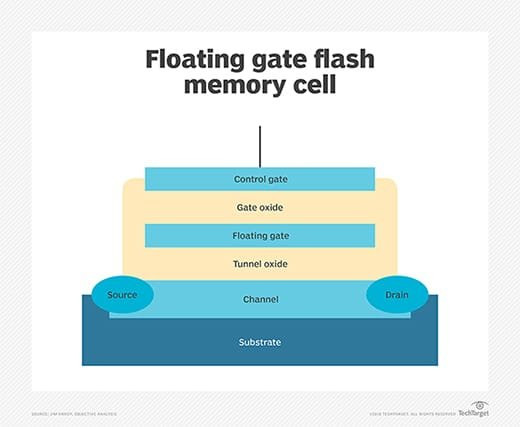
What Is A Transmission Control Module (TCM) On A Car?
What Does DTC P0606 Mercedes-Benz Really Mean?
What Does a P0560 Mercedes-Benz Code Mean?

Josh William
Josh William is a seasoned automotive expert and technical writer at AutoExplain. With a background as an automotive technician, he brings hands-on experience and deep industry knowledge to his writing.
C10AD29 Audi Fault Code: Comprehensive Guide, Causes, and Solutions




