
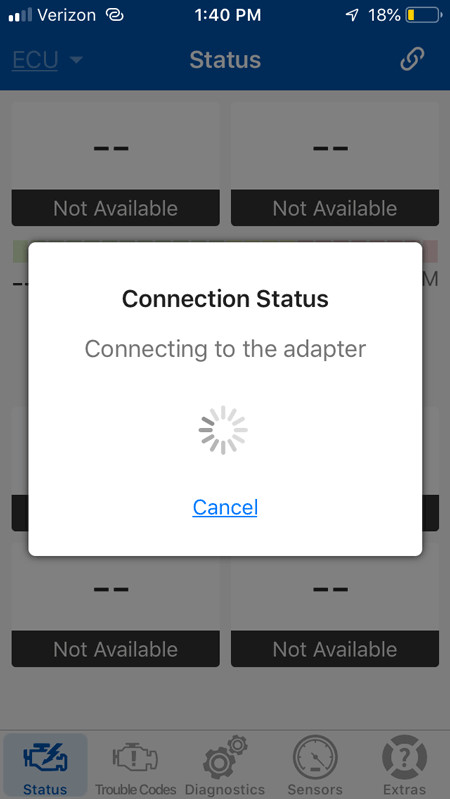
U3FFF Code Mercedes: Diagnosis And Solutions Explained
U3fff Code Mercedes indicates a communication fault, but resolving it requires more than just a basic scan tool, AutoExplain.com provides in-depth diagnostics and expert guidance to address complex issues like module communication errors, ensuring efficient and accurate repairs, offering specialized support for Mercedes-Benz vehicles needing advanced troubleshooting and solutions.
1. Understanding the U3FFF Code in Mercedes-Benz Vehicles
The U3FFF code in Mercedes-Benz vehicles typically signals an internal control module memory malfunction. It’s crucial to understand that this code doesn’t always point to a straightforward issue; it often indicates a more complex problem within the vehicle’s electronic systems. This code often arises from communication issues between different modules within the car’s network. Addressing this requires a systematic approach to pinpoint the precise cause and implement the correct solution. AutoExplain.com excels in providing the necessary expertise and resources for diagnosing and resolving such complex automotive issues.
1.1. What Does the U3FFF Code Mean?
The U3FFF code generally refers to an internal control module memory malfunction within the vehicle’s computer system. This malfunction can disrupt communication between various modules, leading to a cascade of other potential issues. Understanding the root cause of the U3FFF code is crucial for effective repair.
1.2. Common Symptoms Associated with the U3FFF Code
When the U3FFF code appears, several symptoms might manifest, including:
- Check Engine Light: The most obvious sign is the illumination of the check engine light on the dashboard.
- Communication Errors: Issues with communication between different modules in the vehicle.
- Reduced Performance: The vehicle may exhibit decreased power or efficiency.
- System Malfunctions: Various systems like ABS, traction control, or transmission may not function correctly.
- Diagnostic Difficulties: Difficulty in diagnosing other potential issues due to the underlying communication problem.
1.3. Differences Between U Codes and Other Diagnostic Trouble Codes (DTCs)
U codes, unlike P (powertrain), B (body), and C (chassis) codes, specifically denote network communication issues. While other codes pinpoint problems within specific systems, U codes highlight failures in the vehicle’s communication network, which can indirectly affect multiple systems. This distinction is important for technicians to focus on the vehicle’s overall electronic architecture when diagnosing U codes.
2. Diagnosing the U3FFF Code in Mercedes Vehicles
Diagnosing the U3FFF code in Mercedes vehicles requires a detailed and systematic approach to pinpoint the precise cause and apply the correct solution. AutoExplain.com excels in providing the necessary expertise and resources for diagnosing and resolving such complex automotive issues.
2.1. Essential Tools for Diagnosing the U3FFF Code
To accurately diagnose the U3FFF code, the following tools are essential:
- Advanced Scan Tool: A high-quality scan tool capable of reading Mercedes-specific codes and accessing all modules.
- Multimeter: For testing voltage, continuity, and ground connections.
- Wiring Diagrams: Access to Mercedes-specific wiring diagrams to trace circuits and identify potential faults.
- Oscilloscope: To analyze signal patterns and identify communication disruptions.
- Diagnostic Software: Mercedes-specific diagnostic software for in-depth analysis and module testing.
2.2. Step-by-Step Diagnostic Procedure
- Initial Scan: Use an advanced scan tool to read all diagnostic trouble codes (DTCs) stored in the vehicle’s computer.
- Verify the Code: Confirm that the U3FFF code is present and not a ghost code from a previous issue.
- Check Battery Voltage: Ensure the battery voltage is within the specified range, as low voltage can cause communication errors.
- Inspect Wiring and Connections: Check all wiring and connectors related to the affected modules for damage, corrosion, or loose connections.
- Module Communication Test: Use the scan tool to perform a module communication test to identify any modules that are not communicating correctly.
- Pinpoint Faulty Module: If a specific module is identified as the source of the problem, further testing may be needed to confirm its malfunction.
- Software and Firmware Check: Verify that all modules have the latest software and firmware updates.
- Final Verification: After performing repairs, clear the U3FFF code and perform a test drive to ensure the issue is resolved.
2.3. Common Mistakes to Avoid During Diagnosis
- Relying on Basic Scanners: Basic OBD-II scanners may not provide enough detail to accurately diagnose U codes.
- Ignoring Battery Voltage: Low battery voltage can trigger false U codes.
- Skipping Wiring Inspections: Neglecting to inspect wiring and connections can lead to misdiagnosis.
- Failing to Update Software: Outdated software can cause communication issues.
- Not Verifying Repairs: Failing to verify repairs with a test drive can result in recurring problems.
2.4. Utilizing Mercedes-Specific Diagnostic Software
Mercedes-specific diagnostic software, such as XENTRY or Vediamo, provides in-depth access to the vehicle’s control modules and diagnostic functions. These tools allow technicians to perform advanced troubleshooting, module programming, and software updates, which are crucial for resolving complex issues like the U3FFF code.
3. Common Causes of the U3FFF Code in Mercedes-Benz Vehicles
The U3FFF code in Mercedes-Benz vehicles can stem from various underlying issues, often involving the vehicle’s complex electronic systems. Understanding these common causes is essential for accurate diagnosis and effective repair. AutoExplain.com offers expert insights into these causes, helping technicians and vehicle owners address them efficiently.
3.1. Internal Control Module Failure
One of the primary causes of the U3FFF code is an internal failure within one of the vehicle’s control modules. This can result from component aging, electrical surges, or physical damage. When a module fails internally, it can disrupt communication and trigger the U3FFF code.
3.2. Wiring and Connection Issues
Faulty wiring and connections are another common cause of the U3FFF code. Damaged, corroded, or loose connections can interrupt communication between modules, leading to the error. These issues can be difficult to detect without a thorough inspection of the vehicle’s wiring harness.
3.3. Software and Firmware Problems
Outdated or corrupted software and firmware can also cause the U3FFF code to appear. When modules are running incompatible software versions, communication errors can occur. Updating the software to the latest version can often resolve these issues.
3.4. Battery and Power Supply Issues
Low battery voltage or a faulty power supply can lead to communication problems and trigger the U3FFF code. The vehicle’s electronic systems rely on a stable power source, and any fluctuations can disrupt their operation.
3.5. Electromagnetic Interference (EMI)
Electromagnetic interference from aftermarket accessories or other electrical components can sometimes interfere with the vehicle’s communication network, causing the U3FFF code. Shielding sensitive components and ensuring proper grounding can help mitigate EMI issues.
4. Repairing the U3FFF Code: Step-by-Step Solutions
Repairing the U3FFF code in Mercedes-Benz vehicles requires a systematic approach to address the underlying causes effectively. AutoExplain.com provides detailed step-by-step solutions, ensuring technicians and vehicle owners can navigate the repair process with confidence.
4.1. Replacing a Faulty Control Module
If a control module is identified as the cause of the U3FFF code, replacement is often necessary. Follow these steps:
- Disconnect the Battery: Disconnect the negative terminal of the battery to prevent electrical damage.
- Locate the Module: Find the faulty control module in the vehicle. Refer to the service manual for its exact location.
- Remove the Old Module: Disconnect all wiring connectors and mounting hardware, then carefully remove the old module.
- Install the New Module: Install the new control module, ensuring all connections are secure.
- Reconnect the Battery: Reconnect the negative terminal of the battery.
- Program the Module: Use Mercedes-specific diagnostic software to program the new module to the vehicle.
- Clear the Code: Clear the U3FFF code and perform a test drive to verify the repair.
4.2. Repairing Wiring and Connections
If the U3FFF code is caused by wiring or connection issues, follow these steps to repair them:
- Inspect Wiring: Thoroughly inspect all wiring and connectors related to the affected modules for damage, corrosion, or loose connections.
- Clean Connections: Clean corroded connectors with electrical contact cleaner.
- Repair Damaged Wires: Repair or replace damaged wires, ensuring proper splicing and insulation.
- Secure Connections: Ensure all connections are secure and properly seated.
- Test Continuity: Use a multimeter to test the continuity of the wiring, ensuring there are no breaks in the circuit.
- Clear the Code: Clear the U3FFF code and perform a test drive to verify the repair.
4.3. Updating Software and Firmware
To resolve software and firmware issues causing the U3FFF code:
- Connect to Diagnostic Software: Connect the vehicle to Mercedes-specific diagnostic software, such as XENTRY.
- Check for Updates: Check for available software and firmware updates for all modules.
- Install Updates: Follow the on-screen instructions to install the updates, ensuring a stable power supply during the process.
- Verify Installation: Verify that the updates have been installed correctly.
- Clear the Code: Clear the U3FFF code and perform a test drive to verify the repair.
4.4. Addressing Battery and Power Supply Issues
If battery or power supply issues are triggering the U3FFF code:
- Check Battery Voltage: Test the battery voltage and charging system to ensure they are within the specified range.
- Replace Battery: If the battery is old or weak, replace it with a new one that meets the vehicle’s specifications.
- Inspect Power Supply: Inspect the power supply for any faults or issues.
- Repair or Replace Components: Repair or replace any faulty components in the power supply system.
- Clear the Code: Clear the U3FFF code and perform a test drive to verify the repair.
4.5. Tips for Ensuring a Successful Repair
- Use Quality Parts: Always use high-quality replacement parts that meet or exceed OEM specifications.
- Follow Service Manuals: Refer to the vehicle’s service manual for detailed repair procedures and specifications.
- Double-Check Connections: Ensure all connections are secure and properly seated.
- Verify Repairs: After performing repairs, always verify the issue is resolved by clearing the code and performing a test drive.
- Seek Expert Advice: If you’re unsure about any aspect of the repair process, seek advice from a qualified technician or consult AutoExplain.com for expert guidance.
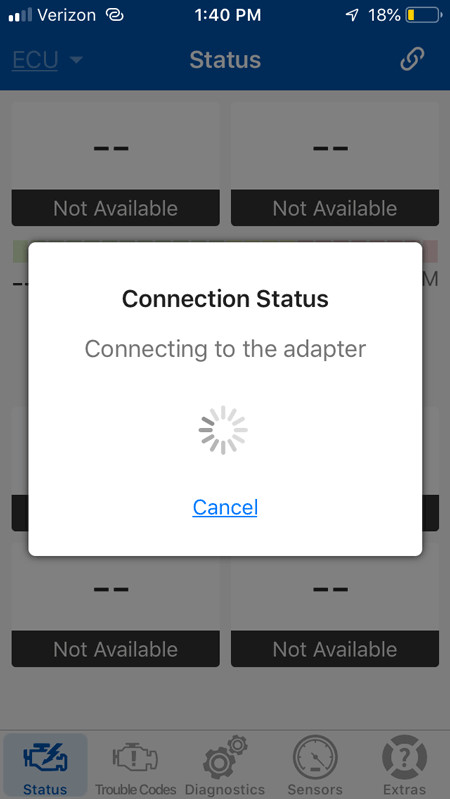 Mercedes-Specific Diagnostic Software
Mercedes-Specific Diagnostic Software
5. Preventing the U3FFF Code in Your Mercedes-Benz
Preventing the U3FFF code in your Mercedes-Benz involves proactive maintenance and care to ensure the vehicle’s electronic systems remain in optimal condition. AutoExplain.com provides valuable tips and insights to help you avoid this communication fault and maintain your vehicle’s reliability.
5.1. Regular Vehicle Maintenance
Regular maintenance is crucial for preventing the U3FFF code. Follow these guidelines:
- Scheduled Servicing: Adhere to the manufacturer’s recommended service intervals for oil changes, filter replacements, and other maintenance tasks.
- Battery Health: Regularly check the battery’s condition and replace it every three to five years, or as needed.
- Software Updates: Ensure the vehicle’s software and firmware are up to date to prevent communication issues.
- Professional Inspections: Have a professional mechanic inspect the vehicle’s electrical systems during routine maintenance visits.
5.2. Proper Battery Care
Maintaining a healthy battery is essential for preventing U3FFF codes. Follow these tips:
- Keep Terminals Clean: Clean battery terminals regularly to prevent corrosion and ensure a good connection.
- Check Voltage: Periodically check the battery voltage to ensure it is within the specified range.
- Avoid Draining the Battery: Avoid leaving lights or accessories on when the engine is off, as this can drain the battery.
- Use a Battery Tender: If the vehicle is not driven frequently, use a battery tender to keep the battery charged.
5.3. Protecting Wiring and Connections
Protecting the vehicle’s wiring and connections can help prevent U3FFF codes. Take these precautions:
- Inspect Regularly: Regularly inspect wiring harnesses and connectors for damage, corrosion, or loose connections.
- Secure Wiring: Ensure wiring is properly secured to prevent chafing and damage.
- Avoid Water Exposure: Protect electrical components from water exposure, as moisture can cause corrosion and short circuits.
- Use Protective Coatings: Apply protective coatings to connectors to prevent corrosion.
5.4. Avoiding Aftermarket Accessories
While aftermarket accessories can enhance your vehicle, they can also cause communication issues if not installed correctly. Consider the following:
- Professional Installation: Have aftermarket accessories installed by a qualified technician.
- Quality Components: Use high-quality accessories that are compatible with the vehicle’s electrical system.
- Avoid Overloading Circuits: Avoid overloading circuits by adding too many accessories.
- Proper Grounding: Ensure all accessories are properly grounded to prevent EMI.
5.5. Monitoring Vehicle Performance
Monitoring your vehicle’s performance can help you detect potential issues early, before they lead to U3FFF codes. Pay attention to:
- Warning Lights: Be aware of any warning lights on the dashboard and address them promptly.
- Performance Changes: Note any changes in vehicle performance, such as reduced power or efficiency.
- Unusual Noises: Listen for any unusual noises, such as clicking or buzzing, that could indicate electrical problems.
- Regular Scans: Periodically scan the vehicle for diagnostic trouble codes, even if there are no apparent issues.
6. Advanced Troubleshooting Techniques for the U3FFF Code
For complex cases of the U3FFF code in Mercedes-Benz vehicles, advanced troubleshooting techniques may be necessary to pinpoint the root cause and implement effective solutions. AutoExplain.com offers expert guidance on these advanced techniques, ensuring technicians can tackle even the most challenging issues.
6.1. Using an Oscilloscope for Signal Analysis
An oscilloscope is a valuable tool for analyzing signal patterns in the vehicle’s communication network. It can help identify issues such as:
- Signal Integrity: Verify the integrity of communication signals to ensure they are within the specified range.
- Noise and Interference: Detect noise and interference that could be disrupting communication.
- Signal Timing: Analyze signal timing to identify synchronization problems.
- Faulty Components: Pinpoint faulty components by observing their signal patterns.
6.2. Performing Module Communication Tests
Module communication tests can help identify modules that are not communicating correctly. These tests involve:
- Accessing Module Data: Using Mercedes-specific diagnostic software to access data from each module.
- Verifying Communication: Confirming that each module is communicating with the rest of the network.
- Identifying Faulty Modules: Pinpointing modules that are not responding or are reporting errors.
6.3. Checking for Voltage Drops
Voltage drops can indicate wiring issues or faulty connections. To check for voltage drops:
- Measure Voltage: Use a multimeter to measure voltage at various points in the circuit.
- Identify Drops: Look for significant voltage drops, which indicate resistance in the circuit.
- Inspect Wiring: Inspect the wiring and connections in the area of the voltage drop for damage or corrosion.
- Repair Issues: Repair or replace any faulty wiring or connections.
6.4. Testing Ground Connections
Poor ground connections can cause communication issues and trigger U3FFF codes. To test ground connections:
- Locate Ground Points: Identify all ground points related to the affected modules.
- Test Resistance: Use a multimeter to test the resistance between each ground point and the vehicle’s chassis.
- Clean and Secure: Clean and secure any ground points with high resistance.
6.5. Analyzing Data Logs
Analyzing data logs can provide valuable insights into the vehicle’s operation and help identify the cause of the U3FFF code. Data logs can be recorded using Mercedes-specific diagnostic software and analyzed to:
- Monitor Module Performance: Track the performance of various modules over time.
- Identify Anomalies: Look for anomalies or unusual patterns in the data.
- Correlate Data: Correlate data with specific events or conditions to identify triggers for the U3FFF code.
7. When to Seek Professional Help from AutoExplain.com
While some repairs can be performed by experienced DIYers, certain situations require professional assistance from experts like AutoExplain.com. Knowing when to seek help can save time, prevent further damage, and ensure the job is done correctly.
7.1. Complex Diagnostic Scenarios
If you’re facing a complex diagnostic scenario with the U3FFF code, it’s best to seek professional help. This includes situations where:
- Multiple Codes: Multiple diagnostic trouble codes are present, making it difficult to isolate the root cause.
- Intermittent Issues: The U3FFF code appears intermittently, making it challenging to diagnose.
- Unclear Symptoms: The symptoms are unclear or inconsistent, making it difficult to pinpoint the problem.
- Extensive Troubleshooting: You’ve already spent a significant amount of time troubleshooting without success.
7.2. Lack of Necessary Tools or Equipment
If you lack the necessary tools or equipment to perform the required repairs, it’s wise to seek professional help. This includes situations where you need:
- Advanced Scan Tools: Mercedes-specific diagnostic software and advanced scan tools.
- Specialized Equipment: Oscilloscopes, multimeters, and other specialized equipment.
- Wiring Diagrams: Access to Mercedes-specific wiring diagrams.
- Programming Capabilities: The ability to program and configure control modules.
7.3. Inexperience with Mercedes-Benz Vehicles
If you’re not experienced with Mercedes-Benz vehicles, it’s best to seek professional help. These vehicles have complex electronic systems that require specialized knowledge to diagnose and repair.
7.4. Potential for Further Damage
If there’s a risk of causing further damage to the vehicle by attempting repairs yourself, it’s wise to seek professional help. This includes situations where:
- Electrical System Repairs: You’re working on sensitive electrical systems.
- Module Programming: You need to program or configure control modules.
- Unknown Procedures: You’re unsure about the proper repair procedures.
7.5. Warranty Considerations
If your vehicle is still under warranty, attempting repairs yourself could void the warranty. It’s best to take the vehicle to an authorized Mercedes-Benz service center for repairs.
AutoExplain.com offers comprehensive support and expert advice for diagnosing and repairing the U3FFF code in Mercedes-Benz vehicles. Our team of experienced technicians can provide remote diagnostics, programming services, and technical assistance to help you resolve even the most challenging issues.
8. AutoExplain.com: Your Partner in Resolving U3FFF Code Issues
AutoExplain.com is dedicated to providing expert support and solutions for diagnosing and repairing the U3FFF code in Mercedes-Benz vehicles. Our comprehensive services are designed to meet the needs of both professional technicians and vehicle owners.
8.1. Remote Diagnostic Services
Our remote diagnostic services allow you to access expert assistance from anywhere. Using advanced diagnostic tools and software, our technicians can remotely connect to your vehicle and perform in-depth analysis to identify the root cause of the U3FFF code.
8.2. Programming and Configuration
We offer programming and configuration services for Mercedes-Benz control modules. Whether you need to replace a faulty module or update software and firmware, our technicians can ensure the job is done correctly and efficiently.
8.3. Technical Support and Guidance
Our team of experienced technicians is available to provide technical support and guidance throughout the repair process. We can answer your questions, offer advice, and help you navigate even the most complex issues.
8.4. Access to Expert Knowledge
AutoExplain.com provides access to a wealth of expert knowledge and resources. Our website features detailed articles, troubleshooting guides, and technical information to help you understand and resolve the U3FFF code.
8.5. Why Choose AutoExplain.com?
- Expert Technicians: Our team consists of highly skilled and experienced technicians with extensive knowledge of Mercedes-Benz vehicles.
- Advanced Technology: We use the latest diagnostic tools and software to provide accurate and efficient service.
- Remote Support: Our remote diagnostic services allow you to access expert assistance from anywhere.
- Comprehensive Solutions: We offer comprehensive solutions for diagnosing and repairing the U3FFF code, from remote diagnostics to programming and configuration.
- Customer Satisfaction: We are committed to providing exceptional customer service and ensuring your satisfaction.
The U3FFF code in Mercedes-Benz vehicles can be a challenging issue to diagnose and repair. However, with the right tools, knowledge, and support, you can effectively resolve the problem and restore your vehicle to optimal performance. AutoExplain.com is here to help you every step of the way, providing expert guidance, remote diagnostics, and comprehensive solutions to ensure your success.
For expert assistance with the U3FFF code or any other automotive issues, contact AutoExplain.com today. Our team is ready to provide the support and solutions you need to get back on the road with confidence.
Contact us:
- Address: 4590 Angus Road, New York, United States
- WhatsApp: (+84)967469410
- Email: [email protected]
- Website: AutoExplain.com
Don’t let the U3FFF code keep you off the road. Contact AutoExplain.com now for expert assistance and reliable solutions.
9. Frequently Asked Questions (FAQ) About the U3FFF Code
Here are some frequently asked questions about the U3FFF code in Mercedes-Benz vehicles:
9.1. Can I Drive My Car with a U3FFF Code?
While it may be possible to drive your car with a U3FFF code, it’s not recommended. The U3FFF code indicates a communication issue, which can affect various systems and potentially lead to further damage or safety concerns.
9.2. How Much Does It Cost to Fix a U3FFF Code?
The cost to fix a U3FFF code can vary depending on the cause of the issue and the extent of the repairs needed. Simple repairs, such as cleaning connections, may cost less than $100, while more complex repairs, such as replacing a control module, can cost several hundred dollars or more.
9.3. Can a Bad Battery Cause a U3FFF Code?
Yes, a bad battery can cause a U3FFF code. Low battery voltage can disrupt communication between modules and trigger the error.
9.4. Will a Basic OBD-II Scanner Read a U3FFF Code?
A basic OBD-II scanner may not read a U3FFF code, as these codes are often Mercedes-specific and require an advanced scan tool.
9.5. Can I Clear the U3FFF Code Myself?
You can clear the U3FFF code with a scan tool, but it’s important to address the underlying cause of the issue first. If you clear the code without fixing the problem, it will likely return.
9.6. What Are the Most Common Modules That Cause a U3FFF Code?
The most common modules that cause a U3FFF code include the engine control unit (ECU), transmission control module (TCM), body control module (BCM), and anti-lock braking system (ABS) module.
9.7. How Can I Prevent a U3FFF Code?
You can prevent a U3FFF code by performing regular vehicle maintenance, maintaining a healthy battery, protecting wiring and connections, avoiding aftermarket accessories, and monitoring vehicle performance.
9.8. Is the U3FFF Code a Serious Issue?
Yes, the U3FFF code can be a serious issue, as it indicates a communication problem that can affect various systems and potentially lead to further damage or safety concerns.
9.9. What Should I Do if the U3FFF Code Returns After Repair?
If the U3FFF code returns after repair, it indicates that the underlying cause of the issue has not been fully resolved. You should seek professional help to further diagnose and repair the problem.
9.10. Can AutoExplain.com Help Me with a U3FFF Code?
Yes, AutoExplain.com can help you with a U3FFF code. We offer remote diagnostic services, programming and configuration, technical support and guidance, and access to expert knowledge to help you resolve the issue effectively.
By understanding the U3FFF code and taking proactive steps to maintain your Mercedes-Benz, you can prevent communication issues and ensure your vehicle remains in optimal condition. If you encounter the U3FFF code, don’t hesitate to seek professional help from AutoExplain.com for expert assistance and reliable solutions.

65535 Audi Fault Code: Expert Solutions and Fixes
Audi A3 Trouble Code 00796: Diagnosis, Solutions, and Expert Insights
Audi DTC 16347:014 – Expert Diagnosis and Solutions

Josh William
Josh William is a seasoned automotive expert and technical writer at AutoExplain. With a background as an automotive technician, he brings hands-on experience and deep industry knowledge to his writing.



