

Skoda Fabia Oil Service Reset Using VCDS with 4 Steps
Regular oil changes are essential to maintaining your Skoda Fabia’s engine performance and longevity. After changing the oil, you need to reset the oil service reminder to ensure accurate service tracking. If you don’t reset it, your vehicle may continue to display the “Oil Service Due” message, even though the oil has been replaced.
In this guide, we’ll walk you through the Skoda Fabia oil service reset process using VCDS (VAG-COM Diagnostic System), an advanced diagnostic tool for VAG (Volkswagen Auto Group) vehicles.
Table of Contents
ToggleWhy Reset the Skoda Fabia Oil Service Reminder?
The oil service reminder is a built-in feature that alerts you when it’s time for an oil change. However, after performing an oil change, the system does not automatically update. Resetting the oil service ensures:
- Accurate maintenance tracking
- Prevention of unnecessary service warnings
- Improved engine health by ensuring timely oil changes
Required Tools
Before you begin, make sure you have the following:
✔ VCDS software installed on your PC
✔ VCDS-compatible OBD-II cable
✔ Laptop or computer
✔ Stable battery power in your Skoda Fabia
Now, let’s proceed with the reset process.
Step-by-Step Guide: Skoda Fabia Oil Service Reset with VCDS
Step 1: Connect VCDS to Your Car and PC
- Plug the VCDS OBD-II cable into your Skoda Fabia’s diagnostic port (usually located under the dashboard).
- Connect the other end to your laptop or PC.
- Open the VCDS software on your computer.
- Navigate to the “SRI Reset” option to access the service reset menu.
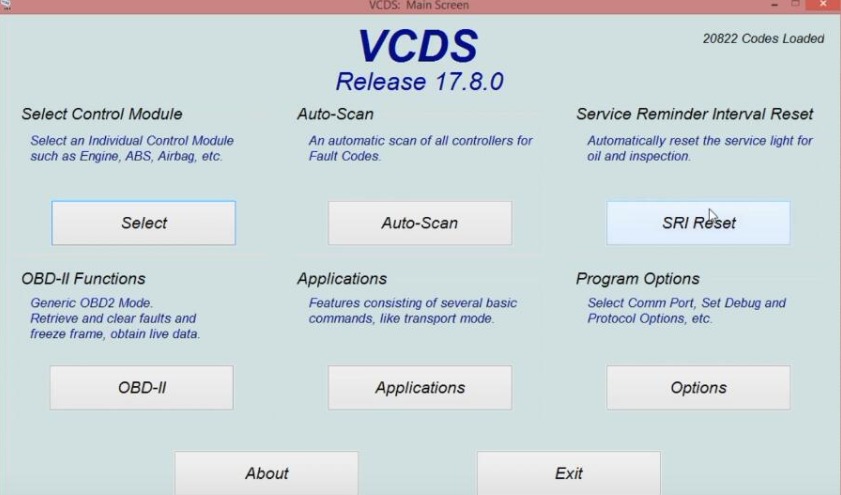
Step 2: Select “Reset FIX and ESI – North America Only”
- In the SRI Reset menu, select “Reset FIX and ESI – North America Only”.
- Click on “Perform SRI” to begin the reset process.
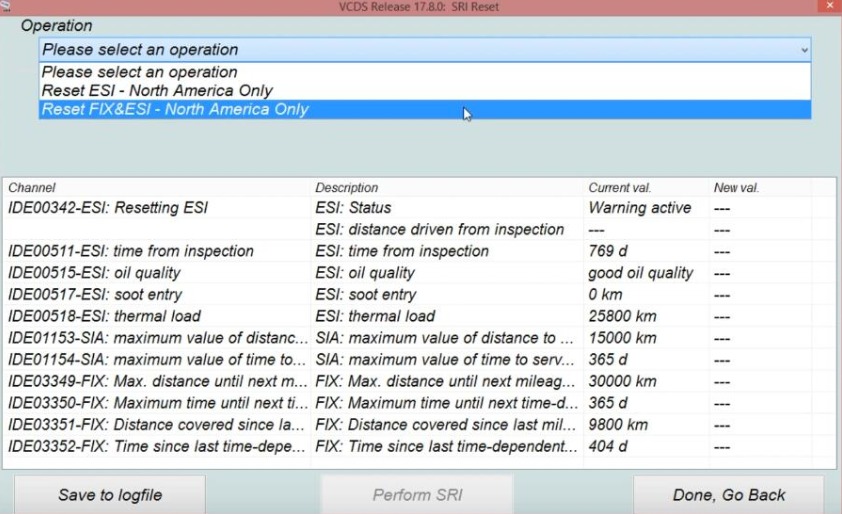
Step 3: Confirm the Default Values
- A prompt will appear asking if you want to use the default values (12345/123/12345).
- Choose “Yes” to confirm and allow VCDS to apply the standard reset values.
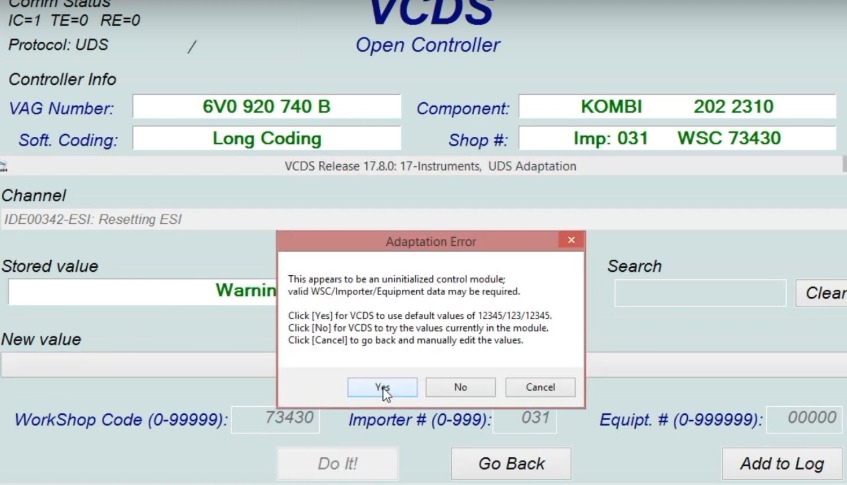
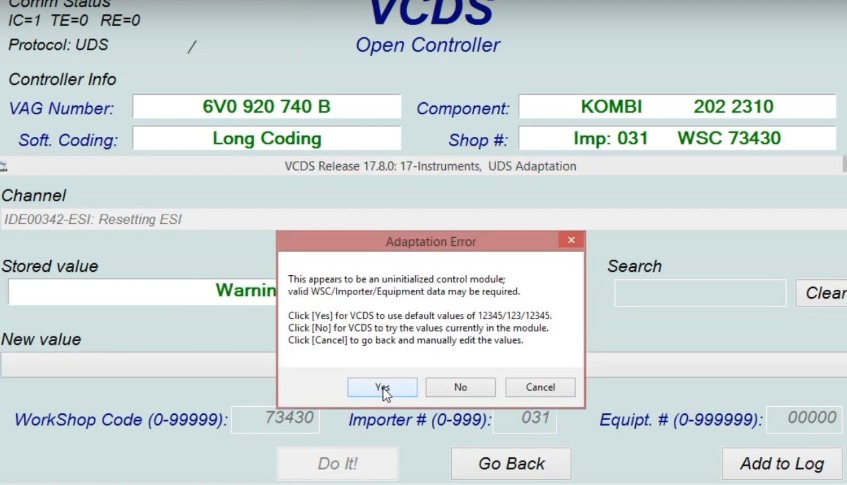
Step 4: Completion of the Reset Process
- Once the reset process is complete, you will receive a confirmation message stating “The new values have been saved successfully, SRI reset complete.”
- Disconnect the VCDS tool from your vehicle.
- Turn off the ignition and restart your Skoda Fabia to check if the oil service reminder is cleared.
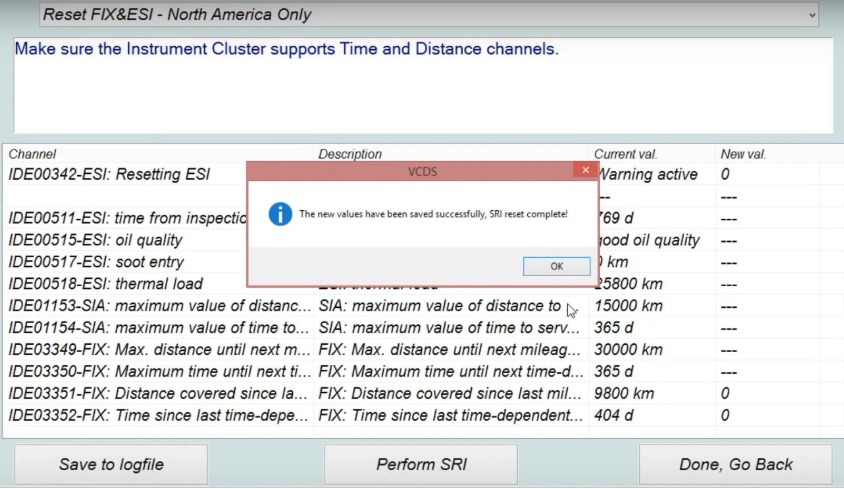
Common Issues & Troubleshooting
If the oil service reminder does not reset after following these steps, consider the following solutions:
🔹 VCDS is not detecting the vehicle
- Ensure the OBD-II cable is properly connected to both the car and the PC.
- Restart the VCDS software and try again.
🔹 The reset does not apply successfully
- Double-check that you selected “Reset FIX and ESI – North America Only” before performing SRI.
- Verify that you chose “Yes” to apply the default values.
🔹 Warning message still appears after restart
- Try turning off the ignition, waiting 30 seconds, and restarting the car.
- If the issue persists, repeat the reset process carefully.
Why Choose AutoExplain for Skoda Fabia Diagnostics & Coding?
Performing an oil service reset and other advanced diagnostics requires the right tools and expertise. If you need professional coding, programming, or diagnostic support, AutoExplain is here to help!
Our Services:
✅ Expert car diagnostics for Skoda, Volkswagen, Audi, and more
✅ ECU & module coding and programming
✅ Oil service reset, error code clearing, and advanced vehicle coding
✅ Remote technical support for workshops and independent technicians
📲 Need assistance? Contact us today via WhatsApp: +1(936)2896695
Conclusion
Resetting the Skoda Fabia oil service reminder using VCDS is a simple but essential step after an oil change. By following this guide, you can quickly clear the service warning and ensure your vehicle accurately tracks future maintenance intervals.
For expert automotive diagnostics and coding, trust AutoExplain to provide professional solutions.
👉 Get in touch with us today for expert car diagnostic and programming support! 🚗🔧


BMW FSC Codes Explained: Full FSC Code List for F-Series

What is a Stage 3 Remap?

The Best Car Tuning Software in 2026: A Comprehensive Guide for Professionals








