

Park Assist Systems in Cars: How They Work and Why You Need It
In today’s modern vehicles, convenience and safety technologies continue to evolve rapidly. One such innovation is the park assist system, a feature designed to reduce the stress and risk associated with parallel and perpendicular parking. Whether you’re a new driver or an experienced one, understanding how this system works and why it’s useful is essential in a world moving toward semi-autonomous vehicles.
Table of Contents
Toggle1. What Is a Park Assist System?
A park assist system, also known as a parking assist system, is an advanced driver-assistance system (ADAS) that helps drivers park their vehicles safely and accurately. This system uses a combination of sensors, cameras, and sometimes radar to detect parking spaces and assist in maneuvering the car into them.
In simple terms: A park assist system helps drivers park more easily by guiding or even automatically steering the vehicle into a parking spot.
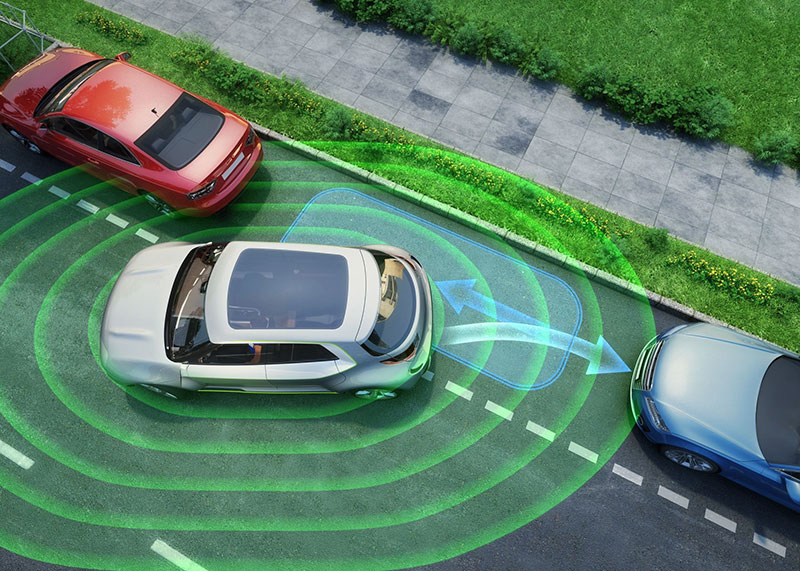
2. How Does a Park Assist System Work?
Park assist systems work by collecting environmental data through ultrasonic sensors, radar units, and sometimes cameras. Here’s a basic step-by-step overview:
Phase 1: Surroundings Detection and Data Collection
The first action the system performs is scanning the vehicle’s environment using various sensors and cameras:
🔸 Sensors Used:
-
Ultrasonic sensors: Usually installed in the front and rear bumpers. They emit high-frequency sound waves and calculate the time it takes for the echo to return. This measures the distance to nearby objects like walls or other vehicles.
-
Radar sensors (in advanced systems): Use radio waves for longer-range object detection and are more effective in rain or fog.
-
LIDAR sensors (rare, high-end systems): Light-based sensors for accurate 3D mapping of surroundings.
-
Cameras (rear-view, front, or 360-degree): Help the system visually identify parking lines, curbs, and free spaces. They also provide visual feedback to the driver.
🔸 Purpose:
This phase enables the system to map the environment in real-time and identify:
-
Obstacles around the vehicle
-
Available parking spaces
-
Orientation and dimensions of the space

Phase 2: Parking Space Detection and Classification
Once the system has a live feed of the environment, it actively searches for viable parking spots.
🔸 How It Works:
-
The driver typically drives slowly alongside parked vehicles or an empty curb while the system continuously scans.
-
When a suitable space is detected (parallel or perpendicular), the system calculates the size of the space, ensuring it’s large enough for the vehicle.
-
Some systems classify the spot as tight or spacious, and even identify whether it’s a legal spot (in advanced versions with AI image processing).
🔸 Driver Prompt:
If a space is found, the system will:
-
Notify the driver with a chime or message like “Parking Space Detected”.
-
Ask the driver to confirm they wish to park in that space.
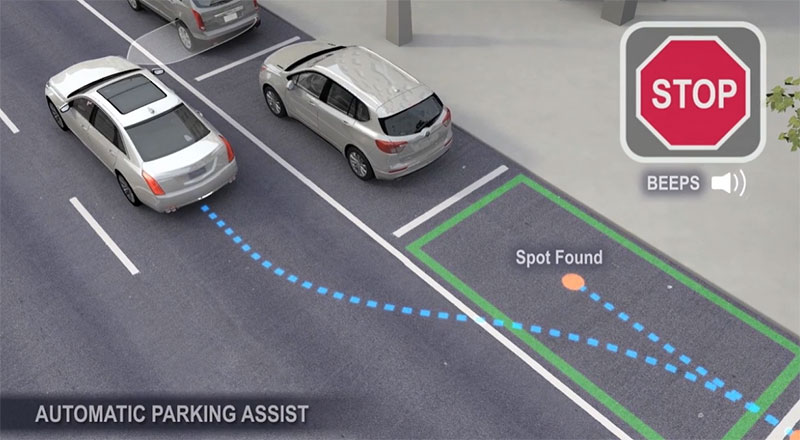
Phase 3: Path Planning and Trajectory Calculation
This is the most critical phase where the system determines the exact path the vehicle should follow to safely enter the parking space.
🔸 Inputs Used:
-
Vehicle’s size, wheelbase, and steering geometry
-
Detected objects and space boundaries
-
Live sensor data to avoid collisions
-
Vehicle speed and steering angle
🔸 Process:
-
The system calculates an ideal entry trajectory, considering forward or reverse entry.
-
It continuously adapts this path in real-time as environmental conditions change (e.g., if a pedestrian or bicycle appears suddenly).
In semi-automatic systems, the system guides the driver by adjusting the steering wheel and prompting gear shifts.
In fully automatic systems, the system also controls acceleration, braking, and gear shifts (in vehicles with automatic transmissions).
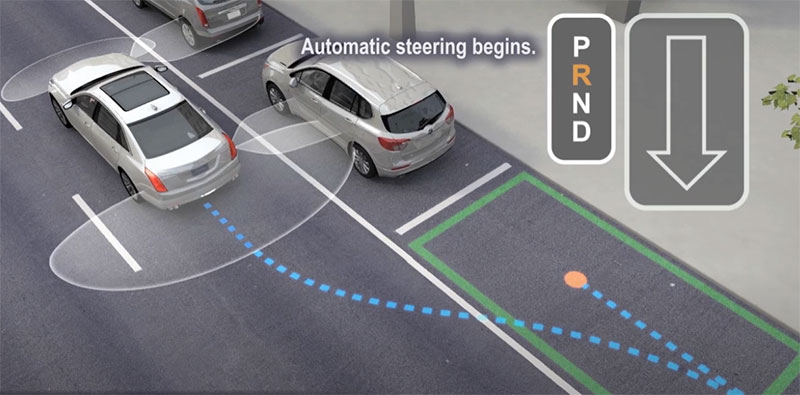
Phase 4: Parking Maneuver Execution
Now the system begins to move the vehicle into the selected parking space.
🔸 Two Modes:
Semi-Automatic (Driver-Assisted):
-
The system automatically controls the steering wheel.
-
The driver is responsible for braking, accelerating, and shifting gears.
-
Instructions are displayed visually (e.g., on the infotainment screen) and audibly.
Fully Automatic:
-
The system takes full control of the vehicle: steering, braking, acceleration, and gear shifting.
-
The driver just monitors the operation or even stands outside the vehicle (in remote parking systems like BMW’s Display Key or Tesla’s Smart Summon).
🔸 Safety During Maneuver:
-
Sensors continuously scan surroundings to avoid collision.
-
If an object suddenly appears, the system stops the vehicle instantly.
-
Most systems allow the driver to override at any time by touching the brake or steering wheel.

Phase 5: Parking Completion and Feedback
Once the vehicle is securely parked, the system concludes the maneuver and informs the driver.
🔸 End of Operation:
-
A confirmation message appears: “Parking Complete” or “Take Control”.
-
The vehicle is typically aligned with the curb and centered in the space.
🔸 Post-Parking Adjustments (Optional):
-
In high-end vehicles, the system may offer auto-exit features, helping the vehicle leave tight spaces later.
-
Some cars remember preferred parking spots and suggest auto-parking in future sessions.
Phase 6: Driver Interaction and User Interface
Throughout all phases, the driver is kept informed via an intuitive Human-Machine Interface (HMI).
🔸 Visual Feedback:
-
Infotainment screen shows real-time camera feed
-
Dynamic guide lines show predicted trajectory
-
Color-coded proximity zones appear (green/yellow/red)
🔸 Audible Alerts:
-
Increasing beep frequency as the car gets closer to an obstacle
-
Voice prompts or system tones during gear change requests
🔸 Haptic Feedback (in some cars):
-
Steering wheel vibrations or seat pulses to alert of obstacles
3. Types of Park Assist Systems
There are several categories of parking assist systems available in today’s automotive market:
3.1. Basic Proximity Sensors (Audible Park Assist)
-
Technology: Ultrasonic sensors only (usually in rear bumpers).
-
Function: Detect obstacles behind (and sometimes in front of) the vehicle and alert the driver with audible beeping.
-
Common in: Entry-level and mid-range vehicles.
-
Limitation: No visual guidance or steering assistance.
3.2. Visual Park Assist (Camera-Based Systems)
-
Technology: Rear-view or 360-degree cameras with on-screen guidance lines.
-
Function: Provides real-time video feed on the infotainment display with overlay lines to help the driver align properly.
-
Common in: Most modern vehicles.
-
Limitation: Still requires full driver control.
3.3. Rear Park Assist
-
Technology: Rear ultrasonic sensors, often combined with a backup camera.
-
Function: Alerts driver when approaching obstacles while reversing into a parking spot.
-
Bonus: May include cross-traffic alert.
3.4. Front and Rear Park Assist
-
Technology: Ultrasonic sensors in both front and rear bumpers.
-
Function: Provides proximity alerts for tight spaces and crowded environments.
-
Common in: Larger vehicles like SUVs and luxury sedans.
3.5. Semi-Automated Park Assist
-
Technology: Ultrasonic sensors + Steering Assist Module.
-
Function: System automatically steers the car into a parking spot, but the driver handles gear shifts, throttle, and brakes.
-
Parking Types: Parallel and/or perpendicular.
-
Common in: Mid-to-high-end vehicles (e.g., Ford Active Park Assist, VW Park Assist).

3.6. Fully Automated Park Assist
-
Technology: Sensors, cameras, radar, and sometimes LIDAR; full integration with steering, throttle, brake, and gear systems.
-
Function: Car handles the entire parking process, including gear shifting and speed control. Driver only needs to supervise.
-
Parking Types: Parallel, perpendicular, and angle parking.
-
Examples: BMW Parking Assistant Plus, Mercedes-Benz Remote Parking Assist.
3.7. Remote Smart Parking Assist (Self-Parking via Key or App)
-
Technology: Fusion of fully automated park assist with remote control via smartphone or key fob.
-
Function: Driver can exit the vehicle and command it to park or unpark itself remotely.
-
Example Brands:
-
Tesla Smart Summon
-
Hyundai Remote Smart Parking Assist (RSPA)
-
BMW Display Key with Parking Assistant
-
3.8. Autonomous Valet Parking (Next-Gen Tech)
-
Technology: AI, vehicle-to-infrastructure (V2X) communication, GPS, cloud-based mapping.
-
Function: Vehicle can drop the driver off, find an empty parking spot in a smart parking garage, and park fully autonomously.
-
In Development By: Mercedes-Benz, Bosch, Audi, BMW, Tesla.
-
Limitation: Requires specially equipped parking lots.
4. Key Components of a Parking Assist System
Understanding the hardware behind a parking assist system helps you appreciate its complexity. Common components include:
4.1. Ultrasonic Sensors
-
Location: Usually embedded in the front and rear bumpers.
-
Function:
-
Emit high-frequency sound waves.
-
Measure the time it takes for sound waves to bounce back from nearby objects.
-
Calculate the distance to obstacles.
-
-
Use Case: Proximity detection during low-speed maneuvers like parking.
Example: Beeping sound that increases in frequency as your car gets closer to an object.
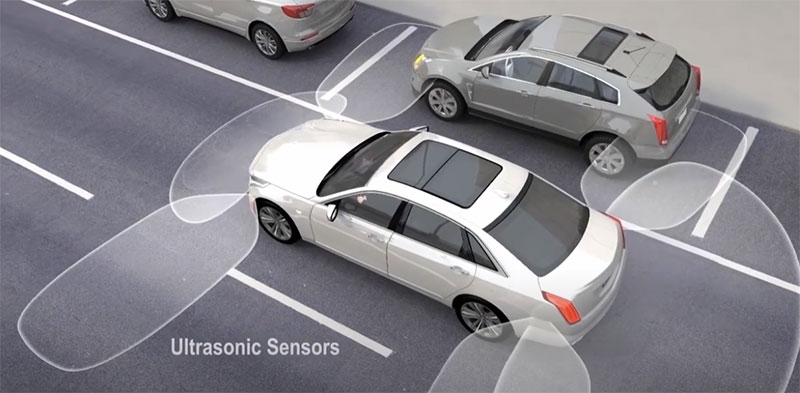
4.2. Radar Sensors
-
Location: Often placed in the vehicle’s corners or sides.
-
Function:
-
Detect the relative position, angle, and movement of objects.
-
Provide longer-range and more accurate detection compared to ultrasonic sensors.
-
-
Use Case: Advanced park assist systems, especially those involved in cross-traffic alerts or side clearance monitoring.
4.3. Cameras (Rear-View, Surround-View, or 360° Cameras)
-
Location: Rear, front grille, under side mirrors, and sometimes above the license plate.
-
Function:
-
Provide real-time video feed to the infotainment system.
-
Assist the driver in visualizing surroundings.
-
Overlay parking trajectory lines.
-
-
Use Case: Enhances situational awareness and complements sensor data.
360° camera systems can virtually stitch together a top-down view of your car’s environment.
4.4. Control Unit / ECU (Electronic Control Unit)
-
Function:
-
Processes input from sensors and cameras.
-
Runs algorithms to detect free parking spaces.
-
Calculates steering angle, distance, and movement needed for parking.
-
Controls steering, braking, and throttle in advanced systems.
-
-
Use Case: Acts as the brain of the system.
4.5. Steering Actuators
-
Function: Automatically turn the steering wheel based on calculated parking trajectory.
-
Use Case: Semi-automatic and fully automatic parking assist systems.
=> Read this post for better understanding about steering control system
4.6. Braking and Acceleration Modules
-
Function: Control vehicle speed during automatic parking maneuvers.
-
Use Case: Found in fully autonomous parking systems (like Tesla AutoPark or BMW Parking Assistant Plus).
=> You may also like: What is Brake Assist System?
4.7. Transmission Control Interface
-
Function: Automatically shifts between drive, reverse, and neutral during a parking procedure.
-
Use Case: Necessary for full automation (Remote Smart Parking Assist).
4.8. Infotainment Display / Human-Machine Interface (HMI)
-
Function:
-
Visual display of camera feeds, sensor warnings, and parking instructions.
-
Touch input or button selection to activate or control parking assist features.
-
-
Use Case: Communicates real-time information and allows driver interaction.
4.9. Speaker and Audio Alerts System
-
Function:
-
Produces warning beeps or spoken alerts.
-
Indicates distance to obstacles or guides during the parking process.
-
-
Use Case: Useful for drivers to receive alerts without needing to constantly look at the screen.
4.10. Advanced Components (in High-End Systems)
-
LIDAR (Light Detection and Ranging): Used in premium or experimental autonomous parking systems for highly detailed 3D mapping.
-
GPS and Cloud Connectivity: Enable self-parking in mapped garages and valet-style features.
-
V2X (Vehicle-to-Everything) Communication: In next-gen systems, allows car to interact with smart infrastructure like automated parking garages.
5. What cars have park assist system?
Many modern vehicles—across all price ranges—now offer park assist systems, either as standard or optional features. Below is a categorized list of popular car brands and models that offer park assist, organized by type and market segment:
5.1. Mainstream Brands Offering Park Assist
5.1.1. Toyota
-
Models with Park Assist:
-
Toyota Prius (Intelligent Parking Assist)
-
Toyota Corolla
-
Toyota Camry
-
Toyota RAV4
-
-
System Name: Intelligent Clearance Sonar with Parking Assist or Advanced Park (on higher trims)
5.1.2. Honda
-
Models:
-
Honda CR-V
-
Honda Accord
-
Honda Odyssey
-
-
System Name: Parking Sensors + Multi-Angle Rearview Camera (basic), Smart Parking Assist on some markets
5.1.3. Ford
-
Models:
-
Ford Escape
-
Ford Edge
-
Ford Explorer
-
Ford F-150
-
-
System Name: Active Park Assist 2.0 (parallel and perpendicular parking)
5.1.4. Hyundai / Kia
-
Hyundai Models:
-
Hyundai Sonata
-
Hyundai Tucson
-
Hyundai Palisade
-
-
Kia Models:
-
Kia Sorento
-
Kia Telluride
-
-
System Name: Remote Smart Parking Assist (RSPA), Smart Park Assist
5.1.5. Volkswagen
-
Models:
-
VW Tiguan
-
VW Golf
-
VW Passat
-
-
System Name: Park Assist or Park Distance Control (PDC)
5.2. Luxury & Premium Brands with Advanced Park Assist
5.2.1. Mercedes-Benz
-
Models:
-
Mercedes E-Class
-
Mercedes S-Class
-
Mercedes GLE, GLS
-
-
System Name: Active Parking Assist with PARKTRONIC + Remote Parking via app
5.2.2. BMW
-
Models:
-
BMW 3 Series
-
BMW 5 Series
-
BMW X5, X7
-
-
System Name: Parking Assistant Plus, Remote Control Parking (via Display Key or smartphone)
5.2.3. Audi
-
Models:
-
Audi A4, A6, A8
-
Audi Q5, Q7, Q8
-
-
System Name: Park Assist with 360° Cameras
5.2.4. Tesla
-
Models:
-
Tesla Model 3, Model Y, Model S, Model X
-
-
System Name: AutoPark, Smart Summon (remote parking via app)
5.2.5. Volvo
-
Models:
-
Volvo XC40, XC60, XC90
-
-
System Name: Park Assist Pilot + 360° Camera System
5.2.6. Lexus
-
Models:
-
Lexus RX, NX, ES
-
-
System Name: Advanced Park Assist (Self-parking system on high trims)
5.2.7. Porsche
-
Models:
-
Porsche Cayenne
-
Porsche Panamera
-
Porsche Taycan
-
-
System Name: ParkAssist with Surround View + Remote ParkAssist (on Taycan)
5.3. Pickup Trucks and SUVs with Park Assist
5.3.1. Chevrolet
-
Chevrolet Silverado
-
Chevrolet Suburban
-
Chevrolet Tahoe
-
System: Front and Rear Park Assist, Automatic Parking Assist
5.3.2. RAM / Jeep
-
RAM 1500
-
Jeep Grand Cherokee
-
System: Parallel and Perpendicular Park Assist
6. How to Use a Park Assist System
Step 1: Activate the Park Assist Feature
Usually done via a button on the dashboard or infotainment screen.
Step 2: Drive Slowly Past Potential Parking Spots
The system scans and identifies suitable spaces.
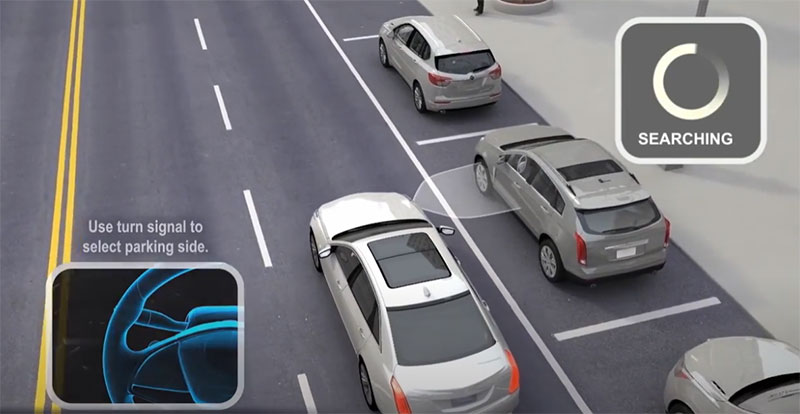
Step 3: Confirm the Spot
The system alerts you when a spot is found. Press “OK” to proceed.
Step 4: Follow On-Screen Instructions
You may need to shift gears or control speed while the system steers.
Step 5: Let the System Work
It will guide the car precisely into the parking spot.
⚠️ Always be ready to take control if necessary.
7. Benefits of Park Assist Systems
Enhanced Safety
-
Prevents minor collisions with poles, curbs, or other vehicles.
-
Reduces blind spot issues during parking.
Reduced Driver Stress
-
No more worrying about tight parking spots or awkward angles.
Vehicle Protection
-
Avoids expensive repairs from minor parking incidents.
Accessibility
-
Ideal for older drivers or those with mobility challenges.
Better Use of Space
-
Enables tighter and more precise parking, maximizing urban space usage.
8. Common Problems with Parking Assist Systems
Even the best park assist systems can face issues. Here are some common problems:
-
Faulty or Dirty Sensors
Dirt, snow, or road grime can block sensor function. -
Software Glitches
Errors in calibration or updates can cause malfunctions. -
Electrical Failures
Damaged wiring or blown fuses can disable the system. -
False Warnings
The system may beep or alert even when no obstacle is present.
Conclusion
We hope that after reading this article from AutoExplain, you now have a clear understanding of what a park assist system is, how it works, the different types available, and why it’s becoming an essential feature in today’s vehicles.
The park assist system is no longer a futuristic luxury—it has become a practical, accessible, and often essential feature in modern vehicles. Whether you’re navigating tight urban parking spots, avoiding costly bumper scratches, or simply looking for a little extra confidence behind the wheel, parking assist systems offer intelligent support when you need it most.
By combining technologies like ultrasonic sensors, cameras, radar, and even automated steering and braking, these systems simplify one of the most stressful aspects of driving—parking. From basic audio alerts to fully autonomous parking capabilities, park assist systems are evolving rapidly, bringing both convenience and enhanced safety to drivers around the world.
If you’re shopping for a new car or considering an upgrade, understanding what a park assist system is, how it works, and which vehicles offer it can help you make a more informed decision. Not only do these systems improve your everyday driving experience, but they also reflect the growing trend toward smarter, safer, and more user-friendly automotive technologies.
Contact AutoExplain today for expert assistance:
WhatsApp: +1(936)2896695
Email: [email protected]
Website: AutoExplain


BMW FSC Codes Explained: Full FSC Code List for F-Series

What is a Stage 3 Remap?

The Best Car Tuning Software in 2026: A Comprehensive Guide for Professionals








