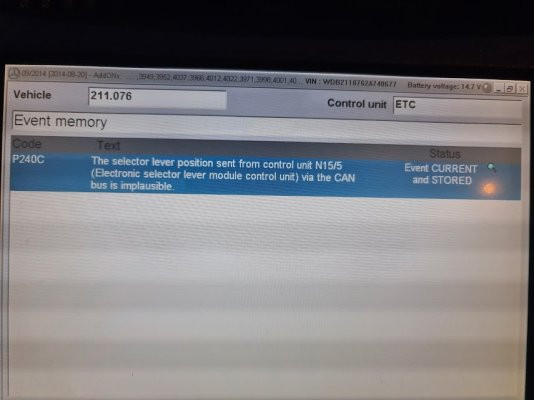
P1856 Mercedes Fault Code: Diagnosis and Solutions
The P1856 Mercedes Fault Code indicates an issue within the electronic selector lever module (ESM), often related to position sensor malfunction or signal errors. AutoExplain.com provides expert guidance and remote support to diagnose and resolve P1856 errors efficiently, ensuring your Mercedes-Benz is back on the road quickly. By understanding the causes, symptoms, and troubleshooting steps, technicians can address P1856 effectively, improving vehicle performance and customer satisfaction through precise diagnostics and effective repairs, focusing on transmission control, shift lever position, and diagnostic trouble codes (DTCs).
1. Understanding the P1856 Mercedes Fault Code
The P1856 fault code in Mercedes-Benz vehicles signifies a problem within the electronic selector lever module (ESM). This module is crucial for transmitting the driver’s gear selection to the transmission control unit. Let’s dive into the specifics of this error code.
1.1. Definition of P1856
P1856 is a diagnostic trouble code (DTC) that points to a fault within the electronic selector lever module (ESM). This typically indicates an issue with the gear selector signal, meaning the signal being sent from the gear shifter to the transmission control module (TCM) is either incorrect or missing. The ESM is responsible for translating the driver’s gear selection (P, R, N, D) and transmitting this information to the TCM, which then controls the transmission accordingly.
1.2. Symptoms Associated with P1856
Several symptoms may indicate the presence of a P1856 fault code. Recognizing these signs early can help in diagnosing and resolving the issue promptly. Common symptoms include:
- Gear Selection Issues: Difficulty in shifting gears or the inability to shift into certain gears.
- Transmission Malfunctions: The transmission may behave erratically, such as harsh shifting or getting stuck in a particular gear.
- Dashboard Warning Lights: The check engine light or transmission warning light may illuminate on the dashboard.
- Limp Mode: The vehicle may enter limp mode, restricting engine power and speed to protect the transmission.
- Inaccurate Gear Display: The gear selector display on the instrument cluster may show the wrong gear or no gear at all.
- Vehicle Immobilization: In some cases, the vehicle may not start or shift out of Park (P).
- Electronic Selector Lever Module (ESM) Problems: Issues with the ESM itself, such as failure to recognize gear changes.
1.3. Common Causes of P1856
The P1856 fault code can arise from various underlying issues. Identifying the root cause is essential for effective repair. Common causes include:
- Faulty Position Sensors: The sensors within the ESM that detect the gear selector position may be defective or worn.
- Wiring Issues: Damaged, corroded, or loose wiring connecting the ESM to the TCM can disrupt signal transmission.
- Contamination: Accumulation of dirt, debris, or spilled liquids within the ESM can interfere with its operation.
- Electronic Selector Lever Module (ESM) Failure: The ESM itself may fail due to internal component issues.
- Software Problems: Software glitches or corruption within the ESM or TCM can lead to incorrect signal processing.
- Mechanical Issues: Mechanical wear or damage to the gear selector mechanism can cause inaccurate signals.
- Low Battery Voltage: Insufficient battery voltage can affect the operation of electronic components, including the ESM.
2. Diagnosing the P1856 Fault Code
Proper diagnosis is critical to accurately identify and resolve the P1856 fault code. A systematic approach, combined with the right tools, ensures an effective troubleshooting process.
2.1. Essential Tools for Diagnosis
To accurately diagnose the P1856 fault code, several tools are essential. These tools help in reading error codes, assessing wiring, and evaluating the ESM’s functionality. Key tools include:
- OBD-II Scanner: A diagnostic scanner that can read and clear fault codes, including P1856, and provide live data from the vehicle’s computer systems.
- Multimeter: Used to test the voltage, continuity, and resistance of electrical circuits and components.
- Wiring Diagrams: Detailed schematics of the vehicle’s electrical system to trace wiring and identify potential issues.
- Inspection Light: A bright light to inspect wiring, connectors, and components in dimly lit areas.
- Cleaning Supplies: Electrical contact cleaner and a soft brush to clean connectors and remove any contamination.
- Mercedes-Benz Diagnostic Software (e.g., STAR, XENTRY): Specialized software for in-depth diagnostics and programming of Mercedes-Benz vehicles.
2.2. Step-by-Step Diagnostic Procedure
A systematic diagnostic procedure ensures that all potential causes of the P1856 fault code are thoroughly investigated. Follow these steps:
- Read and Document Fault Codes:
- Use an OBD-II scanner to read all stored fault codes in the vehicle’s computer system.
- Record all codes, including any related to the transmission or ESM.
- Clear the codes and perform a test drive to see if the P1856 code returns.
- Inspect the Electronic Selector Lever Module (ESM):
- Locate the ESM, typically found near the gear shifter.
- Visually inspect the module for any signs of damage, such as cracks or water intrusion.
- Check the connectors and wiring harness for damage, corrosion, or loose connections.
- Check Wiring and Connectors:
- Use wiring diagrams to identify the circuits related to the ESM and TCM.
- Inspect the wiring for any signs of damage, such as cuts, chafing, or melted insulation.
- Check the connectors for corrosion or bent pins.
- Use a multimeter to test the continuity of the wiring, ensuring there are no open circuits or shorts.
- Test the Position Sensors:
- Refer to the vehicle’s service manual for the specific testing procedure for the position sensors within the ESM.
- Use a multimeter to measure the resistance or voltage output of the sensors as the gear selector is moved through its range.
- Compare the readings to the manufacturer’s specifications to identify any faulty sensors.
- Evaluate the Signal from the ESM to the TCM:
- Use an OBD-II scanner or Mercedes-Benz diagnostic software to monitor the signal being sent from the ESM to the TCM.
- Observe the signal values as the gear selector is moved through its range.
- Check for any inconsistencies or dropouts in the signal.
- Check Battery Voltage:
- Use a multimeter to measure the battery voltage.
- Ensure the voltage is within the manufacturer’s specified range, typically between 12.4 and 12.7 volts with the engine off.
- Low battery voltage can cause electronic components to malfunction, so address any battery issues.
- Perform a Software Check:
- Use Mercedes-Benz diagnostic software to check the software versions of the ESM and TCM.
- Ensure that the software is up to date and compatible.
- If necessary, perform a software update or reflash the modules with the latest software.
- Component Testing:
- If the above steps do not identify the issue, consider testing the individual components within the ESM.
- This may require specialized tools and expertise, so consult a qualified technician if needed.
- Final Verification:
- After completing the repairs, clear the fault codes and perform a test drive to ensure the P1856 code does not return.
- Monitor the transmission operation to verify that it is shifting smoothly and correctly.
2.3. Interpreting Diagnostic Results
Interpreting the diagnostic results accurately is crucial for pinpointing the exact cause of the P1856 fault code. Here’s how to analyze your findings:
- Consistent Fault Readings: If the P1856 code returns immediately after being cleared, it suggests a persistent issue, such as a faulty sensor or wiring problem.
- Intermittent Faults: If the code appears sporadically, it may indicate a loose connection, intermittent wiring issue, or a software glitch.
- Sensor Readings: Compare the sensor readings to the manufacturer’s specifications. Deviations indicate a faulty sensor needing replacement.
- Wiring Issues: High resistance or open circuits in the wiring suggest damaged or corroded wires that need repair or replacement.
- Software Issues: Outdated or corrupted software may require an update or reflash of the ESM or TCM.
3. Repairing the P1856 Fault Code
Once the cause of the P1856 fault code is identified, the next step is to implement the necessary repairs. Here are common repair procedures for addressing this issue.
3.1. Replacing Faulty Position Sensors
If the position sensors within the ESM are found to be faulty, they need to be replaced. Follow these steps:
- Access the ESM:
- Locate the ESM, usually near the gear shifter.
- Remove any necessary trim panels or consoles to access the module.
- Disconnect the ESM:
- Disconnect the wiring harness from the ESM.
- Take care to release any locking mechanisms on the connectors.
- Remove the Old Sensors:
- Carefully remove the faulty position sensors from the ESM.
- Note the orientation of the sensors for proper installation of the new ones.
- Install New Sensors:
- Install the new position sensors in the ESM, ensuring they are properly seated and aligned.
- Connect the wiring harness to the ESM.
- Reassemble and Test:
- Reinstall any trim panels or consoles that were removed.
- Use an OBD-II scanner to clear the fault codes.
- Perform a test drive to verify that the P1856 code does not return and the transmission is functioning correctly.
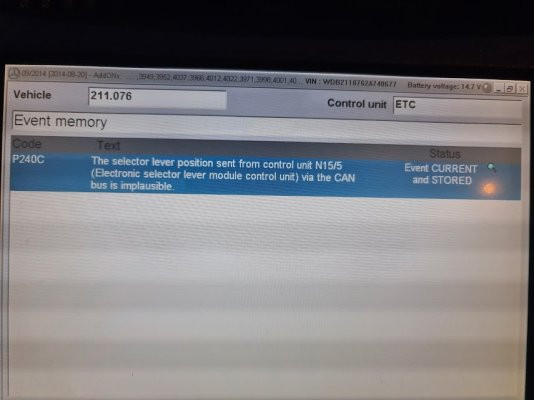 Mercedes-Benz Shifter Position Sensors
Mercedes-Benz Shifter Position Sensors
3.2. Repairing or Replacing Damaged Wiring
Damaged wiring can cause a variety of issues, including the P1856 fault code. Follow these steps to repair or replace damaged wiring:
- Identify Damaged Wiring:
- Use wiring diagrams to locate the affected wires.
- Inspect the wiring for any signs of damage, such as cuts, chafing, or corrosion.
- Repair Wiring:
- If the wiring is only slightly damaged, it may be possible to repair it.
- Use wire strippers to remove the damaged section of the wire.
- Splice in a new section of wire using crimp connectors or solder.
- Cover the splice with heat shrink tubing to protect it from moisture and corrosion.
- Replace Wiring:
- If the wiring is severely damaged, it may be necessary to replace the entire wire.
- Disconnect the wire from its terminals.
- Run a new wire of the same gauge and length.
- Connect the new wire to the terminals, ensuring a secure connection.
- Protect Wiring:
- Protect the wiring from future damage by routing it away from sharp edges and hot components.
- Use wire loom or tape to bundle and protect the wiring.
- Test the Repair:
- Use a multimeter to test the continuity of the repaired or replaced wiring.
- Ensure there are no open circuits or shorts.
- Use an OBD-II scanner to clear the fault codes.
- Perform a test drive to verify that the P1856 code does not return and the transmission is functioning correctly.
3.3. Cleaning and Protecting Connectors
Corroded or contaminated connectors can disrupt the signal transmission between the ESM and TCM. Cleaning and protecting connectors is essential for maintaining a reliable connection.
- Disconnect the Connector:
- Disconnect the connector from the ESM or TCM.
- Take care to release any locking mechanisms on the connector.
- Inspect the Connector:
- Inspect the connector for any signs of corrosion, dirt, or debris.
- Use a magnifying glass to examine the pins for damage or bending.
- Clean the Connector:
- Use electrical contact cleaner to spray the connector and remove any contamination.
- Use a soft brush to scrub the pins and remove any stubborn deposits.
- Protect the Connector:
- Apply dielectric grease to the connector to protect it from moisture and corrosion.
- Reassemble the connector and ensure it is securely connected.
- Test the Connection:
- Use a multimeter to test the continuity of the connection.
- Ensure there is a good electrical connection between the wires and the terminals.
- Use an OBD-II scanner to clear the fault codes.
- Perform a test drive to verify that the P1856 code does not return and the transmission is functioning correctly.
 Close-up of Mercedes-Benz Shifter Position Switch
Close-up of Mercedes-Benz Shifter Position Switch
3.4. Updating or Reflashing the ESM or TCM Software
Software glitches or corruption can lead to the P1856 fault code. Updating or reflashing the ESM or TCM software can resolve these issues.
- Check Software Versions:
- Use Mercedes-Benz diagnostic software to check the software versions of the ESM and TCM.
- Ensure that the software is up to date and compatible.
- Perform a Software Update:
- Follow the instructions provided by the Mercedes-Benz diagnostic software to perform a software update.
- Ensure that the vehicle’s battery is fully charged and the ignition is in the “on” position during the update process.
- Reflash the Modules:
- If a software update does not resolve the issue, it may be necessary to reflash the modules with the latest software.
- This process involves overwriting the existing software with a new version.
- Follow the instructions provided by the Mercedes-Benz diagnostic software to reflash the modules.
- Verify the Update:
- After the software update or reflash is complete, verify that the software versions are correct.
- Use an OBD-II scanner to clear the fault codes.
- Perform a test drive to verify that the P1856 code does not return and the transmission is functioning correctly.
3.5. Replacing the Electronic Selector Lever Module (ESM)
In some cases, the ESM itself may be faulty and need to be replaced. Follow these steps:
- Access the ESM:
- Locate the ESM, usually near the gear shifter.
- Remove any necessary trim panels or consoles to access the module.
- Disconnect the ESM:
- Disconnect the wiring harness from the ESM.
- Take care to release any locking mechanisms on the connectors.
- Remove the Old ESM:
- Remove the faulty ESM from the vehicle.
- Note the orientation of the module for proper installation of the new one.
- Install the New ESM:
- Install the new ESM in the vehicle, ensuring it is properly seated and aligned.
- Connect the wiring harness to the ESM.
- Program the New ESM:
- The new ESM may need to be programmed to match the vehicle’s specifications.
- Use Mercedes-Benz diagnostic software to program the ESM.
- Reassemble and Test:
- Reinstall any trim panels or consoles that were removed.
- Use an OBD-II scanner to clear the fault codes.
- Perform a test drive to verify that the P1856 code does not return and the transmission is functioning correctly.
4. Preventing Future Issues
Preventing the recurrence of the P1856 fault code involves regular maintenance and proactive measures. Here are some tips to keep your Mercedes-Benz running smoothly:
4.1. Regular Maintenance
Regular maintenance is crucial for preventing a wide range of automotive issues, including those related to the ESM and transmission. Key maintenance tasks include:
- Regular Inspections: Inspect the ESM, wiring, and connectors regularly for any signs of damage, corrosion, or wear.
- Fluid Checks: Check the transmission fluid level and condition regularly. Replace the fluid according to the manufacturer’s recommendations.
- Battery Maintenance: Ensure the battery is properly maintained and charged. Replace the battery if it is weak or failing.
- Software Updates: Keep the ESM and TCM software up to date with the latest versions.
4.2. Protecting Electrical Components
Protecting electrical components from damage and contamination can help prevent the P1856 fault code. Follow these tips:
- Keep Components Clean: Keep the ESM, wiring, and connectors clean and free from dirt, debris, and spilled liquids.
- Use Protective Coatings: Apply dielectric grease to connectors to protect them from moisture and corrosion.
- Route Wiring Properly: Route wiring away from sharp edges and hot components to prevent damage.
- Use Wire Loom: Use wire loom or tape to bundle and protect wiring.
4.3. Addressing Minor Issues Promptly
Addressing minor issues promptly can prevent them from escalating into more significant problems. If you notice any signs of transmission issues, such as rough shifting or unusual noises, have them checked by a qualified technician as soon as possible.
4.4. Professional Inspections
Regular professional inspections can help identify potential issues before they lead to fault codes. Schedule regular check-ups with a qualified Mercedes-Benz technician who can perform a thorough inspection of the ESM, transmission, and related systems.
5. How AutoExplain.com Can Help
AutoExplain.com offers comprehensive support for diagnosing and resolving the P1856 Mercedes fault code, along with a range of other automotive issues. Our services are designed to provide expert guidance and efficient solutions to keep your vehicle running smoothly.
5.1. Remote Diagnostic Support
Our remote diagnostic support provides real-time assistance from experienced technicians who can help you diagnose the P1856 fault code and identify the underlying cause. Through remote access to your vehicle’s computer systems, we can read fault codes, monitor sensor data, and perform diagnostic tests to pinpoint the problem.
5.2. Step-by-Step Repair Guidance
AutoExplain.com offers step-by-step repair guidance to help you resolve the P1856 fault code and other automotive issues. Our detailed instructions, diagrams, and videos provide clear and concise information on how to perform the necessary repairs, whether it’s replacing a faulty sensor, repairing damaged wiring, or updating software.
5.3. Access to Expert Technicians
Our platform connects you with expert technicians who have extensive experience in diagnosing and repairing Mercedes-Benz vehicles. You can consult with our technicians to get personalized advice and support, ensuring that you have the knowledge and resources you need to resolve the P1856 fault code and other issues effectively.
5.4. Software Updates and Programming
AutoExplain.com can assist you with software updates and programming for your Mercedes-Benz vehicle. Our technicians can remotely update or reflash the ESM or TCM software to resolve software glitches, improve performance, and ensure compatibility.
5.5. Component Sourcing Assistance
If you need to replace any components, such as position sensors or the ESM, AutoExplain.com can assist you in sourcing the correct parts. We have a network of trusted suppliers who can provide high-quality components at competitive prices.
6. Advanced Diagnostic Techniques for P1856
For complex cases of the P1856 fault code, advanced diagnostic techniques may be necessary to accurately identify and resolve the issue.
6.1. Using Oscilloscopes for Signal Analysis
An oscilloscope can be used to analyze the signals being sent from the position sensors to the TCM. This can help identify intermittent signal dropouts or distortions that may not be detectable with a multimeter or OBD-II scanner.
- Connect the Oscilloscope:
- Connect the oscilloscope to the signal wires of the position sensors.
- Set the oscilloscope to the appropriate voltage and time scales.
- Monitor the Signal:
- Monitor the signal as the gear selector is moved through its range.
- Look for any signs of signal dropouts, distortions, or noise.
- Analyze the Results:
- Compare the signal waveforms to the manufacturer’s specifications.
- Identify any anomalies that may indicate a faulty sensor or wiring issue.
6.2. Performing Voltage Drop Tests
A voltage drop test can be used to identify excessive resistance in the wiring. This can help pinpoint damaged or corroded wires that may be causing the P1856 fault code.
- Set Up the Multimeter:
- Set the multimeter to the voltage drop setting.
- Connect the Multimeter:
- Connect the multimeter probes to the ends of the wire being tested.
- Apply a Load:
- Apply a load to the circuit by turning on the ignition or operating the gear selector.
- Measure the Voltage Drop:
- Measure the voltage drop across the wire.
- Compare the reading to the manufacturer’s specifications.
- Analyze the Results:
- Excessive voltage drop indicates excessive resistance in the wiring.
- Inspect the wiring and connectors for damage or corrosion.
6.3. Using Mercedes-Benz Diagnostic Software (STAR, XENTRY)
Mercedes-Benz diagnostic software, such as STAR or XENTRY, provides advanced diagnostic capabilities that are not available with generic OBD-II scanners. This software can be used to perform in-depth diagnostics, programming, and coding of the ESM and TCM.
- Connect the Diagnostic Tool:
- Connect the Mercedes-Benz diagnostic tool to the vehicle’s diagnostic port.
- Access the ESM and TCM:
- Use the diagnostic software to access the ESM and TCM.
- Perform Diagnostic Tests:
- Perform diagnostic tests, such as actuation tests and component tests, to evaluate the functionality of the ESM and TCM.
- Analyze the Results:
- Analyze the results of the diagnostic tests to identify any faults or anomalies.
- Use the diagnostic software to perform programming or coding as needed.
7. Case Studies: Real-World Examples of P1856 Resolution
Examining real-world case studies can provide valuable insights into how the P1856 fault code is diagnosed and resolved in practice.
7.1. Case Study 1: Faulty Position Sensor
- Vehicle: 2015 Mercedes-Benz C300
- Complaint: Difficulty shifting gears, transmission stuck in limp mode
- Diagnosis: OBD-II scanner revealed P1856 fault code. Further testing with a multimeter indicated a faulty position sensor within the ESM.
- Resolution: The faulty position sensor was replaced. The fault codes were cleared, and a test drive confirmed the transmission was functioning correctly.
7.2. Case Study 2: Damaged Wiring
- Vehicle: 2017 Mercedes-Benz E300
- Complaint: Intermittent transmission issues, check engine light illuminated
- Diagnosis: OBD-II scanner revealed P1856 fault code. Visual inspection revealed damaged wiring connecting the ESM to the TCM.
- Resolution: The damaged wiring was repaired, and the connections were reinforced. The fault codes were cleared, and a test drive confirmed the issue was resolved.
7.3. Case Study 3: Software Glitch
- Vehicle: 2019 Mercedes-Benz GLC300
- Complaint: Erratic transmission behavior, inaccurate gear display
- Diagnosis: OBD-II scanner revealed P1856 fault code. Mercedes-Benz diagnostic software indicated a software glitch in the TCM.
- Resolution: The TCM software was updated to the latest version. The fault codes were cleared, and a test drive confirmed the transmission was functioning correctly.
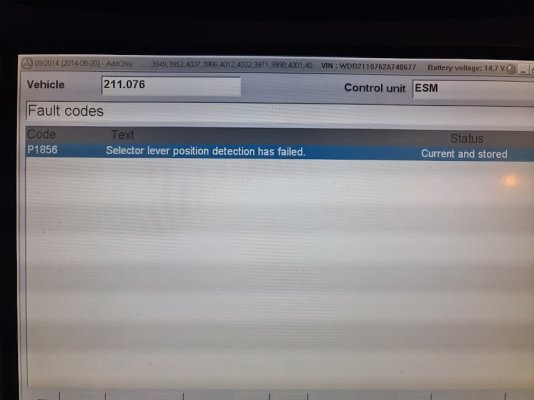 Mercedes-Benz Shifter
Mercedes-Benz Shifter
8. The Role of AutoExplain.com in Modern Automotive Diagnostics
AutoExplain.com plays a vital role in modern automotive diagnostics by providing expert support, advanced tools, and comprehensive resources to technicians and vehicle owners alike.
8.1. Bridging the Knowledge Gap
Modern vehicles are becoming increasingly complex, with sophisticated electronic systems and intricate wiring. AutoExplain.com bridges the knowledge gap by providing access to expert technicians, detailed repair guides, and advanced diagnostic tools.
8.2. Empowering Technicians
AutoExplain.com empowers technicians to diagnose and resolve automotive issues more efficiently and effectively. Our remote diagnostic support, step-by-step repair guidance, and software update services enable technicians to tackle even the most challenging problems with confidence.
8.3. Supporting Vehicle Owners
AutoExplain.com supports vehicle owners by providing access to reliable information and expert advice. Our platform enables vehicle owners to understand their vehicle’s issues, make informed decisions about repairs, and connect with trusted technicians.
8.4. Fostering Collaboration
AutoExplain.com fosters collaboration between technicians, vehicle owners, and industry experts. Our platform provides a forum for sharing knowledge, exchanging ideas, and working together to solve complex automotive problems.
9. Frequently Asked Questions (FAQ) About P1856 Mercedes Fault Code
9.1. What does the P1856 fault code mean on a Mercedes-Benz?
The P1856 fault code indicates a problem with the gear selector signal in the electronic selector lever module (ESM), meaning the signal being sent from the gear shifter to the transmission control module (TCM) is either incorrect or missing.
9.2. What are the common symptoms of a P1856 fault code?
Common symptoms include difficulty shifting gears, transmission malfunctions, dashboard warning lights, limp mode, inaccurate gear display, and vehicle immobilization.
9.3. What are the common causes of the P1856 code in Mercedes-Benz vehicles?
Common causes include faulty position sensors, wiring issues, contamination, ESM failure, software problems, mechanical issues, and low battery voltage.
9.4. Can I fix the P1856 fault code myself?
Depending on your level of expertise and access to tools, you may be able to fix some causes of the P1856 fault code yourself. However, complex issues may require professional assistance.
9.5. What tools do I need to diagnose the P1856 fault code?
Essential tools include an OBD-II scanner, multimeter, wiring diagrams, inspection light, cleaning supplies, and Mercedes-Benz diagnostic software (e.g., STAR, XENTRY).
9.6. How can AutoExplain.com help me with the P1856 fault code?
AutoExplain.com offers remote diagnostic support, step-by-step repair guidance, access to expert technicians, software updates and programming, and component sourcing assistance.
9.7. How do I prevent the P1856 fault code from recurring?
Preventive measures include regular maintenance, protecting electrical components, addressing minor issues promptly, and scheduling professional inspections.
9.8. What is the electronic selector lever module (ESM)?
The ESM is a crucial component that translates the driver’s gear selection and transmits this information to the transmission control module (TCM), which then controls the transmission accordingly.
9.9. How often should I check my Mercedes-Benz for fault codes?
It is recommended to check your Mercedes-Benz for fault codes at least once a year, or more frequently if you notice any symptoms of transmission issues.
9.10. Is it safe to drive my Mercedes-Benz with the P1856 fault code?
Driving with the P1856 fault code can lead to transmission malfunctions and potential damage. It is recommended to address the issue as soon as possible to avoid further complications.
10. Conclusion
The P1856 Mercedes fault code can be a challenging issue to diagnose and resolve, but with the right tools, knowledge, and support, it is possible to get your vehicle back on the road quickly and safely. AutoExplain.com provides the expert guidance and comprehensive resources you need to tackle the P1856 fault code and other automotive issues effectively.
Whether you’re a professional technician or a vehicle owner, AutoExplain.com is your trusted partner for modern automotive diagnostics. Contact us today via WhatsApp at (+84)967469410 or email at [email protected], or visit our office at 4590 Angus Road, New York, United States, to learn more about our services and how we can help you keep your Mercedes-Benz running smoothly. Remember, for expert assistance and reliable solutions, turn to AutoExplain.com. Your vehicle will thank you. And don’t forget to visit our website at AutoExplain.com.
65535 Audi Fault Code: Expert Solutions and Fixes
Audi A3 Trouble Code 00796: Diagnosis, Solutions, and Expert Insights
Audi DTC 16347:014 – Expert Diagnosis and Solutions

Josh William
Josh William is a seasoned automotive expert and technical writer at AutoExplain. With a background as an automotive technician, he brings hands-on experience and deep industry knowledge to his writing.


