
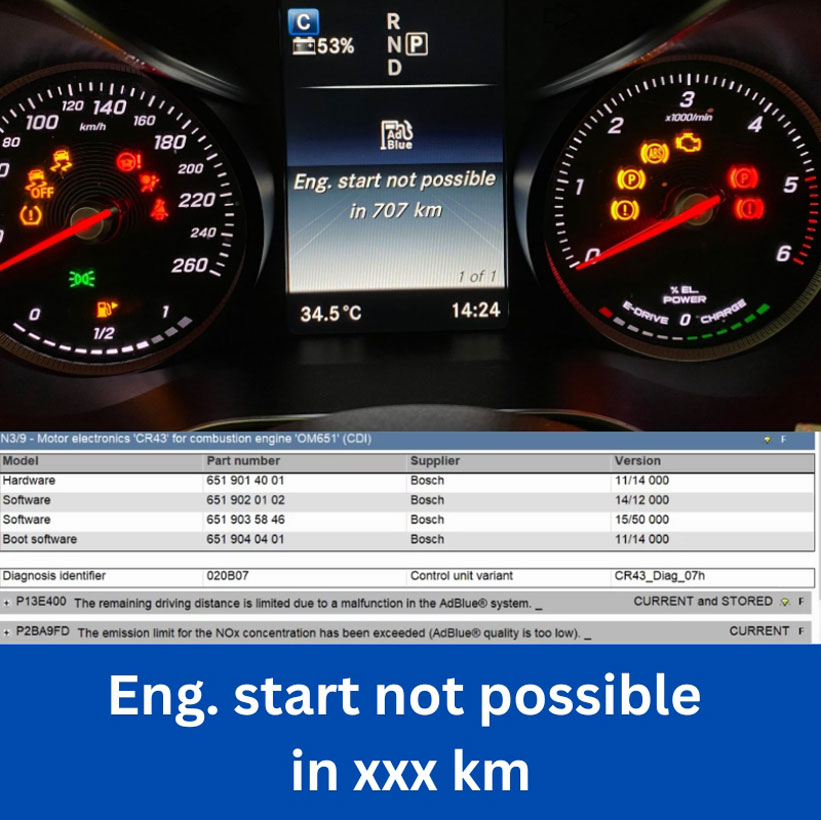
How to Reset P13E400 Mercedes Adblue Fault Code: “Eng Start not possible in XXX km”
If you own a Mercedes-Benz and encounter the warning message “Eng Start not possible in XXX km (miles)” on your dashboard, or the P13E400 Mercedes fault code after scanning the error via Xentry, it means the vehicle’s AdBlue system has reached a critical limit. Even after refilling the AdBlue tank, this error may persist, preventing you from starting the engine. This guide will walk you through the necessary steps to resolve this issue effectively.
Table of Contents
Toggle1. What Does the P13E400 Mercedes Fault Code Mean?
P13E400 is a diagnostic trouble code (DTC) that indicates a malfunction in the AdBlue (SCR) system — specifically related to engine start enablement.
P13E400 is also known as P13E4. P13E4 is a shortened version of the code — often displayed by generic OBD2 scanners or third-party diagnostic tools that truncate the extended UDS code.
Translation:
The vehicle has detected repeated issues in the AdBlue system and is now enforcing a start lockout countdown. Once that countdown hits zero, the vehicle will not start until the fault is cleared and verified.

2. Symptoms of the P13E400 Mercedes “Eng Start Not Possible in XXX km”
When your Mercedes-Benz encounters an AdBlue system-related problem, particularly one leading to the Mercedes P13E400 fault code, several telltale signs may become apparent before the ultimate engine start prevention. Recognizing these early symptoms can allow for proactive intervention, potentially avoiding the complete immobilization of your vehicle.
-
The Ominous Mileage Countdown: The most direct precursor to the “Eng Start Not Possible Mercedes” warning is a countdown displayed on your dashboard. This counter indicates the remaining distance you can travel before the engine will be automatically prevented from starting. This countdown serves as a final alert to address the AdBlue issue. As the mileage decreases and eventually reaches zero, the engine will refuse to start.
-
Restricted Vehicle Performance: In some instances, before the complete engine start prevention is activated, the vehicle’s computer system may impose limitations on its performance. This can manifest as a reduction in engine power or a restriction on the maximum speed the vehicle can attain. These limitations are implemented as interim measures to discourage continued driving with a malfunctioning emissions control system.
-
Illuminated Warning Lights: The malfunction indicator lamp (MIL) or check engine light on your dashboard will likely illuminate when an AdBlue system fault is detected. Additionally, a specific AdBlue warning light, often depicted as a urea droplet or a similar symbol, may also be illuminated. These visual cues signal an underlying problem that requires attention.
-
Diagnostic Trouble Codes (DTCs): When a diagnostic scan is performed using appropriate automotive diagnostic tools, a range of fault codes related to the AdBlue or SCR system may be revealed. The P13E400 fault code is a primary indicator of a critical AdBlue system issue, often described as “The fill level of the reducing agent tank is too low” or a similar description indicating insufficient DEF. However, other related codes may also be present, providing a more comprehensive picture of the system’s status.
- When scanned with diagnostic software, multiple fault codes may appear, including:
- P13E400, P13DF00, P13E300, P13E400, P13E500, P13DF09, P2BA9FD
- 16D300, 16D400, 16D500, 15EA00, 15EB00, 15EC00, 16CE00, 16CF00
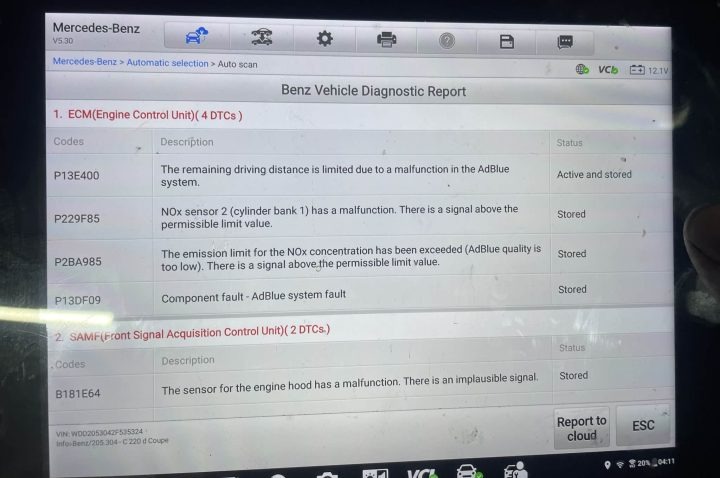
To properly diagnose and fix the “Eng Start Not Possible Mercedes” error, specialized software and tools are required.
=> You may also like:
3. Tools and Software Required to Fix P13E400 Mercedes DTC
To reset Mercedes AdBlue system and clear the error, you need the following equipment:
- Diagnostic Software: Vediamo or DTS Monaco
- Mercedes-Benz Diagnostic Interface: SD Connect C4
- Laptop Requirements:
- Windows 10 (64-bit)
- Intel Core i5 or higher
- At least 4GB RAM (8GB recommended)
- SSD with at least 10GB free storage
- Rugged laptop recommended (e.g., Panasonic CF-19, CF-53)
=> Download Vediamo Software here
=> Download DTS Monaco Software here
4. How to Fix Mercedes P13E400 Fault Code
Step 1: Connect Diagnostic Equipment
- Plug the SD Connect C4 device into the OBD2 port of the Mercedes-Benz.
- Connect the C4 device to your laptop using a stable connection.
- Launch DTS Monaco or Vediamo software.
Step 2: Read Fault Codes P13E400 Mercedes
-
Within the diagnostic software (DTS Monaco or Vediamo), navigate to the vehicle selection menu and choose the correct model and year of your Mercedes-Benz.
-
Initiate a scan for error codes across all the vehicle’s electronic control units (ECUs). This process may take a few moments to complete.
-
Once the scan is finished, review the list of fault codes that have been detected.
-
Specifically identify the CR43 Engine Control Module (ECM) in the list of control units. The AdBlue system’s operation is primarily managed by this module.
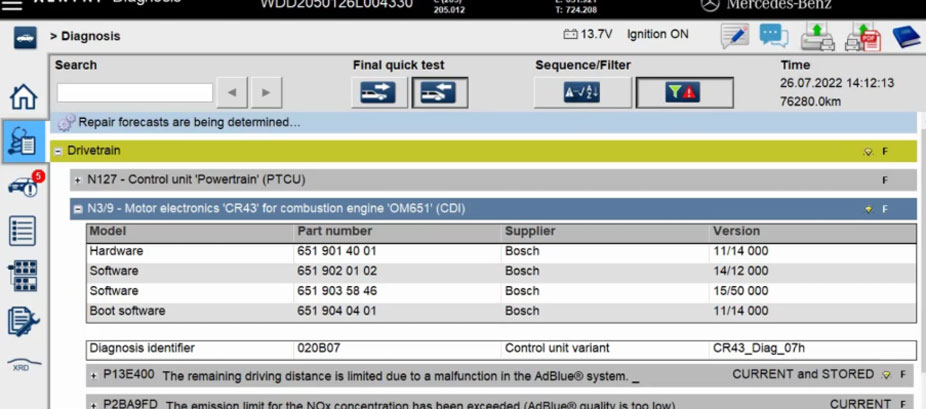
Step 3: Reset Mercedes AdBlue System
-
Within DTS Monaco, establish a direct connection to the CR43 Engine Control Module (ECM). This typically involves selecting the CR43 module from the list and clicking a “Connect” or similar button within the software interface.
-
Once connected to the CR43 module, navigate through the software menus to locate the AdBlue Warren Szenario Reset function. The exact location of this function may vary slightly depending on the software version, but it is usually found within sections related to adaptations, resets, or special functions pertaining to the exhaust aftertreatment or SCR system.
-
Carefully select the AdBlue Warren Szenario Reset function.
-
Initiate the reset procedure by following the on-screen prompts within the DTS Monaco software. This process may involve confirming your action and allowing the software to communicate with the vehicle to perform the reset. Allow the procedure to complete without interruption.
(Note: If you are using Vediamo, the process will be similar but the navigation to the AdBlue reset function will have a different interface. Consult Vediamo documentation or relevant resources for the specific steps within that software.)
If you stuck on this step, you can contact AutoExplain for assistance. We are here 24/7 to help you deal with the problems!
=> Vediamo Manuals: “VGS 1, 2, 3 Coding via Vediamo: Expert Manual for Mercedes-Benz Programming”
=> DTS Monaco Manuals: “DTS Monaco Engineering: A-Z Engineering System Training – Essential Guide for Beginners”
Step 4: Clear Error Codes Mercedes P13E400 and Test the Vehicle
-
After the AdBlue reset procedure has been successfully completed, return to the fault code menu within the diagnostic software.
-
Select the option to clear all stored fault codes from the vehicle’s ECUs, including the CR43 module.
-
Once the fault codes have been cleared, disconnect the SD Connect C4 interface from your laptop and then from the vehicle’s OBD2 port.
-
Turn off the vehicle’s ignition and wait for a few minutes (approximately 2-5 minutes). This allows the vehicle’s electronic systems to fully power down and reset.
-
After the waiting period, restart the engine.
-
Observe the dashboard for any warning messages, including the “Eng Start Not Possible Mercedes” warning. If the reset was successful and there are no other underlying issues, the warning should have disappeared, and the engine should start normally.
-
It is advisable to perform another diagnostic scan to confirm that the P13E400 fault code and any other related codes have been successfully cleared and have not returned.
By diligently following these step-by-step instructions, you can effectively reset the AdBlue warning on your Mercedes-Benz and resolve the engine start prevention caused by the P13E400 fault code. However, if the issue persists after performing this procedure, it may indicate a more complex underlying problem within the AdBlue system, such as a faulty sensor (e.g., NOx sensor, AdBlue level sensor), a malfunctioning AdBlue injector, or an issue with the SCR catalytic converter itself. In such cases, further diagnosis and repair by a qualified technician are necessary.
5. How to prevent Mercedes P13E400 DTC
Preventing AdBlue system faults is always preferable to dealing with the consequences, such as the “Eng Start not possible” warning and the Mercedes P13E400 fault code. By adopting some proactive maintenance habits, you can significantly reduce the likelihood of encountering these issues with your Mercedes-Benz.
-
Timely AdBlue Refills: The most crucial preventive measure is to consistently monitor your vehicle’s AdBlue level and refill the tank well before it reaches the critical warning stage. Pay close attention to the dashboard warnings indicating low AdBlue fluid and replenish it promptly. This simple practice can prevent the system from reaching a state where it triggers the engine start prevention.
-
Regular Maintenance and Software Updates: Ensure that your Mercedes-Benz receives regular scheduled maintenance according to the manufacturer’s recommendations. This includes checking the AdBlue system for any potential issues during routine inspections. Furthermore, keeping your vehicle’s software up to date is essential. Software updates often include improvements and fixes for various systems, including the AdBlue system, which can help prevent malfunctions. Consult your dealership or a qualified Mercedes-Benz service center regarding available software updates for your vehicle.
-
Address Persistent Errors Promptly: If you encounter any persistent AdBlue-related warning lights or messages on your dashboard, even after refilling the fluid, do not ignore them. These could be early indicators of a developing problem within the system. Have your vehicle diagnosed by a qualified technician to identify and address the underlying cause before it escalates into a more serious issue like the P13E400 fault code and engine start prevention.
-
Quality AdBlue Fluid: When refilling the AdBlue tank, always use high-quality AdBlue fluid that meets the ISO 22241 standard. Using substandard or contaminated fluid can negatively impact the performance and longevity of the AdBlue system components, potentially leading to faults.
-
Inspect for Leaks: Occasionally inspect around the AdBlue tank and lines for any signs of leaks. AdBlue fluid can crystallize when it dries, leaving behind white or bluish deposits. If you notice any such deposits or a persistent smell of ammonia, it could indicate a leak that needs to be addressed.
-
Consider Sensor Health: While not a routine maintenance item, be aware that sensors within the AdBlue system, such as the NOx sensors and the AdBlue level sensor, can eventually fail over time. If the Mercedes P13E400 error or other related codes reappear frequently despite proper AdBlue levels and resets, it may indicate a faulty sensor that requires replacement.
Need Help? Contact AutoExplain for 24/7 Support!
Running into the Mercedes Benz P13E400 fault code, often paired with messages like “Engine Start Not Possible in XXX km”? This issue is usually linked to problems in the AdBlue system — and resolving it properly requires both technical expertise and the right tools.
At AutoExplain, we specialize in remote solutions for Mercedes AdBlue delete and fault code troubleshooting. Even if you don’t have access to dealer-level tools or software, our certified technicians can connect with you remotely via TeamViewer and guide you through every step of the process.
🔧 What We Offer:
-
Live Remote Support – Connect with certified experts in real-time
-
Full Diagnostics – Step-by-step fault analysis before and after the procedure
-
Safe & Reversible ECU Tuning – 100% reversible with secure backups
-
24/7 Global Support – Get help anytime, anywhere in the world
🛠️ Our Specialized Services Include:
-
AdBlue system reactivation or complete removal
If your Mercedes is stuck with the P13E400 fault code or you’re looking for a safe and professional AdBlue delete, don’t risk a DIY failure — let us help. Reach out to us via WhatsApp at +1(936)2896695. Our expert team is online 24/7, ready to support you anywhere on the globe.
=> You may also like: How to delete Mercedes AdBlue system


BMW FSC Codes Explained: Full FSC Code List for F-Series

What is a Stage 3 Remap?

The Best Car Tuning Software in 2026: A Comprehensive Guide for Professionals








