

Mercedes Pedal Characteristic Curve Coding – Faster Engine Response with DTS Monaco
The Mercedes pedal characteristic curve coding, also known in German as “Pedalkennlinie (characteristic curve)”, allows drivers and technicians to adjust how the vehicle responds to accelerator input. This feature defines the relationship between the pedal position and engine throttle response, directly influencing driving dynamics and performance.
By modifying the pedal characteristic curve using DTS Monaco, you can fine-tune the acceleration sensitivity—making the car respond faster or smoother depending on your preference. This guide from AutoExplain will walk you through everything you need to know about this function, its benefits, and how to code it safely and effectively on Mercedes-Benz ECUs.
Table of Contents
ToggleWhat Is Pedal Characteristic Curve in Mercedes-Benz?
In Mercedes-Benz vehicles, the Pedal Characteristic Curve, or Pedalkennlinie, defines the relationship between how far the accelerator pedal is pressed and how quickly the engine responds. It determines the throttle response curve — essentially, how “sensitive” or “progressive” your acceleration feels.
There are typically several pedal characteristic profiles in Mercedes vehicles, such as:
- Comfort Mode (Soft Response): Designed for smooth and fuel-efficient driving, where the engine reacts gently to pedal input.
- Sport Mode (Aggressive Response): Provides a sharper throttle response, ideal for dynamic driving and faster acceleration.
- Eco Mode: Optimizes for fuel economy by reducing throttle sensitivity.
By performing Mercedes pedal characteristic curve coding, you can manually select or modify these profiles through software such as DTS Monaco. This customization gives drivers more control over performance behavior—whether you want faster engine response for sportier driving or smoother control for city traffic.
Benefits of Adjusting Pedal Characteristic Curve
Adjusting or coding the Mercedes pedal characteristic curve (Pedalkennlinie) brings noticeable improvements to how your vehicle responds to driver input. By fine-tuning the curve through DTS Monaco, you can personalize throttle response and overall driving dynamics.
Here are some key benefits:
Faster Engine Response
- The throttle reacts more quickly when pressing the accelerator, reducing lag between input and engine output.
- Especially effective for models with ECUs like CR43 and MED177, where tuning the curve enhances sportiness and precision.
Improved Driving Dynamics
- A sharper pedal response allows for better control during acceleration, overtaking, or spirited driving.
- Drivers experience a more engaging and responsive feel, similar to performance-tuned variants.
Enhanced Comfort and Customization
- You can choose a curve that matches your driving style—whether it’s smooth, balanced, or aggressive.
- Ideal for drivers who frequently switch between city traffic and highway driving.
By mastering Mercedes pedal characteristic curve coding, you unlock the potential to tailor your vehicle’s performance for both efficiency and excitement.
Tools and Software Required for Mercedes Pedal Characteristic Curve Coding
To successfully perform Mercedes pedal characteristic curve coding (Pedalkennlinie), you’ll need the right diagnostic tools and software. The process requires professional-level access to the vehicle’s ECU, such as CR43 or MED177, which manage engine response and throttle behavior.
- Hardware: VCI C6, SD Connect C4, Tabscan T6 Xentry, VCX SE, Tabscan T6 LITE, Tabscan T6 ELITE,…
- Software: DTS Monaco Software or Vediamo Software.
- Laptop or PC: A Windows-based laptop with stable USB or Ethernet connection.
Notes Before Coding:
- Always back up your original ECU data before making any changes.
- Make sure the DTS Monaco project file matches your ECU version.
- Perform coding only when the vehicle battery is fully charged or supported by a power supply.
Tip: If you don’t yet have the right diagnostic tools or DTS Monaco setup, you can contact AutoExplain via WhatsApp: +1(936)2896695 for professional consultation. Our team can help you select the compatible device and software for your Mercedes model to perform pedal characteristic curve coding safely and effectively.
How to Code Pedal Characteristic Curve for Faster Engine Response Using DTS Monaco on Mercedes
Tuning the Pedal Characteristic Curve (Pedalkennlinie) allows you to enhance your Mercedes’ throttle response — making acceleration feel sharper and more immediate. Below is a step-by-step guide to perform this coding safely and effectively using DTS Monaco.
Step 1: Connect Device with DTS Monaco and the Vehicle
- Launch DTS Monaco on your laptop.
- Connect your diagnostic interface (e.g., VXDIAG, ICOM Next, or C6 DoIP) to the OBD port of the vehicle.
- Ensure the connection is stable and the ignition is in ON mode.
- Load the appropriate ECU project file (e.g., CR43 or MED177) for your vehicle model.
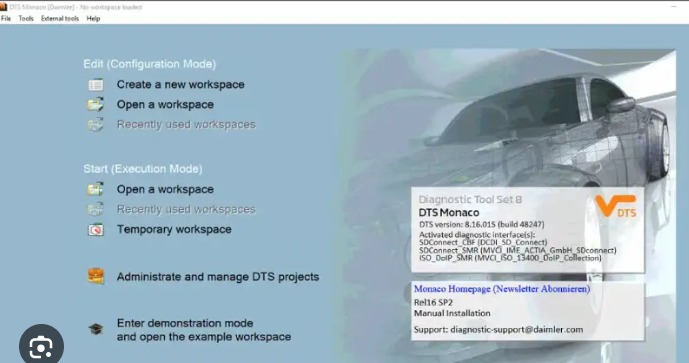
Step 2: Access Variant Coding
- Navigate to the “Variant Coding” section in DTS Monaco.
- Under the “Domäne” (Domain) menu, select “Implizite Kodierung ME97”.
- Locate the parameter “LSD” and change its value to “deactive”.
- This step helps unlock additional engine response adjustments within the ECU.
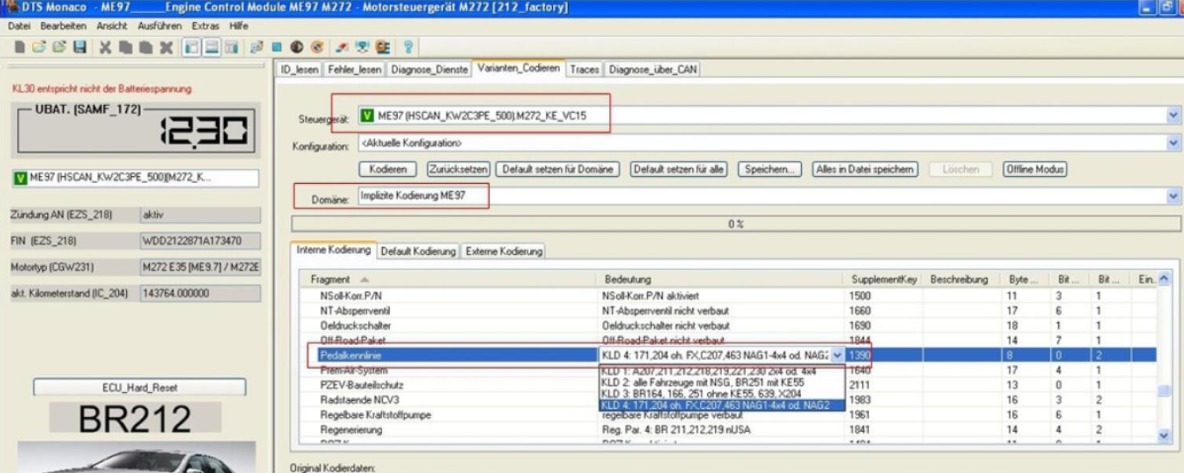
Step 3: Modify Pedal Characteristic Curve
- Search for the parameter “Pedalkennlinie” (Pedal Characteristic Curve).
- Change the setting to: “KLD 4: 171.204 oh FX C207 463 NAG1 4×4 od NG2”
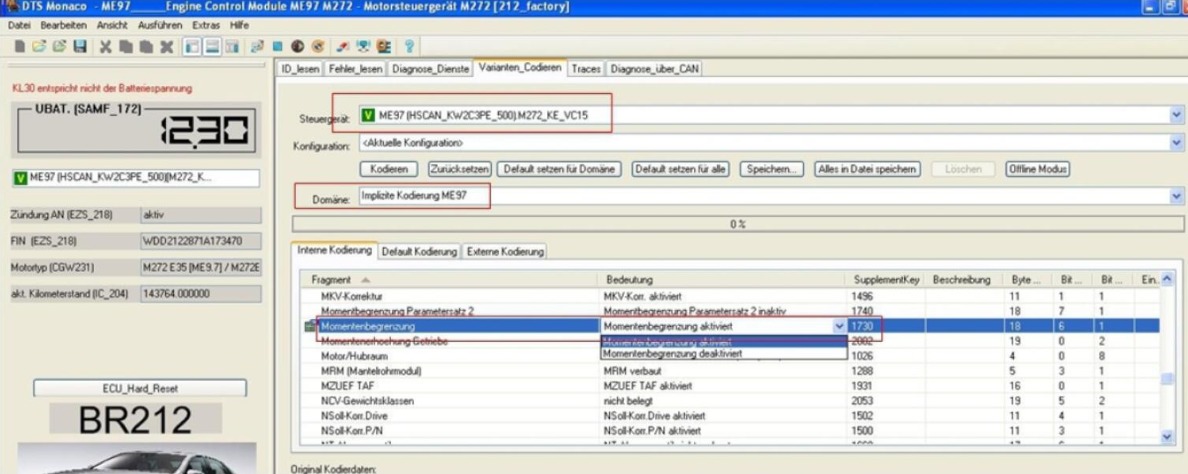
This configuration applies a sportier throttle map, improving how quickly the engine reacts to pedal input.
Step 4: Adjust Torque Limiter Setting
- Find the parameter “Momentenbegrenzung” (Torque Limitation).
- Set it to “active” to allow faster torque delivery and maximize the effect of the new throttle curve.
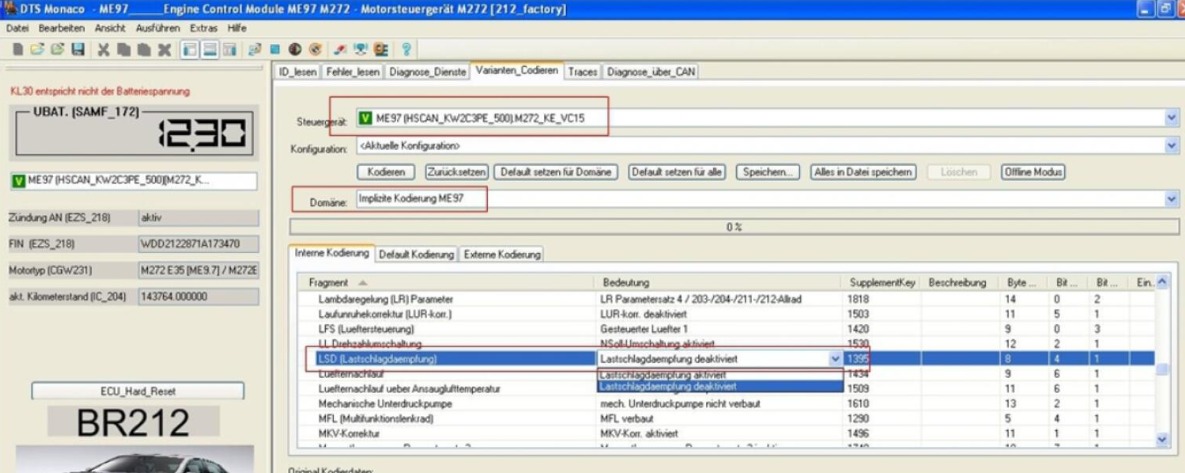
Step 5: Perform a Hard Reset
- After completing all coding changes, perform a hard reset of the ECU.
- This ensures that all new settings are applied and the system operates with the updated configuration.
- Restart the vehicle and test the throttle response — you should notice a more responsive and dynamic acceleration.
Testing & Verification
After completing the coding steps for Mercedes Pedal Characteristic Curve (Pedalkennlinie) using DTS Monaco, it’s essential to verify that the new configuration works as intended.
Note: If you are new to DTS Monaco or vehicle ECU coding, it’s best to get professional guidance. At AutoExplain, our certified technicians have years of experience with Mercedes ECU programming. We also provide a Car Repair Online Service to help you apply functions like Pedalkennlinie tuning safely and correctly. Contact us via WhatsApp +1 (936) 289 6695 for one-on-one support or remote assistance.
Common Issues and Troubleshooting
Even though Mercedes Pedal Characteristic Curve coding (Pedalkennlinie) using DTS Monaco is generally straightforward, certain issues can occur if parameters or ECU versions differ. Here are some of the most common problems and how to resolve them:
| Issue | Possible Cause | Solution |
|---|---|---|
| Throttle response remains unchanged after coding | Incorrect Pedalkennlinie profile selected | Reopen Variant Coding and ensure the value is set to KLD 4: 171.204 oh FX C207 463 NAG1 4×4 od NG2 |
| Engine warning light or DTC appears | Incompatible ECU or invalid coding parameter | Verify your ECU version (CR43, MED177, or MED40) supports Pedalkennlinie modification. If not, revert to the default setting |
| DTS Monaco fails to save the configuration | Security access not granted or session expired | Reconnect to the ECU, re-enter the seed-key access (if required), and repeat the coding process |
| Pedal becomes too sensitive or unstable | The curve profile is too aggressive for the engine setup | Try switching to a milder KLD profile, such as KLD 3 or KLD 2, and test responsiveness again |
| Software error or communication timeout | Connection instability between interface and ECU | Check the OBD2 cable and ensure stable CAN communication before reapplying the code |
Get Support from AutoExplain
At AutoExplain, we specialize in helping technicians and enthusiasts master advanced Mercedes coding functions like Pedal Characteristic Curve (Pedalkennlinie) adjustment using DTS Monaco.
If you want to perform this coding but lack the necessary tools, experience, or confidence, we offer two convenient solutions:
- Remote Coding Service – Our professional technicians can connect to your vehicle remotely and perform the coding safely and accurately.
- Comprehensive Learning Resource – The book “DTS Monaco Advanced Vol.2 – Unlock 100 Hidden Features on Mercedes-Benz” provides detailed, step-by-step instructions, including the Pedal Characteristic Curve coding process on ECUs such as CR43 and MED177.
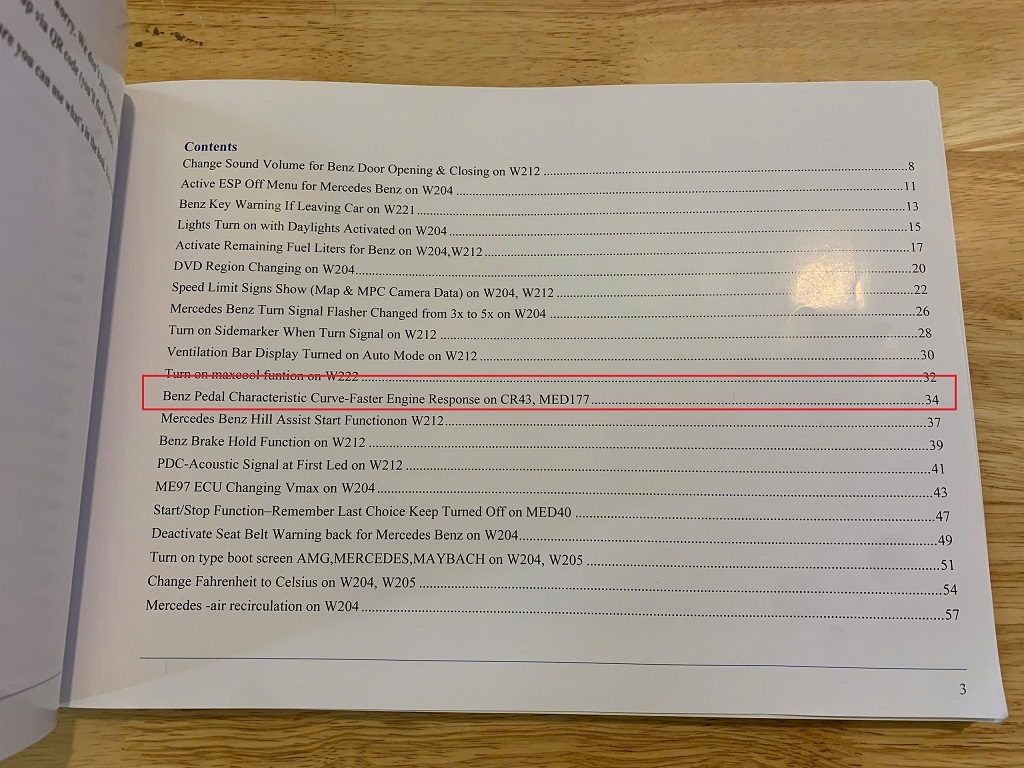
See details about the book at: DTS Monaco Advanced: Vol.2-Unlock 100 Hidden Features on Mercedes Benz
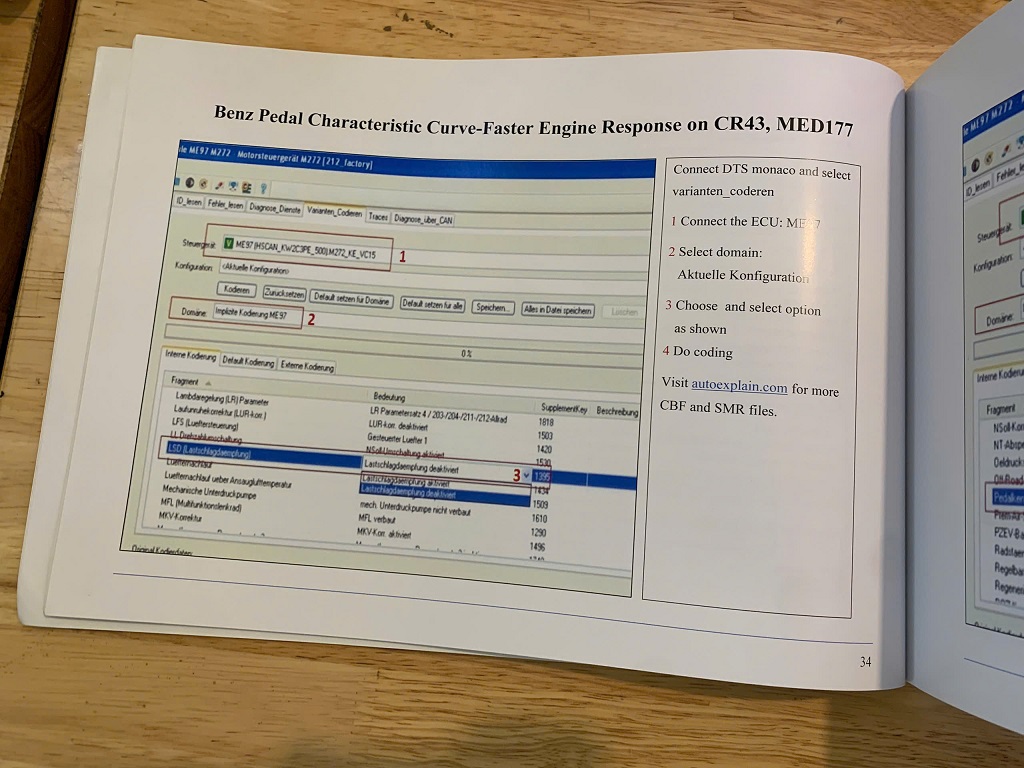
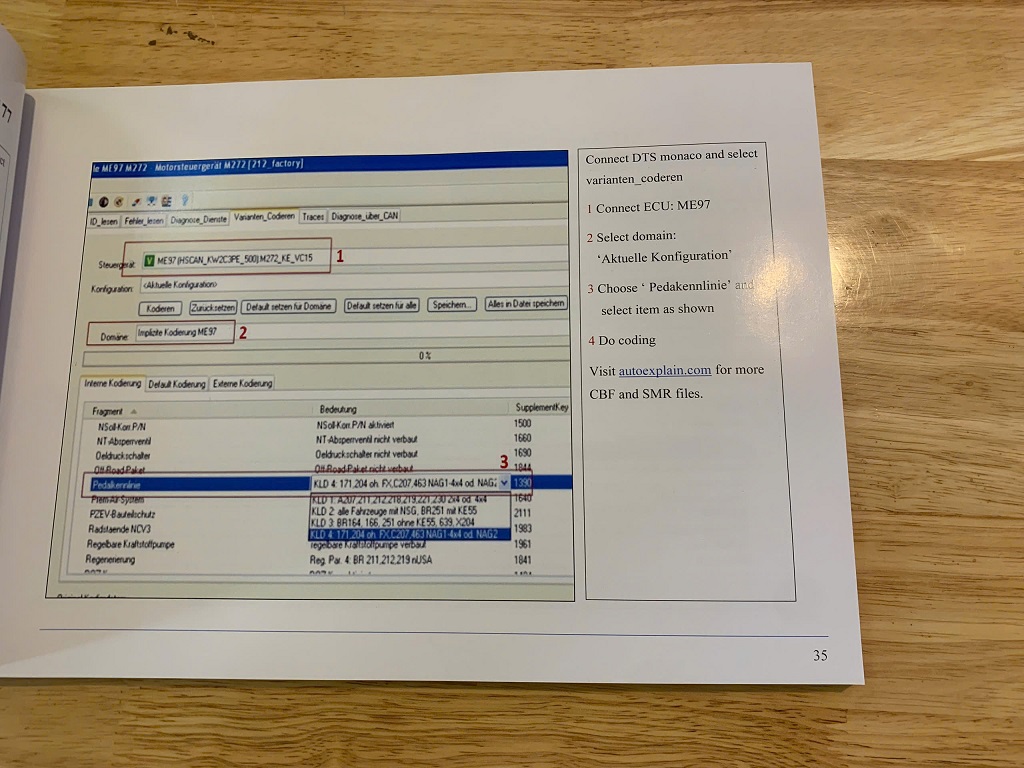
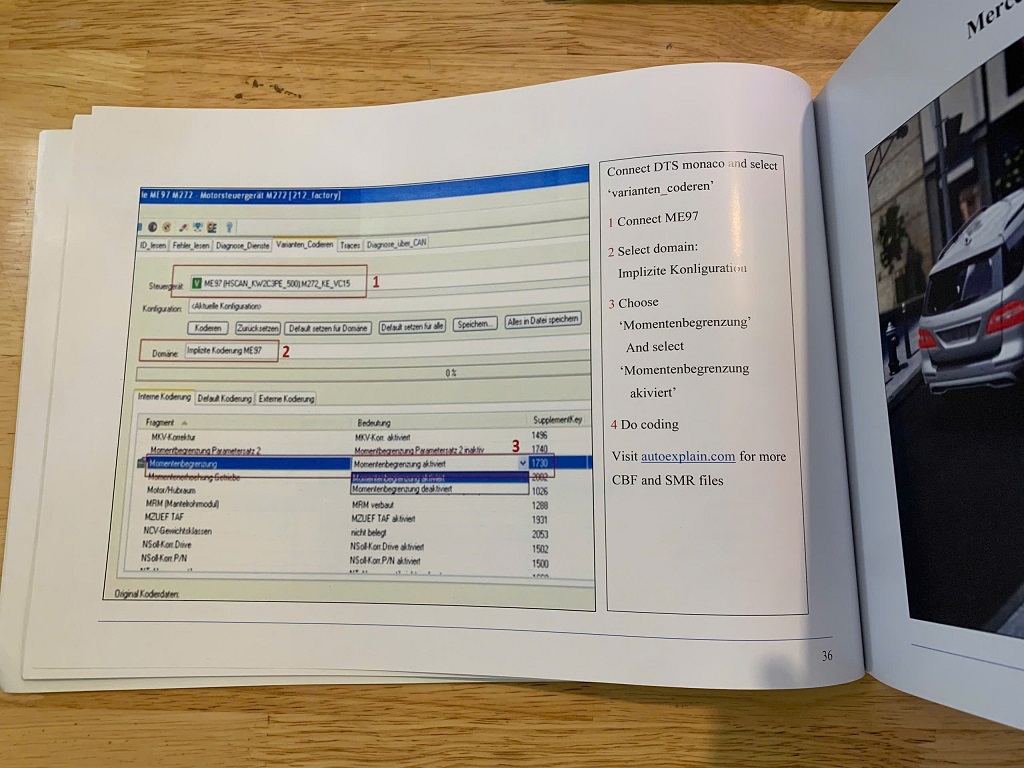
Whether you’re looking to enhance throttle response or learn the logic behind DTS Monaco, AutoExplain provides both guidance and practical support to help you achieve professional results.
Contact us on WhatsApp +1 (936) 289 6695 for personalized advice, remote assistance, or to get your copy of the guidebook today.
The Mercedes Pedal Characteristic Curve Coding (Pedalkennlinie) allows drivers to unlock a more dynamic and responsive driving experience by adjusting the throttle sensitivity through DTS Monaco. This modification fine-tunes the way your Mercedes reacts to accelerator input—resulting in faster engine response, smoother acceleration, and a sportier driving feel without replacing any hardware.
By optimizing this function, you can enhance both comfort and control, achieving a truly personalized driving experience. However, since the process involves detailed ECU variant coding, it’s crucial to use compatible tools and follow proper coding steps to avoid system errors or instability.
If you’re not confident in performing the coding yourself, AutoExplain offers remote coding support and expert consultation services. Contact AutoExplain via WhatsApp +1 (936) 289-6695 for personalized support, remote coding assistance, or learning guidance from our certified Mercedes technicians.


BMW FSC Codes Explained: Full FSC Code List for F-Series

What is a Stage 3 Remap?

The Best Car Tuning Software in 2026: A Comprehensive Guide for Professionals








