
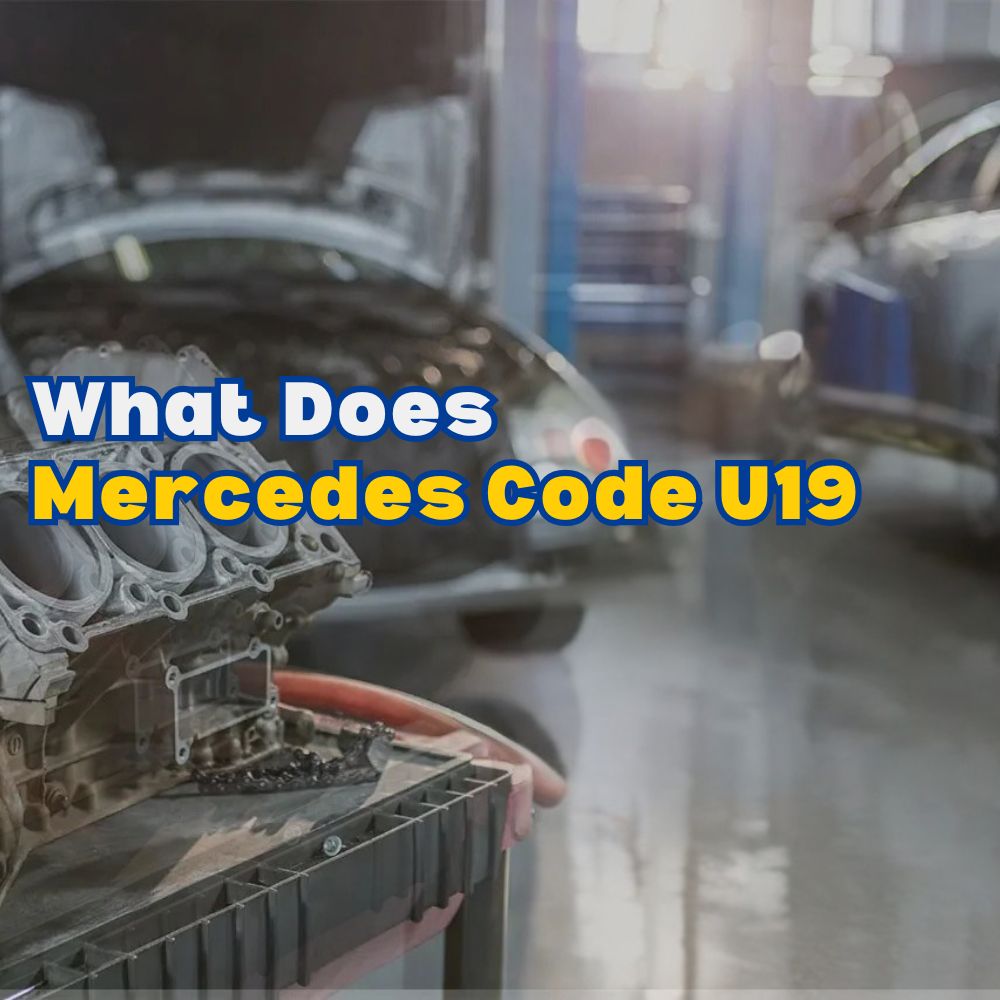
Mercedes Code U19: Decoding Augmented Reality Navigation Issues
Mercedes Code U19 indicates a problem related to the augmented reality (AR) navigation system. Discover the root causes, diagnostic techniques, and repair solutions to resolve this issue effectively. Let AutoExplain be your guide for swiftly resolving the U19 fault code and restoring your Mercedes’ advanced navigation capabilities. Enhance your vehicle’s performance with our expert assistance, gaining insights into system malfunctions and receiving top-tier support.
Table of Contents
Toggle1. Understanding Mercedes Code U19
Mercedes-Benz vehicles are renowned for their advanced technology, and the MBUX Augmented Reality (AR) navigation system is a prime example. However, like any complex system, it can encounter issues, resulting in diagnostic trouble codes (DTCs). One such code is Mercedes code U19, which signals a problem within the AR navigation system. Understanding the nature of this code is the first step toward effective diagnosis and repair.
The purpose of this article is to provide a comprehensive guide to Mercedes code U19, focusing on its causes, symptoms, diagnostic procedures, and potential solutions. With the support from AutoExplain, it aims to equip technicians and Mercedes-Benz owners with the knowledge and resources needed to resolve this issue efficiently.
1.1. What Does Mercedes Code U19 Mean?
Mercedes code U19 is a diagnostic trouble code specific to Mercedes-Benz vehicles equipped with the MBUX Augmented Reality navigation system. This code indicates a communication or functional issue within the system’s components, such as the camera, control module, or wiring. It signifies that the AR navigation system is not operating as intended, potentially affecting the accuracy and reliability of the navigation guidance.
1.2. Common Symptoms Associated with Code U19
When Mercedes code U19 is present, several symptoms may manifest, indicating a problem with the AR navigation system. These symptoms can vary in severity and may include:
- AR Navigation Inoperability: The primary symptom is the failure of the augmented reality navigation system. The live camera feed with superimposed navigation information might not display, or the system may not activate at all.
- Navigation Errors: Inaccurate or unreliable navigation guidance can occur. The system might display incorrect directions, fail to update the vehicle’s position accurately, or provide delayed instructions.
- Warning Messages: The MBUX system may display warning messages related to the AR navigation system. These messages could indicate a system malfunction, sensor error, or communication issue.
- Intermittent Functionality: The AR navigation system might work sporadically, with periods of normal operation followed by instances of failure. This can make diagnosing the problem more challenging.
- System Freezing or Crashing: In some cases, the MBUX system might freeze or crash when attempting to use the AR navigation feature. This can disrupt other functions and require a system reboot.
- Loss of Other Features: Depending on the vehicle’s configuration, a U19 code may coincide with the loss of other vehicle features.
1.3. Severity of Code U19
The severity of Mercedes code U19 can range from moderate to high, depending on the impact on the vehicle’s functionality and safety. While the vehicle will still operate, driving with a U19 code may reduce functionality, particularly when the system malfunctions or provides inaccurate navigation, it can lead to driver confusion and potentially hazardous situations.
2. Potential Causes of Mercedes Code U19
Mercedes code U19 can arise from various underlying causes, ranging from hardware malfunctions to software glitches. Identifying the root cause is essential for effective repair. Here, we will explore the potential causes of this diagnostic trouble code, which include:
2.1. Camera Issues
The camera is a critical component of the AR navigation system, responsible for capturing the live video feed used for augmented reality overlays. Issues with the camera can directly trigger code U19.
- Camera Failure: The camera itself may fail due to internal component damage or wear. This can result in a complete loss of the video feed or distorted images.
- Lens Obstruction: Dirt, debris, or condensation on the camera lens can obstruct the view, preventing the system from capturing clear images. This can lead to inaccurate AR overlays or system failure.
- Misalignment: If the camera is misaligned, the captured images may not align correctly with the navigation data, resulting in inaccurate AR overlays.
2.2. Wiring and Connection Problems
The wiring and connections that link the various components of the AR navigation system are prone to issues that can trigger code U19.
- Damaged Wiring: Physical damage to the wiring, such as cuts, breaks, or frayed insulation, can disrupt the communication between components. This damage can result from wear, environmental factors, or improper installation.
- Loose Connections: Loose or corroded connectors can interrupt the flow of signals between the camera, control module, and other components. This can cause intermittent system failures or communication errors.
- Short Circuits: Short circuits in the wiring can cause voltage drops or signal interference, leading to system malfunctions and the activation of code U19.
2.3. Control Module Malfunctions
The control module is the central processing unit of the AR navigation system, responsible for interpreting data from the camera and other sensors. Malfunctions within the control module can cause code U19.
- Software Glitches: Software bugs or errors within the control module’s firmware can lead to system instability, communication problems, or processing errors. These glitches can result from corrupted data or incomplete software updates.
- Hardware Failure: Internal component failures within the control module, such as damaged circuits or faulty processors, can cause the system to malfunction. This hardware failure can be due to electrical surges, overheating, or normal wear and tear.
- Memory Corruption: Corruption of the control module’s memory can lead to data loss or errors, affecting the system’s ability to process information correctly. This corruption can occur due to power fluctuations or incomplete data writes.
2.4. Software Incompatibility
Software incompatibility between the AR navigation system and other vehicle systems can lead to code U19.
- Outdated Software: If the AR navigation system’s software is outdated, it may not be compatible with the latest vehicle systems or navigation data. This incompatibility can cause communication errors or functional problems.
- Conflicting Software: Conflicts between different software modules within the vehicle’s electronic architecture can interfere with the AR navigation system’s operation. These conflicts can arise from mismatched software versions or incorrect configurations.
2.5. External Factors
External factors, such as environmental conditions and interference, can also contribute to code U19.
- Extreme Temperatures: Exposure to extreme temperatures, such as excessive heat or cold, can affect the performance of the camera, control module, and other components. This can lead to temporary or permanent system failures.
- Electromagnetic Interference: Electromagnetic interference from external sources, such as radio transmitters or nearby electronic devices, can disrupt the AR navigation system’s operation. This interference can cause signal distortion or communication errors.
3. Diagnosing Mercedes Code U19
Diagnosing Mercedes code U19 requires a systematic approach to pinpoint the root cause. A detailed diagnostic procedure will help ensure an accurate and efficient repair.
3.1. Tools and Equipment Needed
To effectively diagnose Mercedes code U19, the following tools and equipment are essential:
- Diagnostic Scan Tool: A Mercedes-Benz compatible diagnostic scan tool is needed to read diagnostic trouble codes, view live data, and perform system tests.
- Multimeter: A multimeter is necessary for testing voltage, continuity, and resistance in the wiring and components.
- Wiring Diagrams: Access to Mercedes-Benz wiring diagrams is essential for tracing circuits and identifying connection points.
- Inspection Mirror: An inspection mirror can help to visually inspect hard-to-reach areas for damage or corrosion.
- Cleaning Supplies: Cleaning supplies, such as electrical contact cleaner and a soft brush, are needed to clean connectors and components.
- Basic Hand Tools: Basic hand tools, such as screwdrivers, pliers, and sockets, are required for removing and installing components.
3.2. Step-by-Step Diagnostic Procedure
Follow these steps to diagnose Mercedes code U19 systematically:
- Initial Scan: Connect the diagnostic scan tool to the vehicle’s OBD-II port and retrieve all stored diagnostic trouble codes. Record all codes and freeze frame data, noting any other related codes.
- Clear Codes and Retest: Clear the diagnostic trouble codes and perform a test drive to see if code U19 returns. This step helps to confirm if the code is current or historical.
- Visual Inspection: Perform a thorough visual inspection of the camera, wiring, and connectors related to the AR navigation system. Look for any signs of damage, corrosion, or loose connections.
- Camera Inspection: Check the camera lens for any obstructions, such as dirt, debris, or condensation. Clean the lens if necessary and ensure the camera is properly aligned.
- Wiring and Connector Testing: Use a multimeter to test the continuity and voltage of the wiring and connectors. Refer to the wiring diagrams to identify the correct circuits and test points.
- Control Module Testing: Use the diagnostic scan tool to perform system tests on the control module. Check for any error messages or abnormal readings.
- Software Verification: Verify that the AR navigation system’s software is up-to-date. Check for any available software updates and install them if necessary.
- Component Testing: If the wiring and control module appear to be functioning correctly, test the camera and other sensors individually. Use the diagnostic scan tool to monitor their performance and look for any anomalies.
- Data Analysis: Analyze the live data from the AR navigation system while the vehicle is in operation. Look for any unusual patterns or readings that might indicate a problem.
3.3. Common Diagnostic Pitfalls to Avoid
When diagnosing Mercedes code U19, avoid these common pitfalls:
- Ignoring Other Codes: Do not focus solely on code U19. Other related codes can provide valuable clues about the underlying problem.
- Skipping Visual Inspection: A thorough visual inspection can often reveal obvious issues that might be missed during electronic testing.
- Failing to Update Software: Outdated software can cause a variety of problems. Always verify that the AR navigation system’s software is up-to-date.
- Neglecting Wiring Diagrams: Attempting to diagnose wiring issues without proper wiring diagrams can lead to incorrect assumptions and wasted time.
- Assuming Component Failure: Do not assume that a component has failed without proper testing. Perform thorough testing before replacing any parts.
4. Repairing Mercedes Code U19
Once the root cause of Mercedes code U19 has been identified, the appropriate repairs must be carried out. Effective repairs will restore the AR navigation system to proper working order.
4.1. Common Repair Solutions
Based on the diagnostic findings, here are some common repair solutions for Mercedes code U19:
- Camera Replacement: If the camera is found to be faulty, replacing it with a new or refurbished unit is necessary. Ensure the replacement camera is compatible with the vehicle’s AR navigation system.
- Wiring Repair or Replacement: Damaged wiring should be repaired or replaced. Repair involves splicing the wires together and insulating them properly. Replacement involves installing a new wiring harness.
- Connector Cleaning or Replacement: Corroded or damaged connectors should be cleaned or replaced. Cleaning involves using electrical contact cleaner to remove corrosion. Replacement involves installing new connectors.
- Control Module Reprogramming or Replacement: If the control module has software glitches or hardware failures, reprogramming or replacing it is necessary. Reprogramming involves updating the control module’s firmware. Replacement involves installing a new control module and coding it to the vehicle.
- Software Updates: Installing the latest software updates for the AR navigation system can resolve compatibility issues and software bugs. Follow the manufacturer’s instructions for performing software updates.
- Alignment Adjustments: If the camera is misaligned, adjust it to ensure the captured images align correctly with the navigation data. Use the diagnostic scan tool to verify the alignment.
4.2. Step-by-Step Repair Procedures
Follow these step-by-step procedures to perform the common repairs for Mercedes code U19:
4.2.1. Camera Replacement
- Disconnect Power: Disconnect the negative battery terminal to prevent electrical shorts.
- Remove Trim: Remove any trim panels or covers that obstruct access to the camera.
- Disconnect Connector: Disconnect the electrical connector from the camera.
- Remove Camera: Unbolt or unclip the camera from its mounting bracket.
- Install New Camera: Install the new camera onto the mounting bracket and secure it with bolts or clips.
- Connect Connector: Connect the electrical connector to the camera.
- Reinstall Trim: Reinstall any trim panels or covers that were removed.
- Reconnect Power: Reconnect the negative battery terminal.
- Test System: Use the diagnostic scan tool to test the AR navigation system and verify that it is functioning properly.
4.2.2. Wiring Repair
- Disconnect Power: Disconnect the negative battery terminal to prevent electrical shorts.
- Locate Damage: Locate the damaged section of wiring.
- Cut Wires: Cut the damaged wires, ensuring there is enough length to work with.
- Strip Insulation: Strip the insulation from the ends of the wires.
- Splice Wires: Splice the wires together using butt connectors or solder.
- Insulate Splices: Insulate the splices with heat shrink tubing or electrical tape.
- Secure Wiring: Secure the repaired wiring to prevent it from rubbing or chafing against other components.
- Reconnect Power: Reconnect the negative battery terminal.
- Test System: Use the multimeter to test the continuity and voltage of the repaired wiring. Verify that the AR navigation system is functioning properly.
4.2.3. Connector Cleaning
- Disconnect Power: Disconnect the negative battery terminal to prevent electrical shorts.
- Disconnect Connector: Disconnect the connector from the component.
- Inspect Connector: Inspect the connector for corrosion, dirt, or debris.
- Clean Connector: Clean the connector with electrical contact cleaner and a soft brush.
- Reassemble Connector: Reassemble the connector, ensuring it is securely connected.
- Reconnect Power: Reconnect the negative battery terminal.
- Test System: Use the multimeter to test the continuity and voltage of the connector. Verify that the AR navigation system is functioning properly.
4.2.4. Control Module Reprogramming
- Connect Scan Tool: Connect the diagnostic scan tool to the vehicle’s OBD-II port.
- Access Control Module: Access the control module through the diagnostic scan tool.
- Initiate Reprogramming: Initiate the reprogramming process according to the manufacturer’s instructions.
- Follow Instructions: Follow the on-screen instructions carefully, ensuring the vehicle’s power supply is stable.
- Complete Reprogramming: Wait for the reprogramming process to complete.
- Verify Reprogramming: Verify that the reprogramming was successful by checking the control module’s software version.
- Test System: Use the diagnostic scan tool to test the AR navigation system and verify that it is functioning properly.
4.3. Tips for Ensuring a Successful Repair
To ensure a successful repair of Mercedes code U19, keep these tips in mind:
- Use Quality Parts: Use high-quality replacement parts from reputable suppliers to ensure reliability and longevity.
- Follow Procedures: Follow the manufacturer’s recommended repair procedures and guidelines.
- Double-Check Connections: Double-check all wiring and connector connections to ensure they are secure and properly seated.
- Test After Repair: After completing the repairs, test the AR navigation system thoroughly to verify that the problem has been resolved.
- Clear Codes: Clear the diagnostic trouble codes and perform a test drive to ensure that code U19 does not return.
5. Preventing Future Occurrences of Code U19
Preventing future occurrences of Mercedes code U19 involves taking proactive steps to maintain the AR navigation system and address potential issues before they escalate. Regular maintenance and preventative measures can help to ensure the system’s reliability and longevity.
5.1. Regular Maintenance Tips
Follow these regular maintenance tips to prevent future occurrences of code U19:
- Keep Camera Lens Clean: Regularly clean the camera lens to remove dirt, debris, and condensation. Use a soft, lint-free cloth and a mild cleaning solution.
- Inspect Wiring and Connectors: Periodically inspect the wiring and connectors for any signs of damage, corrosion, or loose connections. Address any issues promptly.
- Update Software: Keep the AR navigation system’s software up-to-date. Check for available software updates and install them as recommended by the manufacturer.
- Avoid Extreme Conditions: Avoid exposing the vehicle to extreme temperatures or environmental conditions that can affect the performance of the AR navigation system.
- Professional Inspections: Schedule regular professional inspections of the AR navigation system to identify and address any potential issues before they become major problems.
5.2. Best Practices for Vehicle Care
In addition to regular maintenance, following these best practices for vehicle care can help to prevent future occurrences of code U19:
- Park in Shaded Areas: Park the vehicle in shaded areas to protect it from extreme heat.
- Use a Car Cover: Use a car cover to protect the vehicle from environmental elements, such as dirt, debris, and UV rays.
- Avoid Water Damage: Avoid driving through deep water or exposing the vehicle to excessive moisture, which can damage the electronic components.
- Proper Storage: Store the vehicle in a dry, secure location when it is not in use for extended periods.
5.3. Staying Informed About System Updates
Staying informed about system updates is essential for maintaining the AR navigation system’s performance and preventing compatibility issues.
- Monitor Manufacturer Communications: Monitor communications from Mercedes-Benz regarding software updates, recalls, and technical service bulletins.
- Subscribe to Online Forums: Subscribe to online forums and communities related to Mercedes-Benz vehicles to stay informed about common issues and solutions.
- Consult with Professionals: Consult with professional technicians or service advisors at Mercedes-Benz dealerships to get the latest information about system updates and maintenance recommendations.
By following these preventative measures, you can minimize the risk of Mercedes code U19 and ensure the reliable operation of your vehicle’s AR navigation system.
6. When to Seek Professional Help from AutoExplain
While some diagnostic and repair tasks can be performed by experienced technicians or car owners, certain situations require professional assistance. Knowing when to seek help from AutoExplain can save time, money, and potential damage to the vehicle.
6.1. Complex Diagnostic Issues
If you are unable to pinpoint the root cause of Mercedes code U19 after following the diagnostic procedures outlined in this article, seeking professional help is advisable. Complex diagnostic issues may require specialized tools, expertise, and access to proprietary information.
6.2. Recurring Code U19
If Mercedes code U19 continues to reappear after performing repairs, it could indicate a more complex underlying problem. Recurring issues may require advanced diagnostic techniques and specialized knowledge to resolve effectively.
6.3. Control Module Issues
Diagnosing and repairing control module issues often require specialized equipment and expertise. If you suspect a problem with the control module, it is best to seek professional help from AutoExplain.
6.4. Electrical System Problems
Diagnosing and repairing electrical system problems can be challenging, especially if you are not familiar with automotive electrical systems. If you encounter electrical issues, such as short circuits, open circuits, or voltage drops, seeking professional help is recommended.
6.5. Lack of Experience or Tools
If you lack the experience, tools, or knowledge to perform the necessary diagnostic and repair tasks, it is best to seek professional assistance from AutoExplain Attempting to perform complex repairs without proper training and equipment can lead to further damage to the vehicle.
AutoExplain offers expert assistance for diagnosing and repairing Mercedes code U19. Our team of experienced technicians has the knowledge, tools, and expertise to resolve even the most complex issues. Contact us via WhatsApp at +1(936)2896695 or email at [email protected] for prompt and professional support. You can also visit our office at 4590 Angus Road, New York, United States.
7. AutoExplan: Your Partner in Resolving Mercedes Code U19
AutoExplain is committed to providing comprehensive support for diagnosing and repairing Mercedes code U19. Our goal is to empower technicians and Mercedes-Benz owners with the knowledge and resources needed to resolve this issue effectively.
7.1. Remote Diagnostic Assistance
We offer remote diagnostic assistance to help you pinpoint the root cause of Mercedes code U19. Our experienced technicians can connect remotely to your vehicle’s diagnostic system and perform advanced diagnostic tests.
7.2. Step-by-Step Repair Guidance
We provide step-by-step repair guidance to help you perform the necessary repairs for Mercedes code U19. Our detailed instructions and troubleshooting tips can guide you through the repair process.
7.3. Programming and Coding Services
We offer programming and coding services to ensure that your AR navigation system is functioning properly after repairs. Our technicians can program and code control modules, update software, and perform system calibrations.
7.4. Access to Expert Technicians
With AutoExplain, you gain access to a team of expert technicians who have extensive experience in diagnosing and repairing Mercedes-Benz vehicles. Our technicians can provide valuable insights, tips, and recommendations to help you resolve Mercedes code U19.
7.5. Commitment to Customer Satisfaction
At AutoExplain, we are committed to providing exceptional customer service and ensuring your satisfaction. We strive to provide prompt, professional, and reliable support to help you resolve Mercedes code U19 and restore your vehicle to proper working order.
8. The Future of Automotive Diagnostics
The automotive industry is constantly evolving, with new technologies and innovations emerging all the time. As vehicles become more complex, the need for advanced diagnostic techniques and tools will continue to grow.
8.1. Advancements in Diagnostic Technology
Advancements in diagnostic technology are revolutionizing the way vehicles are diagnosed and repaired. Remote diagnostics, artificial intelligence, and machine learning are enabling technicians to identify and resolve issues more quickly and accurately.
8.2. The Role of Remote Diagnostics
Remote diagnostics is playing an increasingly important role in the automotive industry. Remote diagnostic tools allow technicians to connect to vehicles remotely and perform diagnostic tests without being physically present. This can save time and money and enable technicians to provide support to customers in remote locations.
8.3. The Importance of Continuous Learning
In the ever-changing automotive industry, continuous learning is essential for technicians and car owners. Staying informed about the latest technologies, diagnostic techniques, and repair procedures can help you to diagnose and resolve issues more effectively.
AutoExplain is committed to staying at the forefront of automotive diagnostics. We continuously invest in new technologies, training, and resources to ensure that our technicians have the knowledge and expertise needed to diagnose and repair the most complex automotive issues.
9. FAQ About Mercedes Code U19
Here are some frequently asked questions about Mercedes code U19:
Q1: What is Mercedes code U19?
A1: Mercedes code U19 is a diagnostic trouble code that indicates a problem with the AR navigation system in Mercedes-Benz vehicles.
Q2: What are the common symptoms of code U19?
A2: Common symptoms of code U19 include AR navigation inoperability, navigation errors, warning messages, intermittent functionality, and system freezing or crashing.
Q3: What are the potential causes of code U19?
A3: Potential causes of code U19 include camera issues, wiring and connection problems, control module malfunctions, software incompatibility, and external factors.
Q4: How is code U19 diagnosed?
A4: Code U19 is diagnosed using a diagnostic scan tool, multimeter, wiring diagrams, and visual inspection.
Q5: What are the common repair solutions for code U19?
A5: Common repair solutions for code U19 include camera replacement, wiring repair or replacement, connector cleaning or replacement, control module reprogramming or replacement, and software updates.
Q6: Can I repair code U19 myself?
A6: Some diagnostic and repair tasks can be performed by experienced technicians or car owners. However, complex issues may require professional assistance.
Q7: When should I seek professional help from AutoExplain?
A7: You should seek professional help from AutoExplain if you are unable to pinpoint the root cause of code U19, if the code recurs after repairs, or if you encounter control module or electrical system problems.
Q8: What services does AutoExplain.com offer for code U19?
A8: AutoExplain.com offers remote diagnostic assistance, step-by-step repair guidance, programming and coding services, and access to expert technicians.
Q9: How can I prevent future occurrences of code U19?
A9: You can prevent future occurrences of code U19 by following regular maintenance tips, practicing good vehicle care, and staying informed about system updates.
Q10: How can I contact AutoExplain.com for assistance?
A10: You can contact AutoExplain via WhatsApp at +1(936)2896695 or email at [email protected]. You can also visit our office at 4590 Angus Road, New York, United States.
10. AutoExplain Customer Success Stories
At AutoExplain, we take pride in helping our customers resolve complex automotive issues and restore their vehicles to proper working order. Here are a few success stories from customers who have benefited from our expertise:
Success Story 1:
John, a Mercedes-Benz technician, was struggling to diagnose a recurring code U19 in a customer’s vehicle. After following the diagnostic procedures outlined in this article, he was unable to pinpoint the root cause. He contacted AutoExplain for remote diagnostic assistance. Our technicians connected remotely to the vehicle’s diagnostic system and performed advanced diagnostic tests. They identified a faulty camera and recommended replacing it. John replaced the camera, and the code U19 was resolved.
Success Story 2:
Sarah, a Mercedes-Benz owner, experienced AR navigation inoperability in her vehicle. She contacted AutoExplain for step-by-step repair guidance. Our technicians provided detailed instructions and troubleshooting tips to guide her through the repair process. She identified a corroded connector and cleaned it. The AR navigation system was restored to proper working order.
Success Story 3:
David, a Mercedes-Benz technician, encountered a control module issue while diagnosing code U19. He contacted AutoExplain for programming and coding services. Our technicians programmed the control module and updated the software. The vehicle was restored to proper working order.
These success stories are just a few examples of how AutoExplain. can help you resolve Mercedes code U19 and restore your vehicle to proper working order. Contact us today to learn more about our services and how we can assist you.
If you’re dealing with Mercedes code U19 and seeking expert assistance, don’t hesitate to reach out to AutoExplain.com. Our team of experienced technicians is ready to help you diagnose and resolve this issue efficiently and effectively. Contact us via WhatsApp at +1(936)2896695 or email at [email protected] for prompt and professional support. You can also visit our office at 4590 Angus Road, New York, United States. Let AutoExplain be your trusted partner in resolving Mercedes code U19.


BMW FSC Codes Explained: Full FSC Code List for F-Series

What is a Stage 3 Remap?

The Best Car Tuning Software in 2026: A Comprehensive Guide for Professionals








