

How to Turn Off the ‘Collision Prevention Assist Plus Inoperative’ on a Mercedes
The “Collision Prevention Assist Plus Inoperative” warning is a common issue many Mercedes-Benz owners encounter. This alert typically means the system responsible for detecting potential collisions and applying preventive braking is temporarily or permanently disabled. While this can be caused by something minor like a dirty sensor, it may also indicate a deeper electronic or mechanical issue.
Table of Contents
ToggleUnderstanding Collision Prevention Assist Plus Inoperative Error
Collision Prevention Assist Plus is a safety feature in Mercedes-Benz vehicles designed to help prevent rear-end collisions by warning the driver and applying autonomous braking if necessary. However, some owners and technicians may encounter a Collision Prevention Assist Plus Inoperative message on the dashboard. This error can occur due to sensor malfunctions, software issues, or coding configurations.
If you want to disable this function manually, you can use DTS Monaco to modify the vehicle’s coding settings. Below is a step-by-step guide to turning off the Collision Prevention Assist Plus system on a Mercedes-Benz using DTS Monaco.

Tools Required
Before proceeding, ensure you have the following tools:
- DTS Monaco Software – A powerful engineering tool for Mercedes-Benz coding and diagnostics.
- Mercedes-Benz compatible interface (e.g., C4, C5, or C6 multiplexer) – To connect the vehicle to the computer.
- Stable power supply – To prevent voltage drops during the coding process.
How to Turn Off Collision Prevention Assist Plus
Step 1: Launch DTS Monaco and Connect to the Vehicle
- Open the DTS Monaco software on your computer.
- Connect the Mercedes-Benz diagnostic interface (C4, C5, or C6) to the vehicle’s OBD-II port.
- Select the appropriate vehicle model from the software’s interface.
Step 2: Choose Variant Coding Mode
- In DTS Monaco, navigate to Variant Coding Mode.
- This mode allows you to access and modify the vehicle’s coding settings.
Step 3: Select the EIS22 Module
- Locate and select the EIS22 (Electronic Ignition Switch) module.
- This module contains the necessary coding options for deactivating Collision Prevention Assist Plus.
Step 4: Modify the Pre-Safe Setting
- In the EIS22 module, find the parameter labeled “299 Pre-Safe”.
- Change its value from “ja” (yes) to “nein” (no).
- This modification will deactivate the Collision Prevention Assist Plus feature.
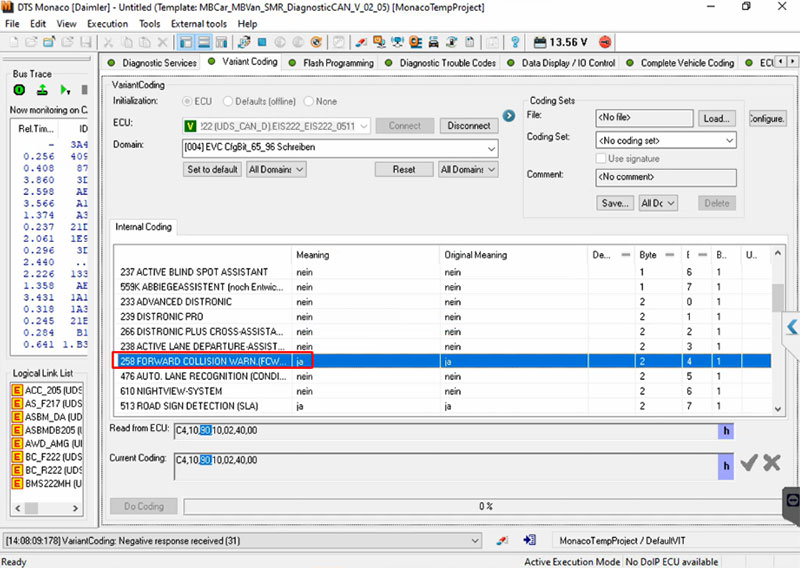
Step 5: Apply Coding Changes
- Once you have modified the 299 Pre-Safe parameter, press the “Do Coding” button.
- Wait for the software to apply the changes and confirm that the modification was successful.
Step 6: Restart the Vehicle and Verify Changes
- Turn off the ignition and wait a few minutes.
- Restart the vehicle and check if the Collision Prevention Assist Plus Inoperative warning is no longer displayed.
- If the message persists, repeat the steps and ensure the coding was properly applied.
Important Notes
- Disabling safety features may reduce vehicle safety – Always consult a professional before making coding changes.
- Ensure that your DTS Monaco software is updated to avoid compatibility issues.
- Some Mercedes-Benz models may have additional dependencies, so proper diagnostics should be performed before making changes.
Need Professional Assistance?
If you are unsure about performing this coding modification or need expert support, AutoExplain provides professional car diagnostics, coding, and programming services for Mercedes-Benz vehicles. Our team can help you with:
- Advanced coding and programming
- Diagnostic troubleshooting
- Remote support for Mercedes-Benz ECU coding
📞 Contact us via WhatsApp at +1(936)2896695 for expert guidance and professional solutions!


BMW FSC Codes Explained: Full FSC Code List for F-Series

What is a Stage 3 Remap?

The Best Car Tuning Software in 2026: A Comprehensive Guide for Professionals








