

How to Turn Off Side Marker on Mercedes-Benz Using DTS Monaco
Side markers are small lights on the front and rear sides of a vehicle that remain illuminated when the headlights are on. While they are required in some regions for safety and visibility, some car owners and enthusiasts may want to turn them off for aesthetic reasons or compliance with different regulations.
If you own a Mercedes-Benz and want to turn off the side markers, this guide will show you how to do it using DTS Monaco, a powerful diagnostic and coding software for Mercedes-Benz vehicles.
Table of Contents
ToggleWhy Turn Off Side Markers?
There are several reasons why you may want to disable side markers on your Mercedes-Benz:
- Aesthetic preferences – Some car owners prefer a cleaner look without extra lights.
- Regional regulations – In certain areas, side markers are not required and can be turned off legally.
- Customization – Modifying lighting features can give your car a unique appearance.
Required Tools
Before you begin, ensure you have the following tools:
- A laptop with DTS Monaco installed (make sure it’s a working version with the correct database for your car model).
- A Mercedes-Benz-compatible diagnostic interface (such as C4, C5, or C6 multiplexer).
- OBD-II connection cable to connect your laptop to the vehicle.
- Stable power source for your laptop and car to prevent interruptions during coding.
=> Books for rookies:
Step-by-Step Guide to Turning Off Side Markers Using DTS Monaco
Step 1: Open DTS Monaco
- Connect your Mercedes-Benz to your laptop using an OBD-II cable and a compatible diagnostic interface.
- Open DTS Monaco and ensure it detects your vehicle.
- Select the appropriate vehicle model from the available options.
=> Download DTS Monaco Software here!
Step 2: Choose Variant Coding Mode
- Once inside DTS Monaco, navigate to the Variant Coding Mode.
- This section allows you to modify various settings within the vehicle’s electronic control units (ECUs).
Step 3: Locate and Modify Side Marker Settings
- Find the BC_R222 module (this is responsible for exterior lighting controls).
- Locate the following parameters and change their values from “on” to “off”:
- PLSM_HW_SM_hi_re → Change from “on” to “off”
- PLSM_HW_SM_hi_li → Change from “on” to “off”
- PLSM_IC_SMH_li → Change from “on” to “off”
- PLSM_IC_SMH_re → Change from “on” to “off”
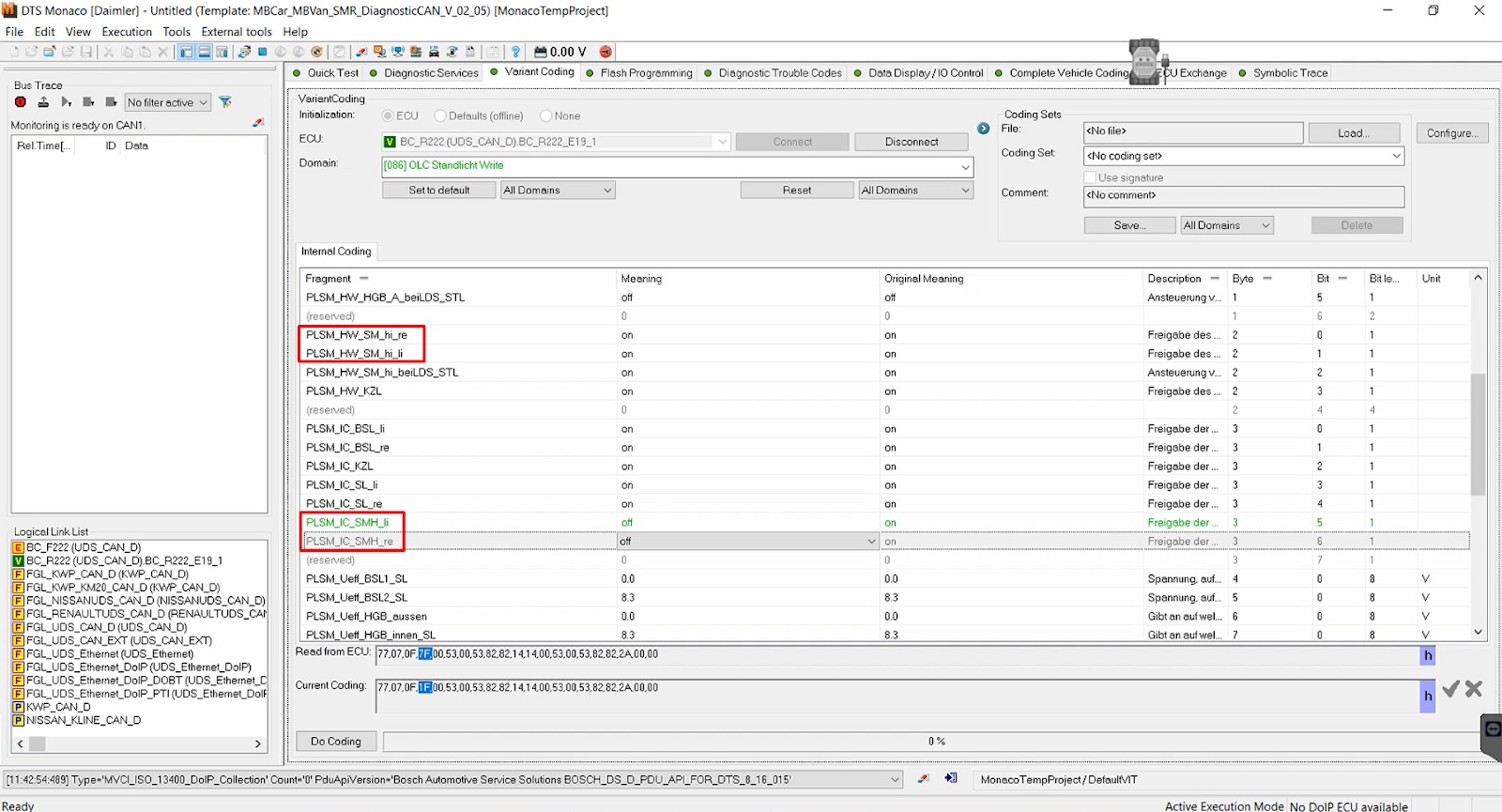
Step 4: Apply the Coding Changes
- After adjusting the parameters, press “Do Coding” to apply the changes.
- Wait for DTS Monaco to complete the coding process.
Step 5: Restart the Vehicle and Verify
- Turn off the ignition and restart the car.
- Check if the side markers are now disabled.
- If the side markers are still on, repeat the steps and ensure all parameters were correctly modified.
Get this book to learn more about Mercedes hidden features:
Common Issues & Troubleshooting
- DTS Monaco does not detect the vehicle
- Ensure your diagnostic interface is correctly connected.
- Restart DTS Monaco and try again.
- Coding changes do not apply
- Double-check that all parameters were set to “off.”
- Ensure you clicked “Do Coding” after making changes.
- Restart the vehicle to allow the coding to take effect.
- Error messages appear after coding
- If you receive an error, revert the changes and try again.
- Consult a professional if issues persist.
Why Choose AutoExplain for Mercedes-Benz Diagnostic & Coding Support?
Modifying vehicle electronics requires proper tools and expertise. If you need professional help with Mercedes-Benz diagnostics, coding, programming, or troubleshooting vehicle errors, AutoExplain is here to assist you.
At AutoExplain, we offer:
- Expert car diagnostics for Mercedes-Benz and other luxury brands.
- ECU/TCU coding & programming for optimal vehicle performance.
- Error code troubleshooting for resolving complex electronic issues.
- Remote diagnostic services for workshops and independent mechanics worldwide.
- Remote coding hidden features service
=> Discover AutoExplain’s Service
📞 Contact us today via WhatsApp: +1(936)2896695 for expert automotive support!
Conclusion
Turning off the side markers on your Mercedes-Benz using DTS Monaco is a straightforward process when done correctly. By following the steps outlined in this guide, you can successfully disable the side marker lights and customize your vehicle’s appearance to your preference.
For advanced automotive coding and diagnostics, trust AutoExplain. We provide top-tier support to help you modify and optimize your vehicle efficiently.
👉 Reach out to us today for professional diagnostic solutions!
Other coding hidden features tips:


BMW FSC Codes Explained: Full FSC Code List for F-Series

What is a Stage 3 Remap?

The Best Car Tuning Software in 2026: A Comprehensive Guide for Professionals








