

How to Turn Off Pre-Safe Mode Mercedes
Pre-Safe Mode is an advanced safety feature found in Mercedes-Benz vehicles, designed to prepare the car and its occupants for an impending collision. However, in some cases, Pre-Safe Mode may be triggered unnecessarily due to sensor malfunctions or modifications, leading to inconveniences like restricted vehicle performance and error messages on the dashboard.
In this guide, we will explain how to turn off Pre-Safe Mode in Mercedes-Benz vehicles using DTS Monaco, a powerful engineering software tool used by professionals for in-depth vehicle diagnostics and coding.
Table of Contents
ToggleWhy Disable Pre-Safe Mode?
Before diving into the steps, it’s important to understand why someone might want to turn off Pre-Safe Mode. Here are a few reasons:
-
False Activation: Pre-Safe can be triggered by faulty sensors or incorrect vehicle configurations, resulting in unnecessary system engagement.
-
Aftermarket Modifications: If you’ve modified your vehicle (e.g., changed the suspension or added aftermarket sensors), Pre-Safe may incorrectly activate, restricting vehicle performance or generating error codes.
-
Inconvenience: In some cases, Pre-Safe’s automatic actions (like tightening the seatbelt) may not be desired, especially during routine driving conditions.
However, disabling Pre-Safe should not be done lightly — doing so removes a critical layer of protection in case of an actual collision.
Requirements to Turn Off Pre-Safe Mode in Mercedes-Benz
Before proceeding, ensure you have the following:
- DTS Monaco Software installed on your laptop.
- A compatible Mercedes-Benz diagnostic interface (e.g., C4, C5, or other approved devices).
- A stable connection to your vehicle’s ECU.
- Basic knowledge of vehicle coding to avoid accidental changes to other systems.
How to Turn Off Pre-Safe Mode in Mercedes-Benz Using DTS Monaco
DTS Monaco is an engineering tool used by Mercedes-Benz professionals for coding, programming, and ECU modifications. Here’s how you can use it to disable Pre-Safe Mode:
Step 1: Launch DTS Monaco
Ensure you have DTS Monaco installed on your diagnostic laptop and that your system is properly connected to the vehicle’s OBD-II port using a compatible interface (e.g., SD Connect C4, C5, or C6).
Step 2: Select Variant Coding Mode
- Open DTS Monaco and select Variant Coding Mode.
- This mode allows you to modify ECU settings and configurations.
Step 3: Access the EIS22 Module
- Locate and select EIS22 (Electronic Ignition Switch module).
- This module controls various security and operational settings, including Pre-Safe.
Step 4: Modify the Pre-Safe Setting
- Find the 299 Pre-Safe option in the coding list.
- Change the setting from “ja” (yes) to “nein” (no).
- This effectively disables Pre-Safe Mode, preventing the system from engaging in emergency situations.
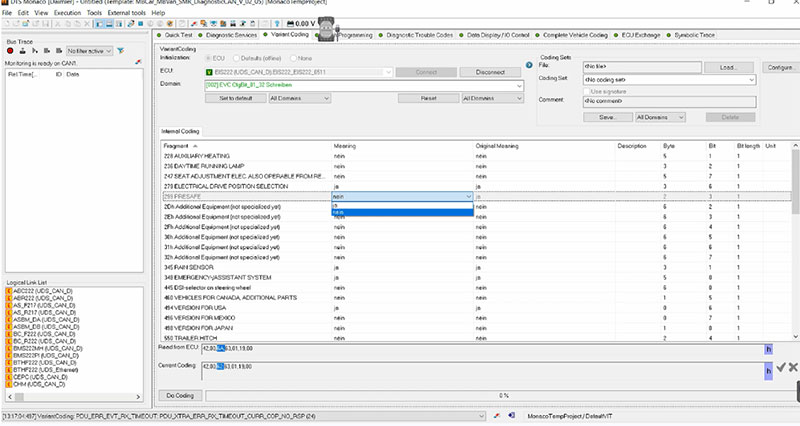
Step 5: Apply the Changes
- Click “Do Coding” to save the new configuration.
- The system will process the change, and Pre-Safe Mode will be disabled.
Step 6: Restart the Vehicle
- Turn off the ignition and restart the car to ensure the changes take effect.
- Use a diagnostic tool to verify that Pre-Safe is now turned off.
Important Considerations
- Safety First – Disabling Pre-Safe Mode means your vehicle will not engage automatic safety responses in critical situations. Only disable it when necessary and re-enable it if required.
- Software Compatibility – Ensure you are using the correct DTS Monaco version that supports your Mercedes-Benz model.
- Professional Assistance – If you are unfamiliar with DTS Monaco or ECU coding, seek professional help to avoid unintended issues.
Risks of Disabling Pre-Safe Mode
Disabling Pre-Safe Mode means losing the automatic protective actions the system takes when an accident is imminent. These actions typically include:
-
Tightening the seatbelt
-
Adjusting the seat position
-
Closing the windows and sunroof
-
Triggering airbag deployment if necessary
By turning off Pre-Safe Mode, you are removing these safety features, which could put you at greater risk in the event of a crash. It’s essential to only disable Pre-Safe when it is absolutely necessary and to re-enable it if possible after addressing the root cause.
Moreover, disabling critical safety features might lead to legal and insurance issues. Insurance claims may be affected if an accident occurs and it’s found that the Pre-Safe system was deliberately disabled. Some countries also have regulations regarding the disabling of factory-installed safety features.
If you have to deal with false but you don’t want to turn off the pre-safe mode, you can contact AutoExplain, we can help you to reset the pre-safe mode.
Common Causes for False Pre-Safe Activation
Before disabling Pre-Safe Mode, it’s important to understand why it may have been triggered in the first place. Here are some common causes for false activation:
-
Faulty Crash Sensors: Pre-Safe relies on sensors that monitor vehicle speed, trajectory, and external conditions. A malfunction or misalignment of these sensors can lead to false activation.
-
Vehicle Modifications: Modifying suspension, wheels, or adding aftermarket parts (e.g., bumpers, seats, airbags) can interfere with Pre-Safe’s sensors and algorithms, causing it to activate unnecessarily.
-
ECU Software Issues: A software glitch or outdated firmware can cause Pre-Safe Mode to engage even when no collision risk is detected.
-
Wiring or Connectivity Problems: Issues like water intrusion affecting wiring or a loose connection can trigger the system incorrectly.
If any of the above issues are the cause, it may be better to resolve the underlying issue before disabling Pre-Safe. In some cases, replacing sensors or performing a software update may eliminate the need to deactivate Pre-Safe entirely.
If you’re facing false Pre-Safe activations but prefer not to disable the feature, contact AutoExplain. Our team can assist you in resetting the Pre-Safe system and resolving the issue effectively.
=> You may also like:
Warning: Impact on Warranty and Legal Concerns
Before proceeding, it’s important to note that disabling Pre-Safe Mode may void your vehicle’s warranty. Many manufacturers, including Mercedes-Benz, specify that modifications to critical safety systems could disqualify you from warranty coverage.
Additionally, in certain regions, disabling factory-installed safety features could violate road safety regulations, and might impact your vehicle’s compliance with local traffic laws. Always ensure that you are fully aware of the potential legal implications before making such modifications.
If you’re unsure, it’s recommended to seek professional advice from an automotive technician or Mercedes-Benz specialist.
Need Expert Help? Contact AutoExplain!
If you require assistance with Mercedes-Benz diagnostics, coding, or programming, our expert team at AutoExplain is here to help. We provide remote support, step-by-step guidance, and professional automotive solutions.
Our service include:
-
Pre-Safe Mode Troubleshooting and Deactivation
- Coding Vehicle Hidden Features
=> Discover all AutoExplain’s remote vehicle repair services
📞 WhatsApp: +1(936)2896695
🌐 Website: AutoExplain
Contact us today for expert support on Pre-Safe Mode, ECU coding, and more!
=> You may also like:


BMW FSC Codes Explained: Full FSC Code List for F-Series

What is a Stage 3 Remap?

The Best Car Tuning Software in 2026: A Comprehensive Guide for Professionals








