
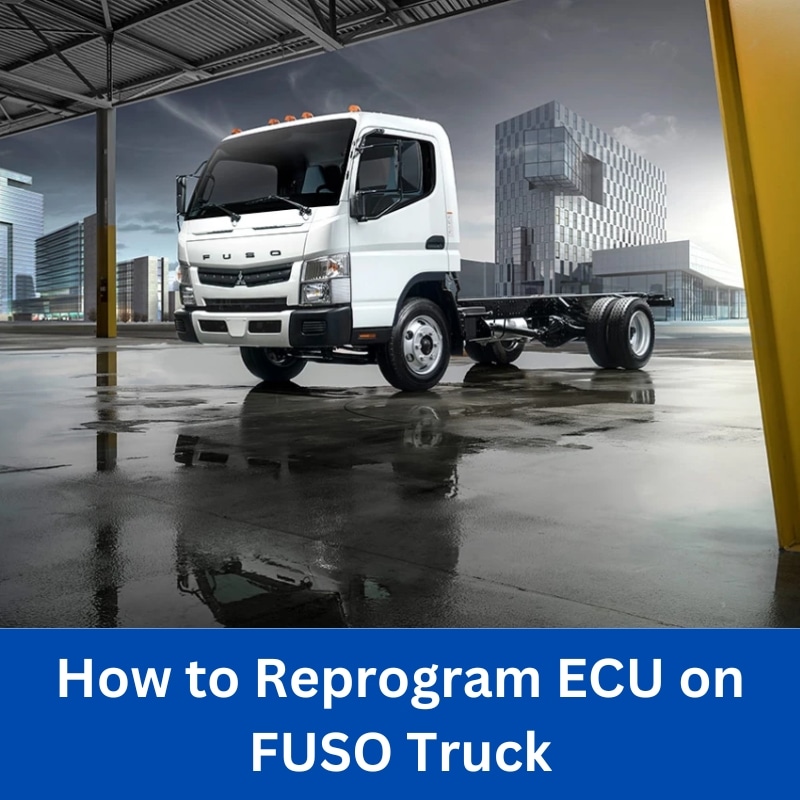
How to Reprogram ECU on FUSO Truck Using Xentry
ECU (Engine Control Unit) reprogramming is essential for optimizing vehicle performance, fixing software-related issues, and ensuring compatibility with new components. FUSO trucks use Xentry diagnostic software to manage ECU updates and programming. If you need to reprogram the ECU on a FUSO truck, follow this guide to complete the process correctly.
This tutorial will cover the step-by-step process of reprogramming the ECU on a FUSO truck using Xentry, along with the necessary tools and precautions to take before starting.
Table of Contents
ToggleWhy Reprogram the ECU on a FUSO Truck?
Reprogramming the Engine ECU on a FUSO truck can help with:
✅ Fixing software bugs that may cause performance issues.
✅ Enhancing fuel efficiency and optimizing engine control.
✅ Updating ECU firmware to the latest version.
✅ Resolving fault codes that require ECU reprogramming.
✅ Improving emissions compliance with updated settings.
If you experience engine-related issues or need to replace the ECU, reprogramming is a required step to ensure proper operation.
Required Tools for FUSO ECU Reprogramming
Before starting the reprogramming process, make sure you have the following tools:
🔹 Xentry Diagnostic Software – The official software for diagnosing and programming FUSO trucks.
🔹 VCI (Vehicle Communication Interface) Device – Required to connect the truck’s ECU to your computer.
🔹 Stable Internet Connection – Needed for downloading ECU firmware updates.
🔹 FRN (Firmware Repository Network) Access – Required to obtain ECU software updates.
🔹 Fully Charged Battery or External Power Supply – To prevent power loss during reprogramming.
Step-by-Step Guide to Reprogramming the ECU on a FUSO Truck Using Xentry
Step 1: Connect the VCI to the Truck and PC
- Turn off the ignition and ensure the vehicle is in a safe position.
- Connect the VCI device to the truck’s OBD2 diagnostic port.
- Connect the VCI to your PC via USB or wireless connection.
- Launch Xentry and wait for the software to detect the vehicle.
- Navigate to “EEC – Combustion Engine Control Unit (A4)”.
Step 2: Access the ECU Replacement Menu
- In Xentry, go to the “Adaptation” menu.
- Select “Control Unit Replacement”.
- Wait for the system to identify the ECU and check for available updates.
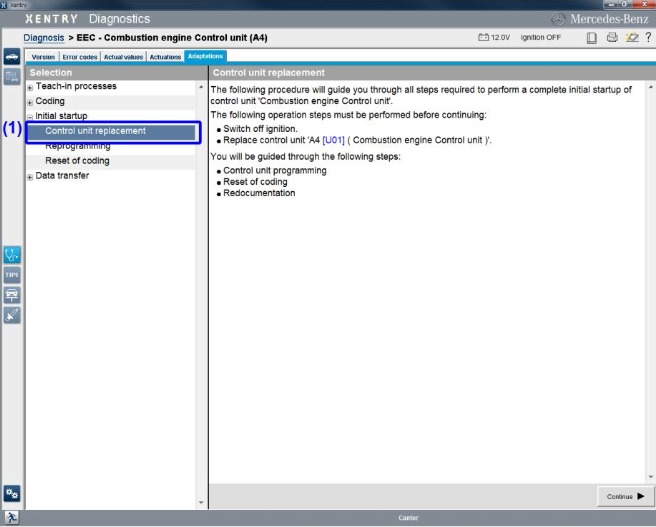
Step 3: Perform ECU Reprogramming
- If the ECU software requires an update, download the latest ECU data from the FRN (Firmware Repository Network).
- After downloading, start the reprogramming process by selecting “Reprogramming” in Xentry.
- The system will install the updated software onto the ECU.
- Once the software update is complete, reset the code entry to finalize the process.
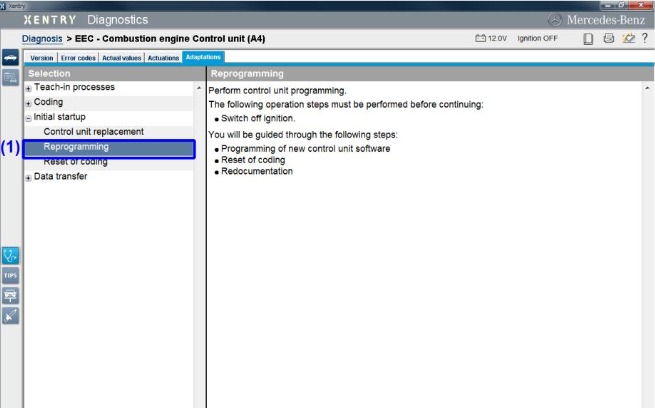
🔴 Important Notes:
- Do NOT turn off the ignition or disconnect the VCI during the reprogramming process.
- Ensure the truck’s battery is fully charged or use an external power source to prevent power loss.
- If the reprogramming fails, reattempt the process from Step 1 and ensure a stable internet connection.
Final Checks After ECU Reprogramming
After reprogramming the Engine ECU, follow these steps to verify successful programming:
✔ Turn off the ignition and wait for 5 minutes.
✔ Restart the truck and check if it runs smoothly.
✔ Scan for any error codes using Xentry and clear stored fault codes.
✔ Perform a test drive to confirm normal engine performance.
If any fault codes remain, you may need to reattempt reprogramming or perform an ECU adaptation reset.
Common Issues & Troubleshooting Tips
🛑 Reprogramming Failure
- Ensure FRN access is available for downloading ECU firmware.
- Use a stable internet connection during software updates.
- Restart Xentry and reconnect the VCI if the process fails.
🛑 ECU Not Detected in Xentry
- Check VCI connection and restart the diagnostic session.
- Ensure OBD2 port and wiring are functional.
🛑 Error Codes Appear After Reprogramming
- Use Xentry to clear stored fault codes after the update.
- Perform a battery reset by disconnecting the battery for 10 minutes.
- If issues persist, restore the previous ECU software version if possible.
Get Professional ECU Programming Support from AutoExplain
If you need expert assistance with FUSO ECU programming, truck diagnostics, or coding support, our team at AutoExplain is here to help!
🔧 Our Services:
✅ ECU reprogramming for FUSO, Mercedes-Benz, BMW, and more.
✅ Professional diagnostics using Xentry, Vediamo, DTS Monaco, and other tools.
✅ Remote ECU coding and programming support.
✅ Technical support for automotive professionals and workshops.
📲 Contact us today via WhatsApp: +1(936)2896695
Don’t risk ECU programming errors—let our experts guide you through the process! 🚛🔧
=> Discover other car repair online service of AutoExplain!


BMW FSC Codes Explained: Full FSC Code List for F-Series

What is a Stage 3 Remap?

The Best Car Tuning Software in 2026: A Comprehensive Guide for Professionals








