
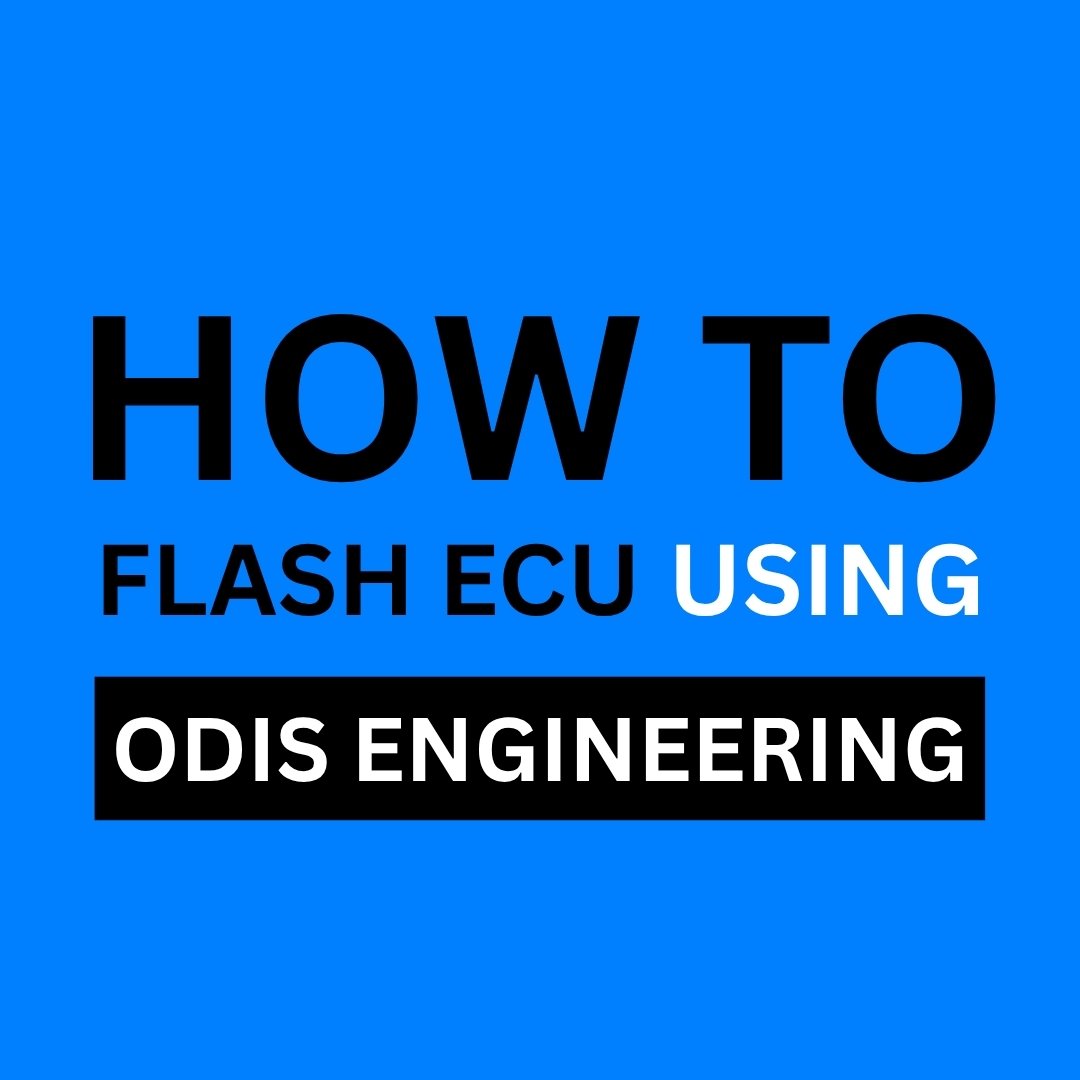
How to Flash ECU with ODIS Engineering (Even If You’re a Beginner)
Ever wondered what’s really going on inside your car’s brain? That “brain” is your ECU (Engine Control Unit), and flashing it can unlock hidden features, fix performance bugs, or update it to factory specs. The good news? You don’t need to be a dealership mechanic to do it. With the right tools, a bit of know-how, and the power of ODIS Engineering, you can flash your ECU—even as a beginner!
In this guide, we’ll walk you step-by-step through how to flash ECU with ODIS Engineering, demystifying the process, avoiding pitfalls, and getting you that confidence to dive into ECU flashing on your own. Ready to take control?
Table of Contents
Toggle1.When Is ECU Flashing Necessary?
ECU flashing refers to rewriting or updating the software (firmware) on your vehicle’s control modules—especially the engine control unit. This process is needed when:
- ECU Software Update
- Each ECU (Electronic Control Unit) on the vehicle has its own software.
- The manufacturer (e.g., Volkswagen, Audi…) frequently releases software updates to:
- Fix previous software bugs.
- Improve performance.
- Enhance compatibility with new modules.
- Reduce fuel consumption or resolve emission-related issues.
Example: Updating the engine ECU software to fix RPM drop during acceleration from a stop.
- When Replacing a New ECU
- When a new ECU is installed or an ECU from another vehicle is used, flashing is required to:
- Match the correct software version for the current vehicle.
- Load the appropriate configuration data.
- Ensure all functions operate correctly.
- Restoring After a System Failure
- If a critical system fault occurs (e.g., gateway failure, ABS software crash), reflashing the ECU is a safe recovery procedure.
- Function Expansion (with Engineering version)
- ODIS Engineering allows advanced flashing of data files (Flash Container: .frf, .sgo, .odx) to:
- Enable hidden or optional features.
- Modify control behavior.
- Activate personalized functions (e.g., lane-keep assist, blind-spot monitoring, if hardware is present).
ODIS Engineering – The Must-Have Software for Successful VAG ECU Flashing
ODIS Engineering (Offboard Diagnostic Information System Engineering) is the official software from the VW Group (Volkswagen, Audi, Skoda, SEAT, Bentley, Lamborghini, etc.) used for:
-
ECU flashing and reprogramming
-
Parameter coding
-
Dataset uploads
-
Module replacement adaptations
Unlike ODIS Service, which is focused on diagnostics and guided fault finding, ODIS Engineering provides deeper access to flashing and development-level coding—perfect for retrofits, module replacements, or custom configurations.
=> You may also like: How to Use ODIS Engineering
2. Tools You’ll Need to Flash with ODIS Engineering
To successfully flash your ECU with ODIS Engineering, you’ll need the following:
2.1. A Reliable Interface
-
VAS 6154 / 6154A (official VW Group device)
-
TabScan 6154C (high-quality clone that supports DoIP)
-
VCI J2534-compatible device (Autel, Openport 2.0, etc. – with limitations)
2.2. ODIS Engineering Software
-
Version: Ideally ODIS Engineering 12.2.1 or later
-
Ensure that you have it installed correctly with valid project files (ODX/FRF/SFX files) for your vehicle
2.3. Firmware or Flash Files
-
These are ODX/FRF/SFX/SGO files needed for your specific control module
-
You can extract them from official ODIS sources or trusted repositories
2.4. Stable Power Supply
-
Use a battery stabilizer or charger to ensure constant 13.5-14.5V during flashing
3. How to Flash with Odis Engineering
Step 1: Select the ECU (Control Module) You Want to Flash
- In the Control Module List panel on the left side of the screen:
- Identify the ECU you want to flash. For example, 0019 – Gateway, 0001 – Engine Control Module 1, etc.
- Click once on the module to select it.
- You’ll see its communication protocol (e.g., ISOTP, TP20) and its DTC (Diagnostic Trouble Code) status (e.g., OK, Incident).
Step 2: Access the Flashing Function
- In the right-hand panel, under Vehicle functions, scroll down until you find: 042 – Flash
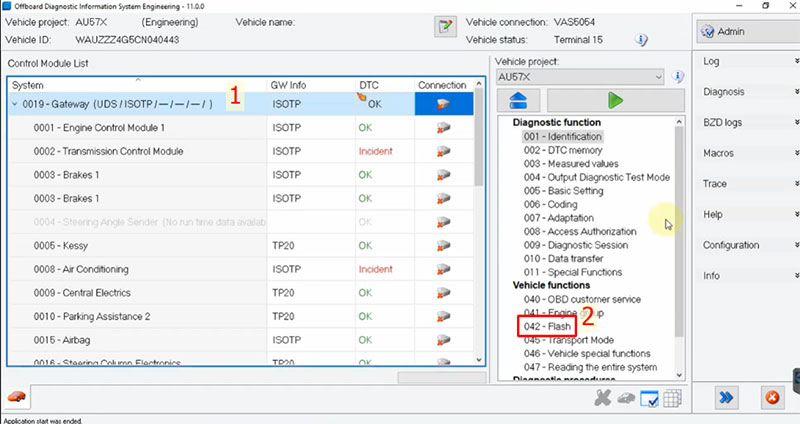
Step 3: Click “Local flash file”
- On the right-hand side of the ODIS Engineering screen, under the Flash Sequence area:
- Click the “Local flash file” button.
- This will open a file browser window where you can navigate to the location of your flash files on your PC.
Step 4: Select Your Flash File
- In the file browser window:
- Navigate to the folder where your flash files are saved (commonly found in Downloads or a custom directory).
- Choose the appropriate file. These usually have an .frf, .sgo, or .odx extension.
- Click Open to load the file into ODIS Engineering.
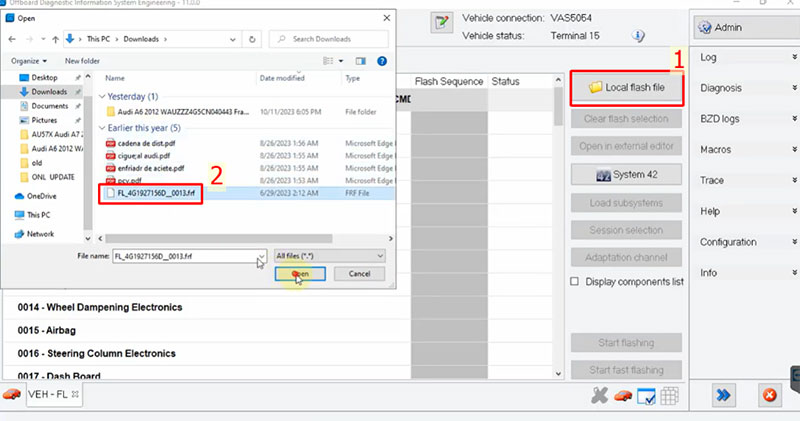
Step 5: Click “Start Flashing”
- After the flash file is shown in the Flash container section and all information has been loaded:
- Click the “Start flashing” button at the bottom right of the Flash window.
Step 6: Wait for the Flashing Process to Complete
- A progress window will appear showing the status of the flash operation.
- The flashing process usually includes:
- Entering programming session.
- Erasing old software from the ECU.
- Writing new data (from the .frf or .sgo file).
- Verifying the new software.
- Updating identification data.
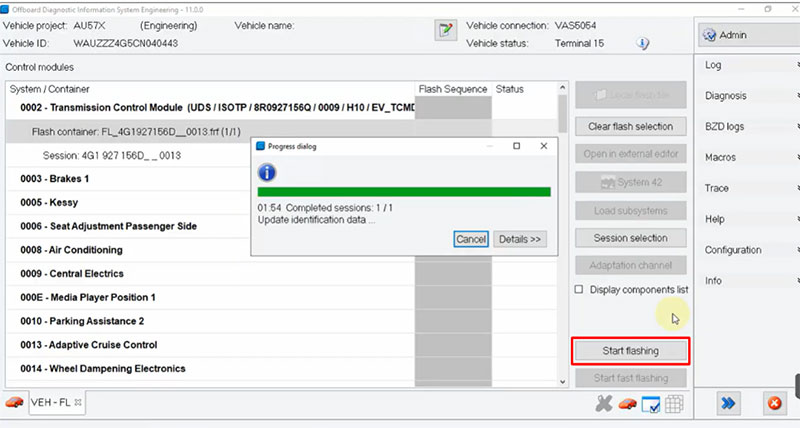
3.3. Important Notes Before Flashing:
- Ensure vehicle voltage is above 12.5V and stable.
- Use a reliable and stable connection (VAS5054A, VAS6154…).
- Make sure you have the correct flash file for the exact hardware/software version of the ECU.
- Avoid interruptions—do not power off or disconnect the interface during flashing.
- Before you can flash a control module successfully in ODIS Engineering, you must disable certain filter and control options that may block or interrupt the process.
3.4. Steps to Configure Flash Settings:
- Go to the Configuration tab in ODIS Engineering.
- In the left-hand menu, select Flashing (Engineering).
- Make sure to uncheck (deselect) the following three options:
Option 1:
- “Activate filtering using EXPECTED-IDENTS”
- This filter limits flashing based on predefined IDs and may prevent manual flash.
- Option 2:
- “Activation version control”
- This restricts flashing if the version doesn’t match internal versioning logic.
- Option 3:
- “Create flash procedure for further logical units in the event of errors”
- This forces unnecessary procedures if errors occur, which may cause delays or failure.
- After unchecking all three, click “Save” (bottom-right corner) to apply the settings.
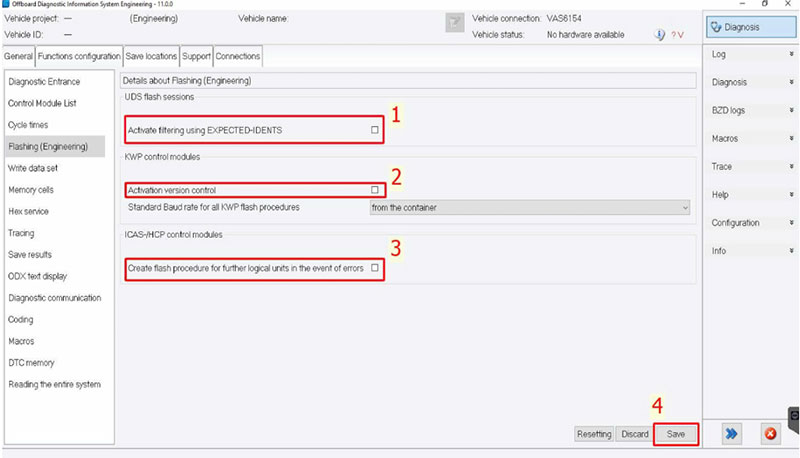
Source: VAG Expertise: Advanced Coding and Diagnostic Techniques Guide Book
=> You can read this book to learn more about how to clear DTC, load file parameter, unlock Component Protect after replace module, reset oil, reset CNG on cluster, reset AdBlue,…. with ODIS Service & Engineering
Ready to Flash Your ECU with Confidence? Let AutoExplain Help You Do It Right!
Whether you’re just starting out or ran into a flashing error you can’t fix, AutoExplain is here to make the process safe, smooth, and successful.
We offer:
-
Remote ECU Flashing Support via ODIS Engineering
-
Help Choosing the Right Flash Files (FRF, ODX, SGO)
-
Live Setup Assistance for ODIS Engineering & Diagnostic Tools
-
ECU Coding, Adaptation & Post-Flash Configuration Services
-
1-on-1 Guidance for Beginners—No Guesswork Required
Why risk bricking your ECU when experts are just a message away?
Chat with us on WhatsApp: +1 (936) 289-6695
Email our tech team: [email protected]
👉 Whether you’re flashing an engine ECU, retrofitting a digital cluster, or recovering a failed update—we’ve got your back. Reach out now and flash like a pro!
Now that you know exactly how to flash ECU with ODIS Engineering, even if you’re a beginner, you’re equipped to take the next step in advanced diagnostics and control. Whether you’re retrofitting a module, updating software, or restoring a bricked ECU, the knowledge in your hands now can save you time, money, and hassle.
Contact AutoExplain today for expert assistance:
WhatsApp: +1(936)2896695
Email: [email protected]
Website: AutoExplain
Office: 1500 N Grant ST Sten Denver, CO 80203


BMW FSC Codes Explained: Full FSC Code List for F-Series

What is a Stage 3 Remap?

The Best Car Tuning Software in 2026: A Comprehensive Guide for Professionals








