

How to Fix the “Exhaust Filter Full” Warning Message on the Instrument Cluster of JLR Vehicles
The “Exhaust Filter Full” warning is a common issue in modern diesel vehicles, especially those equipped with a Diesel Particulate Filter (DPF). When this message appears on the instrument cluster, it signals that the filter is clogged with soot and needs attention. Ignoring it can lead to reduced engine performance, higher fuel consumption, or even costly repairs. In this article, AutoExPlain will guide you through how to fix the “Exhaust Filter Full” warning message on the instrument cluster of JLR vehicles step by step.
Table of Contents
Toggle1. What Does “Exhaust Filter Full” Mean?
The “Exhaust Filter Full” message indicates that the Diesel Particulate Filter (DPF) in your vehicle is reaching its capacity of trapped soot and ash. The DPF is designed to capture harmful particles from diesel exhaust gases, preventing them from being released into the environment.
When the filter becomes clogged, the vehicle’s onboard system alerts the driver through a warning message on the instrument cluster. This does not always mean the DPF is damaged — it often signals that the filter needs regeneration (a cleaning process where the trapped soot is burned off at high temperatures).
In short, this warning is a reminder that the exhaust filter requires maintenance or regeneration to restore proper exhaust flow and keep the engine running efficiently.
2. Common Causes of the “Exhaust Filter Full” Warning
There are several reasons why the “Exhaust Filter Full” warning may appear on the instrument cluster of JLR vehicles:
- Frequent short-distance driving – City driving at low speeds prevents the Diesel Particulate Filter (DPF) from reaching the necessary temperature to burn off soot.
- Interrupted regeneration – If the vehicle is switched off during an active regeneration process, the soot load in the filter continues to increase.
- Faulty sensors – Malfunctioning DPF pressure or temperature sensors may send incorrect signals to the ECU, causing the warning.
- Engine-related issues – A defective EGR valve, turbocharger, or fuel injector can generate excess soot, filling the filter more quickly.
- Low-quality fuel – Poor diesel quality leads to incomplete combustion, higher soot output, and faster clogging of the filter.
By identifying the root cause, you can decide whether a simple driving adjustment is enough or if professional service is required.
3. Symptoms Associated With a Full Exhaust Filter
When the Exhaust Filter in a JLR vehicle is clogged with soot, drivers may notice several warning signs beyond the instrument cluster message:
- Loss of engine power – The vehicle may feel sluggish, especially during acceleration.
- Increased fuel consumption – A blocked filter forces the engine to work harder, leading to higher fuel usage.
- Excessive exhaust smoke – Dark or black smoke may be visible from the exhaust pipe.
- Frequent “Check Engine” light – The ECU may trigger additional warnings related to exhaust or engine performance.
- Engine overheating or rough idling – In severe cases, a completely blocked filter can disrupt airflow and affect engine stability.
These symptoms often progress gradually. If ignored, they can lead to serious damage to the Diesel Particulate Filter and other engine components.
4. How to Fix the “Exhaust Filter Full” Warning Message on the Instrument Cluster of JLR Vehicles
4.1. Tools Required
To carry out this procedure, you will need:
- JLR VCI diagnostic interface (Vehicle Communication Interface).
- A laptop with the official SDD software installed.
- Stable internet connection for programming and coding support.
- Basic knowledge of diagnostic operations or support from a technical expert.
4.2. How to Fix
Follow these steps carefully to reset or repair the DPF system and clear the warning:
- Connect the JLR VCI to the vehicle via the OBD port and link it with your laptop running SDD software.
- Navigate to Service Functions and open Car Configuration Management.
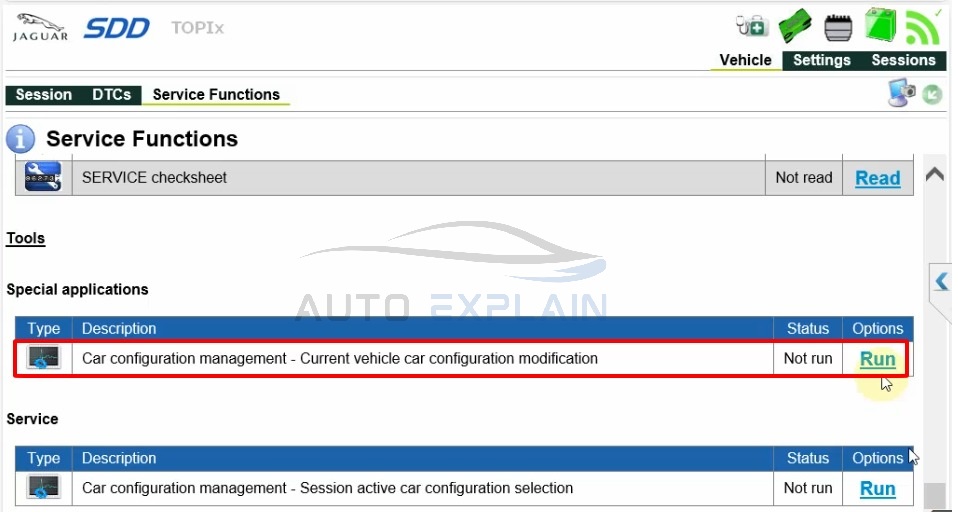
- Disable the function called DPF repair interval publisher.
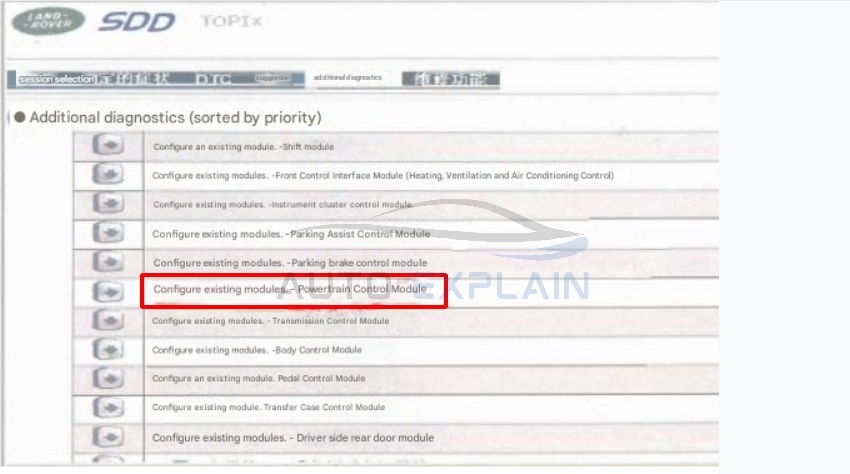
- Go to Engine Manage Exhaust Market and change the setting to World – Other Country or Region.
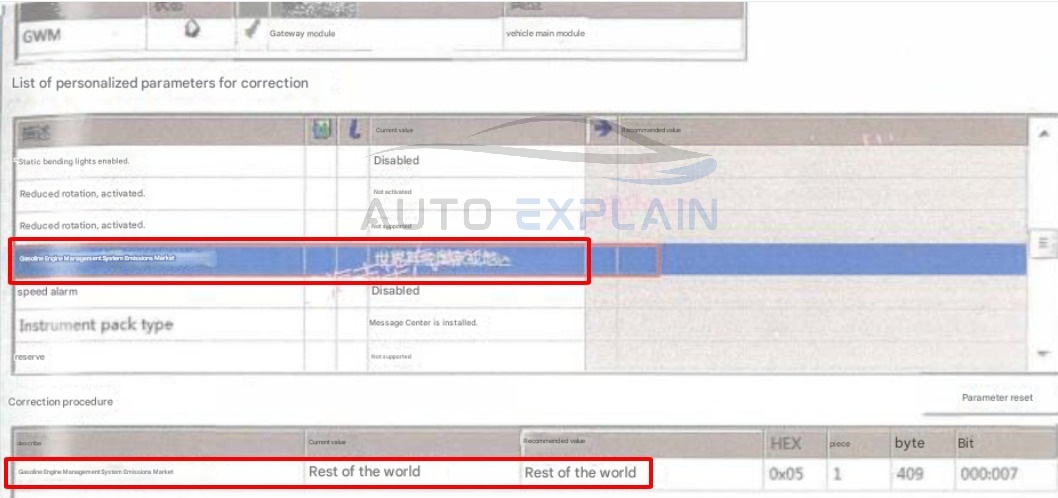
- Reconfigure the Powertrain Control Module (PCM) to apply changes.
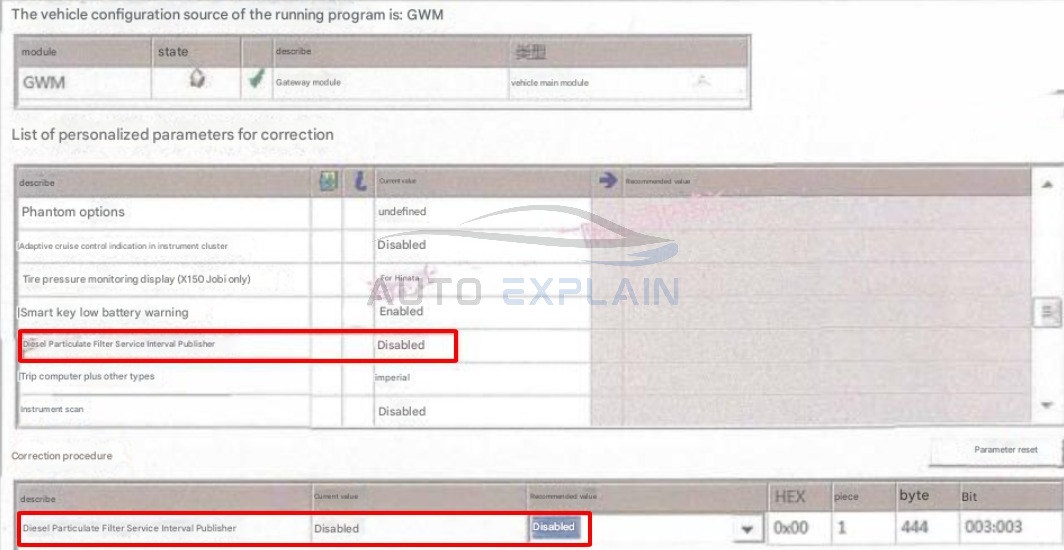
- Open the Powertrain Options menu and run the “DPF Replacement” procedure.
- Under Powertrain Setting, run the DPF Differential Pressure Sensor (DPS) adaptation to calibrate the sensor.
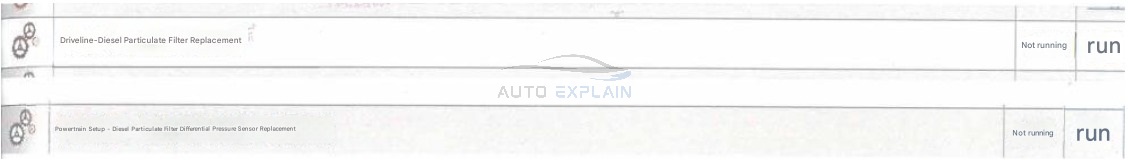
After completing these steps, clear any remaining fault codes and restart the vehicle. The “Exhaust Filter Full” warning should no longer appear if the process was done correctly.
Need Professional Assistance? Contact AutoExplain!
If you’re struggling with the “Exhaust Filter Full” warning message on the instrument cluster of JLR vehicles and need expert assistance, AutoExplain is here to help!
We specialize in advanced diagnostics, DPF regeneration, coding, and ECU programming. Our experienced professionals provide remote support to identify and resolve DPF-related issues quickly and efficiently.
Whether you’re dealing with:
-
Exhaust Filter Full / DPF full warnings
-
Reduced engine performance due to soot build-up
-
Incomplete or failed DPF regeneration
-
DPF pressure or temperature sensor faults
AutoExplain can guide you through the correct steps to fix the issue and restore proper vehicle performance.
Contact us via WhatsApp: +1(936)2896695
for expert advice and remote troubleshooting support.


BMW FSC Codes Explained: Full FSC Code List for F-Series

What is a Stage 3 Remap?

The Best Car Tuning Software in 2026: A Comprehensive Guide for Professionals








