
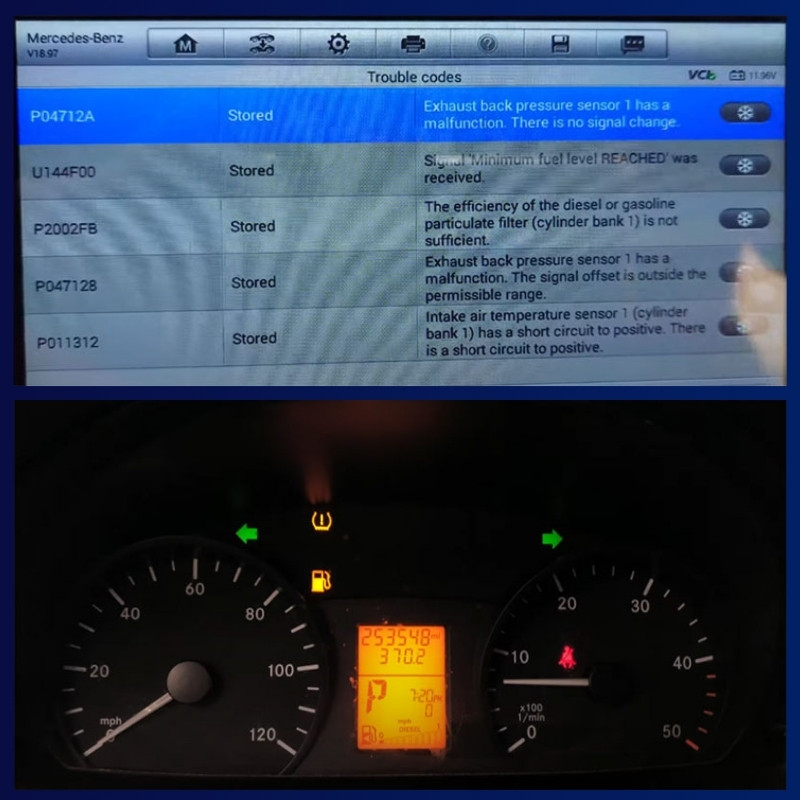
How to Fix DTC P2002 Mercedes Diesel
The P2002 diagnostic trouble code (DTC) in Mercedes-Benz vehicles indicates “Diesel Particulate Filter Efficiency Below Threshold (Bank 1).” This fault means that the Diesel Particulate Filter (DPF) is not working at optimal efficiency, leading to potential emissions control issues and reduced vehicle performance. In this guide, we will outline the diagnostic and repair procedures specifically for Mercedes-Benz diesel engines experiencing this issue.
Table of Contents
Toggle1. What is P2002 Code in Mercedes-Benz
The P2002 code appears when the Engine Control Module (ECM) detects a drop in the efficiency of the DPF by monitoring the pressure differential sensors in the exhaust system.
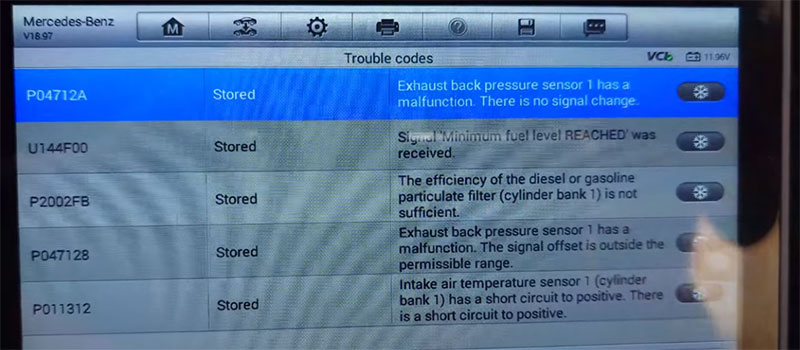
DPF System Components in Mercedes-Benz
- Diesel Particulate Filter (DPF) – Traps and filters particulate matter from exhaust gases.
- Pressure Differential Sensors – Monitors backpressure across the DPF.
- Temperature Sensors – Tracks exhaust temperature for regeneration cycles.
- ECU Programming – Controls regeneration and monitors DPF efficiency.
- AdBlue System (for newer models) – Works alongside DPF to reduce NOx emissions.
Unlike other fault codes, P2002 may clear itself if the underlying issue is resolved through automatic regeneration. However, repeated occurrences indicate the need for professional intervention.
Symptoms of P2002 Code in Mercedes-Benz Vehicles
1. Check Engine Light (CEL) Illumination
The most immediate symptom is the illumination of the check engine light on the dashboard. This is a clear indication that the vehicle’s onboard computer has detected a problem with the DPF system.
2. Reduced Engine Power and Performance
Drivers may experience reduced engine power, making the vehicle feel sluggish or underpowered. This is particularly noticeable during acceleration or when driving uphill.
3. Decreased Fuel Economy
A drop in fuel efficiency is common due to the engine management system attempting to increase exhaust temperatures to burn off excess soot in the DPF. This results in the engine consuming more fuel than usual.
4. Engine Oil Dilution
In some cases, the engine oil may become diluted due to increased fuel consumption and higher engine temperatures. This can shorten the service life of the engine oil.
5. Difficulty in Starting the Vehicle
Some drivers report difficulty starting the vehicle, especially if the engine has been in a reduced power mode for an extended period.
6. Poor Acceleration
Vehicles with a P2002 code may exhibit poor acceleration, which can be frustrating, especially in traffic or when merging onto highways.
7. Engine Entering Limp Mode
In severe cases, the engine may enter limp mode, significantly limiting the vehicle’s top speed and power output. This is a protective measure to prevent further damage to the engine or DPF.
8. Visible Emissions
Although not always present, some vehicles may exhibit visible black soot emissions from the exhaust, indicating a significant buildup of particulate matter in the DPF.
2. Common Causes of P2002 in Mercedes-Benz Vehicles
Physical DPF Issues
- Clogged DPF due to excessive soot accumulation (common in vehicles used for short trips).
- Physical damage to the DPF, such as cracks allowing soot to bypass filtration.
- Failed regeneration attempts leading to progressive soot buildup.
Sensor and Electronic Issues
- Faulty pressure differential sensor providing incorrect readings.
- Blocked pressure sensor lines (a common issue in Mercedes models).
- Wiring or connector problems affecting ECU communication.
Driving Pattern Impacts
- Frequent short trips prevent the exhaust from reaching temperatures necessary for regeneration.
- Excessive idling or stop-start driving creating conditions unfavorable for DPF regeneration.
System Integration Problems
- AdBlue system faults affecting DPF operation (for models with SCR systems).
- EGR system malfunctions increasing soot production and accelerating DPF clogging.
3. Diagnostic Procedure for Mercedes-Benz P2002
Step 1: Initial Assessment and Data Collection
- Use a Mercedes-specific diagnostic tool (Star Diagnosis/Xentry).
- Record all stored DTCs to check for related fault codes.
- Review freeze frame data to analyze when the fault was triggered.
- Check vehicle service history for prior DPF or emissions-related repairs.
- Interview the customer about driving habits and performance changes.
Step 2: Physical Inspection
- Inspect the exhaust system for leaks, damage, or signs of tampering.
- Check pressure sensor lines for blockages, which are common in Mercedes models.
- Examine electrical connections for faults in DPF-related sensors.
- Look for excessive soot at the tailpipe, which may indicate a bypassed or damaged DPF.
Step 3: Advanced Diagnostics
- Use the diagnostic tool to check soot loading percentage (>75% usually triggers P2002).
- Monitor live data from the pressure differential sensor.
- Compare pressure values at idle and 2500 RPM for irregularities.
- Test sensor circuit continuity and verify resistance levels.
- For newer models, verify AdBlue system operation as it may impact DPF performance.
4. Mercedes-Benz Specific Repair Procedures
Pressure Sensor Line Cleaning
A common issue in Mercedes-Benz diesel engines is a blocked pressure sensor line.
- Locate the pressure sensor connection near the DPF.
- Disconnect the sensor and inspect for carbon buildup.
- Use compressed air or a cleaning solution to clear blockages.
- Replace the pressure line if cleaning is unsuccessful.
- Reconnect and verify readings using a diagnostic tool.
DPF Regeneration Methods
- Forced Regeneration (Using Xentry/Star Diagnosis)
- Connect the diagnostic tool and navigate to “Particulate Filter Regeneration.”
- Follow on-screen instructions for stationary regeneration.
- Process takes 20-40 minutes.
- Manual Road Regeneration
- Ensure the fuel tank is at least 25% full.
- Drive on a highway at a steady 2000+ RPM for at least 30 minutes.
- Keep electrical loads active (A/C, lights) to increase engine load.
- DPF Removal and Cleaning
- Remove the DPF assembly.
- Use a DPF cleaning solution and rinse thoroughly.
- If clogged beyond repair, consider a professional cleaning service.
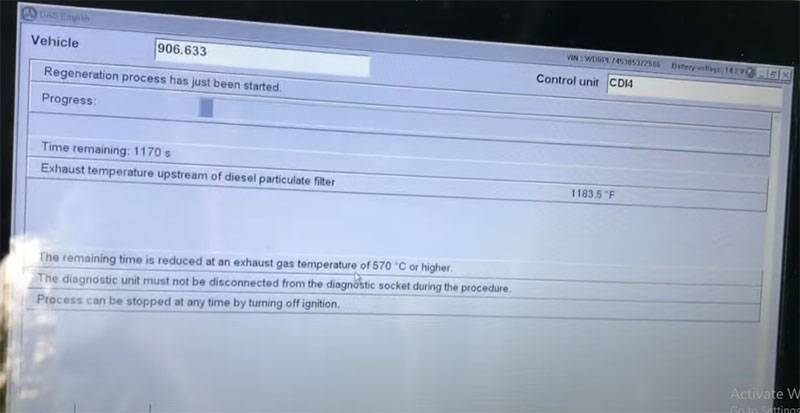
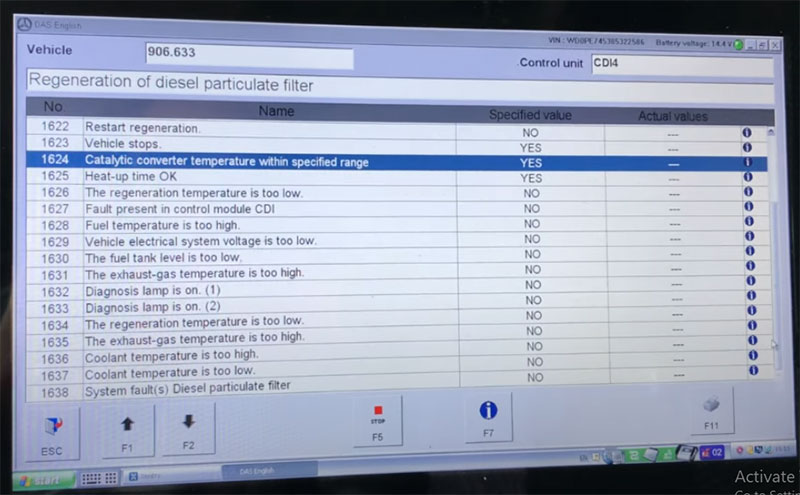
Component Replacement Procedures
If cleaning and regeneration fail, replacement may be necessary:
- DPF Replacement – Use OEM or Mercedes-approved parts.
- Pressure Sensor Replacement – Ensure proper calibration.
- AdBlue Injector Replacement – If both P2002 and P20FB codes are present.
- ECU Software Updates – To improve DPF management.
5. Post-Repair Verification
- Clear all DTCs using a diagnostic scanner.
- Verify DPF pressure readings within the expected range.
- Perform a road test under varied conditions.
- Check for fault code recurrence after 2-3 drive cycles.
- Document all repair steps for future reference.
6. Preventive Measures and Customer Education
- Encourage regular highway driving to ensure proper DPF regeneration.
- Recommend Mercedes-approved fuel additives to reduce soot buildup.
- Follow manufacturer-recommended maintenance schedules.
- Use Mercedes-Benz-approved engine oil to minimize DPF ash buildup.
Conclusion
The P2002 fault code in Mercedes-Benz diesel vehicles usually points to a clogged or inefficient DPF system. While this issue may be resolved through regeneration, sensor cleaning, or AdBlue system verification, Mercedes-Benz models often suffer from blocked pressure sensor lines, which should be checked before assuming a full DPF replacement is necessary.
If you need professional diagnostic, coding, or programming support, AutoExplain is here to help! Contact us via WhatsApp at +1(936)2896695 for expert automotive assistance.


BMW FSC Codes Explained: Full FSC Code List for F-Series

What is a Stage 3 Remap?

The Best Car Tuning Software in 2026: A Comprehensive Guide for Professionals








