
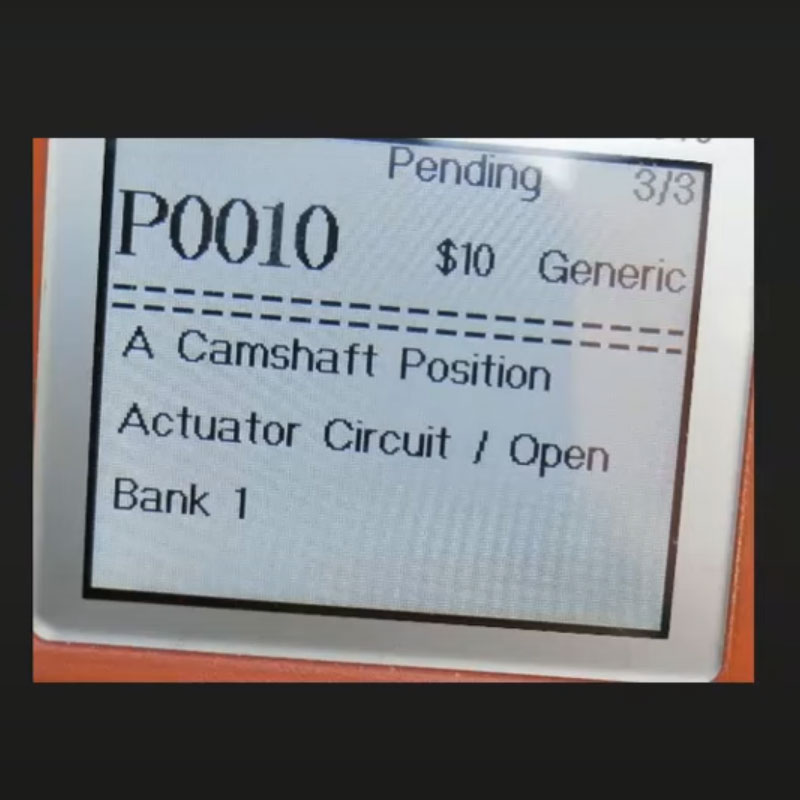
How to Solve DTC P0010 Audi in 6 Simple Steps
Seeing a check engine light pop up is never a welcome surprise—especially when your scan tool returns a code like DTC P0010 Audi. While it might sound technical, this fault code is actually quite common among Audi vehicles, particularly those equipped with the 2.0 TFSI engine.
In simple terms, DTC P0010 relates to an issue with the camshaft position actuator system on Bank 1. When something goes wrong in this system—whether it’s a faulty solenoid, dirty oil, or a wiring issue—your Audi’s engine control module flags it and triggers the code.
The good news? This problem is usually fixable with the right approach and tools. In this article, we’ll walk you through exactly what causes DTC P0010 Audi, how to diagnose it properly, and step-by-step instructions to fix it—whether you’re an experienced technician or a hands-on car owner looking to save a trip to the shop.
Table of Contents
Toggle1. What is The Audi P0010 Error Code?
The appearance of the P0010 diagnostic trouble code in your Audi signifies a specific problem within the engine’s variable valve timing (VVT) system. This intricate system plays a crucial role in optimizing engine performance, fuel economy, and emissions by adjusting the timing of the intake and exhaust valves based on driving conditions.
The P0010 code specifically points to a malfunction in the control circuit for the camshaft position actuator “A” located in Bank 1 of your Audi engine. Bank 1 refers to the side of the engine containing cylinder number one. The “A” designation typically indicates the intake or exhaust camshaft actuator, depending on the specific Audi model and engine configuration.
When the engine control unit (ECU) detects an irregularity in the electrical circuit controlling this actuator, the P0010 code is triggered, and the check engine light illuminates, signaling that attention is required. Recognizing the meaning of this engine code is the essential first step in addressing the underlying problem and restoring your Audi’s performance.
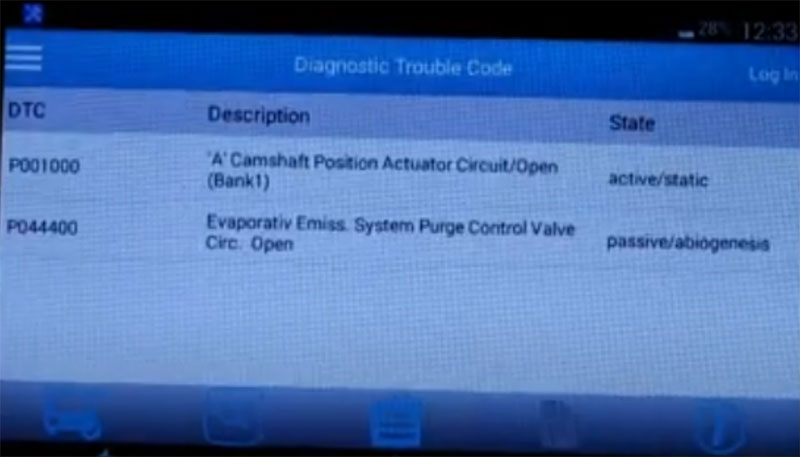
2. Common Causes of the P0010 Audi Code
-
Faulty or Clogged Oil Control Valve (OCV): The oil control valve, also known as a VVT solenoid, acts as the gatekeeper, regulating the flow of engine oil to the camshaft actuator. This oil pressure is what allows the actuator to adjust the camshaft timing. If the OCV malfunctions due to an electrical fault, becomes clogged with debris from contaminated oil, or sticks in a particular position, it can disrupt the proper oil flow and lead to the P0010 code. A malfunctioning valve will prevent the correct adjustment of camshaft timing.

-
Dirty or Low-Quality Engine Oil: The VVT system relies on clean, high-quality engine oil to function optimally. Dirty oil containing sludge and contaminants can block the narrow oil passages within the OCV and the camshaft actuator itself, hindering their proper operation. Using low-quality oil that doesn’t meet Audi’s specifications can also contribute to these issues. Regular oil changes with the correct type of oil are crucial for maintaining the health of the VVT system.

-
Damaged Wiring or Corroded Connectors: The electrical signals from the ECU control the operation of the OCV. Any damage to the wiring harness connecting the ECU to the OCV, such as shorts, breaks, or fraying, can interrupt the signal and trigger the P0010 code. Similarly, corroded or loose electrical connectors can impede the flow of electricity, leading to intermittent or complete failure of the OCV circuit. Thorough inspection of the wiring and connectors is essential for diagnosing electrical faults.
-
ECU Malfunction: While less common, a fault within the engine control unit (ECU) itself can sometimes be the cause of the P0010 code. The ECU is responsible for sending the control signals to the OCV based on various engine parameters. If the ECU has an internal electrical problem or a software glitch affecting the VVT control circuit, it may send incorrect signals or no signal at all, resulting in the P0010 error. Diagnosing an ECU malfunction often requires specialized tools and expertise.
-
Faulty Camshaft or Crankshaft Position Sensors: The ECU relies on information from the camshaft position sensor and the crankshaft position sensor to accurately determine the engine’s rotational position and control the VVT system. If either of these sensors is faulty and provides incorrect or erratic readings, the ECU may misinterpret the camshaft position and trigger the P0010 code as a consequence of the perceived timing discrepancy. These sensors provide critical data for proper engine operation.
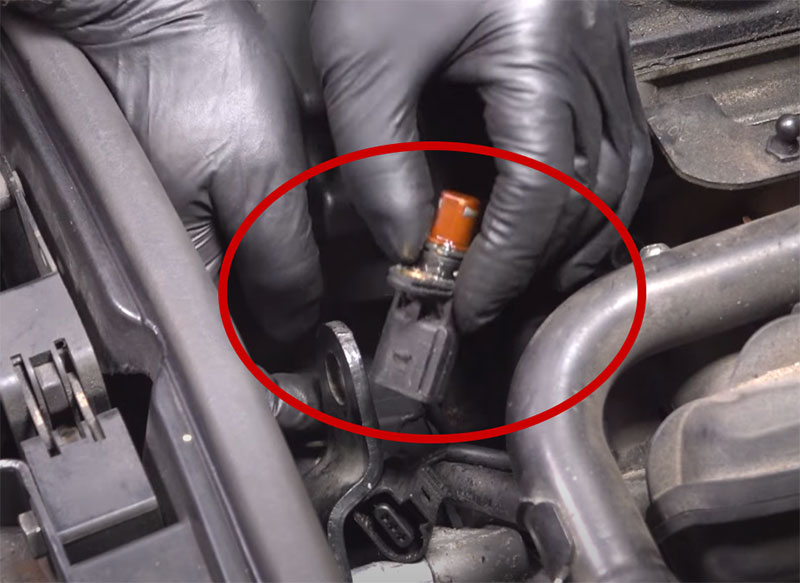
3. Symptoms of the P0010 Audi Fault
The presence of the P0010 Audi fault code can manifest in various drivability issues and noticeable symptoms. Being aware of these signs can help you identify a potential problem early and seek timely resolution:
-
Rough Engine Idle and Vibrations: One of the most common symptoms of a P0010 error is a rough and unstable engine idle. The incorrect camshaft timing can lead to imbalances in the combustion process, resulting in noticeable vibrations and a shaky idle, especially when the vehicle is stopped or at low speeds.
-
Check Engine Light Illuminated: The most direct indication of a P0010 fault is the illumination of the check engine light on your Audi’s dashboard. This light serves as a general warning that the ECU has detected a problem within the engine management system.
-
Increased Fuel Consumption: The VVT system is designed to optimize fuel efficiency. When the system malfunctions due to a P0010 error, the engine may not be operating in its most efficient state, leading to a noticeable increase in fuel consumption. You might find yourself visiting the gas station more frequently than usual.
-
Difficulty Starting the Engine: In some cases, a P0010 fault can affect the engine’s ability to start smoothly. Incorrect camshaft timing can disrupt the proper sequence of combustion, making it harder for the engine to turn over and start.
-
Loss of Engine Power and Performance: The variable valve timing system plays a crucial role in delivering optimal engine power across different RPM ranges. When the system is compromised by a P0010 code, you may experience a noticeable loss of power, especially during acceleration or when climbing hills. The engine might feel sluggish or unresponsive.
4. Tools and Software Required
Essential Tools
- OBD-II Scanner (VAS 6154, VAS 5054A)
- Multimeter (for electrical testing)
- Socket wrench set (for component removal)
- Oil system cleaner (if oil passages are clogged)

Software
- ODIS Service – Used for deep-level diagnostics
- ODIS Engineering – ECU programming.
=> Click here to Download ODIS Service Latest Version
=> Click here to Download ODIS Engineering Software
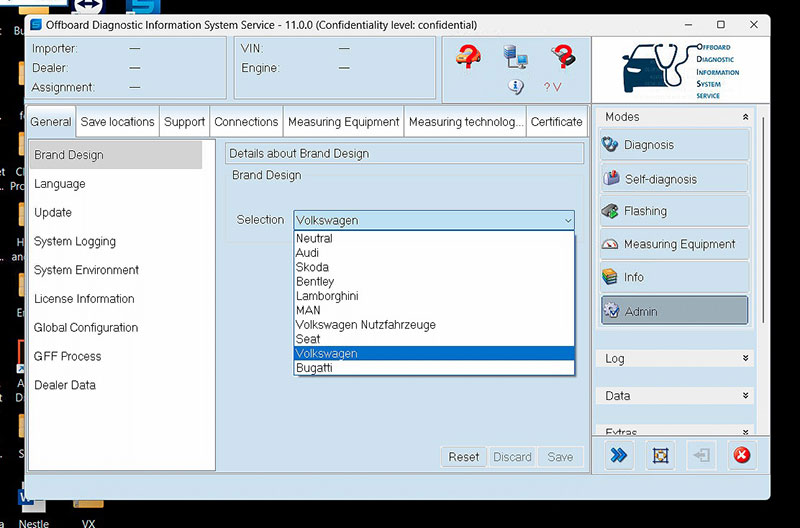
5. Step-by-Step Guide to Fix P0010 in Audi
Step 1: Connect the OBD-II Scanner
-
Locate the OBD-II port in your Audi, typically found under the dashboard on the driver’s side.
-
Plug your diagnostic tool into the OBD-II port.
-
Turn the ignition key to the “ON” position (without starting the engine) to power up the scanner.
-
Navigate the scanner’s menu to read fault codes. Confirm the presence of the P0010 code.
-
Note down any other related fault codes that may be present, as they can provide further clues.
-
Utilize the scanner to check real-time data related to the VVT system, such as the commanded and actual camshaft timing angles, and the activation status of the oil control valve. This live data can help identify if the OCV is responding as expected.
Error code that related to the Audi DTC P0010:
| Code | Description | Relation to P0010 |
|---|---|---|
| Audi P0011 | “A” Camshaft Position – Timing Over-Advanced (Bank 1) | Often appears if the actuator is stuck in the advanced position. |
| Audi P0012 | “A” Camshaft Position – Timing Over-Retarded (Bank 1) | Indicates the cam timing is too far retarded—can result from the same VVT solenoid or actuator issues. |
| Audi P052A | Cold Start “A” Camshaft Position Timing Over-Advanced (Bank 1) | Similar to P0011, but specific to cold start conditions. |
| Audi P052B | Cold Start “A” Camshaft Position Timing Over-Retarded (Bank 1) | Indicates timing problems during cold starts. Related to oil viscosity or actuator lag. |
| Audi P0020 | “A” Camshaft Position Actuator Circuit (Bank 2) | Similar to P0010 but for engines with two cylinder banks (V6, V8). |
| Audi P0340 | Camshaft Position Sensor Circuit Malfunction (Bank 1) | A faulty cam sensor can cause the actuator system to operate incorrectly. |
| Audi P0365 | Camshaft Position Sensor “B” Circuit (Bank 1) | Secondary camshaft sensor issues may trigger or accompany P0010. |
| Audi P1338 / P1340 (VAG-specific) | Camshaft Position Timing Out of Range | Used in some Audi/VW-specific diagnostics—indicates timing system faults similar to P0010. |
=> Read Audi Fault Codes List here!
Step 2: Inspect the Oil Control Valve (OCV)
-
Identify the location of the oil control valve associated with Bank 1 camshaft actuator “A”. This information can usually be found in your Audi’s repair manual or online resources specific to your model and engine.
-
Carefully disconnect the electrical connector to the OCV. Inspect the connector and wiring for any signs of damage, corrosion, or loose connections.
-
Remove the OCV from the engine. This typically involves unscrewing one or two bolts.
-
Visually inspect the OCV for any signs of physical damage, such as cracks or a bent plunger.
-
Check for any blockages or debris on the OCV screen or within the valve body. If clogged, carefully clean it with a dedicated oil system cleaner or a solvent that is safe for electrical components. Avoid using harsh chemicals that could damage the valve.
-
Use a multimeter to measure the resistance across the OCV’s electrical terminals. The specified resistance value for a healthy OCV is typically between 6.9 and 7.9 ohms at a temperature of 20°C (68°F), but always refer to your Audi’s service manual for the exact specifications for your vehicle. An out-of-range resistance reading indicates a faulty OCV that needs replacement.

-
You can also attempt to test the OCV’s operation by briefly applying battery voltage (typically 12V) to its terminals (being mindful of the correct polarity if indicated). You should hear a distinct click as the valve actuates. If there is no click or the movement seems sluggish, the OCV is likely faulty.
Step 3: Check Wiring and Connectors
-
Thoroughly examine the wiring harness that runs from the ECU to the OCV. Look for any signs of damage, such as cuts, abrasions, or melted insulation. Pay close attention to areas where the wiring may be routed near hot engine components or sharp edges.
-
Carefully inspect the electrical connector at the OCV and the corresponding connector at the ECU. Check for bent or broken pins, corrosion, or any signs of moisture intrusion. Clean the connectors with an electrical contact cleaner if necessary.
-
Use a multimeter to perform continuity tests on the wires between the ECU connector and the OCV connector. This confirms that there are no breaks in the wiring.
-
With the ignition turned “ON” (but engine off), use a multimeter to check for proper voltage supply at the OCV connector. You should typically see battery voltage present when the ECU is commanding the OCV to activate. Refer to your Audi’s wiring diagram for the specific pins to test.
-
Also, check the ground circuit for the OCV to ensure a proper electrical connection.
Step 4: Inspect the Camshaft Position Sensor
-
Locate the camshaft position sensor for Bank 1. There may be separate sensors for the intake and exhaust camshafts.
-
Use your diagnostic scanner to check the live data readings from the camshaft position sensor while the engine is running (if possible, without causing further issues). Look for any erratic or inconsistent signals.
-
Inspect the sensor’s electrical connector and wiring for any damage or corrosion.
-
Depending on the type of camshaft position sensor (Hall effect or magnetic), you may be able to perform some basic tests with a multimeter or an oscilloscope. Refer to your Audi’s service manual for specific testing procedures.
-
If the sensor is suspected to be faulty based on the scanner readings or physical inspection, replace it with a new, genuine Audi or a reputable aftermarket sensor. Ensure the replacement sensor is the correct type for your vehicle’s engine.
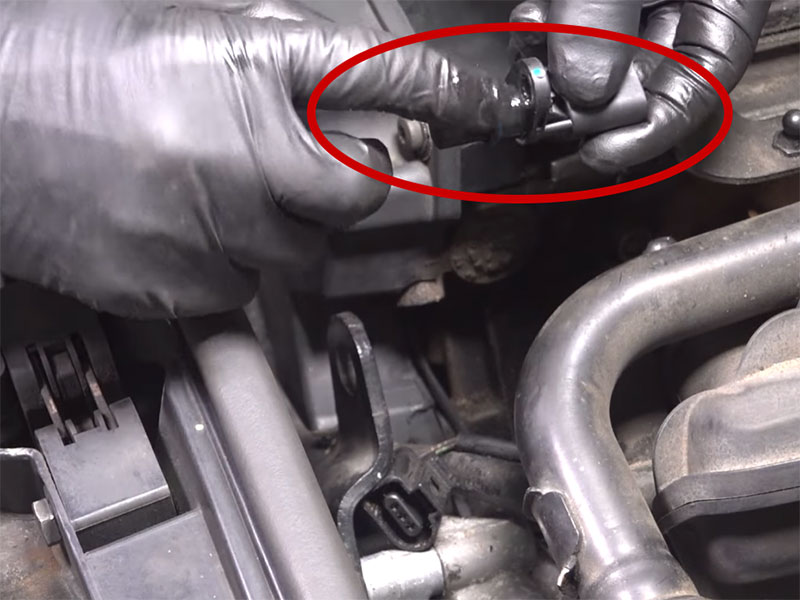
Step 5: Update or Reset the ECU
-
If all mechanical and electrical components related to the OCV and camshaft position sensor appear to be functioning correctly, and the wiring is intact, the issue might be related to the ECU software.
-
Using VAS 6154 or VAS 5054A , check if there are any available software updates for your engine control unit. Outdated software can sometimes lead to incorrect interpretations of sensor signals or improper control of actuators.
-
Perform an ECU reset using your diagnostic tool. This can sometimes clear temporary glitches or errors in the ECU’s memory.
-
After updating or resetting the ECU, it’s crucial to perform any necessary adaptation or calibration procedures as outlined in your Audi’s service manual or the diagnostic software instructions. This ensures that the ECU correctly recognizes and communicates with the VVT system components.
Step 6: Clear Error Codes and Test Drive
-
Once you have completed the necessary repairs or component replacements, use your OBD-II scanner to clear the P0010 fault code from the ECU’s memory.
-
Start the engine and allow it to idle for a few minutes. Monitor the engine’s behavior for any signs of rough idling or unusual noises.
-
Take your Audi for a test drive under various driving conditions to ensure that the engine runs smoothly, accelerates properly, and that the check engine light does not reappear.
-
After the test drive, reconnect your diagnostic scanner to confirm that the P0010 code has not returned and that there are no new fault codes present.
Conclusion
The P0010 error code in Audi vehicles primarily stems from issues in the VVT system, including oil control valve malfunctions, electrical faults, and ECU glitches. By following this step-by-step guide, you can accurately diagnose and fix the issue, restoring your engine’s optimal performance.
Need Professional Help? Contact AutoExplain!
At AutoExplain, we specialize in car diagnostics, coding, and programming for Audi and other brands. If you need expert assistance in fixing P0010 or other error codes, feel free to reach out to us.
- Contact us via WhatsApp: +1(936)2896695
- Email: [email protected]
- Visit our website: AutoExplain


BMW FSC Codes Explained: Full FSC Code List for F-Series

What is a Stage 3 Remap?

The Best Car Tuning Software in 2026: A Comprehensive Guide for Professionals








