

How to Change °F to °C in the Instrument Cluster on a Mercedes W177
The Mercedes-Benz W177 A-Class is equipped with a digital instrument cluster that displays various vehicle parameters, including temperature readings. By default, some models may display temperature in Fahrenheit (°F) instead of Celsius (°C). If you need to switch the temperature unit, this guide will show you how to do it using DTS Monaco, a professional diagnostic and coding tool.
Table of Contents
ToggleTools Required to Change the Temperature Unit
Before proceeding, ensure you have the necessary tools and software:
Hardware:
- Laptop with Windows OS
- DTS Monaco Software installed
- Mercedes-Benz C4, C5, C6 for vehicle connection
Software:
- DTS Monaco (Mercedes-Benz Engineering Software for Coding & Diagnostics)
- Xentry or Vediamo (Optional) for additional verification

Step-by-Step Guide to Changing °F to °C in W177 Instrument Cluster
Step 1: Open DTS Monaco
- Launch the DTS Monaco software on your laptop.
- Connect your C4, C5, or C6 to the vehicle’s OBD-II port.
- Establish a stable communication link with the car’s control units.
Step 2: Enter Variant Coding Mode
- In DTS Monaco, navigate to “Variant Coding Mode”.
- This mode allows you to modify different coding options within the vehicle’s control units.
Step 3: Connect to the Instrument Cluster (IC177)
- Locate the IC177 (Instrument Cluster) module in DTS Monaco.
- Select [007] Country coding Write – this is where regional settings, including temperature units, are stored.
Step 4: Modify the Temperature Unit
- Find the parameter labeled “Anzeigeeinheit Temperatur (Unit_Temp)”.
- Change the value from “F” (Fahrenheit) to “C” (Celsius).
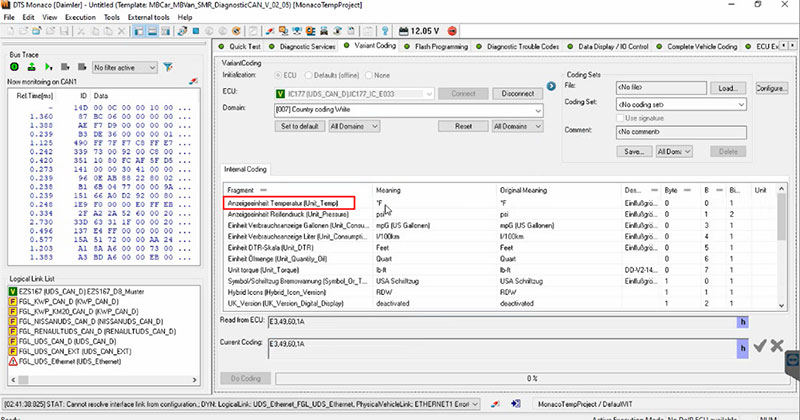
Step 5: Apply Coding Changes
- After changing the temperature unit, select “Do Coding” in DTS Monaco.
- Wait for the coding process to complete.
- Ensure no error messages appear.
Step 6: Verify the Changes
- Restart the vehicle’s instrument cluster by turning off the ignition and turning it back on.
- Check if the temperature now displays in Celsius (°C) instead of Fahrenheit (°F).
Troubleshooting Tips
- If the change does not apply, ensure your DTS Monaco software is up to date.
- Double-check the IC177 module connection.
- Ensure you have the correct variant coding file for your specific W177 model.
- If issues persist, try reloading the instrument cluster settings or restarting DTS Monaco.
Need Professional Assistance?
If you encounter difficulties while coding or do not have access to DTS Monaco, our team at AutoExplain is here to help. We specialize in:
- Mercedes-Benz diagnostics & coding
- Coding hidden features service
- ECU programming & adaptation
- Remote coding services
📞 Contact us via WhatsApp: +1(936)2896695 for expert support!
By following this guide, you can easily change the temperature unit from Fahrenheit to Celsius on your Mercedes-Benz W177 instrument cluster. With the right tools and careful execution, the process is quick and effective!
You may also like:


BMW FSC Codes Explained: Full FSC Code List for F-Series

What is a Stage 3 Remap?

The Best Car Tuning Software in 2026: A Comprehensive Guide for Professionals








