
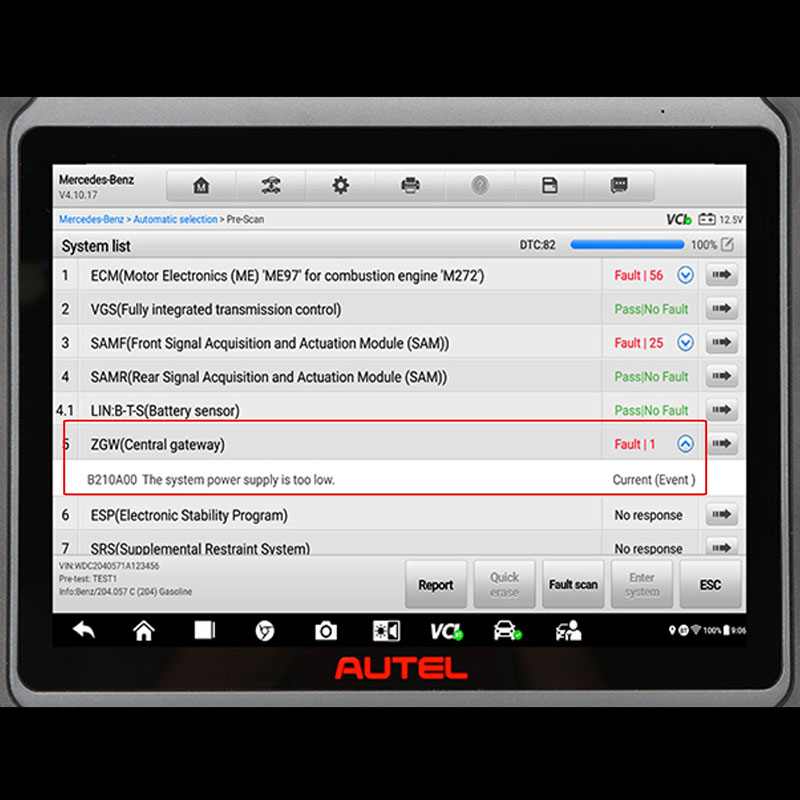
How to Fix Mercedes Benz DTC B210A00
Mercedes-Benz fault code B210A00 signals a power supply issue affecting multiple vehicle control modules. The code specifically means “The power supply in the system is too low,” which can lead to operational disruptions across various electronic components. If left unresolved, this fault can cause significant vehicle performance issues.
Table of Contents
Toggle1. Understanding the Mercedes Benz B210A00 Diagnostic Trouble Code
The Mercedes Benz B210A00 diagnostic trouble code signals that “The power supply in the system is too low.” This indicates a systemic voltage deficiency affecting various electronic control units within your Mercedes Benz vehicle, rather than a problem with a single component. When this fault surfaces, it often appears alongside related codes such as B210D00, which also indicates an insufficient power supply, and B210C16, suggesting the power supply is operating outside the acceptable range.
Recognizing these accompanying codes can provide valuable context during the diagnostic process. The presence of this code across multiple modules is a crucial indicator pointing towards a centralized power supply problem rather than isolated component malfunctions. This low voltage condition can disrupt the proper functioning of numerous vehicle systems, potentially leading to operational difficulties.
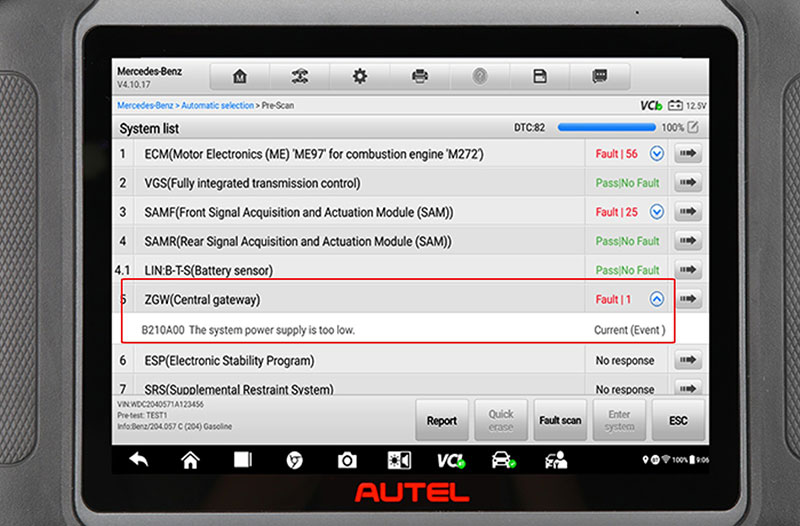
2. Identifying Systems and Components Affected by B210A00 Mercedes DTC
When the B210A00 code is registered by your Mercedes Benz’s onboard diagnostic system, it typically manifests across a multitude of electronic control modules. This widespread reporting is a significant clue that the root cause lies in a fundamental power supply issue affecting the entire vehicle rather than a localized problem within a specific system.
Diagnostic reports frequently show this error code appearing in a diverse range of systems, including the Electronic Ignition Lock Control Unit (EZS), which is crucial for starting and securing your vehicle. The Electric Power Steering (ES) system might also be affected, potentially leading to difficulties in steering. The Air Conditioner Control Unit (KLA) could experience malfunctions, impacting the climate control within the cabin.
Additionally, both front and rear Door Control Units might report this low voltage issue, potentially affecting window operation, locking mechanisms, and other door-related functions. The Sunroof Control Unit (PSD) could also be impacted, leading to issues with the sunroof’s operation.
Furthermore, the Steering Column Control Unit (MRM), which manages various functions related to the steering wheel, might be affected. Even Camera systems and lighting controls can be influenced by this power supply problem. The broad distribution of this fault across such a variety of modules strongly suggests a central power supply malfunction rather than individual module failures.
3. Common Causes of the Mercedes Benz B210A00 Fault Code
Several factors can contribute to the triggering of the Mercedes Benz B210A00 fault code. Understanding these common causes is the first step towards accurate diagnosis and effective repair.
3.1 Auxiliary Battery or Capacitor Failure
In many modern Mercedes Benz models, particularly those within the W205 C-Class range, a primary culprit behind the B210A00 code is a failing auxiliary battery or capacitor. Unlike conventional auxiliary batteries found in some vehicles, the W205 C-Class often employs a sophisticated system involving a current limiter device integrated with the positive terminal of the main battery. This system works in tandem with a C8 Park Pawl capacitor. This capacitor serves as a vital backup power reservoir for essential vehicle systems. Its role is to ensure continued operation of critical functions even during brief interruptions in the main power supply.


3.2 C8 Park Pawl Capacitor Malfunctions
The C8 Park Pawl capacitor, specifically utilized in models like the W205 C-Class, has been identified as a component with a notable susceptibility to failure. Located in the near-side front footwell area of the vehicle, this capacitor can develop internal electrical shorts over time. When an internal short occurs within the C8 Park Pawl capacitor, it can disrupt the power feed to the Electronic Ignition Switch (EIS) at plug 1, pin 28, which is part of the crucial 30b voltage circuit [1]. Without a stable and adequate power supply to this specific pin on the EIS, the ignition switch cannot function correctly. This lack of proper power delivery to the EIS is a common trigger for the B210A00 code to be registered by the vehicle’s diagnostic system.
3.3 Voltage Converter Issues
The C8 Park Pawl capacitor doesn’t operate in isolation. It relies on a voltage converter to receive and regulate its power supply. Problems arising within this voltage converter, which works in conjunction with the capacitor, can also lead to the manifestation of the B210A00 code. The power supply to the C8 Park Pawl capacitor originates from the rear SAM (Signal Acquisition and Actuation Module) control unit, typically located in the vehicle’s trunk. Specifically, it is often supplied through fuse 448. If the electrical pathway supplying power to the voltage converter or the capacitor itself becomes compromised – due to a blown fuse, a faulty wiring connection, or a malfunctioning rear SAM – multiple vehicle systems will experience low voltage. This widespread voltage drop is precisely what the B210A00 code indicates.
3.4 Main Battery Terminal Problems
While less frequent in causing the B210A00 code compared to auxiliary battery/capacitor issues, problems with the main battery terminals should not be overlooked. Disconnected, corroded, or improperly tightened main battery terminals can disrupt the entire vehicle’s electrical system. When the main battery connections are compromised, it can lead to a loss of communication across the vehicle’s extensive network of electronic control units, including the vehicle’s encryption system. This widespread communication failure can manifest as numerous electrical fault codes, including B210A00, as individual modules report insufficient power or inability to communicate effectively. Ensuring the main battery terminals are clean, secure, and properly torqued is a fundamental aspect of diagnosing electrical issues in any vehicle.
4. Diagnostic Mercedes Benz B210A00 Error Code
Diagnosing the Mercedes Benz B210A00 fault code effectively requires a methodical and step-by-step approach. By following these procedures, you can accurately pinpoint the root cause of the power supply issue.
4.1 Step 1: Comprehensive System Scan and Code Verification
The initial step in diagnosing the B210A00 fault code is to perform a thorough system scan using a Mercedes-Benz compatible diagnostic scan tool. This scan will not only confirm the presence of the B210A00 code but will also identify any other related diagnostic trouble codes that may be present [7, 10]. Pay close attention to the pattern of affected modules reported during the scan. As mentioned earlier, the appearance of this code across numerous seemingly unrelated systems is a strong indicator of a central power supply problem rather than isolated failures. Record all the fault codes present, as this information will be valuable in narrowing down the potential causes.
4.2 Step 2: Precise Voltage Measurements
Once the system scan is complete, the next crucial step involves taking precise voltage measurements at key points within the vehicle’s electrical system.
-
Main Battery Terminals: Begin by measuring the voltage directly at the main battery terminals. With the vehicle at rest (ignition off), the main battery should ideally read 12.6 volts or higher. A voltage significantly lower than this indicates a potential issue with the main battery itself, such as a low charge state or a failing battery.
-
Electronic Ignition System (EIS) Plug 1, Pin 28 (30b Circuit): Next, locate the Electronic Ignition System (EIS) unit and access plug 1. Carefully measure the voltage at pin 28, which corresponds to the 30b circuit. This circuit is directly related to the power supply for the ignition system and is often implicated in B210A00 faults, especially in W205 C-Class vehicles where the C8 Park Pawl capacitor is involved. A lack of voltage or significantly low voltage at this pin is a strong indicator of a problem upstream, potentially with the auxiliary power system.
-
C8 Park Pawl Capacitor Output: If your vehicle is a W205 C-Class or another model utilizing a similar capacitor-based auxiliary power system, it’s essential to measure the output voltage of the C8 Park Pawl capacitor itself. Refer to the vehicle’s service manual for the specific test points and expected voltage range for this component. An incorrect output voltage from the capacitor suggests a failure within the capacitor or its associated circuitry, such as the voltage converter.
4.3 Step 3: Thorough Component Inspection
A visual and physical inspection of the auxiliary battery or capacitor system is a critical part of the diagnostic process.
-
Locate the C8 Park Pawl Capacitor: For vehicles like the W205 C-Class, identify the location of the C8 Park Pawl capacitor. As noted earlier, this is typically found in the near-side (passenger side in left-hand drive vehicles, driver’s side in right-hand drive vehicles) front footwell area. You may need to remove some trim panels to gain access to it.
-
Check for Visible Damage: Carefully examine the capacitor for any signs of physical damage, such as cracks, swelling, or leaks. Also, look for any evidence of corrosion on the capacitor terminals or the surrounding area. Visible damage to the capacitor is a strong indication that it needs to be replaced.
-
Inspect Wiring and Terminals: Thoroughly inspect all connecting wires and terminals associated with the auxiliary battery or capacitor system. Look for any signs of damage, fraying, corrosion, or looseness. Ensure that all connections are secure and free from any obstructions. A loose or corroded connection can impede the flow of power and contribute to low voltage issues.
4.4 Step 4: Electronic Ignition System (EIS) Testing
Testing the functionality of the Electronic Ignition System (EIS) can provide further insights into the power supply issue.
-
Terminal 15 Verification: With the ignition key in the ON position, use your diagnostic tool or a multimeter to verify that the Terminal 15 outputs of the EIS are active and displaying “ON.” Terminal 15 provides power to various vehicle systems when the ignition is switched on. A lack of output from Terminal 15 suggests a problem with the EIS receiving or distributing power.
-
Terminal 50 Verification During Cranking: Attempt to crank the engine while monitoring the status of Terminal 50. During a cranking attempt, Terminal 50 should transition from an “OFF” state to an “ON” state. Terminal 50 provides power to the starter motor solenoid. If Terminal 50 does not change state when the ignition key is turned to the start position, it may indicate a problem with the drive authorization system or a lack of power to the EIS [8]. Further diagnosis of the drive authorization system might be necessary in such cases.
5. Effective Repair Procedures for Mercedes Benz B210A00
Once the root cause of the B210A00 fault code has been identified through the diagnostic process, implementing the appropriate repair procedures is essential to restore the vehicle’s proper operation.
5.1 Replacing the Auxiliary Battery or Capacitor
For many Mercedes Benz models exhibiting the B210A00 code, particularly those in the W205 C-Class, replacing the auxiliary battery or capacitor is often the definitive solution. The replacement procedure generally involves the following steps:
-
Accessing the Component: Locate the auxiliary battery or capacitor. In W205 C-Class models, this is typically in the passenger-side front footwell area.
-
Removing Trim Panels: Carefully remove any necessary trim panels to gain clear access to the component. This often requires the use of appropriate trim removal tools and may involve removing screws, typically T20 Torx screws.
-
Disconnecting Electrical Connections: Before removing the old component, disconnect the electrical connections. Ensure the ignition is switched off and, for safety, consider disconnecting the main battery as well. Carefully detach the wiring connectors from the auxiliary battery or capacitor.
-
Removing Mounting Hardware: Identify and remove any mounting hardware securing the component in place. For the C8 Park Pawl capacitor, this is often a single 8mm bolt.
-
Installing the New Component: Position the new auxiliary battery or capacitor in its designated location and secure it with the mounting hardware.
-
Reconnecting Electrical Connections: Reconnect the electrical connectors to the new component, ensuring they are firmly and correctly attached.
-
Reinstalling Trim Panels: Carefully reinstall any trim panels that were removed to access the component.
5.2 Specific Procedure for C8 Park Pawl Capacitor Replacement (W205 C-Class)
When replacing the C8 Park Pawl capacitor in a W205 C-Class model, follow these specific steps:
-
Locate the Capacitor: Find the capacitor, which is typically bolted to the left-hand side of the electrics panel in the near-side footwell.
-
Remove the Voltage Converter Nut: Locate and remove the 8mm nut that secures the voltage converter, which is often mounted alongside the capacitor.
-
Disconnect Electrical Connectors: Carefully disconnect all electrical connectors attached to both the capacitor and the voltage converter.
-
Install the New Capacitor: Position the new C8 Park Pawl capacitor and secure it with the original mounting hardware.
-
Reconnect Terminals: Reconnect all electrical terminals to the new capacitor and the voltage converter, ensuring they are properly seated and tightened.
-
Verify Operation: After the replacement, it is crucial to verify proper operation by testing the voltage levels at the appropriate connection points, as outlined in the diagnostic steps.
5.3 Performing an Electrical System Reset
After replacing the auxiliary battery or capacitor, performing a complete electrical system reset is often necessary to clear the fault codes and ensure all systems function correctly. This typically involves the following steps:
-
Reconnect Main Battery: If the main battery was disconnected during the repair, reconnect it securely.
-
Clear Fault Codes: Use a Mercedes-Benz compatible diagnostic scan tool to access the vehicle’s computer system and clear all stored fault codes, including the B210A00 code and any related codes.
-
Battery Reset Procedure (if required): Some Mercedes-Benz models may require a specific battery reset procedure after a new battery has been installed. Consult the vehicle’s service manual or your diagnostic tool for instructions on performing this procedure if necessary.
-
Verify System Operation: After the reset, thoroughly verify that all affected vehicle systems are now operating normally. Check functions such as the ignition system, power steering, air conditioning, door locks and windows, sunroof, and any other systems that previously exhibited issues related to the B210A00 code.
Conclusion
The Mercedes-Benz DTC B210A00 fault code is a systemic power supply issue that affects multiple vehicle modules. While it may appear as a widespread electrical failure, the root cause is typically a failing C8 Park Pawl capacitor or voltage supply issue. Proper diagnosis involves voltage testing and component inspection, with replacement of the auxiliary battery/capacitor being the most effective solution.
Rather than replacing affected modules individually, focus on the central auxiliary power system to ensure a cost-effective and lasting repair.
Need Expert Assistance?
If you’re experiencing issues with Mercedes-Benz fault code B210A00, AutoExplain can help! We offer professional car diagnostics, coding, and programming support for all Mercedes-Benz models.
✅ 24/7 online support
✅ Expert diagnostic guidance
✅ Live troubleshooting assistance
📞 Contact us on WhatsApp: +1(936)2896695
🌐 Visit our website: AutoExplain for more details!
Let us help you get your Mercedes back on the road quickly and efficiently! 🚗🔧


BMW FSC Codes Explained: Full FSC Code List for F-Series

What is a Stage 3 Remap?

The Best Car Tuning Software in 2026: A Comprehensive Guide for Professionals








