

How to Fix Mercedes Benz “Blind Spot Assist Inoperative” Warning
So, your Mercedes just lit up with the dreaded message: “Blind Spot Assist Inoperative.” Great. Just what you needed—another cryptic dashboard warning from your overly dramatic German luxury car.
Blind Spot Assist is supposed to be your extra set of eyes—like that overly cautious friend who yells “WATCH OUT!” when you try to change lanes. But when it stops working? It’s like flying blind on the freeway, and nobody wants that.
Don’t panic. Whether you’re a seasoned technician, a weekend DIY warrior, or just someone trying to avoid another expensive visit to the dealership, this guide will help you. We’ll break down why this warning shows up, what those weird fault codes mean, and how to kick your Blind Spot Assist system back into action—without selling a kidney.
Table of Contents
Toggle1. What Is Blind Spot Assist Inoperative and Why It Matters
You saw the dreaded “Blind Spot Assist Inoperative” message light up your dash — and now your Mercedes is acting like it forgot how to watch its blind spots. Whether you’re a pro wrench-turner or a weekend garage warrior, here’s what you really need to know:
1.1. What Does “Blind Spot Assist Inoperative” Actually Mean?
Think of Blind Spot Assist as your car’s second set of eyes — using radar sensors in the rear bumper to spot vehicles hiding in adjacent lanes.
When you see the “Blind Spot Assist Inoperative” warning, it means those sensors are either confused, blocked, broken, or just plain offline. The system can no longer warn you about vehicles approaching from behind or alongside — which compromises safety during lane changes.
So no, it’s not just your car being dramatic — it’s telling you it literally can’t see what’s next to it.

1.2. Mercedes Models Are Most Commonly Affected
-
C-Class (W205, W204)
-
E-Class (W213, W212)
-
GLC, GLE, GLS
-
S-Class (W222)
-
CLA, A-Class, B-Class
Basically, if your Benz has radar sensors in the rear bumper (which most post-2010 models do), it has the potential to flash this warning — especially if it’s seen a few years of road grime, bodywork, or battery strain.
1.3. Is It Safe to Drive With This Warning?
Technically, yes — your car will still drive just fine. But here’s the catch:
-
You lose a key safety feature. No more gentle nudges on your mirrors warning you about a car in your blind spot.
-
Lane-change risks increase, especially in heavy traffic, rain, or on multi-lane highways.
-
If the system is down because of a deeper electrical issue (like a short circuit or voltage drop), it could affect other ADAS features too, like Active Brake Assist.
So while it’s not a tow-truck emergency, it’s definitely not something to ignore for long — especially if you value your side mirrors and want to avoid surprise fender benders.
2. Primary Causes of Blind Spot Assist Failure
2.1. Sensor Misalignment
This is one of the most frequent issues. Misalignment can occur due to minor impacts, improper repairs, or bumper removal. A documented case showed that a misaligned right rear short-range radar sensor triggered both Blind Spot Assist and Active Brake Assist warnings.
2.2. Environmental and Maintenance Factors
Temporary issues that can disable the system include:
- Driving through heavy rain, snow, or fog
- Dirt or mud covering the sensor surface
- Water ingress into the sensor housing
- Extended driving near large objects like walls or trucks
These issues usually resolve themselves once the condition changes or the sensors are cleaned.

2.3. Electrical and Hardware Failures
More persistent issues include:
- Blown fuses in the Blind Spot Assist circuit
- Damaged or corroded wiring, particularly at sensor connectors
- Power supply irregularities (low or high voltage)
- Faulty radar sensors that need replacement
A recurring problem in some models is a break in the power/communication wires at the main disconnect connector on the front bumper, which can affect radar sensor functionality.
3. Essential Tools for Diagnosing Mercedes Blind Spot Assist Inoperative
3.1. Diagnostic Scanner (OBD2)
-
✅ Recommended: XENTRY/DAS (Official Mercedes-Benz diagnostic software)
-
🔁 Alternatives: iCarsoft MB II, Autel MaxiSys Elite, Launch X431 with Mercedes support
-
📍Purpose: Read and clear fault codes (DTCs), view live sensor data, perform calibration
Pro Tip: Generic OBD2 scanners won’t access radar sensor data or perform calibration—use Mercedes-specific tools.
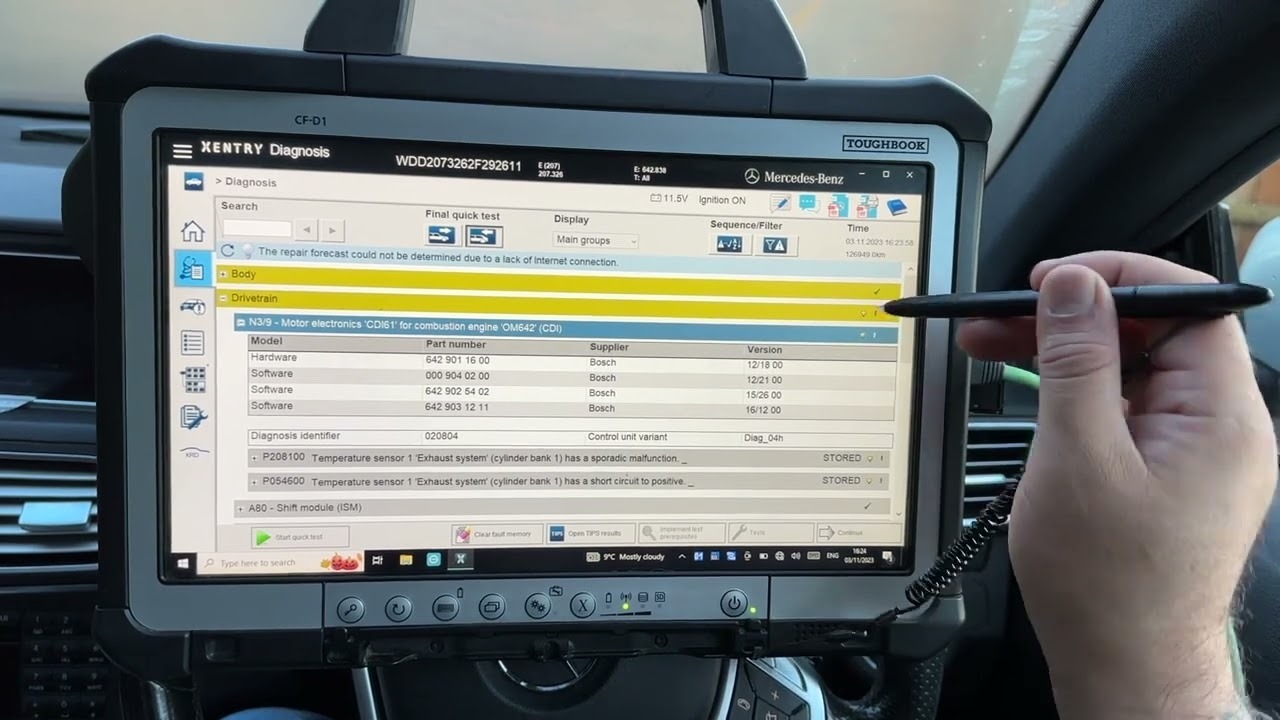
=> Learn How to use Xentry software here!
3.2. Multimeter
-
Purpose: Check voltage at sensor connectors, verify continuity, detect wiring shorts or open circuits
-
Especially important when checking power/ground to radar sensors
3.3. Torx and Socket Set
-
Used to remove inner trunk liners, bumper fasteners, and sensor brackets
-
Common sizes: T20, T25, T30, 8mm, 10mm, 13mm
3.4. Trim Removal Tools
3.5. Infrared Thermometer or Heat Gun (optional)
-
For drying out sensors or checking for moisture intrusion behind the bumper
3.6. Flashlight or Inspection Camera
-
Helps spot corrosion, moisture, or loose pins in sensor connectors
3.7. Cleaning Supplies
-
Microfiber cloth and isopropyl alcohol or mild soapy water
3.8. Service Manual or WIS (Workshop Information System)
-
For wiring diagrams, torque specs, sensor alignment data, and calibration procedure steps
=> Contact AutoExplain to get WIS software
4. How to Diagnose Blind Spot Assist Inoperative on Mercedes
4.1. Initial Assessment: Quick Wins and Clues
Before diving into diagnostics, begin with a basic but critical preliminary check:
-
Record All Warning Messages
Take note of the exact message on the dashboard or infotainment screen. Some vehicles may display “Active Blind Spot Assist Inoperative” or link it with other systems like Active Brake Assist—this can provide helpful clues. -
Look for Patterns or Triggers
Ask yourself:-
Does the warning only appear during rain, snow, or foggy conditions?
-
Does it go away after restarting the car or driving for a while?
-
Does it only happen at highway speeds or near large vehicles?
-
-
Perform a Visual Bumper Inspection
Carefully inspect the rear bumper, particularly the corners where the short-range radar sensors are mounted. Look for:-
Cracks, dents, or scuffs
-
Misaligned bumper edges (even slightly off can affect sensor alignment)
-
Recent bodywork or repainting that might have covered or moved sensors
-
4.2. Use Diagnostic Equipment: Get Technical
For a professional-level diagnosis, plug in a diagnostic scanner capable of reading Mercedes-specific systems.
-
Connect a Diagnostic Scanner
Use tools like XENTRY, iCarsoft MB II, Autel MaxiSys, or Launch X431 with Mercedes-Benz software support. -
Scan for DTCs (Diagnostic Trouble Codes)
Look for stored and current fault codes related to:-
Rear radar sensors (B29/6 and B29/7)
-
Radar sensor alignment or communication errors
-
Voltage or power supply inconsistencies
Common codes include:
-
C110178– Radar sensor misaligned -
C375300 / C375200– Sensor incorrectly adjusted -
C110500 / C110800– Sensor malfunction - C110500: Radar sensor 5 malfunction.
- C110800: Radar sensor 8 malfunction.
-
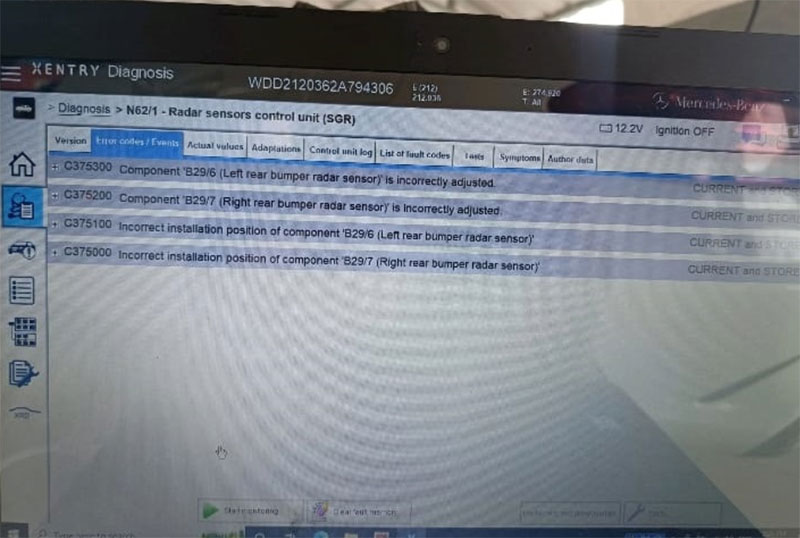
-
Battery & Voltage Health Check
The Blind Spot Assist system is sensitive to power supply. Check that:-
The battery voltage is stable (≥ 12.4V with engine off, ~14V while running)
-
There’s no excessive voltage drop when starting the engine
-
-
Inspect System Fuses
Use your owner’s manual or wiring diagrams to locate and inspect fuses for:-
Blind Spot Assist module
-
Rear radar sensors
-
Driver Assistance Systems fuse box (often in trunk or engine bay)
Replace any blown fuses with OEM-rated replacements.
-
4.3. Physical Inspection: Eyes on the Hardware
If the scanner points to sensor or hardware issues—or if environmental triggers are ruled out—it’s time to get hands-on:
-
Remove the Rear Bumper Cover
Carefully detach the rear bumper to access the radar modules mounted behind it. This may involve:-
Removing wheel arch liners
-
Disconnecting rear light harnesses
-
Undoing hidden bolts near the trunk area and under the bumper
-
-
Inspect Sensor Orientation and Mounting
The sensors must face outward at a precise angle. Look for:-
Brackets bent or broken
-
Sensors mounted upside-down (yes, this happens!)
-
Gaps or looseness in sensor mounts
A misaligned sensor—even by a few degrees—can render the system inoperative.
-
-
Check Wiring Harness and Connectors
Examine the harnesses running to each radar sensor:-
Look for chafed insulation, broken wires, or pinched connectors
-
Pay close attention to bends, zip-tie locations, or areas with recent bodywork
-
-
Check for Water Intrusion and Corrosion
Open the sensor housings and connectors to inspect for:-
Moisture, corrosion on pins, or green/white residue (signs of oxidation)
-
Rust on sensor mounting brackets
If water is found, dry the area thoroughly and consider replacing the affected sensor or connector.
-
5. Repair Solutions for “Mercedes-Benz Blind Spot Assist Inoperative” Warning
Once the diagnostic process confirms the root cause, it’s time to apply the appropriate fix. Below are detailed repair procedures categorized by the most common failure scenarios.
5.1. Repairing Sensor Misalignment
Misaligned radar sensors are a top cause of Blind Spot Assist malfunction. A minor shift of a few degrees can render the system inaccurate or completely inoperative.
✅ Step-by-Step:
-
Remove Rear Bumper
Carefully detach the rear bumper cover to gain full access to the short-range radar sensors (usually located behind the rear corners of the bumper). Be sure to disconnect lighting harnesses and fasteners without damaging clips or paint. -
Inspect Sensor Mounting Brackets
Check that the brackets holding the sensors are intact and not bent, cracked, or loose. Even slight deformation from a minor bump can throw off alignment. -
Reposition or Replace Brackets
If a bracket is bent or misaligned, adjust it to restore factory orientation. If damaged beyond repair, replace it with a new OEM part. -
Align Sensors to Factory Specifications
Sensors should face outward with precise pitch, yaw, and tilt. Use a digital angle gauge or Mercedes alignment fixture if available to confirm proper placement. -
Perform Calibration with Diagnostic Equipment
Using XENTRY or a Mercedes-compatible tool, perform a sensor calibration routine to sync sensor data with the vehicle’s control module. Calibration may require driving in a straight line under specific conditions.
5.2. Fixing Environmental or Temporary Interference
Sometimes, the problem isn’t hardware failure—just dirt, debris, or weather interfering with sensor function.
✅ Step-by-Step:
-
Clean All Radar Sensor Surfaces
Gently clean each radar sensor lens using a microfiber cloth and a non-abrasive cleaner (isopropyl alcohol or water with mild soap). Avoid scratching the lens or forcing water into seams. -
Check for Ice, Snow, or Mud Buildup
If the car was recently driven in snowy or muddy conditions, ensure there’s no blockage over the sensors. Even a thin film can disrupt radar accuracy. -
Restart the Vehicle
After cleaning, restart the engine and allow the car to idle for a few minutes. Many temporary warnings clear automatically once sensor visibility is restored. -
Drive in an Open Area
To help the system reset and recalibrate naturally, take the vehicle for a short drive in a wide, open area free of traffic or barriers. The system may self-correct after several minutes of operation.
5.3. Repairing Electrical and Wiring Issues
Blind Spot Assist systems rely heavily on precise electrical input. A broken wire, poor ground, or power inconsistency can knock the system offline.
✅ Step-by-Step:
-
Check and Replace Fuses
Refer to the vehicle’s fuse diagram (often in the trunk or engine bay). Inspect the fuses linked to driver assistance and radar systems. Replace any blown fuses using the correct amperage rating. -
Inspect Wiring Harnesses and Connectors
Examine all wiring leading to the rear sensors for damage, pinched sections, or loose connectors. Pay special attention to:-
Areas where the harness flexes (e.g., trunk hinge points)
-
Behind the bumper, where corrosion or water intrusion may occur
-
-
Repair or Replace Damaged Wires
Use a multimeter to test for continuity. If broken wires are found, repair them using solder and heat-shrink tubing for a weatherproof seal. Replace any corroded terminals. -
Inspect Known Problem Areas (Model-Specific)
On some Mercedes models, especially those with front radar systems, a known issue involves broken power or CAN wires at the main disconnect connector near the front bumper. Check and repair as needed. -
Test and Replace the Battery if Necessary
A weak or failing battery can cause voltage dips, triggering system deactivation. Test battery health with a load tester or scanner. If voltage consistently drops below 12.2V at rest, consider replacement.
5.4. Replacing Failed Components
One of the most common causes of the “Blind Spot Assist Inoperative” message on the dashboard is a faulty radar sensor—specifically the rear short-range radar mounted behind the rear bumper on the left or right side.
📍 Step-by-Step Repair Guide:
5.4.1. Diagnose the Fault Code
Use a diagnostic tool such as Xentry, DTS Monaco, or any professional scanner compatible with Mercedes-Benz to read the specific DTC (Diagnostic Trouble Code). If the code points to a failed SGR-L (Left Rear Short Range Radar) or SGR-R (Right Rear Short Range Radar), replacement may be required.
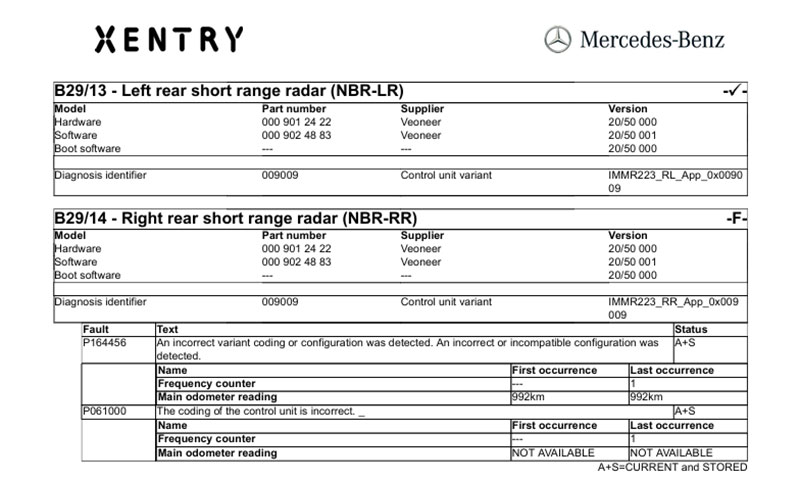
5.4.2. Access and Remove the Rear Radar Sensor
-
Remove the rear bumper or access panel depending on your Mercedes model (e.g., W205, W213, W222).
-
Disconnect the wiring harness and unbolt the radar unit.
-
Inspect the radar mount for any damage or misalignment. Replace the bracket if needed.
5.4.3. Install the New Radar Sensor
-
Mount the new radar unit securely in the correct OEM position.
-
Ensure proper alignment—a misaligned sensor can trigger new fault codes.
-
Reconnect the wiring harness.
5.4.4. Coding and Initialization
Most new radar sensors are shipped without pre-configured parameters. Once installed, they must be coded and initialized using:
-
Xentry Diagnosis (Online SCN coding if required)
-
DTS Monaco or Vediamo (for manual parameterization in case of offline repair)
This step is critical. Without proper coding, the radar sensor will not communicate with the Blind Spot Assist system, and the warning message will persist.
=> Learn how to perform proper coding with this video
5.4.5. Perform Calibration (If Needed)
Although short-range radars on Mercedes usually self-calibrate, it’s essential to verify alignment and operation. If alignment error codes remain, use diagnostic software to:
-
Read radar alignment values
-
Perform guided calibration procedures
5.4.6. Clear DTCs and Test the System
After completing the installation and coding:
-
Clear all stored DTCs
-
Take the vehicle for a short test drive
-
Ensure the Blind Spot Assist system becomes active again (indicated by lights in the side mirrors)
💡 Pro Tips:
-
Always verify that the radar bracket is not bent or twisted.
-
Avoid repainting the bumper in front of the radar without checking manufacturer specs—excess paint can interfere with radar signals.
-
Use only OEM radar sensors compatible with your chassis (e.g., W204 vs W205 sensors may differ).
6. How to Stop This Error from Ruining Your Life (Again)
Let’s face it — the “Blind Spot Assist Inoperative” message is like that one friend who only texts when something’s wrong. The good news? You can dramatically reduce its mood swings with a little regular TLC. Here’s how to keep your radar sensors and electronics in top shape (and your dashboard warning-free):
6.1. Clean Those Sensors Like They’re Watching You (Because They Are)
Radar sensors are like tiny eyeballs hiding behind your bumper. Dirt, road salt, mud, or even a stubborn bug splatter can block their view and make them panic.
-
When to clean: After rain, snow, off-road adventures, or even a dusty drive.
-
How to clean: Use a soft microfiber cloth and gentle cleaner (like water or diluted alcohol). No scrubbing, no steel wool. Be kind — they’re sensitive souls.
6.2. Skip the Pressure-Wash Facial
Yes, high-pressure washers are great for blasting away grime. But your radar sensors? Not fans. Spraying high-pressure water directly at sensor zones can force moisture into the housings or damage seals, which = error codes galore.
-
When washing your car, go easy around the bumper corners, and consider hand-washing those areas with a gentle touch.
6.3. Alert the Body Shop: Sensors Live Here
If you ever need bodywork, repainting, or bumper replacement, make sure the technician knows exactly where the radar sensors live.
-
Misaligned sensors are a leading cause of repeat Blind Spot Assist warnings after repairs.
-
One accidental nudge or an upside-down reinstallation, and boom — your Benz is back in sensor therapy.
6.4. Show Some Love to Your Battery and Wiring
Blind Spot Assist relies on a clean, steady electrical current. Weak batteries or sketchy wiring can make the system throw tantrums.
-
Test your battery regularly, especially before winter. If voltage drops below 12.2V at rest, it might be time for a replacement.
-
Periodically inspect wiring connections in the trunk and bumper areas for corrosion or wear — especially if your car lives near salty roads or humid climates.
🚗 Still Seeing “Blind Spot Assist Inoperative”? Don’t Panic — Call AutoExplain!
Tried everything and your Mercedes still thinks it’s seeing ghosts in the blind spot? Don’t worry — AutoExplain has your back. Whether you’re knee-deep in error codes or just don’t want to wrestle with radar alignment on a Saturday, our team can help.
📞 Contact us via WhatsApp +1(936)2896695 before you threaten your car with a hammer.
💡 We explain. You fix. Or we fix. Either way, your blind spot won’t be blind anymore.
👉 Visit AutoExplain— where car repairs make sense, finally.
Conclusion
The “Mercedes Benz Blind Spot Assist Inoperative” warning, while frustrating, is usually resolvable through systematic diagnosis and repair. Most cases are caused by sensor misalignment or temporary environmental conditions, but some may involve more complex electrical or hardware issues. Using the right diagnostic tools and following manufacturer procedures is key to restoring full functionality.
If you’re a technician or DIY enthusiast, follow the step-by-step process outlined above. For more complex issues, consider professional repair to ensure your vehicle’s safety systems are fully operational.
Stay proactive with maintenance and you’ll reduce the likelihood of encountering this warning in the future.


BMW FSC Codes Explained: Full FSC Code List for F-Series

What is a Stage 3 Remap?

The Best Car Tuning Software in 2026: A Comprehensive Guide for Professionals








