

How to Fix ‘Active Brake Assist Functions Limited’ on Mercedes
Modern Mercedes-Benz vehicles are packed with smart technology designed to keep you safe and make driving feel effortless. One of the key safety features is Active Brake Assist—a system that watches the road ahead and can step in with emergency braking if it senses trouble before you do.
But every now and then, things don’t go as smoothly as expected. You might see the warning: “Active Brake Assist Functions Limited.” It sounds serious—and it is—because it means the system isn’t working at full capacity.
In this article, we’ll break down what that message actually means, what can cause it to appear, and most importantly, how to fix “Active Brake Assist Functions Limited” in your Mercedes-Benz so you can get back on the road with full peace of mind.
If you need any help, at AutoExplain we have an Active Brake Assist Functions Limited fix service, contact us via WhatsApp +1(936)2896695 for a free check and direct quote!
Table of Contents
Toggle1. What Is “Active Brake Assist Functions Limited”?
The warning message “Active Brake Assist Functions Limited” on a Mercedes-Benz dashboard indicates that the vehicle’s automatic emergency braking system is no longer operating at full capacity. This message typically appears when the system detects an internal fault, miscommunication between modules, or an environmental issue that limits its ability to function properly.
Mercedes’ Active Brake Assist system is designed to help avoid or mitigate frontal collisions. It uses a combination of radar sensors and cameras to monitor the distance and relative speed of objects ahead. When it determines a collision is imminent and the driver fails to act, it can provide a visual and audible warning, boost braking force, or even apply the brakes automatically.
When the system issues a “Functions Limited” alert, it means that one or more of these capabilities are currently unavailable or operating in a degraded mode.
This can happen due to temporary environmental conditions (like rain, snow, or glare), sensor obstructions (like dirt or debris), hardware failures, software glitches, or communication issues between control modules.

Why It Matters:
- The system may no longer provide forward collision warnings.
- Emergency braking might not activate when required.
- Pedestrian and cross-traffic alerts may be disabled.
- Overall vehicle safety is reduced, especially in high-traffic or urban environments.
This warning is not just informational—it demands prompt attention and diagnostic review to ensure the vehicle remains safe to operate.
- The system may no longer provide forward collision warnings.
- Emergency braking might not activate when required.
- Pedestrian and cross-traffic alerts may be disabled.
Click here to learn more about the Brake Assist System
2. Common Causes of “Active Brake Assist Functions Limited” Warning
The “Active Brake Assist Functions Limited” warning doesn’t just appear randomly—it’s triggered by specific faults or conditions that prevent the system from operating normally. Here are the most common reasons why this warning shows up on Mercedes-Benz vehicles:
2.1. Sensor-Related Issues
Radar Sensor Blockage or Contamination: The radar sensor, usually located behind the Mercedes emblem, needs a clear line of sight to function properly. Dirt, bugs, snow, or even a car wash wax coating can block the radar waves, leading to a temporary loss of functionality.

Windshield Camera Obstruction: The camera at the top of the windshield plays a vital role in detecting lane markings, pedestrians, and vehicles. Fogged glass, dirt, or dashboard reflections can interfere with the image capture.
Physical Damage or Misalignment: If the vehicle has been in a minor front-end accident or if someone replaced the front emblem, the radar sensor may be physically misaligned or damaged, affecting its range and accuracy.
2.2. Environmental Conditions
Heavy rain, snow, dense fog, or blinding sunlight can interfere with sensor readings. In some cases, the system will deactivate temporarily and return to normal once conditions improve.
2.3. Electrical or Power Supply Problems
Low Battery Voltage: Mercedes safety systems are sensitive to voltage fluctuations. A weak or failing battery can disrupt proper module communication, especially during startup.
Faulty Ground Connections or Wiring Harnesses: Damaged, corroded, or loose wiring in the radar or camera circuits can cause intermittent system failures.
Short Drive Cycles: If the vehicle is frequently driven short distances, the system may not complete its initialization process, leading to limited functionality warnings.
2.4. Software and Communication Faults
Module Communication Errors: The Active Brake Assist system communicates with multiple control units (like ESP and Distronic) over the FlexRay or CAN network. Any interruption in this communication can trigger the warning.
Outdated Software or Firmware Bugs: Occasionally, software glitches or outdated firmware versions can cause false alerts or sensor misinterpretation. A software update through a dealer or diagnostic tool may resolve the issue.
Implausible or Corrupted Data: When control modules receive conflicting or implausible data from sensors (e.g., speed, distance, or brake pressure), the system may disable itself to prevent unintended operation.
2.5. Post-Collision or Repair Issues
After a front-end repair or radar sensor replacement, the system must be properly recalibrated. Common mistakes include:
- Uncalibrated Radar Sensor: A new radar unit must undergo static or dynamic calibration for the system to function.
- Incorrect VIN Coding: Sensors must be coded to the vehicle’s VIN; otherwise, the system won’t recognize them.
- Crash Data Not Cleared: If crash-related data isn’t cleared from the radar or ESP module, the system may think the vehicle is still in a post-impact state.
- Improper Sensor Mounting: If the bracket or mounting position of the sensor is off by even a few millimeters, the radar won’t read the road correctly.
Understanding these causes is key to performing an accurate diagnosis and applying the right fix.
- Improper sensor mounting or orientation
- VIN not coded into replacement radar unit
- Unreset crash counter in the module
3. How to Fix “Active Brake Assist Functions Limited” Mercedes
3.1. Essential Tools:
3.1.1. Mercedes-Specific Diagnostic Scanner
-
Best option: Mercedes-Benz XENTRY or DAS (dealer-level tools). Xentry software provides detailed wiring diagrams and step-by-step repair instructions specific to the exact location of the issue—something that most multipurpose diagnostic tools simply cannot offer.
-
Alternative: High-end scanners with Mercedes support like Autel MaxiSys Elite, Launch X431, or iCarsoft MB II
-
Used to read/reset fault codes, perform calibrations, VIN coding, and live data monitoring.
Click here to Download Mercedes Xentry software!
3.1.2. OBD2 Adapter with CAN & FlexRay Support
-
Required if you’re using a diagnostic app on a laptop or tablet (e.g., with Openport 2.0, OBDLink, or VXDIAG for Mercedes)
3.1.3. Digital Multimeter
-
Used to check battery voltage, test continuity, and measure wiring resistance.
-
Important for diagnosing power supply issues to radar sensors and control modules.
3.1.4. Battery Tester / Analyzer
-
To verify if low voltage is causing the system malfunction.
-
Many Mercedes faults are tied to battery condition or charging system health.
3.1.5. Radar Sensor Alignment Kit (for Sensor Replacement & Calibration)
-
If replacing or aligning the radar sensor, you may need a special jig or laser alignment setup (used by professionals or body shops).
-
Required for static calibration procedures.
3.1.6. WIS/ASRA or AllData / Mitchell1 Access
-
Mercedes workshop manuals for repair procedures, wiring diagrams, torque specs, and sensor coding steps.
=> You can contact AutoExplain via WhatsApp +1(936)2896695 for WIS/ASRA or ALLData/Mitchell1 software
3.2. Step-by-step Guide:
Step 1: Perform a Comprehensive Diagnostic Scan
1. Connect a Mercedes-Specific Diagnostic Tool
- Use tools like XENTRY, DAS, or a high-end scanner (Autel MaxiSys, Launch X431, iCarsoft MB II) compatible with Mercedes systems.
- Plug the diagnostic scanner into the OBD-II port.
2. Conduct a Full System Scan
- Perform a full scan on all control units, not just the engine module.
- This ensures that you capture communication issues across systems like ESP, Distronic, Radar, Steering, and Camera Modules.
3. Look for Associated Faults
- Check for any associated warning messages such as:
- “Active Distance Assist Inoperative”
- “Blind Spot Assist Functions Limited”
- “Collision Prevention Assist Malfunction”
4. Examine the Fault Memory
- Focus on the following control units:
- A108/1: Distronic Control Module
- ESP: Electronic Stability Program Module
- Front Radar Sensor Module
- Document all fault codes (DTCs), such as:
U0102FE: Lost communication with Distronic moduleU0416FE: Implausible data from traction control systemC174AFB: Collision prevention assist not initialized
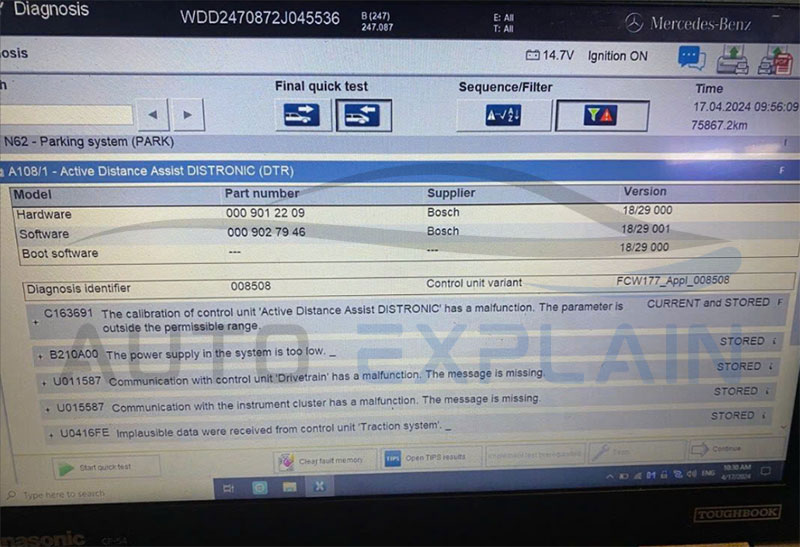
These codes help technicians trace the fault to a specific component or communication failure.
5. Record Freeze Frame and Live Data
- Use the scan tool to capture freeze frame data at the time of fault.
- Record live values such as radar signal strength, camera input, vehicle speed, and battery voltage.
6. Evaluate Battery Health
- Use a multimeter or battery analyzer:
- Voltage should be 12.4–12.8V (engine off)
- Charging voltage should be 13.7–14.7V (engine running)
- Weak or unstable battery voltage can disable radar and camera systems
Step 2: Basic Troubleshooting
1. Clean External Sensors and Emblems
- Gently clean the radar sensor (usually behind the Mercedes star) using a microfiber cloth.
- Also clean the windshield camera area inside the vehicle.
- Ensure there is no obstruction due to dirt, bug splatter, snow, or road salt.
2. Power Cycle the Vehicle
- Turn off the ignition and lock the car.
- Wait 2–5 minutes to allow modules to enter sleep mode.
- Restart the vehicle to reset temporary communication glitches.
3. Clear Fault Codes
- After cleaning and rebooting, use the scan tool to erase stored DTCs.
- Take a short test drive and monitor if the warning returns.
4. Inspect Wiring and Connectors
- Check the physical wiring harness and connector pins for:
- Corrosion
- Bent pins
- Loose connections
- Water intrusion (especially after rain or a car wash)
Step 3: Intermediate-Level Repairs
1. Reset Radar Module Crash Counter
- Access the radar module in XENTRY or your diagnostic tool.
- Reset the internal crash data stored in the module after any collision, even minor ones.
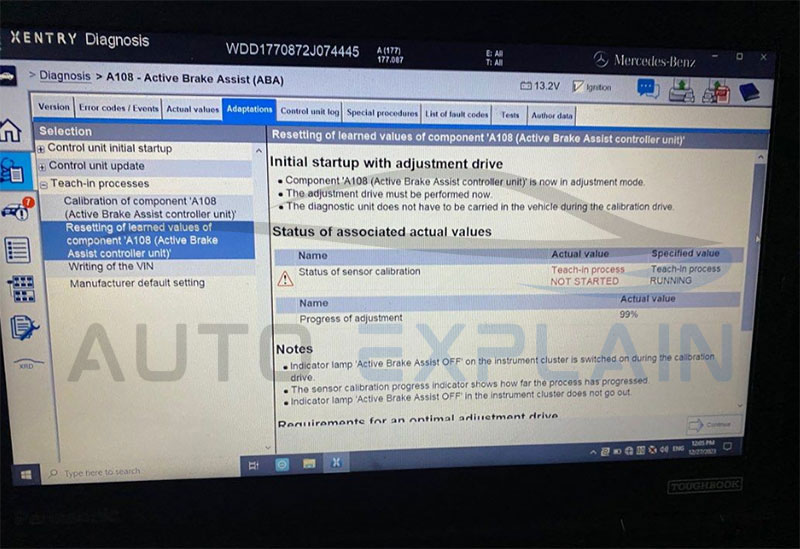
2. Perform Static Initialization of Sensors
- If any sensors have been replaced, run the static initialization process using the diagnostic system.
- This ensures the module is recognized and its operating parameters are configured.
3. Check and Correct Sensor Mounting
- Inspect physical alignment of the front radar:
- It must be parallel to the road and vehicle axis.
- Even a slight tilt due to bumper damage or improper reinstallation can cause warnings.
4. Software Updates for Control Modules
- Some functionality errors stem from outdated software.
- Check for available updates to ESP, Distronic, or radar modules via XENTRY or dealer tools.
Step 4: Advanced Calibration and Programming
A. Dynamic Radar Calibration (Post-Replacement or Alignment)
- Connect to the Active Brake Assist module via diagnostic software.
- Select “Special Functions” > “Radar Calibration by Test Drive”.
- Drive on a straight road with clear lane markings.
- Follow another vehicle at a steady distance (~70 meters).
- Maintain consistent speed (50–80 km/h) for at least 5–20 minutes.
- The system will confirm calibration success automatically.
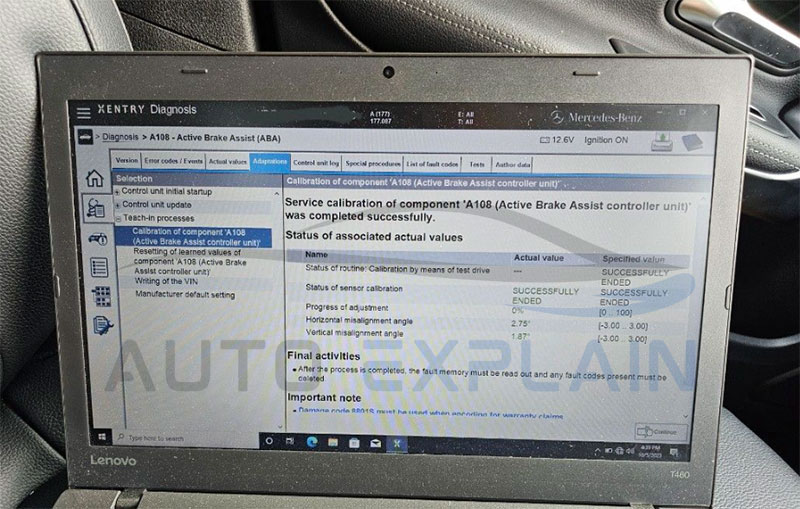
B. Sensor Programming and VIN Coding
- For new radar sensors:
- Perform “Initial Startup”
- Code the correct VIN into the sensor
- Access and verify the parameter settings:
- Ensure configuration matches factory specs
- Confirm Sensor Orientation:
- Check that it is not mounted upside down or at an angle
- Run Sensor Alignment Verification using calibration fixtures or visual guides if available.
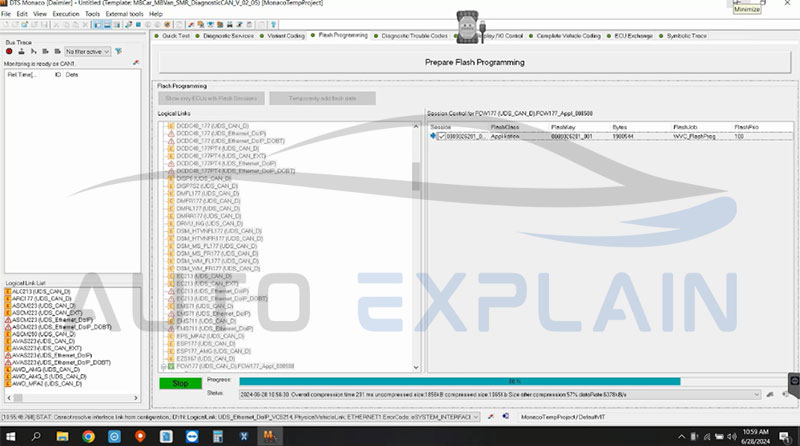
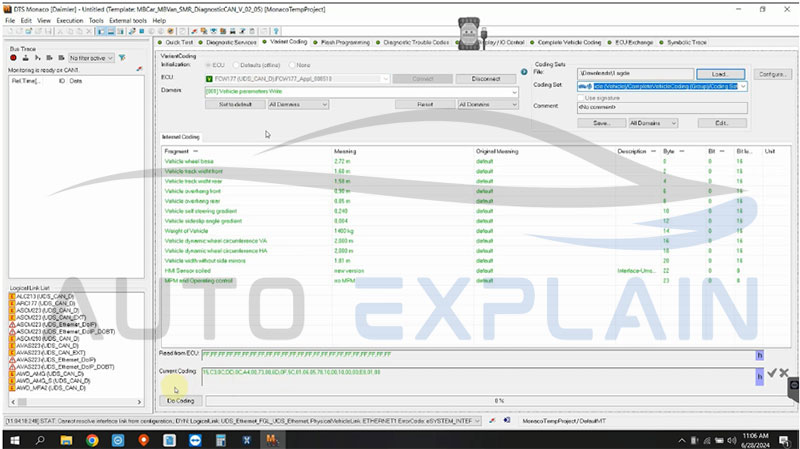
=> You can reach out to AutoExplain on WhatsApp +1(936)2896695 for remote diagnostics, coding, or programming services to help resolve this issue. You can see detail main our service at: Remote Coding & Programming Car Service
3.3. Final Verification Checklist
- ☑ All sensors clean and unobstructed
- ☑ No stored fault codes
- ☑ Battery voltage stable and within range
- ☑ Radar properly aligned
- ☑ Calibration completed successfully
- ☑ System warnings no longer appear on cluster
⚠️ Important Notes:
- Never replace radar sensors without performing calibration
- Use only OEM parts; aftermarket sensors may not support Mercedes-specific coding
- If issue persists after steps, consult a Mercedes-Benz technician or dealer service
4. Case Study: Mercedes-Benz CLA250
We once solved a case exactly like this involving a 2018 Mercedes-Benz CLA250. The owner came to our workshop after receiving a persistent dashboard warning: “Active Brake Assist Functions Limited Mercedes Benz”. According to the customer, this started after a minor front-end collision. They had already taken the car to an independent garage, where the front radar sensor was replaced. Unfortunately, the warning refused to go away.
4.1. Root Cause Investigation
Using our Mercedes-Benz XENTRY diagnostic tool, we pulled fault codes and immediately noticed:
U0102FE – No communication with the Distronic (Distance Assist) module.
This wasn’t your typical sensor malfunction. We’ve seen similar cases before, so we knew to look deeper into the vehicle’s internal communication network.
Upon conducting a detailed wiring trace, we found the root issue:
➡️ A damaged FlexRay communication wire between the ESP (Electronic Stability Program) module and the Intelligent Drive control module.
This broken wire prevented data exchange, crippling the Active Brake Assist functionality despite the new radar sensor being in place.
4.2. Repair Actions Taken
Here’s what we did to get the system fully functional again:
-
Repaired the broken FlexRay wire using proper soldering techniques and sealed it with heat-shrink tubing for long-term protection.
-
Used the diagnostic software to reset the radar module’s crash counter—something often missed after accident repairs.
-
Performed a dynamic calibration test drive, keeping a safe distance (~70 meters) behind another vehicle at highway speeds, following official Mercedes calibration procedures.
-
Cleared all DTCs, then confirmed the system had no remaining fault memory.
4.3. Final Result
Success! The Active Brake Assist warning disappeared, and the system resumed normal operation. We didn’t need to replace any additional parts. The radar sensor that had been installed previously was fine—it just hadn’t been properly integrated due to the broken wiring and missing calibration.
4.4. What We Learned (Again)
This wasn’t our first time seeing this kind of issue, and it likely won’t be the last. It reinforces a key lesson we always pass on to new techs:
“Don’t guess—test.”
Replacing sensors blindly is an expensive gamble. Communication faults, uncalibrated modules, or leftover crash data often masquerade as hardware issues. Proper diagnostics saves time, money, and headaches.
5. How to Keep “Active Brake Assist Functions Limited” Error at Bay
To prevent the Active Brake Assist function limited warning:
- Clean the front grille and camera area regularly
- Ensure battery is in good condition and fully charged
- After collision repair, always recalibrate sensors
- Avoid placing stickers, dash cams, or objects near radar/camera
- Perform annual system checks with a qualified technician
Still Seeing the Warning? Let AutoExplain Help You Fix It Right.
At AutoExplain, we don’t just identify the problem — we teach you how to fix it with confidence.
Whether you’re a DIY enthusiast, a professional technician, or a curious Mercedes owner, our mission is simple:
Break down complex car issues into clear, step-by-step guidance.
🔧 Need help with tricky diagnostics like “Active Brake Assist Functions Limited”?
💡 Want to understand fault codes, calibration, or post-repair issues — without the jargon?
👉 Subscribe to AutoExplain for expert repair guides, real-world case studies, and diagnostic tips straight from experienced techs.
👉 Got questions? Drop them in the comments or reach out — our community is here to help.
Don’t guess. Don’t overspend. Let AutoExplain put you back in control!
Conclusion
When you see the “Active Brake Assist Functions Limited” Mercedes warning, it’s not just a minor glitch—it’s a signal that a vital safety system isn’t functioning correctly. From dirty sensors to broken communication lines, multiple factors can trigger this message.
Instead of guessing, follow a systematic diagnostic and repair approach. Whether you’re a DIYer or a professional technician, proper tools and methods will save you time, money, and ensure your Mercedes-Benz stays safe on the road.
Contact AutoExplain today for expert assistance:
WhatsApp: +1(936)2896695
Email: [email protected]
Website: AutoExplain
Office: 1500 N Grant ST Sten Denver, CO 80203


BMW FSC Codes Explained: Full FSC Code List for F-Series

What is a Stage 3 Remap?

The Best Car Tuning Software in 2026: A Comprehensive Guide for Professionals








