
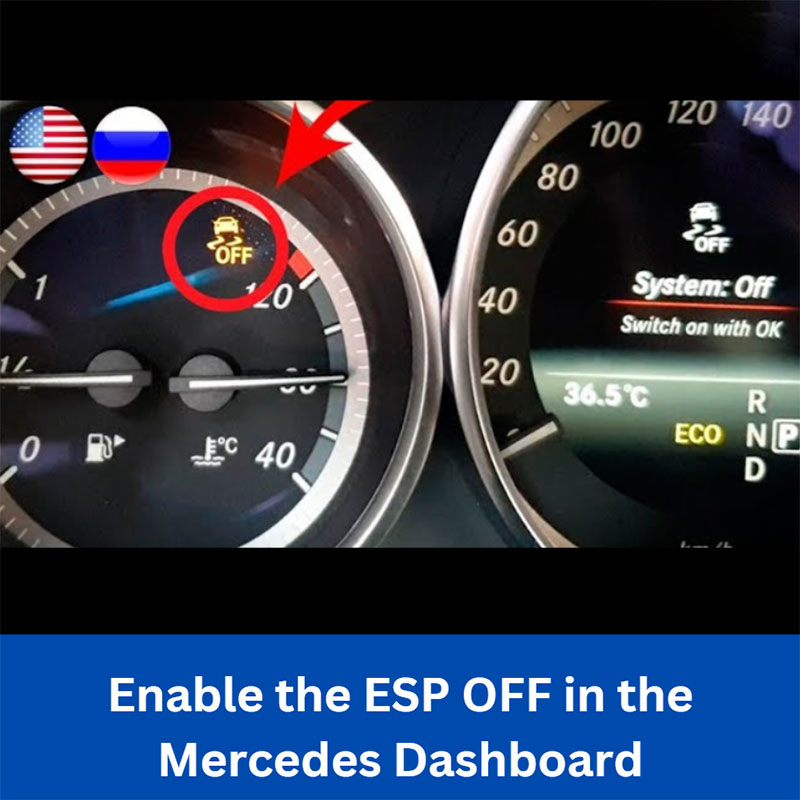
How to Enable the ESP OFF Menu in the Mercedes Instrument Cluster
The ESP (Electronic Stability Program) Off Menu is an important feature that allows Mercedes-Benz drivers to access and manage their vehicle’s stability control system conveniently. By default, some Mercedes models do not display the ESP Off Menu in the instrument cluster, making it difficult for users to interact with this function. However, using Vediamo, you can enable this menu and make it visible in the car’s dashboard for easier access.
Note: This guide is about activating the ESP Off Menu in the dashboard, not about permanently disabling ESP.
Table of Contents
ToggleWhy Activate the ESP Off Menu?
Activating the ESP Off Menu allows drivers to:
- Quickly access the ESP Off function from the dashboard.
- Enhance the driving experience by making traction control adjustments more accessible.
- Improve vehicle handling in certain driving conditions, such as off-road or sporty driving scenarios.
Tools and Requirements
To activate the ESP Off Menu, you need the following:
Hardware:
- A compatible Mercedes-Benz vehicle (ensure your model supports coding changes via Vediamo).
- VCI (Vehicle Communication Interface) such as C4, C5, or C6.
- A laptop with Windows OS.
Software:
- Vediamo (Mercedes-Benz engineering software for coding and diagnostics).
- DTS Monaco (alternative coding software, but Vediamo is preferred for this task).
=> You may need:
Step-by-Step Guide to Activate ESP Off Menu
Step 1: Connect to the Vehicle
- Plug the VCI (C4, C5, or C6) into the OBD-II port of the vehicle.
- Connect the VCI to your laptop via USB or Wi-Fi.
- Open Vediamo on your laptop.
Step 2: Select IC Coding in Vediamo
- In Vediamo, locate and select the Instrument Cluster (IC) module.
- Choose the option for IC Coding.
Step 3: Access the ESP Off Menu Settings
- In the IC coding menu, navigate to Domain VCD_06 Menuaktivierung.
- Look for the parameter ESP Off Menü (Menu_ESP_off).
Step 4: Enable the ESP Off Menu
- Change the setting ESP Off Menü (Menu_ESP_off) from nicht vorhanden (not available) to vorhanden (available).
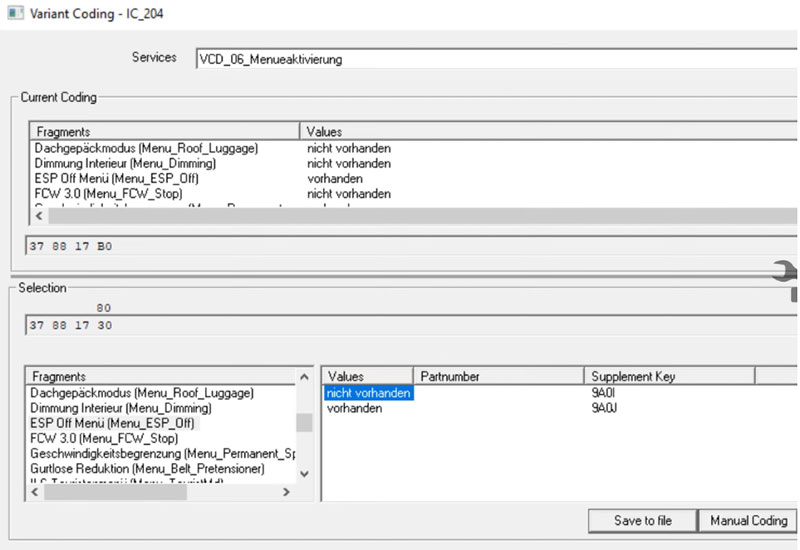
Step 5: Save and Apply the Changes
- Press Do Coding to apply the changes.
- Wait for the coding process to complete.
Step 6: Verify the ESP Off Menu Activation
- Restart the vehicle.
- Check the instrument cluster to see if the ESP Off Menu now appears.
- If the menu is visible, the activation was successful.
Want to activate ESP OFF Menu and discover 100+ hidden features in your Mercedes? Our book, “100 Mercedes Hidden Features: A Coding and Programming Guide“, is your ultimate resource! 🚗💡
✅ Learn how to enable secret functions
✅ Step-by-step coding & programming guides
✅ Works for various Mercedes models
Don’t miss out—take full control of your car today! Order now and start unlocking hidden features like a pro.
Troubleshooting Tips
If the ESP Off Menu does not appear after coding, consider these troubleshooting steps:
- Ensure proper communication between the laptop and the vehicle using a stable VCI connection.
- Double-check the coding changes in Vediamo to confirm they were applied correctly.
- Restart the vehicle and re-scan the IC module to see if the changes are active.
- Use an alternative software like DTS Monaco to verify or reapply the coding.
Frequently Asked Questions (FAQs)
Q1: Will activating the ESP Off Menu disable the ESP system?
No. Activating the ESP Off Menu only makes the function accessible in the instrument cluster. ESP remains functional unless manually turned off by the driver.
Q2: Do I need to modify any hardware to enable the ESP Off Menu?
No. This process only requires software coding; no physical modifications are needed.
Q3: Will this coding affect other vehicle functions?
No. This coding change is specific to the ESP Off Menu and does not impact other vehicle features.
Q4: Can I revert the changes if needed?
Yes. You can follow the same steps in Vediamo and change the setting back to nicht vorhanden (not available).
Get Professional Assistance
If you need help activating the ESP Off Menu or any other Mercedes-Benz coding and programming, AutoExplain is here to assist you. We provide expert car diagnostics, coding, and programming, unlock car hidden features service. Contact us via WhatsApp at +1(936)2896695 for professional guidance and remote coding services.
By following this guide, you can successfully activate the ESP Off Menu in your Mercedes-Benz instrument cluster, making it easier to access and control stability settings when needed.
=> You may also like:


BMW FSC Codes Explained: Full FSC Code List for F-Series

What is a Stage 3 Remap?

The Best Car Tuning Software in 2026: A Comprehensive Guide for Professionals








