
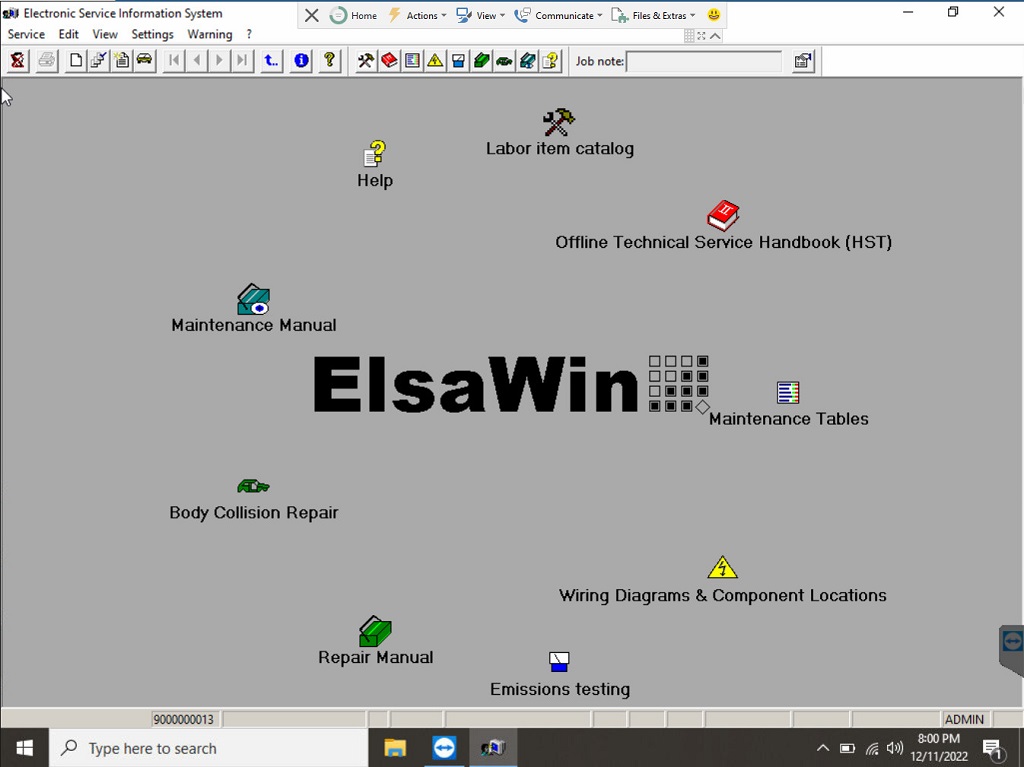
ElsaWin Installation Guide | How to Install & Activate ElsaWin
ElsaWin is a professional repair and service information software used by Volkswagen, Audi, Skoda, and SEAT. It provides complete workshop manuals, electrical diagrams, and step-by-step repair instructions — making it an essential tool for automotive technicians and enthusiasts.
In this ElsaWin installation guide, AutoExplain will walk you through the entire process of how to install ElsaWin on your PC — from system preparation and running setup files in the correct order to activation and login. Whether you’re installing ElsaWin for the first time or setting it up for a new system, this guide ensures a smooth and successful installation.
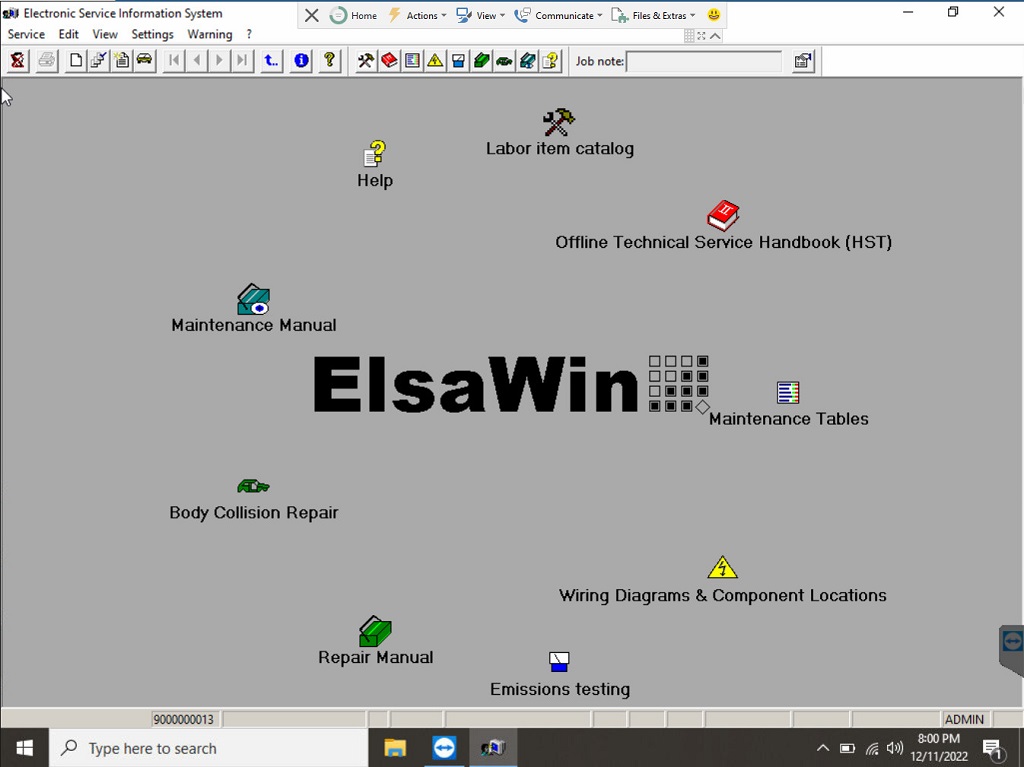
Table of Contents
ToggleWhat is ElsaWin and Why You Need It?
ElsaWin is a comprehensive vehicle service and repair information system developed by the Volkswagen Group. It provides professional access to workshop manuals, electrical wiring diagrams, disassembly and reassembly instructions, and maintenance procedures for VW, Audi, Skoda, and SEAT vehicles.
The main purpose of ElsaWin is to help technicians and car enthusiasts:
- Look up electrical circuit diagrams
- Access step-by-step repair and disassembly guides
- Get detailed service procedures for each model
You can search by VIN number or by specific vehicle model, making it extremely convenient to find accurate and manufacturer-approved repair data.
With ElsaWin, you gain access to the same level of technical information used in authorized service centers — helping you diagnose and fix issues faster and more precisely.
System Requirements and Preparation Before Installing ElsaWin
Before starting the ElsaWin installation, make sure your computer meets the minimum system requirements. Since ElsaWin is a large and data-heavy program, proper hardware preparation ensures smooth installation and stable performance.
System Requirements
- Processor: Intel Core i5 (6th generation or higher)
- RAM: Minimum 8 GB (recommended 16 GB for better performance)
- Operating System: Windows 10 (64-bit preferred)
Disk Space:
- 75GB for the installation files
- Additional 90GB for full system setup after installation
- Display Resolution: 1366×768 or higher
Required Software:
- Before installing ElsaWin, ensure that these programs are installed on your system:
- Adobe Reader – for viewing PDF-based repair manuals and wiring diagrams
- Microsoft .NET Framework 2.0 – required for ElsaWin to function properly
Once your system is ready and all prerequisites are installed, you can proceed with the step-by-step installation process.
How to Install ElsaWin – Step-by-Step Installation Guide
Follow these simple steps to complete the ElsaWin installation on your computer. Make sure all system requirements are met before you begin.
Step 1: Install Required Components
- Before launching the main setup, install the necessary support programs:
- Adobe Reader – to enable opening repair manuals and wiring diagrams.
- Microsoft .NET Framework 2.0 – mandatory for ElsaWin to run correctly.

Step 2: Run Setup Files in Sequence
After preparing your system, open the ElsaWin installation folder and follow the order below:
Navigate to each setup folder (starting from SVG Viewer, then ElsaWin base setup, followed by updates).
Open each folder, run the “setup.exe” file.
Select your preferred language.
Click Next → Finish to complete each setup step.

Tip: Always start with SVG Viewer installation before the main ElsaWin setup.

Step 3: Software Activation
Once all setup files are installed, you’ll need to activate ElsaWin to complete the process.
Contact AutoExplain via WhatsApp: +1(936)2896695 to request your activation key for version 4.00.


Step 4: Run ElsaWin as Administrator
After successful installation and activation:
- Launch ElsaWin from the desktop icon.
- Right-click → Run as Administrator to ensure full access permissions.
- Log in using your user account to start exploring the system.
Common Installation Issues and How to Fix Them
Even when following all installation steps correctly, you may encounter a few common problems during the ElsaWin installation process. Here’s how to solve them quickly:
1. “.NET Framework Missing” Error
Cause: The computer does not have Microsoft .NET Framework 2.0 installed.
Solution: Manually download and install .NET Framework 2.0 or higher, then restart your PC and rerun the setup.
2. “Adobe Reader Not Found” Warning
Cause: ElsaWin requires Adobe Reader to open PDF-based wiring diagrams and manuals.
Solution: Install Adobe Reader DC before starting the ElsaWin setup.
3. “Activation Key Invalid or Missing”
Cause: The software is not yet activated.
Solution: Contact AutoExplain Support to receive your official ElsaWin activation key for version 4.00.
4. “ElsaWin Cannot Start – Access Denied”
Cause: ElsaWin needs administrator privileges.
Solution: Right-click the desktop shortcut → choose “Run as Administrator”.
5. “Database Connection Failed”
Cause: Installation order was incorrect or an update file is missing.
Solution: Reinstall ElsaWin in proper order (Base → Updates 4.00 → Later Updates). Make sure to install the SVG Viewer first.
ElsaWin Activation & Support from AutoExplain
If you encounter difficulties during the ElsaWin installation or activation process, AutoExplain provides remote setup and activation support for all versions, including ElsaWin 4.00 and above.
Our technical team will:
- Install .NET Framework, Adobe Reader, and SVG Viewer properly.
- Set up the database and wiring diagrams for your brand (Audi, Volkswagen, Seat, Skoda).
- Provide a valid activation key and verify full functionality.
- Offer remote assistance via TeamViewer or UltraViewer to ensure ElsaWin runs smoothly on your system.
Whether you’re a workshop technician or an automotive learner, our experts can help you unlock the full potential of ElsaWin—from electrical diagrams to repair procedures—all fully functional in your language and version.
Contact AutoExplain via WhatsApp or chat direct on website today for official activation key and remote installation service.
Installing ElsaWin correctly is essential for anyone working on Volkswagen, Audi, Seat, or Skoda vehicles. With full wiring diagrams, repair manuals, and component removal guides, ElsaWin is your go-to workshop tool for accurate repairs and diagnostics.
If you face any installation or activation issues, don’t worry — AutoExplain provides full remote setup and activation support to help you get ElsaWin running efficiently and ready for use.
Contact AutoExplain via WhatsApp: +1(936)2896695 today to receive your activation key and start using ElsaWin to its full potential.
You may be interested in:


What is a Stage 3 Remap?

The Best Car Tuning Software in 2026: A Comprehensive Guide for Professionals

Top 5 Car Tuning Tools Every Pro Should Have in 2026








