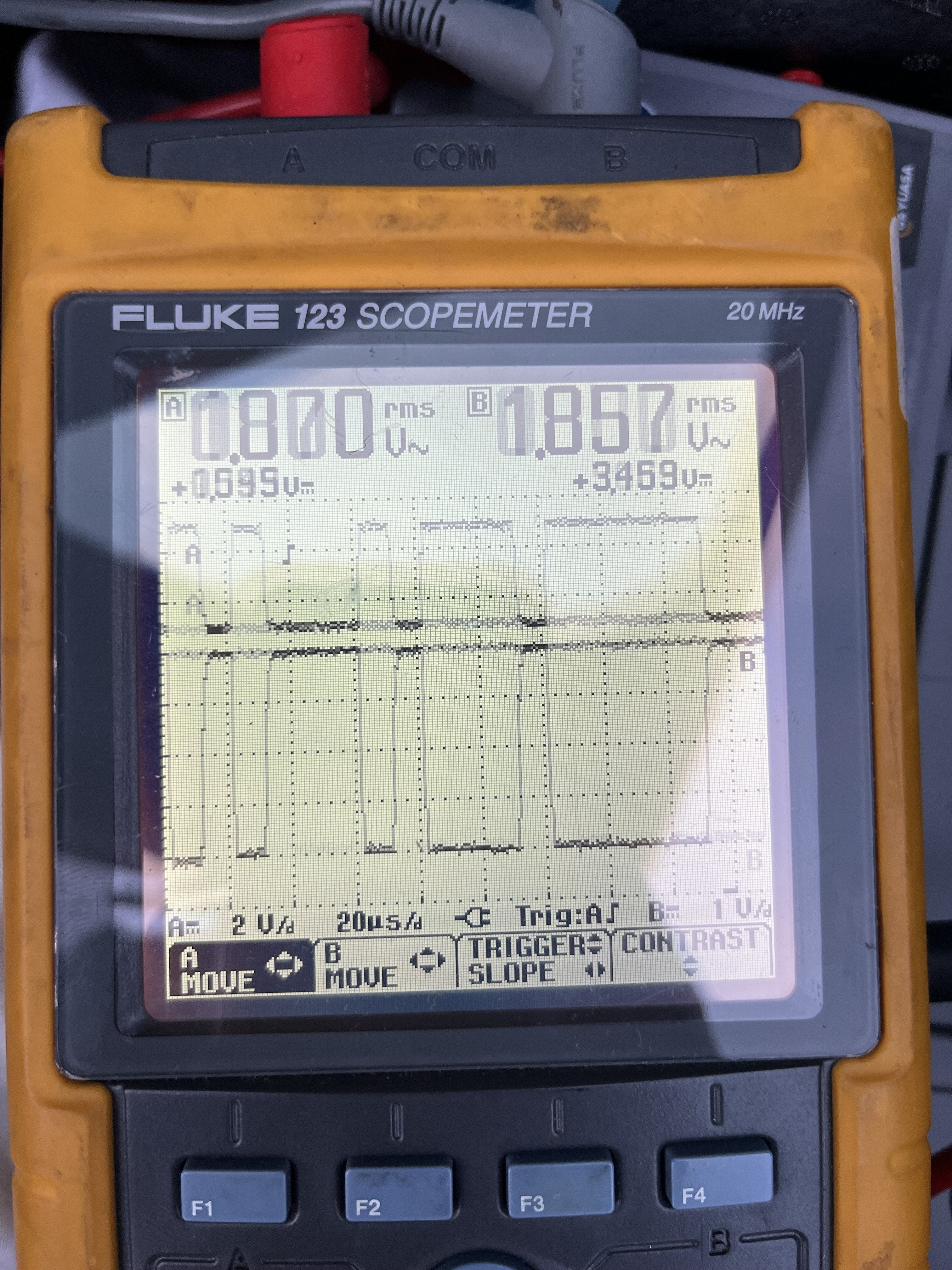What Causes and Fixes Audi DTC 01555 Error?
Table of Content
- 1. Understanding Audi DTC 01555: Control Module Incorrectly Coded
- 1.1 What Does DTC 01555 Mean for Your Audi?
- 1.2 Common Causes of DTC 01555
- 1.3 Affected Control Modules
- 2. Diagnosing DTC 01555 in Your Audi
- 2.1 Preliminary Checks
- 2.2 Diagnostic Tools and Equipment
- 2.3 Step-by-Step Diagnostic Procedure
- 2.4 Interpreting Diagnostic Results
- 3. Correcting DTC 01555: Recoding Your Audi Control Module
- 3.1 Preparing for Recoding
- 3.2 Step-by-Step Recoding Process
- 3.3 Common Pitfalls to Avoid During Recoding
- 4. When to Seek Professional Help from AutoExplain.com
- 4.1 Benefits of Remote Support from AutoExplain.com
- 4.2 How AutoExplain.com Can Help
- 5. Preventative Measures to Avoid Future Coding Issues
- 6. The Future of Automotive Diagnostics and Remote Support
- 6.1 Emerging Trends in Automotive Diagnostics
- 6.2 How AutoExplain.com Stays Ahead
- 7. Real-World Examples of Resolving DTC 01555
- 7.1 Case Study 1: Incorrect Coding After a Software Update
- 7.2 Case Study 2: Module Replacement Without Proper Coding
- 7.3 Case Study 3: Coding Error Due to Low Battery Voltage
- 8. Contact AutoExplain.com for Expert Assistance
- 9. Frequently Asked Questions (FAQ)
Dtc 01555 Audi indicates a control module incorrectly coded, often arising after modifications or retrofits. AutoExplain.com provides specialized remote diagnostic and programming services to resolve these intricate issues and ensure your Audi operates flawlessly. We offer expert support to diagnose and rectify this error, including ECU coding and adaptations.
1. Understanding Audi DTC 01555: Control Module Incorrectly Coded
The Audi Diagnostic Trouble Code (DTC) 01555 signifies that the control module in your Audi is incorrectly coded. This error often surfaces after modifications, retrofits, or software updates. The coding tells the module how to interact with other systems in the car, and incorrect coding can lead to communication problems. Let’s explore the error code’s root causes and diagnostic procedures and how AutoExplain.com can help.
1.1 What Does DTC 01555 Mean for Your Audi?
DTC 01555 is a diagnostic trouble code indicating “Control Module Incorrectly Coded” within your Audi’s systems. This error suggests that the control module’s settings, which dictate its operation and communication with other vehicle systems, are misconfigured or incompatible. This often happens after software updates, modifications, or component replacements. Incorrect coding can lead to a variety of functional issues and performance problems.
- Symptoms of Incorrect Coding: The symptoms of an incorrectly coded module can vary widely depending on which module is affected. However, some typical signs include:
- Malfunctioning components (e.g., lights, sensors, or systems).
- Warning lights on the dashboard.
- Reduced or altered performance.
- Communication errors between different modules.
- The system may not function at all.
- Impact on Vehicle Performance: Incorrect coding can disrupt the harmonious operation of an Audi, resulting in driveability issues, safety concerns, and overall dissatisfaction with vehicle performance.
- Importance of Correct Coding: Correct coding ensures that all systems function as designed, providing optimal performance, safety, and reliability.
1.2 Common Causes of DTC 01555
Several factors can trigger the DTC 01555 error code in Audi vehicles. Understanding these causes is essential for accurately diagnosing and resolving the issue:
- Software Updates: Updating the software on a control module can sometimes lead to coding issues if the update process is interrupted or if the new software version is not correctly configured for the vehicle.
- Module Replacement: When a control module is replaced, the new module needs to be coded to match the vehicle’s specifications. If this coding is not done correctly, DTC 01555 can occur.
- Retrofitting or Modifications: Adding aftermarket parts or making modifications to the vehicle’s systems can require recoding of the control modules to ensure compatibility.
- Coding Errors: Manual coding errors can occur if the technician enters incorrect values or settings during the coding process.
- Voltage Issues: Fluctuations in voltage can corrupt the coding data in a control module, leading to this error.
- Diagnostic Tool Issues: Faulty or outdated diagnostic tools can sometimes cause coding errors during programming or configuration.
- Interrupted Coding Process: Interruptions during the coding process, such as a loss of power or a communication failure, can result in incomplete or incorrect coding.
1.3 Affected Control Modules
DTC 01555 can affect various control modules within your Audi. These modules play critical roles in different vehicle functions, and understanding which module is affected is crucial for targeted diagnostics and repair. Here are some common control modules that may trigger DTC 01555:
| Control Module | Function |
|---|---|
| Engine Control Unit (ECU) | Manages engine performance, fuel injection, ignition timing, and emissions control. |
| Transmission Control Module (TCM) | Controls the automatic transmission, including gear shifting and torque converter lockup. |
| Anti-lock Braking System (ABS) Module | Regulates braking force to prevent wheel lockup and maintain stability during braking. |
| Airbag Control Module | Manages the deployment of airbags and seatbelt pretensioners in the event of a collision. |
| Body Control Module (BCM) | Controls various electrical functions, such as lighting, power windows, door locks, and wipers. |
| Central Electronics Control Module | Manages the vehicle’s central electrical system, including lighting, comfort features, and security systems. |
| Instrument Cluster Control Module | Displays vehicle information, such as speed, RPM, fuel level, and warning lights. |
| Infotainment Control Module (5F) | Manages the multimedia system, including navigation, audio, and communication features. |
| Steering Assist Control Module | Controls the power steering system, providing assistance to the driver when steering the vehicle. |
| HVAC Control Module | Manages the heating, ventilation, and air conditioning systems in the vehicle. |
| Adaptive Cruise Control (ACC) Module | Controls the adaptive cruise control system, maintaining a set distance from the vehicle ahead. |
| Lane Keeping Assist Control Module | Manages the lane-keeping assist system, helping the driver stay within the lane. |
| Parking Assist Control Module | Controls the parking assist system, providing guidance and assistance when parking the vehicle. |
Identifying the specific control module affected by DTC 01555 is crucial for targeted diagnostics and repair, ensuring that the correct coding and configuration are applied to restore proper system functionality.
2. Diagnosing DTC 01555 in Your Audi
Diagnosing DTC 01555 requires a systematic approach to pinpoint the root cause of the incorrect coding. Here’s a detailed guide:
2.1 Preliminary Checks
Before diving into advanced diagnostics, perform these basic checks:
- Battery Voltage: Ensure the battery voltage is stable. Low voltage can cause coding errors. A fully charged battery is crucial for reliable coding.
- Wiring and Connections: Inspect all wiring and connections to the affected control module. Look for corrosion, damage, or loose connections.
- Scan for Other DTCs: Use a diagnostic scanner to check for any other DTCs present in the vehicle’s system. Address any other fault codes before addressing the 01555 error, as they may be related or contributing factors.
2.2 Diagnostic Tools and Equipment
To accurately diagnose and resolve DTC 01555, you’ll need the right tools and equipment. Here’s a list of essential items:
- Diagnostic Scanner (VCDS, ODIS, etc.): A diagnostic scanner capable of reading and clearing Audi-specific DTCs is essential. VCDS (Vag-Com Diagnostic System) and ODIS (Offboard Diagnostic Information System) are popular choices among Audi technicians.
- Multimeter: A multimeter is used to check voltage, continuity, and resistance in electrical circuits.
- Wiring Diagrams: Access to accurate wiring diagrams for the affected control module and related systems is crucial for troubleshooting electrical issues.
- Laptop or Computer: A laptop or computer with diagnostic software installed is necessary for connecting to the vehicle’s diagnostic port and performing coding and programming procedures.
- Battery Charger/Maintainer: A battery charger or maintainer is used to ensure a stable voltage supply during coding and programming, preventing interruptions and potential errors.
- OBD-II Connector: An OBD-II (On-Board Diagnostics II) connector is required to connect the diagnostic scanner to the vehicle’s diagnostic port.
- Specialized Tools: Depending on the specific issue and control module involved, specialized tools such as a CAN bus analyzer or a signal generator may be necessary for advanced diagnostics.
- Internet Access: Internet access is often required to access online databases, software updates, and technical support resources during the diagnostic and repair process.
- Audi Repair Manuals: Having access to Audi repair manuals provides detailed information on system operation, component locations, and troubleshooting procedures.
- Flash Drive/Storage Device: A flash drive or other storage device may be needed to save and transfer coding data or software updates to the vehicle.
2.3 Step-by-Step Diagnostic Procedure
Follow these steps to systematically diagnose the issue:
- Connect Diagnostic Scanner: Connect the diagnostic scanner to the vehicle’s OBD-II port and power it on.
- Read DTCs: Retrieve all stored DTCs from the vehicle’s system. Record the DTCs and their descriptions.
- Identify Affected Module: Determine which control module is reporting the 01555 error.
- Check Module Coding: Use the diagnostic scanner to access the coding information for the affected module. Compare the current coding with the correct coding for the vehicle.
- Review Freeze Frame Data: Examine the freeze frame data associated with the 01555 error. This data can provide valuable clues about the conditions present when the error occurred.
- Perform Output Tests: Use the diagnostic scanner to perform output tests on the affected module and related systems. These tests can help verify the functionality of the module and identify any underlying issues.
- Inspect Wiring and Connections: Thoroughly inspect the wiring and connections to the affected module. Look for signs of damage, corrosion, or loose connections.
- Check Power and Ground: Verify that the module is receiving the correct power and ground signals. Use a multimeter to check voltage and continuity.
- Consult Wiring Diagrams: Refer to wiring diagrams to trace the circuits and identify any potential issues with the wiring harness.
- Perform Component Tests: If necessary, perform component tests on individual components within the affected system. Use a multimeter or other specialized tools to test sensors, actuators, and other components.
- Clear DTCs: After completing the diagnostic procedures, clear the DTCs from the vehicle’s system.
- Road Test: Perform a road test to verify that the issue has been resolved and that no new DTCs have been triggered.
2.4 Interpreting Diagnostic Results
- Incorrect Coding: If the coding is incorrect, this is likely the cause of the DTC 01555. You will need to recode the module.
- Wiring Issues: Damaged or corroded wiring can disrupt communication and cause coding errors. Repair or replace any faulty wiring.
- Module Failure: In rare cases, the control module itself may be faulty and require replacement.
3. Correcting DTC 01555: Recoding Your Audi Control Module
Once you’ve diagnosed that incorrect coding is the cause of DTC 01555, the next step is to recode the control module. This process involves using a diagnostic tool to enter the correct coding values for the module.
3.1 Preparing for Recoding
Before starting the recoding process, it’s crucial to take several preparatory steps to ensure a smooth and successful outcome.
- Gather Necessary Information: Collect all the necessary information and resources required for the recoding process. This includes the correct coding values for the control module, any relevant technical service bulletins (TSBs) or repair manuals, and a stable internet connection for accessing online databases or software updates.
- Check Battery Voltage: Verify that the vehicle’s battery voltage is within the recommended range. Low battery voltage can interrupt the recoding process and potentially damage the control module. Use a battery charger or maintainer to ensure a stable voltage supply throughout the procedure.
- Disable Non-Essential Systems: Disable any non-essential systems or accessories that may draw power from the vehicle’s electrical system during recoding. This includes turning off the headlights, HVAC system, and infotainment system to minimize power consumption.
- Backup Current Coding: Before making any changes, it’s essential to back up the current coding values of the control module. This provides a safety net in case something goes wrong during recoding, allowing you to revert to the original settings if necessary.
- Ensure Stable Connection: Ensure that the diagnostic tool is properly connected to the vehicle’s diagnostic port and that there is a stable communication link between the tool and the control module. Any interruptions in communication can cause errors during recoding.
- Read and Understand Instructions: Carefully read and understand the instructions provided by the diagnostic tool or repair manual before proceeding with recoding. Pay close attention to any warnings or precautions to avoid potential issues.
- Clear Any DTCs: Clear any existing diagnostic trouble codes (DTCs) from the vehicle’s system before attempting to recode the control module. DTCs can sometimes interfere with the recoding process and cause errors.
- Choose Correct Coding Method: Determine the appropriate coding method to use for the control module. Some modules may require manual coding, while others can be coded automatically using pre-programmed settings.
- Be Patient: Recoding can take some time, so be patient and avoid interrupting the process. Follow the prompts and instructions provided by the diagnostic tool and wait for the recoding to complete.
- Verify Coding Success: After recoding, verify that the process was successful by checking the coding values of the control module and confirming that the DTC 01555 has been resolved. Perform a road test to ensure that the vehicle is functioning properly.
3.2 Step-by-Step Recoding Process
- Connect Diagnostic Tool: Connect your diagnostic tool to the OBD-II port.
- Access Control Module: Use the tool to access the affected control module.
- Enter Coding Function: Navigate to the coding or adaptation function within the diagnostic tool.
- Enter Correct Coding: Enter the correct coding values for the module. These values can typically be found in the vehicle’s repair manual or online databases.
- Apply Changes: Save the new coding values and apply the changes to the control module.
- Verify Coding: Use the diagnostic tool to verify that the new coding has been successfully applied.
- Clear DTCs: Clear the DTC 01555 and any other related DTCs from the vehicle’s system.
- Test Drive: Perform a test drive to ensure the issue is resolved and that all systems are functioning correctly.
3.3 Common Pitfalls to Avoid During Recoding
Recoding a control module can be complex, and there are several pitfalls to avoid:
- Using Incorrect Coding Values: Always double-check that you are using the correct coding values for the vehicle and the specific control module. Incorrect values can cause further issues.
- Interruption During Coding: Avoid any interruptions during the coding process. Ensure the vehicle has a stable power supply and that the diagnostic tool remains connected.
- Ignoring Other DTCs: Address any other DTCs present in the vehicle’s system before recoding. These DTCs may be related to the coding issue and can cause problems if left unresolved.
- Using Unreliable Diagnostic Tools: Use a reputable diagnostic tool that is known to be compatible with Audi vehicles. Unreliable tools can cause coding errors or damage to the control module.
4. When to Seek Professional Help from AutoExplain.com
While some basic diagnostic and recoding tasks can be performed by experienced DIYers, certain situations warrant professional assistance from AutoExplain.com. Here’s when you should consider seeking help:
- Complexity of the Issue: If the cause of DTC 01555 is unclear or involves complex troubleshooting steps, it’s best to consult with experienced technicians who have the expertise to diagnose and resolve the issue efficiently.
- Lack of Diagnostic Tools: If you don’t have access to the necessary diagnostic tools, such as VCDS or ODIS, you may not be able to properly diagnose and recode the control module. AutoExplain.com has the specialized equipment needed to perform these tasks accurately.
- Unfamiliarity with Coding Procedures: Coding procedures can be complex and require a thorough understanding of Audi’s electrical systems. If you’re not comfortable with coding procedures or unsure about the correct coding values, it’s best to leave it to the professionals at AutoExplain.com.
- Recurring Issues: If DTC 01555 keeps returning after you’ve attempted to fix it, there may be an underlying problem that requires professional attention. AutoExplain.com can help identify the root cause of the issue and implement a lasting solution.
- Potential for Damage: Incorrect coding or troubleshooting can potentially damage the control module or other components of the vehicle. To avoid costly mistakes, it’s best to seek professional help when you’re unsure about how to proceed.
- Time Constraints: Diagnosing and resolving DTC 01555 can be time-consuming, especially if you’re not familiar with the process. If you’re short on time, AutoExplain.com can provide efficient and reliable service to get your Audi back on the road quickly.
- Need for Expert Advice: Sometimes, you may simply need expert advice or guidance on how to proceed with diagnosing and fixing DTC 01555. AutoExplain.com offers remote support and consultation services to help you troubleshoot the issue and find the best solution.
- Warranty Concerns: If your Audi is still under warranty, attempting to diagnose or repair DTC 01555 yourself may void the warranty. It’s best to take your vehicle to an authorized service center or consult with AutoExplain.com to ensure that any repairs are covered under warranty.
4.1 Benefits of Remote Support from AutoExplain.com
AutoExplain.com offers specialized remote diagnostic and programming services, providing expert support to resolve complex automotive issues. Here are some key benefits:
- Expert Technicians: Access to experienced Audi technicians who specialize in diagnosing and resolving coding issues.
- Remote Diagnostics: Remote diagnostic capabilities to identify the root cause of DTC 01555 without needing to bring your vehicle to a physical location.
- Accurate Recoding: Precise and accurate recoding of control modules using advanced diagnostic tools and software.
- Cost Savings: Avoid the expense of taking your vehicle to a dealership or repair shop.
- Convenience: Get the support you need from the comfort of your own home or garage.
4.2 How AutoExplain.com Can Help
AutoExplain.com offers a range of services to help you resolve DTC 01555:
- Remote Diagnostics: We can remotely connect to your vehicle’s diagnostic system to identify the cause of the error.
- Control Module Recoding: Our technicians can remotely recode the affected control module with the correct values.
- Software Updates: We can provide software updates to ensure your control modules are running the latest versions.
- Technical Support: Our team is available to provide technical support and answer any questions you may have.
- ECU Programming: We offer comprehensive ECU programming services to optimize your vehicle’s performance and efficiency.
- BCM Solutions: Our experts provide specialized solutions for Body Control Module (BCM) issues, ensuring all electronic functions operate correctly.
- TCM Services: We offer Transmission Control Module (TCM) services, including diagnostics, repair, and reprogramming to ensure smooth transmission performance.
5. Preventative Measures to Avoid Future Coding Issues
Taking proactive measures can help prevent coding issues and minimize the likelihood of encountering DTC 01555 in the future. Here are some preventative measures to consider:
- Use Reputable Service Centers: When having software updates or modifications performed on your Audi, choose reputable service centers or technicians with experience working on Audi vehicles.
- Ensure Stable Power Supply: During coding or programming procedures, ensure a stable power supply to prevent interruptions and potential errors. Use a battery charger or maintainer to maintain the correct voltage level.
- Backup Coding Data: Before making any changes to the coding of a control module, always back up the existing coding data. This allows you to revert to the original settings if something goes wrong during the process.
- Follow Proper Procedures: Adhere to the proper procedures and guidelines outlined in the repair manuals or technical service bulletins when performing coding or programming tasks. Avoid shortcuts or improvisations that could lead to errors.
- Keep Diagnostic Tools Updated: Regularly update your diagnostic tools with the latest software and firmware updates to ensure compatibility with the vehicle’s systems and access to the most current coding data.
- Monitor Battery Health: Keep an eye on the health of your vehicle’s battery and replace it when necessary. A weak or failing battery can cause voltage fluctuations and coding errors.
- Avoid Aftermarket Modifications: Be cautious when making aftermarket modifications to your Audi’s electrical systems. Ensure that any modifications are compatible with the vehicle and won’t interfere with the operation of the control modules.
- Protect Wiring and Connections: Protect the wiring and connections to the control modules from damage or corrosion. Use dielectric grease on electrical connectors to prevent corrosion and ensure a good connection.
- Regular Maintenance: Follow the recommended maintenance schedule for your Audi and address any issues promptly. Regular maintenance can help prevent electrical problems and coding errors.
- Seek Expert Advice: If you’re unsure about how to proceed with a coding or programming task, seek expert advice from experienced technicians or online resources. Don’t hesitate to ask for help when you need it.
By following these preventative measures, you can reduce the risk of coding issues and keep your Audi running smoothly for years to come.
6. The Future of Automotive Diagnostics and Remote Support
The automotive industry is rapidly evolving, with advancements in technology driving the need for more sophisticated diagnostic and repair solutions. Remote support and diagnostics are becoming increasingly important in this landscape.
6.1 Emerging Trends in Automotive Diagnostics
- AI-Powered Diagnostics: Artificial intelligence (AI) is being used to analyze diagnostic data and identify potential issues more accurately.
- Over-the-Air (OTA) Updates: Automakers are increasingly using OTA updates to push software updates and bug fixes to vehicles remotely.
- Predictive Maintenance: Advanced diagnostic systems can predict when a component is likely to fail, allowing for proactive maintenance.
- Augmented Reality (AR) in Diagnostics: AR technology is being used to overlay diagnostic information onto the vehicle, helping technicians visualize issues and perform repairs more efficiently.
6.2 How AutoExplain.com Stays Ahead
AutoExplain.com is committed to staying at the forefront of automotive diagnostics and remote support by:
- Investing in Advanced Technology: We continuously invest in the latest diagnostic tools and software to provide the best possible service.
- Training and Development: Our technicians undergo regular training to stay up-to-date with the latest automotive technologies and diagnostic techniques.
- Expanding Service Offerings: We are constantly expanding our service offerings to meet the evolving needs of our customers.
- Building Partnerships: We collaborate with industry leaders to develop innovative diagnostic solutions.
7. Real-World Examples of Resolving DTC 01555
To illustrate the practical application of the diagnostic and repair techniques discussed, let’s examine some real-world examples of how DTC 01555 can be resolved:
7.1 Case Study 1: Incorrect Coding After a Software Update
Scenario: A customer reported DTC 01555 after a recent software update performed at a dealership. The vehicle exhibited erratic behavior, with several warning lights illuminated on the dashboard.
Diagnosis: AutoExplain.com technicians remotely connected to the vehicle’s diagnostic system and found that the Engine Control Unit (ECU) was incorrectly coded. The software update had not been properly configured for the vehicle’s specific model and options.
Solution: The technicians used specialized diagnostic tools to recode the ECU with the correct coding values. They also performed a series of tests to ensure that all systems were functioning properly. After recoding, the DTC 01555 was cleared, and the vehicle returned to normal operation.
7.2 Case Study 2: Module Replacement Without Proper Coding
Scenario: A customer replaced the Body Control Module (BCM) in their Audi after it failed due to water damage. However, after installing the new BCM, they encountered DTC 01555, and several electrical functions stopped working.
Diagnosis: AutoExplain.com technicians determined that the new BCM had not been properly coded to match the vehicle’s specifications. The BCM needed to be configured with the correct options and settings to communicate with the other control modules in the vehicle.
Solution: The technicians remotely coded the BCM using specialized diagnostic software. They configured the module with the correct settings for the vehicle’s lighting, power windows, door locks, and other electrical functions. After coding, the DTC 01555 was resolved, and all electrical functions were restored.
7.3 Case Study 3: Coding Error Due to Low Battery Voltage
Scenario: A technician was attempting to code a new instrument cluster in an Audi when they encountered DTC 01555. The coding process kept failing, and the technician suspected a problem with the diagnostic tool.
Diagnosis: AutoExplain.com technicians advised the technician to check the vehicle’s battery voltage. It was discovered that the battery voltage was low, which was causing intermittent communication errors during the coding process.
Solution: The technician connected a battery charger to the vehicle to maintain a stable voltage supply during coding. With the battery voltage stabilized, the coding process was completed successfully, and the DTC 01555 was resolved.
These case studies highlight the importance of accurate diagnostics, proper coding procedures, and stable power supply when resolving DTC 01555 in Audi vehicles. AutoExplain.com’s remote support services can provide expert assistance in these situations, helping technicians and vehicle owners overcome complex coding issues and restore proper vehicle functionality.
8. Contact AutoExplain.com for Expert Assistance
If you’re experiencing DTC 01555 or any other automotive issues, don’t hesitate to contact AutoExplain.com for expert assistance. Our team of experienced technicians is here to provide remote diagnostics, coding, and technical support to get you back on the road quickly and safely.
- Office Address: 1500 N Grant ST Sten Denver, CO 80203
- WhatsApp: (+84)967469410
- Email: [email protected]
- Website: AutoExplain.com
9. Frequently Asked Questions (FAQ)
Here are some frequently asked questions about DTC 01555 and control module coding:
Q1: What does DTC 01555 mean in Audi vehicles?
DTC 01555 signifies “Control Module Incorrectly Coded,” indicating that a control module’s settings are misconfigured, often after software updates or modifications.
Q2: What are the common symptoms of an incorrectly coded control module?
Symptoms include malfunctioning components, warning lights on the dashboard, reduced performance, and communication errors between modules.
Q3: What are the main causes of DTC 01555?
Common causes include software updates, module replacement, retrofitting, coding errors, voltage issues, and faulty diagnostic tools.
Q4: Which diagnostic tools are recommended for diagnosing DTC 01555?
Recommended tools include VCDS (Vag-Com Diagnostic System) and ODIS (Offboard Diagnostic Information System).
Q5: Can low battery voltage cause DTC 01555?
Yes, low battery voltage can interrupt the coding process and lead to errors. It’s important to ensure a stable voltage supply during coding.
Q6: What steps should I take before recoding a control module?
Before recoding, gather necessary information, check battery voltage, disable non-essential systems, and back up current coding.
Q7: Is it possible to resolve DTC 01555 without professional help?
Experienced DIYers can perform basic diagnostic and recoding tasks, but complex issues may require professional assistance.
Q8: What are the benefits of remote support from AutoExplain.com?
Benefits include access to expert technicians, remote diagnostics, accurate recoding, cost savings, and convenience.
Q9: How can AutoExplain.com help with DTC 01555?
AutoExplain.com offers remote diagnostics, control module recoding, software updates, and technical support to resolve DTC 01555.
Q10: What preventative measures can I take to avoid future coding issues?
Use reputable service centers, ensure a stable power supply, backup coding data, follow proper procedures, and keep diagnostic tools updated.

65535 Audi Fault Code: Expert Solutions and Fixes
Audi A3 Trouble Code 00796: Diagnosis, Solutions, and Expert Insights
Audi DTC 16347:014 – Expert Diagnosis and Solutions

Josh William
Josh William is a seasoned automotive expert and technical writer at AutoExplain. With a background as an automotive technician, he brings hands-on experience and deep industry knowledge to his writing.