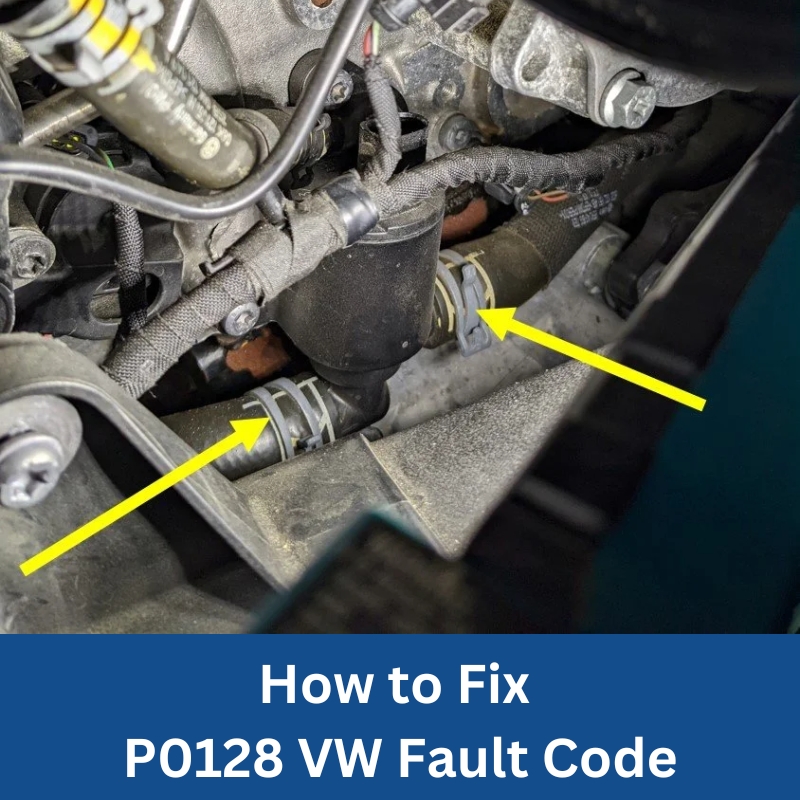Is DTC 01303 On Your Audi? Here’s What It Means
Dtc 01303 Audi indicates a fault with the telephone transceiver (R36), typically signaling a “No Signal/Communication” issue. This diagnostic trouble code can stem from a variety of causes, ranging from wiring faults to component failure. This article explores the potential causes, diagnostic steps, and repair strategies associated with this code to help you resolve it efficiently.
1. What Does Audi DTC 01303 Mean?
The Audi diagnostic trouble code (DTC) 01303 signifies a communication issue with the telephone transceiver module, also known as R36. More specifically, it points to a problem where the vehicle’s system cannot properly communicate with or receive signals from this module. The fault is often described as “No Signal/Communication.”
1.1 Understanding the Telephone Transceiver (R36)
The telephone transceiver (R36) in an Audi is the module responsible for managing the vehicle’s telephone and communication functions. It facilitates connectivity for phone calls, data transfer, and sometimes even navigation and emergency services. This module integrates with the car’s infotainment system, speakers, and microphone to provide a seamless communication experience for the driver and passengers.
1.2 Common Symptoms Associated with DTC 01303
When the DTC 01303 is triggered, several symptoms may become apparent:
- Inability to make or receive phone calls through the car’s system
- Bluetooth connectivity issues
- Malfunctioning voice control
- Navigation system errors (if the telephone transceiver supports it)
- An error message displayed on the infotainment screen related to telephone connectivity
1.3 Severity of the Issue
The severity of DTC 01303 can vary. While it doesn’t directly affect the vehicle’s mechanical operation, it can significantly impact the convenience and safety features related to communication. A non-functional telephone system can be a major inconvenience, especially in emergencies or when hands-free communication is needed.
2. What Are The Primary Causes of DTC 01303 In Audis?
Several factors can trigger the DTC 01303 in Audi vehicles. Let’s explore some of the most common causes:
- Wiring Issues: Damaged, corroded, or disconnected wiring harnesses can disrupt communication between the telephone transceiver and the vehicle’s central communication system.
- Faulty Telephone Transceiver Module: The R36 module itself might be defective due to internal component failure.
- Software Glitches: Outdated or corrupted software in the R36 module or the vehicle’s infotainment system can cause communication errors.
- CAN Bus Problems: The Controller Area Network (CAN) bus is crucial for communication between various modules. Issues with the CAN bus can lead to a loss of communication with the telephone transceiver.
- Loose Connections: Simple loose connections at the module or within the wiring can interrupt the signal.
- Antenna Problems: The antenna used by the telephone transceiver could be damaged or disconnected, leading to a failure in signal reception.
3. How To Diagnose DTC 01303 On An Audi
Diagnosing DTC 01303 requires a systematic approach to identify the root cause. Here’s a step-by-step guide:
3.1 Initial Scan and Code Verification
- Use a Diagnostic Scanner: Connect a diagnostic scanner to the vehicle’s OBD-II port and read all stored codes.
- Record the Data: Note all the codes present, especially
DTC 01303. - Clear the Codes: Clear the codes and take the car for a short test drive to see if the code reappears.
3.2 Visual Inspection
- Check Wiring and Connectors: Inspect the wiring and connectors associated with the telephone transceiver (R36) for any signs of damage, corrosion, or loose connections.
- Examine the Module: Physically inspect the R36 module for any visible damage.
- Antenna Check: Verify that the antenna cable is securely connected to the transceiver and that the antenna itself is in good condition.
3.3 Advanced Diagnostic Steps
- CAN Bus Diagnostics:
- Check CAN Bus Voltage: Use a multimeter to check the voltage on the CAN bus wires at the R36 module. Refer to the vehicle’s service manual for the correct voltage range.
- Inspect CAN Bus Wiring: Look for any breaks or shorts in the CAN bus wiring.
- Module Testing:
- Software Update: Check if there are any available software updates for the R36 module or the infotainment system. Update the software if necessary.
- Module Reset: Try resetting the R36 module using the diagnostic scanner.
- Signal Testing:
- Continuity Test: Use a multimeter to perform a continuity test on the wiring between the R36 module and the vehicle’s communication system to identify any breaks or shorts.
- Signal Strength: Check the signal strength of the telephone transceiver using diagnostic tools that can monitor the module’s performance.
3.4 When to Seek Professional Help
If you’re not comfortable performing these tests or if you’ve exhausted these steps without resolving the issue, it’s best to consult a professional. AutoExplain.com offers remote diagnostic and programming services to assist you in resolving complex issues like DTC 01303.
4. Step-By-Step Guide to Repairing DTC 01303
Once you’ve diagnosed the cause of the DTC 01303, follow these steps to repair the issue:
4.1 Addressing Wiring and Connection Issues
- Repair Damaged Wires: Replace any damaged or corroded wires. Use proper splicing techniques and ensure the connections are secure.
- Clean Corroded Connectors: Clean corroded connectors with an electrical contact cleaner. Ensure the connectors click into place securely.
- Secure Loose Connections: Tighten any loose connections at the R36 module and along the wiring harness.
4.2 Replacing a Faulty Telephone Transceiver Module
- Purchase a New Module: Obtain a new or refurbished R36 module that is compatible with your Audi model.
- Installation:
- Disconnect the vehicle’s battery to prevent electrical shorts.
- Locate the R36 module (refer to the service manual for its location).
- Disconnect the wiring harness from the old module.
- Remove the old module.
- Install the new module and reconnect the wiring harness.
- Reconnect the vehicle’s battery.
- Programming: The new R36 module may require programming to integrate with the vehicle’s system. This can be done using a diagnostic scanner or through remote programming services offered by AutoExplain.com.
4.3 Software Updates and Module Reset
- Software Update:
- Connect a diagnostic scanner to the vehicle.
- Check for available software updates for the R36 module and the infotainment system.
- Follow the scanner’s instructions to update the software.
- Module Reset:
- Use the diagnostic scanner to reset the R36 module. This can sometimes resolve minor software glitches.
4.4 CAN Bus Repair
- Identify CAN Bus Issues: Use a multimeter to check the voltage and continuity of the CAN bus wires.
- Repair or Replace Wiring: Repair any damaged CAN bus wires or replace them if necessary.
- Test the System: After repairing the CAN bus, clear the
DTC 01303and test the system to ensure the communication issue is resolved.
5. Tips to Prevent DTC 01303 From Recurring
Preventing DTC 01303 involves regular maintenance and proactive care. Here are some tips to keep the telephone transceiver system in good working order:
- Regular Inspections: Periodically inspect the wiring and connectors associated with the R36 module for any signs of damage or corrosion.
- Software Updates: Keep the vehicle’s software up to date, including the infotainment system and the R36 module.
- Professional Check-ups: Schedule regular check-ups with a trusted mechanic to ensure all systems are functioning correctly.
- Avoid Water Damage: Protect the vehicle from water damage, which can corrode electrical components and wiring.
- Secure Connections: Ensure all connections are secure and properly seated to prevent loose connections that can interrupt the signal.
6. How AutoExplain.com Can Help You Fix DTC 01303
AutoExplain.com specializes in providing remote diagnostic, programming, and repair services for automotive issues. If you’re facing DTC 01303 on your Audi, here’s how AutoExplain.com can assist you:
- Remote Diagnostics: Our experienced technicians can remotely access your vehicle’s diagnostic system to identify the root cause of the
DTC 01303. - Programming and Software Updates: We offer remote programming services to update the R36 module’s software, ensuring it is compatible with your vehicle’s system.
- Expert Advice: Our team can provide expert advice and guidance on the repair process, helping you troubleshoot issues and implement effective solutions.
- Cost-Effective Solutions: Remote services from AutoExplain.com are often more cost-effective than traditional repair shop visits, saving you time and money.
7. Understanding the Cost of Repairing DTC 01303
The cost of repairing DTC 01303 can vary depending on the cause and the required repairs. Here’s a general breakdown:
- Wiring and Connector Repairs: Minor wiring repairs and connector replacements can range from $50 to $200.
- Telephone Transceiver Module Replacement: Replacing the R36 module can cost between $300 and $800, depending on the module’s price and labor costs.
- Software Updates and Programming: Software updates and module programming can range from $100 to $300.
- CAN Bus Repairs: CAN bus repairs can vary widely, from $100 to $500, depending on the extent of the damage.
By using AutoExplain.com, you can potentially reduce these costs through remote diagnostics and programming services, avoiding the higher labor rates of traditional repair shops.
8. Advanced Troubleshooting Techniques
For complex cases of DTC 01303, advanced troubleshooting techniques may be necessary. These techniques require specialized tools and expertise:
- Oscilloscope Testing: Use an oscilloscope to analyze the CAN bus signals and identify any anomalies that may be causing communication issues.
- Module Bench Testing: Remove the R36 module and test it on a bench using specialized testing equipment to determine if it is functioning correctly.
- Data Logging: Use a diagnostic scanner to log data from the R36 module and the vehicle’s communication system during a test drive. This data can be analyzed to identify intermittent issues.
- Network Analysis: Perform a network analysis to identify any conflicts or communication issues between the R36 module and other modules in the vehicle.
9. Case Studies: Real-World Examples of DTC 01303
To illustrate how DTC 01303 can manifest in real-world scenarios, here are a couple of case studies:
Case Study 1: Wiring Harness Damage
- Vehicle: 2015 Audi A4
- Problem: The customer reported intermittent issues with the Bluetooth connection and the inability to make or receive calls through the car’s system.
- Diagnosis: A scan revealed
DTC 01303. Visual inspection found damage to the wiring harness near the R36 module due to rodent activity. - Solution: The damaged section of the wiring harness was repaired, and the connectors were cleaned. The code was cleared, and the system functioned normally.
Case Study 2: Software Glitch
- Vehicle: 2017 Audi Q7
- Problem: The customer complained that the telephone function stopped working after a recent software update at the dealership.
- Diagnosis: A scan showed
DTC 01303. Further investigation revealed a software glitch in the R36 module. - Solution: The R36 module was reprogrammed with the correct software version using AutoExplain.com’s remote programming service. The code was cleared, and the telephone function was restored.
10. FAQ About Audi DTC 01303
Here are some frequently asked questions about Audi DTC 01303:
- Q1: Can I drive my Audi with DTC 01303?
- A: Yes, you can drive your Audi, but the telephone and communication functions may be limited or non-functional.
- Q2: Is DTC 01303 a serious problem?
- A: It is not a serious mechanical issue but can be a significant inconvenience, especially if you rely on the car’s telephone system for communication.
- Q3: Can I fix DTC 01303 myself?
- A: Depending on your technical skills and experience, you may be able to fix it yourself. However, complex issues may require professional assistance.
- Q4: How do I locate the telephone transceiver (R36) in my Audi?
- A: The location of the R36 module varies depending on the model and year of your Audi. Refer to the vehicle’s service manual for specific instructions.
- Q5: What tools do I need to diagnose DTC 01303?
- A: You will need a diagnostic scanner, a multimeter, and basic hand tools.
- Q6: Can a low battery cause DTC 01303?
- A: Yes, a low battery can sometimes cause communication issues and trigger
DTC 01303. Ensure your battery is in good condition.
- A: Yes, a low battery can sometimes cause communication issues and trigger
- Q7: How do I reset the telephone transceiver module?
- A: You can reset the module using a diagnostic scanner. Connect the scanner to the OBD-II port and follow the instructions to reset the module.
- Q8: Are there any recalls related to DTC 01303?
- A: Check the manufacturer’s website or the National Highway Traffic Safety Administration (NHTSA) website to see if there are any recalls related to your vehicle.
- Q9: Can aftermarket accessories cause DTC 01303?
- A: Yes, poorly installed aftermarket accessories can interfere with the vehicle’s communication system and trigger
DTC 01303.
- A: Yes, poorly installed aftermarket accessories can interfere with the vehicle’s communication system and trigger
- Q10: How can AutoExplain.com help me with DTC 01303?
- A: AutoExplain.com offers remote diagnostics, programming, and expert advice to help you resolve
DTC 01303quickly and cost-effectively.
- A: AutoExplain.com offers remote diagnostics, programming, and expert advice to help you resolve
Experiencing DTC 01303 on your Audi can be frustrating, but with the right diagnostic approach and repair techniques, it can be resolved efficiently. Whether you choose to tackle the issue yourself or seek professional help, understanding the causes, symptoms, and repair options is crucial. Remember, AutoExplain.com is always available to provide expert assistance and remote services to keep your Audi running smoothly. Contact us via WhatsApp at (+84)967469410 or email us at [email protected] for immediate support. Our office is located at 1500 N Grant ST Sten Denver, CO 80203. Visit our website AutoExplain.com for more information.

65535 Audi Fault Code: Expert Solutions and Fixes
Audi A3 Trouble Code 00796: Diagnosis, Solutions, and Expert Insights
Audi DTC 16347:014 – Expert Diagnosis and Solutions

Josh William
Josh William is a seasoned automotive expert and technical writer at AutoExplain. With a background as an automotive technician, he brings hands-on experience and deep industry knowledge to his writing.