
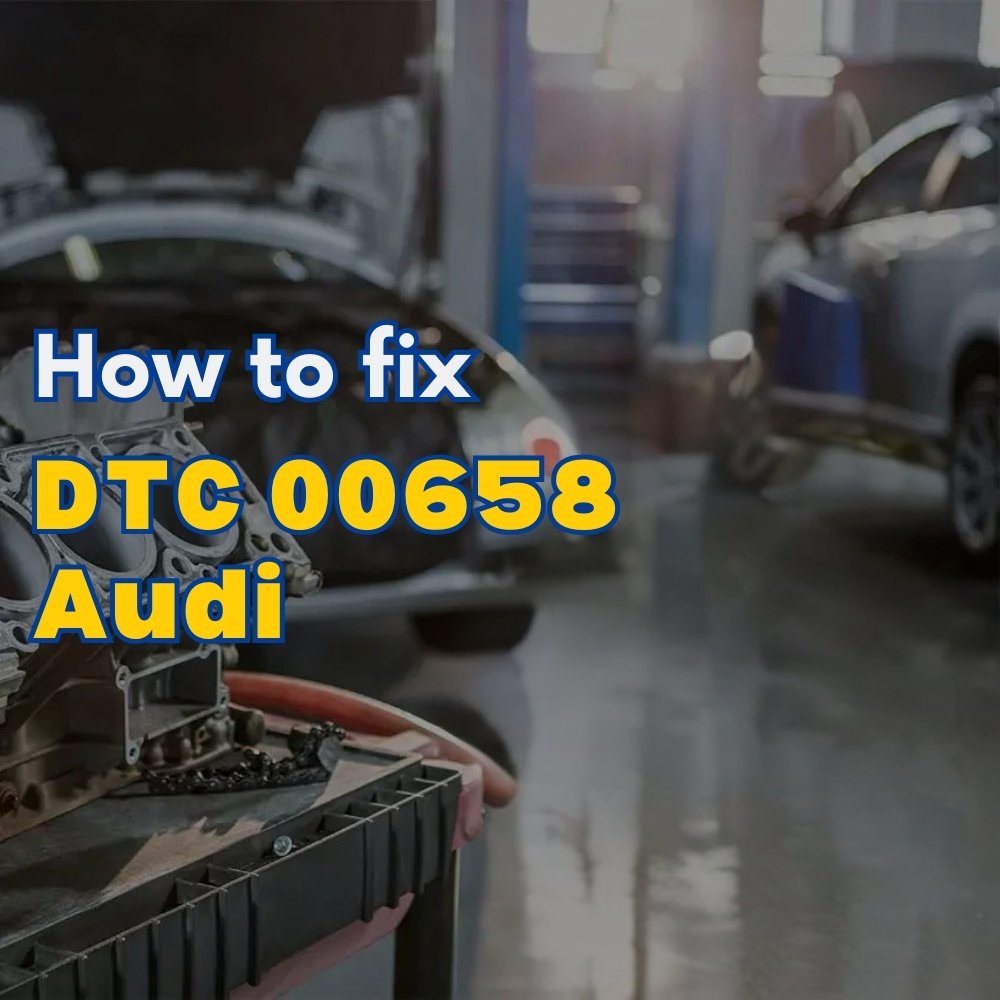
DTC 00658 Audi: Troubleshooting MMI Control Head Issues
DTC 00658 Audi signifies a problem within the Multi Media Interface (MMI) control head, potentially leading to functional disruptions; AutoExplain provides expert diagnostics and remote programming solutions to resolve these issues efficiently, ensuring optimal vehicle performance and customer satisfaction. By leveraging AutoExplain’s cutting-edge services, automotive technicians can accurately pinpoint the root cause of the problem, implement targeted repairs, and enhance overall vehicle reliability, all while benefiting from streamlined processes and improved diagnostic precision. Gain insights into MMI system errors, control head replacement, and Audi diagnostic procedures.
Table of Contents
Toggle1. Understanding the Audi DTC 00658 Code
The Audi DTC 00658 code indicates an issue with the control head, which is the central interface for the MMI system. The control head integrates various functions, presenting data on the MMI screen. Issues with this component can stem from several factors, including software glitches, hardware malfunctions, or communication errors within the vehicle’s network. Understanding these potential causes is critical for accurate diagnostics and effective repairs.
The MMI system, a central feature in many Audi models, controls navigation, entertainment, and vehicle settings. When DTC 00658 appears, it often points to a disruption in the communication or functionality of the MMI control head. The code itself, according to automotive diagnostic standards, serves as an identifier for a specific component or system malfunction.
1.1 Common Symptoms Associated with DTC 00658
Experiencing issues with your Audi’s MMI system can be frustrating. Here are some common symptoms that may indicate a DTC 00658 error:
- Screen Malfunctions: The MMI screen might flicker, display incorrect information, or fail to turn on.
- Audio Problems: You might experience distorted sound, no sound at all, or issues with the radio or media playback.
- Navigation Issues: The navigation system may freeze, provide inaccurate directions, or fail to load maps.
- System Freezes: The entire MMI system can become unresponsive, requiring a restart or showing error messages.
- Connectivity Problems: Difficulties connecting to Bluetooth devices or using Audi Connect services may occur.
These symptoms can significantly impact the driving experience, making it essential to address the underlying issues promptly. AutoExplain offers comprehensive diagnostic services to identify the precise cause of these problems and provide effective solutions.
1.2 Potential Causes of the DTC 00658 Error
Several factors can trigger the DTC 00658 error code in your Audi. Identifying the root cause is crucial for effective troubleshooting and repair. Here are some potential causes:
- Software Issues: Outdated or corrupted software can lead to MMI system malfunctions. Regular software updates are essential for optimal performance.
- Hardware Failures: The control head itself may have internal hardware issues, such as damaged circuits or faulty components.
- Wiring Problems: Damaged or loose wiring can disrupt communication between the control head and other vehicle systems.
- CAN Bus Issues: Communication problems within the Controller Area Network (CAN) bus can prevent the control head from functioning correctly.
- Low Voltage: Insufficient voltage to the control head can cause it to malfunction, especially during startup.
- Component Issues: A defective component or controller pulling current rather than entering a sleep state.
- Implausible Signal: The signal being sent to the control head is out of range or inconsistent.
Understanding these potential causes helps streamline the diagnostic process and ensures that the appropriate repairs are performed. AutoExplain’s expert technicians are skilled at diagnosing these issues and providing targeted solutions.
2. Step-by-Step Diagnostic Process for DTC 00658
Diagnosing the DTC 00658 error requires a systematic approach to identify the root cause. Here’s a detailed, step-by-step process to help you troubleshoot the issue:
2.1 Initial Scan and Code Verification
Start by performing a comprehensive scan of the vehicle’s systems using a diagnostic tool like VCDS (VAG-COM Diagnostic System) or an equivalent OBD-II scanner. This scan will confirm the presence of the DTC 00658 code and provide additional information, such as freeze frame data, which can offer clues about the conditions when the fault occurred.
- Connect Diagnostic Tool: Plug the diagnostic tool into the OBD-II port, usually located under the dashboard.
- Initiate Scan: Turn on the ignition and initiate a full system scan.
- Record Fault Codes: Note all fault codes, including DTC 00658, and any accompanying information.
- Clear Fault Codes: After recording the codes, clear them and perform a test drive to see if the code reappears.
2.2 Visual Inspection and Wiring Checks
Conduct a thorough visual inspection of the MMI control head and its surrounding components. Check for any obvious signs of damage, such as loose connections, corroded terminals, or damaged wiring.
- Access the Control Head: Locate the MMI control head, typically found in the center console or dashboard.
- Inspect Wiring: Examine the wiring harness connected to the control head for any signs of damage, such as cuts, abrasions, or melted insulation.
- Check Connectors: Ensure that all connectors are securely attached and free from corrosion. Use a contact cleaner to clean any corroded terminals.
- Verify Ground Connections: Check the ground connections for the control head and ensure they are clean and tight.
2.3 Voltage and Continuity Testing
Use a multimeter to perform voltage and continuity tests on the control head and its associated circuits. This will help you identify any power supply issues or breaks in the wiring.
- Voltage Test: Measure the voltage at the control head’s power supply terminals. Ensure that the voltage is within the specified range (typically 12V).
- Ground Test: Verify that the ground connection is solid by measuring the resistance between the ground terminal and the vehicle’s chassis.
- Continuity Test: Disconnect the control head and use the multimeter to check the continuity of the wiring harness. Look for any open circuits or shorts to ground.
2.4 CAN Bus Communication Test
The CAN bus is crucial for communication between the control head and other vehicle systems. Use a diagnostic tool or oscilloscope to test the CAN bus signals and ensure they are within the correct parameters.
- Access CAN Bus: Locate the CAN bus wires connected to the control head.
- Signal Measurement: Use an oscilloscope to measure the CAN high and CAN low signals. Look for any abnormalities, such as missing signals or incorrect voltage levels.
- Resistance Check: With the ignition off, measure the resistance between the CAN high and CAN low wires. The resistance should be approximately 60 ohms.
2.5 Software and Firmware Verification
Outdated or corrupted software can cause the DTC 00658 error. Verify that the MMI system has the latest software and firmware updates installed.
- Check Software Version: Use a diagnostic tool to check the current software version of the MMI system.
- Update Software: If necessary, update the software to the latest version. Follow the manufacturer’s instructions carefully during the update process.
- Clear Fault Codes: After updating the software, clear the fault codes and perform a test drive to see if the issue is resolved.
2.6 Component Testing and Replacement
If the previous steps do not identify the cause of the error, the control head itself may be faulty. Perform component-level testing, if possible, or consider replacing the control head with a new or refurbished unit.
- Isolate Component: Disconnect the control head from the vehicle.
- Perform Component Test: If possible, use specialized testing equipment to check the functionality of the control head.
- Replace Control Head: If the control head is determined to be faulty, replace it with a new or refurbished unit.
- Recode and Calibrate: After replacing the control head, you may need to recode it to match the vehicle’s specifications.
2.7 Final Verification and Road Test
After performing the necessary repairs, clear the fault codes and perform a road test to ensure that the DTC 00658 error does not reappear. Monitor the MMI system for any signs of malfunction.
- Clear Fault Codes: Use the diagnostic tool to clear all fault codes.
- Perform Road Test: Drive the vehicle under various conditions to test the functionality of the MMI system.
- Monitor System: Observe the MMI system for any signs of malfunction, such as screen flickering, audio problems, or system freezes.
- Re-scan System: After the road test, re-scan the vehicle’s systems to ensure that no new fault codes have been set.
By following these steps, you can effectively diagnose and resolve the DTC 00658 error in your Audi, ensuring optimal performance and functionality of the MMI system. AutoExplain offers advanced diagnostic tools and expert support to assist you throughout this process, providing accurate and efficient solutions.
3. Advanced Troubleshooting Techniques
When basic diagnostic steps don’t resolve the DTC 00658, employing advanced techniques can help pinpoint elusive issues. These methods involve deeper analysis of the MMI system and its interactions with other vehicle components.
3.1 Using Oscilloscope for Signal Analysis
An oscilloscope is invaluable for examining the CAN bus signals and identifying anomalies that a standard multimeter might miss. By visualizing the signal waveforms, you can detect issues such as signal degradation, noise, or improper voltage levels.
- Connect Oscilloscope: Attach the oscilloscope probes to the CAN high and CAN low wires of the MMI control head.
- Monitor Waveforms: Observe the waveforms on the oscilloscope display. The signals should be clean and symmetrical, with the correct voltage levels.
- Identify Anomalies: Look for any deviations from the expected waveforms, such as signal clipping, excessive noise, or missing pulses.
- Analyze Results: Use the oscilloscope data to identify the source of the problem, such as a faulty CAN bus transceiver or a wiring issue.
3.2 Analyzing Freeze Frame Data
Freeze frame data provides a snapshot of the vehicle’s operating conditions when the DTC 00658 was triggered. Analyzing this data can offer valuable insights into the circumstances that led to the error, helping you narrow down the possible causes.
- Access Freeze Frame Data: Use a diagnostic tool to access the freeze frame data associated with the DTC 00658 code.
- Review Parameters: Examine the various parameters recorded in the freeze frame data, such as engine load, RPM, vehicle speed, and system voltage.
- Identify Patterns: Look for any patterns or correlations between the parameters and the occurrence of the error.
- Determine Cause: Use the freeze frame data to determine the likely cause of the error, such as a voltage drop during startup or excessive engine load.
3.3 Performing Component-Level Diagnostics
Component-level diagnostics involves testing individual components within the MMI control head to identify faults. This requires specialized equipment and expertise but can be more cost-effective than replacing the entire unit.
- Isolate Components: Disassemble the MMI control head and isolate the individual components, such as the processor, memory chips, and power supply circuits.
- Test Components: Use specialized testing equipment, such as a logic analyzer or a component tester, to check the functionality of each component.
- Identify Faults: Look for any faulty components, such as shorted capacitors, open resistors, or malfunctioning integrated circuits.
- Replace Components: Replace any faulty components with new or refurbished parts.
3.4 Checking for Software Conflicts
Software conflicts between different modules in the vehicle can sometimes cause the DTC 00658 error. Use a diagnostic tool to check for any software incompatibilities or conflicts.
- Scan Modules: Perform a full system scan to identify all modules in the vehicle.
- Check Software Versions: Verify that the software versions of all modules are compatible with each other.
- Update Software: If necessary, update the software of any modules that are incompatible with the others.
- Clear Fault Codes: After updating the software, clear the fault codes and perform a test drive to see if the issue is resolved.
3.5 Evaluating Environmental Factors
Environmental factors such as temperature and humidity can sometimes affect the performance of the MMI control head. Consider these factors when diagnosing the DTC 00658 error.
- Monitor Temperature: Check the temperature inside the vehicle and the MMI control head. Extreme temperatures can cause components to malfunction.
- Check Humidity: Inspect the MMI control head for any signs of moisture or corrosion. High humidity can damage sensitive electronic components.
- Test Under Different Conditions: Perform testing under different environmental conditions to see if the error is more likely to occur under certain circumstances.
By utilizing these advanced troubleshooting techniques, you can effectively diagnose and resolve the DTC 00658 error in your Audi, ensuring optimal performance and functionality of the MMI system. AutoExplain offers comprehensive diagnostic services and expert support to assist you throughout this process, providing accurate and efficient solutions.
4. Preventative Measures to Avoid DTC 00658
Preventing the occurrence of DTC 00658 involves proactive maintenance and care of your Audi’s MMI system. Regular check-ups and adherence to best practices can minimize the risk of encountering this error.
4.1 Regular Software Updates
Keeping your MMI system’s software up to date is crucial for optimal performance and stability. Software updates often include bug fixes, performance improvements, and compatibility enhancements that can prevent errors like DTC 00658.
- Check for Updates: Periodically check for software updates for your MMI system. You can usually do this through the vehicle’s settings menu or by visiting an authorized Audi service center.
- Install Updates: When updates are available, follow the manufacturer’s instructions carefully to install them. Ensure that the vehicle is parked in a safe location and that the battery is fully charged before starting the update process.
- Verify Installation: After installing the update, verify that it was installed correctly by checking the software version in the system settings.
4.2 Proper Wiring and Connection Maintenance
Maintaining the integrity of the wiring and connections associated with the MMI control head is essential for preventing communication errors and other issues.
- Inspect Wiring: Regularly inspect the wiring harness connected to the MMI control head for any signs of damage, such as cuts, abrasions, or melted insulation.
- Check Connectors: Ensure that all connectors are securely attached and free from corrosion. Use a contact cleaner to clean any corroded terminals.
- Secure Wiring: Secure any loose wiring with zip ties or electrical tape to prevent it from rubbing against other components and causing damage.
4.3 Battery Health Management
A healthy battery is crucial for the proper functioning of the MMI system. Low voltage can cause the control head to malfunction and trigger the DTC 00658 error.
- Regular Battery Checks: Have your vehicle’s battery checked regularly to ensure that it is in good condition.
- Maintain Charge: Keep the battery properly charged, especially if you frequently drive short distances or leave the vehicle parked for extended periods.
- Replace as Needed: Replace the battery as needed, following the manufacturer’s recommendations.
4.4 Avoiding Extreme Environmental Conditions
Extreme temperatures and humidity can negatively impact the performance of the MMI control head.
- Park in Shade: When possible, park your vehicle in the shade to avoid exposing the MMI control head to direct sunlight and high temperatures.
- Use Climate Control: Use the vehicle’s climate control system to maintain a comfortable temperature inside the cabin.
- Protect from Moisture: Protect the MMI control head from moisture by avoiding exposure to rain or snow.
4.5 Professional Inspections
Regular inspections by a qualified technician can help identify potential issues before they escalate into major problems.
- Schedule Inspections: Schedule regular inspections of your vehicle’s MMI system with a qualified technician.
- Follow Recommendations: Follow the technician’s recommendations for maintenance and repairs.
- Address Issues Promptly: Address any issues identified during the inspection promptly to prevent them from causing further damage.
By implementing these preventative measures, you can significantly reduce the risk of encountering the DTC 00658 error in your Audi and ensure the long-term reliability of your MMI system. AutoExplain offers comprehensive diagnostic and maintenance services to help you keep your vehicle in top condition.
5. The Role of AutoExplain in Resolving DTC 00658
AutoExplain stands out as a premier provider of remote diagnostic, coding, and programming services for automotive systems. Specializing in intricate issues like the Audi DTC 00658, AutoExplain offers effective solutions that reduce downtime and improve repair accuracy.
5.1 Expert Diagnostic Services
AutoExplain employs seasoned technicians equipped with cutting-edge diagnostic tools to accurately pinpoint the cause of DTC 00658. Remote diagnostic capabilities mean rapid, precise assessments without the necessity for in-person visits, saving time and lowering costs.
5.2 Remote Coding and Programming
AutoExplain excels in remote coding and programming, offering customized solutions to resolve software-related problems linked to DTC 00658. Whether it entails software updates, module recoding, or parameter adjustments, AutoExplain guarantees seamless integration and peak performance.
5.3 Customized Solutions
Acknowledging that each Audi has distinct requirements, AutoExplain provides customized solutions designed to tackle the particular challenges presented by DTC 00658. Technicians assess vehicle configurations, analyze diagnostic data, and administer targeted interventions to guarantee ideal results.
5.4 Cost and Time Efficiency
Choosing AutoExplain for DTC 00658 resolution offers notable advantages in terms of cost and time savings. Remote services eliminate the necessity for pricey in-shop repairs, and streamlined procedures expedite diagnostics and fixes, minimizing vehicle downtime.
5.5 Comprehensive Support
AutoExplain is dedicated to offering comprehensive support throughout the DTC 00658 resolution process. From initial diagnosis to final verification, their team offers prompt assistance, clear communication, and dependable advice, guaranteeing a smooth and stress-free experience for customers.
5.6 Advantages of Choosing AutoExplain
Opting for AutoExplain means accessing expertise, efficiency, and exceptional customer care. Their remote services, tailored solutions, and dedication to quality make them the ideal choice for handling intricate automotive problems like DTC 00658.
For specialized diagnostics, remote coding, and comprehensive support in resolving Audi DTC 00658, rely on AutoExplain to deliver dependable results and exceptional value.
6. Understanding the MMI System in Audi Vehicles
The Multi Media Interface (MMI) is a sophisticated infotainment system found in Audi vehicles, integrating various functions such as navigation, entertainment, and vehicle settings into a centralized interface. Understanding the MMI system’s components and functionality is essential for diagnosing and resolving issues like DTC 00658.
6.1 Key Components of the MMI System
The MMI system consists of several key components that work together to provide a seamless user experience. These components include:
- Control Head: The control head is the central processing unit of the MMI system, responsible for managing and coordinating the various functions.
- Display Screen: The display screen provides a visual interface for the MMI system, allowing users to access and control the various features.
- Control Panel: The control panel includes buttons, knobs, and a touchpad that allow users to interact with the MMI system.
- Navigation Unit: The navigation unit provides GPS-based navigation services, including route planning and real-time traffic updates.
- Audio System: The audio system includes speakers, amplifiers, and a radio tuner, providing audio entertainment for the vehicle.
- Connectivity Modules: Connectivity modules provide Bluetooth, USB, and Wi-Fi connectivity, allowing users to connect their devices to the MMI system.
6.2 How the MMI System Works
The MMI system operates by integrating data from various sensors and modules throughout the vehicle. The control head processes this data and presents it to the user through the display screen and audio system.
- Data Acquisition: The MMI system acquires data from various sensors and modules, such as the GPS unit, the radio tuner, and the vehicle’s diagnostic system.
- Data Processing: The control head processes the data and formats it for display on the screen and audio system.
- User Interaction: Users interact with the MMI system through the control panel, using buttons, knobs, and the touchpad to access and control the various features.
- Output: The MMI system outputs information to the user through the display screen, the audio system, and other interfaces, such as the vehicle’s instrument cluster.
6.3 Common MMI System Issues
Several common issues can affect the performance of the MMI system, including:
- Software Glitches: Software glitches can cause the MMI system to malfunction, resulting in errors such as DTC 00658.
- Hardware Failures: Hardware failures, such as a faulty control head or a damaged display screen, can also cause the MMI system to malfunction.
- Connectivity Problems: Connectivity problems can prevent the MMI system from connecting to Bluetooth devices, USB devices, or Wi-Fi networks.
- Navigation Issues: Navigation issues can cause the MMI system to provide inaccurate directions or fail to load maps.
- Audio Problems: Audio problems can result in distorted sound, no sound at all, or issues with the radio or media playback.
6.4 Troubleshooting the MMI System
Troubleshooting the MMI system requires a systematic approach to identify the root cause of the problem. This may involve:
- Scanning for Fault Codes: Using a diagnostic tool to scan for fault codes, such as DTC 00658, can provide valuable information about the nature of the problem.
- Inspecting Wiring and Connections: Inspecting the wiring and connections associated with the MMI system can help identify any loose, damaged, or corroded connections.
- Testing Components: Testing the various components of the MMI system, such as the control head, the display screen, and the audio system, can help identify any faulty components.
- Updating Software: Updating the MMI system’s software to the latest version can resolve software glitches and improve performance.
By understanding the MMI system’s components, functionality, and common issues, you can effectively troubleshoot and resolve problems like DTC 00658, ensuring optimal performance and functionality of your Audi’s infotainment system. AutoExplain offers comprehensive diagnostic and repair services to help you keep your MMI system in top condition.
7. Coding and Programming Solutions for Audi Vehicles
Coding and programming are essential for customizing and optimizing the performance of Audi vehicles. These processes involve modifying the vehicle’s software to enable new features, improve existing functions, and resolve issues such as DTC 00658.
7.1 Understanding Coding and Programming
Coding and programming involve accessing the vehicle’s electronic control units (ECUs) and modifying their software settings. This allows technicians to customize various aspects of the vehicle’s behavior, such as:
- Enabling New Features: Coding can be used to enable new features that were not originally activated on the vehicle, such as cornering lights, automatic headlights, or enhanced driver assistance systems.
- Improving Performance: Programming can be used to improve the performance of the vehicle, such as optimizing engine parameters, adjusting transmission settings, or enhancing the responsiveness of the throttle.
- Resolving Issues: Coding and programming can be used to resolve issues such as DTC 00658 by updating software, recalibrating sensors, or reprogramming faulty modules.
7.2 Tools and Equipment for Coding and Programming
Coding and programming require specialized tools and equipment, including:
- Diagnostic Tool: A diagnostic tool, such as VCDS or ODIS, is used to access the vehicle’s ECUs and perform coding and programming functions.
- Software: Specialized software is required to modify the vehicle’s software settings. This software may be provided by the vehicle manufacturer or by third-party developers.
- Interface Cable: An interface cable is used to connect the diagnostic tool to the vehicle’s OBD-II port.
- Power Supply: A stable power supply is required to ensure that the vehicle’s battery does not die during the coding and programming process.
7.3 Common Coding and Programming Procedures
Several common coding and programming procedures are used to customize and optimize Audi vehicles, including:
- Module Coding: Module coding involves modifying the software settings of individual ECUs to enable new features or improve existing functions.
- Adaptation: Adaptation involves adjusting the parameters of various sensors and actuators to optimize their performance.
- Flashing: Flashing involves replacing the entire software of an ECU with a new version.
- Parameterization: Parameterization involves adjusting the settings of various parameters within an ECU to customize its behavior.
7.4 Benefits of Coding and Programming
Coding and programming offer several benefits for Audi vehicles, including:
- Enhanced Functionality: Coding and programming can enable new features and improve existing functions, enhancing the overall driving experience.
- Improved Performance: Coding and programming can optimize the performance of the vehicle, improving its acceleration, handling, and fuel efficiency.
- Personalization: Coding and programming allow owners to personalize their vehicles to suit their individual preferences and needs.
- Issue Resolution: Coding and programming can resolve issues such as DTC 00658 by updating software, recalibrating sensors, or reprogramming faulty modules.
7.5 Risks of Coding and Programming
Coding and programming can be risky if not performed correctly. Incorrect coding or programming can cause the vehicle to malfunction or even become undrivable. It is essential to use the correct tools and software and to follow the manufacturer’s instructions carefully.
AutoExplain offers expert coding and programming services for Audi vehicles, ensuring that these procedures are performed safely and effectively. Our technicians have the knowledge, skills, and experience to customize and optimize your vehicle to meet your individual needs and preferences. Contact us today to learn more about our coding and programming services.
8. Cost Analysis of Repairing DTC 00658 in Audi Vehicles
Understanding the costs associated with repairing DTC 00658 is crucial for budget planning and making informed decisions about vehicle maintenance. The total cost can vary widely depending on the underlying cause of the error and the repair approach taken.
8.1 Factors Influencing Repair Costs
Several factors can influence the cost of repairing DTC 00658, including:
- Diagnostic Fees: Diagnostic fees can range from $75 to $150, depending on the shop and the complexity of the diagnostic process.
- Component Costs: The cost of replacement components, such as the MMI control head, can vary widely depending on whether you choose a new, used, or refurbished part. A new MMI control head can cost anywhere from $500 to $2000, while a used or refurbished part may be less expensive.
- Labor Costs: Labor costs can range from $75 to $150 per hour, depending on the shop and the complexity of the repair.
- Software Updates: Software updates may be required to resolve the DTC 00658 error. The cost of software updates can range from $50 to $200, depending on the vehicle and the software version.
- Coding and Programming: Coding and programming may be required to configure the new component to function correctly with the vehicle’s other systems. The cost of coding and programming can range from $50 to $200, depending on the complexity of the procedure.
8.2 Cost Breakdown of Common Repairs
Here’s a breakdown of the estimated costs for common repairs associated with DTC 00658:
- Wiring Repair: If the DTC 00658 error is caused by damaged or corroded wiring, the cost of repair can range from $100 to $300, depending on the extent of the damage.
- Connector Replacement: If the DTC 00658 error is caused by a faulty connector, the cost of replacement can range from $50 to $150, depending on the type of connector.
- Control Head Replacement: If the DTC 00658 error is caused by a faulty MMI control head, the cost of replacement can range from $500 to $2000, depending on whether you choose a new, used, or refurbished part.
- Software Update: If the DTC 00658 error is caused by outdated software, the cost of a software update can range from $50 to $200, depending on the vehicle and the software version.
- Coding and Programming: If coding and programming are required to configure the new component, the cost can range from $50 to $200, depending on the complexity of the procedure.
8.3 DIY vs. Professional Repair
DIY repair can be a cost-effective option for simple issues such as wiring repairs or connector replacements. However, more complex repairs such as control head replacement or software updates should be performed by a qualified technician.
8.4 Tips for Minimizing Repair Costs
Here are some tips for minimizing the cost of repairing DTC 00658:
- Get Multiple Estimates: Get estimates from multiple repair shops to compare prices and services.
- Ask About Used or Refurbished Parts: Ask about the availability of used or refurbished parts, which can be less expensive than new parts.
- Consider DIY Repair for Simple Issues: Consider DIY repair for simple issues such as wiring repairs or connector replacements.
- Follow Preventative Maintenance: Follow the manufacturer’s recommendations for preventative maintenance to minimize the risk of future issues.
By understanding the costs associated with repairing DTC 00658 and taking steps to minimize these costs, you can effectively budget for vehicle maintenance and make informed decisions about repairs. AutoExplain offers transparent pricing and expert diagnostic services to help you get the most value for your money. Contact us today to learn more about our cost-effective repair solutions.
9. Future Trends in Audi Vehicle Diagnostics and Repair
The automotive industry is rapidly evolving, with new technologies and innovations constantly emerging. Staying up-to-date on the latest trends in Audi vehicle diagnostics and repair is essential for technicians and vehicle owners alike.
9.1 Artificial Intelligence (AI) in Diagnostics
Artificial intelligence (AI) is increasingly being used in vehicle diagnostics to improve accuracy and efficiency. AI-powered diagnostic tools can analyze vast amounts of data from sensors and modules throughout the vehicle to identify potential issues and recommend repairs.
9.2 Remote Diagnostics and Over-the-Air Updates
Remote diagnostics and over-the-air (OTA) updates are becoming increasingly common in Audi vehicles. These technologies allow technicians to diagnose and repair issues remotely, without requiring the vehicle to be physically present in the shop. OTA updates allow vehicle manufacturers to push software updates to vehicles over the air, improving performance and resolving issues without requiring a visit to the dealership.
9.3 Advanced Driver Assistance Systems (ADAS) Calibration
Advanced Driver Assistance Systems (ADAS) are becoming increasingly common in Audi vehicles. These systems rely on sensors and cameras to provide features such as adaptive cruise control, lane departure warning, and automatic emergency braking. ADAS calibration is essential after any repair or maintenance that affects the alignment of these sensors and cameras.
9.4 Electric Vehicle (EV) Diagnostics and Repair
Electric vehicles (EVs) are becoming increasingly popular, and Audi is investing heavily in EV technology. EV diagnostics and repair require specialized knowledge and equipment, as EVs have different components and systems than traditional gasoline-powered vehicles.
9.5 Cybersecurity
Cybersecurity is becoming increasingly important in the automotive industry, as vehicles become more connected and rely more on software. Automakers are implementing various cybersecurity measures to protect vehicles from hacking and other cyber threats.
9.6 Augmented Reality (AR) and Virtual Reality (VR)
Augmented reality (AR) and virtual reality (VR) are being used in vehicle diagnostics and repair to provide technicians with step-by-step instructions and visual aids. AR and VR can also be used to train technicians on new technologies and repair procedures.
AutoExplain is committed to staying at the forefront of these emerging trends and providing our customers with the most advanced diagnostic and repair solutions available. We are constantly investing in new technologies and training to ensure that our technicians have the knowledge and skills to service the latest Audi vehicles. Contact us today to learn more about our innovative diagnostic and repair services.
10. Frequently Asked Questions (FAQ) About DTC 00658
Here are some frequently asked questions about DTC 00658:
Q1: What does DTC 00658 mean in Audi vehicles?
A1: DTC 00658 indicates an issue with the control head, which is the central interface for the MMI (Multi Media Interface) system. This can lead to various functional disruptions.
Q2: What are the common symptoms associated with DTC 00658?
A2: Common symptoms include screen malfunctions, audio problems, navigation issues, system freezes, and connectivity problems.
Q3: What are the potential causes of DTC 00658?
A3: Potential causes include software issues, hardware failures, wiring problems, CAN bus issues, and low voltage.
Q4: Can I fix DTC 00658 myself, or do I need a professional?
A4: Simple issues like loose connections or minor wiring problems can be addressed with basic tools. However, more complex issues such as control head replacement or software updates should be handled by a qualified technician.
Q5: How much does it typically cost to repair DTC 00658?
A5: The cost varies depending on the cause. Simple wiring repairs may cost $100-$300, while control head replacement can range from $500 to $2000.
Q6: How can AutoExplain help resolve DTC 00658?
A6: AutoExplain offers expert remote diagnostic, coding, and programming services to accurately pinpoint the cause of DTC 00658 and provide effective solutions.
Q7: How often should I update my Audi’s MMI system software?
A7: Check for software updates periodically through the vehicle’s settings menu or an authorized Audi service center. Regular updates can prevent errors like DTC 00658.
Q8: What is the role of the CAN bus in the MMI system?
A8: The CAN bus is crucial for communication between the control head and other vehicle systems. Issues with the CAN bus can prevent the control head from functioning correctly.
Q9: Are there preventative measures I can take to avoid DTC 00658?
A9: Yes, preventative measures include regular software updates, proper wiring maintenance, battery health management, and avoiding extreme environmental conditions.
Q10: Where can I find reliable diagnostic and repair services for my Audi?
A10: AutoExplain provides reliable diagnostic and repair services for Audi vehicles, including remote coding and programming solutions.
By understanding these frequently asked questions, you can better address the DTC 00658 error in your Audi and ensure optimal performance of your vehicle’s MMI system. AutoExplain is here to provide you with expert assistance and comprehensive solutions. Contact us at 1500 N Grant ST Sten Denver, Colorado, United States, via Whatsapp at +1(936)2896695


BMW FSC Codes Explained: Full FSC Code List for F-Series

What is a Stage 3 Remap?

The Best Car Tuning Software in 2026: A Comprehensive Guide for Professionals








