
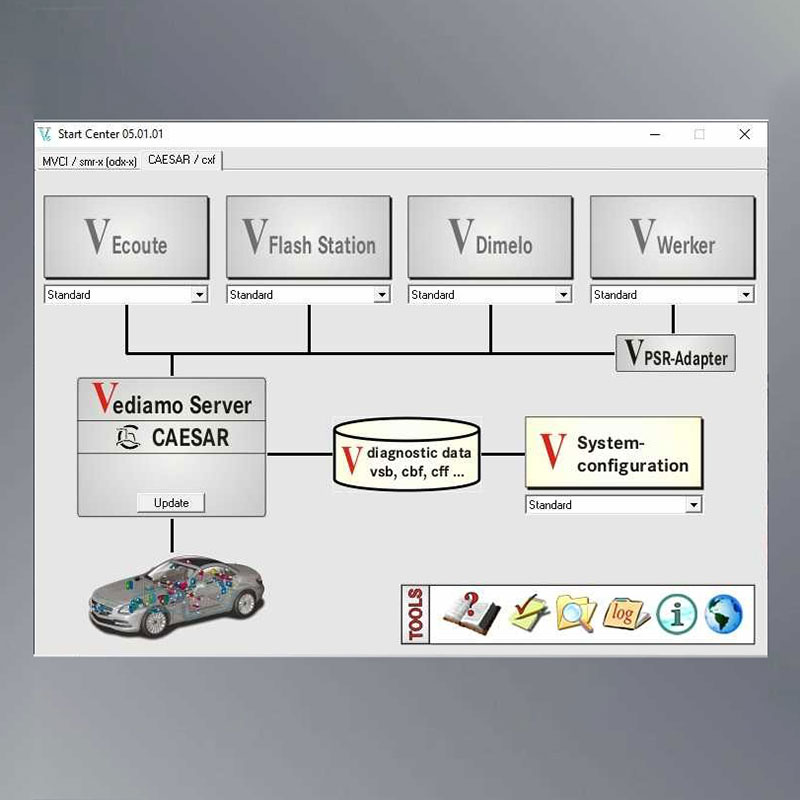
Download Free Vediamo Mercedes Coding Software
If you’re working with Mercedes-Benz vehicles and need to perform advanced coding, flashing, or diagnostics, Vediamo is an essential tool you shouldn’t be without. Trusted by professional workshops, automotive engineers, and specialist technicians worldwide, Vediamo gives you the power to access and configure control units at a deep level. The best part? You can Download Free Vediamo Mercedes software and set it up yourself — with the right guidance.
In this article, we’ll show you step-by-step how to download and install the latest version of Vediamo software completely free. And if you get stuck during the process, our expert team at AutoExplain is ready to support you 24/7.
Table of Contents
Toggle1. What is Vediamo Software?
Vediamo is a powerful Mercedes-Benz engineering software developed by Daimler AG and used by dealership-level technicians and ECU developers. Unlike standard diagnostic tools, Vediamo gives you deep access to Electronic Control Units (ECUs), allowing you to:
-
ECU coding and variant coding
-
Control unit parameter adjustments
-
Flashing software updates to modules
-
Accessing developer-level functions
-
Reading and editing ECU parameters
-
Retrofitting parts (e.g., new headlights, Parktronic, Distronic)
-
Resetting adaptation values
-
Activate hidden features like cornering lights or auto-folding mirrors
-
Disable EGR, DPF, or AdBlue systems (for off-road use)
-
Add or remove keys from supported modules
-
Read/write EEPROM data (advanced)
Whether you’re unlocking features like automatic folding mirrors or performing in-depth control unit reprogramming, Vediamo is a trusted platform that delivers.
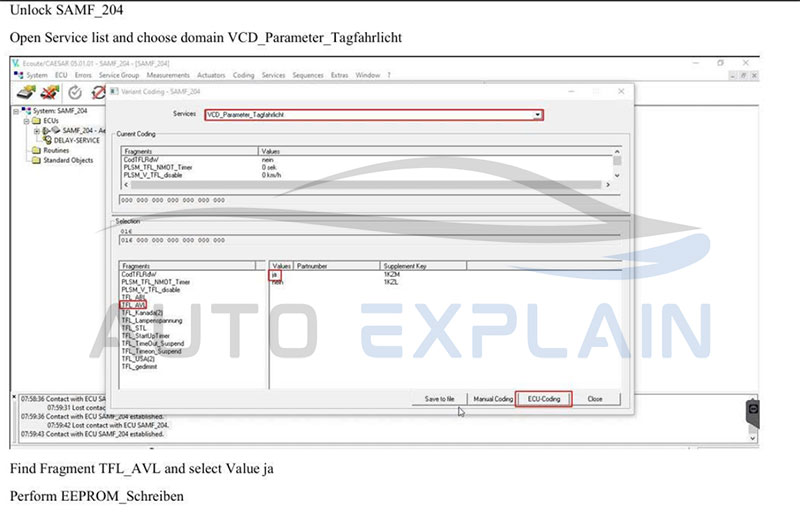
=> Learn more about Vediamo’s functions here: How to Use Vediamo
1.1. Supported Mercedes Vehicles
Vediamo supports most Mercedes-Benz models from 2002 to 2018, including:
-
W204, W211, W212, W221, W164, W166, W245, W246, W205, W213
-
Sprinter, Smart, Maybach, Vito, Viano, and more
For newer cars with DoIP (Diagnostics over IP) protocol (like W223, W206, W167), you may need DTS Monaco instead of Vediamo.
=> You may need:
2. Download Free Vediamo Mercedes File
- Vediamo Software Download Version 5.01.01: https://mega.nz/file/0Uo2WTCA#H8znk8dQTyH0g0xokz_Cj0LlkLUwxJZztqdsLtkQsr4
- Vediamo Software Download Version 4.02.02: https://mega.nz/file/kQJ3xT7A#DK3JBw-eio9iYPwj1_FRN82PE40TthRZrZKPvQzgHbA
3. System Requirements for Downloading Vediamo
Before installing, make sure your PC meets the following:
-
Windows 10 64-bit (recommended)
-
At least 8GB RAM
-
20 GB of free disk space
-
.NET Framework installed
-
Administrator access
-
Antivirus must be disabled during installation
4. Diagnostic tools (hardware interfaces) compatible with Vediamo
Here’s a detailed list of diagnostic tools (hardware interfaces) compatible with Vediamo version 5.01.01 and 4.02.02, commonly used for Mercedes-Benz diagnostics, flashing, and coding:
4.1. SDconnect C4 (Particularly Original or Good Quality Clone)
-
Compatibility: ✔️ Fully compatible with both 4.02.02 and 5.01.01
-
Connection: LAN, WLAN, USB
-
Notes:
-
Most stable and widely used interface for Vediamo
-
Supports DoIP (with correct firmware)
-
Recommended for flashing and variant coding
-
4.2. SDconnect C5
-
Compatibility: ✔️ Fully compatible (uses same protocol as C4)
-
Connection: LAN, WLAN, USB
-
Notes:
-
Just a repackaged C4 with upgraded casing
-
Internals often same as C4 or sometimes a hybrid with VXDIAG
-
4.3. PassThru Devices (J2534 Standard)
-
Examples:
-
VXDIAG VCX SE / VCX Nano for Mercedes
-
OpenPort 2.0 (for basic functions only)
-
Bosch MTS6531, Mongoose-Plus JLR, etc.
-
-
Compatibility: ⚠️ Partially compatible
-
Notes:
-
May work for limited diagnostics or coding
-
Flashing is not reliable and may fail or brick modules
-
Not recommended unless budget-constrained or only need basic coding
-
4.4. eCOM (Mercedes Original Ethernet Interface)
-
Compatibility: ✔️ Supported from Vediamo 5.x and newer
-
Connection: Ethernet (DoIP-ready)
-
Notes:
-
Faster and more stable for DoIP vehicles (newer Mercedes)
-
Great for flashing control units in FBS4 cars
-
Requires setup for correct IP and driver
-
4.5. C3 Multiplexer (Very Old)
-
Compatibility: ⚠️ Only works with Vediamo 4.02.02 (not 5.x)
-
Connection: RS232 / COM port
-
Notes:
-
No longer recommended
-
Doesn’t support modern cars
-
Works only with older K-line systems
-
=> You may also like: Top 10 Best Code Reader for Mercedes
5. How to Download and Install Vediamo Software (Latest Version)
Step 1: Run the Vediamo Setup File
Once you’ve downloaded the Vediamo installer (contact us if you don’t have the file), run the .exe file to begin installation. This will launch the setup wizard.
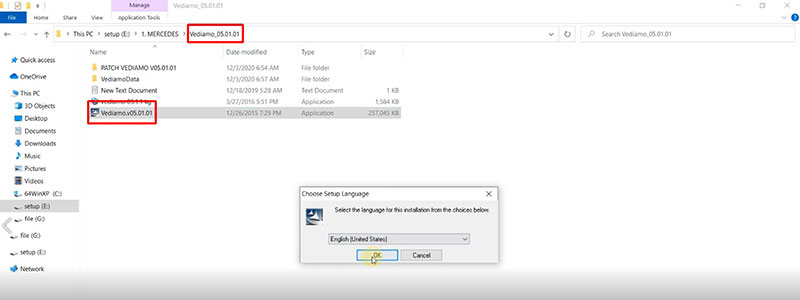
Step 2: Follow the Installation Wizard
-
Click Next to continue through the installation prompts
-
Choose the default installation path (recommended)
-
Let the software complete installation — it usually takes a couple of minutes
Once done, you’ll find a Vediamo shortcut icon on your desktop.

Step 3: Apply the Patch
Before you run the software, you’ll need to patch it.
-
Locate the patch file (this is usually included in the “Vediamo install files” folder)
-
Copy the patch file into this directory:
javaC:\Program Files (x86)\Vediamo\BIN
-
If prompted, allow the file to replace or overwrite existing files
This patch bypasses the trial limitations and allows the software to function fully.
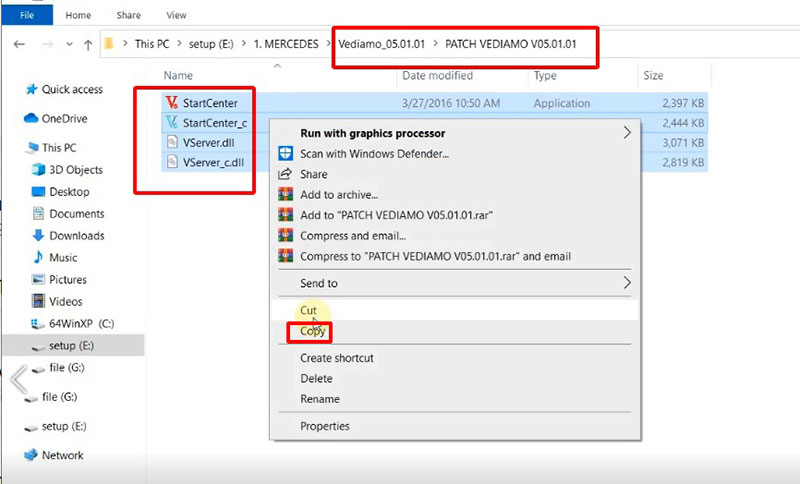
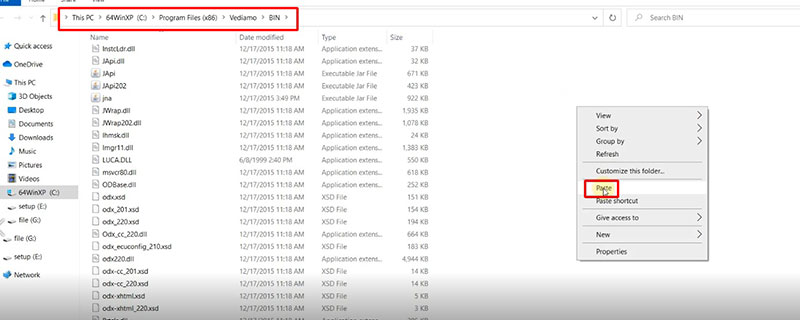
Step 4: Launch Vediamo as Administrator
Now you’re ready to open the software:
-
Find the Vediamo icon on your desktop
-
Right-click and select “Run as administrator”
This ensures all necessary permissions are granted for the software to operate.
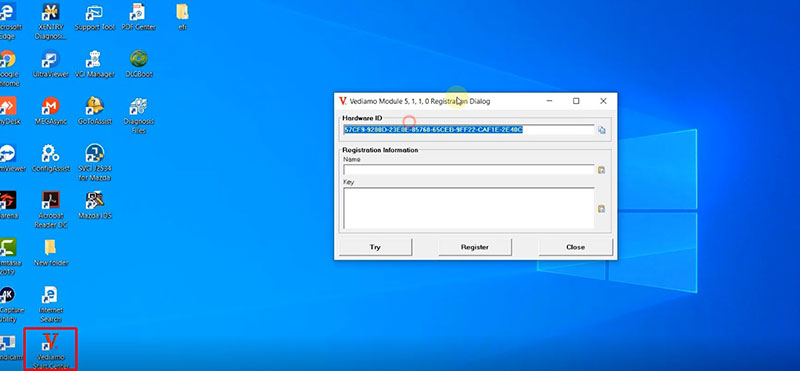
Step 5: Activate Vediamo
Upon opening Vediamo for the first time, you’ll be asked to enter a license key to activate the software.
💡 Don’t have a key? Just message AutoExplain — we’ll generate a valid license key for your system in minutes.
Once activated, Vediamo will be fully unlocked and ready for use with your diagnostic interface.
6. Common Errors While Installing Vediamo and How to Fix It
Installing Vediamo Mercedes coding software isn’t always smooth sailing—especially if you’re new to automotive diagnostics or working with patched versions. Below are the most common installation errors users encounter during Vediamo download setup, along with practical solutions to fix them.
6.1. “Vediamo Cannot Start” or App Doesn’t Launch
Cause:
-
Missing or corrupted installation files
-
Antivirus deleted essential patched files
-
Wrong version of Windows or lack of permissions
Fix:
-
Ensure you run the installer and app as Administrator
-
Re-extract the zip file using 7-Zip or WinRAR
-
Temporarily disable antivirus during installation and patching
-
Verify you’re using Windows 7/10 (64-bit) — 32-bit versions often fail
6.2. “No Valid License Found” or Activation Errors
Cause:
-
Crack or license file not applied correctly
-
Wrong file path for cracked .dll files
Fix:
-
Make sure you replace the original
Vediamo.exeor related.dllfiles with the cracked ones -
Re-run the patcher and overwrite existing files
-
If needed, delete previous versions completely and reinstall clean
✅ Tip: Always reboot your computer after patching to refresh system paths.
6.3. Vediamo Interface Not Recognized
Cause:
-
Missing driver for SDconnect or VXDIAG interface
-
Incorrect hardware configuration in Vediamo
Fix:
-
Install the correct SDconnect C4/C5 toolkit drivers
-
For VXDIAG, use the VCX Manager to register your device
-
In Vediamo:
-
Go to
System Settings > Hardware -
Add a new interface (D-PDU or CAN setting based on your device)
-
Select the COM port or Ethernet adapter used
-
6.4. “CBF Files Not Found” or No Projects Available
Cause:
-
CBF (control unit definition) files are missing or not loaded
-
Incorrect project folder path
Fix:
-
Download the full CBF file package (often part of a Vediamo Mercedes free download bundle)
-
Copy them to:
C:\Program Files\Vediamo\Caesar\Projects
-
Restart Vediamo and select the right ECU project from the top menu
6.5. Vediamo Installation Takes Too Long or Seems Stuck
If the Vediamo installation process is taking an unusually long time and appears frozen with no progress, you may be dealing with a background task conflict.
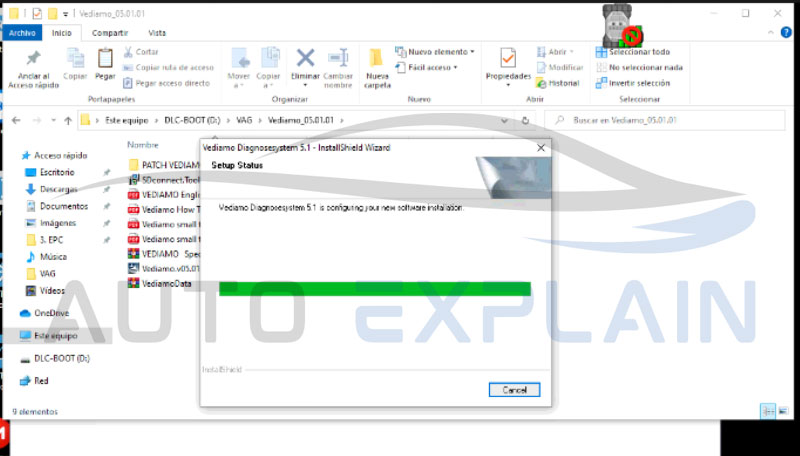
Solution:
-
Open Task Manager (press
Ctrl + Shift + Esc) -
Look for any processes named “Console Window Host”
-
Right-click each one and choose “End Task”
-
Once all “Console Window Host” processes are closed, wait patiently
-
The Vediamo installation should now continue and complete normally
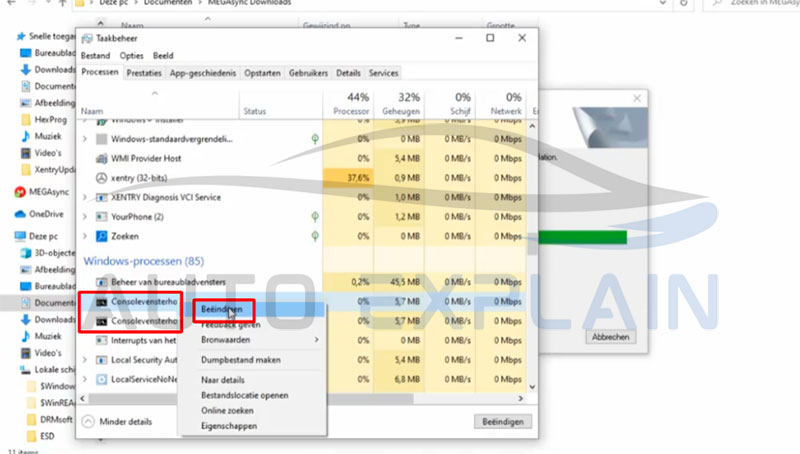
💡 This issue is usually caused by background scripts that hang during the installer’s runtime. Ending them manually allows the setup to finish properly.
Ready to Unlock Your Mercedes? Let Autoexplain Guide You!
Don’t let installation errors, missing files, or confusing setup steps hold you back from mastering Vediamo Mercedes coding.
At Autoexplain, we’re not just sharing downloads — we help you understand and use Vediamo like a pro. Whether you’re an enthusiast, a garage owner, or a diagnostic technician, we’ve got your back with:
- Free Vediamo software download packages (4.02.02, 5.01.01)
- Full sets of CBF and flash files for hundreds of control units
- Step-by-step installation guides and error fixing support
- 24/7 Remote setup service – we’ll install and configure Vediamo for you!
- Exclusive ebooks and tutorials to level up your Mercedes coding skills
- Trusted advice on which tools work best (C4, eCOM, VXDIAG…)
💡 Whether you want to enable hidden features, retrofit new parts, or explore ECU parameters — Autoexplain helps you do it safely and smartly.
📲 Reach out to us anytime via WhatsApp at +1(936)2896695
We’ll walk you through everything — fast, easy, and stress-free.
If you want to learn more about Vediamo, these book can help you:


BMW FSC Codes Explained: Full FSC Code List for F-Series

What is a Stage 3 Remap?

The Best Car Tuning Software in 2026: A Comprehensive Guide for Professionals








