

How to Perform BMW Tailgate Close Speed Adjustment Using ESys
Modern BMW vehicles, particularly those built on the G-chassis platform, come equipped with power tailgates that provide significant convenience. However, many owners of these BMW models notice that the factory settings for tailgate closing speed may be too aggressive, leading to a loud “slam” when the tailgate shuts. If you’re looking for a smoother, quieter BMW tailgate close speed adjustment, this guide will show you how to easily modify the settings to achieve a more refined operation.
This detailed tutorial explains how to adjust the tailgate closing speed using ESys, a specialized BMW coding software. By making adjustments to specific parameters within the vehicle’s control modules, you can optimize the tailgate closure speed and achieve a more elegant and quiet close, perfectly tailored to your preferences.
Table of Contents
Toggle1. Prerequisites for BMW Tailgate Speed Adjustment
Before diving into the coding process, ensure that you have the following tools and knowledge:
-
ESys Software: Installed on your computer for coding BMW vehicles.
-
PSdZData Files: Ensure you have the latest version compatible with your vehicle’s model.
-
ENET Cable: This is required to connect your computer to the vehicle’s OBD-II port.
-
Basic Knowledge of ESys and BMW Coding: Familiarity with the ESys interface and basic coding practices is necessary for smooth navigation.
2. Step-by-Step Guide to BMW Tailgate Close Speed Adjustment
Step 1: Establish Connection with Your BMW Vehicle
-
Connect the ENET Cable: Plug one end into the OBD-II port of your vehicle and the other into your computer.
-
Launch ESys: Open the ESys application on your computer to begin the coding process.
-
Select the Appropriate Project: Choose the project that corresponds to your BMW model, such as G30, G05, or any G-chassis model.
-
Establish Connection: Click on “Connect” and select the correct target vehicle (e.g., “F020” for G-Series models).
Step 2: Read Vehicle Configuration
-
Read FA (Vehicle Order): Navigate to “Expert Mode” and select “Coding” to read and save your vehicle’s FA (Vehicle Order) file.
-
Read SVT (ECU List): Next, read the SVT to obtain a list of all ECUs in your BMW vehicle.
Step 3: Locate the Tailgate Control Module
-
Identify the HKFM Module: In the ECUs list, find the HKFM module (Heckklappenfunktion Modul), which controls the tailgate functions in BMW vehicles.
-
Read Coding Data: Right-click on the CAF [HKFM_2015] module and select “3011 APPL_PLG_SPEED_PROFILE,64” to proceed.
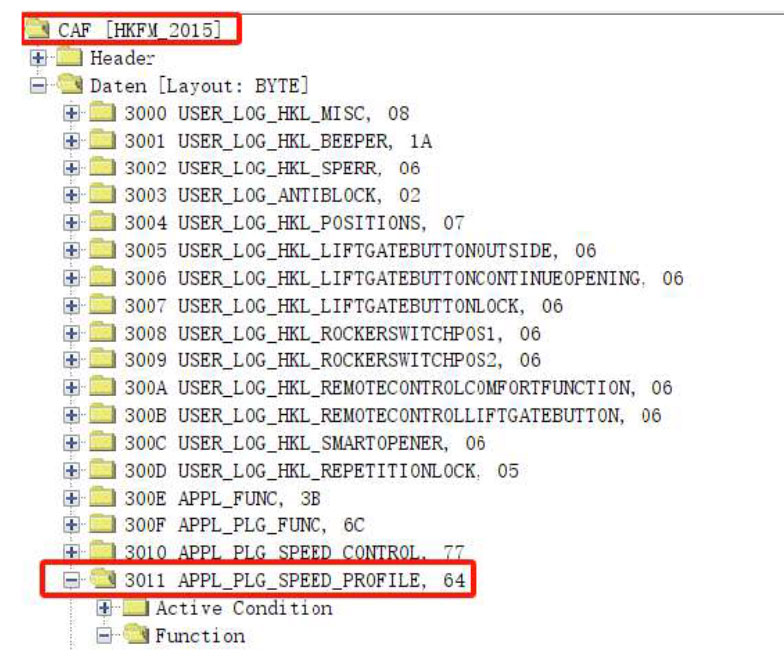
Step 4: Modify Tailgate Closing Parameters
-
Edit FDL: Right-click on the HKFM module and select “Edit FDL” to access the tailgate coding parameters.
-
Navigate to Relevant Parameters: Within the HKFM module, you’ll find the following parameters that control the tailgate’s closing operation:
-
ProfileCloseStartNode1PosPlg and ProfileCloseStartNode1PwmPlg
-
ProfileCloseStartNode2PosPlg and ProfileCloseStartNode2PwmPlg
-
ProfileCloseStopNode1PosPlg and ProfileCloseStopNode1PwmPlg
-
ProfileCloseStopNode2PosPlg and ProfileCloseStopNode2PwmPlg
-
-
Adjust PWM Values: The PwmPlg parameters control the motor power during tailgate closing. To achieve a quieter, more gradual closure, reduce the PWM values. For instance:
-
If the default value for ProfileCloseStopNode1PwmPlg is 0x82 (130 in decimal), reduce it to 0x64 (100 in decimal) for a gentler close.
-
-
Save the Changes: Once you’ve adjusted the values to your liking, press Ctrl + S to save the new settings.
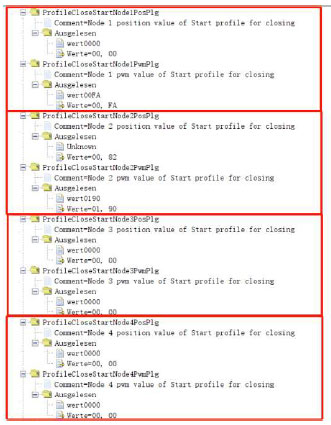
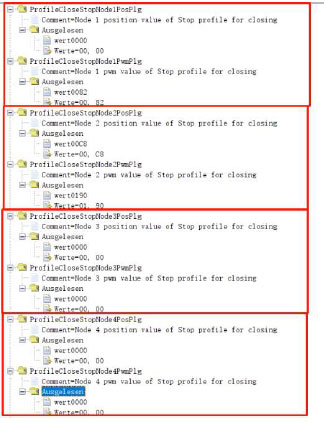
Step 5: Write the New Coding Data Back to the Vehicle
-
Code the HKFM Module: Right-click on the HKFM module and select “Code FDL” to apply the new coding changes to the vehicle.
-
Wait for Completion: Let the process finish without interruption.
Step 6: Test the Tailgate Operation
-
Close and Open the Tailgate: Use the tailgate button or the remote key fob to operate the tailgate.
-
Observe the Closing Behavior: Ensure the tailgate closes smoothly, with a noticeable reduction in slamming.
-
Make Additional Adjustments: If the tailgate still closes too aggressively or fails to latch correctly, go back to the PWM values and make fine-tuned adjustments.
✅ Please Note:
To achieve a softer and more refined BMW tailgate close speed adjustment, it’s crucial to carefully reduce the PWM values in the HKFM module. One of the most influential parameters is ProfileCloseStopNode1PwmPlg. For example, if the factory default is set to 0x82 (130 in decimal), you can try reducing it to 0x64 (100 in decimal) to observe a gentler tailgate closing behavior.
However, you must be cautious when changing these values:
-
If the value is too low, the BMW tailgate closure speed will be overly slow. This might prevent the tailgate from reaching the latch point, especially when triggered via remote or button press. As a result, the tailgate may fail to lock properly.
-
If the value is too high, the tailgate might close too aggressively. Once it hits the latch point, the excessive force could cause the tailgate to rebound or bounce back slightly, which defeats the purpose of a smoother close.
Factory Reference Values:
-
BMW X5 xDrive40i: Default value is 0xFA (250 decimal)
-
G-series 5 Series models: Also set to 0xFA (250 decimal)
-
G-series 3 Series models: Typically set to 0xC8 (200 decimal)
These factory settings provide a useful baseline when adjusting your BMW power liftgate speed. Make small, incremental changes and test the result to ensure the tailgate closes securely while minimizing impact noise.
3. Important Considerations for BMW Tailgate Speed Adjustment
-
Incremental Changes: Avoid making drastic changes to the PWM values. Make small, gradual adjustments to ensure the tailgate closes correctly without issues.
-
Safety First: Always test the tailgate operation to ensure it is securely closing and properly latched. A malfunction could lead to safety risks.
-
Backup Original Settings: Before making any coding changes, save the original coding data. This ensures you can revert to the factory settings if necessary.
=> You may also like these content:
- How to Turn Off/Turn On BMW Lock/Unlock Sound Using ESys
- How to Activate Head Up Display on BMW
- How to Perform BMW Coding Video in Motion
4. Get Professional Help with BMW Tailgate Coding at AutoExplain
While ESys offers powerful capabilities for BMW customization, coding modules like HKFM can be sensitive. If you’re unsure about any step or want guaranteed results without risking your vehicle’s electronics, we’re here to help.
With AutoExplain professional remote BMW tailgate speed modification service, you’ll get:
✅ Step-by-step support via WhatsApp or TeamViewer
✅ Verified and safe BMW tailgate closure speed settings for your specific G-series model
✅ Tailgate speed fine-tuned to your preference (no slamming, no failure to latch)
✅ 24/7 assistance – anywhere in the world
Contact us today on WhatsApp at +1(936)2896695 to get started!
=> Discover AutoExplain’s Service here!
Conclusion
Adjusting the BMW tailgate closing speed on your G-chassis vehicle can significantly enhance comfort and reduce unwanted noise. By carefully modifying the PWM parameters within the HKFM module using ESys, you can achieve a more refined BMW tailgate closure speed that suits your preferences. This adjustment not only improves the overall operation of your tailgate but also adds a touch of luxury to your BMW. Always proceed with caution when making these changes, and if you’re unsure about the coding process, it’s best to consult with a professional to ensure your BMW tailgate speed modification is done safely and effectively.


BMW FSC Codes Explained: Full FSC Code List for F-Series

What is a Stage 3 Remap?

The Best Car Tuning Software in 2026: A Comprehensive Guide for Professionals








