
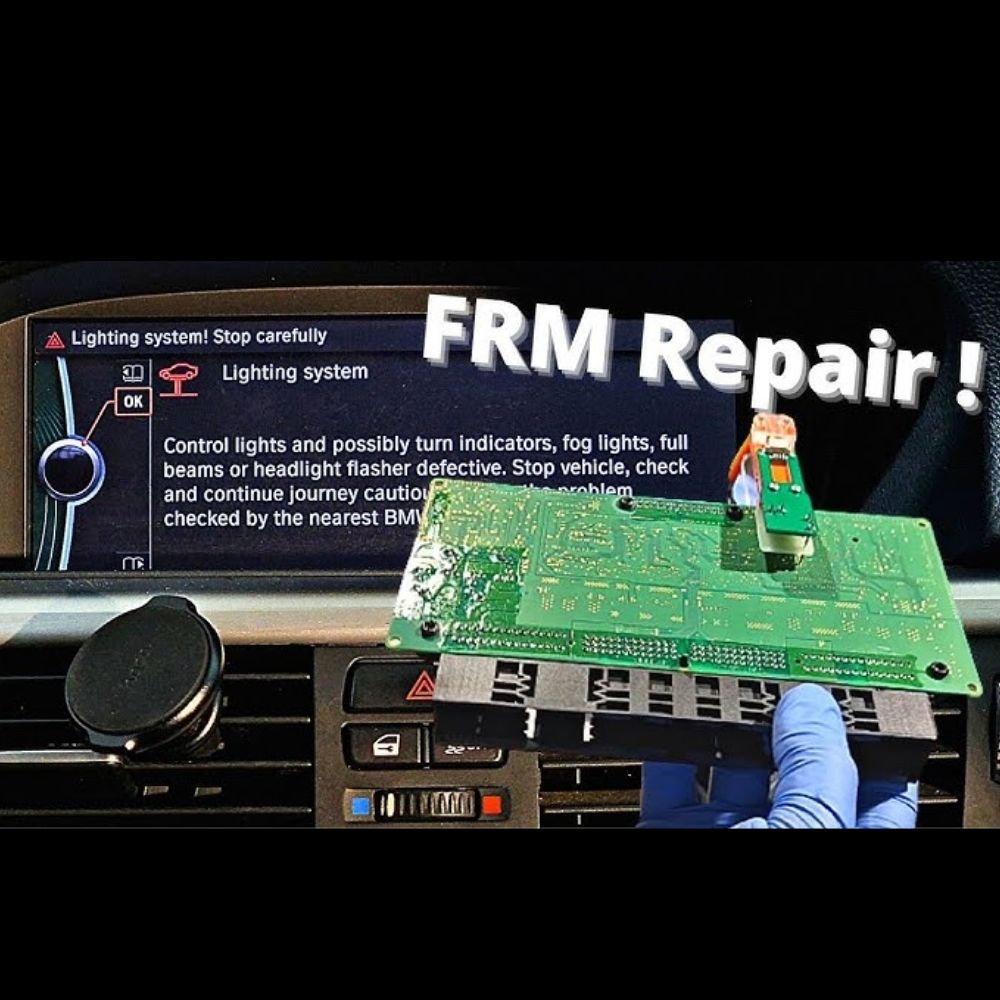
How to Perform a BMW FRM Short Circuit Reset (Step-by-Step Guide)
When BMW vehicles encounter lighting or electrical issues, the Footwell Module (FRM) often becomes the root cause due to its built-in protection system. Electrical shorts can trigger the FRM to disable certain functions, making a proper BMW FRM short circuit reset essential to restore normal operation. In this guide, AutoExplain walks you through the reasons behind short circuit lockouts, how the FRM responds, and the exact steps to safely reset the short circuit counters—helping you avoid unnecessary module replacement and save repair costs.
Table of Contents
ToggleUnderstanding FRM Modules and Short Circuit Protection
The FRM (Footwell Module) is a critical component in BMW vehicles that controls exterior and interior lighting functions. This module incorporates protective measures that detect and respond to electrical shorts by disabling specific lighting circuits. When a short circuit occurs repeatedly, the module will “lock out” the affected circuit, requiring a specific reset procedure to restore functionality, even after the underlying issue has been repaired.
Required Tools and Software
Before beginning the short circuit counter reset procedure, you’ll need to gather several specific tools:
- Interface Cable: Compatible connection cables such as ICOM, DCAN, ADS, or ENET cables. The specific type depends on your BMW model, though any will work as long as properly configured in the EDIABAS.ini file.1
- Laptop Computer: A Windows computer with appropriate diagnostic software installed.
- Tool32 Software: The primary diagnostic application used for this procedure.
- EDIABAS: The underlying diagnostic system that Tool32 relies on.
- Appropriate Group Files: Different FRM versions require specific programming files:
- For FRM1: Use FRM_87.prg
- For FRM2 or FRM3: Use FRM_70.prg
These files should be located in the C:\EDIABAS\Ecu\ directory by default, though this may vary depending on your software installation.
How to Perform a BMW FRM Short Circuit Reset (Step-by-Step Guide)
The process for resetting the short circuit counter involves several precise steps using the Tool32 software. The procedure must be performed while connected to the vehicle with ignition on.
Step 1: Establish Connection
Connect your diagnostic cable between the laptop and the vehicle’s OBD port. The interface type doesn’t matter (ICOM, DCAN, ADS, ENET), provided it’s properly configured in the EDIABAS.ini file. The vehicle connection must be established before attempting to load any diagnostic files, or you’ll encounter communication errors such as IFH-0018 or IFH-0009.1
Step 2: Launch Tool32
Open the Tool32 software on your laptop. This specialized BMW diagnostic software provides deep access to vehicle modules beyond what’s available in standard OBD tools.
Step 3: Load the Appropriate Group File
Load the SGBD or Group File using one of three methods:
- Select “File, Load SGBD, Group File” from the menu
- Press F3
- Click the folder icon with a curved arrow in the top left corner1
After loading, you should see four different windows open in the Tool32 interface. Using the correct file is crucial – FRM1 modules require FRM_87.prg, while FRM2 or FRM3 modules use FRM_70.prg.
Step 4: Identify the Affected Lamp ID
Navigate to the window labeled “Tabellen-Info” and select “LAMPNRTEXTE[x][xx]” from the dropdown menu. The [x][xx] values may differ on your system but this doesn’t affect functionality. This table displays lamp fixtures and their corresponding hexadecimal ID codes, which you’ll need for the reset procedure.1
The guide provides a comprehensive list of lamp IDs, including:
- 0x00: High Beam, Left or E92/3 Cornering Light
- 0x02: Low Beam, Left
- 0x03: Low Beam, Right
- 0x08: Turn Signal, Left, Front
- 0x0E: Brake Light, Left
- 0x0F: Brake Light, Right12
Identify and note the ID for the specific lamp fixture experiencing the short circuit issue.
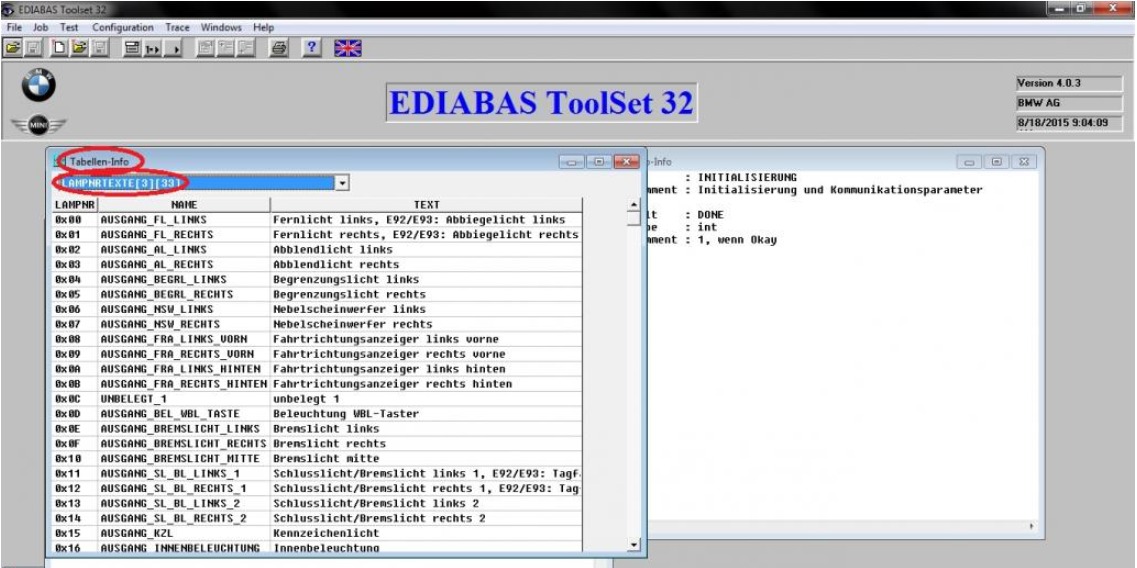
Step 5: Select the Reset Job
In the “Select Job:FRM_XX” window, locate and select the job named “_reset_kurzschluss_sperre” from the list of available jobs on the left side. This German term translates to “reset short circuit lock” and is the specific function needed to clear the counter.
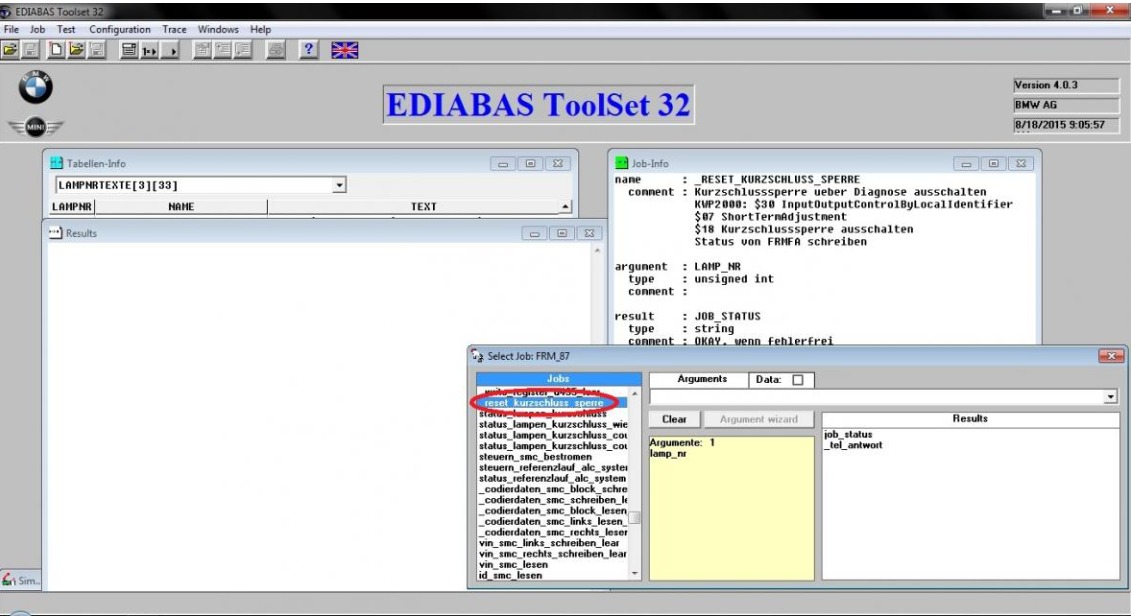
Step 6: Enter the Lamp ID
Enter the previously identified lamp ID into the argument field. The “Data” checkbox does not need to be selected initially, though you can try enabling it if the job fails to execute properly.
Step 7: Execute the Reset Job
Run the job using one of two methods:
- Select “Job, Start Job once only” from the menu
- Press F5
A new window will appear indicating the job status. A successful reset will show an “OKAY” result. Any other response indicates failure.
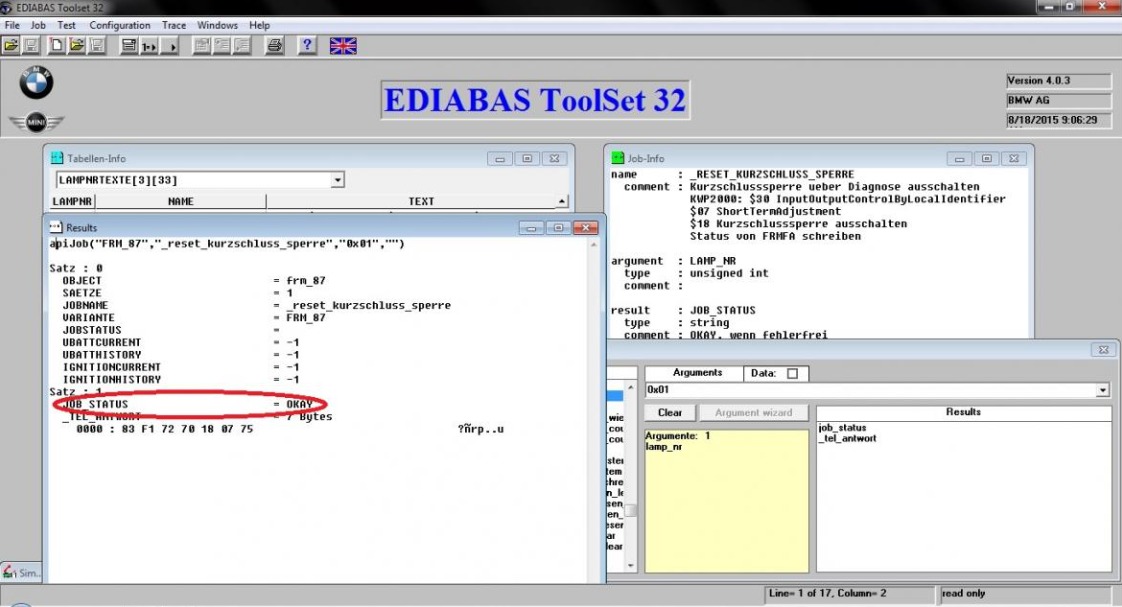
Step 8: Finalize the Procedure
Once you receive the “OKAY” confirmation, you can close Tool32 and use INPA or your preferred diagnostic software to clear any remaining fault codes in the vehicle systems.
Important Considerations and Warnings
The guide emphasizes several critical warnings that technicians should observe:
- This procedure carries some risk and should be approached with caution. The author explicitly disclaims responsibility for any damage to modules or the vehicle.
- Physical electrical issues must be addressed before resetting the counters. Resetting without fixing underlying wiring problems won’t resolve the issue permanently.
- The FRM3 module compatibility is noted as theoretical rather than confirmed by the author. Users should proceed with caution when working with these newer modules.
- A proper vehicle connection is essential before loading diagnostic files. Attempting to load files without connection will result in communication errors.
This procedure provides BMW technicians and experienced owners with a reliable method to perform a BMW FRM short circuit reset without having to replace the entire module—offering the potential to reduce repair costs significantly. However, due to the technical nature of FRM systems, proper knowledge, diagnostic skills, and understanding of BMW electrical architecture are essential to ensure a safe and successful reset. For accurate guidance, professional tips, and trusted technical resources, AutoExplain remains your go-to platform for mastering BMW diagnostics and repair. If need support, please contact us via WhatsApp: +1 (936) 289 6695.


BMW FSC Codes Explained: Full FSC Code List for F-Series

What is a Stage 3 Remap?

The Best Car Tuning Software in 2026: A Comprehensive Guide for Professionals








