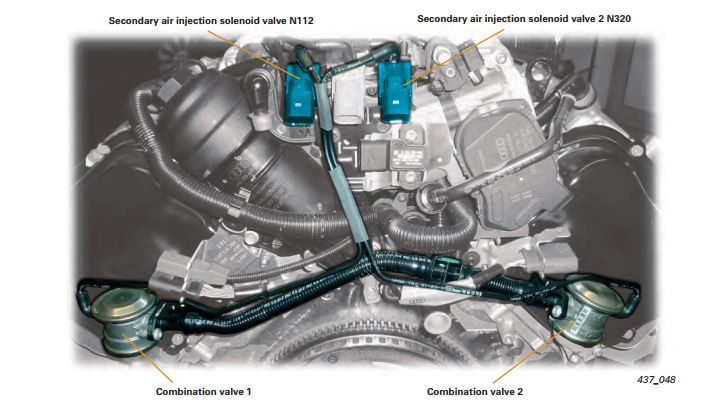What Does BMW Code CF80 Indicate And How To Fix It?
The Bmw Code Cf80 typically points to a manufacturer-specific fault within the xDrive all-wheel-drive system, often related to the transfer case. Resolving this issue requires a systematic approach, including proper diagnosis, potential recalibration or software updates, and, in some cases, component replacement. AutoExplain.com offers remote diagnostic and programming services to help you accurately pinpoint and resolve BMW error codes, ensuring your vehicle operates at its best.
1. Understanding the BMW CF80 Code
The BMW CF80 code is a diagnostic trouble code (DTC) that indicates a problem within the xDrive all-wheel-drive system. This code is manufacturer-specific, meaning it is unique to BMW vehicles. To understand the implications of this code, let’s delve into its potential causes and effects.
- Definition: The CF80 code typically relates to the transfer case or the VTG (Variable Torque Management) module within the xDrive system.
- Symptoms: The symptoms can vary but may include:
- Warning lights on the dashboard (e.g., 4×4, DSC).
- Unusual noises from the drivetrain.
- Reduced performance or changes in handling.
- Difficulty in changing driving modes.
- Potential Causes: Several issues can trigger the CF80 code, including:
- Low or contaminated transfer case fluid.
- Malfunctioning VTG control module.
- Faulty sensors within the transfer case.
- Mechanical issues inside the transfer case.
- Software or calibration errors.
2. Diagnostic Steps for BMW Code CF80
Diagnosing the CF80 code requires a systematic approach to identify the root cause accurately. Here are the key steps:
- Initial Scan: Use a BMW-compatible diagnostic tool to confirm the presence of the CF80 code and check for any other related codes.
- Fluid Check: Inspect the transfer case fluid for level and condition. Low or contaminated fluid can cause various issues.
- Sensor Checks: Examine the sensors associated with the transfer case, such as speed sensors and temperature sensors, for proper function.
- VTG Module: Evaluate the VTG module for any signs of damage or malfunction.
- Wiring and Connections: Check the wiring and connections to the transfer case and VTG module for corrosion, damage, or loose connections.
- Live Data: Use the diagnostic tool to monitor live data from the transfer case and VTG module while driving to identify any anomalies.
3. Common Causes of BMW CF80 Error Code
Identifying the root cause is critical for resolving the CF80 error code effectively. Below are the common culprits behind this error code:
- Low or Contaminated Transfer Case Fluid: The fluid in the transfer case lubricates and cools the internal components. When the fluid is low, it can cause increased friction and heat, leading to the CF80 error code. Contaminated fluid can also cause similar problems by reducing its lubricating properties and potentially damaging the internal components.
- VTG (Variable Torque Management) Module Malfunction: The VTG module controls the distribution of torque between the front and rear wheels. If the module malfunctions, it can lead to incorrect torque distribution, triggering the CF80 error code. A faulty VTG module may also prevent proper calibration and adaptation of the transfer case.
- Faulty Sensors within the Transfer Case: Several sensors within the transfer case monitor its operation, including speed sensors, temperature sensors, and position sensors. If any of these sensors fail, they can send incorrect data to the VTG module, resulting in the CF80 error code.
- Mechanical Issues Inside the Transfer Case: Mechanical problems, such as worn gears, damaged clutches, or a broken chain, can cause the transfer case to malfunction and trigger the CF80 error code. These issues often require a complete rebuild or replacement of the transfer case.
- Software or Calibration Errors: The VTG module relies on software to control the transfer case. If the software is outdated, corrupted, or miscalibrated, it can lead to the CF80 error code. In some cases, a software update or recalibration of the VTG module can resolve the issue.
- Wiring and Connection Problems: Damaged, corroded, or loose wiring and connections can disrupt the communication between the transfer case, VTG module, and other vehicle systems. This can lead to various issues, including the CF80 error code.
4. Step-by-Step Solutions for Fixing BMW Code CF80
Once you’ve identified the cause, you can begin implementing the necessary repairs. Below are the step-by-step solutions:
-
Check and Replace Transfer Case Fluid:
- Inspect the transfer case fluid level and condition.
- If the fluid is low or contaminated, drain the old fluid and refill with the correct BMW-approved fluid.
- Ensure the fluid level is within the specified range.
-
VTG Module Recalibration or Replacement:
- Use a diagnostic tool to recalibrate the VTG module.
- If recalibration doesn’t resolve the issue, the VTG module may need to be replaced.
- Ensure the new module is properly coded to the vehicle.
-
Replace Faulty Sensors:
- Identify and replace any faulty sensors within the transfer case.
- Ensure the new sensors are properly installed and connected.
- Clear any related fault codes after replacement.
-
Address Mechanical Issues:
- If mechanical issues are identified within the transfer case, it may need to be rebuilt or replaced.
- Consult with a professional mechanic to determine the best course of action.
- Ensure all components are correctly installed and torqued to specification.
-
Software Update or Recalibration:
- Check for any available software updates for the VTG module.
- Update the software using a BMW-compatible diagnostic tool.
- Recalibrate the VTG module after the software update.
-
Inspect and Repair Wiring:
- Thoroughly inspect all wiring and connections related to the transfer case and VTG module.
- Repair or replace any damaged or corroded wires and connectors.
- Ensure all connections are secure and properly seated.
-
Clear Fault Codes and Test:
- After completing the necessary repairs, clear all fault codes using a diagnostic tool.
- Test the vehicle to ensure the CF80 code does not return and that the xDrive system is functioning correctly.
- Monitor the system for any unusual noises or behavior.
5. Tools Needed to Fix BMW Code CF80
To accurately diagnose and repair the CF80 code, you’ll need a specific set of tools:
- BMW-Compatible Diagnostic Tool: Essential for reading and clearing BMW-specific fault codes, accessing live data, and performing module calibrations.
- Fluid Syringe or Pump: For extracting and adding transfer case fluid.
- Socket and Wrench Set: For removing and installing sensors, modules, and other components.
- Multimeter: For testing wiring and electrical connections.
- Torque Wrench: For ensuring components are tightened to the correct specifications.
- Wiring Repair Kit: Includes connectors, terminals, and wiring for repairing damaged connections.
- BMW Repair Manual: Provides detailed instructions and torque specifications for various components.
6. How Can AutoExplain.com Help with BMW Code CF80?
AutoExplain.com offers comprehensive support for diagnosing and resolving the BMW CF80 code, providing expertise and remote assistance to ensure your vehicle is running smoothly. AutoExplain.com can help resolve BMW CF80 error code efficiently.
- Remote Diagnostics: AutoExplain.com can remotely connect to your vehicle’s diagnostic system to accurately identify the cause of the CF80 code.
- Expert Guidance: Access experienced BMW technicians who can provide step-by-step guidance on the repair process.
- Software Solutions: AutoExplain.com offers software updates and module programming services to ensure your VTG module is correctly calibrated and up-to-date.
- Technical Support: Receive prompt technical support via WhatsApp, email, or online platforms to address any questions or concerns during the repair process.
- Component Recommendations: Get recommendations on the best replacement parts and components for your BMW, ensuring optimal performance and reliability.
- Training Programs: AutoExplain.com provides training programs for automotive technicians, enhancing their skills in diagnosing and repairing complex BMW systems.
7. Addressing Related Codes
When dealing with the CF80 code, it’s also essential to address any related codes that may appear simultaneously. These codes can provide valuable insights into the underlying issues and ensure a comprehensive repair.
- 5224 (Transfer Case Oil Wear): This code often accompanies CF80 and indicates that the transfer case oil has deteriorated. Changing the oil and resetting the adaptation values is crucial.
- DSC-Related Codes (e.g., 5E4E, 4C12): These codes may indicate issues with the Dynamic Stability Control (DSC) system, which can be related to the xDrive system. Addressing these codes ensures that both systems are functioning correctly.
- CAN Bus Communication Errors (e.g., E104, E1C4): These codes suggest communication problems between various modules, which can affect the xDrive system. Diagnosing and resolving these communication errors is vital for overall system health.
8. Preventative Maintenance to Avoid Future CF80 Codes
Preventive maintenance is key to avoiding future CF80 codes and ensuring the longevity of your BMW’s xDrive system.
- Regular Fluid Checks: Periodically check the transfer case fluid level and condition. Replace the fluid according to BMW’s recommended intervals or sooner if it appears contaminated.
- Software Updates: Keep the VTG module software up-to-date to ensure optimal performance and prevent software-related issues.
- System Inspections: Have the xDrive system inspected regularly by a qualified technician to identify and address any potential issues before they escalate.
- Driving Habits: Avoid harsh driving conditions that can strain the xDrive system, such as frequent off-roading or aggressive acceleration on slippery surfaces.
- Component Monitoring: Monitor the performance of the transfer case and related components for any unusual noises, vibrations, or behavior.
9. Success Stories and Case Studies
Real-world examples can illustrate the effectiveness of proper diagnosis and repair techniques for the CF80 code.
- Case Study 1: A BMW X5 owner experienced intermittent warning lights and reduced performance. The CF80 code was present, along with the 5224 code for transfer case oil wear. After changing the transfer case fluid and recalibrating the VTG module using AutoExplain.com’s remote services, the issues were resolved, and the vehicle returned to normal operation.
- Case Study 2: A BMW 3 Series displayed the CF80 code along with DSC-related codes. The technician found a faulty wheel speed sensor and a corroded wiring harness. After replacing the sensor, repairing the wiring, and clearing the codes with AutoExplain.com’s guidance, the problems were fixed.
- Case Study 3: A BMW 5 Series had the CF80 code and CAN bus communication errors. The diagnosis revealed a faulty VTG module. After replacing and coding the new module with AutoExplain.com’s remote programming service, the communication errors were resolved, and the xDrive system functioned correctly.
10. The Importance of Professional Assistance
While some repairs can be done independently, addressing complex issues like the CF80 code often requires professional assistance.
- Accurate Diagnosis: Professional technicians have the tools and expertise to accurately diagnose the root cause of the CF80 code.
- Specialized Equipment: Access to specialized equipment, such as BMW-compatible diagnostic tools and module programming devices, is essential for effective repairs.
- Technical Knowledge: Experienced technicians possess in-depth knowledge of BMW systems and can provide the best solutions for your vehicle.
- Warranty Protection: Professional repairs often come with a warranty, providing peace of mind and protection against future issues.
11. How to Determine If You Have BMW Code CF80?
Determining if you have BMW code CF80 involves recognizing the symptoms and using diagnostic tools to confirm the error.
- Dashboard Warning Lights: Keep an eye out for warning lights on the dashboard, such as the 4×4, DSC, or general warning lights. These lights often indicate an issue with the xDrive system.
- Unusual Noises: Listen for any unusual noises coming from the drivetrain, such as grinding, whining, or clunking sounds. These noises can indicate a problem with the transfer case or related components.
- Changes in Handling: Notice any changes in the vehicle’s handling, such as reduced traction, difficulty steering, or instability, especially in slippery conditions.
- Reduced Performance: Be aware of any reduction in performance, such as slower acceleration or difficulty climbing hills.
- Diagnostic Scan: Use a BMW-compatible diagnostic tool to scan the vehicle’s computer for any stored fault codes. If the CF80 code is present, it will be displayed along with any related codes.
12. Common Mistakes When Diagnosing BMW Code CF80
Diagnosing the BMW code CF80 can be complex, and several common mistakes can lead to incorrect conclusions. Avoiding these mistakes can save time and ensure accurate repairs.
- Ignoring Related Codes: Failing to consider other fault codes that appear alongside CF80 can lead to misdiagnosis. Always address all related codes to understand the complete picture.
- Skipping Fluid Checks: Neglecting to check the transfer case fluid level and condition is a common oversight. Low or contaminated fluid is a frequent cause of the CF80 code.
- Assuming Sensor Failures: Jumping to the conclusion that a sensor is faulty without proper testing can lead to unnecessary replacements. Always test sensors before replacing them.
- Overlooking Wiring Issues: Overlooking damaged, corroded, or loose wiring and connections is a common mistake. Wiring problems can disrupt communication between components and trigger the CF80 code.
- Failing to Calibrate: Neglecting to calibrate the VTG module after replacing components or updating software can prevent the system from functioning correctly.
- Using Incompatible Tools: Using diagnostic tools that are not compatible with BMW vehicles can lead to inaccurate readings and misdiagnosis.
13. Impact of BMW Code CF80 on Vehicle Performance
The BMW code CF80 can significantly impact vehicle performance, affecting handling, stability, and overall driving experience.
- Reduced Traction: The xDrive system may not distribute torque effectively, leading to reduced traction, especially in slippery or off-road conditions.
- Handling Instability: The vehicle may exhibit instability during cornering or maneuvering, making it harder to control.
- Decreased Fuel Efficiency: The xDrive system may work harder than necessary, leading to decreased fuel efficiency.
- Increased Wear and Tear: Components within the transfer case and drivetrain may experience increased wear and tear due to improper torque distribution.
- Safety Risks: Reduced traction and handling instability can pose safety risks, especially in adverse driving conditions.
14. The Role of VTG Module in Resolving BMW Code CF80
The VTG (Variable Torque Management) module plays a crucial role in resolving the BMW code CF80, as it is responsible for controlling torque distribution in the xDrive system.
- Torque Distribution: The VTG module monitors various sensors and adjusts torque distribution between the front and rear wheels to optimize traction and stability.
- Calibration and Adaptation: The VTG module requires proper calibration and adaptation to ensure it is functioning correctly.
- Software Management: The VTG module relies on software to control the transfer case. Keeping the software up-to-date is essential for preventing and resolving the CF80 code.
- Fault Detection: The VTG module can detect faults within the transfer case and related components, triggering the CF80 code and other diagnostic trouble codes.
- Component Interaction: The VTG module interacts with other vehicle systems, such as the DSC and ABS, to coordinate vehicle dynamics and ensure overall stability.
15. Exploring the Connection Between BMW Code CF80 and Other Vehicle Systems
The BMW code CF80 is often interconnected with other vehicle systems, making it essential to understand these connections for accurate diagnosis and repair.
- Dynamic Stability Control (DSC): The DSC system works closely with the xDrive system to enhance vehicle stability. Problems with the DSC can trigger the CF80 code and vice versa.
- Anti-Lock Braking System (ABS): The ABS relies on wheel speed sensors, which are also used by the xDrive system. Issues with the ABS can affect the xDrive system and lead to the CF80 code.
- Engine Control Unit (ECU): The ECU communicates with the VTG module to coordinate engine performance with torque distribution. Communication problems between the ECU and VTG module can trigger the CF80 code.
- Transmission Control Module (TCM): The TCM controls the transmission and interacts with the xDrive system to optimize gear shifts and torque delivery. Issues with the TCM can affect the xDrive system and lead to the CF80 code.
- Instrument Cluster: The instrument cluster displays warning lights and messages related to the xDrive system. Understanding these messages is crucial for identifying and addressing the CF80 code.
16. Step-by-step Guide: Checking and Replacing Transfer Case Fluid for BMW Code CF80
Checking and replacing the transfer case fluid is a critical step in resolving the BMW code CF80. Follow this step-by-step guide to perform this task effectively:
-
Gather Necessary Supplies:
- Correct type of BMW-approved transfer case fluid.
- Socket and wrench set.
- Fluid syringe or pump.
- Drain pan.
- Gloves and safety glasses.
- Torque wrench.
-
Prepare the Vehicle:
- Park the vehicle on a level surface.
- Engage the parking brake.
- Allow the transfer case to cool down.
-
Locate the Transfer Case:
- Identify the transfer case, usually located between the transmission and the rear differential.
-
Remove the Fill Plug:
- Locate the fill plug on the transfer case.
- Use the correct socket or wrench to remove the fill plug.
- Inspect the fill plug for any damage or debris.
-
Check the Fluid Level:
- Insert your finger or a dipstick into the fill hole to check the fluid level.
- The fluid should be level with the bottom of the fill hole.
-
Drain the Old Fluid (if necessary):
- If the fluid is contaminated or low, locate the drain plug on the transfer case.
- Place the drain pan under the drain plug.
- Remove the drain plug and allow the old fluid to drain completely.
- Inspect the drain plug for any metal shavings, which can indicate internal damage.
- Reinstall the drain plug and torque to the specified value.
-
Fill with New Fluid:
- Use the fluid syringe or pump to add new fluid to the transfer case through the fill hole.
- Fill until the fluid level reaches the bottom of the fill hole.
-
Reinstall the Fill Plug:
- Reinstall the fill plug and torque to the specified value.
-
Clean Up:
- Clean any spilled fluid from the transfer case and surrounding area.
-
Test the Vehicle:
- Start the vehicle and test the xDrive system to ensure it is functioning correctly.
- Check for any unusual noises or behavior.
- Monitor the system for any warning lights or fault codes.
17. Key Programming Service from AutoExplain.com
Losing your car keys can be a stressful experience, but AutoExplain.com offers a convenient and reliable key programming service to get you back on the road quickly.
- Remote Key Programming: AutoExplain.com can remotely program new keys for your BMW, eliminating the need to visit a dealership.
- Compatibility: AutoExplain.com supports a wide range of BMW models and key types.
- Security: AutoExplain.com uses secure programming methods to ensure your vehicle’s security.
- Convenience: The key programming service can be done remotely at your location.
- Cost-Effective: AutoExplain.com offers competitive pricing for key programming services.
18. How Software Updates Can Prevent BMW Code CF80
Software updates play a crucial role in preventing the BMW code CF80 and ensuring the optimal performance of the xDrive system.
- Bug Fixes: Software updates often include bug fixes that address known issues within the VTG module and xDrive system.
- Performance Improvements: Software updates can improve the performance of the xDrive system by optimizing torque distribution and enhancing stability.
- Compatibility: Software updates ensure compatibility between the VTG module and other vehicle systems.
- Feature Enhancements: Software updates may introduce new features or enhancements to the xDrive system.
- Preventative Measures: Regularly updating the VTG module software can prevent the occurrence of the CF80 code and other related issues.
19. Is It Safe to Drive with the BMW Code CF80?
Whether it is safe to drive with the BMW code CF80 depends on the severity of the underlying issue and the symptoms you are experiencing.
- Mild Symptoms: If the symptoms are mild and the vehicle is still driving normally, it may be safe to drive for a short period. However, it is essential to have the issue diagnosed and repaired as soon as possible to prevent further damage.
- Severe Symptoms: If the symptoms are severe, such as reduced traction, handling instability, or unusual noises, it is not safe to drive the vehicle. Continued driving can cause further damage and pose safety risks.
- Professional Assessment: The best course of action is to have the vehicle assessed by a qualified technician who can determine the severity of the issue and provide guidance on whether it is safe to drive.
20. BMW Code CF80 Diagnosis Cost at AutoExplain.com
AutoExplain.com offers competitive and transparent pricing for diagnosing the BMW code CF80.
- Remote Diagnostics: AutoExplain.com provides remote diagnostic services to accurately identify the cause of the CF80 code.
- Cost-Effective: Remote diagnostics are often more cost-effective than traditional diagnostic methods.
- Transparent Pricing: AutoExplain.com provides transparent pricing with no hidden fees.
- Expert Assessment: The diagnostic cost includes an assessment by experienced BMW technicians.
- Value: AutoExplain.com offers excellent value for diagnostic services, ensuring you get the best possible service at a reasonable price.
Ignoring the BMW code CF80 can lead to significant damage and compromise your vehicle’s performance. AutoExplain.com is here to help. Contact us today via WhatsApp at (+84)967469410 or email at [email protected], or visit our website at AutoExplain.com for expert assistance. Our office is located at 1500 N Grant ST Sten Denver, CO 80203.
Frequently Asked Questions (FAQ) about BMW Code CF80
- What does the BMW CF80 code mean?
The BMW CF80 code indicates a manufacturer-specific fault within the xDrive all-wheel-drive system, often related to the transfer case or VTG module.
- What are the common symptoms of the CF80 code?
Common symptoms include warning lights on the dashboard, unusual noises from the drivetrain, reduced performance, and changes in handling.
- What are the potential causes of the CF80 code?
Potential causes include low or contaminated transfer case fluid, a malfunctioning VTG module, faulty sensors, mechanical issues inside the transfer case, and software or calibration errors.
- How can I diagnose the CF80 code?
Diagnosing the CF80 code involves using a BMW-compatible diagnostic tool to read the code, checking the transfer case fluid, inspecting sensors, and evaluating the VTG module.
- What tools are needed to fix the CF80 code?
Tools needed include a BMW-compatible diagnostic tool, fluid syringe, socket and wrench set, multimeter, torque wrench, and wiring repair kit.
- Can AutoExplain.com help with the CF80 code?
Yes, AutoExplain.com offers remote diagnostics, expert guidance, software solutions, technical support, and component recommendations to help resolve the CF80 code.
- Is it safe to drive with the CF80 code?
It depends on the severity of the symptoms. Mild symptoms may allow for short-term driving, but severe symptoms require immediate attention.
- How can software updates prevent the CF80 code?
Software updates include bug fixes, performance improvements, and compatibility enhancements that can prevent issues within the xDrive system.
- What is the role of the VTG module in resolving the CF80 code?
The VTG module controls torque distribution in the xDrive system and requires proper calibration and software management to function correctly.
- How much does it cost to diagnose the CF80 code at AutoExplain.com?
AutoExplain.com offers competitive and transparent pricing for remote diagnostic services, providing excellent value with expert assessment.
65535 Audi Fault Code: Expert Solutions and Fixes
Audi A3 Trouble Code 00796: Diagnosis, Solutions, and Expert Insights
Audi DTC 16347:014 – Expert Diagnosis and Solutions

Josh William
Josh William is a seasoned automotive expert and technical writer at AutoExplain. With a background as an automotive technician, he brings hands-on experience and deep industry knowledge to his writing.