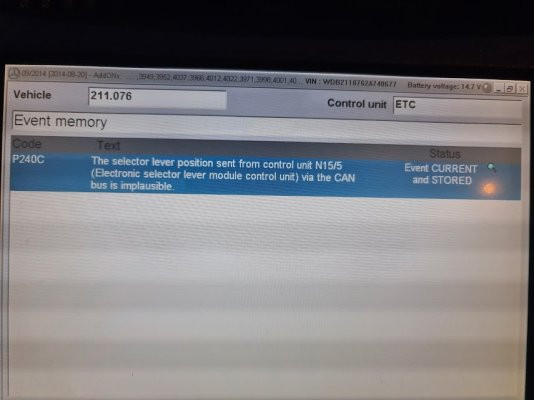What Causes BMW Code 604E And How To Fix It?
Bmw Code 604e indicates an issue with the RDC (Reifen Druck Control) system, which is responsible for tire pressure monitoring. To resolve this, consider checking the wheel sensors and seeking professional assistance from AutoExplain.com for remote diagnostics and software solutions.
Table of Contents
- Understanding BMW Code 604E: What Does It Mean?
- Common Causes of BMW Code 604E
- Diagnosing BMW Code 604E: A Step-by-Step Guide
- Troubleshooting BMW Code 604E: Practical Solutions
- BMW Tire Pressure Monitoring System (TPMS) Explained
- RDC Module Issues: A Deep Dive
- Wheel Sensor Problems and Solutions
- Antenna Malfunctions: Identifying and Fixing
- Software Glitches and Updates: The Fix
- DIY vs. Professional Help: Making the Right Choice
- The Role of INPA and ISTA in Diagnostics
- Preventive Measures for BMW TPMS Issues
- How AutoExplain.com Can Help
- Cost Considerations for Repairing BMW Code 604E
- Frequently Asked Questions (FAQ) About BMW Code 604E
1. Understanding BMW Code 604E: What Does It Mean?
BMW code 604E indicates an issue with the tire pressure monitoring system (TPMS), specifically the RDC (Reifen Druck Control) system. This system monitors tire pressure and alerts the driver if any tire is significantly under-inflated. The 604E code suggests a general malfunction within this system, which could stem from various sources, including wheel sensors, the RDC module, or even software glitches. Addressing this issue promptly is crucial for maintaining optimal tire pressure, ensuring driving safety, and preventing potential tire damage.
The RDC system in BMWs is designed to provide real-time tire pressure information to the driver. When the system detects a deviation from the specified pressure range, it triggers a warning light on the dashboard, prompting the driver to take corrective action. The 604E fault code indicates that the system has detected an anomaly, but it doesn’t pinpoint the exact cause. It could be due to faulty sensors, communication issues, or a problem within the RDC control unit itself. Therefore, a thorough diagnostic process is necessary to identify the root cause of the problem and implement the appropriate solution.
2. Common Causes of BMW Code 604E
What are the common causes of BMW code 604E? The most common causes of BMW code 604E include faulty wheel sensors, a malfunctioning RDC module, antenna issues, and software problems. Each of these potential causes can disrupt the proper functioning of the TPMS, leading to the error code.
Faulty Wheel Sensors
Wheel sensors are responsible for measuring tire pressure and transmitting this data to the RDC module. If a sensor fails due to a dead battery, physical damage, or corrosion, it can trigger the 604E code.
Malfunctioning RDC Module
The RDC module is the central control unit for the TPMS. If this module malfunctions due to electrical issues or internal failures, it can cause the 604E code to appear.
Antenna Issues
The antenna receives signals from the wheel sensors and relays them to the RDC module. If the antenna is damaged or has poor connectivity, it can disrupt the communication and trigger the error code.
Software Problems
Software glitches or outdated software in the RDC module can also cause the 604E code. A software update might be necessary to resolve these issues.
| Cause | Description | Potential Solution |
|---|---|---|
| Faulty Wheel Sensors | Sensors fail due to battery depletion, damage, or corrosion. | Replace faulty sensors. |
| Malfunctioning RDC Module | The RDC module fails due to electrical issues or internal malfunctions. | Replace or reprogram the RDC module. |
| Antenna Issues | Damaged or poorly connected antenna disrupts signal transmission. | Repair or replace the antenna and check connections. |
| Software Problems | Software glitches or outdated software in the RDC module. | Update or reflash the RDC module software. |
| Incorrect Sensor Type | Using sensors that are not compatible with the vehicle’s TPMS. | Ensure the correct sensor type is installed. |
| Interference | External electronic interference disrupting TPMS signals. | Identify and eliminate sources of interference; relocate TPMS components if necessary. |
| Wiring Issues | Damaged or corroded wiring connecting TPMS components. | Inspect and repair or replace damaged wiring. |
| Low Battery Voltage | Insufficient battery voltage affecting TPMS module operation. | Check and replace the vehicle’s battery if necessary. |
| Calibration Issues | TPMS not properly calibrated after sensor replacement or tire rotation. | Perform TPMS reset or calibration procedure. |
| Environmental Factors | Extreme temperatures or weather conditions affecting sensor performance. | Ensure sensors are rated for the operating environment; monitor for recurring issues. |
3. Diagnosing BMW Code 604E: A Step-by-Step Guide
How do you diagnose BMW code 604E? To diagnose BMW code 604E, start by using an OBD-II scanner to confirm the code, then inspect the wheel sensors, check the RDC module, examine the antenna, and verify the software version. This systematic approach helps pinpoint the exact cause of the issue.
- Use an OBD-II Scanner: Connect an OBD-II scanner to the vehicle’s diagnostic port to confirm the presence of the 604E code. This step ensures that the code is genuine and not a misread.
- Inspect Wheel Sensors: Check each wheel sensor for physical damage or corrosion. Use a TPMS scan tool to read the sensor data and verify that each sensor is transmitting a signal.
- Check the RDC Module: Locate the RDC module, typically found in the trunk area, and inspect it for any signs of damage or corrosion. Check the wiring connections to ensure they are secure.
- Examine the Antenna: Inspect the TPMS antenna for damage and ensure it is properly connected. A faulty antenna can disrupt the signal transmission from the wheel sensors.
- Verify the Software Version: Check the software version of the RDC module using a diagnostic tool. Outdated software can cause communication issues within the TPMS.
- Check Tire Pressures Manually: Ensure all tires are inflated to the correct pressure. Sometimes, the issue is as simple as an under-inflated tire triggering the TPMS warning.
- Review Recent Repairs: Inquire about any recent tire or wheel work. Incorrect installation or incompatible parts can trigger the 604E code.
- Scan for Additional Codes: Check for other related diagnostic trouble codes (DTCs) that may provide further insight into the issue.
4. Troubleshooting BMW Code 604E: Practical Solutions
What are practical solutions for troubleshooting BMW code 604E? Practical solutions for troubleshooting BMW code 604E include replacing faulty wheel sensors, reprogramming or replacing the RDC module, repairing or replacing the antenna, and updating the TPMS software. These steps will help restore the proper functioning of the TPMS.
Replacing Faulty Wheel Sensors
If a wheel sensor is identified as faulty, replacing it is the most straightforward solution. Ensure the replacement sensor is compatible with your BMW model.
Reprogramming or Replacing the RDC Module
If the RDC module is malfunctioning, reprogramming it with the latest software might resolve the issue. If reprogramming doesn’t work, replacing the module is necessary.
Repairing or Replacing the Antenna
If the antenna is damaged or has poor connectivity, repairing or replacing it can restore proper signal transmission.
Updating TPMS Software
Updating the TPMS software can resolve software glitches causing the 604E code. This is typically done using a diagnostic tool.
| Solution | Description | When to Use |
|---|---|---|
| Replace Faulty Wheel Sensors | Replace sensors that are not transmitting data or are physically damaged. | When individual sensors are identified as the source of the problem. |
| Reprogram/Replace RDC Module | Update software or replace the module if it’s malfunctioning. | When the RDC module is the source of the problem, or software updates are available. |
| Repair/Replace Antenna | Fix or replace the antenna to ensure proper signal reception. | When the antenna is damaged or has poor connectivity. |
| Update TPMS Software | Install the latest software version to resolve software-related issues. | When software glitches are suspected to be the cause. |
| Check Tire Pressures | Ensure all tires are inflated to the correct pressure specifications. | As a first step in troubleshooting, to rule out simple causes. |
| Verify Sensor Compatibility | Ensure replacement sensors are compatible with the vehicle’s TPMS. | After sensor replacement, to ensure correct operation. |
| Inspect Wiring and Connections | Check for damaged or corroded wiring and connections. | When electrical issues are suspected. |
| Perform TPMS Reset | Reset the TPMS after replacing sensors or adjusting tire pressures. | After making changes to the TPMS, to recalibrate the system. |
| Check for Interference | Identify and eliminate sources of electronic interference. | When TPMS issues are intermittent or unexplained. |
| Consult AutoExplain.com | Seek professional help for complex issues. | When DIY solutions are ineffective or beyond your capabilities. |
5. BMW Tire Pressure Monitoring System (TPMS) Explained
What is the BMW Tire Pressure Monitoring System (TPMS)? The BMW Tire Pressure Monitoring System (TPMS) is an electronic system designed to monitor the air pressure inside the tires. It provides real-time tire pressure information to the driver, alerting them to any significant pressure loss that could compromise safety and fuel efficiency.
The TPMS typically consists of several components:
- Wheel Sensors: These sensors are mounted inside each wheel and measure the tire pressure. They transmit this data wirelessly to the RDC module.
- RDC Module: This is the central control unit for the TPMS. It receives data from the wheel sensors, processes it, and alerts the driver if any tire is significantly under-inflated.
- Antenna: The antenna receives signals from the wheel sensors and relays them to the RDC module.
- Dashboard Display: The dashboard display shows the tire pressure information to the driver and alerts them to any issues.
The TPMS is crucial for several reasons:
- Safety: Maintaining proper tire pressure is essential for safe driving. Under-inflated tires can lead to reduced handling, increased braking distance, and a higher risk of tire failure.
- Fuel Efficiency: Properly inflated tires reduce rolling resistance, which can improve fuel efficiency.
- Tire Life: Maintaining proper tire pressure can extend the life of your tires by preventing uneven wear.
6. RDC Module Issues: A Deep Dive
What are the RDC module issues that can cause BMW Code 604E? RDC module issues can range from software corruption and electrical malfunctions to complete module failure, all of which can trigger the BMW code 604E. Diagnosing and addressing these issues promptly is essential for restoring the TPMS functionality.
Software Corruption
The RDC module relies on software to process data from the wheel sensors and manage the TPMS. Software corruption can occur due to power surges, failed updates, or other electronic disturbances, leading to errors and malfunctions.
Electrical Malfunctions
Electrical issues such as short circuits, open circuits, or damaged wiring can disrupt the RDC module’s operation. These malfunctions can prevent the module from receiving or processing data correctly, triggering the 604E code.
Module Failure
In some cases, the RDC module may simply fail due to age, wear, or internal component damage. Module failure can result in complete loss of TPMS functionality and the appearance of the 604E code.
| Issue | Description | Diagnostic Steps | Solution |
|---|---|---|---|
| Software Corruption | Corrupted software prevents the module from processing data correctly. | Use a diagnostic tool to check for software errors; attempt to update or reflash the software. | Update or reflash the RDC module software. |
| Electrical Malfunctions | Short circuits, open circuits, or damaged wiring disrupt module operation. | Inspect wiring and connections for damage or corrosion; check for proper voltage and ground. | Repair or replace damaged wiring and connectors. |
| Module Failure | The RDC module fails due to age, wear, or internal component damage. | Check module power and ground; perform diagnostic tests to assess module functionality. | Replace the RDC module. |
| Communication Errors | The RDC module cannot communicate with other vehicle systems. | Check for communication errors using a diagnostic tool; verify CAN bus integrity. | Diagnose and repair CAN bus issues; replace the RDC module if necessary. |
| Configuration Issues | Incorrect configuration settings prevent the module from operating correctly. | Use a diagnostic tool to verify and correct configuration settings. | Reconfigure the RDC module. |
| Water Damage | Water ingress can damage the RDC module and cause malfunctions. | Inspect the module and surrounding area for signs of water damage. | Replace the RDC module and address the source of the water leak. |
| Overheating | Excessive heat can cause the RDC module to malfunction or fail. | Check for proper ventilation and cooling; monitor module temperature during operation. | Improve ventilation or replace the RDC module if necessary. |
| Incorrect Coding | Incorrect coding can cause the RDC module to operate improperly. | Verify and correct coding using a diagnostic tool. | Recode the RDC module. |
| Interference Issues | External electronic interference can disrupt the RDC module’s operation. | Identify and eliminate sources of interference; relocate TPMS components if necessary. | Shield TPMS components or relocate them away from sources of interference. |
| Firmware Issues | Outdated or faulty firmware can cause the RDC module to malfunction. | Check for firmware updates using a diagnostic tool; update firmware if available. | Update the RDC module firmware. |
7. Wheel Sensor Problems and Solutions
What wheel sensor problems can trigger BMW Code 604E? Wheel sensor problems that can trigger BMW code 604E include dead batteries, physical damage, corrosion, and incorrect sensor types. Addressing these issues promptly is essential for maintaining the TPMS functionality.
Dead Batteries
Wheel sensors are powered by batteries that typically last for several years. When the battery dies, the sensor stops transmitting data, triggering the 604E code.
Physical Damage
Wheel sensors can be damaged by impacts, such as hitting potholes or curbs. Physical damage can render the sensor inoperable, leading to the error code.
Corrosion
Exposure to moisture and road salt can cause corrosion on the wheel sensors. Corrosion can damage the sensor’s internal components and prevent it from functioning correctly.
Incorrect Sensor Types
Using wheel sensors that are not compatible with your BMW model can also trigger the 604E code. It’s crucial to use the correct sensor type to ensure proper communication with the RDC module.
| Issue | Description | Diagnostic Steps | Solution |
|---|---|---|---|
| Dead Battery | The sensor’s battery has expired, preventing it from transmitting data. | Use a TPMS scan tool to check the sensor’s battery status. | Replace the sensor. |
| Physical Damage | The sensor is physically damaged due to impact or other causes. | Visually inspect the sensor for cracks, breaks, or other signs of damage. | Replace the sensor. |
| Corrosion | Corrosion on the sensor’s contacts or internal components prevents it from functioning correctly. | Inspect the sensor for signs of corrosion; clean contacts if possible. | Replace the sensor if corrosion is severe. |
| Incorrect Sensor Type | The installed sensor is not compatible with the vehicle’s TPMS. | Verify the sensor’s part number and compatibility with the vehicle’s TPMS specifications. | Replace the sensor with the correct type. |
| Installation Issues | The sensor was not installed correctly. | Verify that the sensor is properly mounted and torqued according to specifications. | Reinstall the sensor correctly. |
| Loose Valve Stem | A loose valve stem can cause air leaks and trigger TPMS warnings. | Check and tighten the valve stem; replace if necessary. | Tighten or replace the valve stem. |
| Sensor Signal Issues | The sensor is not transmitting a signal due to internal failure. | Use a TPMS scan tool to check for sensor signal. | Replace the sensor. |
| Interference | External electronic interference is disrupting the sensor’s signal. | Identify and eliminate sources of interference; relocate TPMS components if necessary. | Shield TPMS components or relocate them away from sources of interference. |
| Software Issues | Outdated or incompatible TPMS software can cause sensor communication issues. | Check for TPMS software updates using a diagnostic tool; update software if available. | Update the TPMS software. |
| Tire Mounting Issues | Improper tire mounting can damage the sensor. | Inspect the tire and sensor for damage caused by improper mounting; ensure proper mounting techniques are used. | Repair or replace the sensor and remount the tire correctly. |
8. Antenna Malfunctions: Identifying and Fixing
How do you identify and fix antenna malfunctions related to BMW Code 604E? Identifying and fixing antenna malfunctions involves visually inspecting the antenna, checking its connections, and testing its signal strength. Correcting these issues can restore proper communication within the TPMS.
Visual Inspection
Visually inspect the antenna for any signs of physical damage, such as cracks, breaks, or corrosion.
Checking Connections
Ensure that the antenna is securely connected to the RDC module. Loose or corroded connections can disrupt signal transmission.
Testing Signal Strength
Use a diagnostic tool to test the antenna’s signal strength. A weak signal can indicate a faulty antenna or a connection issue.
| Issue | Description | Diagnostic Steps | Solution |
|---|---|---|---|
| Physical Damage | The antenna is physically damaged, such as cracked or broken. | Visually inspect the antenna for signs of damage. | Replace the antenna. |
| Loose Connection | The antenna is not securely connected to the RDC module. | Check the antenna’s connection to the RDC module and ensure it is tight and secure. | Secure the connection or replace the connector if damaged. |
| Corrosion | Corrosion on the antenna’s contacts or wiring is preventing proper signal transmission. | Inspect the antenna and its wiring for signs of corrosion; clean contacts if possible. | Replace the antenna or wiring if corrosion is severe. |
| Wiring Issues | Damaged or broken wiring to the antenna is disrupting the signal. | Inspect the wiring for damage or breaks; use a multimeter to check for continuity. | Repair or replace the wiring. |
| Interference | External electronic interference is disrupting the antenna’s signal. | Identify and eliminate sources of interference; relocate TPMS components if necessary. | Shield TPMS components or relocate them away from sources of interference. |
| Antenna Location | The antenna is not properly positioned for optimal signal reception. | Verify that the antenna is properly positioned and mounted according to specifications. | Reposition the antenna for better signal reception. |
| Signal Strength | The antenna is not receiving a strong enough signal from the wheel sensors. | Use a diagnostic tool to check the antenna’s signal strength. | Replace the antenna if the signal is weak. |
| Grounding Issues | Poor grounding of the antenna can affect its performance. | Check the antenna’s grounding connection and ensure it is secure and free of corrosion. | Improve the grounding connection. |
| Compatibility Issues | The antenna is not compatible with the vehicle’s TPMS. | Verify that the antenna is compatible with the vehicle’s TPMS specifications. | Replace the antenna with the correct type. |
| Module Connection | The antenna’s connection to the RDC module is faulty or damaged. | Check the connection at the RDC module for damage or corrosion; use a diagnostic tool to test the connection. | Repair or replace the connector at the RDC module. |
9. Software Glitches and Updates: The Fix
How do software glitches and updates affect BMW Code 604E? Software glitches and the absence of necessary updates can lead to TPMS malfunctions, triggering BMW code 604E. Updating the TPMS software can often resolve these issues and restore proper functionality.
Identifying Software Glitches
Software glitches can be identified by erratic TPMS behavior, such as false warnings or failure to detect tire pressure changes.
Importance of Software Updates
Software updates contain fixes for known issues and improvements to system performance. Installing the latest software version can resolve glitches and ensure proper TPMS functionality.
Updating Procedure
Software updates are typically performed using a diagnostic tool. Follow the manufacturer’s instructions to ensure the update is installed correctly.
| Issue | Description | Diagnostic Steps | Solution |
|---|---|---|---|
| Outdated Software | The TPMS software is outdated and may contain bugs or compatibility issues. | Use a diagnostic tool to check the TPMS software version; compare it to the latest available version. | Update the TPMS software to the latest version. |
| Corrupted Software | The TPMS software has become corrupted, causing malfunctions. | Use a diagnostic tool to check for software errors; attempt to reflash the software. | Reflash the TPMS software. |
| Incompatible Software | The installed software is not compatible with the vehicle’s TPMS components. | Verify that the software is compatible with the vehicle’s TPMS specifications. | Install the correct software version. |
| Installation Errors | Software updates were not installed correctly, causing issues. | Check for installation errors using a diagnostic tool; verify that the software was installed according to instructions. | Reinstall the software. |
| Configuration Issues | Incorrect configuration settings are causing the TPMS to malfunction. | Use a diagnostic tool to verify and correct configuration settings. | Reconfigure the TPMS. |
| Module Communication | Software issues are preventing the TPMS module from communicating with other systems. | Check for communication errors using a diagnostic tool; verify CAN bus integrity. | Diagnose and repair CAN bus issues; update or reflash the TPMS software if necessary. |
| Sensor Compatibility | Software is not properly recognizing or communicating with the installed sensors. | Verify that the sensors are compatible with the software and that the software is properly configured for the sensors. | Update the software or replace the sensors with compatible models. |
| Data Storage Issues | Software is unable to properly store or retrieve TPMS data. | Check for data storage errors using a diagnostic tool; clear stored data if necessary. | Reformat the data storage or update the software. |
| Bootloader Issues | Issues with the bootloader are preventing the TPMS from starting up correctly. | Check for bootloader errors using a diagnostic tool; attempt to reflash the bootloader. | Reflash the bootloader. |
| Compatibility with Updates | The software update is not compatible with the vehicle’s hardware or other software. | Verify compatibility before installing updates; check release notes for known issues. | Revert to a previous software version or seek assistance from a professional. |
10. DIY vs. Professional Help: Making the Right Choice
When should you choose DIY versus professional help for BMW Code 604E? DIY solutions may be suitable for simple issues like replacing wheel sensors, but professional help is recommended for complex problems involving the RDC module or software updates.
DIY Solutions
DIY solutions are appropriate for basic tasks such as:
- Checking and adjusting tire pressures.
- Inspecting wheel sensors for physical damage.
- Replacing wheel sensors.
Professional Help
Professional help is recommended for more complex issues, such as:
- Diagnosing RDC module malfunctions.
- Reprogramming or replacing the RDC module.
- Updating TPMS software.
- Troubleshooting antenna issues.
| Scenario | DIY Approach | Professional Help | Recommendation |
|---|---|---|---|
| Checking Tire Pressures | Use a tire pressure gauge to check and adjust tire pressures. | N/A | DIY |
| Inspecting Wheel Sensors for Damage | Visually inspect the wheel sensors for physical damage or corrosion. | N/A | DIY |
| Replacing Wheel Sensors | Replace the wheel sensors using basic tools; ensure proper installation and compatibility. | Seek professional help if you lack experience or proper tools. | DIY (with caution) |
| Diagnosing RDC Module Malfunctions | Use a basic OBD-II scanner to check for error codes; further diagnosis may require advanced tools. | Use advanced diagnostic tools to perform in-depth analysis of the RDC module. | Professional Help |
| Reprogramming or Replacing the RDC Module | Requires specialized tools and software; improper handling can cause further damage. | Reprogram or replace the RDC module using professional tools and software. | Professional Help |
| Updating TPMS Software | Requires specific diagnostic tools and software; incorrect updates can lead to system failures. | Update TPMS software using professional diagnostic tools and follow manufacturer instructions. | Professional Help |
| Troubleshooting Antenna Issues | Inspect antenna connections and wiring; basic testing may be possible with a multimeter. | Use specialized equipment to test antenna signal strength and diagnose connection issues. | Professional Help |
| Complex Diagnostic Scenarios | Involves multiple potential issues and requires advanced knowledge of TPMS and vehicle systems. | Diagnose and resolve complex issues using advanced diagnostic techniques and expertise. | Professional Help |
| Ensuring Compatibility of Replacement Parts | Requires accurate part numbers and knowledge of vehicle-specific TPMS requirements. | Ensure correct part numbers and compatibility with the vehicle’s TPMS specifications. | Professional Help |
| Resetting TPMS After Repairs | May require a simple TPMS reset procedure that can be done DIY. | Perform TPMS reset or calibration using professional diagnostic tools. | DIY (if familiar) or Professional Help (if unsure) |
| Verifying Proper TPMS Functionality | Basic visual checks can be done DIY, but comprehensive testing requires professional tools. | Conduct comprehensive testing to ensure proper TPMS functionality and adherence to safety standards. | Professional Help |
| Situations Requiring Specialized Equipment | TPMS issues that require the use of specialized diagnostic or programming equipment. | Utilize specialized equipment and expertise to diagnose and resolve TPMS issues. | Professional Help |
| Issues with Intermittent TPMS Faults | Difficult to diagnose and may require advanced troubleshooting techniques. | Diagnose intermittent faults using advanced diagnostic techniques and data logging. | Professional Help |
| When Safety Is a Concern | Any TPMS issue that may compromise vehicle safety. | Ensure TPMS is functioning correctly to maintain vehicle safety. | Professional Help |
11. The Role of INPA and ISTA in Diagnostics
How do INPA and ISTA assist in diagnosing BMW Code 604E? INPA (Interpreter for Productive Automotive Applications) and ISTA (Integrated Service Technical Application) are diagnostic software tools used for BMW vehicles. INPA allows direct access to vehicle control modules, enabling users to read error codes, view live data, and perform basic functions. ISTA is a more comprehensive tool used by BMW technicians for diagnostics, programming, and repair instructions.
INPA
INPA is a powerful tool for reading error codes and accessing live data from the RDC module and wheel sensors. It can help pinpoint the source of the 604E code by providing detailed information about sensor status and module communication.
ISTA
ISTA provides step-by-step diagnostic procedures, wiring diagrams, and repair instructions. It can guide technicians through the process of diagnosing and repairing the 604E code, ensuring that all necessary steps are followed.
| Tool | Description | How It Helps Diagnose BMW Code 604E |
|---|---|---|
| INPA | A diagnostic tool that allows direct access to vehicle control modules. | Reads error codes, views live data from RDC module and wheel sensors, pinpoints the source of the 604E code. |
| ISTA | Comprehensive tool for diagnostics, programming, and repair instructions. | Provides step-by-step diagnostic procedures, wiring diagrams, and repair instructions, ensures all steps are followed. |
| OBD-II Scanner | A basic tool for reading generic error codes. | Confirms the presence of the 604E code but may not provide detailed information. |
| TPMS Scan Tool | A specialized tool for reading data from TPMS sensors. | Reads sensor data, verifies sensor transmission, checks battery status, identifies faulty sensors. |
| Multimeter | A tool for measuring voltage, current, and resistance. | Checks wiring connections, verifies voltage and ground at the RDC module and sensors. |
| Wiring Diagrams | Schematics of the vehicle’s electrical system. | Traces wiring circuits, identifies potential wiring issues, aids in troubleshooting electrical problems. |
| Diagnostic Flowcharts | Step-by-step procedures for diagnosing specific issues. | Guides through the diagnostic process, ensures all necessary steps are followed in a logical order. |
| Service Manuals | Comprehensive guides with repair procedures, specifications, and troubleshooting tips. | Provides detailed repair procedures, specifications, and troubleshooting tips for TPMS components. |
| Online Forums | Communities where technicians share knowledge and experiences. | Offers insights from other technicians, provides potential solutions based on real-world experiences. |
| Technical Bulletins | Official documents from the manufacturer with updates and solutions for known issues. | Provides updates, recalls, and solutions for known TPMS issues, ensures up-to-date information is used. |
| TPMS Reset Tool | A tool for resetting the TPMS after repairs. | Resets the TPMS after replacing sensors or adjusting tire pressures, ensures proper calibration. |
12. Preventive Measures for BMW TPMS Issues
What preventive measures can minimize BMW TPMS issues? To minimize BMW TPMS issues, maintain proper tire pressure, regularly inspect wheel sensors, ensure proper tire maintenance, and promptly address any TPMS warnings. These practices will help keep the TPMS functioning correctly.
Maintain Proper Tire Pressure
Check and maintain the correct tire pressure as specified by BMW. Proper tire pressure reduces stress on the TPMS and ensures accurate readings.
Regularly Inspect Wheel Sensors
Inspect wheel sensors for physical damage, corrosion, or loose connections. Addressing these issues early can prevent more significant problems.
Ensure Proper Tire Maintenance
Follow recommended tire maintenance practices, such as regular rotations and balancing. This can help extend the life of your tires and TPMS components.
Address TPMS Warnings Promptly
If the TPMS warning light illuminates, address the issue promptly. Ignoring warnings can lead to more severe problems and potential safety risks.
| Measure | Description | Benefits |
|---|---|---|
| Maintain Proper Tire Pressure | Check and maintain the correct tire pressure as specified by BMW. | Reduces stress on the TPMS, ensures accurate readings, improves fuel efficiency, extends tire life. |
| Regularly Inspect Wheel Sensors | Inspect wheel sensors for physical damage, corrosion, or loose connections. | Prevents more significant problems, ensures sensors are functioning correctly. |
| Ensure Proper Tire Maintenance | Follow recommended tire maintenance practices, such as regular rotations and balancing. | Extends the life of tires and TPMS components, ensures even wear. |
| Address TPMS Warnings Promptly | If the TPMS warning light illuminates, address the issue promptly. | Prevents more severe problems, reduces potential safety risks, maintains optimal TPMS functionality. |
| Use Correct Tire and Wheel Sizes | Ensure that the tires and wheels are the correct size and specifications for the vehicle. | Prevents compatibility issues, ensures proper sensor function. |
| Proper Installation of TPMS Components | Ensure that TPMS components are installed correctly and torqued to the manufacturer’s specifications. | Prevents damage to sensors, ensures proper function. |
| Avoid Harsh Chemicals on Wheels | Avoid using harsh chemicals when cleaning wheels, as they can damage TPMS sensors. | Prevents chemical damage to sensors, extends sensor life. |
| Regular Diagnostic Scans | Periodically perform diagnostic scans to check for TPMS issues, even if no warning lights are present. | Catches potential problems early, allows for timely intervention. |
| Avoid Hitting Potholes and Curbs | Avoid hitting potholes and curbs, as these can damage TPMS sensors and wheels. | Prevents physical damage to sensors and wheels. |
| Store Tires Properly When Not in Use | Store tires in a cool, dry place away from direct sunlight and harsh chemicals. | Prevents damage to tires and sensors during storage. |
| Regular TPMS Battery Checks | If possible, check the battery life of TPMS sensors periodically using a diagnostic tool. | Allows for proactive sensor replacement before battery failure. |
| Calibrate TPMS After Tire Changes | Calibrate the TPMS after changing tires or rotating wheels to ensure accurate readings. | Ensures accurate tire pressure monitoring after tire service. |
| Professional Inspections During Service | Have a professional inspect the TPMS during routine vehicle maintenance. | Provides expert assessment of TPMS health, identifies potential issues. |
| Use OEM or High-Quality Replacement Parts | Use OEM or high-quality replacement parts when replacing TPMS components. | Ensures compatibility and reliability. |
| Keep TPMS Software Updated | Ensure that the TPMS software is up-to-date with the latest updates and patches. | Improves TPMS functionality, fixes known issues. |
| Check Valve Stem Caps Regularly | Ensure valve stem caps are properly installed and in good condition to prevent moisture and debris from entering the valve stem. | Prevents corrosion and damage to valve stems and TPMS sensors. |
| Monitor Tire Pressure Changes Regularly | Regularly monitor tire |
65535 Audi Fault Code: Expert Solutions and Fixes
Audi A3 Trouble Code 00796: Diagnosis, Solutions, and Expert Insights
Audi DTC 16347:014 – Expert Diagnosis and Solutions

Josh William
Josh William is a seasoned automotive expert and technical writer at AutoExplain. With a background as an automotive technician, he brings hands-on experience and deep industry knowledge to his writing.