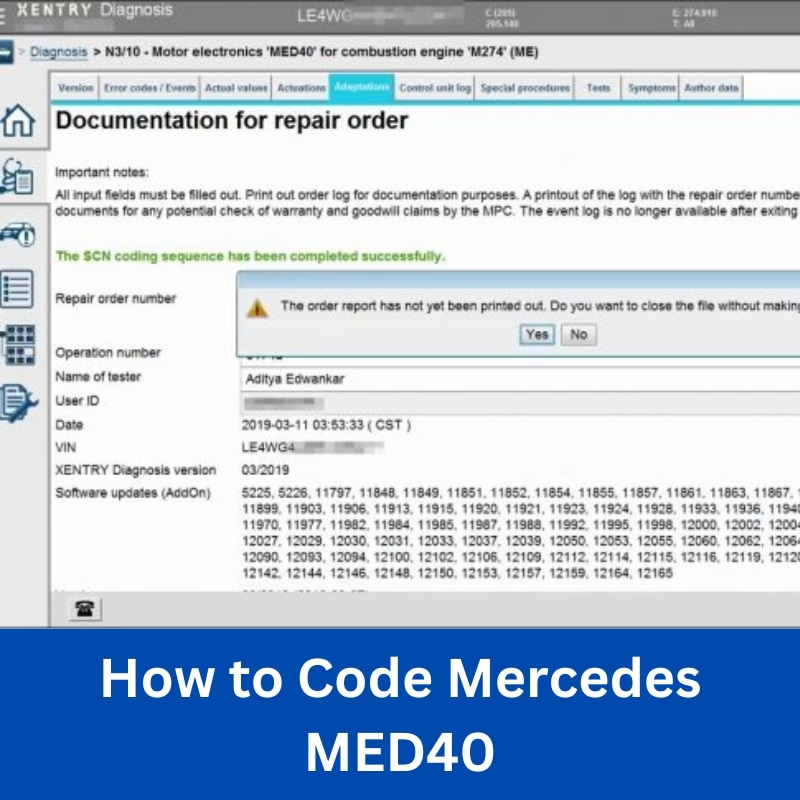What Does BMW Code 112 Mean For Your Car?
Bmw Code 112, often related to engine issues and software incompatibility, can be a headache for car owners. This article provides a comprehensive breakdown of the causes, diagnosis, and solutions for BMW Code 112, ensuring your vehicle runs smoothly. Trust AutoExplain.com for expert remote support to resolve your car troubles.
1. Understanding BMW Code 112
BMW code 112 indicates issues within the vehicle’s electronic systems, often pointing to problems with the Digital Engine Management (DME) or other control units. This may include software glitches, sensor malfunctions, or communication errors. This can manifest in various ways, such as reduced engine performance, difficulty starting the vehicle, or unusual behavior from the car’s electronic systems.
1.1 What are the Common Symptoms of BMW Code 112?
The symptoms of BMW code 112 can vary, but here are some of the most commonly reported:
- Reduced Engine Performance: The engine may feel sluggish or less responsive than usual.
- Difficulty Starting: The car may struggle to start, or take longer than usual.
- Check Engine Light: The check engine light on the dashboard may illuminate.
- Unusual Electronic Behavior: Erratic behavior from the car’s electronic systems, such as the infotainment system or climate control.
- Rough Idling: The engine may idle roughly or stall.
- Increased Fuel Consumption: You may notice a decrease in fuel efficiency.
1.2 What Causes BMW Code 112?
Several factors can trigger BMW code 112. Understanding these causes is crucial for accurate diagnosis:
- Software Issues: Bugs or glitches in the DME software.
- Sensor Malfunctions: Faulty sensors providing incorrect data to the DME.
- Communication Errors: Problems in the communication between different control units in the vehicle.
- Wiring Problems: Damaged or corroded wiring affecting the DME or related components.
- Low Battery Voltage: Insufficient voltage can lead to errors in electronic systems.
- ECU Issues: Malfunctions within the Engine Control Unit itself.
- Aftermarket Modifications: Non-OEM modifications that interfere with the vehicle’s electronics.
2. Diagnosing BMW Code 112
Proper diagnosis is essential for addressing BMW code 112 effectively. Here are the key steps and tools involved:
2.1 Diagnostic Tools Needed
To accurately diagnose BMW code 112, you’ll need specific diagnostic tools:
- OBD-II Scanner: Essential for reading and clearing diagnostic trouble codes (DTCs).
- BMW-Specific Diagnostic Software: Software like ISTA (Integrated Service Technical Application) provides in-depth diagnostics for BMW vehicles.
- Multimeter: For testing electrical circuits and components.
- Wiring Diagrams: Crucial for tracing electrical faults.
- Laptop: To run diagnostic software and access repair information.
2.2 Step-by-Step Diagnostic Process
Follow these steps to diagnose BMW code 112:
- Read the DTC: Use an OBD-II scanner to read the diagnostic trouble code and any related codes.
- Research the Code: Consult BMW technical documentation to understand the specific implications of code 112.
- Check for Additional Symptoms: Note any other symptoms the vehicle is exhibiting.
- Inspect Wiring and Connections: Check for any visible damage or corrosion in the wiring and connectors related to the DME.
- Test Sensors: Use a multimeter to test the sensors that provide data to the DME, such as the MAF sensor, oxygen sensors, and crankshaft position sensor.
- Check Battery Voltage: Ensure the battery voltage is within the specified range.
- Use BMW-Specific Software: Run diagnostics using ISTA or similar software to perform detailed tests on the DME and related systems.
- Perform a Software Update: If the code is related to a software issue, perform a software update using ISTA.
- Clear the Code and Retest: After addressing the issue, clear the code and retest to ensure it does not return.
2.3 Common Diagnostic Mistakes to Avoid
Avoiding these common mistakes can save time and prevent misdiagnosis:
- Ignoring Related Codes: Always investigate all related DTCs, as they may provide valuable clues.
- Not Checking Wiring: Overlooking wiring and connections can lead to missed faults.
- Skipping Software Updates: Failing to update software when necessary can prevent resolution of software-related issues.
- Assuming the Worst: Don’t immediately assume the DME is faulty; always perform thorough testing first.
3. Troubleshooting BMW Code 112
Once you’ve diagnosed the issue, troubleshooting involves addressing the underlying cause. Here’s a breakdown of common solutions:
3.1 Addressing Software Issues
Software glitches are a common cause of BMW code 112. Here’s how to address them:
- Software Update: Use BMW-specific software like ISTA to update the DME to the latest version. This can resolve known bugs and improve performance.
- Software Reset: Perform a software reset to clear any temporary glitches in the system.
- Recoding the DME: In some cases, recoding the DME may be necessary to ensure it is properly configured for the vehicle.
3.2 Resolving Sensor Malfunctions
Faulty sensors can provide incorrect data, triggering code 112. Here’s how to address sensor issues:
- Identify Faulty Sensor: Use diagnostic tools to pinpoint the malfunctioning sensor.
- Test Sensor Output: Use a multimeter to check the sensor’s output signal and compare it to specifications.
- Replace Sensor: Replace the faulty sensor with a new, OEM-quality sensor.
- Calibrate Sensor: After replacement, calibrate the sensor using BMW-specific software.
3.3 Fixing Communication Errors
Communication errors between control units can also trigger code 112. Here’s how to troubleshoot them:
- Check CAN Bus Connections: Inspect the CAN (Controller Area Network) bus connections for damage or corrosion.
- Test CAN Bus Voltage: Use a multimeter to check the CAN bus voltage and ensure it is within the specified range.
- Identify Faulty Module: Use diagnostic software to identify the module that is causing the communication error.
- Update Module Software: Update the software of the faulty module to the latest version.
3.4 Repairing Wiring Problems
Damaged or corroded wiring can disrupt the DME’s operation. Here’s how to address wiring issues:
- Inspect Wiring Harness: Carefully inspect the wiring harness for any signs of damage, such as cuts, abrasions, or corrosion.
- Test Continuity: Use a multimeter to test the continuity of the wiring and ensure there are no breaks in the circuit.
- Repair Damaged Wiring: Repair any damaged wiring by splicing in new wires and using heat-shrink tubing to protect the connections.
- Clean Corroded Connections: Clean any corroded connections with a wire brush and apply dielectric grease to prevent future corrosion.
4. Advanced Solutions for BMW Code 112
Sometimes, resolving BMW code 112 requires more advanced techniques. Here are some of them:
4.1 ECU Programming and Recoding
ECU programming and recoding may be necessary in certain situations:
- Replacing the ECU: If the ECU is faulty, it may need to be replaced and programmed to match the vehicle’s specifications.
- Updating ECU Software: Updating the ECU software can resolve software-related issues and improve performance.
- Recoding After Component Replacement: After replacing certain components, such as the DME or transmission control module, recoding may be necessary to ensure proper communication.
4.2 Using BMW ISTA for Advanced Diagnostics
BMW ISTA (Integrated Service Technical Application) is a powerful tool for advanced diagnostics. Here’s how to use it:
- Running Diagnostic Tests: Use ISTA to run comprehensive diagnostic tests on the DME and related systems.
- Reading Fault Memory: ISTA can read the fault memory of the DME and provide detailed information about the codes.
- Performing Guided Troubleshooting: ISTA offers guided troubleshooting steps to help you diagnose and resolve issues.
- Updating Software: Use ISTA to update the software of the DME and other control units.
4.3 When to Seek Professional Help
While many issues can be resolved with proper tools and knowledge, sometimes professional help is necessary:
- Complex Electrical Issues: If you are dealing with complex electrical issues that you cannot diagnose, it is best to seek professional help.
- ECU Programming: ECU programming requires specialized equipment and knowledge, and should be performed by a qualified technician.
- Persistent Codes: If you have tried multiple solutions and the code persists, it may be a sign of a more serious issue that requires professional attention.
5. Preventing BMW Code 112
Prevention is key to avoiding BMW code 112. Here are some preventive measures:
5.1 Regular Maintenance
Regular maintenance is essential for keeping your BMW in good condition and preventing issues:
- Follow Maintenance Schedule: Adhere to the manufacturer’s recommended maintenance schedule.
- Check and Replace Sensors: Regularly check and replace sensors as needed.
- Inspect Wiring: Inspect wiring and connections for damage or corrosion.
- Keep Battery Charged: Ensure the battery is properly charged and in good condition.
5.2 Proper Software Management
Keeping your vehicle’s software up-to-date can prevent many issues:
- Regular Software Updates: Perform regular software updates using BMW-specific software.
- Avoid Unapproved Modifications: Avoid installing unapproved software modifications that can interfere with the vehicle’s systems.
5.3 Monitoring Vehicle Health
Monitoring your vehicle’s health can help you catch potential issues early:
- Use Diagnostic Tools: Use diagnostic tools to regularly check for any pending codes or issues.
- Pay Attention to Symptoms: Pay attention to any unusual symptoms the vehicle is exhibiting and address them promptly.
6. AutoExplain.com: Your Partner in BMW Diagnostics
At AutoExplain.com, we understand the complexities of modern vehicle diagnostics. Our team of experienced technicians specializes in remote support for BMW vehicles, offering expert guidance and solutions for issues like BMW code 112.
6.1 Remote Diagnostic Services
Our remote diagnostic services provide:
- Real-time Assistance: Connect with our technicians in real-time for immediate support.
- Accurate Diagnosis: We use advanced diagnostic tools and techniques to pinpoint the root cause of the issue.
- Step-by-Step Guidance: We provide step-by-step guidance to help you troubleshoot and resolve the problem.
6.2 ECU Programming and Software Updates
We offer ECU programming and software update services to ensure your BMW is running optimally:
- Remote ECU Programming: We can remotely program your ECU to resolve software-related issues.
- Software Updates: We provide software updates to improve performance and prevent future issues.
6.3 Why Choose AutoExplain.com?
Choosing AutoExplain.com means:
- Expert Technicians: Our team consists of experienced technicians with in-depth knowledge of BMW vehicles.
- Cost-Effective Solutions: We offer cost-effective solutions that can save you time and money compared to traditional repair shops.
- Convenient Service: Our remote services allow you to get the help you need without having to take your vehicle to a shop.
Facing BMW Code 112 can be daunting, but with the right knowledge and support, it’s manageable. AutoExplain.com is here to provide the expert assistance you need.
7. User Experiences and Testimonials
Here’s what our clients have to say about their experiences with AutoExplain.com:
7.1 Real-Life Examples of Resolved Issues
Technician John S. from Denver, CO: “I was stumped with a persistent BMW code 112 issue. AutoExplain.com’s remote diagnostic service pinpointed a faulty sensor in minutes. Their guidance saved me hours.”
Garage Owner Mike L. from London, UK: “AutoExplain.com helped me update the ECU software on a tricky BMW model. Their expertise and remote support were invaluable.”
7.2 Benefits Reported by AutoExplain.com Customers
- Time Savings: “The remote assistance saved me so much time compared to traditional methods.”
- Cost Savings: “I avoided expensive repair shop fees by using AutoExplain.com.”
- Expert Support: “The technicians were knowledgeable and provided clear, easy-to-follow instructions.”
8. FAQ: Decoding BMW Code 112
Here are some frequently asked questions about BMW code 112:
8.1 What Does BMW Code 112 Specifically Indicate?
BMW code 112 indicates a fault within the Digital Engine Management (DME) system, often related to software issues, sensor malfunctions, or communication errors between control units.
8.2 Can I Drive My BMW with Code 112 Active?
It’s not advisable. Driving with code 112 active can lead to reduced engine performance and potential damage.
8.3 How Can I Clear BMW Code 112 Myself?
You can clear the code using an OBD-II scanner, but ensure the underlying issue is resolved first.
8.4 What Sensors Are Commonly Associated with Code 112?
Commonly associated sensors include the MAF sensor, oxygen sensors, and crankshaft position sensor.
8.5 Is ECU Programming Always Necessary for Code 112?
No, ECU programming is not always necessary, but it may be required for software-related issues or component replacements.
8.6 How Often Should I Update My BMW’s Software?
It’s recommended to update your BMW’s software regularly, especially when prompted by the manufacturer or when experiencing issues.
8.7 Can Aftermarket Modifications Cause Code 112?
Yes, non-OEM modifications can interfere with the vehicle’s electronics and cause code 112.
8.8 What is the Role of the DME in Resolving Code 112?
The DME (Digital Engine Management) is the central control unit for the engine, and addressing its issues is crucial for resolving code 112.
8.9 How Can AutoExplain.com Assist with Code 112 Remotely?
AutoExplain.com provides remote diagnostic services, ECU programming, and step-by-step guidance to help you resolve code 112.
8.10 What Are the Long-Term Consequences of Ignoring Code 112?
Ignoring code 112 can lead to reduced engine performance, increased fuel consumption, and potential damage to the engine and related components.
9. Conclusion: Taking Control of Your BMW’s Health
BMW code 112 can be complex, but with the right approach, it can be effectively managed. By understanding the causes, symptoms, and solutions, you can take control of your BMW’s health and ensure it runs smoothly. Remember, AutoExplain.com is always here to provide expert remote support whenever you need it.
9.1 Final Thoughts on Resolving BMW Code 112
Don’t let BMW code 112 keep you off the road. With the right tools, knowledge, and support, you can diagnose and resolve the issue, ensuring your BMW continues to deliver optimal performance.
9.2 Call to Action: Contact AutoExplain.com for Expert Assistance
Need help with BMW code 112? Contact AutoExplain.com today for expert remote assistance. Our team of experienced technicians is ready to provide the solutions you need. Reach out via WhatsApp at (+84)967469410 or email us at [email protected]. Visit our website at AutoExplain.com. Our office is located at 1500 N Grant ST Sten Denver, CO 80203.

65535 Audi Fault Code: Expert Solutions and Fixes
Audi A3 Trouble Code 00796: Diagnosis, Solutions, and Expert Insights
Audi DTC 16347:014 – Expert Diagnosis and Solutions

Josh William
Josh William is a seasoned automotive expert and technical writer at AutoExplain. With a background as an automotive technician, he brings hands-on experience and deep industry knowledge to his writing.