

How to Perform Audi Reset Oil Service by ODIS
Resetting the oil service reminder on an Audi is essential after an oil change to ensure accurate service tracking. If the Audi oil service reset is not performed, the vehicle may continue to show maintenance warnings even though the oil has been changed. ODIS (Offboard Diagnostic Information System) is the official diagnostic software used for Audi vehicles, allowing technicians to reset the service interval and perform other coding and diagnostics.
In this guide, we’ll walk you through the step-by-step process of performing an Audi oil change reset using ODIS.
Table of Contents
ToggleRequired Tools
Before proceeding with the reset, ensure you have the following tools:
- A PC or laptop with ODIS installed
- VCI (Vehicle Communication Interface) tool (such as VAS 5054A, VAS 6154, or a compatible interface)
- Stable internet connection (if required by your ODIS software version)
- OBD-II connection cable (to link your VCI tool to the vehicle)
- An Audi vehicle that requires an oil service reset
Step-by-Step Guide to Resetting Audi Oil Service Using ODIS
Step 1: Connect the VCI Device to the Vehicle and PC
- Plug the VCI interface into the Audi’s OBD-II port (usually located under the dashboard on the driver’s side).
- Connect the VCI tool to your PC or laptop via USB, Bluetooth, or Wi-Fi, depending on the model.
- Launch ODIS and ensure that the software detects the connected vehicle.
- Once the vehicle communication is established, allow ODIS to read the vehicle’s data.
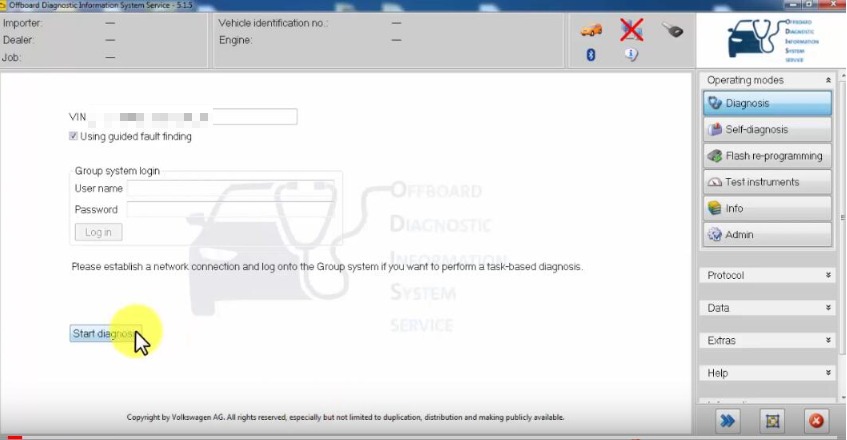
Step 2: Access the Special Functions Menu
- After the vehicle has been read successfully, navigate to “Special Functions” in the ODIS menu.
- Select “17 – Inspection with Oil Change – 1000km”.
- Click on “Perform Test” to initiate the oil service reset process.
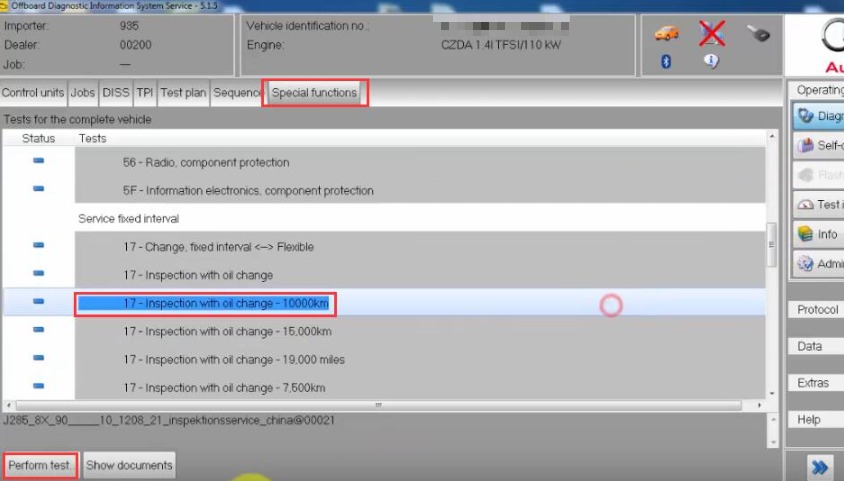
Step 3: Perform the Reset Process
- ODIS will now communicate with the vehicle’s instrument cluster and ECU (Engine Control Unit) to reset the oil service interval.
- Wait for the system to complete the reset process. This may take a few moments.
- Once the process is complete, ODIS will display a confirmation message stating that the inspection service was successfully reset.
- Click on “Done/Continue” to finish the procedure.
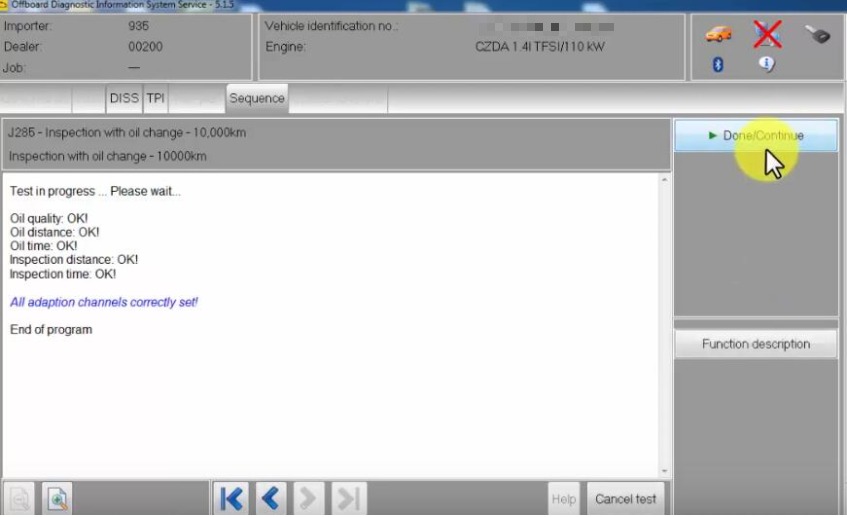
Verifying the Reset
After completing the reset oil service Audi process, follow these steps to confirm that the reset was successful:
- Turn off the ignition and restart the vehicle.
- Check the instrument cluster – The oil service warning should no longer be displayed.
- Go to the MMI (Multimedia Interface) or dashboard menu and navigate to Service Intervals to ensure the next oil change interval is set correctly.
- If the reset was unsuccessful, repeat the process and ensure all steps were followed correctly.
Common Issues and Troubleshooting
ODIS Does Not Detect the Vehicle
- Ensure that the VCI tool is correctly connected to the vehicle and PC.
- Restart ODIS and reconnect the interface.
- Check for any software updates that may be required.
Oil Service Reset Fails
- Make sure that the correct function (17 – Inspection with Oil Change) was selected.
- Ensure that ODIS has the necessary permissions and coding capabilities.
- Restart the vehicle and try again.
Oil Service Reminder Still Displays After Reset
- Verify that the reset was performed correctly.
- If necessary, repeat the process using the same steps.
- Perform a hard reset by disconnecting the vehicle’s battery for a few minutes.
Why Choose AutoExplain for Audi Diagnostics & Coding?
Resetting the oil service is just one of many diagnostic functions that require professional expertise. If you need professional assistance with Audi diagnostics, ECU/TCU coding, key programming, or error troubleshooting, AutoExplain is here to help.
At AutoExplain, we provide:
- Expert car diagnostic services for Audi, Volkswagen, BMW, Mercedes-Benz, and other brands.
- Remote coding and programming solutions for various vehicle control modules.
- Advanced troubleshooting support for automotive technicians and DIY users.
- Step-by-step technical guides to help you perform coding and resets accurately.
📞 Need help? Contact us via WhatsApp: +1(936)2896695 for professional car diagnostic solutions!
Conclusion
Performing an Audi oil service reset using ODIS is a straightforward process that ensures your vehicle’s maintenance schedule remains accurate. By following the steps outlined in this guide, you can successfully reset oil service Audi warnings and prevent unnecessary service reminders.
For professional Audi diagnostics, coding, and programming support, trust AutoExplain to provide the expertise you need.
👉 Get in touch with us today for expert automotive solutions!


BMW FSC Codes Explained: Full FSC Code List for F-Series

What is a Stage 3 Remap?

The Best Car Tuning Software in 2026: A Comprehensive Guide for Professionals








