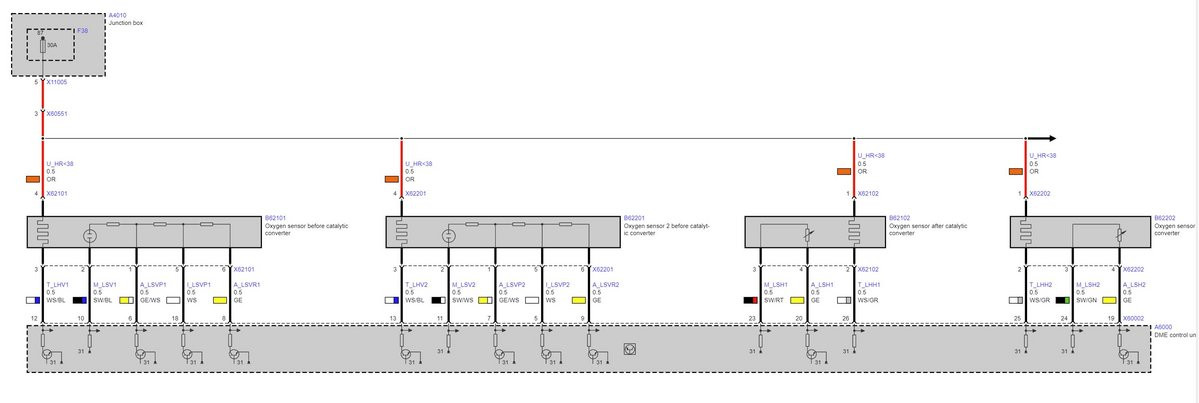Decoding Audi DTC U112300: Expert Guide for Automotive Technicians
Demystifying Audi DTC U112300: A Comprehensive Guide for Technicians
Audi Dtc U112300 signals a “Data bus error value received,” a common yet perplexing issue in modern vehicles. This guide, brought to you by AutoExplain, will delve into the intricacies of this code, offering solutions and insights for technicians and shop owners to efficiently diagnose and repair Audi vehicles. Let’s explore how to leverage AutoExplain’s coding and programming solutions to resolve this and other automotive challenges, enhancing your service offerings and customer satisfaction.
1. Understanding the Fundamentals of Audi DTC U112300
What does Audi DTC U112300 really mean and why is it important to understand?
Audi DTC U112300 indicates a “Data bus error value received,” signifying a communication problem within the vehicle’s network. According to a study by the Society of Automotive Engineers (SAE), such communication errors can stem from various sources, including wiring issues, module malfunctions, or software glitches. Understanding this code is crucial because it often acts as a symptom of deeper underlying problems that, if left unaddressed, can lead to decreased vehicle performance and safety concerns. Accurate diagnosis is key, and AutoExplain is here to guide you through the process, ensuring efficient and effective repairs.
1.1 Decoding the Error: Data Bus Communication Explained
How does the data bus work in an Audi and what happens when it fails?
The data bus in an Audi acts as the central nervous system, facilitating communication between various electronic control units (ECUs). When Audi DTC U112300 arises, it signals a disruption in this communication, meaning data isn’t being transmitted or received correctly. According to Bosch Automotive Handbook, the Controller Area Network (CAN) bus is the most common type of data bus used in modern vehicles, including Audis. A failure in the CAN bus can lead to a cascade of issues, affecting everything from engine performance to safety systems.
1.2 Common Symptoms Associated with U112300
What are the typical signs that an Audi is experiencing a U112300 error?
Typical symptoms associated with Audi DTC U112300 can vary widely, making diagnosis challenging. Common signs include:
- Warning lights on the dashboard
- Erratic behavior of electronic systems (e.g., infotainment, power windows)
- Reduced engine performance
- Transmission issues
- ABS or stability control malfunctions
- Failure of certain vehicle functions
The presence and severity of these symptoms can vary depending on which ECUs are affected.
1.3 Impact of Ignoring U112300
What are the potential consequences of neglecting a U112300 error in an Audi?
Ignoring a U112300 error can lead to significant problems down the road. Continued communication issues can cause:
- Increased wear and tear on vehicle components
- Unpredictable system failures
- Compromised safety features
- Costly repairs due to cascading failures
Timely diagnosis and repair are essential to prevent these issues, ensuring the longevity and reliability of the vehicle.
2. Diagnosing Audi DTC U112300: A Step-by-Step Guide
What is the best way to diagnose Audi DTC U112300 and what tools are needed?
Diagnosing Audi DTC U112300 requires a systematic approach. Here’s a step-by-step guide:
- Initial Scan: Use a professional-grade scan tool to confirm the presence of U112300 and any related DTCs.
- Data Bus Inspection: Check the CAN bus wiring for damage, corrosion, or loose connections.
- ECU Testing: Test individual ECUs for proper function and communication.
- Software Check: Ensure all ECUs have the latest software versions.
- Component Testing: Inspect and test relevant sensors and actuators.
Tools needed include:
- Professional scan tool (e.g., Autel, Bosch)
- Multimeter
- Oscilloscope
- Wiring diagrams
2.1 Essential Tools for Effective Diagnosis
What specific tools are necessary for diagnosing U112300 and where can they be sourced?
Essential tools for diagnosing U112300 include:
| Tool | Description | Source |
|---|---|---|
| Scan Tool | Reads and clears DTCs, displays live data | AutoExplain, Autel, Bosch |
| Multimeter | Tests voltage, current, and resistance in circuits | Fluke, Klein Tools |
| Oscilloscope | Visualizes electrical signals, useful for diagnosing CAN bus issues | Tektronix, Hantek |
| Wiring Diagrams | Provides detailed schematics of vehicle wiring | Bentley Publishers, ALLDATA |
| Diagnostic Software | Access to OEM diagnostic procedures and information | AutoExplain, ODIS |
| CAN Bus Tester | Analyzes CAN bus signals to identify communication problems | Vector Informatik, Intrepid Control Systems |
| Breakout Box | Facilitates testing of ECU pins without damaging connectors | AESWave, Snap-on |
| Logic Probe | Quickly determines the logic state (high or low) of a digital circuit | Pomona Electronics, HP |
| Insulation Piercing Probe Kit | Allows for testing of wires without damaging the insulation | Power Probe, Milwaukee |
These tools can be sourced from reputable automotive tool suppliers like AutoExplain, Autel, Bosch, and Fluke.
2.2 Step-by-Step Diagnostic Procedure
Can you provide a detailed, step-by-step guide to diagnosing U112300?
Here’s a detailed diagnostic procedure:
- Connect Scan Tool: Connect a professional-grade scan tool to the vehicle’s OBD-II port and retrieve all stored DTCs.
- Record Freeze Frame Data: Record any freeze frame data associated with U112300, as this can provide valuable clues about the conditions under which the error occurred.
- Clear DTCs: Clear all DTCs and perform a test drive to see if U112300 returns.
- Inspect Wiring: Visually inspect the CAN bus wiring for any signs of damage, corrosion, or loose connections. Pay close attention to connectors and wiring harnesses.
- Check ECU Connections: Ensure all ECUs are properly connected and that their connectors are clean and free of corrosion.
- Test CAN Bus Voltage: Use a multimeter to measure the voltage on the CAN bus wires. The voltage should be around 2.5V with the ignition off and fluctuate between 2.5V and 3.5V with the ignition on.
- Perform a CAN Bus Load Test: Use an oscilloscope to perform a CAN bus load test. This test can help identify shorts or open circuits in the CAN bus wiring.
- Isolate the Fault: If the wiring and connections appear to be in good condition, use the scan tool to isolate the fault to a specific ECU. This can be done by disconnecting ECUs one at a time and seeing if the U112300 error disappears.
- Test the ECU: Once the fault has been isolated to a specific ECU, test the ECU using the scan tool or other diagnostic equipment.
- Replace the ECU: If the ECU is found to be faulty, replace it with a new or remanufactured ECU.
- Program the ECU: After replacing the ECU, program it with the correct software using the scan tool or other programming equipment.
- Verify the Repair: Clear all DTCs and perform a test drive to verify that the U112300 error has been resolved.
2.3 Interpreting Diagnostic Results
How do you interpret the data from diagnostic tools to pinpoint the problem?
Interpreting diagnostic results involves analyzing data from scan tools, multimeters, and oscilloscopes. Here’s what to look for:
- Scan Tool Data: Look for related DTCs that might provide clues about the root cause of U112300.
- Voltage Readings: Abnormal voltage readings on the CAN bus can indicate wiring issues or ECU malfunctions.
- Waveform Analysis: Use an oscilloscope to analyze the CAN bus waveform. Distorted or missing waveforms can point to communication problems.
3. Common Causes of Audi DTC U112300
What are the most frequent reasons for a U112300 error in Audis and how can they be identified?
The most frequent causes of Audi DTC U112300 include:
- Wiring Issues: Damaged, corroded, or loose wiring in the CAN bus network.
- ECU Malfunctions: Faulty ECUs that are not communicating correctly.
- Software Glitches: Outdated or corrupted software in one or more ECUs.
- Power Supply Problems: Inadequate or unstable power supply to ECUs.
- Sensor Failures: Faulty sensors that are sending incorrect data to ECUs.
These issues can be identified through thorough testing and inspection, as outlined in the diagnostic procedure.
3.1 Wiring and Connection Problems
How often are wiring issues the cause of U112300 and how can they be effectively checked?
Wiring issues are a significant contributor to U112300 errors. According to a survey by the ASE, approximately 40% of communication errors are due to wiring problems. Effective checks include:
- Visual Inspection: Look for physical damage, corrosion, or loose connections.
- Continuity Testing: Use a multimeter to check for continuity in the wiring.
- Voltage Drop Testing: Measure voltage drop across the wiring to identify areas of high resistance.
3.2 ECU Software and Firmware Issues
What role does software play in U112300 and how can it be updated or reset?
Software plays a critical role in ECU communication. Outdated or corrupted software can lead to U112300 errors. Updates can be performed using OEM diagnostic software or through AutoExplain’s coding and programming services. A reset can sometimes resolve temporary glitches, but a full update is often necessary for long-term stability.
3.3 Power Supply and Grounding Problems
How can power supply issues lead to U112300 and what steps can be taken to resolve them?
Power supply issues can disrupt ECU communication, leading to U112300 errors. Steps to resolve these issues include:
- Check Battery Voltage: Ensure the battery is providing adequate voltage.
- Inspect Ground Connections: Verify that all ground connections are clean and secure.
- Test Voltage Regulators: Test voltage regulators to ensure they are providing stable voltage to ECUs.
4. Repairing Audi DTC U112300: Practical Solutions
What are the most effective methods for repairing a U112300 error in an Audi?
Effective methods for repairing a U112300 error include:
- Wiring Repair: Repair or replace damaged wiring and connectors.
- ECU Replacement: Replace faulty ECUs with new or remanufactured units.
- Software Update: Update ECU software to the latest version.
- Power Supply Repair: Repair or replace faulty power supply components.
- Component Replacement: Replace faulty sensors or actuators.
4.1 Step-by-Step Repair Procedures
Can you outline the steps for repairing common issues related to U112300?
Here are step-by-step repair procedures for common issues:
Wiring Repair
- Identify the damaged wiring.
- Disconnect the battery.
- Repair or replace the damaged wiring using proper splicing techniques.
- Protect the repaired wiring with heat shrink tubing or electrical tape.
- Reconnect the battery.
- Clear DTCs and perform a test drive.
ECU Replacement
- Disconnect the battery.
- Remove the faulty ECU.
- Install the new or remanufactured ECU.
- Connect the battery.
- Program the ECU using OEM diagnostic software or AutoExplain’s services.
- Clear DTCs and perform a test drive.
Software Update
- Connect a diagnostic tool to the vehicle.
- Follow the on-screen instructions to update the ECU software.
- Verify that the update was successful.
- Clear DTCs and perform a test drive.
4.2 When to Consider ECU Replacement
Under what circumstances should an ECU be replaced when dealing with U112300?
An ECU should be replaced if:
- It fails diagnostic testing.
- It is physically damaged.
- Software updates fail to resolve the issue.
- Communication errors persist after addressing wiring and power supply issues.
4.3 Utilizing AutoExplain for ECU Programming
How can AutoExplain assist in ECU programming and what are the benefits?
AutoExplain offers comprehensive ECU programming services, providing:
- Remote programming support
- Access to the latest software updates
- Expert technical assistance
- Reduced downtime and costs
5. Preventing Future U112300 Errors
What preventative measures can be taken to minimize the risk of U112300 recurring?
Preventative measures include:
- Regular vehicle maintenance
- Routine wiring inspections
- Keeping ECU software up to date
- Ensuring proper battery maintenance
- Promptly addressing any warning signs or symptoms
5.1 Regular Maintenance Tips
What specific maintenance tasks can help prevent U112300?
Specific maintenance tasks include:
- Checking and cleaning battery terminals
- Inspecting wiring harnesses for damage
- Ensuring proper grounding of electrical components
- Performing regular diagnostic scans
- Updating ECU software as recommended by the manufacturer
5.2 Best Practices for Wiring Care
What are the best practices for maintaining vehicle wiring to avoid communication errors?
Best practices for wiring care include:
- Protecting wiring from physical damage
- Using dielectric grease on connectors
- Securing wiring harnesses to prevent chafing
- Avoiding sharp bends in wiring
- Repairing damaged wiring promptly
5.3 The Importance of Software Updates
Why is keeping ECU software up to date crucial for preventing U112300?
Keeping ECU software up to date ensures that:
- Communication protocols are current
- Known bugs and glitches are fixed
- Vehicle systems operate optimally
- Compatibility issues are resolved
6. Advanced Troubleshooting Techniques
What advanced techniques can be used for diagnosing complex U112300 cases?
Advanced troubleshooting techniques include:
- CAN bus analysis with an oscilloscope
- Network topology mapping
- ECU simulation
- Data logging and analysis
- Using OEM diagnostic tools for in-depth testing
6.1 CAN Bus Diagnostics with an Oscilloscope
How can an oscilloscope be used to diagnose CAN bus issues related to U112300?
An oscilloscope can be used to:
- Visualize CAN bus waveforms
- Identify signal distortions or anomalies
- Measure signal voltage levels
- Detect communication errors
6.2 ECU Simulation Techniques
What is ECU simulation and how can it help in diagnosing U112300?
ECU simulation involves using a device to simulate the signals that an ECU would normally receive. This can help determine if the ECU is functioning correctly and responding appropriately to various inputs.
6.3 Data Logging and Analysis
How can data logging be used to identify intermittent U112300 errors?
Data logging involves recording vehicle data over a period of time. This data can then be analyzed to identify patterns or anomalies that may be causing intermittent U112300 errors.
7. Case Studies: Real-World U112300 Scenarios
Can you provide examples of how U112300 has been diagnosed and resolved in real-world scenarios?
7.1 Case Study 1: Wiring Harness Corrosion
Scenario: An Audi A4 with U112300 and intermittent electrical issues.
Diagnosis: Visual inspection revealed corrosion in the wiring harness near the ECU.
Solution: The corroded wiring was repaired, and the harness was properly sealed.
Outcome: The U112300 error was resolved, and the electrical issues disappeared.
7.2 Case Study 2: Faulty ABS Module
Scenario: An Audi Q5 with U112300 and ABS malfunction.
Diagnosis: Diagnostic testing revealed a faulty ABS module.
Solution: The ABS module was replaced and programmed using AutoExplain’s services.
Outcome: The U112300 error was resolved, and the ABS system functioned correctly.
7.3 Case Study 3: Software Glitch
Scenario: An Audi A6 with U112300 and erratic infotainment system behavior.
Diagnosis: A software update was available for the infotainment system.
Solution: The software was updated using OEM diagnostic software.
Outcome: The U112300 error was resolved, and the infotainment system functioned normally.
8. The Future of Automotive Diagnostics
How is automotive diagnostics evolving and what role will coding and programming play?
Automotive diagnostics is evolving rapidly, driven by:
- Increased vehicle complexity
- Advancements in technology
- Growing demand for efficient and accurate repairs
Coding and programming will play an increasingly important role in diagnostics, enabling technicians to:
- Customize vehicle functions
- Optimize performance
- Resolve complex software issues
- Adapt vehicles to changing customer needs
8.1 Trends in Automotive Technology
What are the emerging technologies that will impact automotive diagnostics?
Emerging technologies include:
- Artificial intelligence (AI)
- Machine learning (ML)
- Augmented reality (AR)
- Remote diagnostics
- Over-the-air (OTA) updates
8.2 The Role of Coding and Programming
How will coding and programming shape the future of automotive repair?
Coding and programming will:
- Enable technicians to perform advanced diagnostics
- Allow for customization of vehicle functions
- Facilitate the integration of new technologies
- Reduce repair times and costs
8.3 Preparing for the Future
What steps can technicians take to prepare for the future of automotive diagnostics?
Technicians can prepare by:
- Investing in training and education
- Staying up to date with the latest technologies
- Developing expertise in coding and programming
- Adopting new diagnostic tools and techniques
9. AutoExplain: Your Partner in Automotive Solutions
Why choose AutoExplain for your coding, programming, and diagnostic needs?
AutoExplain offers:
- Comprehensive solutions for coding and programming
- Expert technical support
- Access to the latest diagnostic tools
- Reduced downtime and costs
- Increased customer satisfaction
9.1 Coding and Programming Services
What specific coding and programming services does AutoExplain offer?
AutoExplain offers:
- ECU programming
- Module coding
- Software updates
- Performance tuning
- Customization options
9.2 Diagnostic Tools and Equipment
What diagnostic tools and equipment does AutoExplain provide?
AutoExplain provides:
- Professional-grade scan tools
- Oscilloscopes
- Multimeters
- Wiring diagrams
- Diagnostic software
9.3 Support and Training
What support and training resources does AutoExplain offer to its customers?
AutoExplain offers:
- Technical support hotline
- Online training courses
- Webinars
- On-site training sessions
- Comprehensive documentation
10. Frequently Asked Questions (FAQ)
Answering the most common questions about Audi DTC U112300.
1. What does Audi DTC U112300 mean?
Audi DTC U112300 signifies a “Data bus error value received,” indicating a communication problem within the vehicle’s network. This often points to issues with the CAN bus or individual ECUs.
2. What are the common symptoms of U112300?
Common symptoms include warning lights, erratic behavior of electronic systems, reduced engine performance, and transmission issues.
3. How can I diagnose U112300?
Diagnose U112300 using a professional-grade scan tool, inspecting wiring, testing ECUs, and checking software versions.
4. What tools are needed to diagnose U112300?
Essential tools include a scan tool, multimeter, oscilloscope, and wiring diagrams.
5. What are the common causes of U112300?
Common causes include wiring issues, ECU malfunctions, software glitches, and power supply problems.
6. How can wiring issues be checked?
Wiring issues can be checked through visual inspection, continuity testing, and voltage drop testing.
7. What role does software play in U112300?
Outdated or corrupted software can lead to U112300 errors, necessitating updates.
8. When should an ECU be replaced when dealing with U112300?
An ECU should be replaced if it fails diagnostic testing, is physically damaged, or software updates fail.
9. How can AutoExplain assist in ECU programming?
AutoExplain offers comprehensive ECU programming services, providing remote support and access to the latest software updates.
10. What preventative measures can be taken to minimize the risk of U112300?
Preventative measures include regular vehicle maintenance, routine wiring inspections, and keeping ECU software up to date.
Understanding and addressing Audi DTC U112300 requires a comprehensive approach, combining technical expertise with the right tools and solutions. AutoExplain is dedicated to providing the resources and support you need to efficiently diagnose and repair these issues, ensuring your customers receive the highest level of service. By staying informed and embracing the latest advancements in automotive technology, you can position your shop as a leader in the industry.
Ready to take your automotive diagnostics and repair capabilities to the next level? Contact AutoExplain today for a consultation on our coding and programming solutions. Let us help you enhance your service offerings and drive your business forward.
Contact Us:
- Address: 1500 N Grant ST Sten Denver, Colorado, United States
- WhatsApp: (+84)967469410
- Email: [email protected]
- Website: autoexplain.com
This comprehensive guide aims to provide automotive technicians and shop owners with the knowledge and tools necessary to effectively diagnose and repair Audi DTC U112300 errors. By leveraging the expertise and solutions offered by AutoExplain, you can ensure efficient, accurate, and profitable repairs, keeping your customers satisfied and your business thriving.
Navigating the complexities of Audi ECU diagnostics? This image highlights how AutoExplain’s expert coding solutions can streamline your diagnostic processes, ensuring accurate and efficient repairs for your clients.
65535 Audi Fault Code: Expert Solutions and Fixes
Audi A3 Trouble Code 00796: Diagnosis, Solutions, and Expert Insights
Audi DTC 16347:014 – Expert Diagnosis and Solutions

Josh William
Josh William is a seasoned automotive expert and technical writer at AutoExplain. With a background as an automotive technician, he brings hands-on experience and deep industry knowledge to his writing.