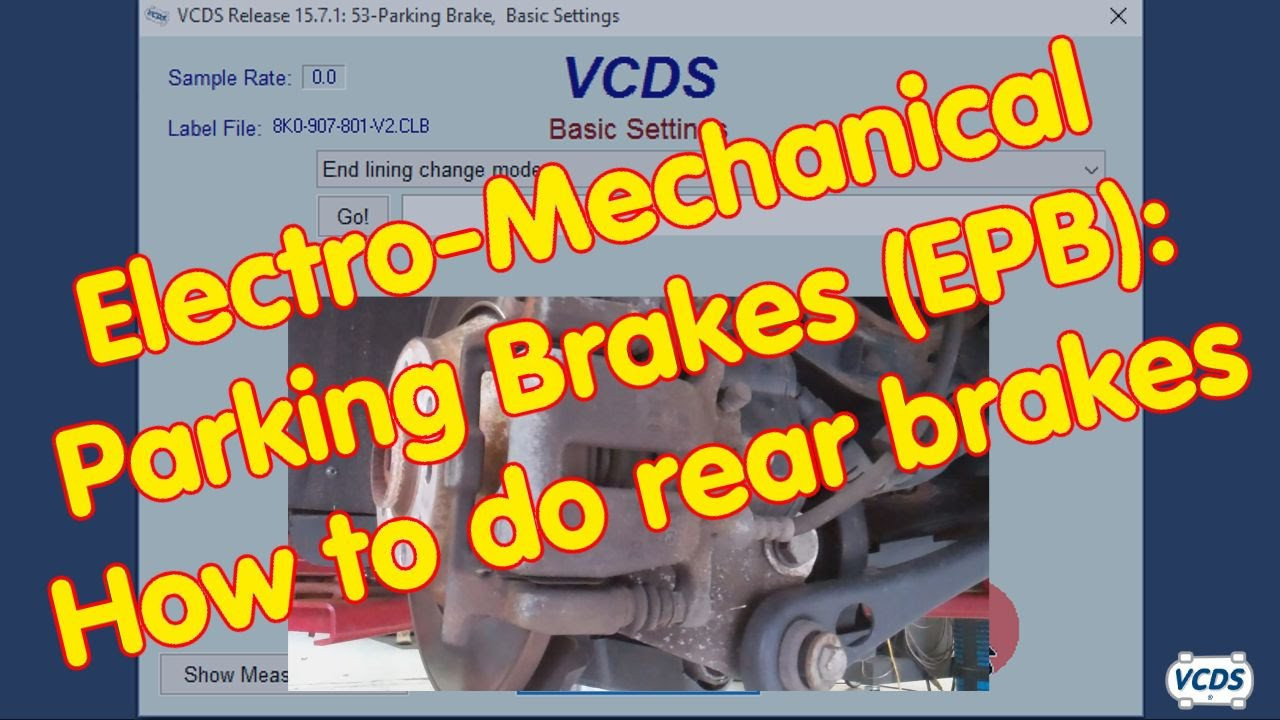What Does Audi DTC U111100 Really Mean?
Audi Dtc U111100 indicates a “Function Restricted due to Missing Message(s).” This means one or more control modules on your Audi’s network aren’t communicating properly, leading to limited functionality. AutoExplain specializes in diagnosing and resolving such complex communication faults, offering efficient remote support to get you back on track.
Table of Contents
- Understanding Audi DTC U111100
- Symptoms of Fault Code U111100
- Common Causes of U111100 in Audi Vehicles
- Diagnosing the Audi U111100 Error
- Troubleshooting Steps for Audi U111100
- Advanced Solutions for Resolving U111100
- Preventative Maintenance to Avoid U111100
- Related Diagnostic Trouble Codes
- Tools and Resources for Audi Diagnostics
- Why Choose AutoExplain for Audi Diagnostics
- FAQ About Audi DTC U111100
1. Understanding Audi DTC U111100
Audi diagnostic trouble code (DTC) U111100 signifies a communication issue within the vehicle’s controller area network (CAN) bus system. Specifically, it indicates that one or more electronic control units (ECUs) are not receiving expected messages from other modules. This interruption can result in a variety of functional limitations, as various systems rely on the exchange of data to operate correctly. The complexity of modern automotive networks means pinpointing the exact cause requires a systematic approach and often, specialized diagnostic tools.
What is the controller area network?
The Controller Area Network (CAN) is a robust vehicle bus standard designed to allow microcontrollers and devices to communicate with each other’s applications without a host computer. It is a message-based protocol, designed originally for in-vehicle automotive networks, now also used in other contexts.
What is an electronic control unit (ECU)?
An Electronic Control Unit (ECU) in a car is a small computer that controls one or more of the electrical systems in the vehicle. In modern cars, there can be up to 100 ECUs that work together to ensure the vehicle runs smoothly and efficiently. The ECU is programmed to take in data from sensors around the car, process it, and then send out signals to control various components.
Alt: Diagnosing Audi ECU Communication Issues, AutoExplain Expertise
What are the key functions of the CAN bus?
The CAN bus enables various components such as the engine control module (ECM), transmission control module (TCM), anti-lock braking system (ABS), airbag system, and others to share information. This shared data facilitates coordinated actions, enhances performance, and ensures safety. When a module fails to receive necessary data, the U111100 code is triggered, signaling that a function is restricted due to the missing message(s).
What does “Function Restricted” mean in the context of U111100?
When the U111100 code appears, “Function Restricted” indicates that the affected systems may not perform as intended. This can manifest as reduced performance, disabled features, or erratic behavior. For instance, advanced driver-assistance systems (ADAS), such as adaptive cruise control or lane assist, may be temporarily disabled if the necessary communication is disrupted. The specific impact depends on which modules are failing to communicate.
What are the potential implications of ignoring U111100?
Ignoring the U111100 code can lead to several problems:
- Reduced Safety: Critical safety systems may not function correctly.
- Decreased Performance: The vehicle might experience diminished power or fuel efficiency.
- System Failures: Prolonged communication issues can cause additional modules to fail.
- Increased Repair Costs: Ignoring the problem can lead to more extensive damage and higher repair bills.
What role does AutoExplain play in resolving U111100?
AutoExplain offers specialized remote diagnostic services to help pinpoint the root cause of the U111100 code. Their team of experts can remotely access your vehicle’s diagnostic data, analyze the communication network, and provide step-by-step guidance to resolve the issue. This approach saves time and money by avoiding unnecessary trips to the repair shop. Contact AutoExplain via WhatsApp at (+84)967469410 or email at [email protected] for assistance.
2. Symptoms of Fault Code U111100
The Audi DTC U111100, indicating “Function Restricted due to Missing Message(s),” can manifest in various noticeable symptoms. These symptoms reflect the disrupted communication within the vehicle’s network and the subsequent impact on different systems. Recognizing these signs early can help in prompt diagnosis and resolution, potentially preventing further complications.
What are the common symptoms associated with U111100?
- Warning Lights on the Dashboard: The most immediate sign is often the illumination of warning lights on the dashboard. These may include the check engine light, ABS light, ESP light, or other system-specific indicators.
- Reduced Performance: The vehicle may exhibit a noticeable decrease in engine power, acceleration, or overall responsiveness. This is because the engine control unit (ECU) might not be receiving or sending critical data to optimize performance.
- Disabled Features: Many convenience and safety features might be temporarily disabled. This can include adaptive cruise control, lane assist, parking sensors, and automatic emergency braking.
- Erratic System Behavior: Systems might behave unpredictably, such as sudden activation or deactivation of features, intermittent failures, or unusual readings on the instrument panel.
- Transmission Issues: The transmission may experience difficulty shifting gears, rough shifting, or even get stuck in a particular gear. The transmission control module (TCM) relies on communication with other modules for smooth operation.
- ABS and Stability Control Problems: The anti-lock braking system (ABS) and electronic stability program (ESP) might malfunction, leading to reduced braking effectiveness or instability during driving.
- Infotainment System Glitches: The infotainment system may experience issues such as freezing, rebooting, loss of audio, or failure to connect to external devices.
Why do these symptoms occur with U111100?
These symptoms occur because the various electronic control units (ECUs) in the Audi rely on constant communication to function correctly. When the U111100 code is triggered, it signifies that this communication is disrupted. This lack of proper data exchange prevents the systems from operating as designed, leading to the observed symptoms.
How do specific module failures affect vehicle symptoms?
The specific symptoms can vary depending on which modules are affected by the communication failure:
- Engine Control Module (ECM): Reduced engine power, poor fuel economy, and rough idling.
- Transmission Control Module (TCM): Shifting problems, transmission slippage, and inability to select gears.
- Anti-Lock Braking System (ABS): Malfunctioning ABS, reduced braking performance, and instability during braking.
- Airbag System: Airbag warning light, disabled airbag deployment, and compromised safety.
- Infotainment System: Frozen screen, loss of audio, navigation errors, and connectivity issues.
- Driver Assistance Systems: Adaptive cruise control failure, lane assist malfunction, and parking sensor errors.
Can intermittent issues be related to U111100?
Yes, intermittent issues are often related to the U111100 code. Communication problems can be sporadic, causing symptoms to appear and disappear. These intermittent faults can be particularly challenging to diagnose, requiring careful analysis of the vehicle’s diagnostic data over time.
How can AutoExplain help diagnose these symptoms?
AutoExplain offers remote diagnostic services to help identify the root cause of U111100 and its associated symptoms. Their experts can remotely access your vehicle’s diagnostic data, analyze the communication network, and provide precise guidance to resolve the problem. This approach is efficient and cost-effective, saving you time and money. Contact AutoExplain via WhatsApp at (+84)967469410 or email at [email protected] for expert assistance.
3. Common Causes of U111100 in Audi Vehicles
The Audi DTC U111100 indicates a “Function Restricted due to Missing Message(s),” which points to communication issues within the vehicle’s network. Identifying the root causes of this code is essential for effective troubleshooting and repair. This section explores the common factors contributing to U111100 in Audi vehicles.
What are the primary causes of the U111100 fault code?
- Faulty Control Modules: One or more electronic control units (ECUs) may be malfunctioning, leading to a failure to send or receive messages correctly.
- Wiring Issues: Damaged, corroded, or loose wiring can disrupt communication between modules.
- CAN Bus Problems: Issues with the Controller Area Network (CAN) bus, such as shorts, open circuits, or excessive resistance, can impede data transmission.
- Software Glitches: Software bugs or corrupted firmware in the ECUs can cause communication failures.
- Power Supply Problems: Insufficient or unstable power supply to the ECUs can disrupt their operation and communication.
- Connector Issues: Corroded, loose, or damaged connectors can prevent proper communication between modules.
Alt: Repairing Damaged Car Connectors: AutoExplain Expertise
How do faulty control modules contribute to U111100?
Faulty control modules are a common cause of U111100. When a module fails internally, it may not be able to transmit data correctly, leading to communication errors. This can be due to component failure, internal corrosion, or other hardware issues.
What steps can be taken to diagnose a faulty module?
- Scan for DTCs: Use a diagnostic scanner to identify specific modules reporting communication errors.
- Check Module Voltage: Verify that the module is receiving the correct voltage.
- Inspect Connectors: Check for corrosion or damage on the module’s connectors.
- Module Testing: Perform module-specific tests using advanced diagnostic tools.
What wiring and CAN bus issues can trigger U111100?
Wiring and CAN bus problems are significant contributors to U111100. Damaged or corroded wiring can disrupt the flow of data, while issues within the CAN bus network can prevent modules from communicating effectively.
What are the common wiring and CAN bus problems?
- Short Circuits: Wires shorting to ground or other circuits can disrupt communication.
- Open Circuits: Broken wires can prevent data transmission.
- Corrosion: Corrosion on connectors and wiring can increase resistance and impede communication.
- CAN Bus Shorts: Shorts within the CAN bus network can disrupt communication between all modules.
- CAN Bus Resistance: Excessive resistance in the CAN bus can weaken signal strength and cause communication errors.
How do software and power supply issues affect U111100?
Software glitches and power supply problems can also trigger U111100. Software bugs or corrupted firmware can cause ECUs to malfunction, while unstable power supplies can disrupt their operation.
What are the common software and power supply problems?
- Software Bugs: Errors in the ECU’s software can cause communication failures.
- Corrupted Firmware: Damaged or incomplete firmware can prevent the ECU from functioning correctly.
- Low Voltage: Insufficient voltage to the ECUs can disrupt their operation.
- Voltage Spikes: Voltage spikes can damage the ECUs and cause communication problems.
- Grounding Issues: Poor grounding can cause voltage fluctuations and communication errors.
How can AutoExplain assist in diagnosing U111100 causes?
AutoExplain provides remote diagnostic services to help identify the root causes of U111100. Their experts can remotely access your vehicle’s diagnostic data, analyze the communication network, and provide step-by-step guidance to resolve the issue. This approach is efficient and cost-effective, saving you time and money. Contact AutoExplain via WhatsApp at (+84)967469410 or email at [email protected] for expert support.
4. Diagnosing the Audi U111100 Error
Diagnosing the Audi U111100 error, which indicates “Function Restricted due to Missing Message(s),” requires a systematic approach to pinpoint the source of the communication failure within the vehicle’s network. A thorough diagnostic process involves using specialized tools, understanding the vehicle’s network architecture, and careful analysis of the diagnostic data.
What tools are necessary for diagnosing U111100?
- Diagnostic Scanner: A high-quality diagnostic scanner capable of reading Audi-specific fault codes and live data is essential.
- Multimeter: A multimeter is needed to check voltage, continuity, and resistance in the wiring and CAN bus.
- Oscilloscope: An oscilloscope can be used to analyze the CAN bus signal waveforms and identify signal integrity issues.
- Wiring Diagrams: Access to accurate wiring diagrams for the vehicle is crucial for tracing circuits and identifying potential faults.
- CAN Bus Analyzer: A CAN bus analyzer can help monitor and interpret the data traffic on the CAN bus network.
What is the process for using a diagnostic scanner?
- Connect the Scanner: Plug the diagnostic scanner into the vehicle’s OBD-II port.
- Read Fault Codes: Retrieve all stored fault codes from the vehicle’s modules.
- Identify Relevant Codes: Focus on codes related to communication errors, such as U111100 and any associated module-specific codes.
- Clear Codes: Clear the fault codes and re-scan to see which codes reappear.
- Live Data Analysis: Use the scanner to monitor live data from various modules, looking for inconsistencies or missing data.
How do you check the wiring and CAN bus?
- Visual Inspection: Inspect all wiring harnesses and connectors for signs of damage, corrosion, or loose connections.
- Continuity Testing: Use a multimeter to check the continuity of wires between modules, ensuring there are no open circuits.
- Voltage Testing: Measure the voltage at various points in the wiring harness to identify voltage drops or shorts.
- Resistance Testing: Check the resistance of the CAN bus wires to ensure they are within the specified range (typically around 60 ohms with the battery disconnected).
- CAN Bus Signal Analysis: Use an oscilloscope or CAN bus analyzer to examine the CAN bus signal waveforms for abnormalities such as signal clipping, noise, or missing signals.
Alt: Verifying CAN Bus Signal Integrity with Oscilloscope, AutoExplain Guide
How do you diagnose individual modules?
- Module-Specific Codes: Use the diagnostic scanner to identify specific modules that are reporting communication errors.
- Power and Ground Checks: Verify that the module is receiving proper power and ground connections.
- Connector Inspection: Check the module’s connectors for corrosion, damage, or loose connections.
- Module Testing: Perform module-specific tests using advanced diagnostic tools or follow the manufacturer’s diagnostic procedures.
- Software Updates: Check for available software updates for the module, as outdated software can sometimes cause communication issues.
What steps should you take if the error is intermittent?
Intermittent errors can be challenging to diagnose. Here are some steps to take:
- Data Logging: Use the diagnostic scanner to log data over a period of time, capturing the conditions when the error occurs.
- Wiggle Testing: Gently wiggle wiring harnesses and connectors while monitoring the diagnostic scanner for changes in the data stream.
- Component Cooling: Use a cooling spray to cool down individual components and modules, as temperature changes can sometimes trigger intermittent faults.
- Detailed Inspection: Perform a thorough inspection of the wiring, connectors, and modules, looking for subtle signs of damage or wear.
How can AutoExplain assist in the diagnostic process?
AutoExplain offers remote diagnostic services to help you diagnose the U111100 error efficiently. Their experts can remotely access your vehicle’s diagnostic data, analyze the communication network, and provide step-by-step guidance to pinpoint the source of the problem. This remote support saves time and money, providing expert assistance without the need for a shop visit. Contact AutoExplain via WhatsApp at (+84)967469410 or email at [email protected] for professional diagnostic support.
5. Troubleshooting Steps for Audi U111100
Once you have diagnosed the Audi U111100 error, indicating “Function Restricted due to Missing Message(s),” the next step is to systematically troubleshoot the issue. Effective troubleshooting involves a combination of methodical checks, repairs, and verifications to ensure the communication problem is resolved.
What are the initial troubleshooting steps for U111100?
- Verify the Code: Confirm that the U111100 code is consistently present by rescanning the vehicle after clearing the initial codes.
- Check Battery Voltage: Ensure the battery voltage is within the specified range (typically 12.6V or higher) as low voltage can cause communication issues.
- Inspect Fuses: Check all relevant fuses related to the affected modules and communication network for any signs of damage or burnout.
- Review Recent Repairs: Consider any recent repairs or modifications to the vehicle that may have inadvertently affected the wiring or modules.
How should you address wiring and connector issues?
- Visual Inspection: Conduct a thorough visual inspection of all wiring harnesses and connectors related to the affected modules. Look for signs of damage, corrosion, or loose connections.
- Clean Connectors: Clean corroded connectors using a specialized electrical contact cleaner.
- Repair Wiring: Repair any damaged wiring by splicing in new sections, ensuring proper insulation and secure connections.
- Secure Connections: Ensure all connectors are properly seated and locked in place.
How do you test and repair the CAN bus?
- Resistance Test: With the battery disconnected, measure the resistance between the CAN high and CAN low wires at the DLC (Diagnostic Link Connector). The resistance should typically be around 60 ohms.
- CAN Bus Wiring Inspection: Inspect the CAN bus wiring for any signs of damage or shorts to ground or power.
- Oscilloscope Testing: Use an oscilloscope to analyze the CAN bus signal waveforms for any abnormalities, such as signal clipping or excessive noise.
- Repair CAN Bus Wiring: Repair any damaged CAN bus wiring, ensuring proper shielding and termination.
Alt: Analyzing CAN Bus Signal with Oscilloscope, AutoExplain Services
What steps should you take to address module-related problems?
- Check Module Power and Ground: Verify that the affected module is receiving proper power and ground connections.
- Module Connector Inspection: Inspect the module’s connectors for any signs of corrosion, damage, or loose connections.
- Software Updates: Check for available software updates for the module and perform the update if necessary.
- Module Reset: Try resetting the module by disconnecting the battery for a period of time (e.g., 30 minutes) and then reconnecting it.
- Module Replacement: If the module is determined to be faulty, replace it with a new or refurbished unit and ensure it is properly programmed and configured.
How do you verify the repair?
- Clear Fault Codes: After performing the necessary repairs, clear all fault codes from the vehicle’s system.
- Test Drive: Conduct a thorough test drive to ensure that the symptoms have been resolved and the vehicle is functioning correctly.
- Rescan for Codes: Rescan the vehicle for any new or recurring fault codes.
- Monitor Live Data: Use the diagnostic scanner to monitor live data from the affected modules, ensuring that they are communicating properly.
How can AutoExplain help with troubleshooting U111100?
AutoExplain offers remote diagnostic services to assist you in troubleshooting the U111100 error. Their experts can remotely access your vehicle’s diagnostic data, analyze the communication network, and provide step-by-step guidance to resolve the issue. This remote support is efficient and cost-effective, allowing you to benefit from expert assistance without the need for a physical shop visit. Contact AutoExplain via WhatsApp at (+84)967469410 or email at [email protected] for professional troubleshooting support.
6. Advanced Solutions for Resolving U111100
When basic troubleshooting steps fail to resolve the Audi U111100 error (“Function Restricted due to Missing Message(s)”), advanced solutions may be necessary. These solutions often involve in-depth diagnostics, specialized tools, and expert knowledge to address complex communication issues within the vehicle’s network.
What advanced diagnostic tools might be needed?
- CAN Bus Analyzer: A CAN bus analyzer is essential for monitoring and interpreting the data traffic on the CAN bus network. This tool can help identify specific messages that are missing or corrupted.
- Oscilloscope with Automotive Diagnostics: An oscilloscope with automotive diagnostic capabilities can analyze the CAN bus signal waveforms in detail, helping to identify signal integrity issues such as noise, distortion, or signal clipping.
- Module Programming Tools: If module reprogramming or replacement is necessary, specialized programming tools compatible with Audi vehicles are required.
How do you perform in-depth CAN bus diagnostics?
- Message Monitoring: Use the CAN bus analyzer to monitor the data traffic on the CAN bus, looking for specific messages that are missing or not being transmitted correctly.
- Signal Analysis: Use an oscilloscope to analyze the CAN bus signal waveforms, checking for signal integrity issues such as noise, distortion, or signal clipping.
- Node Isolation: Disconnect modules one at a time to isolate the source of the communication problem. Monitor the CAN bus data traffic after each disconnection to see if the missing messages reappear.
- Termination Resistance Check: Verify the CAN bus termination resistance at various points in the network to ensure it is within the specified range (typically 60 ohms).
How do you address complex module issues?
- Module Reprogramming: If the module’s software is suspected to be corrupted, try reprogramming the module with the latest software version.
- Module Replacement: If the module is determined to be faulty and cannot be repaired, replace it with a new or refurbished unit.
- Module Configuration: Ensure that the replacement module is properly configured and coded to match the vehicle’s specifications.
- Adaptation and Calibration: Perform any necessary adaptation and calibration procedures after replacing or reprogramming a module.
What are some common advanced solutions for U111100?
- Gateway Module Replacement: The gateway module is responsible for managing communication between different CAN bus networks in the vehicle. If the gateway module is faulty, it can cause widespread communication issues.
- Optical Fiber Diagnostics: Some Audi vehicles use optical fiber networks (MOST bus) for communication between infotainment and audio components. Diagnose any issues within the optical fiber network using specialized tools.
- Software Conflicts Resolution: Identify and resolve any software conflicts between different modules that may be causing communication problems.
How can AutoExplain help with advanced solutions for U111100?
AutoExplain offers specialized remote diagnostic services to help you with advanced solutions for the U111100 error. Their team of experts can remotely access your vehicle’s diagnostic data, analyze the communication network, and provide step-by-step guidance to resolve complex communication issues. This remote support is efficient and cost-effective, providing expert assistance without the need for a physical shop visit. Contact AutoExplain via WhatsApp at (+84)967469410 or email at [email protected] for professional assistance.
7. Preventative Maintenance to Avoid U111100
Preventative maintenance is crucial to avoiding the Audi DTC U111100 (“Function Restricted due to Missing Message(s)”) and other communication-related issues. Regular care and inspections can help identify and address potential problems before they escalate into costly repairs.
What are the key preventative maintenance steps?
- Regular Diagnostic Scans: Perform routine diagnostic scans to check for any stored fault codes, even if there are no apparent symptoms.
- Battery Maintenance: Maintain the battery’s health by ensuring it is properly charged and the terminals are clean and secure.
- Wiring Inspection: Periodically inspect the wiring harnesses and connectors for signs of damage, corrosion, or loose connections.
- Software Updates: Keep the vehicle’s software up to date by installing the latest updates from the manufacturer.
- Cleanliness: Keep the vehicle’s interior and engine compartment clean to prevent corrosion and damage to electrical components.
How often should diagnostic scans be performed?
Diagnostic scans should be performed at least once a year, or more frequently if you notice any unusual symptoms or changes in the vehicle’s performance.
What battery maintenance is essential?
- Check Battery Voltage: Regularly check the battery voltage to ensure it is within the specified range (typically 12.6V or higher).
- Clean Battery Terminals: Clean any corrosion from the battery terminals using a battery terminal cleaner.
- Secure Battery Connections: Ensure the battery connections are tight and secure.
- Battery Load Testing: Perform a battery load test to assess the battery’s ability to deliver sufficient power under load.
How should wiring and connectors be inspected?
- Visual Inspection: Look for any signs of damage, such as cuts, abrasions, or melted insulation.
- Connector Inspection: Check connectors for corrosion, loose pins, or broken locking tabs.
- Harness Routing: Ensure wiring harnesses are properly routed and secured to prevent chafing or rubbing against sharp edges.
- Grounding Points: Verify that all grounding points are clean and secure.
How can software updates prevent communication issues?
Software updates often include bug fixes and improvements that can address communication issues between modules. Keeping the vehicle’s software up to date can help prevent compatibility problems and ensure smooth operation.
What are the benefits of maintaining cleanliness?
- Prevent Corrosion: Keeping the vehicle clean helps prevent corrosion, which can damage electrical components and wiring.
- Reduce Contamination: Cleaning the engine compartment can reduce the buildup of dirt and debris, which can interfere with electrical connections.
- Improve Cooling: A clean engine compartment allows for better airflow, which can help prevent overheating of electronic components.
How can AutoExplain support preventative maintenance efforts?
AutoExplain offers remote diagnostic services to help you with preventative maintenance for your Audi. Their experts can remotely access your vehicle’s diagnostic data, perform routine scans, and provide guidance on essential maintenance tasks. This remote support is efficient and cost-effective, helping you keep your vehicle in top condition and avoid costly repairs. Contact AutoExplain via WhatsApp at (+84)967469410 or email at [email protected] for professional preventative maintenance support.
8. Related Diagnostic Trouble Codes
When troubleshooting the Audi DTC U111100 (“Function Restricted due to Missing Message(s)”), it’s essential to be aware of related diagnostic trouble codes (DTCs) that may provide additional insight into the communication issues within the vehicle’s network.
What other DTCs might accompany U111100?
- U0001: High Speed CAN Communication Bus
- U0100: Lost Communication with ECM/PCM
- U0101: Lost Communication with TCM
- U0121: Lost Communication with ABS Control Module
- U0155: Lost Communication with Instrument Panel Cluster (IPC) Control Module
- U1421: Control Module for Emergency Call and Communications: No Communication
- U1642: Ethernet Module for Emergency Call: No Communication
- U1121: Databus Missing Message
How does U0001 relate to U111100?
The U0001 code indicates a general issue with the high-speed CAN communication bus. This code, when present with U111100, suggests a broader problem affecting the entire communication network.
What do U01XX codes signify in relation to U111100?
U01XX series codes (e.g., U0100, U0101, U0121, U0155) indicate a loss of communication with specific modules such as the ECM/PCM, TCM, ABS, or IPC. These codes, when appearing alongside U111100, help pinpoint which modules are experiencing communication failures.
How do U1421 and U1642 relate to the telematics system?
The U1421 (“Control Module for Emergency Call and Communications: No Communication”) and U1642 (“Ethernet Module for Emergency Call: No Communication”) codes specifically relate to the telematics system. If these codes are present with U111100, it suggests a communication issue affecting the emergency call and communication functions.
How does U1121 provide additional information?
The U1121 (“Databus Missing Message”) code is similar to U111100 but may provide more specific information about the missing message. It’s essential to analyze the freeze frame data associated with U1121 to understand the conditions when the communication failure occurred.
How should these related codes be used in the diagnostic process?
- Comprehensive Scan: Perform a comprehensive scan of the vehicle to retrieve all stored DTCs.
- Code Analysis: Analyze the DTCs to identify patterns and relationships between the codes.
- Prioritize Troubleshooting: Prioritize troubleshooting based on the severity and frequency of the codes.
- Wiring and Connector Checks: Inspect the wiring and connectors related to the affected modules and communication network.
- Module Testing: Perform module-specific tests to verify the functionality of the affected modules.
How can AutoExplain assist with interpreting related DTCs?
AutoExplain offers remote diagnostic services to help you interpret related DTCs and develop an effective troubleshooting strategy. Their experts can remotely access your vehicle’s diagnostic data, analyze the communication network, and provide guidance on interpreting the codes and resolving the communication issues. Contact AutoExplain via WhatsApp at (+84)967469410 or email at [email protected] for professional diagnostic support.
9. Tools and Resources for Audi Diagnostics
Accurate and efficient diagnostics of Audi vehicles, especially for complex issues like the U111100 error (“Function Restricted due to Missing Message(s)”), require the right tools and access to reliable resources.
What diagnostic tools are essential for Audi vehicles?
- OBD-II Scanner: A basic OBD-II scanner is essential for reading and clearing generic fault codes.
- Audi-Specific Diagnostic Tool: For in-depth diagnostics, an Audi-specific diagnostic tool (e.g., VCDS, OBDeleven, Autel) is necessary to access module-specific codes and perform advanced functions.
- Multimeter: A multimeter is needed to check voltage, continuity, and resistance in the wiring and CAN bus.
- Oscilloscope: An oscilloscope is used to analyze CAN bus signal waveforms and identify signal integrity issues.
- Wiring Diagrams: Access to accurate wiring diagrams for the vehicle is crucial for tracing circuits and identifying potential faults.
- CAN Bus Analyzer: A CAN bus analyzer can help monitor and interpret the data traffic on the CAN bus network.
What are the benefits of using an Audi-specific diagnostic tool?
An Audi-specific diagnostic tool offers several advantages:
- Access to Module-Specific Codes: These tools can read fault codes that are specific to Audi vehicles and individual modules.
- Advanced Functions: They can perform advanced functions such as module programming, coding, and adaptation.
- Live Data Monitoring: They allow you to monitor live data from various modules in real-time.
- Guided Diagnostics: Some tools offer guided diagnostics that provide step-by-step instructions for troubleshooting specific issues.
Where can you find reliable wiring diagrams and technical information?
- Official Factory Repair Information (Erwin): Erwin is the official factory repair information system for Volkswagen Group vehicles, including Audi. It provides access to wiring diagrams, repair manuals, and technical service bulletins (TSBs).
- Mitchell ProDemand: Mitchell ProDemand is a subscription-based service that provides access to wiring diagrams, repair information, and diagnostic procedures for a wide range of vehicles, including Audi.
- ALLDATA: ALLDATA is another subscription-based service that offers wiring diagrams, repair information, and diagnostic procedures for Audi vehicles.
What online forums and communities can provide diagnostic support?
- Ross-Tech Forums: The Ross-Tech forums are a valuable resource for VCDS users and provide a wealth of information on Audi diagnostics and repair.
- AudiWorld Forums: The AudiWorld forums are a popular online community for Audi owners and enthusiasts, where you can find discussions on various diagnostic and repair topics.
- AudiForums.com: AudiForums.com is another online community where Audi owners can share their experiences and seek advice on diagnostic and repair issues.
How can AutoExplain enhance your diagnostic capabilities?
AutoExplain offers remote diagnostic services to supplement your diagnostic capabilities. Their team of experts can remotely access your vehicle’s diagnostic data, analyze the communication network, and provide guidance on using diagnostic tools and interpreting the results. Contact AutoExplain via WhatsApp at (+84)967469410 or email at [email protected] for professional support.
10. Why Choose AutoExplain for Audi Diagnostics
When facing complex diagnostic challenges with your Audi, such as the U111100 error (“Function Restricted due to Missing Message(s)”), choosing the right diagnostic service is crucial for an effective and efficient resolution. AutoExplain offers specialized remote diagnostic services that provide numerous benefits.
What makes AutoExplain stand out in Audi diagnostics?
- Expertise in Audi Systems: AutoExplain’s team consists of experienced technicians with in-depth knowledge of Audi’s electronic systems and communication networks.
- Remote Diagnostic Capabilities: AutoExplain can remotely access your vehicle’s diagnostic data, allowing for quick and accurate assessments without the need for a physical shop visit.
- Cost-Effective Solutions: Remote diagnostics can save you time and money by avoiding unnecessary trips to the repair shop and reducing the risk of misdiagnosis.
- Step-by-Step Guidance: AutoExplain provides clear, step-by-step guidance to help you troubleshoot and resolve complex diagnostic issues.
- Access to Advanced Tools and Resources: AutoExplain utilizes advanced diagnostic tools and has access to comprehensive technical information to support the diagnostic process.
How does AutoExplain’s remote diagnostic service work?
- Contact AutoExplain: Reach out to AutoExplain via WhatsApp at (+84)967469410 or email at [email protected] to describe the issue you are experiencing.
- Provide Diagnostic Data: Use a diagnostic scanner to retrieve the fault codes and live data from your vehicle and share this information with AutoExplain.
- Remote Analysis: AutoExplain’s experts will remotely analyze the diagnostic data to identify the root cause of the problem.
- Step-by-Step Guidance: Receive step-by-step instructions and guidance on how to troubleshoot and resolve the issue.
- Verification: Verify that the repair has been successful by rescanning the vehicle and monitoring live data.
What types of issues can AutoExplain help diagnose?
AutoExplain can assist with diagnosing a wide range of issues, including:
- Communication Errors: Such as the U111100 error and other CAN bus-related problems.
- Engine Performance Issues: Including misfires, poor fuel economy, and loss of power.
- Transmission Problems: Such as shifting issues, slippage, and failure to engage gears.
- ABS and Stability Control Faults: Including ABS warning lights, reduced braking performance, and instability during braking.
- Electrical System Problems: Such as wiring issues, module failures, and sensor malfunctions.
How can AutoExplain save you time and money?
- Avoid Unnecessary Repairs: Accurate remote diagnostics can help you avoid unnecessary repairs and part replacements.
- Reduce Downtime: Quick and efficient diagnostics can minimize the amount of time your vehicle is out of service.
- Expert Guidance: Benefit from the expertise of experienced technicians without the cost of a physical shop visit.
What level of technical expertise is required to use AutoExplain

65535 Audi Fault Code: Expert Solutions and Fixes
Audi A3 Trouble Code 00796: Diagnosis, Solutions, and Expert Insights
Audi DTC 16347:014 – Expert Diagnosis and Solutions

Josh William
Josh William is a seasoned automotive expert and technical writer at AutoExplain. With a background as an automotive technician, he brings hands-on experience and deep industry knowledge to his writing.