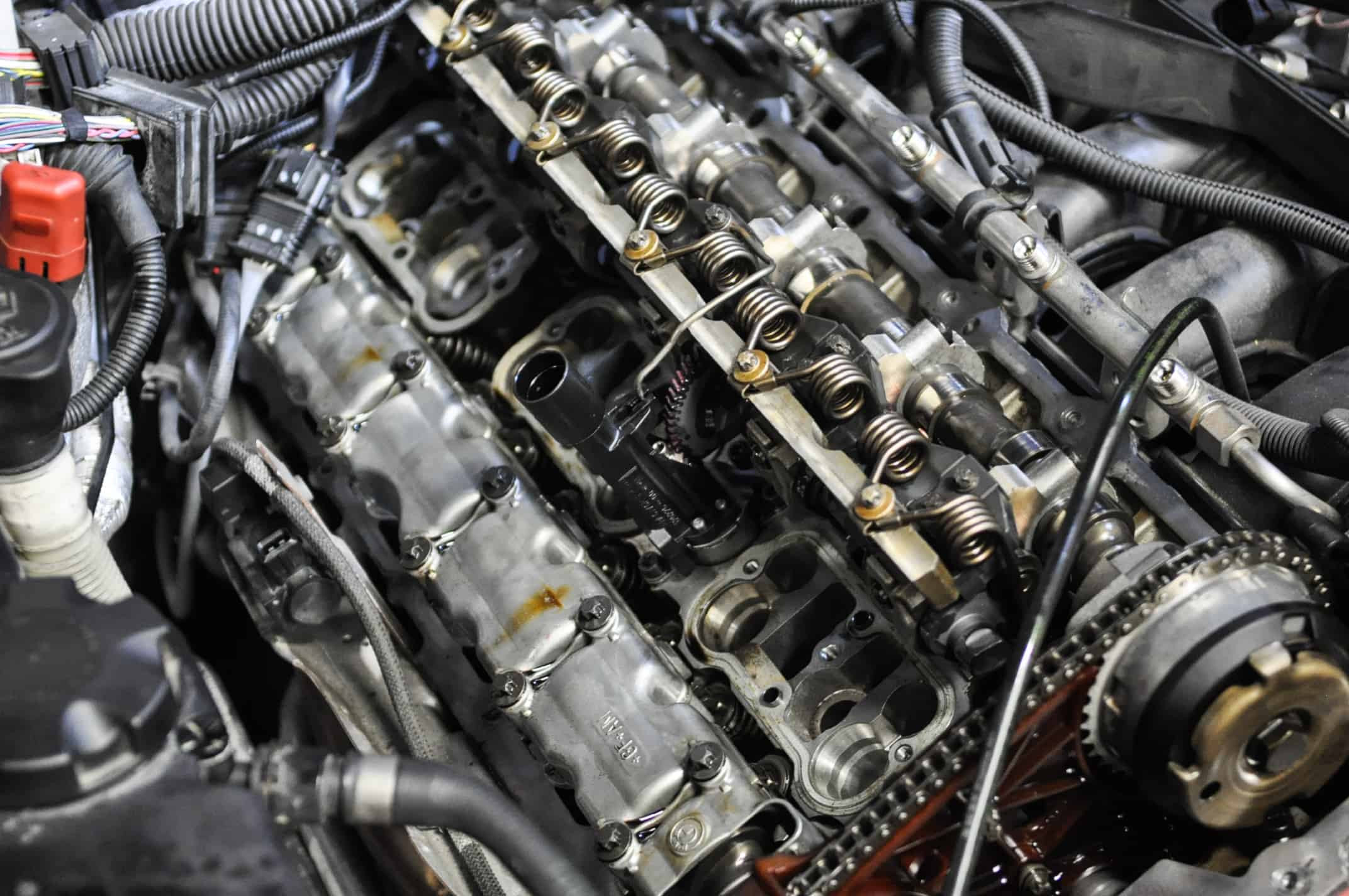Audi DTC P17F900: Comprehensive Guide to Mechanical Malfunction Repair
Contents
- 1. Understanding Audi DTC P17F900
- 1.1. What Does Audi DTC P17F900 Mean?
- 1.2. Symptoms of Audi DTC P17F900
- 1.3. Common Causes of Audi DTC P17F900
- 2. Diagnostic Procedures for Audi DTC P17F900
- 2.1. Initial Inspection
- 2.2. Using Diagnostic Tools
- 2.3. Advanced Diagnostic Steps
- 3. Step-by-Step Repair Guide for Audi DTC P17F900
- 3.1. Resetting the Emergency Release Cable
- 3.2. Checking and Replacing Mechanical Components
- 3.3. Software and Coding Solutions
- 4. Advanced Coding and Programming Solutions by AutoExplain
- 4.1. Remote Diagnostics and Programming
- 4.2. Custom Coding for Audi Vehicles
- 4.3. Benefits of AutoExplain’s Services
- 5. Tools and Equipment Needed for Repair
- 5.1. Essential Diagnostic Tools
- 5.2. Mechanical Repair Tools
- 5.3. Software and Programming Tools
- 6. Preventing Future Occurrences of Audi DTC P17F900
- 6.1. Regular Maintenance Tips
- 6.2. Best Practices for Handling Audi Transmissions
- 6.3. Staying Updated with Software Updates
- 7. Case Studies: Real-World Examples of Audi DTC P17F900 Repair
- 7.1. Case Study 1: Resetting the Emergency Release on an Audi A8
Here’s your guide to understanding and resolving the Audi Dtc P17f900, including solutions for mechanical malfunctions. At AutoExplain, we specialize in advanced diagnostics, coding, and remote programming solutions. Dive into this comprehensive guide to master Audi repair.
Table of Contents
1. Understanding Audi DTC P17F900
- 1.1. What Does Audi DTC P17F900 Mean?
- 1.2. Symptoms of Audi DTC P17F900
- 1.3. Common Causes of Audi DTC P17F900
2. Diagnostic Procedures for Audi DTC P17F900
3. Step-by-Step Repair Guide for Audi DTC P17F900
- 3.1. Resetting the Emergency Release Cable
- 3.2. Checking and Replacing Mechanical Components
- 3.3. Software and Coding Solutions
4. Advanced Coding and Programming Solutions by AutoExplain
- 4.1. Remote Diagnostics and Programming
- 4.2. Custom Coding for Audi Vehicles
- 4.3. Benefits of AutoExplain’s Services
5. Tools and Equipment Needed for Repair
6. Preventing Future Occurrences of Audi DTC P17F900
- 6.1. Regular Maintenance Tips
- 6.2. Best Practices for Handling Audi Transmissions
- 6.3. Staying Updated with Software Updates
7. Case Studies: Real-World Examples of Audi DTC P17F900 Repair
- 7.1. Case Study 1: Resetting the Emergency Release on an Audi A8
- 7.2. Case Study 2: Resolving Mechanical Issues in an Audi Q5 Transmission
- 7.3. Case Study 3: Using Remote Programming to Fix a Software Glitch in an Audi A4
8. Cost Analysis of Repairing Audi DTC P17F900
9. Common Mistakes to Avoid When Repairing Audi DTC P17F900
- 9.1. Overlooking Simple Solutions
- 9.2. Incorrect Diagnostic Procedures
- 9.3. Neglecting Software Updates
10. Future Trends in Audi Transmission Technology
- 10.1. Advancements in Transmission Design
- 10.2. The Role of AI in Transmission Diagnostics
- 10.3. Preparing for Future Technologies
11. Expert Insights from AutoExplain on Audi Transmission Repair
- 11.1. Common Issues and Their Solutions
- 11.2. Tips for Efficient Diagnostics and Repair
- 11.3. The Importance of Continuous Learning
12. How AutoExplain Can Help Your Repair Shop
- 12.1. Comprehensive Diagnostic Support
- 12.2. Advanced Coding and Programming Services
- 12.3. Training and Resources for Your Technicians
13. FAQ About Audi DTC P17F900
- 13.1. What does the error code P17F900 mean for my Audi?
- 13.2. Can I drive my Audi if the P17F900 code is active?
- 13.3. What are the common causes of the P17F900 error code in Audi vehicles?
- 13.4. How do I diagnose the P17F900 error code on my Audi?
- 13.5. What tools do I need to fix the P17F900 error on my Audi?
- 13.6. Is it possible to fix the P17F900 error code myself, or do I need a professional?
- 13.7. How much does it cost to fix the P17F900 error on an Audi?
- 13.8. Can software coding or programming resolve the P17F900 error code?
- 13.9. How can AutoExplain help in resolving the P17F900 error code on my Audi?
- 13.10. Are there any long-term maintenance tips to prevent the P17F900 error from recurring?
14. Contact AutoExplain for Expert Assistance
1. Understanding Audi DTC P17F900
What does Audi DTC P17F900 mean and why is it important to address it promptly? Audi DTC P17F900 indicates a mechanical malfunction within the transmission’s park lock system, critical for vehicle safety and function. This code signals that the transmission may not properly engage or disengage the park lock, potentially leading to unsafe conditions such as unintended vehicle movement. Addressing this promptly is vital to ensure the vehicle remains safely parked and to prevent further damage to the transmission system. AutoExplain offers specialized diagnostics and coding solutions to resolve this issue effectively, ensuring your Audi’s transmission operates flawlessly. Understanding the symptoms, causes, and remedies for this code can save time and money while maintaining your vehicle’s reliability. This article dives deep into the mechanical malfunction, diagnostic tools, and software solutions related to P17F900, offering a comprehensive approach to transmission repair.
1.1. What Does Audi DTC P17F900 Mean?
What is the specific definition of Audi DTC P17F900 and which Audi models are most affected by it? Audi Diagnostic Trouble Code (DTC) P17F900 is defined as “Park Lock Mechanical Malfunction.” This means the car’s computer has detected a mechanical issue within the system responsible for locking the transmission in the “Park” position. While this code can appear in various Audi models, it is commonly reported in models such as the A4, A6, A8, Q5, and Q7, particularly those equipped with automatic transmissions. The specific transmission types often affected include the 0BK, 0BL, and 0AW variants.
1.2. Symptoms of Audi DTC P17F900
What are the most common and noticeable symptoms associated with Audi DTC P17F900? The most common symptoms associated with Audi DTC P17F900 include:
- Inability to Shift into Park: The driver may find it impossible to move the gear selector into the “P” (Park) position.
- Vehicle Rolling While in Park: Even when the gear selector indicates the vehicle is in park, the car might still roll, posing a significant safety risk.
- Warning Lights: The malfunction indicator lamp (MIL) or transmission warning light on the dashboard illuminates.
- Error Messages on the Display: The driver information system might display messages such as “Gearbox Malfunction: You can continue driving” or “Park System Malfunction.”
- Difficulty Removing Key from Ignition: In some cases, the vehicle may not recognize that it is in park, preventing the key from being removed.
1.3. Common Causes of Audi DTC P17F900
What are the primary reasons behind the appearance of Audi DTC P17F900 and what mechanical issues should be checked first? The primary causes of Audi DTC P17F900 can be attributed to several mechanical and occasionally electronic issues. Identifying these causes accurately is the first step in effective repair. Here are some of the most common reasons:
- Emergency Park Release Cable: As seen in the initial case, the emergency park release cable might have been inadvertently pulled. This cable is designed to mechanically disengage the park lock in emergencies, such as when the battery is dead. If it remains disengaged or is not correctly reset, it can trigger the P17F900 code.
 Audi A8 Emergency Park Release Cable
Audi A8 Emergency Park Release Cable
-
Faulty Park Lock Solenoid: The park lock solenoid is responsible for engaging and disengaging the park lock. If this solenoid fails due to electrical or mechanical issues, it can prevent the transmission from locking properly.
-
Damaged or Worn Linkages: The mechanical linkages that connect the gear selector to the transmission can become damaged or worn over time. This can lead to misalignment and prevent the park lock from engaging fully.
-
Internal Transmission Damage: In more severe cases, internal damage to the transmission, such as broken gears or shift forks, can affect the park lock mechanism.
-
Software Glitches: Although less common, software glitches in the transmission control module (TCM) can sometimes trigger the P17F900 code. This might occur after a software update or due to corrupted data.
2. Diagnostic Procedures for Audi DTC P17F900
What is the best way to perform a thorough diagnostic procedure for Audi DTC P17F900 and what tools are essential for this process? Performing a thorough diagnostic procedure for Audi DTC P17F900 involves a systematic approach, combining visual inspection with advanced diagnostic tools. Here’s a structured method to ensure accuracy and efficiency.
2.1. Initial Inspection
What visual checks and preliminary steps should be performed before using diagnostic tools for Audi DTC P17F900? Before diving into advanced diagnostics, begin with a comprehensive visual inspection and preliminary checks:
- Check the Emergency Park Release: Locate the emergency park release lever, typically found under the floor mat near the gear selector. Ensure it is fully engaged and locked in its normal position. Refer to the vehicle’s repair manual for the exact location and reset procedure.
 Location of Emergency Park Release Lever
Location of Emergency Park Release Lever
- Inspect Linkages and Cables: Examine the mechanical linkages and cables connecting the gear selector to the transmission. Look for any signs of damage, wear, or misalignment. Ensure that all connections are secure and move freely.
- Fluid Level Check: Check the transmission fluid level. Low fluid levels can sometimes cause shifting issues and trigger false codes. Consult the vehicle’s manual for the correct procedure and fluid type.
- Battery Voltage: Ensure the battery voltage is within the specified range. Low voltage can cause electronic control units to malfunction and generate erroneous codes.
2.2. Using Diagnostic Tools
How should diagnostic tools be used to accurately identify the cause of Audi DTC P17F900 and what data should be analyzed? To accurately diagnose Audi DTC P17F900, use advanced diagnostic tools to gather and analyze data from the vehicle’s systems:
-
OBD-II Scanner: Connect an OBD-II scanner to the vehicle’s diagnostic port. Retrieve all stored DTCs, including any related to the transmission or park lock system. Record the freeze frame data, which provides a snapshot of the conditions when the code was triggered.
-
Advanced Diagnostic Software: Use Audi-specific diagnostic software such as VCDS (VAG-COM Diagnostic System) or ODIS (Offboard Diagnostic Information System). These tools provide deeper access to the vehicle’s control modules and allow for advanced functions like component testing and adaptation.
-
Component Testing: Perform component tests on the park lock solenoid and related circuits. This can help determine if the solenoid is functioning correctly or if there are any electrical issues, such as open circuits or shorts.
-
Live Data Analysis: Analyze live data from the transmission control module (TCM) while operating the gear selector. Monitor parameters such as gear position, solenoid activation signals, and sensor readings. Look for any anomalies or inconsistencies that could indicate a problem.
2.3. Advanced Diagnostic Steps
What advanced steps should be taken if the initial diagnostic efforts do not yield a clear solution for Audi DTC P17F900? If initial diagnostic steps do not provide a clear solution, consider these advanced procedures:
-
Wiring and Connector Inspection: Thoroughly inspect the wiring and connectors associated with the transmission control system. Look for signs of corrosion, damage, or loose connections. Use a multimeter to check for continuity and proper voltage levels.
-
TCM Software Check: Verify that the transmission control module (TCM) has the latest software version. Outdated software can sometimes cause malfunctions. If necessary, update the TCM software using ODIS or another compatible programming tool.
-
Mechanical Inspection: If electrical and software checks do not reveal the issue, a more detailed mechanical inspection of the transmission may be necessary. This could involve removing the transmission pan to inspect the valve body and internal components for damage or wear.
-
Consulting with Experts: If the problem persists, consider consulting with experts or using resources like AutoExplain for advanced diagnostic support. Our remote diagnostic services can provide in-depth analysis and guidance to help resolve complex issues.
3. Step-by-Step Repair Guide for Audi DTC P17F900
How should one approach repairing Audi DTC P17F900 step-by-step, and what are the key considerations during each stage of the repair? Repairing Audi DTC P17F900 requires a systematic approach, addressing potential issues one by one. Here is a detailed step-by-step guide to help you through the repair process.
3.1. Resetting the Emergency Release Cable
What is the procedure for properly resetting the emergency release cable in Audi vehicles and what precautions should be taken? The emergency release cable is designed to mechanically disengage the park lock in situations where the vehicle cannot be shifted out of park electronically. If this cable has been pulled, it must be properly reset to allow normal operation.
Steps:
- Locate the Emergency Release: The emergency release is usually located under the floor mat near the gear selector. Remove the floor mat and any plastic covers to access it.
- Inspect the Cable: Check the cable and lever for any signs of damage. Ensure that the cable is not frayed or broken.
- Reset the Lever: Fold the release lever back down to its original position. A second piece should snap into place to secure it. This ensures that the park lock mechanism is re-engaged.
- Verify Proper Function: Start the vehicle and operate the gear selector. Ensure that you can shift into and out of park smoothly.
- Clear DTCs: Use an OBD-II scanner or Audi-specific diagnostic tool to clear the P17F900 code. After clearing the code, perform a test drive to ensure that the code does not return.
Precautions:
- Refer to the Repair Manual: Always refer to the vehicle’s repair manual for the exact location and reset procedure.
- Handle with Care: Be gentle when resetting the lever to avoid damaging the mechanism.
- Ensure Full Engagement: Make sure the lever is fully engaged and locked in place before operating the vehicle.
3.2. Checking and Replacing Mechanical Components
What mechanical components should be checked and potentially replaced when addressing Audi DTC P17F900 and how can their condition be assessed? If resetting the emergency release cable does not resolve the issue, the next step is to inspect and potentially replace faulty mechanical components.
Components to Check:
-
Park Lock Solenoid:
- Function: The park lock solenoid is responsible for engaging and disengaging the park lock.
- Assessment: Use a multimeter to check the solenoid’s resistance and voltage. Compare the readings to the specifications in the repair manual. If the solenoid is not functioning correctly, it may need to be replaced.
- Replacement: Disconnect the electrical connector, remove the mounting bolts, and replace the solenoid. Ensure the new solenoid is properly installed and torqued to the correct specification.
-
Linkages and Cables:
- Function: These components connect the gear selector to the transmission.
- Assessment: Inspect for any signs of damage, wear, or misalignment. Check that all connections are secure and move freely.
- Replacement: Replace any damaged or worn linkages and cables. Ensure that the new components are properly adjusted and lubricated.
-
Valve Body:
- Function: The valve body controls the flow of transmission fluid to various parts of the transmission.
- Assessment: Remove the transmission pan and inspect the valve body for any signs of damage or contamination. Check the solenoids and valves for proper operation.
- Replacement: If the valve body is damaged, it may need to be replaced or rebuilt. This is a complex procedure that should be performed by a qualified technician.
3.3. Software and Coding Solutions
In what scenarios can software and coding solutions resolve Audi DTC P17F900 and what steps should be taken to implement these solutions? In some cases, Audi DTC P17F900 can be caused by software glitches or corrupted data in the transmission control module (TCM). Implementing software and coding solutions can resolve these issues.
Steps:
-
Check for Software Updates:
- Use Audi-specific diagnostic software such as ODIS to check for available software updates for the TCM.
- Install any available updates following the instructions provided by the software.
-
Recoding the TCM:
- In some cases, the TCM may need to be recoded to ensure it is properly configured for the vehicle.
- Use ODIS or another compatible coding tool to recode the TCM according to the vehicle’s specifications.
-
Adaptation Procedures:
- After updating or recoding the TCM, it may be necessary to perform adaptation procedures to calibrate the transmission.
- Follow the instructions in the diagnostic software to perform the necessary adaptations.
-
Clearing DTCs:
- After completing the software and coding procedures, clear the P17F900 code and perform a test drive to ensure that the issue is resolved.
4. Advanced Coding and Programming Solutions by AutoExplain
What advanced coding and programming solutions does AutoExplain offer for resolving complex issues like Audi DTC P17F900? At AutoExplain, we specialize in advanced coding and programming solutions for Audi vehicles, offering expert services to resolve complex issues like DTC P17F900. Our services are designed to provide efficient, reliable, and cost-effective solutions for your automotive repair needs.
4.1. Remote Diagnostics and Programming
How can AutoExplain’s remote diagnostic and programming services assist in resolving Audi DTC P17F900 and what are the benefits of using this service? Our remote diagnostic and programming services allow our expert technicians to access your vehicle’s systems remotely, providing accurate diagnostics and programming without the need for you to visit our physical location.
Benefits of Remote Services:
- Convenience: Access expert diagnostics and programming from your own workshop, saving time and transportation costs.
- Expertise: Our technicians have extensive experience with Audi vehicles and can quickly identify and resolve complex issues.
- Cost-Effective: Remote services can be more cost-effective than traditional repair methods, reducing downtime and labor costs.
- Comprehensive Support: We provide comprehensive support throughout the diagnostic and programming process, ensuring a successful outcome.
4.2. Custom Coding for Audi Vehicles
What types of custom coding services does AutoExplain provide for Audi vehicles and how can these services improve vehicle performance and functionality? AutoExplain offers custom coding services for Audi vehicles, allowing you to tailor your vehicle’s performance and functionality to your specific needs.
Types of Custom Coding:
- Performance Tuning: Optimize engine and transmission performance for increased power and efficiency.
- Feature Activation: Enable or disable specific features, such as adaptive cruise control, lane assist, and parking sensors.
- Module Programming: Program and configure new or used control modules to ensure proper operation.
- Diagnostic Solutions: Resolve complex diagnostic issues through custom coding and programming solutions.
4.3. Benefits of AutoExplain’s Services
What are the key advantages of choosing AutoExplain for Audi DTC P17F900 repair and what level of support can customers expect? Choosing AutoExplain for Audi DTC P17F900 repair offers several key advantages:
- Expertise: Our technicians have extensive experience with Audi vehicles and are highly skilled in diagnosing and repairing complex issues.
- Advanced Technology: We use the latest diagnostic and programming tools to ensure accurate and effective repairs.
- Cost-Effective Solutions: Our services are designed to be cost-effective, reducing downtime and labor costs.
- Comprehensive Support: We provide comprehensive support throughout the repair process, ensuring a successful outcome.
- Remote Services: Our remote diagnostic and programming services offer convenience and flexibility, allowing you to access expert support from your own workshop.
5. Tools and Equipment Needed for Repair
What tools and equipment are essential for repairing Audi DTC P17F900 and what features should one look for in these tools? Repairing Audi DTC P17F900 requires a specific set of tools and equipment to accurately diagnose and fix the issue. Having the right tools can save time and ensure the job is done correctly. Here’s a breakdown of the essential tools needed.
5.1. Essential Diagnostic Tools
Which diagnostic tools are indispensable for identifying and troubleshooting Audi DTC P17F900 and what capabilities should they possess? Diagnostic tools are critical for accurately identifying the cause of Audi DTC P17F900. Here are some essential tools:
-
OBD-II Scanner:
- Function: Reads and clears diagnostic trouble codes (DTCs).
- Features: Must support all OBD-II protocols, display live data, and provide freeze frame data.
- Recommendation: Autel MaxiSys MS906BT, Snap-on Solus Edge.
-
Audi-Specific Diagnostic Software:
- Function: Provides in-depth diagnostics and programming capabilities for Audi vehicles.
- Features: Access to all vehicle control modules, component testing, adaptation, and coding.
- Recommendation: VCDS (VAG-COM Diagnostic System), ODIS (Offboard Diagnostic Information System).
-
Multimeter:
- Function: Measures voltage, current, and resistance in electrical circuits.
- Features: Digital display, auto-ranging, continuity testing.
- Recommendation: Fluke 117, Klein Tools MM400.
5.2. Mechanical Repair Tools
What mechanical tools are necessary for addressing physical issues related to Audi DTC P17F900 and what specifications should they meet? Addressing mechanical issues related to Audi DTC P17F900 requires a range of mechanical tools. Here are some essential items:
-
Socket Set:
- Function: Removes and installs bolts and nuts.
- Features: Metric sizes, 6-point and 12-point sockets, various drive sizes (1/4″, 3/8″, 1/2″).
- Recommendation: Craftsman Mechanics Tool Set, Gearwrench 80550.
-
Torque Wrench:
- Function: Ensures bolts and nuts are tightened to the correct torque specifications.
- Features: Accurate torque measurement, adjustable settings.
- Recommendation: CDI Torque 1002CF2, Precision Instruments PREC3FR250F.
-
Pliers:
- Function: Grips, cuts, and bends wires and components.
- Features: Combination pliers, needle-nose pliers, wire cutters.
- Recommendation: Klein Tools D213-9NE, Channellock 430.
-
Screwdriver Set:
- Function: Tightens and loosens screws.
- Features: Phillips head, flat head, various sizes.
- Recommendation: Wiha 32090 Screwdriver Set, Wera Kraftform Plus 334/335/355.
-
Transmission Jack:
- Function: Safely supports and lifts the transmission during removal and installation.
- Features: Adjustable height, stable base, safety locks.
- Recommendation: OTC 1798A, Hein-Werner HW93641.
5.3. Software and Programming Tools
What software and programming tools are needed for coding and updating Audi vehicles, and how can they be effectively used? Software and programming tools are essential for coding, updating, and adapting control modules in Audi vehicles. Here are some key tools:
-
Audi Diagnostic Software (ODIS):
- Function: Performs advanced diagnostics, programming, and coding.
- Features: Access to all vehicle control modules, online updates, guided fault finding.
- Note: Requires a valid license and access to Audi’s online server.
-
VCDS (VAG-COM Diagnostic System):
- Function: Performs diagnostics, coding, and adaptation for VW, Audi, Skoda, and Seat vehicles.
- Features: User-friendly interface, extensive database, support for older models.
- Note: A popular choice for independent repair shops and enthusiasts.
-
Programming Cables and Adapters:
- Function: Connects the diagnostic tool to the vehicle’s diagnostic port.
- Features: Compatible with the diagnostic software, reliable connection.
- Recommendation: VAS 6154, USB to OBD-II cables.
6. Preventing Future Occurrences of Audi DTC P17F900
What proactive measures can be taken to prevent Audi DTC P17F900 from recurring and ensure the longevity of the transmission system? Preventing future occurrences of Audi DTC P17F900 involves regular maintenance, best practices for handling Audi transmissions, and staying updated with software updates. Implementing these measures can significantly reduce the risk of mechanical malfunctions and ensure the longevity of your vehicle’s transmission system.
6.1. Regular Maintenance Tips
What routine maintenance practices can help prevent Audi DTC P17F900 and maintain the health of the transmission? Regular maintenance is crucial for preventing Audi DTC P17F900 and maintaining the health of the transmission. Here are some essential maintenance tips:
-
Regular Transmission Fluid Changes:
- Importance: Transmission fluid lubricates the moving parts, cools the transmission, and helps to maintain proper hydraulic pressure.
- Frequency: Follow the manufacturer’s recommended service interval for transmission fluid changes. Typically, this is every 30,000 to 60,000 miles, depending on driving conditions.
- Procedure: Use the correct type of transmission fluid specified for your vehicle. Ensure the fluid level is properly checked and adjusted after the fluid change.
-
Inspect Transmission Mounts:
- Importance: Transmission mounts secure the transmission to the vehicle’s chassis and absorb vibrations.
- Frequency: Inspect the transmission mounts during regular service intervals, such as oil changes.
- Procedure: Look for signs of damage, such as cracks, tears, or excessive wear. Replace any damaged mounts to prevent vibrations and stress on the transmission.
-
Check for Leaks:
- Importance: Transmission fluid leaks can lead to low fluid levels and cause shifting problems.
- Frequency: Regularly inspect the transmission for any signs of leaks.
- Procedure: Check around the transmission pan, seals, and connections for any signs of fluid leakage. Repair any leaks promptly to prevent further damage.
6.2. Best Practices for Handling Audi Transmissions
What are the recommended practices for handling Audi transmissions to minimize the risk of mechanical failures and error codes? Following best practices for handling Audi transmissions can minimize the risk of mechanical failures and error codes. Here are some key recommendations:
-
Avoid Harsh Driving Habits:
- Importance: Aggressive driving habits, such as frequent hard acceleration and sudden stops, can put excessive stress on the transmission.
- Recommendation: Drive smoothly and avoid abrupt changes in speed. Use the accelerator and brakes gently to minimize stress on the transmission components.
-
Proper Warm-Up Procedures:
- Importance: Allowing the transmission to warm up properly before driving can help to ensure that the fluid is properly circulated and lubricates all moving parts.
- Recommendation: Start the vehicle and let it idle for a few minutes before driving, especially in cold weather. This allows the transmission fluid to warm up and circulate properly.
-
Use the Correct Gear Selector Procedures:
- Importance: Shifting the gear selector properly can help to prevent damage to the transmission.
- Recommendation: Always come to a complete stop before shifting from drive to reverse or vice versa. Avoid shifting into park while the vehicle is still moving.
6.3. Staying Updated with Software Updates
How important is it to keep the transmission control module (TCM) software updated and what steps should be taken to ensure the TCM has the latest version? Keeping the transmission control module (TCM) software updated is essential for optimal performance and preventing software-related issues. Here’s why and how to stay updated:
-
Benefits of Software Updates:
- Improved Performance: Software updates can improve shifting performance, fuel efficiency, and overall drivability.
- Bug Fixes: Updates often include fixes for known software bugs and glitches that can cause transmission problems.
- Compatibility: Updates ensure compatibility with other vehicle systems and components.
-
Steps to Ensure the TCM Has the Latest Version:
-
Regularly Check for Updates:
- Use Audi-specific diagnostic software such as ODIS to check for available software updates for the TCM.
- Perform this check during regular service intervals or whenever you experience transmission-related issues.
-
Install Updates Promptly:
- Install any available updates following the instructions provided by the software.
- Ensure that the vehicle’s battery is fully charged and stable during the update process to prevent interruptions.
-
Follow Adaptation Procedures:
- After updating the TCM software, it may be necessary to perform adaptation procedures to calibrate the transmission.
- Follow the instructions in the diagnostic software to perform the necessary adaptations.
-
7. Case Studies: Real-World Examples of Audi DTC P17F900 Repair
Can you provide some real-world examples of how Audi DTC P17F900 has been successfully diagnosed and repaired in different scenarios? Examining real-world case studies provides practical insights into diagnosing and repairing Audi DTC P17F900. Here are three detailed examples illustrating various scenarios and solutions.
7.1. Case Study 1: Resetting the Emergency Release on an Audi A8
How was the emergency release cable issue diagnosed and resolved on an Audi A8 with DTC P17F900?
- Vehicle: 2011 Audi A8 Quattro 4.2


Mercedes Benz ‘Service Brake Visit Workshop’ Warning? Here’s What Dealers Don’t Tell You!

How to Perform Seat Navigation Update? – A Comprehensive Guide for Technicians

How to Perform VW Passat 2014 Navigation Update
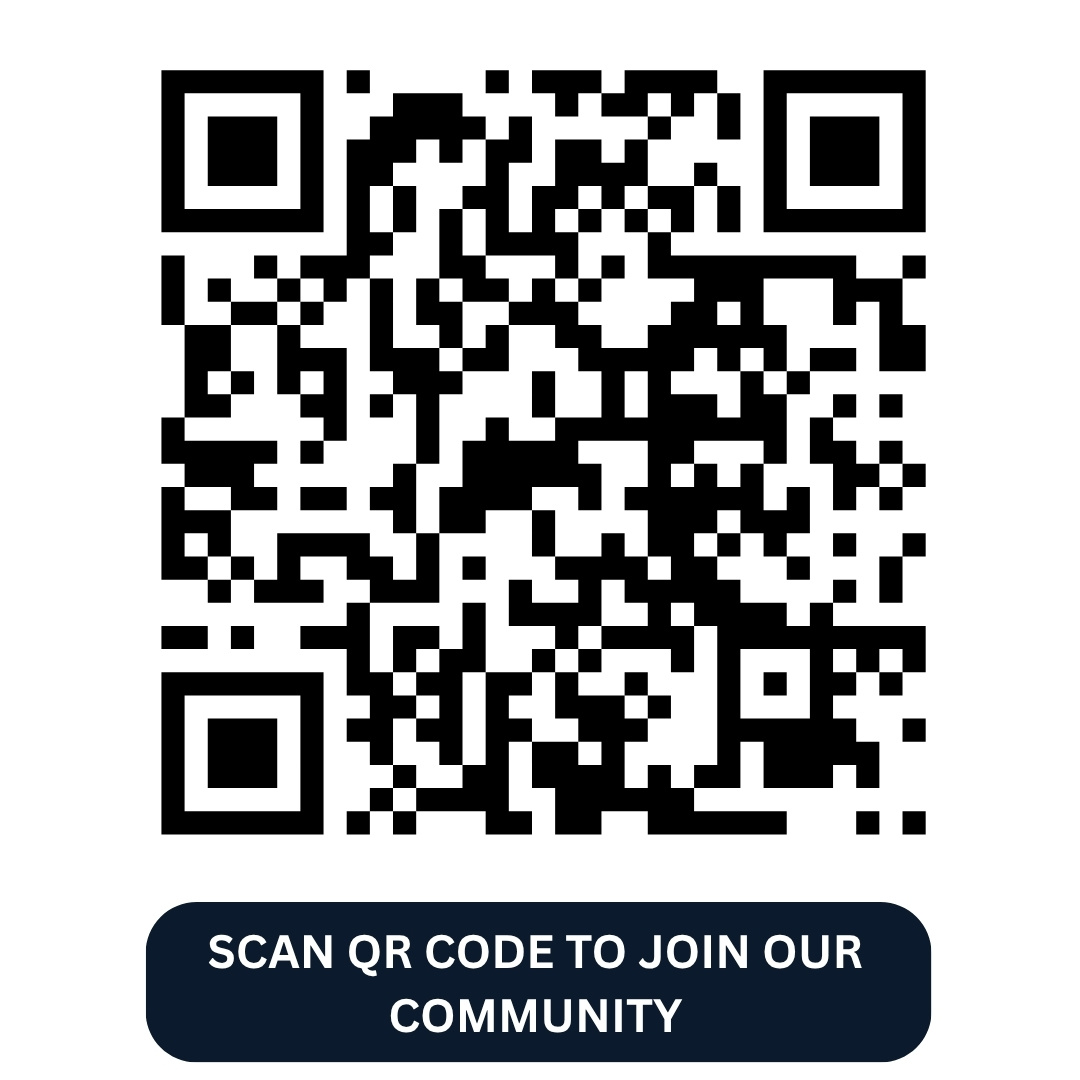
**Audi Q7 Trouble Code 00668: What Does It Mean and How to Fix It?**