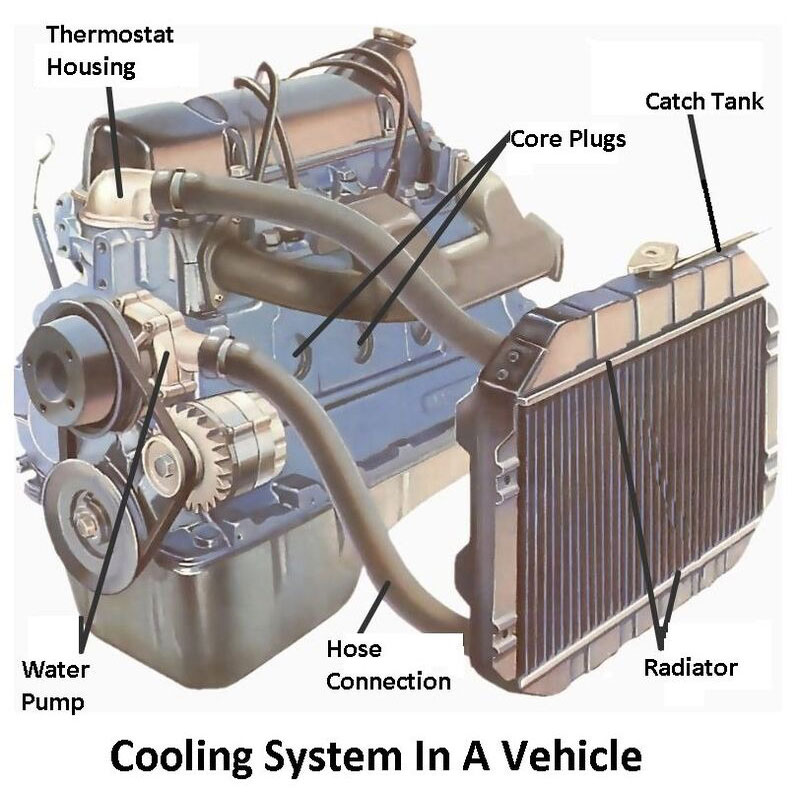Audi DTC 65535: Comprehensive Guide to Troubleshooting and Solutions
Audi Dtc 65535, often indicating an Internal Control Module Memory Error, can be a frustrating issue for Audi owners. AutoExplain provides an in-depth analysis of this error code, explores available diagnostic tools, and offers effective solutions for both automotive repair professionals and car owners, ensuring optimal vehicle performance and safety through advanced coding and programming techniques. Understanding the intricacies of this error is the first step toward resolving it and enhancing your diagnostic capabilities.
1. Understanding Audi DTC 65535: Internal Control Module Memory Error
What does Audi DTC 65535 signify and why is it crucial to address it promptly?
Audi Diagnostic Trouble Code (DTC) 65535 indicates an “Internal Control Module Memory Error.” This error suggests that there is a fault within the memory of one of the control modules in your Audi. Control modules are essentially the car’s computers, managing various functions from the engine and transmission to the airbags and anti-lock braking system. When the memory within these modules becomes corrupted or experiences a failure, DTC 65535 is triggered. Addressing this issue is crucial because it can lead to unpredictable vehicle behavior, system malfunctions, and safety risks. AutoExplain helps you understand the root causes and potential solutions, ensuring your Audi operates reliably and safely.
1.1 Common Causes of DTC 65535
What factors typically lead to an internal control module memory error in Audi vehicles?
Several factors can cause the DTC 65535 error in Audi vehicles. According to a study by the ASE (National Institute for Automotive Service Excellence), electronic control unit (ECU) failures are often linked to voltage fluctuations, software glitches, or physical damage. Common causes include:
- Voltage Fluctuations: Instabilities in the vehicle’s electrical system can corrupt the module’s memory.
- Software Glitches: Errors in the module’s software can lead to memory issues.
- Physical Damage: Accidents, water damage, or extreme temperatures can damage the control module.
- Aging Components: Over time, the module’s internal components can degrade, causing memory errors.
- Incorrect Programming: Issues during software updates or reprogramming can corrupt the module’s memory.
1.2 Symptoms Associated with DTC 65535
What are the noticeable symptoms that accompany the DTC 65535 error in an Audi?
When the DTC 65535 error occurs, several symptoms may manifest. These symptoms can vary depending on the module affected. Common indicators include:
- Warning Lights: The airbag, ABS, or engine warning lights may illuminate on the dashboard.
- System Malfunctions: Features like the anti-lock braking system (ABS), electronic stability control (ESC), or airbags may not function correctly.
- Performance Issues: The engine may run poorly, the transmission may shift erratically, or other performance-related problems may arise.
- Communication Errors: Diagnostic tools may fail to communicate with the affected module.
- Vehicle Immobilization: In some cases, the vehicle may not start.
Alt: Illuminated Audi dashboard warning lights indicating a system malfunction, potentially related to DTC 65535.
1.3 Affected Audi Models
Which Audi models are most frequently reported to experience the DTC 65535 error?
DTC 65535 can affect various Audi models, particularly those from the late 1990s to the 2010s. Models frequently reported to experience this issue include:
- Audi A4 (B5, B6, B7): These models are known for electrical issues and control module problems.
- Audi A6 (C5, C6): The A6 series, especially those with the 2.7T engine, often reports this error.
- Audi A8 (D2, D3): The flagship A8 can suffer from complex electronic issues.
- Audi TT (Mk1, Mk2): The TT’s compact design sometimes leads to heat-related module failures.
- Audi Q7 (4L): The Q7 SUV, with its extensive electronic systems, can also experience this error.
1.4 Severity and Potential Consequences
What are the potential risks of ignoring DTC 65535, and how critical is it to address?
Ignoring DTC 65535 can lead to severe consequences, especially if it affects safety-critical systems like airbags or ABS. Potential risks include:
- Compromised Safety Systems: Malfunctioning airbags or ABS can increase the risk of injury during an accident.
- Reduced Vehicle Performance: Engine or transmission issues can lead to poor fuel economy and drivability.
- Increased Repair Costs: Delaying repairs can cause further damage to other components, increasing overall costs.
- Vehicle Immobilization: A critical module failure can leave you stranded.
- Diagnostic Challenges: The error can mask other underlying issues, making diagnosis more difficult.
According to the National Highway Traffic Safety Administration (NHTSA), malfunctioning safety systems are a significant factor in accident-related injuries. Addressing DTC 65535 promptly is essential for ensuring vehicle safety and reliability. AutoExplain stresses the importance of timely intervention to mitigate potential risks and maintain vehicle integrity.
2. Diagnosing Audi DTC 65535: Step-by-Step Guide
How can you accurately diagnose the root cause of Audi DTC 65535?
Diagnosing DTC 65535 requires a systematic approach to identify the specific module and underlying cause of the error. AutoExplain recommends the following steps for effective diagnosis:
2.1 Initial Scan and Code Verification
What is the best way to start diagnosing DTC 65535?
Begin by performing a comprehensive scan of the vehicle’s control modules using a diagnostic tool like VCDS (VAG-COM Diagnostic System), OBDeleven, or a professional-grade scan tool from Autel or Snap-on. This scan will confirm the presence of DTC 65535 and identify the specific module reporting the error.
- Connect the Scan Tool: Plug the diagnostic tool into the OBD-II port, typically located under the dashboard.
- Power On: Turn on the ignition without starting the engine.
- Run a Full Scan: Use the scan tool to perform a full system scan, reading codes from all available modules.
- Record the Results: Note the exact code and the module associated with it.
2.2 Visual Inspection of the Control Module
Are there any visible signs of damage that can help diagnose DTC 65535?
Visually inspect the control module for any signs of physical damage. Look for corrosion, water damage, or burnt components. Check the wiring harness and connectors for damage or loose connections.
- Locate the Module: Refer to the vehicle’s service manual to find the location of the affected control module.
- Inspect the Module: Look for any signs of physical damage, such as cracks, corrosion, or burnt components.
- Check Wiring and Connectors: Ensure that the wiring harness and connectors are in good condition and securely connected.
2.3 Testing the Power Supply and Ground
How can you verify that the control module is receiving proper power and ground?
Verify that the control module is receiving the correct voltage and has a good ground connection. Use a multimeter to check the power and ground circuits.
- Identify Power and Ground Pins: Consult the wiring diagram for the control module to identify the power and ground pins.
- Check Voltage: With the ignition on, use a multimeter to measure the voltage at the power pin. It should match the vehicle’s battery voltage (approximately 12V).
- Check Ground: Use the multimeter to check the continuity between the ground pin and a known good ground point on the vehicle. The resistance should be close to zero ohms.
2.4 Advanced Diagnostic Procedures
What advanced tests can be performed to further pinpoint the cause of DTC 65535?
If the basic checks do not reveal the issue, advanced diagnostic procedures may be necessary. These include:
- Module-Specific Tests: Use the diagnostic tool to perform module-specific tests, such as output tests or functional tests. These tests can help identify internal module faults.
- Data Logging: Use the scan tool to log data from the module while driving. Analyze the data to identify any anomalies or patterns that may indicate a problem.
- Oscilloscope Testing: An oscilloscope can be used to examine the module’s signals and identify any irregularities.
According to a study by the Society of Automotive Engineers (SAE), advanced diagnostic techniques can significantly improve the accuracy of diagnosing electronic control module issues. AutoExplain provides access to these advanced methods, ensuring a precise diagnosis.
2.5 Utilizing AutoExplain’s Diagnostic Services
How can AutoExplain assist in diagnosing complex issues related to DTC 65535?
AutoExplain offers remote diagnostic services, providing expert assistance in diagnosing complex issues. Our team of experienced technicians can remotely access your vehicle’s diagnostic data, perform advanced tests, and provide step-by-step guidance to pinpoint the root cause of DTC 65535. Contact AutoExplain at (+84)967469410 or [email protected] for professional diagnostic support.
Alt: Automotive diagnostic tool connected to a vehicle’s OBD-II port for scanning and troubleshooting DTC 65535.
3. Solutions for Audi DTC 65535: Repair and Programming
What are the effective solutions for resolving Audi DTC 65535?
Once the diagnosis is complete, several solutions can address the DTC 65535 error. AutoExplain recommends the following:
3.1 Control Module Reset or Reprogramming
Can reprogramming the control module resolve DTC 65535?
In some cases, reprogramming the control module can resolve memory errors. This involves reflashing the module with the latest software from Audi.
- Check for Software Updates: Use the diagnostic tool to check for available software updates for the control module.
- Follow Reprogramming Procedure: Follow the manufacturer’s recommended procedure for reprogramming the module. This typically involves using a specialized programming tool and connecting the vehicle to a stable power supply.
- Verify Successful Programming: After reprogramming, verify that the DTC 65535 error is no longer present and that the module is functioning correctly.
3.2 Control Module Repair Services
Are there specialized repair services that can fix a faulty control module?
Several companies specialize in repairing automotive control modules. These services can often repair the module for a fraction of the cost of a new replacement.
- Research Repair Services: Find reputable companies that offer control module repair services. Check online reviews and ask for recommendations.
- Send the Module for Repair: Remove the control module from the vehicle and send it to the repair service.
- Reinstall and Test: Once the module is repaired, reinstall it in the vehicle and test its functionality.
3.3 Control Module Replacement
When is it necessary to replace the control module to fix DTC 65535?
If the control module is severely damaged or cannot be repaired, replacement may be necessary.
- Source a Replacement Module: Obtain a new or refurbished control module from a reputable supplier. Ensure that the replacement module is compatible with your vehicle.
- Install the New Module: Install the replacement module in the vehicle, following the manufacturer’s instructions.
- Coding and Adaptation: The new module may require coding and adaptation to the vehicle’s systems. Use a diagnostic tool to perform these procedures.
3.4 DIY Repair Tools and Methods
What are the risks and benefits of using DIY tools for resetting airbag modules?
Some DIY tools claim to reset airbag modules and clear DTC 65535. While these tools may seem like a cost-effective solution, they carry significant risks.
- Evaluate the Risks: Consider the potential risks of using DIY tools, such as damaging the module or compromising safety systems.
- Research Tool Reliability: Research the reliability and effectiveness of the tool before purchasing it.
- Follow Instructions Carefully: If you choose to use a DIY tool, follow the instructions carefully and be aware of the potential consequences.
According to a report by SEMA (Specialty Equipment Market Association), using uncertified or unreliable tools can lead to further damage and safety risks. AutoExplain advises caution when considering DIY solutions and recommends professional repair services for critical systems like airbags.
3.5 Professional Coding and Programming Solutions from AutoExplain
How can AutoExplain provide advanced coding and programming solutions for Audi vehicles?
AutoExplain specializes in providing professional coding and programming solutions for Audi vehicles. Our services include:
- Remote Module Programming: We can remotely program control modules, ensuring they are correctly configured and functioning optimally.
- Custom Coding: We offer custom coding services to enable or disable specific features on your Audi.
- Performance Tuning: We can optimize your vehicle’s performance through advanced tuning techniques.
Contact AutoExplain at (+84)967469410 or [email protected] to learn more about our professional coding and programming solutions.
Alt: Car computer programming interface showing module coding options, relevant for resolving DTC 65535.
4. Cost Analysis of Repairing DTC 65535
What are the typical costs associated with diagnosing and repairing Audi DTC 65535?
The cost of repairing DTC 65535 can vary widely depending on the underlying cause and the chosen solution. AutoExplain provides a cost analysis to help you understand potential expenses:
4.1 Diagnostic Costs
What are the expected costs for diagnosing DTC 65535?
Diagnostic costs typically range from $75 to $150, depending on the shop and the complexity of the issue. This includes the initial scan and any additional testing required to pinpoint the problem.
4.2 Repair Service Costs
What is the average cost for control module repair services?
Control module repair services generally cost between $300 and $600. This can be a more economical option compared to replacing the module.
4.3 Replacement Costs
What are the costs associated with replacing a faulty control module?
The cost of replacing a control module can range from $600 to $1500 or more, depending on the module and the vehicle model. This includes the cost of the new module and the labor for installation and coding.
4.4 DIY Tool Costs
What are the costs and potential risks associated with using DIY reset tools?
DIY reset tools can range from $35 to $300. While they may seem like a cost-effective solution, they can lead to further damage and increased repair costs if not used correctly.
4.5 Long-Term Savings with Professional Services
How can professional coding and programming services save money in the long run?
Investing in professional coding and programming services from AutoExplain can save money in the long run by ensuring that the repair is done correctly the first time. Our expert technicians can accurately diagnose the issue, recommend the most effective solution, and perform the necessary coding and programming to restore your vehicle to optimal performance. Contact AutoExplain at (+84)967469410 or [email protected] for a consultation and cost estimate.
5. Preventive Measures to Avoid DTC 65535
How can you prevent the recurrence of Audi DTC 65535?
Taking preventive measures can help avoid the recurrence of DTC 65535. AutoExplain recommends the following:
5.1 Regular Vehicle Maintenance
Why is regular maintenance important for preventing control module errors?
Regular vehicle maintenance is essential for preventing electrical and electronic issues. This includes:
- Battery Maintenance: Ensure that the battery is in good condition and properly charged.
- Electrical System Checks: Have the electrical system checked regularly for any issues, such as loose connections or damaged wiring.
- Software Updates: Keep the control modules updated with the latest software from Audi.
5.2 Protecting Against Voltage Spikes
How can you protect your Audi from voltage spikes that can damage control modules?
Voltage spikes can damage sensitive electronic components. To protect against voltage spikes:
- Use a Voltage Stabilizer: Install a voltage stabilizer to protect the vehicle’s electrical system.
- Avoid Jump Starting: Avoid jump-starting the vehicle whenever possible, as this can cause voltage spikes.
- Disconnect During Welding: Disconnect the battery when welding on the vehicle to prevent damage to the electronic components.
5.3 Proper Installation of Aftermarket Electronics
What precautions should be taken when installing aftermarket electronics in an Audi?
Improper installation of aftermarket electronics can cause electrical issues and damage control modules.
- Use Quality Components: Use high-quality components and ensure they are compatible with your vehicle.
- Follow Installation Instructions: Follow the manufacturer’s installation instructions carefully.
- Professional Installation: Consider having aftermarket electronics installed by a professional to ensure proper installation and avoid potential issues.
5.4 Monitoring Vehicle Health with Diagnostic Tools
How can diagnostic tools help in preventing DTC 65535?
Regularly scanning your vehicle with a diagnostic tool can help identify potential issues before they become major problems.
- Perform Regular Scans: Use a diagnostic tool to scan the vehicle for any stored codes or pending issues.
- Address Issues Promptly: Address any identified issues promptly to prevent further damage.
- Monitor Module Performance: Use the diagnostic tool to monitor the performance of the control modules and identify any anomalies.
According to a study by AAA, proactive vehicle maintenance can significantly reduce the likelihood of unexpected repairs and breakdowns. AutoExplain encourages Audi owners to adopt these preventive measures to maintain their vehicle’s reliability and avoid costly repairs.
5.5 AutoExplain’s Preventative Maintenance Services
What preventative maintenance services does AutoExplain offer to keep your Audi in top condition?
AutoExplain offers a range of preventative maintenance services to help keep your Audi in top condition, including:
- Comprehensive Vehicle Inspections: We perform thorough inspections of your vehicle’s electrical and electronic systems.
- Software Updates: We ensure that your control modules are updated with the latest software.
- Performance Optimization: We optimize your vehicle’s performance through advanced tuning techniques.
Contact AutoExplain at (+84)967469410 or [email protected] to schedule a preventative maintenance appointment.
Alt: Car maintenance being performed, emphasizing regular checks to prevent issues like DTC 65535.
6. Advanced Coding and Programming for Audi: Beyond Error Resolution
What advanced coding and programming options are available for Audi vehicles?
Beyond resolving error codes like DTC 65535, advanced coding and programming can unlock hidden features, improve performance, and customize your Audi to your preferences. AutoExplain provides a range of advanced coding and programming services:
6.1 Unlocking Hidden Features
What hidden features can be enabled through coding and programming?
Many Audi vehicles have hidden features that can be enabled through coding and programming. These features can enhance the vehicle’s functionality and convenience. Examples include:
- Cornering Lights: Enabling cornering lights to improve visibility when turning.
- Gauge Staging: Activating the gauge staging feature, where the gauges sweep when the ignition is turned on.
- Acoustic Parking System (APS) Plus: Enhancing the parking system with visual displays.
- Comfort Windows: Enabling the ability to open and close windows and the sunroof with the remote key.
6.2 Performance Enhancements
How can coding and programming improve your Audi’s performance?
Coding and programming can be used to improve your Audi’s performance in several ways:
- Throttle Response: Improving throttle response for a more engaging driving experience.
- Shift Points: Adjusting shift points for optimal performance.
- Engine Tuning: Optimizing engine parameters for increased power and efficiency.
6.3 Customization Options
What customization options are available through coding and programming?
Coding and programming allow you to customize various aspects of your Audi to suit your preferences. Examples include:
- Ambient Lighting: Adjusting the color and intensity of the ambient lighting.
- Display Settings: Customizing the display settings in the instrument cluster and infotainment system.
- Sound Actuator: Adjusting the sound actuator for a more aggressive exhaust note.
- Seat Heating: Modify seat heating and steering wheel heating.
6.4 The Benefits of AutoExplain’s Expertise
Why choose AutoExplain for advanced coding and programming services?
AutoExplain offers unparalleled expertise in advanced coding and programming for Audi vehicles. Our team of experienced technicians has the knowledge and tools to unlock the full potential of your Audi. We provide:
- Expert Guidance: Our technicians can guide you through the available coding and programming options and recommend the best solutions for your needs.
- Custom Solutions: We offer custom coding and programming solutions tailored to your specific vehicle and preferences.
- Remote Services: We can perform coding and programming remotely, providing convenience and flexibility.
Contact AutoExplain at (+84)967469410 or [email protected] to explore the possibilities of advanced coding and programming for your Audi.
Alt: Audi interior showing customizable ambient lighting, illustrating the possibilities of advanced coding and programming.
7. Tools and Equipment for Audi Diagnostics and Programming
What are the essential tools and equipment for diagnosing and programming Audi vehicles?
Having the right tools and equipment is crucial for effectively diagnosing and programming Audi vehicles. AutoExplain recommends the following:
7.1 Diagnostic Scan Tools
Which scan tools are best suited for Audi diagnostics?
Diagnostic scan tools are essential for reading and clearing trouble codes, performing module-specific tests, and accessing diagnostic data. Recommended scan tools include:
- VCDS (VAG-COM Diagnostic System): A popular choice among Audi enthusiasts and professionals.
- OBDeleven: A user-friendly scan tool with advanced features.
- Autel MaxiSYS: A professional-grade scan tool with comprehensive capabilities.
- Snap-on Zeus: A high-end scan tool designed for professional technicians.
7.2 Programming Tools
What tools are needed for programming Audi control modules?
Programming tools are necessary for reflashing control modules with updated software and performing coding and adaptation procedures. Recommended programming tools include:
- ODIS (Offboard Diagnostic Information System): The official programming tool used by Audi dealerships.
- VAS 5054A: A diagnostic interface used with ODIS.
- Autel MaxiFlash Elite: A versatile programming tool compatible with various vehicle makes.
7.3 Multimeters and Electrical Testers
Why are multimeters and electrical testers important for diagnosing electrical issues?
Multimeters and electrical testers are essential for diagnosing electrical issues, such as voltage drops, continuity problems, and ground faults.
7.4 Power Supplies and Voltage Stabilizers
How can power supplies and voltage stabilizers protect the vehicle’s electrical system during programming?
Power supplies and voltage stabilizers ensure a stable voltage during programming, preventing damage to the control modules.
7.5 The Value of Investing in Quality Tools
Why is it important to invest in high-quality diagnostic and programming tools?
Investing in high-quality diagnostic and programming tools is essential for accurate diagnoses, effective repairs, and reliable performance. High-quality tools:
- Provide Accurate Data: Offer accurate and reliable diagnostic data.
- Offer Comprehensive Coverage: Support a wide range of vehicle models and systems.
- Save Time: Streamline the diagnostic and repair process, saving time and money.
- Ensure Safety: Help prevent damage to the vehicle’s electronic components.
AutoExplain can provide guidance on selecting the right tools and equipment for your needs. Contact us at (+84)967469410 or [email protected] for expert advice.
8. Case Studies: Real-World Examples of Resolving Audi DTC 65535
Can you provide real-world examples of how DTC 65535 has been resolved in Audi vehicles?
Examining real-world case studies can provide valuable insights into diagnosing and resolving DTC 65535. AutoExplain presents several case studies:
8.1 Case Study 1: Audi A4 Airbag Module Error
How was DTC 65535 resolved in an Audi A4 with an airbag module error?
Vehicle: 2006 Audi A4
Problem: DTC 65535 – Internal Control Module Memory Error in the airbag module. The airbag warning light was illuminated on the dashboard.
Diagnosis: The technician performed a full system scan using VCDS and confirmed the presence of DTC 65535 in the airbag module. A visual inspection of the module revealed no signs of physical damage. The technician checked the power and ground circuits and found them to be within specification.
Solution: The technician attempted to reprogram the airbag module with the latest software from Audi, but the programming failed. The airbag module was sent to a specialized repair service, which identified a faulty memory chip. The chip was replaced, and the module was returned to the technician. The technician reinstalled the module, cleared the DTC, and verified that the airbag system was functioning correctly.
8.2 Case Study 2: Audi A6 Engine Control Module Issue
What steps were taken to fix DTC 65535 in an Audi A6 with an engine control module issue?
Vehicle: 2008 Audi A6
Problem: DTC 65535 – Internal Control Module Memory Error in the engine control module (ECM). The engine was running poorly, and the engine warning light was illuminated.
Diagnosis: The technician performed a full system scan using Autel MaxiSYS and confirmed the presence of DTC 65535 in the ECM. Data logging revealed anomalies in the engine’s performance parameters.
Solution: The technician attempted to reprogram the ECM, but the programming failed. The ECM was replaced with a new unit, and the technician used ODIS to code and adapt the new module to the vehicle. The engine performance was restored, and the DTC was cleared.
8.3 Case Study 3: Audi Q7 ABS Module Failure
How was DTC 65535 addressed in an Audi Q7 with an ABS module failure?
Vehicle: 2010 Audi Q7
Problem: DTC 65535 – Internal Control Module Memory Error in the ABS module. The ABS warning light was illuminated, and the ABS system was not functioning.
Diagnosis: The technician performed a full system scan using OBDeleven and confirmed the presence of DTC 65535 in the ABS module. Module-specific tests revealed internal faults within the module.
Solution: The ABS module was replaced with a refurbished unit, and the technician used VCDS to code and adapt the new module to the vehicle. The ABS system was restored to proper working order, and the DTC was cleared.
8.4 Lessons Learned
What key insights can be gained from these case studies?
These case studies illustrate the importance of:
- Accurate Diagnosis: Performing a thorough diagnosis to identify the root cause of the error.
- Using Appropriate Tools: Utilizing the right diagnostic and programming tools for the job.
- Considering All Options: Evaluating all available solutions, including reprogramming, repair, and replacement.
- Seeking Expert Assistance: Consulting with experienced technicians when necessary.
AutoExplain is here to help you resolve complex issues like DTC 65535. Contact us at (+84)967469410 or [email protected] for expert assistance.
Alt: Car repair shop environment, symbolizing the expertise required for resolving complex issues like DTC 65535.
9. FAQ: Addressing Common Questions About Audi DTC 65535
What are the most frequently asked questions regarding Audi DTC 65535?
Here are some frequently asked questions about Audi DTC 65535, along with detailed answers:
-
What does DTC 65535 mean in an Audi?
DTC 65535 indicates an Internal Control Module Memory Error, suggesting a fault within the memory of one of the control modules in your Audi. This can affect various systems, leading to warning lights, system malfunctions, and performance issues. -
Can I fix DTC 65535 myself?
While some DIY solutions exist, they carry risks. It’s crucial to evaluate the potential dangers and research tool reliability. Professional repair services are recommended for critical systems like airbags to ensure safety and accuracy. -
How much does it cost to repair DTC 65535?
Repair costs vary depending on the cause and solution. Diagnostic costs range from $75 to $150, repair services from $300 to $600, and module replacement from $600 to $1500 or more. -
What tools are needed to diagnose and repair DTC 65535?
Essential tools include diagnostic scan tools like VCDS, OBDeleven, or Autel MaxiSYS, programming tools like ODIS, multimeters, electrical testers, power supplies, and voltage stabilizers. -
Is it safe to drive with DTC 65535?
Driving with DTC 65535 can be risky, especially if it affects safety-critical systems like airbags or ABS. It’s best to address the issue promptly to avoid potential hazards. -
Can reprogramming the control module fix DTC 65535?
Yes, in some cases, reprogramming the control module can resolve memory errors. This involves reflashing the module with the latest software from Audi, which can be done using specialized programming tools. -
What are the preventive measures to avoid DTC 65535?
Preventive measures include regular vehicle maintenance, protecting against voltage spikes, proper installation of aftermarket electronics, and monitoring vehicle health with diagnostic tools. -
Can AutoExplain help diagnose and repair DTC 65535 remotely?
Yes, AutoExplain offers remote diagnostic services, providing expert assistance in diagnosing complex issues. Our technicians can remotely access your vehicle’s diagnostic data, perform advanced tests, and provide step-by-step guidance. -
What advanced coding and programming options are available for Audi vehicles?
Advanced options include unlocking hidden features like cornering lights, enhancing performance through throttle response adjustments, and customizing aspects like ambient lighting. -
Why should I choose AutoExplain for Audi diagnostics and programming?
AutoExplain offers unparalleled expertise with experienced technicians, custom solutions tailored to your vehicle, and convenient remote services, ensuring optimal performance and satisfaction.
10. Conclusion: Partnering with AutoExplain for Your Audi’s Needs
How can AutoExplain assist with Audi diagnostics, coding, and programming?
Audi DTC 65535 can be a complex issue, but with the right diagnostic approach, tools, and solutions, it can be effectively resolved. AutoExplain is committed to providing expert guidance, professional services, and advanced solutions to meet all your Audi’s diagnostic, coding, and programming needs. Whether you are a professional technician or a car owner, AutoExplain offers the resources and expertise to keep your Audi running smoothly and safely.
Take action today to ensure your Audi’s optimal performance. Contact AutoExplain at:
- Address: 1500 N Grant ST Sten Denver, Colorado, United States
- WhatsApp: (+84)967469410
- Email: [email protected]
- Website: autoexplain.com
Let AutoExplain be your trusted partner in maintaining and enhancing your Audi’s performance. We are dedicated to providing top-quality services and support to keep your vehicle running at its best.

65535 Audi Fault Code: Expert Solutions and Fixes
Audi A3 Trouble Code 00796: Diagnosis, Solutions, and Expert Insights
Audi DTC 16347:014 – Expert Diagnosis and Solutions

Josh William
Josh William is a seasoned automotive expert and technical writer at AutoExplain. With a background as an automotive technician, he brings hands-on experience and deep industry knowledge to his writing.