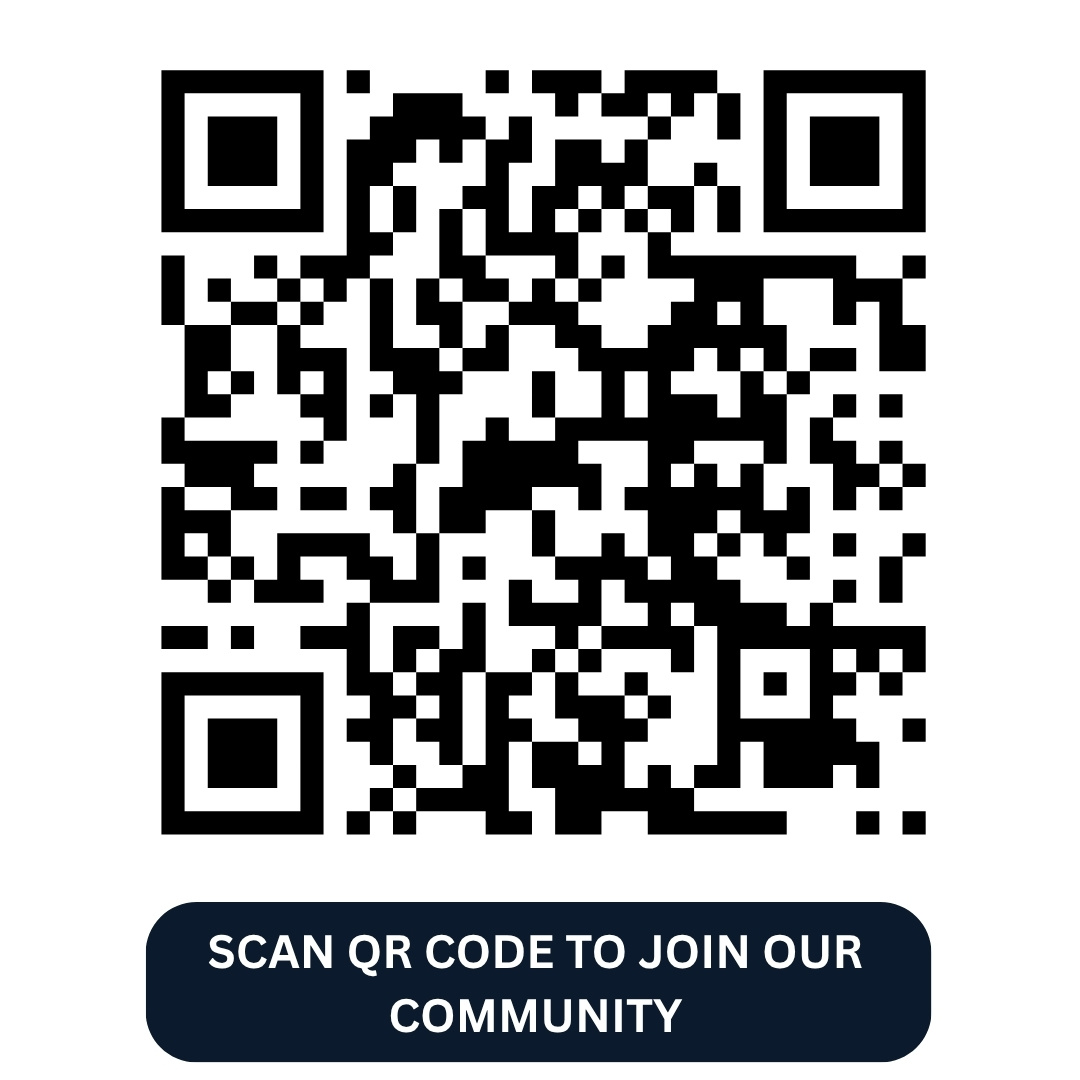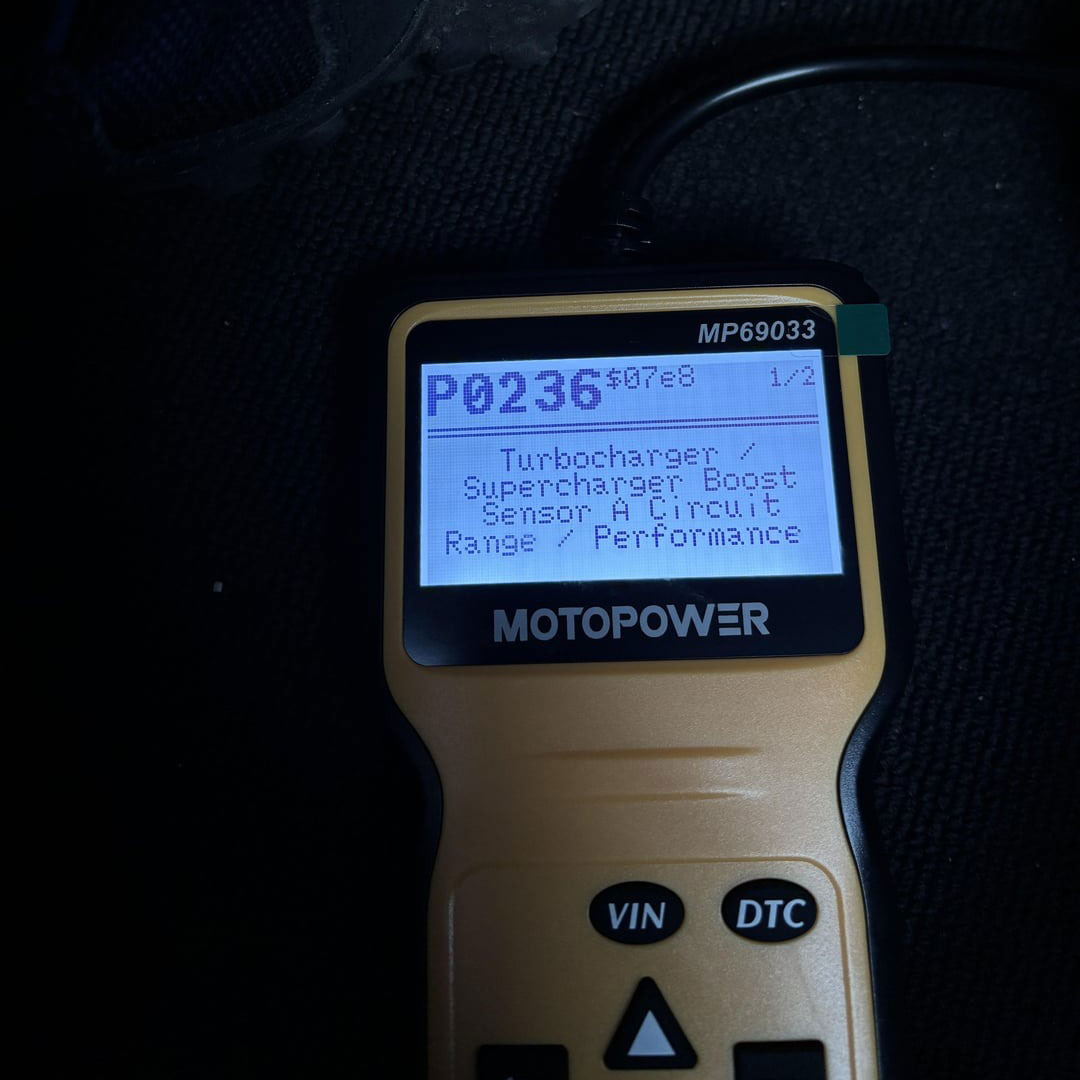
Audi DTC 01539:005 – Expert Solutions for Headlight Adjustment
Contents
- 1. Understanding Audi DTC 01539:005
- 1.1 Common Causes of Audi DTC 01539:005
- 1.2 Impact on Vehicle Performance
- 2. Initial Diagnostic Steps for Audi DTC 01539:005
- 3. Advanced Diagnostic Procedures for Audi DTC 01539:005
- 3.1 Using VCDS for Diagnosis
- 3.2 Checking Sensor Outputs
- 3.3 Verifying Wiring and Connections
- 4. Coding and Programming Solutions for Audi DTC 01539:005 with AutoExplain
- 4.1 Basic Setting Adaptation
- 4.2 Manual Headlight Adjustment
- 4.3 Module Recoding
- 4.4 Software Updates
- 5. Common Mistakes to Avoid When Addressing Audi DTC 01539:005
- 6. Tools and Equipment Recommended by AutoExplain for Audi DTC 01539:005
- 7. Step-by-Step Guide to Recoding Xenon Headlights Using VCDS
- 8. The Role of Level Sensors in Audi Headlight Adjustment
- 8.1 How Level Sensors Work
- 8.2 Symptoms of Faulty Level Sensors
- 8.3 Testing Level Sensors with VCDS
- 9. AutoExplain’s Remote Diagnostic and Programming Services
- 9.1 Benefits of Remote Services
- 9.2 How Remote Services Work
- 9.3 Success Stories
- 10. Preventing Future Occurrences of Audi DTC 01539:005
- 10.1 Regular Vehicle Maintenance
- 10.2 Best Practices for Headlight Care
- 10.3 Staying Updated with AutoExplain
- 11. Choosing the Right Diagnostic Tool for Audi Vehicles
- 11.1 Key Features to Look For
- 11.2 Top Diagnostic Tools Recommended by AutoExplain
- 12. Understanding Audi’s Adaptive Headlight System
- 12.1 Components of the Adaptive Headlight System
- 12.2 How the System Adjusts Headlights
- 12.3 Benefits of Adaptive Headlights
- 13. FAQ: Troubleshooting Audi DTC 01539:005
- 14. AutoExplain: Your Partner in Automotive Solutions
- 14.1 Contact AutoExplain Today
Audi Dtc 01539:005 indicates a “Headlights Not Adjusted” fault, specifically pointing to “No or Incorrect Basic Setting / Adaptation.” This guide, brought to you by AutoExplain, provides expert insights and solutions to resolve this issue efficiently, helping you get back on the road safely and quickly. We’ll delve into the causes, diagnostic steps, and advanced coding/programming solutions.
1. Understanding Audi DTC 01539:005
What does Audi DTC 01539:005 really mean? Audi DTC 01539:005 signals a problem with the headlight adjustment system, meaning the system either lacks a basic setting or the current adaptation is incorrect. This can lead to improper headlight alignment, affecting visibility and potentially endangering other drivers. According to a study by the National Highway Traffic Safety Administration (NHTSA), misaligned headlights are a significant factor in nighttime accidents.
1.1 Common Causes of Audi DTC 01539:005
What are the common causes of Audi DTC 01539:005? Several factors can trigger this diagnostic trouble code (DTC):
- Battery Issues: Low voltage can disrupt the calibration process.
- Sensor Malfunctions: Faulty front or rear level sensors.
- Module Problems: A defective Xenon Range control module.
- Mechanical Issues: Problems with the headlight assembly itself.
- Software Glitches: Incorrect or outdated software in the control module.
1.2 Impact on Vehicle Performance
How does Audi DTC 01539:005 impact vehicle performance? The primary impact is reduced visibility during nighttime driving. Proper headlight alignment is crucial for safe driving, and any misalignment can cause:
- Reduced Visibility: Making it harder to see obstacles and pedestrians.
- Glare: Potentially blinding oncoming drivers.
- Failed Inspections: Most jurisdictions require properly aligned headlights for vehicle safety inspections.
2. Initial Diagnostic Steps for Audi DTC 01539:005
What initial steps should I take for Audi DTC 01539:005? Before diving into advanced solutions, consider these initial steps:
- Visual Inspection: Check for any physical damage to the headlight assembly or sensors.
- Battery Check: Ensure the battery is fully charged and in good condition.
- OBD-II Scan: Use a diagnostic tool to read and clear the fault codes.
- Sensor Check: Examine the front and rear level sensors for proper function.
3. Advanced Diagnostic Procedures for Audi DTC 01539:005
What advanced diagnostic procedures can resolve Audi DTC 01539:005? If the initial steps don’t clear the code, more in-depth diagnostics are needed.
3.1 Using VCDS for Diagnosis
How can VCDS help diagnose Audi DTC 01539:005? VCDS (VAG-COM Diagnostic System) is an invaluable tool for diagnosing Audi vehicles. Follow these steps:
- Connect VCDS: Plug the VCDS cable into the OBD-II port and connect to your computer.
- Select Control Module: Choose “55-Xenon Range” from the control module list.
- Read Fault Codes: Check for any additional fault codes that may provide further insight.
- Measuring Blocks: Use measuring blocks to check the sensor values in real-time.
Here’s an example of what you might see in the measuring blocks:
| Measuring Block | Value | Unit |
|---|---|---|
| Voltage | 12.5 | V |
| Front Sensor | 2.5 | V |
| Rear Sensor | 2.3 | V |
| PWM | 5.0 | V |
If the sensor values are undefined or out of range, it indicates a sensor issue.
3.2 Checking Sensor Outputs
How do I check sensor outputs to diagnose Audi DTC 01539:005? Use VCDS to monitor the sensor outputs in real-time. Here’s how:
- Access Measuring Blocks: In VCDS, go to “55-Xenon Range” and select “Measuring Blocks.”
- Select Relevant Blocks: Choose blocks that display the front and rear level sensor values.
- Monitor Values: Observe the values while manually adjusting the vehicle’s height.
If the sensor values do not change or show erratic behavior, the sensor may be faulty.
3.3 Verifying Wiring and Connections
How important is verifying wiring and connections for Audi DTC 01539:005? Inspecting the wiring and connections is crucial. Corroded or damaged wiring can cause sensor malfunction.
- Locate Sensors: Find the front and rear level sensors.
- Inspect Wiring: Check for any signs of damage, such as cuts, breaks, or corrosion.
- Check Connectors: Ensure the connectors are securely attached and free of corrosion.
If any issues are found, repair or replace the wiring and connectors as necessary.
Alt Text: Diagram of Audi headlight level sensor wiring, highlighting potential points of failure and corrosion.
4. Coding and Programming Solutions for Audi DTC 01539:005 with AutoExplain
How does AutoExplain provide coding and programming solutions for Audi DTC 01539:005? AutoExplain offers advanced coding and programming services to resolve issues like DTC 01539:005, ensuring your headlights are correctly adjusted for optimal performance and safety.
4.1 Basic Setting Adaptation
What is involved in basic setting adaptation for Audi DTC 01539:005? Performing a basic setting adaptation is a key step in resolving this issue. Here’s how AutoExplain can help:
- Access Adaptation: Using VCDS, navigate to “55-Xenon Range” and select “Basic Setting.”
- Start Adaptation: Choose the “Headlight Adjustment” option and follow the on-screen instructions.
- System Calibration: The system will automatically calibrate the headlight range.
- Verify Completion: Ensure the adaptation completes without errors.
If you encounter an “ADJUSTMENT INVALID ADJUSTMENT NOT POSSIBLE” error, it indicates an underlying issue that needs to be addressed before proceeding.
4.2 Manual Headlight Adjustment
When should I perform manual headlight adjustment for Audi DTC 01539:005? In some cases, manual adjustment may be necessary in addition to the basic setting adaptation.
- Prepare Vehicle: Park the vehicle on a level surface facing a wall or screen.
- Measure Height: Measure the height from the ground to the center of the headlight.
- Mark Wall: Transfer the measurement to the wall, marking the horizontal line.
- Adjust Headlights: Use the adjustment screws on the headlight assembly to align the beam with the marked line.
This ensures the headlights are mechanically aligned before performing the electronic adaptation.
4.3 Module Recoding
How does module recoding help with Audi DTC 01539:005? If the control module has incorrect coding, it can cause issues with the headlight adjustment. AutoExplain can assist with recoding the module to the correct specifications.
- Access Coding: Using VCDS, go to “55-Xenon Range” and select “Coding.”
- Enter Correct Code: Input the correct coding for your vehicle, which can be obtained from AutoExplain’s database or Audi’s official documentation.
- Save Coding: Save the new coding and verify that it takes effect.
Incorrect coding can lead to various issues, so ensuring the module is correctly coded is crucial.
4.4 Software Updates
Why are software updates important for resolving Audi DTC 01539:005? Outdated software can cause compatibility issues and errors in the headlight adjustment system. AutoExplain provides software update services to ensure your control module is running the latest version.
- Check Software Version: Use VCDS to check the current software version of the Xenon Range control module.
- Update Software: If an update is available, follow the instructions provided by AutoExplain to update the software.
- Verify Functionality: After the update, perform a basic setting adaptation to ensure everything is working correctly.
According to a study by SEMA, regular software updates can significantly improve the performance and reliability of automotive electronic systems.
Alt Text: Screenshot of an Audi headlight adjustment software update process, highlighting the progress and steps involved.
5. Common Mistakes to Avoid When Addressing Audi DTC 01539:005
What are some common mistakes to avoid when addressing Audi DTC 01539:005? Several common mistakes can hinder the resolution of this issue:
- Ignoring Battery Health: A weak battery can cause calibration issues. Always ensure the battery is in good condition.
- Skipping Visual Inspection: Physical damage to the headlight assembly or sensors can be easily overlooked.
- Using Incorrect Coding: Inputting the wrong coding can cause further issues. Always verify the coding before saving.
- Neglecting Wiring Issues: Corroded or damaged wiring can cause sensor malfunction.
- Failing to Perform Basic Setting: The basic setting adaptation is a crucial step and should not be skipped.
6. Tools and Equipment Recommended by AutoExplain for Audi DTC 01539:005
What tools and equipment does AutoExplain recommend for Audi DTC 01539:005? Having the right tools can make the diagnostic and repair process much smoother.
| Tool | Description | Benefit |
|---|---|---|
| VCDS | VAG-COM Diagnostic System for reading fault codes, monitoring sensor values, and performing adaptations. | Essential for diagnosing and programming Audi vehicles. |
| Multimeter | For checking voltage and continuity in wiring and sensors. | Helps identify electrical issues. |
| Headlight Aiming Tool | For manual headlight adjustment. | Ensures accurate mechanical alignment. |
| Battery Charger/Maintainer | To ensure the battery is fully charged during the diagnostic and programming process. | Prevents voltage drops that can cause calibration issues. |
| Wiring Repair Kit | For repairing damaged wiring and connectors. | Necessary for addressing wiring-related issues. |
7. Step-by-Step Guide to Recoding Xenon Headlights Using VCDS
How can I recode Xenon headlights using VCDS to fix Audi DTC 01539:005? Here’s a detailed guide:
- Connect VCDS: Plug the VCDS cable into the OBD-II port and connect to your computer.
- Select Control Module: Choose “55-Xenon Range” from the control module list.
- Access Coding: Click on “Coding – 07.”
- Long Coding Helper: If available, use the “Long Coding Helper” to assist in entering the correct code.
- Enter Correct Code: Input the correct coding for your vehicle. This can be found in the vehicle’s documentation or obtained from AutoExplain.
- Save Coding: Click “Do It!” to save the new coding.
- Verify Coding: Check that the new coding has been successfully applied.
- Perform Basic Setting: After recoding, perform a basic setting adaptation to ensure the headlights are correctly calibrated.
8. The Role of Level Sensors in Audi Headlight Adjustment
Why are level sensors important for Audi headlight adjustment? Level sensors play a crucial role in the automatic headlight adjustment system. These sensors monitor the vehicle’s orientation and send signals to the control module to adjust the headlight beam accordingly.
8.1 How Level Sensors Work
How do level sensors work in Audi vehicles? Level sensors are typically located on the front and rear suspension. They use a potentiometer to measure the angle of the suspension arm and send this information to the control module.
8.2 Symptoms of Faulty Level Sensors
What are the symptoms of faulty level sensors in Audi vehicles? Faulty level sensors can cause several issues:
- Incorrect Headlight Alignment: The headlights may aim too high or too low.
- Headlight Flickering: The headlights may flicker or move erratically.
- DTC 01539:005: This fault code is often triggered by faulty level sensors.
8.3 Testing Level Sensors with VCDS
How can I test level sensors with VCDS? You can use VCDS to test the level sensors and verify their functionality.
- Connect VCDS: Plug the VCDS cable into the OBD-II port and connect to your computer.
- Select Control Module: Choose “55-Xenon Range” from the control module list.
- Measuring Blocks: Access the measuring blocks that display the front and rear level sensor values.
- Monitor Values: Observe the values while manually adjusting the vehicle’s height. The values should change smoothly and consistently.
If the values are erratic or do not change, the sensor may be faulty and need to be replaced.
9. AutoExplain’s Remote Diagnostic and Programming Services
What remote diagnostic and programming services does AutoExplain offer for Audi DTC 01539:005? AutoExplain provides remote diagnostic and programming services, allowing you to resolve issues like DTC 01539:005 without needing to visit a physical shop.
9.1 Benefits of Remote Services
What are the benefits of AutoExplain’s remote services?
- Convenience: Resolve issues from the comfort of your own garage.
- Cost-Effective: Avoid expensive shop labor costs.
- Expert Support: Access expert technicians with specialized knowledge.
- Quick Turnaround: Get your vehicle back on the road faster.
9.2 How Remote Services Work
How do AutoExplain’s remote services work?
- Contact AutoExplain: Reach out to AutoExplain via WhatsApp at +1(936)2896695 or email at [email protected] to schedule a remote diagnostic session.
- Connect Diagnostic Tool: Connect your diagnostic tool (e.g., VCDS) to your vehicle.
- Remote Access: Grant AutoExplain remote access to your diagnostic tool.
- Diagnosis and Programming: AutoExplain technicians will remotely diagnose the issue and perform the necessary coding or programming.
- Verification: Verify that the issue has been resolved and the vehicle is functioning correctly.
9.3 Success Stories
Can you provide success stories of AutoExplain’s Audi DTC 01539:005 solutions? Here are a couple of success stories:
- Case Study 1: A customer in California was experiencing issues with their Audi A5’s headlights. After trying several solutions, they contacted AutoExplain. Our technicians remotely diagnosed the issue and recoded the Xenon Range control module, resolving the problem in under an hour.
- Case Study 2: A workshop owner in Texas was struggling to calibrate the headlights on an Audi Q7. They reached out to AutoExplain for assistance. Our team remotely performed a basic setting adaptation and updated the software, successfully calibrating the headlights and resolving the DTC 01539:005.
These success stories highlight the effectiveness and convenience of AutoExplain’s remote services.
10. Preventing Future Occurrences of Audi DTC 01539:005
How can I prevent future occurrences of Audi DTC 01539:005? Taking proactive steps can help prevent this issue from recurring.
10.1 Regular Vehicle Maintenance
Why is regular vehicle maintenance important to prevent Audi DTC 01539:005? Regular maintenance is crucial for preventing various issues, including headlight adjustment problems.
- Battery Health: Ensure the battery is regularly checked and maintained.
- Sensor Inspection: Inspect the level sensors for any signs of damage or corrosion.
- Wiring Check: Periodically check the wiring and connectors for any issues.
- Software Updates: Keep the control module software up to date.
10.2 Best Practices for Headlight Care
What are the best practices for headlight care to avoid Audi DTC 01539:005? Proper headlight care can help prevent issues with the headlight adjustment system.
- Avoid Physical Damage: Protect the headlight assembly from physical damage.
- Clean Headlights Regularly: Keep the headlights clean to ensure optimal visibility.
- Check Alignment Periodically: Periodically check the headlight alignment to ensure it is correct.
10.3 Staying Updated with AutoExplain
How can staying updated with AutoExplain help? Stay informed about the latest diagnostic techniques, coding solutions, and software updates by following AutoExplain. This ensures you are always prepared to address any issues that may arise.
11. Choosing the Right Diagnostic Tool for Audi Vehicles
What factors should I consider when choosing a diagnostic tool for Audi vehicles? Selecting the right diagnostic tool is essential for effective troubleshooting and maintenance.
11.1 Key Features to Look For
What key features should I look for in a diagnostic tool?
- VCDS Compatibility: Ensure the tool is fully compatible with VCDS for comprehensive diagnostics.
- Functionality: The tool should support reading fault codes, monitoring sensor values, performing adaptations, and coding modules.
- Ease of Use: The tool should be user-friendly and easy to navigate.
- Update Capability: The tool should be able to receive regular software updates to stay current with the latest vehicle models and systems.
- Customer Support: Choose a tool from a reputable manufacturer with reliable customer support.
11.2 Top Diagnostic Tools Recommended by AutoExplain
What are the top diagnostic tools recommended by AutoExplain?
- VCDS (VAG-COM Diagnostic System): A comprehensive tool specifically designed for VAG vehicles.
- OBDeleven: A user-friendly tool that offers advanced diagnostic and coding capabilities.
- Autel MaxiSYS: A professional-grade diagnostic tool with a wide range of features.
12. Understanding Audi’s Adaptive Headlight System
How does Audi’s adaptive headlight system work? Audi’s adaptive headlight system, also known as Xenon Range control, automatically adjusts the headlight beam based on driving conditions, enhancing visibility and safety. This system relies on sensors, control modules, and software to function correctly.
12.1 Components of the Adaptive Headlight System
What are the key components of Audi’s adaptive headlight system?
- Headlight Assembly: Includes the Xenon headlights and adjustment motors.
- Level Sensors: Located on the front and rear suspension to monitor the vehicle’s orientation.
- Control Module: Processes the sensor data and controls the headlight adjustment.
- Wiring and Connectors: Connect the various components of the system.
12.2 How the System Adjusts Headlights
How does the system adjust headlights in response to driving conditions? The system adjusts the headlights based on several factors:
- Vehicle Speed: At higher speeds, the headlights are aimed higher to improve visibility.
- Vehicle Load: The headlights are adjusted to compensate for changes in vehicle load.
- Steering Angle: The headlights swivel to illuminate the direction of travel.
12.3 Benefits of Adaptive Headlights
What are the benefits of adaptive headlights in Audi vehicles?
- Improved Visibility: Enhanced visibility in various driving conditions.
- Increased Safety: Reduced risk of accidents due to better illumination.
- Convenience: Automatic adjustment eliminates the need for manual adjustments.
13. FAQ: Troubleshooting Audi DTC 01539:005
Here are some frequently asked questions related to Audi DTC 01539:005:
Q1: What does Audi DTC 01539:005 mean?
A1: Audi DTC 01539:005 indicates “Headlights Not Adjusted,” specifically “No or Incorrect Basic Setting / Adaptation.”
Q2: What are the common causes of this fault code?
A2: Common causes include battery issues, sensor malfunctions, module problems, mechanical issues, and software glitches.
Q3: Can I fix this issue myself?
A3: Yes, with the right tools and knowledge, you can perform basic diagnostics and adaptations. However, advanced coding and programming may require professional assistance from AutoExplain.
Q4: What tools do I need to diagnose this issue?
A4: Recommended tools include VCDS, a multimeter, a headlight aiming tool, and a battery charger/maintainer.
Q5: How can VCDS help diagnose this issue?
A5: VCDS can be used to read fault codes, monitor sensor values, perform adaptations, and code modules.
Q6: What is basic setting adaptation?
A6: Basic setting adaptation is a process that calibrates the headlight range control system.
Q7: How do I perform a basic setting adaptation using VCDS?
A7: Navigate to “55-Xenon Range,” select “Basic Setting,” choose “Headlight Adjustment,” and follow the on-screen instructions.
Q8: What if I get an “ADJUSTMENT INVALID ADJUSTMENT NOT POSSIBLE” error?
A8: This indicates an underlying issue that needs to be addressed before proceeding with the adaptation.
Q9: How can AutoExplain help me resolve this issue?
A9: AutoExplain provides remote diagnostic and programming services, offering expert support and quick turnaround.
Q10: How can I contact AutoExplain for assistance?
A10: You can contact AutoExplain via WhatsApp at +1(936)2896695 or email at [email protected].
14. AutoExplain: Your Partner in Automotive Solutions
Why choose AutoExplain for your automotive solutions? AutoExplain is dedicated to providing top-notch diagnostic, coding, and programming services for Audi vehicles. Our expertise and commitment to customer satisfaction make us the ideal partner for resolving issues like Audi DTC 01539:005.
14.1 Contact AutoExplain Today
Ready to resolve your Audi headlight issues? Contact AutoExplain today for expert assistance.
- Address: 1500 N Grant ST Sten Denver, Colorado, United States
- WhatsApp: +1(936)2896695
- Email: [email protected]
- Website: autoexplain.com
Let AutoExplain help you get back on the road with confidence.
By providing comprehensive solutions and expert support, AutoExplain ensures that your Audi’s headlight system functions optimally, enhancing safety and visibility.
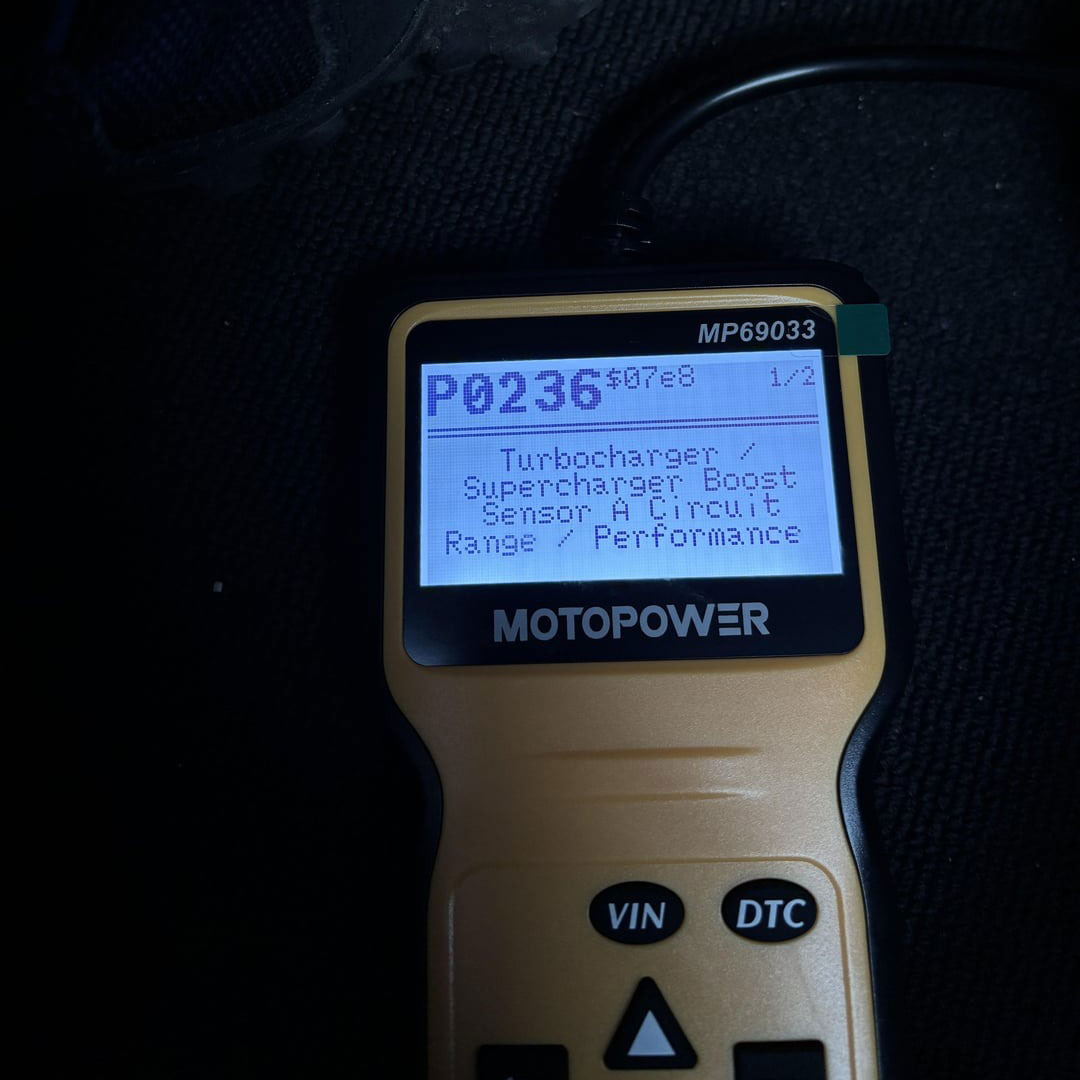

How to Deactivate ESC in Volkswagen, Audi, Skoda, or SEAT

Mercedes Benz ‘Service Brake Visit Workshop’ Warning? Here’s What Dealers Don’t Tell You!

How to Perform Seat Navigation Update? – A Comprehensive Guide for Technicians