
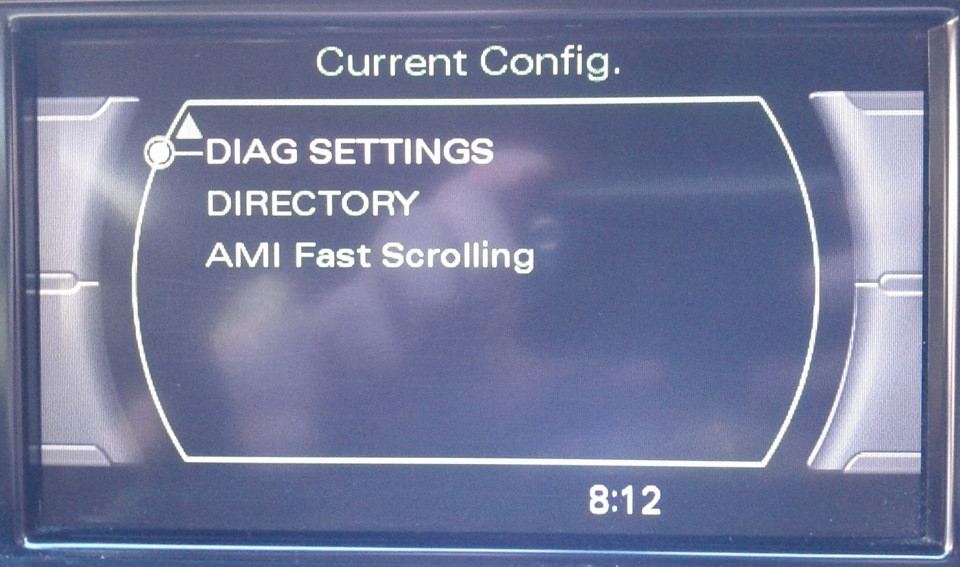
Is Audi A4 Trouble Code 03207 Haunting Your Drive?
Is the Audi A4 trouble code 03207 disrupting your driving experience? This fault code indicates a “Charisma Switch Module: No Signal/Communication” issue, often linked to retrofitting or enabling the Audi Drive Select feature. AutoExplain offers expert remote diagnostic and programming services to resolve this and many other complex Audi issues, ensuring your vehicle performs at its best.
Table of Contents
Toggle1. What Does Audi A4 Trouble Code 03207 Really Mean?
Audi A4 trouble code 03207 indicates there’s a communication problem with the Charisma switch module. This module is a key component of the Audi Drive Select system, which allows drivers to customize their driving experience by adjusting engine, steering, and suspension settings. When this code appears, it means the central control unit (ECU) isn’t receiving signals from the Charisma switch module, or there’s no communication happening at all.
1.1 What are the symptoms of fault code 03207?
Here are the common symptoms associated with Audi A4 trouble code 03207:
- Inoperative Audi Drive Select: The most obvious symptom is the Audi Drive Select system not functioning. You won’t be able to switch between Comfort, Auto, or Dynamic modes.
- Error Message on MMI Display: You might see an error message on your Multi Media Interface (MMI) display related to Audi Drive Select or a general system malfunction.
- No Change in Driving Dynamics: When you try to select different driving modes, you’ll notice no difference in the car’s performance or handling.
- Check Engine Light: In some cases, the check engine light may illuminate.
- Intermittent Functionality: Sometimes, the system may work intermittently before failing completely.
1.2 What commonly causes the 03207 fault code in Audi A4s?
Several factors can trigger the 03207 fault code in your Audi A4:
- Retrofitting Issues: This code commonly appears after attempting to retrofit Audi Drive Select in a vehicle not originally equipped with it.
- Incorrect Coding: Improper coding of the central electrics module (module 09) during the retrofit process can lead to communication problems.
- Wiring Problems: Faulty wiring, loose connections, or damaged harnesses between the Charisma switch module and the ECU can disrupt the signal.
- Defective Charisma Switch Module: The switch module itself may be defective and unable to send signals.
- ECU Malfunction: In rare cases, the ECU could be the source of the problem, failing to properly interpret or process the signals.
- Software Glitches: Outdated or corrupted software in the ECU or MMI can also cause communication errors.
- CAN Bus Issues: Problems with the Controller Area Network (CAN) bus, which facilitates communication between various modules, can also trigger this code.
Understanding these symptoms and potential causes is the first step towards diagnosing and resolving the issue. If you’re struggling to pinpoint the exact cause, AutoExplain offers remote diagnostic services to help you identify the problem quickly and accurately.
2. How to Diagnose Audi A4 Trouble Code 03207 Like a Pro?
Diagnosing the Audi A4 trouble code 03207 requires a systematic approach to pinpoint the root cause. Here’s a step-by-step guide to help you diagnose the issue effectively:
2.1 Step 1: Scan for Fault Codes
Use a diagnostic tool like VCDS (VAG-COM Diagnostic System) or a similar OBD-II scanner to scan all control modules for fault codes. Record all the codes present, as they might provide additional clues. Clear the 03207 code and any related codes, then test the system to see if the code reappears.
2.2 Step 2: Check the Charisma Switch Module
- Location: The Charisma switch module is usually located near the gear shifter or on the center console, depending on the Audi A4 model.
- Visual Inspection: Check the module for any visible damage, such as cracks or water damage.
- Connections: Ensure the wiring harness is securely connected to the module. Disconnect and reconnect the harness to ensure a good connection.
2.3 Step 3: Inspect the Wiring
- Wiring Diagram: Obtain a wiring diagram for the Audi Drive Select system in your specific Audi A4 model. This will help you trace the wiring and identify potential issues.
- Continuity Test: Use a multimeter to perform a continuity test on the wiring between the Charisma switch module and the ECU. Look for any breaks or shorts in the wires.
- Voltage Check: Check the voltage at the Charisma switch module connector to ensure it’s receiving the correct voltage. Consult the wiring diagram for the specified voltage range.
- Ground Connection: Verify the ground connection for the Charisma switch module is secure and free from corrosion.
2.4 Step 4: Verify Coding
- Access Module 09: Use VCDS to access the central electrics module (module 09).
- Check Coding: Verify the coding for Audi Drive Select is correct. The coding depends on the specific options and equipment in your vehicle. Refer to Audi’s official documentation or online resources for the correct coding values.
- Adaptation Channels: Check the adaptation channels related to Audi Drive Select (usually channels 63, 64, 65, and 66) to ensure they are properly configured.
2.5 Step 5: Check CAN Bus Communication
- CAN Bus Tester: Use a CAN bus tester to check the communication between the Charisma switch module and the ECU.
- Signal Integrity: Look for any issues with the CAN bus signal, such as low voltage or signal interference.
2.6 Step 6: Test with a Known Good Module
If possible, test the system with a known good Charisma switch module to rule out a defective module. Replace the existing module with the known good module and see if the fault code disappears.
2.7 Step 7: Consult Audi Technical Service Bulletins (TSBs)
Check for any relevant TSBs related to the 03207 fault code or Audi Drive Select issues in your Audi A4 model. TSBs often provide specific diagnostic and repair procedures.
2.8 Step 8: Seek Expert Assistance
If you’ve followed these steps and are still unable to diagnose the problem, it may be time to seek expert assistance. AutoExplain offers remote diagnostic services to help you pinpoint the exact cause of the 03207 fault code and provide guidance on the next steps.
By following this comprehensive diagnostic process, you can effectively troubleshoot the Audi A4 trouble code 03207 and restore the functionality of your Audi Drive Select system. Remember, accurate diagnosis is key to a successful repair.
3. Decoding The VCDS Tweaks For Audi Drive Select
When retrofitting or troubleshooting Audi Drive Select, VCDS (VAG-COM Diagnostic System) is your best friend. Here’s a breakdown of the key VCDS tweaks and what they do:
3.1 Enabling Charisma in MMI Hidden Menu
- Purpose: This step activates the Audi Drive Select menu in your MMI (Multi Media Interface) system.
- How to Access:
- Enter the MMI hidden menu (usually by pressing and holding CAR + SETUP buttons).
- Navigate to DIAG SETTINGS -> APK 0x01, 0xB, … -> Charisma.
- Enable Charisma.
- Go to DIAG SETTINGS -> Car Menus Maske -> Charisma.
- Enable Charisma here as well.
3.2 Coding Central Electrics (Module 09)
- Purpose: This coding tells the car’s central control unit that Audi Drive Select is present and should be enabled.
- Steps:
- Connect VCDS to your car and select module 09 (Cent. Elect.).
- Go to Coding.
- Byte 7; Bit 5: Change 0 to 1 (to activate Audi Drive Select).
- Byte 17; Bit 7: Change 0 to 1 (to enable MMI display of Audi Drive Select).
3.3 Adaptation Channels
- Purpose: These channels fine-tune the behavior of Audi Drive Select, such as which components are controlled (engine, steering, suspension).
- Common Channels:
- Channels 63, 64, 65, 66
- Values:
00: Not active01: Engine02: Steering04: Suspension (if equipped)07: Engine, Steering, and Suspension
3.4 Byte 8 Configuration
This byte in module 09’s coding is crucial for determining which Audi Drive Select features are active. Here are a couple of common configurations:
- Configuration 1: Engine and Steering Control
- Byte 8 Bit 0, 1, 2, 4 to 1
- This enables separate selectors in the MMI for Engine and Steering. You’ll have options like Comfort, Auto, and Dynamic for each.
- Note: Some users find the steering in Dynamic mode too heavy at low speeds with this configuration.
- Configuration 2: Engine Control Only
- Byte 8 Bit 2 to 1. Byte 8 Bit 0, 1, 4 to 0.
- This enables only the Engine selector in the MMI. Steering reverts to its default behavior, which many users find more comfortable.
3.5 Understanding the Bits
- Bit 0: Comfort Mode
- Bit 1: Auto Mode
- Bit 2: Dynamic Mode
- Bit 4: Individual Mode (if equipped)
3.6 Important Considerations
- Vehicle-Specific Coding: The exact coding may vary depending on your Audi A4’s model year, equipment level, and region. Always double-check the coding with reliable sources or consult a professional.
- Back Up Your Coding: Before making any changes, always back up your original coding in case you need to revert to it.
- Label Files: Use the correct label files in VCDS for your car’s control modules to ensure accurate coding descriptions.
- Experimentation: Be cautious when experimenting with different coding values. Incorrect coding can lead to unexpected behavior or even damage to your car’s systems.
3.7 Common Issues
- 03207 Fault Code: This code often appears if the coding is incorrect or if there’s a communication problem with the Charisma switch module.
- MMI Not Displaying Audi Drive Select: This usually indicates that Byte 17 Bit 7 in module 09 is not correctly set.
- Incorrect Mode Behavior: If the driving modes don’t behave as expected, double-check the adaptation channels and Byte 8 configuration.
Navigating VCDS tweaks can be tricky, but with a clear understanding of the purpose of each setting, you can successfully enable and customize Audi Drive Select in your Audi A4. If you’re unsure about any step, AutoExplain offers remote programming services to ensure the job is done right.
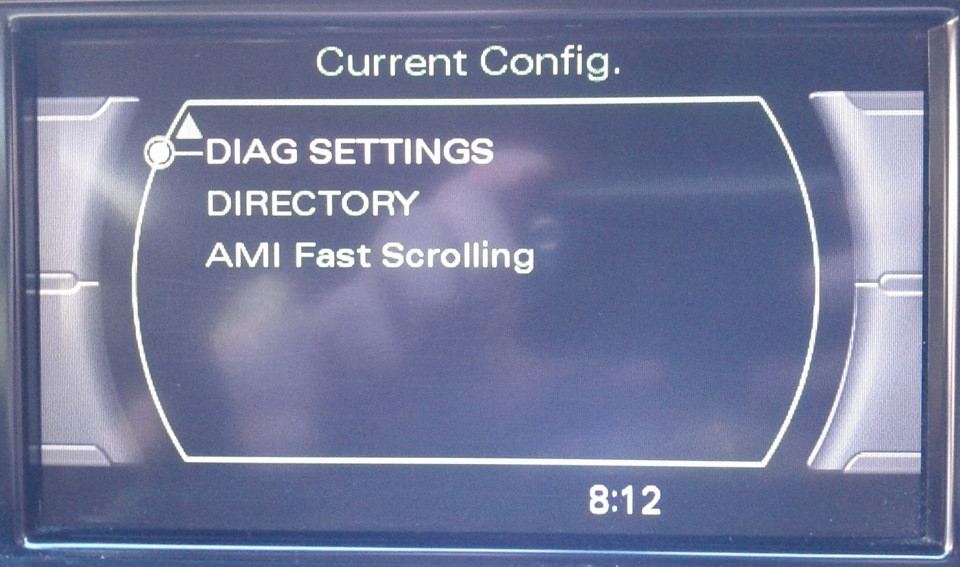 Screenshot of VCDS showing Central Elect coding
Screenshot of VCDS showing Central Elect coding
4. Step-by-Step Guide to Fixing the 03207 Error Code
Got the 03207 error code? Here’s how to tackle it step by step, making sure you’re thorough and efficient.
4.1 Initial Checks
- Diagnostic Scan: Start with a full scan using VCDS or another OBD-II scanner. Clear the 03207 code and any related codes, then see if they come back. This helps confirm the issue and identify any other problems.
- Visual Inspection: Check the Charisma switch module and its wiring. Look for damage, loose connections, or corrosion. Ensure everything is physically sound.
4.2 Coding Verification
- Access Central Electrics: Use VCDS to access module 09 (Central Electrics).
- Check Byte 7, Bit 5: Verify that Bit 5 in Byte 7 is set to 1. This activates Audi Drive Select.
- Check Byte 17, Bit 7: Confirm that Bit 7 in Byte 17 is set to 1. This enables the MMI display for Audi Drive Select.
- Review Adaptation Channels: Check channels 63, 64, 65, and 66. The correct values depend on your car’s configuration (e.g., 01 for engine, 02 for steering, 04 for suspension).
4.3 Advanced Byte 8 Configuration
- Engine and Steering Control:
- Set Byte 8 Bits 0, 1, 2, and 4 to 1.
- This gives you separate MMI selectors for Engine and Steering, with Comfort, Auto, and Dynamic modes.
- Engine Control Only:
- Set Byte 8 Bit 2 to 1 and Bits 0, 1, and 4 to 0.
- This enables only the Engine selector, reverting steering to its default settings.
4.4 Wiring and Connections
- Wiring Diagram: Get a wiring diagram for your Audi A4 model.
- Continuity Test: Use a multimeter to check the continuity of the wiring between the Charisma switch module and the ECU. Look for breaks or shorts.
- Voltage Check: Ensure the Charisma switch module connector is getting the correct voltage.
- Ground Connection: Verify the ground connection is secure and free from corrosion.
4.5 Module Testing
- Known Good Module: If possible, test with a known good Charisma switch module to rule out a defective module.
- CAN Bus Tester: Use a CAN bus tester to check communication between the module and the ECU.
4.6 Software and Firmware
- Check for Updates: Ensure your car’s software and firmware are up to date. Outdated software can cause communication issues.
- TSB Check: Review Audi Technical Service Bulletins (TSBs) for any known issues and fixes related to the 03207 code.
4.7 Professional Assistance
- Remote Diagnostics: If you’re stuck, consider AutoExplain’s remote diagnostic services. Our experts can help pinpoint the problem quickly.
- Expert Consultation: Sometimes, you need a pro. Don’t hesitate to consult with a qualified Audi technician.
4.8 Real-World Tips
- Backup: Always back up your coding before making changes.
- Double-Check: Verify all settings and connections multiple times.
- Document: Keep detailed notes of everything you do.
- Patience: Troubleshooting takes time. Stay patient and methodical.
By following these steps, you’ll be well-equipped to resolve the 03207 error code and restore your Audi Drive Select functionality. If it gets too complex, remember AutoExplain is here to help with remote support.
5. How Can AutoExplain Help You Fix The 03207 Code?
Facing the Audi A4 trouble code 03207 can be frustrating, but AutoExplain is here to provide expert assistance. Here’s how we can help you resolve this issue and get your Audi back on the road with its Audi Drive Select system fully functional:
5.1 Expert Remote Diagnostics
- Accurate Identification: Our experienced technicians can remotely diagnose the root cause of the 03207 fault code. We use advanced diagnostic tools and techniques to pinpoint the exact problem, whether it’s a coding issue, wiring problem, or a defective module.
- Quick Turnaround: We understand the importance of getting your car back on the road quickly. Our remote diagnostic services are designed to provide fast and accurate results, minimizing downtime.
- Cost-Effective Solution: Remote diagnostics can save you time and money compared to traditional shop visits. You avoid the hassle of transporting your car and pay only for the diagnostic service.
5.2 Coding and Programming Services
- Correct Coding: If the 03207 fault code is due to incorrect coding, our experts can remotely access your car’s control modules and ensure the coding is properly configured.
- Software Updates: We can also perform software updates to ensure your car’s systems are running the latest and most stable versions, resolving any software-related issues.
- Customization: If you’re looking to customize your Audi Drive Select settings, we can help you with advanced coding and adaptation to achieve your desired driving experience.
5.3 Step-by-Step Guidance
- Detailed Instructions: We provide clear and detailed instructions on how to perform specific tasks, such as checking wiring connections or testing components.
- Visual Aids: Our guides often include visual aids, such as diagrams and images, to help you better understand the procedures.
- Expert Support: If you get stuck at any point, our technicians are available to provide real-time support and answer your questions.
5.4 Access to Technical Resources
- Wiring Diagrams: We can provide you with access to accurate wiring diagrams for your specific Audi A4 model, helping you trace wiring and identify potential issues.
- Technical Service Bulletins (TSBs): We keep up-to-date with the latest TSBs from Audi, so we can inform you of any known issues and recommended fixes related to the 03207 fault code.
- Online Database: Our online database contains a wealth of information on Audi diagnostics and repairs, providing you with valuable resources to troubleshoot your car.
5.5 Why Choose AutoExplain?
- Expertise: Our team consists of highly skilled and experienced Audi technicians who specialize in diagnostics, coding, and programming.
- Convenience: Our remote services allow you to get expert assistance from the comfort of your own home or garage.
- Affordability: We offer competitive pricing and transparent billing, so you know exactly what you’re paying for.
- Reliability: We stand behind our work and are committed to providing you with the best possible service.
Don’t let the Audi A4 trouble code 03207 keep you from enjoying your car. Contact AutoExplain today for expert remote assistance and get your Audi back on the road with confidence.
6. The Role of Wiring Diagrams in Troubleshooting Error 03207
When dealing with the 03207 error code in your Audi A4, understanding the wiring is crucial. Here’s why wiring diagrams are essential and how to use them effectively.
6.1 What is a Wiring Diagram?
A wiring diagram is a visual representation of the electrical circuits in your vehicle. It shows how different components are connected, including wires, connectors, and control modules.
6.2 Why are Wiring Diagrams Important?
- Accurate Troubleshooting: Wiring diagrams help you trace circuits, identify connection points, and understand how signals flow.
- Component Identification: They show the exact location of components like the Charisma switch module and the ECU.
- Voltage and Continuity Checks: Diagrams indicate where to perform voltage and continuity checks to ensure proper electrical flow.
- Pinout Information: They provide pinout details for connectors, so you know which wire goes where.
- Short and Open Circuit Detection: Wiring diagrams help you locate shorts or open circuits that can cause communication errors.
6.3 How to Use Wiring Diagrams
- Obtain the Correct Diagram: Ensure the diagram matches your Audi A4’s model year, engine type, and specific options.
- Locate the Components: Find the Charisma switch module and ECU on the diagram.
- Trace the Wiring: Follow the wires between the components, noting any connectors or splices along the way.
- Identify Test Points: Determine the test points for voltage and continuity checks.
- Perform Tests: Use a multimeter to perform the necessary tests, comparing your readings to the diagram’s specifications.
- Interpret Results: Analyze the results to identify breaks, shorts, or other wiring issues.
6.4 Common Wiring Issues
- Corroded Connectors: Check connectors for corrosion, which can disrupt electrical flow.
- Damaged Wires: Look for frayed, cracked, or broken wires.
- Loose Connections: Ensure all connections are secure and properly seated.
- Short Circuits: Identify any points where wires may be shorting to ground.
- Open Circuits: Locate any breaks in the wiring that prevent electrical flow.
6.5 AutoExplain Resources
- Access to Diagrams: AutoExplain provides access to a comprehensive library of wiring diagrams for various Audi models.
- Expert Guidance: Our technicians can help you interpret wiring diagrams and perform the necessary tests.
- Remote Support: We offer remote support to guide you through the troubleshooting process.
With a wiring diagram and a systematic approach, you can effectively diagnose and repair wiring issues that contribute to the 03207 error code in your Audi A4. Let AutoExplain be your guide.
7. Avoiding Common Pitfalls When Retrofitting Audi Drive Select
Retrofitting Audi Drive Select can significantly enhance your driving experience, but it’s crucial to avoid common mistakes that can lead to the dreaded 03207 error code. Here’s a guide to help you navigate the process smoothly.
7.1 Research and Planning
- Compatibility: Verify that your Audi A4 is compatible with the Audi Drive Select retrofit.
- Parts List: Create a comprehensive list of all necessary parts, including the Charisma switch module, wiring harness, and any additional components.
- Coding Information: Gather accurate coding information for your specific Audi A4 model.
7.2 Coding Errors
- Incorrect Coding: Double-check all coding values before making changes.
- Backup Original Coding: Always back up your original coding in case you need to revert to it.
- Label Files: Use the correct label files in VCDS to ensure accurate coding descriptions.
7.3 Wiring Issues
- Loose Connections: Ensure all wiring connections are secure and properly seated.
- Damaged Wires: Inspect wires for damage and replace them as needed.
- Corrosion: Clean any corrosion from connectors and terminals.
- Proper Grounding: Verify that all ground connections are secure and free from corrosion.
7.4 Module Compatibility
- Correct Part Numbers: Use the correct part numbers for the Charisma switch module and other components.
- Module Version: Ensure the module version is compatible with your Audi A4’s software and hardware.
7.5 Software and Firmware
- Software Updates: Update your car’s software and firmware to the latest versions before starting the retrofit.
- Compatibility Issues: Be aware of any compatibility issues between the new components and your car’s existing systems.
7.6 Testing and Verification
- Thorough Testing: Test all functions after the retrofit to ensure they are working correctly.
- Error Code Scanning: Scan for error codes and address any issues promptly.
7.7 Professional Assistance
- Expert Advice: Seek advice from experienced Audi technicians or online forums.
- Remote Support: Consider using AutoExplain’s remote support services to guide you through the retrofit process.
7.8 AutoExplain’s Role
- Coding Assistance: We can remotely assist with coding and programming to ensure proper integration of the Audi Drive Select system.
- Wiring Diagrams: We provide access to accurate wiring diagrams for your specific Audi A4 model.
- Troubleshooting: Our experts can help you troubleshoot any issues that arise during the retrofit process.
By avoiding these common pitfalls, you can successfully retrofit Audi Drive Select in your Audi A4 and enjoy the benefits of customized driving dynamics. Let AutoExplain be your partner in this endeavor.
8. What Are The Long-Term Implications of Ignoring The 03207 Fault Code?
Ignoring the 03207 fault code in your Audi A4 might seem like a minor issue, but it can lead to several long-term problems that affect your car’s performance and reliability. Here’s what you need to know.
8.1 Loss of Functionality
- Audi Drive Select Inoperative: The most immediate consequence is the loss of Audi Drive Select functionality, preventing you from customizing your driving experience.
- Reduced Performance: Without the ability to adjust engine and steering settings, your car’s performance may be compromised.
8.2 Increased Component Wear
- Engine Stress: If the engine is not operating in its optimal mode, it can lead to increased stress and wear on engine components.
- Steering System Strain: A malfunctioning steering system can put additional strain on the power steering pump and other components.
8.3 Electrical System Issues
- CAN Bus Problems: A communication issue with the Charisma switch module can indicate underlying problems with the Controller Area Network (CAN) bus, which can affect other systems in the car.
- ECU Damage: In severe cases, a prolonged communication issue can potentially damage the ECU.
8.4 Safety Concerns
- Unpredictable Handling: A malfunctioning steering system can lead to unpredictable handling, especially in emergency situations.
- Reduced Control: The inability to adjust driving modes can reduce your control over the car in various driving conditions.
8.5 Diagnostic Challenges
- Masking Other Issues: A persistent 03207 fault code can mask other underlying problems in the car’s electrical system, making it harder to diagnose future issues.
- Increased Repair Costs: Ignoring the issue can lead to more extensive and costly repairs down the road.
8.6 AutoExplain’s Recommendations
- Prompt Diagnosis: Diagnose and address the 03207 fault code as soon as possible.
- Professional Assistance: Seek professional assistance from a qualified Audi technician or use AutoExplain’s remote diagnostic services.
- Regular Maintenance: Perform regular maintenance to prevent electrical system issues.
8.7 How AutoExplain Can Help
- Remote Diagnostics: Our experts can quickly identify the root cause of the 03207 fault code and provide guidance on the next steps.
- Coding and Programming: We can ensure that your car’s coding is properly configured to prevent future issues.
- Technical Support: Our technical support team is available to answer your questions and provide assistance throughout the repair process.
Don’t let the 03207 fault code turn into a major headache. Take action now and protect your Audi’s performance and reliability. Contact AutoExplain for expert assistance.
9. How to Maintain Your Audi Drive Select System to Prevent Future Issues
Maintaining your Audi Drive Select system is crucial to ensure its longevity and prevent future issues like the 03207 error code. Here are some tips to keep your system in top shape.
9.1 Regular Diagnostic Scans
- Frequency: Perform regular diagnostic scans using VCDS or another OBD-II scanner.
- Purpose: Identify potential issues early before they escalate into major problems.
- Action: Address any error codes promptly.
9.2 Software Updates
- Keep Up-to-Date: Ensure your car’s software and firmware are up to date.
- Benefits: Software updates often include bug fixes and performance improvements.
- Installation: Follow Audi’s recommended procedures for installing software updates.
9.3 Wiring Inspections
- Visual Checks: Periodically inspect wiring connections for damage, corrosion, or looseness.
- Cleaning: Clean any corrosion from connectors and terminals.
- Repairs: Repair or replace damaged wires and connectors.
9.4 Module Maintenance
- Cleanliness: Keep the Charisma switch module and other related modules clean and free from moisture.
- Protection: Protect the modules from physical damage.
- Connections: Ensure all module connections are secure and properly seated.
9.5 Proper Usage
- Avoid Abuse: Avoid abusing the Audi Drive Select system by frequently switching between modes or using it in inappropriate driving conditions.
- Smooth Transitions: Make smooth transitions between driving modes to minimize stress on the system.
9.6 Professional Maintenance
- Scheduled Service: Follow Audi’s recommended maintenance schedule for your car.
- Expert Inspections: Have a qualified Audi technician inspect the Audi Drive Select system during routine service visits.
- Component Testing: Request component testing to identify potential issues before they cause problems.
9.7 AutoExplain’s Support
- Remote Diagnostics: We can remotely diagnose any issues with your Audi Drive Select system.
- Coding and Programming: We can ensure that your car’s coding is properly configured.
- Technical Assistance: Our technical support team is available to answer your questions and provide guidance.
9.8 Long-Term Benefits
- Reliable Performance: Proper maintenance ensures that your Audi Drive Select system continues to function reliably.
- Reduced Repair Costs: Preventative maintenance can save you money on costly repairs in the future.
- Enhanced Driving Experience: A well-maintained system provides a smooth and enjoyable driving experience.
By following these maintenance tips, you can keep your Audi Drive Select system in excellent condition and prevent future issues like the 03207 error code. Trust AutoExplain to support your maintenance efforts.
10. FAQ: Audi A4 Trouble Code 03207
Here are some frequently asked questions about the Audi A4 trouble code 03207, along with detailed answers to help you understand and address the issue effectively.
10.1 What exactly does the 03207 code mean?
The 03207 code indicates a “Charisma Switch Module: No Signal/Communication” issue. This means the central control unit (ECU) isn’t receiving signals from the Charisma switch module, which is part of the Audi Drive Select system.
10.2 Can I still drive my Audi A4 with the 03207 code?
Yes, you can usually still drive your Audi A4, but the Audi Drive Select system will not function. This means you won’t be able to switch between Comfort, Auto, or Dynamic modes.
10.3 Is the 03207 code related to retrofitting Audi Drive Select?
Yes, this code often appears after attempting to retrofit Audi Drive Select in a vehicle not originally equipped with it.
10.4 What are the common symptoms of the 03207 code?
Common symptoms include an inoperative Audi Drive Select system, an error message on the MMI display, no change in driving dynamics when selecting different modes, and potentially a check engine light.
10.5 What tools do I need to diagnose the 03207 code?
You’ll need a diagnostic tool like VCDS (VAG-COM Diagnostic System) or a similar OBD-II scanner, a multimeter, and potentially a CAN bus tester.
10.6 How do I check the wiring for the Charisma switch module?
Use a wiring diagram to identify the correct wires and connectors. Perform a continuity test to check for breaks or shorts in the wires. Check the voltage at the connector to ensure it’s receiving the correct voltage.
10.7 What is the role of coding in fixing the 03207 code?
Correct coding is essential for enabling Audi Drive Select. You need to ensure that the central electrics module (module 09) is properly coded to recognize the Charisma switch module.
10.8 Can AutoExplain help me with coding and programming?
Yes, AutoExplain offers remote coding and programming services to ensure your car’s control modules are properly configured.
10.9 What are the long-term implications of ignoring the 03207 code?
Ignoring the code can lead to loss of functionality, increased component wear, electrical system issues, and potentially safety concerns.
10.10 How can I prevent future issues with my Audi Drive Select system?
Perform regular diagnostic scans, keep your car’s software up to date, inspect wiring connections, and follow Audi’s recommended maintenance schedule.
10.11 How do I contact AutoExplain for support?
You can contact AutoExplain via WhatsApp at +1(936)2896695 or email at [email protected]. Our office is located at 1500 N Grant ST Sten Denver, CO 80203, and our website is AutoExplain.
By understanding these FAQs, you can better troubleshoot and resolve the Audi A4 trouble code 03207. Remember, AutoExplain is always here to provide expert assistance.
Don’t let the Audi A4 trouble code 03207 ruin your driving experience. Contact AutoExplain today via WhatsApp at +1(936)2896695 or email at [email protected] for expert remote diagnostic and programming services. Our team of experienced Audi technicians is ready to help you resolve this issue quickly and efficiently. Visit our website AutoExplain for more information.


BMW FSC Codes Explained: Full FSC Code List for F-Series

What is a Stage 3 Remap?

The Best Car Tuning Software in 2026: A Comprehensive Guide for Professionals








