
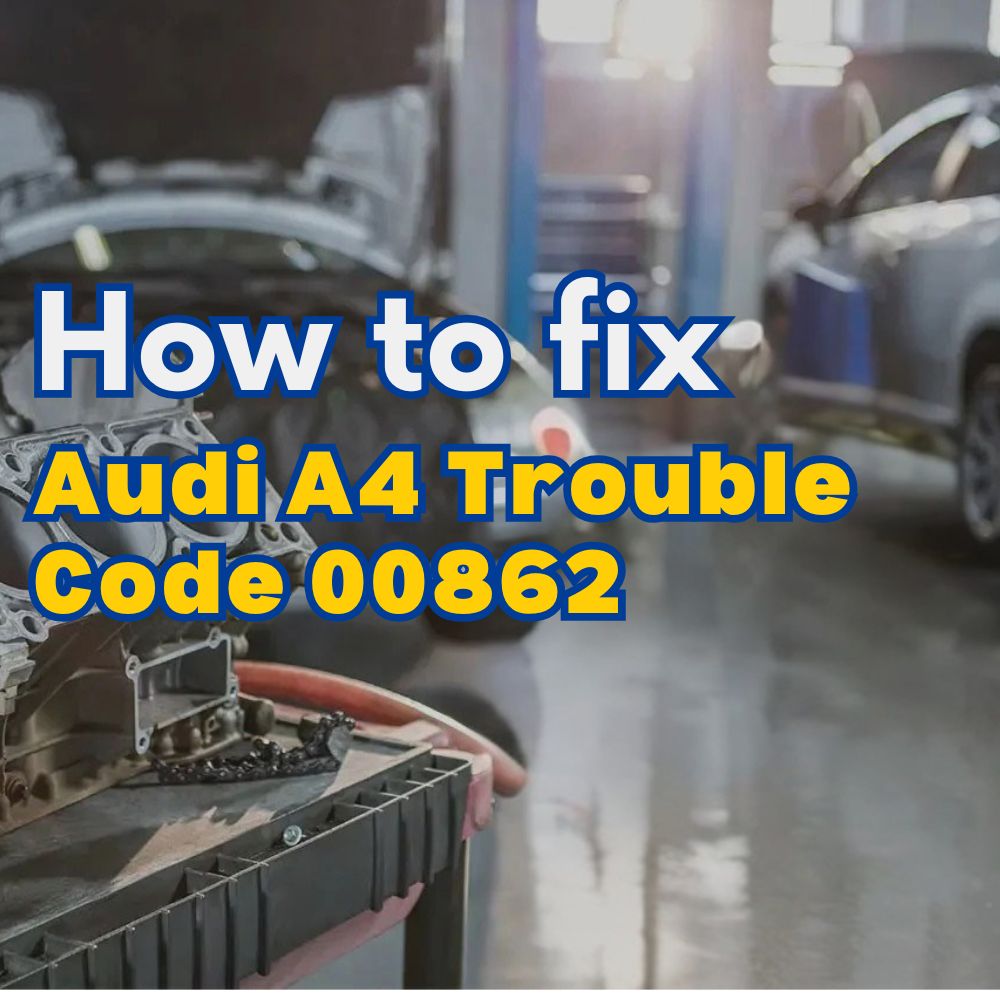
What Causes Audi A4 Trouble Code 00862 & How To Fix?
Audi A4 trouble code 00862 indicates a potential issue with the antenna for the navigation system; diagnosing and addressing this problem promptly is crucial for maintaining optimal navigation functionality. AutoExplain specializes in remote diagnostics, software programming, and installations to efficiently resolve automotive issues like this, ensuring your Audi A4’s navigation system functions flawlessly with expert support every step of the way, let’s explore potential causes and troubleshooting.
Table of Contents
Toggle1. What Does Audi A4 Trouble Code 00862 Indicate?
Audi A4 trouble code 00862 signifies a problem with the GPS antenna signal; it suggests the navigation system is either not receiving a signal or the signal is weak or intermittent, which can impair the system’s ability to accurately pinpoint the vehicle’s location. This code is commonly associated with issues in the navigation system of Audi vehicles.
2. What Are The Symptoms of Audi A4 Trouble Code 00862?
When your Audi A4 displays the trouble code 00862, you may observe several symptoms related to the navigation system’s performance which include:
- Navigation System Inaccuracy: The GPS may show an incorrect location, or have difficulty updating the car’s position in real-time.
- Loss of GPS Signal: The navigation screen may frequently display a “No GPS Signal” message, especially in areas with typically good coverage.
- Delayed Route Calculation: The system may take longer than usual to calculate routes or reroute when deviating from the planned path.
- Intermittent Navigation Functionality: The navigation system might work sporadically, losing and regaining signal without apparent reason.
- Error Messages: Persistent error messages related to GPS connectivity or antenna issues may appear on the infotainment screen.
3. What Are The Common Causes of Audi A4 Trouble Code 00862?
Several factors can trigger the Audi A4 trouble code 00862, each pointing to potential disruptions in the GPS signal reception or antenna integrity:
- Faulty GPS Antenna: The antenna itself might be damaged, corroded, or internally failing, which reduces its ability to receive GPS signals effectively.
- Damaged Antenna Cable: The cable connecting the GPS antenna to the navigation unit could be cut, pinched, or otherwise damaged, leading to signal loss.
- Loose Connection: A loose connection at either end of the antenna cable (at the antenna or the navigation unit) can cause intermittent or complete signal failure.
- Software Issues: Outdated or corrupted software in the navigation system can sometimes cause communication errors with the GPS antenna. According to research from the Massachusetts Institute of Technology (MIT), Department of Electrical Engineering and Computer Science, updated software is crucial for maintaining compatibility between hardware components in automotive systems.
- Obstructions: Physical obstructions such as aftermarket window tinting, metallic films, or objects placed on the dashboard can interfere with the GPS signal.
- Water Ingress: Water entering the antenna housing or connectors can cause corrosion and short circuits, disrupting the GPS signal.
- Navigation Unit Failure: In rare cases, the navigation unit itself might be failing, leading to an inability to process the GPS signal correctly.
4. How to Diagnose Audi A4 Trouble Code 00862?
Diagnosing the Audi A4 trouble code 00862 requires a systematic approach to pinpoint the source of the GPS signal issue. Here’s a step-by-step guide:
4.1. Scan for Diagnostic Trouble Codes (DTCs)
- Use an OBD-II scanner to confirm the presence of code 00862 and check for any other related codes that might provide additional insight.
4.2. Check the GPS Antenna
- Visual Inspection: Inspect the GPS antenna (usually located on the roof or rear of the car) for any signs of physical damage, such as cracks, breaks, or corrosion.
- Antenna Connection: Ensure the antenna is securely connected to its base and that there are no loose connections.
4.3. Inspect the Antenna Cable
- Cable Condition: Trace the antenna cable from the antenna to the navigation unit, looking for any signs of damage, such as cuts, pinches, or fraying.
- Connection Points: Check the connections at both ends of the cable to ensure they are secure and free of corrosion. Disconnect and reconnect them to ensure a good connection.
4.4. Test the Antenna Cable
- Continuity Test: Use a multimeter to perform a continuity test on the antenna cable to ensure there are no breaks in the wire.
- Resistance Test: Check the resistance of the cable to identify any shorts or excessive resistance that could impede signal transmission.
4.5. Check for Obstructions
- External Obstructions: Ensure there are no external obstructions blocking the GPS signal, such as aftermarket window tinting, metallic films, or objects placed on the dashboard.
- Internal Obstructions: Check for any internal obstructions within the antenna housing that might be interfering with the signal.
4.6. Software Check
- Update Software: Ensure the navigation system’s software is up to date. Outdated software can sometimes cause communication errors with the GPS antenna.
- Software Reset: Try performing a software reset of the navigation system to see if it resolves the issue.
4.7. Test with a Known Good Antenna
- Swap Test: If possible, test the navigation system with a known good GPS antenna to see if the problem lies with the original antenna.
4.8. Check the Navigation Unit
- Unit Functionality: In rare cases, the navigation unit itself might be failing. Consult a professional to test the unit’s functionality and ensure it is processing the GPS signal correctly.
4.9. Water Ingress Check
- Antenna Housing: Inspect the antenna housing for any signs of water ingress, such as moisture or corrosion.
- Connectors: Check the connectors at both ends of the antenna cable for any signs of corrosion or water damage.
By systematically checking these components and conditions, you can effectively diagnose the cause of the Audi A4 trouble code 00862 and implement the appropriate solutions.
5. How to Fix Audi A4 Trouble Code 00862?
Once you’ve diagnosed the cause of the Audi A4 trouble code 00862, you can proceed with the appropriate fix. Here are several potential solutions:
5.1. Replace the GPS Antenna
- Faulty Antenna: If the GPS antenna is found to be faulty or damaged, replacing it is the most straightforward solution. Purchase a new, compatible antenna and install it according to the manufacturer’s instructions.
5.2. Repair or Replace the Antenna Cable
- Damaged Cable: If the antenna cable is damaged, repair it if possible, or replace it with a new cable. Ensure the new cable is properly shielded and of good quality to maintain signal integrity.
5.3. Secure Loose Connections
- Loose Connections: If the issue is due to loose connections, ensure all connections at the antenna and navigation unit are secure. Clean any corrosion from the connectors before reattaching them.
5.4. Update Navigation System Software
- Outdated Software: Update the navigation system’s software to the latest version. This can often resolve communication errors with the GPS antenna and improve overall system performance.
5.5. Remove Obstructions
- Signal Blockage: Remove any obstructions that might be blocking the GPS signal, such as aftermarket window tinting, metallic films, or objects placed on the dashboard.
5.6. Address Water Ingress
- Water Damage: If water ingress is the issue, dry out the antenna housing and connectors thoroughly. Clean any corrosion and apply dielectric grease to prevent future moisture issues. Seal any cracks or openings in the antenna housing to prevent water from entering.
5.7. Replace the Navigation Unit
- Failing Unit: In rare cases, if the navigation unit itself is failing, it may need to be replaced. Consult a professional to confirm this diagnosis and have the unit replaced.
5.8. Professional Assistance
- Complex Issues: If you’re not comfortable performing these repairs yourself, or if the issue is complex, seek assistance from a professional mechanic or automotive technician. They have the expertise and tools to diagnose and repair the problem effectively.
By implementing these fixes, you can resolve the Audi A4 trouble code 00862 and restore proper functionality to your navigation system.
6. How Can AutoExplain Help with Your Audi A4?
AutoExplain offers remote diagnostics, software programming, and installation services to help resolve automotive issues like the Audi A4 trouble code 00862. Our services include:
- Remote Diagnostics: Accurate identification of the root cause of the trouble code.
- Software Programming and Updates: Ensuring your navigation system runs the latest software for optimal performance.
- Expert Support: Step-by-step guidance through the repair process.
7. What Are The Benefits of Using AutoExplain’s Services?
Choosing AutoExplain for your Audi A4’s diagnostic and repair needs provides numerous benefits:
- Expertise: Access to experienced automotive technicians specializing in Audi vehicles.
- Convenience: Remote support eliminates the need to visit a physical repair shop.
- Cost-Effective: Competitive pricing compared to traditional repair services.
- Time-Saving: Efficient diagnostics and solutions to get you back on the road quickly.
- Comprehensive Support: Assistance with a wide range of automotive issues beyond just the trouble code.
8. Why is Regular Maintenance Important for Your Audi A4’s Navigation System?
Regular maintenance of your Audi A4’s navigation system is crucial for ensuring optimal performance and longevity. Here’s why:
- Software Updates: Keeping the navigation system software up to date ensures compatibility with the latest maps and features, as well as bug fixes and performance improvements.
- Antenna Inspection: Regularly inspect the GPS antenna for any signs of damage, corrosion, or loose connections. Addressing these issues early can prevent signal loss and maintain accurate navigation.
- Cable Check: Periodically check the antenna cable for any signs of damage, such as cuts, pinches, or fraying. Replace or repair the cable as needed to ensure a strong and stable signal.
- Connection Maintenance: Ensure all connections at the antenna and navigation unit are secure and free of corrosion. Clean the connectors as needed and apply dielectric grease to prevent future corrosion.
- Obstruction Removal: Keep the area around the GPS antenna free of obstructions that could block the signal, such as aftermarket window tinting, metallic films, or objects placed on the dashboard.
- Water Ingress Prevention: Take steps to prevent water from entering the antenna housing or connectors. Seal any cracks or openings and apply dielectric grease to protect against moisture.
- Performance Monitoring: Pay attention to the performance of the navigation system and address any issues promptly. If you notice any symptoms of trouble code 00862, such as GPS inaccuracies, loss of signal, or delayed route calculation, seek professional assistance.
By following these maintenance tips, you can keep your Audi A4’s navigation system in top condition and avoid costly repairs down the road.
9. How To Prevent Audi A4 Trouble Code 00862 In The Future?
Preventing the Audi A4 trouble code 00862 involves taking proactive measures to protect and maintain the GPS antenna and navigation system which include:
- Regular Inspections: Periodically inspect the GPS antenna for any signs of physical damage, corrosion, or loose connections. Addressing these issues early can prevent signal loss and maintain accurate navigation.
- Cable Protection: Protect the antenna cable from damage by ensuring it is properly routed and secured. Avoid pinching or kinking the cable, and keep it away from sharp edges or hot surfaces.
- Connection Maintenance: Ensure all connections at the antenna and navigation unit are secure and free of corrosion. Clean the connectors as needed and apply dielectric grease to prevent future corrosion.
- Obstruction Awareness: Be mindful of any obstructions that could block the GPS signal, such as aftermarket window tinting, metallic films, or objects placed on the dashboard. Remove or reposition these items as needed.
- Water Ingress Prevention: Take steps to prevent water from entering the antenna housing or connectors. Seal any cracks or openings and apply dielectric grease to protect against moisture.
- Software Updates: Keep the navigation system software up to date to ensure compatibility with the latest maps and features, as well as bug fixes and performance improvements.
- Careful Handling: When washing or detailing your car, be careful not to damage the GPS antenna. Avoid using abrasive cleaners or harsh chemicals that could corrode the antenna or connectors.
- Professional Installation: If you’re installing aftermarket accessories that could interfere with the GPS signal, such as a new stereo system or window tinting, have them installed by a professional to ensure they don’t cause any issues.
By following these preventive measures, you can minimize the risk of encountering the Audi A4 trouble code 00862 and keep your navigation system functioning properly for years to come.
10. FAQs About Audi A4 Trouble Code 00862
Here are some frequently asked questions about Audi A4 trouble code 00862:
10.1. Can I Still Drive My Audi A4 with Trouble Code 00862?
Yes, you can still drive your Audi A4, but the navigation system may not function correctly.
10.2. How Much Does It Cost to Fix Trouble Code 00862?
The cost varies, but typically ranges from $100 to $500, depending on the cause and required repairs.
10.3. Is It Possible to Fix the GPS Antenna Myself?
Yes, if you have basic automotive repair skills, but professional assistance is recommended for complex issues.
10.4. How Often Should I Update My Navigation System Software?
It’s recommended to update your navigation system software at least once a year to ensure optimal performance and compatibility.
10.5. Can Aftermarket Accessories Cause Trouble Code 00862?
Yes, aftermarket window tinting, metallic films, or objects placed on the dashboard can interfere with the GPS signal and cause trouble code 00862.
10.6. What Are the Common Symptoms of a Faulty GPS Antenna?
Common symptoms include navigation system inaccuracy, loss of GPS signal, delayed route calculation, and intermittent navigation functionality.
10.7. How Can I Check the Condition of My GPS Antenna Cable?
Inspect the cable for any signs of damage, such as cuts, pinches, or fraying, and check the connections at both ends to ensure they are secure and free of corrosion.
10.8. What Should I Do If Water Enters the Antenna Housing?
Dry out the antenna housing and connectors thoroughly, clean any corrosion, and apply dielectric grease to prevent future moisture issues.
10.9. Can a Software Reset Fix Trouble Code 00862?
Yes, a software reset can sometimes resolve communication errors with the GPS antenna and fix trouble code 00862.
10.10. How Can AutoExplain Help Me Resolve Trouble Code 00862?
AutoExplain offers remote diagnostics, software programming, and installation services to accurately identify the cause of the trouble code and provide expert support through the repair process.
Experiencing Audi A4 trouble code 00862 can be frustrating, but with the right diagnostic steps and solutions, you can resolve the issue efficiently. For expert assistance, contact AutoExplain via WhatsApp at +1(936)2896695 or email at [email protected]. Our office is located at 1500 N Grant ST Sten Denver, CO 80203. Visit AutoExplain for more information.


BMW FSC Codes Explained: Full FSC Code List for F-Series

What is a Stage 3 Remap?

The Best Car Tuning Software in 2026: A Comprehensive Guide for Professionals








