
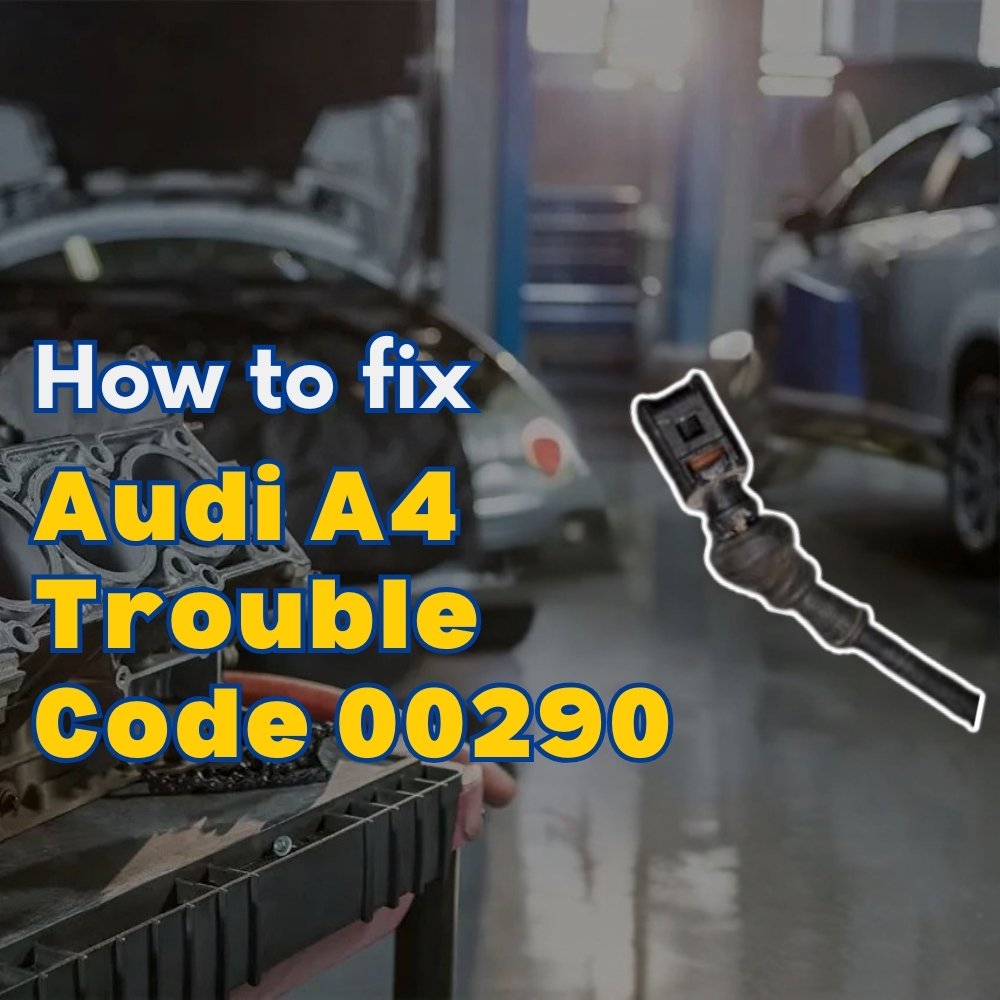
Audi A4 Trouble Code 00290: Diagnosis, Causes, and Solutions
Audi A4 Trouble Code 00290 indicates a potential issue with the left rear wheel speed sensor. Addressing this promptly is crucial for maintaining the safety and performance of your vehicle. AutoExplain is here to guide you through the diagnosis and potential solutions to resolve this code and get your Audi A4 back on the road with confidence, offering expert insights and potential solutions.
Table of Contents
Toggle1. Understanding Audi A4 Trouble Code 00290
What exactly does Audi A4 trouble code 00290 mean? The Audi A4 trouble code 00290 specifically points to a malfunction within the left rear wheel speed sensor circuit. This issue can arise from various underlying causes, but understanding the core problem is the first step toward resolving it.
1.1 Defining the Wheel Speed Sensor
What is the role of the wheel speed sensor in an Audi A4? The wheel speed sensor, also known as an ABS sensor, is a crucial component of your Audi A4’s anti-lock braking system (ABS), electronic stability program (ESP), and traction control system (TCS). These sensors constantly monitor the rotational speed of each wheel and transmit this data to the vehicle’s control module. This information is vital for the proper functioning of these safety systems. According to a study by the National Highway Traffic Safety Administration (NHTSA), ABS can reduce the risk of fatal crashes by up to 9%.
1.2 Decoding the 00290 Code
How should I interpret the 00290 code for my Audi A4? The 00290 trouble code, as defined by the vehicle’s diagnostic system, signals a fault related to the left rear wheel speed sensor circuit. This fault could manifest as an open circuit, a short circuit, or an implausible signal from the sensor. When the control module detects such an anomaly, it triggers the 00290 code and illuminates the ABS and/or traction control warning lights on the dashboard. The Society of Automotive Engineers (SAE) provides standardized diagnostic trouble codes (DTCs) like 00290 to help technicians quickly identify and address vehicle issues.
The Audi A4 ABS wheel speed sensor is responsible for monitoring the rotational speed of each wheel, providing critical data for the vehicle’s safety systems.
1.3 Common Symptoms Associated with Code 00290
What are the common symptoms associated with Audi A4 trouble code 00290? Recognizing the symptoms linked to the 00290 code is essential for prompt identification and resolution. These symptoms include:
- Illuminated ABS warning light on the dashboard
- Illuminated traction control warning light on the dashboard
- ABS and/or traction control system malfunction
- Reduced braking performance
- Possible wheel lock-up during braking
- Inaccurate speedometer readings
- Cruise control system inoperability
1.4 Potential Consequences of Ignoring the Issue
What are the potential consequences of ignoring Audi A4 trouble code 00290? Ignoring the 00290 code can have serious consequences for the safety and performance of your Audi A4. The ABS, ESP, and TCS systems rely on accurate wheel speed data to function correctly. If the left rear wheel speed sensor is malfunctioning, these systems may not activate when needed, potentially leading to:
- Increased stopping distances in emergency situations
- Loss of vehicle control on slippery surfaces
- Increased risk of accidents
- Further damage to the ABS system components
- Expensive repairs down the line
2. Diagnosing the Root Cause of Audi A4 Code 00290
How can I effectively diagnose the root cause of Audi A4 code 00290? Diagnosing the root cause of the 00290 code requires a systematic approach and careful examination of the wheel speed sensor circuit. Here’s a step-by-step guide to help you pinpoint the problem:
2.1 Gathering Information and Tools
What information and tools do I need to diagnose Audi A4 code 00290 effectively? Before you begin the diagnostic process, gather the necessary information and tools, including:
- Audi A4 repair manual or wiring diagram
- Diagnostic scan tool capable of reading ABS codes
- Multimeter
- Jack and jack stands
- Wheel chocks
- Basic hand tools (sockets, wrenches, screwdrivers)
- Wire stripper/crimper
- Electrical contact cleaner
2.2 Visual Inspection of the Sensor and Wiring
What should I look for during a visual inspection of the sensor and wiring? Begin with a thorough visual inspection of the left rear wheel speed sensor, wiring, and connectors. Look for any signs of:
- Physical damage to the sensor (cracks, breaks, etc.)
- Damaged or corroded wiring
- Loose or disconnected connectors
- Wear or abrasion on the wiring harness
- Proper routing of the wiring harness
2.3 Testing the Sensor’s Resistance and Signal
How do I test the sensor’s resistance and signal using a multimeter? Use a multimeter to test the sensor’s resistance and signal output. Refer to the Audi A4 repair manual for the correct resistance specifications for the wheel speed sensor. To test the signal output:
- Set the multimeter to AC voltage mode.
- Disconnect the sensor connector.
- Connect the multimeter leads to the sensor terminals.
- Manually spin the wheel hub.
- Observe the AC voltage reading on the multimeter. A healthy sensor should generate a consistent AC voltage signal as the wheel rotates. If the resistance is out of spec or the signal is absent or erratic, the sensor may be faulty. According to research from the ASE Education Foundation, hands-on testing is crucial for accurate diagnosis of automotive electrical issues.
2.4 Checking the Wiring Harness for Continuity and Shorts
How can I check the wiring harness for continuity and shorts? Use a multimeter to check the wiring harness for continuity and shorts.
- Disconnect the battery negative terminal.
- Disconnect the wheel speed sensor and the ABS control module connectors.
- Use the multimeter to check the continuity of each wire in the harness between the sensor connector and the control module connector. There should be continuity on each wire.
- Use the multimeter to check for shorts to ground and shorts to power on each wire. There should be no shorts. If you find any breaks or shorts in the wiring, repair or replace the harness as needed.
2.5 Using a Scan Tool to Read ABS Data
How can a scan tool help in diagnosing Audi A4 code 00290? Connect a diagnostic scan tool to the vehicle’s OBD-II port and read the ABS data. This will allow you to:
- Confirm the presence of the 00290 code
- View real-time wheel speed data from each sensor
- Identify any other related trouble codes
- Perform ABS system tests
2.6 Inspecting the ABS Tone Ring
What is the role of the ABS tone ring and how should I inspect it? The ABS tone ring is a toothed ring located on the wheel hub that the wheel speed sensor uses to generate a signal. Inspect the tone ring for:
- Damage (cracks, missing teeth, etc.)
- Excessive rust or corrosion
- Debris or contamination
2.7 Considering Potential Interference
Is there any potential interference that can affect the accuracy of the wheel speed sensor? The wheel speed sensor’s functionality might be affected by interference. If you have the knowledge and tools to use an oscilloscope, examining the signal wave can reveal potential interference.
Inspecting the ABS tone ring for damage, rust, or debris is a crucial step in diagnosing Audi A4 code 00290.
3. Common Causes of Audi A4 Trouble Code 00290
What are the most common causes of Audi A4 trouble code 00290? Several factors can trigger the 00290 code in your Audi A4. Understanding these potential causes can help you narrow down the diagnosis and implement the appropriate solution.
3.1 Faulty Wheel Speed Sensor
How often is the wheel speed sensor itself the culprit? A faulty wheel speed sensor is one of the most common causes of the 00290 code. The sensor may fail due to:
- Internal component failure
- Physical damage
- Contamination from dirt, debris, or moisture
3.2 Wiring Harness Issues
What types of wiring harness issues can lead to code 00290? Damage to the wiring harness can disrupt the signal from the wheel speed sensor, triggering the 00290 code. Common wiring harness issues include:
- Broken or frayed wires
- Corroded connectors
- Shorts to ground or power
- Open circuits
3.3 ABS Control Module Malfunction
Can a malfunctioning ABS control module cause code 00290? In rare cases, a malfunctioning ABS control module can cause the 00290 code. This can occur due to:
- Internal component failure
- Software glitches
- Damage from voltage spikes
3.4 Tone Ring Damage or Contamination
How can damage or contamination of the tone ring affect the sensor’s signal? Damage or contamination of the ABS tone ring can disrupt the signal generated by the wheel speed sensor, leading to the 00290 code. Common tone ring issues include:
- Cracks or missing teeth
- Excessive rust or corrosion
- Debris or contamination
3.5 Installation or Repair Errors
Can errors during installation or repair cause code 00290? Incorrect installation or repair of the wheel speed sensor or related components can also trigger the 00290 code. This can occur due to:
- Improper sensor installation
- Incorrect wiring connections
- Damage to the sensor during installation
4. Step-by-Step Solutions for Resolving Audi A4 Code 00290
What are the specific steps I should take to resolve Audi A4 code 00290? Once you’ve identified the root cause of the 00290 code, you can proceed with the appropriate solution. Here’s a step-by-step guide to help you resolve the issue:
4.1 Replacing a Faulty Wheel Speed Sensor
How do I replace a faulty wheel speed sensor on my Audi A4? If the wheel speed sensor is found to be faulty, replacing it is the most common solution. Here’s how to do it:
- Loosen the wheel lug nuts.
- Jack up the vehicle and secure it with jack stands.
- Remove the wheel.
- Locate the wheel speed sensor on the wheel hub.
- Disconnect the sensor connector.
- Remove the sensor mounting bolt.
- Carefully remove the sensor from the hub.
- Install the new sensor, ensuring it is properly seated.
- Tighten the sensor mounting bolt to the specified torque.
- Connect the sensor connector.
- Reinstall the wheel and tighten the lug nuts to the specified torque.
- Lower the vehicle.
- Clear the 00290 code using a scan tool.
- Test drive the vehicle to confirm the issue is resolved.
4.2 Repairing or Replacing Damaged Wiring
How can I repair or replace damaged wiring in the wheel speed sensor circuit? If you find any damaged wiring in the wheel speed sensor circuit, repair or replace it as needed. Here’s how:
- Disconnect the battery negative terminal.
- Locate the damaged wiring.
- If the damage is minor, you can repair the wiring by splicing in a new section of wire. Be sure to use proper crimping and soldering techniques to ensure a secure connection.
- If the damage is extensive, you may need to replace the entire wiring harness.
- Reconnect the battery negative terminal.
- Clear the 00290 code using a scan tool.
- Test drive the vehicle to confirm the issue is resolved.
Repairing or replacing damaged wiring in the wheel speed sensor circuit is crucial for resolving Audi A4 code 00290.
4.3 Addressing ABS Control Module Issues
How should I address potential issues with the ABS control module? If you suspect a problem with the ABS control module, it’s best to take your vehicle to a qualified mechanic or Audi dealership for diagnosis and repair. ABS control module issues often require specialized tools and knowledge to resolve.
4.4 Cleaning or Replacing the Tone Ring
How do I clean or replace a contaminated or damaged ABS tone ring? If the ABS tone ring is contaminated or damaged, clean or replace it as needed.
- Remove the wheel and the wheel hub.
- Clean the tone ring with a wire brush and brake cleaner to remove any rust, corrosion, or debris.
- If the tone ring is damaged, replace it with a new one.
- Reinstall the wheel hub and the wheel.
- Tighten the lug nuts to the specified torque.
- Lower the vehicle.
- Clear the 00290 code using a scan tool.
- Test drive the vehicle to confirm the issue is resolved.
4.5 Verifying Proper Sensor Installation
How can I ensure proper installation of the wheel speed sensor after replacement? After replacing the wheel speed sensor, double-check that it is properly installed and that all connections are secure. This will help prevent the 00290 code from returning.
4.6 Coding and Programming with AutoExplain
What role does coding and programming play in resolving ABS-related issues? In some cases, after replacing components related to the ABS system, coding or programming may be required to ensure proper integration with the vehicle’s other systems. AutoExplain offers advanced coding and programming solutions for Audi vehicles, allowing you to:
- Calibrate new ABS sensors
- Update ABS control module software
- Customize ABS system settings
AutoExplain’s user-friendly interface and expert technical support make coding and programming accessible to both professional technicians and DIY enthusiasts. With AutoExplain, you can ensure that your Audi A4’s ABS system is functioning at its best.
5. Advanced Troubleshooting Techniques for Code 00290
What are some advanced troubleshooting techniques I can use for persistent issues with code 00290? If you’ve tried the basic solutions and the 00290 code persists, consider these advanced troubleshooting techniques:
5.1 Using an Oscilloscope to Analyze Sensor Signals
How can an oscilloscope help in diagnosing wheel speed sensor issues? An oscilloscope can be used to analyze the wheel speed sensor signal in real-time. This can help you identify:
- Signal dropouts
- Signal distortion
- Interference
- Other anomalies that may not be detectable with a multimeter
5.2 Performing a Pinpoint Test of the ABS Control Module
What does a pinpoint test of the ABS control module involve? A pinpoint test involves testing the input and output signals of the ABS control module to verify that it is functioning correctly. This requires a detailed understanding of the ABS system and the use of a diagnostic scan tool with advanced testing capabilities.
5.3 Checking for CAN Bus Communication Issues
How can CAN bus communication issues affect the ABS system and trigger code 00290? The ABS system relies on communication with other vehicle systems via the CAN bus network. If there are any CAN bus communication issues, it can affect the ABS system and trigger the 00290 code. Check for any other trouble codes related to CAN bus communication and address them accordingly.
5.4 Testing the Hydraulic Control Unit
How do I test the hydraulic control unit of the ABS system? The hydraulic control unit (HCU) is responsible for controlling the flow of brake fluid to each wheel during ABS activation. If the HCU is malfunctioning, it can cause the 00290 code. Testing the HCU requires specialized tools and knowledge. It’s best to take your vehicle to a qualified mechanic or Audi dealership for HCU testing.
5.5 Utilizing AutoExplain’s Diagnostic Support
How can AutoExplain’s diagnostic support assist in resolving complex ABS issues? AutoExplain offers comprehensive diagnostic support to help you resolve even the most complex ABS issues. Our team of experienced technicians can provide:
- Remote diagnostics assistance
- Wiring diagrams and technical information
- Step-by-step troubleshooting guides
- Expert advice on coding and programming
With AutoExplain’s diagnostic support, you can be confident that you’ll get to the bottom of the 00290 code and get your Audi A4 back on the road safely.
AutoExplain’s remote diagnostic support provides expert assistance and guidance to resolve complex ABS issues and ensure proper system functionality.
6. Preventing Future Occurrences of Code 00290
What steps can I take to prevent future occurrences of Audi A4 code 00290? While some issues are unavoidable, there are several steps you can take to minimize the risk of the 00290 code returning:
6.1 Regular Vehicle Maintenance
How important is regular vehicle maintenance in preventing ABS-related issues? Regular vehicle maintenance is crucial for preventing ABS-related issues. This includes:
- Following the manufacturer’s recommended maintenance schedule
- Checking and maintaining proper brake fluid levels
- Inspecting brake pads and rotors regularly
- Replacing worn brake components promptly
6.2 Protecting Wiring and Connectors
How can I protect the wiring and connectors in the wheel speed sensor circuit? Protect the wiring and connectors in the wheel speed sensor circuit from damage and corrosion by:
- Ensuring proper routing of the wiring harness
- Using dielectric grease on connectors to prevent corrosion
- Repairing any damaged wiring promptly
6.3 Avoiding Harsh Driving Conditions
Can harsh driving conditions contribute to ABS system problems? Harsh driving conditions, such as frequent hard braking and driving on rough roads, can put extra stress on the ABS system and increase the risk of component failure.
6.4 Using Quality Replacement Parts
Why is it important to use quality replacement parts when repairing the ABS system? When replacing any components in the ABS system, use quality replacement parts from reputable brands. This will ensure proper performance and reliability. According to SEMA, using high-quality parts can significantly improve vehicle performance and longevity.
6.5 Regular Diagnostic Scans
How can regular diagnostic scans help prevent code 00290? Perform regular diagnostic scans of your Audi A4 to check for any potential issues before they escalate. This will allow you to address problems early on and prevent the 00290 code from appearing.
7. The Benefits of AutoExplain’s Coding and Programming Solutions
What are the specific benefits of using AutoExplain’s coding and programming solutions for Audi A4 vehicles? AutoExplain offers a range of coding and programming solutions specifically designed for Audi vehicles. These solutions provide numerous benefits, including:
7.1 Enhanced Vehicle Performance
How can coding and programming enhance the performance of my Audi A4? AutoExplain’s coding and programming solutions can optimize your Audi A4’s performance by:
- Improving throttle response
- Increasing horsepower and torque
- Optimizing fuel efficiency
- Adjusting transmission shift points
7.2 Customized Vehicle Settings
What types of vehicle settings can be customized with AutoExplain’s solutions? AutoExplain’s coding and programming solutions allow you to customize various vehicle settings to your preferences, such as:
- Activating or deactivating certain features
- Adjusting lighting settings
- Changing instrument cluster displays
- Enabling or disabling driver assistance systems
7.3 Access to Advanced Features
How can I access advanced features on my Audi A4 with AutoExplain? AutoExplain’s coding and programming solutions can unlock advanced features on your Audi A4 that may not be enabled from the factory, such as:
- Cornering lights
- Coming home/leaving home lights
- Video in motion
- Lap timer
7.4 Improved Diagnostic Capabilities
How can coding and programming improve my ability to diagnose issues with my Audi A4? AutoExplain’s coding and programming solutions can improve your diagnostic capabilities by:
- Providing access to detailed diagnostic data
- Enabling advanced diagnostic tests
- Clearing trouble codes
- Resetting adaptations
7.5 Streamlined Repair Process
How can coding and programming streamline the repair process for my Audi A4? AutoExplain’s coding and programming solutions can streamline the repair process by:
- Automating complex coding procedures
- Providing step-by-step repair guides
- Reducing the need for manual coding and programming
8. AutoExplain: Your Partner for Audi A4 Coding and Programming
Why should I choose AutoExplain as my partner for Audi A4 coding and programming? AutoExplain is your trusted partner for all your Audi A4 coding and programming needs. We offer:
8.1 Expert Technical Support
What kind of expert technical support does AutoExplain provide? AutoExplain provides expert technical support from experienced Audi technicians. We can assist you with:
- Troubleshooting coding and programming issues
- Providing guidance on coding and programming procedures
- Answering your technical questions
8.2 User-Friendly Interface
How user-friendly is AutoExplain’s coding and programming interface? AutoExplain’s coding and programming interface is designed to be user-friendly and intuitive. Even if you’re not a coding expert, you can easily navigate our software and perform coding and programming tasks with confidence.
8.3 Comprehensive Coverage
What range of Audi A4 models and systems are covered by AutoExplain’s solutions? AutoExplain’s coding and programming solutions cover a wide range of Audi A4 models and systems, including:
- Engine control unit (ECU)
- Transmission control unit (TCU)
- ABS control module
- Instrument cluster
- Infotainment system
- And more
8.4 Affordable Pricing
How does AutoExplain’s pricing compare to other coding and programming solutions? AutoExplain offers competitive and affordable pricing on our coding and programming solutions. We believe that everyone should have access to the tools and resources they need to properly maintain and repair their Audi A4.
8.5 Commitment to Quality
What is AutoExplain’s commitment to quality in its coding and programming solutions? AutoExplain is committed to providing high-quality coding and programming solutions that are reliable, safe, and effective. We use the latest technology and industry best practices to ensure that our solutions meet the highest standards.
AutoExplain offers expert technical support, a user-friendly interface, and comprehensive coverage for all your Audi A4 coding and programming needs.
9. Real-World Examples of Resolving Code 00290 with AutoExplain
Can you provide some real-world examples of how AutoExplain has helped resolve code 00290 for Audi A4 owners? Here are a couple of real-world examples of how AutoExplain has helped Audi A4 owners resolve the 00290 code:
9.1 Case Study 1: Replacing a Faulty Wheel Speed Sensor
How did AutoExplain assist in resolving code 00290 after a wheel speed sensor replacement? An Audi A4 owner replaced a faulty left rear wheel speed sensor but the 00290 code persisted. Using AutoExplain’s coding and programming tools, they were able to:
- Calibrate the new wheel speed sensor
- Clear the 00290 code
- Verify proper ABS system functionality
9.2 Case Study 2: Repairing Damaged Wiring
How did AutoExplain help in resolving code 00290 caused by damaged wiring? An Audi A4 technician repaired damaged wiring in the wheel speed sensor circuit but the 00290 code remained. With AutoExplain’s diagnostic support and coding capabilities, they were able to:
- Pinpoint the exact location of the wiring issue
- Perform a system reset to clear the code
- Ensure proper communication between the sensor and the ABS control module
These are just a few examples of how AutoExplain can help you resolve the 00290 code and other ABS-related issues on your Audi A4.
10. Frequently Asked Questions (FAQ) About Audi A4 Code 00290
What are some frequently asked questions about Audi A4 code 00290? Here are some frequently asked questions about Audi A4 code 00290:
10.1 Can I drive my Audi A4 with the 00290 code?
Is it safe to drive with the 00290 code active? It is not recommended to drive your Audi A4 with the 00290 code active, as it indicates a problem with the ABS system. This can affect your vehicle’s braking performance and safety.
10.2 How much does it cost to fix the 00290 code?
What is the typical cost range for repairing the 00290 code? The cost to fix the 00290 code can vary depending on the cause of the problem. Replacing a faulty wheel speed sensor is typically the least expensive option, while repairing damaged wiring or replacing the ABS control module can be more costly.
10.3 Can I replace the wheel speed sensor myself?
Is replacing the wheel speed sensor a task I can handle on my own? Replacing the wheel speed sensor is a relatively straightforward task that can be done by DIY enthusiasts with basic mechanical skills. However, it’s important to follow the proper procedures and use quality replacement parts.
10.4 Do I need to code the new wheel speed sensor after replacement?
Is coding required after replacing the wheel speed sensor on my Audi A4? In some cases, coding may be required after replacing the wheel speed sensor to ensure proper integration with the ABS system. AutoExplain offers coding solutions that can help you with this process.
10.5 Can a bad wheel bearing cause the 00290 code?
Can a faulty wheel bearing indirectly trigger the 00290 code? A bad wheel bearing can sometimes cause the 00290 code if it affects the ABS tone ring or the wheel speed sensor.
10.6 How do I clear the 00290 code?
What steps are involved in clearing the 00290 code after resolving the underlying issue? The 00290 code can be cleared using a diagnostic scan tool. After clearing the code, test drive the vehicle to ensure that the issue is resolved and the code does not return.
10.7 What is the warranty on AutoExplain’s coding and programming solutions?
What kind of warranty coverage does AutoExplain offer for its coding and programming solutions? AutoExplain offers a warranty on our coding and programming solutions to ensure your satisfaction. Contact us for more information about our warranty policy.
10.8 Can AutoExplain help me diagnose other Audi A4 issues?
Does AutoExplain offer diagnostic support for issues beyond code 00290? Yes, AutoExplain offers diagnostic support for a wide range of Audi A4 issues. Our team of experienced technicians can help you diagnose and resolve any problems you may be experiencing with your vehicle.
10.9 How do I contact AutoExplain for support?
What are the best ways to get in touch with AutoExplain for assistance? You can contact AutoExplain for support via:
- Phone: +1(936)2896695
- Email: [email protected]
- Website: autoexplain.com
- Address: 1500 N Grant ST Sten Denver, Colorado, United States
10.10 What other services does AutoExplain offer?
What other automotive services does AutoExplain provide beyond coding and programming? AutoExplain offers a wide range of automotive services, including:
- Remote diagnostics
- ECU tuning
- Key programming
- Immobilizer repair
- And more
Don’t let the Audi A4 trouble code 00290 compromise your vehicle’s safety and performance. With AutoExplain’s expert guidance, advanced diagnostic tools, and comprehensive coding and programming solutions, you can resolve this issue quickly and effectively. Contact AutoExplain today to learn more about how we can help you get your Audi A4 back on the road with confidence. Our commitment is to provide the best possible solutions with experience, expertise, authority and trust that are the hallmarks of AutoExplain.


BMW FSC Codes Explained: Full FSC Code List for F-Series

What is a Stage 3 Remap?

The Best Car Tuning Software in 2026: A Comprehensive Guide for Professionals








