

How to Fix ‘Active Brake Assist Not Available’ Warning on Your Mercedes
I remember the first time I saw the message “Active Brake Assist Not Available” pop up on a customer’s GLE. The car had just come from a car wash, and the radar sensor behind the emblem was covered in water spots. A quick clean fixed it—but not all cases are that simple.
As a technician, I’ve seen this warning caused by everything from blocked sensors to module failures. If you’re dealing with this issue on your Mercedes, this guide will walk you through the real causes and how to fix it—step by step.
Table of Contents
Toggle1. What Does “Active Brake Assist Not Available Mercedes” Mean?
A couple of weeks ago, a longtime customer brought in her 2018 E-Class after she noticed a message on the dash: “Active Brake Assist Not Available.” She said it came on during her morning commute, stayed for about 10 minutes, then disappeared before she even reached work. Her first thought? “Maybe it’s just a glitch.” But when it showed up again the next day—and the cruise control stopped working—she knew something was off.
This is exactly how many Mercedes owners discover the issue: it starts off as a temporary message, but can quickly turn into a permanent system shutdown if the root cause isn’t addressed.
So, what does this warning actually mean?
1.1. The Simple Explanation of “Active Brake Assist Not Available” Error
Active Brake Assist is your Mercedes-Benz’s emergency braking system. It’s designed to detect vehicles or obstacles ahead and apply the brakes if you don’t react in time. When the car says “Not Available”, it means this critical safety feature has been disabled—either temporarily or permanently—because the system can’t function correctly.
It’s like driving without a co-pilot: your car won’t step in if you’re about to rear-end someone, and you’ll lose other functions like distance warning, adaptive cruise control, and sometimes Pre-Safe® braking depending on your model.
1.2. Why It Happens:
The system relies on radar sensors, front-facing cameras, and control modules to calculate distance and potential collision threats. If even one part of that chain isn’t working—say the radar sensor is blocked by dirt, or a camera wasn’t calibrated properly after a windshield replacement—the entire feature shuts off to avoid making unsafe decisions.
What makes it tricky is that this warning can show up for a wide range of reasons:
-
Sometimes it’s just fog or dirt on the front emblem.
-
Other times, it’s a deeper issue like a failing ESP module or incorrect coding after a repair.
The takeaway? When your Mercedes says “Active Brake Assist Not Available”, don’t ignore it. The system is telling you that a safety net has been removed—and in many cases, it’s trying to prevent a bigger problem.
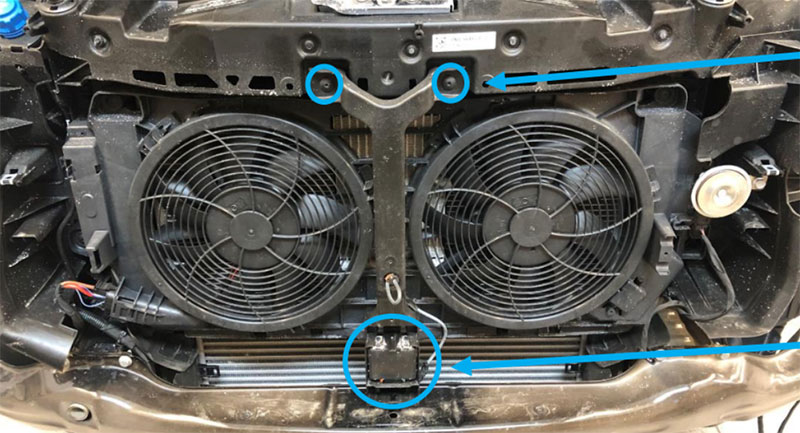
2. Common Causes of “Active Brake Assist Not Available Mercedes”
Let’s explore the 10 most common reasons you might see this warning:
2.1. Blocked Radar Sensor
This is by far the most frequent cause, and also the easiest to fix. The radar sensor, often located behind the Mercedes-Benz star emblem or in the lower front bumper, is responsible for measuring the distance between your vehicle and objects ahead.
What can block it?
-
Road grime
-
Snow or ice buildup
-
Bug splatter
-
Thick dirt after off-roading
-
Even some aftermarket paint protection films (PPF)
Real example:
A customer with a 2020 C-Class had just gone through a snowstorm. The next morning—warning lights. A quick check revealed a thick layer of icy slush covering the grille. We washed it off and the warning vanished instantly.
2.2. Radar Misalignment (Often After Collision or Bumper Work)
Even a low-speed bump or bumper removal for repair can knock the radar sensor out of alignment. Radar sensors must sit at precise angles and heights—off by a few millimeters, and the system will shut down to avoid sending incorrect signals.
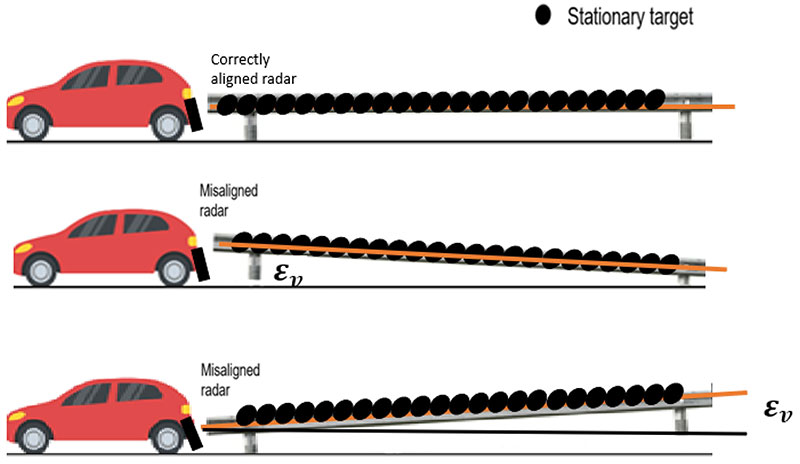
Watch out for:
-
Recent bodywork or bumper replacement
-
Car accidents—even minor ones
-
DIY bumper removal for mods or parking sensor repair
Fix:
Radar realignment using a diagnostic tool (like Xentry or Autel) and a calibration target board.
2.3. Camera Obstruction or Misalignment
Newer Mercedes-Benz models use a windshield-mounted forward-facing camera in addition to radar. This camera is essential for object recognition, lane tracking, and the brake assist system.
Common issues:
-
Dirty windshield (especially around the camera area)
-
Sun glare, fog, or condensation inside the glass
-
Windshield replacement without proper camera recalibration
-
Camera bracket loosened or misaligned
Real example:
An E-Class came in after a windshield swap at a local glass shop. They didn’t recalibrate the camera, and sure enough—brake assist unavailable. A quick recalibration fixed it.
2.4. Software or Coding Issues
If you’ve recently replaced a control unit (like the ESP module, Radar Sensor, or even the instrument cluster), the system may not function properly until it’s coded and programmed to your specific vehicle.
Sometimes, even factory modules lose communication due to a bug in the software.
Signs of software-related problems:
-
No physical damage, but the warning remains
-
Codes like “Control unit not coded” or “Variant coding missing”
-
System fails after a software update
Fix:
SCN coding or online software update using Xentry or a compatible PassThru device.
2.5. Wiring or Connector Issues
In older or high-mileage vehicles, wiring to the radar sensor or ESP control unit can become brittle, corroded, or pinched.
What to look for:
-
Rodent damage (especially under the hood)
-
Moisture inside connectors
-
Rust around sensor harnesses
-
Fault codes related to voltage or open circuit
Pro tip:
Use a multimeter to check for proper power and ground at the sensor plug.
2.6. Weak Battery or Voltage Drop
Mercedes safety systems are very sensitive to voltage. A weak battery, failing alternator, or even corroded ground points can cause temporary system shutdowns—including Active Brake Assist.

Symptoms:
-
Intermittent warning (often on cold starts)
-
Multiple driver assistance warnings at once
-
Low battery voltage logged in the event memory
Fix:
Test the battery and charging system. Replace if underperforming.
2.7. ESP or Brake System Fault
The Electronic Stability Program (ESP) module is at the core of Active Brake Assist. If it malfunctions, or if there’s a fault in the brake system—like low brake fluid or a failed pressure sensor—the warning can appear.
Diagnostic tip:
Check ESP module for codes like:
-
C1A67: Brake assist temporarily unavailable
-
C0300: Hydraulic pressure sensor fault
2.8. Environmental Factors (Fog, Heat, or Heavy Rain)
Extreme conditions can temporarily disable radar and camera functions:
-
Dense fog or heavy rain can block signals
-
Overheated radar sensor (especially after long drives in hot climates)
-
Condensation inside the radar housing
Mercedes may disable the system temporarily to prevent misjudging objects. It usually reactivates once conditions normalize.
2.9. Aftermarket Parts or Accessories
Aftermarket grilles, emblems, bull bars, or bumper trims may interfere with radar signals—especially if they’re metal or block the radar zone.
Even cosmetic mods like wraps or emblem overlays can distort radar signals if installed improperly.
Solution:
Stick with OEM parts in areas near safety sensors, or double-check radar function after installing accessories.
2.10. Improper Retrofit or Uncalibrated Module
In some DIY retrofits or non-OEM repairs, modules like the radar sensor or ESP unit may be installed—but never properly integrated into the vehicle’s CAN network.
Example:
A customer installed a used radar sensor from a junkyard. It physically fit, but wasn’t coded. Result: constant warning and no function until the correct coding was done via Xentry.
3. How to Diagnose “Active Brake Assist Not Available Mercedes”
Diagnosing this issue isn’t rocket science—but you will need the right tools and a structured process.
3.1. Required Tools
-
Mercedes-Benz Xentry diagnostic tool (OEM-level)
-
Or aftermarket scanners: Autel MS906, iCarsoft MB V3.0, Launch X431, etc.
-
Multimeter and wiring diagrams (for electrical diagnostics)
-
Radar calibration targets (if available)
3.2. Step-by-Step Diagnosis to Fix the “Active Brake Assist Not Available Mercedes”
Step 1: Scan for Diagnostic Trouble Codes (DTCs)
Use your diagnostic scanner to scan all control modules—not just the radar sensor or ESP.
Key modules to check:
-
Radar Sensor Control Unit (SDA / ZRR)
-
ESP / ABS Control Unit
-
IC (Instrument Cluster)
-
Front Camera (if equipped)
-
Central Gateway (CGW)
-
SAM (Signal Acquisition Module)
Related fault codes:
-
C174AFB – Radar learning value/calibration issue
-
U0416FE – Invalid data from ESP
-
C1A67 – Brake assist temporarily unavailable
-
U1008 – CAN communication error
Make a note of:
-
Active vs stored faults
-
Occurrence counters
-
Environmental conditions (when the error occurs)
Step 2: Check Live Data
-
Verify radar sensor status, alignment, and health.
-
Check voltage supply and ground condition.
-
Validate if brake pressure sensor values are within range.
Step 3: Perform Radar or Camera Calibration
Use Xentry or other capable tools to:
-
Perform radar alignment/calibration procedure.
-
Re-calibrate front camera after windshield replacement.
Step 4: Visual and Manual Inspection
-
Check sensor lens/emblem for debris or damage.
-
Inspect wiring harness and connectors for corrosion.
-
Verify fuse and relay integrity.
Step 5: Check for Software Updates
-
Some known bugs are fixed via software patches.
-
SCN coding or software flash via Xentry may be required.
4. How to Fix “Active Brake Assist Not Available Mercedes”
Fixing the “Active Brake Assist Not Available” warning on a Mercedes-Benz isn’t always a one-size-fits-all solution. The correct repair depends heavily on the diagnostic trouble codes (DTCs) present and the condition of the vehicle’s radar sensor, battery system, and software.
Let’s walk through specific fixes based on the most common fault codes and scenarios.
4.1. Fixing Radar Calibration & Learning Errors
4.1.1. Cause:
This typically occurs when the radar sensor’s vertical or horizontal position is incorrect, or when the blindness detection feature identifies that the radar view is obstructed. It can also happen after:
-
Bumper or grille replacement
-
Minor collision shifts the sensor
-
Poor-quality windshield tints or films interfering with signals
4.1.2. Steps to Fix:
-
Check the radar sensor’s vertical actual values using a diagnostic tool like Xentry.
-
If values are outside the acceptable range, the sensor may be mounted too high or low.
-
-
Physically inspect the radar mounting position.
-
Adjust the bracket or realign the sensor according to factory specs.
-
-
If the sensor’s position is correct:
-
Update the radar control unit software using the appropriate diagnostic tool with online access.
-
-
Once updated or realigned:
-
Perform a calibration drive:
-
Drive on a straight, level road for approximately 10–20 minutes.
-
Follow a vehicle at a safe, consistent distance (adaptive cruise distance is ideal).
-
The radar will perform a self-learning process during this drive.
-
-
-
After the calibration drive, clear DTCs and verify if the message disappears.
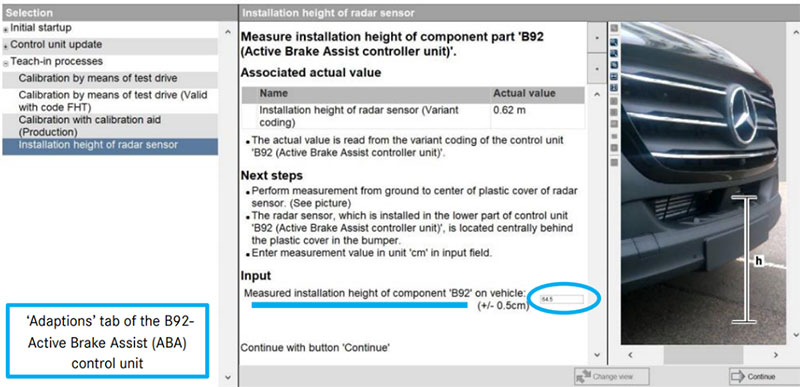
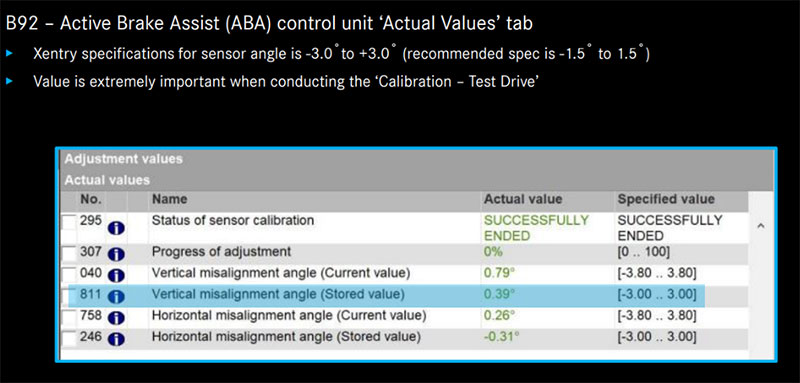
Tech Tip: Always verify that your scan tool supports radar sensor calibration procedures. Some aftermarket tools may not.
4.2. Fixing Battery-Related Communication Faults
4.2.1. Cause:
This is a CAN communication fault, meaning the radar or DISTRONIC system received data that doesn’t make sense—often due to:
-
Low voltage or battery health issues
-
Corrupted data from ESP during startup
-
Improper software synchronization between ESP and radar
-
Grounding or signal wiring problems
4.2.2. Steps to Fix:
-
Test the 12V battery:
-
Use a battery tester or multimeter. Voltage should read around 12.6V when idle, and 14.0–14.5V when charging.
-
-
Charge or replace the battery if voltage or health is poor.
-
Disconnect the negative battery terminal for 15 minutes:
-
This allows the car’s control units to fully power down and reset.
-
-
Reconnect and drive the vehicle for at least 10 km (6 miles):
-
This helps the system fully wake up and recalibrate the safety functions.
-
-
Check and clear the DTC after the drive.
Real-World Tip: This is very common in vehicles used for short, stop-and-go commutes or left sitting for long periods.
4.3. Fixing Transport Mode Issues
Vehicles that have recently arrived from the factory or dealership may still be in Transport Mode, which disables many comfort and safety systems—including Active Brake Assist.
4.3.1. Cause:
From factory or shipping, Mercedes vehicles are placed in Transport Mode, which disables safety systems including Active Brake Assist.
4.3.2. Steps to Fix:
-
Connect a diagnostic scanner (OEM or capable aftermarket).
-
Navigate to Control Unit Adaptations > Transport Mode > Deactivate.
-
Once deactivated:
-
Drive the vehicle for 10 km (6 miles) on a consistent route.
-
This allows the radar and ESP systems to exit restricted mode and perform automatic self-calibration.
-
-
Clear the DTC if still present, and retest.
📝 Watch for This after windshield replacement, long-distance towing, or post-shipping inspections.
4.4. Advanced Repairs: Replacing and Calibrating the Radar Sensor
4.4.1. Cause:
If the sensor is physically damaged, giving erratic values, or permanently faulty, replacement is the only option.
4.4.2. Steps to Fix:
-
Purchase a genuine Mercedes-Benz radar sensor with an identical part number.
-
Avoid cheap aftermarket sensors—they often don’t support correct calibration routines.
-
-
Install the sensor, ensuring the mount is correctly aligned to the vehicle’s centerline and angle.
-
Perform radar calibration:
-
Use your diagnostic tool to access “Calibration by means of test drive.”
-
This function initiates the self-learning process without needing calibration boards.
-
Follow guided prompts during the drive—keep speeds stable and avoid heavy braking.
-
-
After calibration:
-
Clear any stored DTCs.
-
Perform a functional test to confirm Active Brake Assist is operational.
-
4.5. Control Unit Software Updates & SCN Coding
4.5.1. Cause:
Sometimes, the fault is due to outdated software in the radar, ESP, or other control units involved in the Active Brake Assist system.
4.5.2. Steps to Fix:
-
Check for technical service bulletins (TSBs) that apply to your vehicle model and VIN.
-
Use Xentry or OEM-compatible PassThru tool to:
-
Access Online SCN (Software Calibration Number) coding.
-
Apply available control unit firmware updates.
-
-
After software update:
-
Drive the vehicle for 10–15 minutes to allow the system to complete initialization.
-
Clear any fault codes and verify system availability.
-
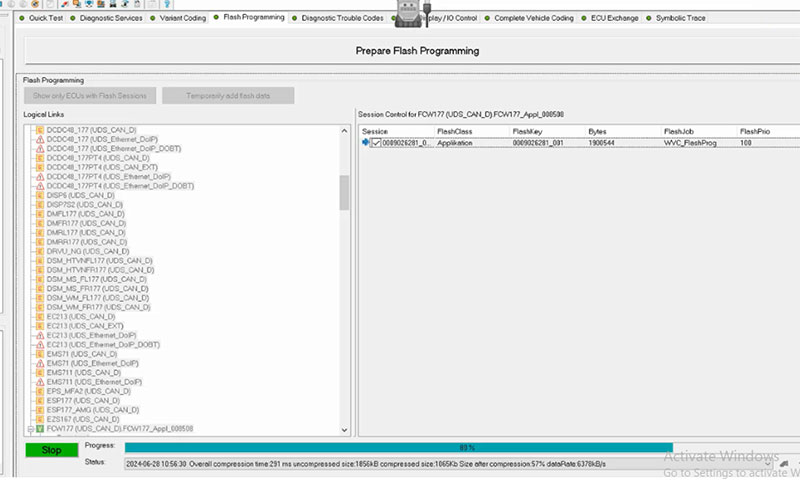
Important: Many software updates won’t activate unless your tool is authorized and has a stable internet connection.
5. Real-World Case Studies
Below are real-world examples from workshops where “Active Brake Assist Not Available” warnings were resolved with precision diagnostics and attention to detail.
Case 1: Mercedes-Benz GLC 300 – Sensor Blocked by Paint Protection Film
Scenario:
A customer brought in a 2021 GLC 300 with a persistent “Active Brake Assist Not Available” warning. The vehicle was new and had no accident history, no DTCs besides a radar blindness detection error (C174AFB).
Investigation:
After checking actual values, we noticed the radar sensor was functioning—but its output showed irregular returns. On closer inspection, the customer had applied an aftermarket Paint Protection Film (PPF) over the front star emblem, directly covering the radar unit.
Solution:
We removed the PPF, cleaned the emblem surface, and performed a test-drive calibration using the scan tool’s guided function. Within 15 minutes, the system recalibrated itself, and the warning disappeared.
Lesson Learned: Even high-end films can interfere with radar signals. Always ask customers about recent detailing or modifications during diagnosis.
Case 2: E-Class W213 – Faulty ESP Module
Scenario:
An E-Class W213 came in with intermittent warnings related to Active Brake Assist, ESP, and ABS. The car would behave normally on some trips, but trigger warnings shortly after cold starts.
Diagnosis:
Fault codes included U0416FE and occasional CAN communication errors. Live data showed inconsistent communication between the radar sensor and ESP module. We ruled out battery and wiring problems, then performed a CAN continuity check, which showed normal resistance but intermittent voltage drops.
Solution:
We concluded the ESP module was internally faulty. After replacing it with a genuine OEM unit, we performed:
-
SCN coding
-
Initial startup configuration
-
Road test calibration
The system reinitialized without further issues.
Lesson Learned: Communication faults aren’t always wiring-related—modules themselves can fail internally, especially if exposed to voltage drops or moisture over time.
Case 3: C-Class W205 – Post-Collision Radar Misalignment
Scenario:
A body shop referred a 2019 W205 to us after a low-speed front-end collision. The bumper and grille were replaced, but after reassembly, the customer kept getting an “Active Brake Assist Not Available” message.
Diagnosis:
There were no obvious radar faults except C163691 – Calibration value out of range. Radar live data revealed that the vertical alignment was off by several degrees, likely due to an incorrectly mounted radar bracket.
Solution:
We used a radar alignment board and leveling equipment to bring the sensor back into proper spec. Then, we initiated:
-
Radar alignment via diagnostic tool
-
“Calibration by means of test drive” procedure
After a 20-minute drive following a lead vehicle, the sensor completed its learning cycle and the warning cleared.
Lesson Learned: Even a few millimeters of sensor misalignment can prevent the system from functioning. Post-collision calibration is mandatory—even if the radar wasn’t replaced.
Case 4: Mercedes-Benz GLE – Incorrect Radar Retrofit
Scenario:
An aftermarket workshop retrofitted radar-based cruise control into a 2018 GLE without SCN coding the sensor. The vehicle showed a permanent Active Brake Assist Not Available message.
Diagnosis:
The radar sensor showed up as “Not Learned” in the scan tool. DTCs indicated incomplete adaptation and software incompatibility.
Solution:
We replaced the non-OEM sensor with a factory part, then performed:
-
SCN coding
-
Variant coding
-
Radar initialization drive
Within 15 minutes, all safety systems were active.
Lesson Learned: Active safety systems rely heavily on proper coding and calibration. Never retrofit radar systems without OEM-grade tools and software access.
6. Preventive Tips to Avoid Brake Assist Errors
Even though Active Brake Assist is a sophisticated system, many of the errors we see in the shop come from overlooked everyday habits or simple oversights. Below are the most effective preventive tips—each backed by real experiences from Mercedes technicians and drivers.
6.1. Keep Radar and Camera Zones Clean – Especially After Detailing or Bad Weather
Why It Matters:
Radar sensors hidden behind the front emblem and front cameras mounted on the windshield can’t function properly if covered with dirt, rain, or wax.
Real Experience:
A customer brought in a GLE 450 that had just come from a luxury car wash. The Active Brake Assist warning lit up on the way home. Upon inspection, we found wax residue over the radar-equipped front emblem. A simple cleaning and 15-minute test drive restored full system functionality—no parts or resets needed.
What You Should Do:
-
Wash the emblem area by hand, especially after rain, off-road trips, or detailing.
-
Make sure no wax, sealant, or protective film covers the radar surface or front windshield camera.
-
In winter, check that snow or slush isn’t blocking sensors before you start driving.
6.2. Don’t Ignore Weak Battery Symptoms – They Can Disable Brake Assist
Why It Matters:
Active safety modules like radar and ESP are extremely sensitive to voltage drops, especially during cold starts.
Real Experience:
A 2018 C-Class came in repeatedly with “Brake Assist Not Available” and CAN communication faults. No hardware faults were found. After further testing, we realized the car was driven daily—but only for 5-minute city commutes. The 12V battery was undercharged, and the radar failed to boot up correctly. Installing a fresh AGM battery and advising the customer to take longer weekly drives solved the issue.
What You Should Do:
-
Replace your battery if it’s over 4 years old or voltage drops below 12.3V consistently.
-
Use a smart charger if you don’t drive your car often or only take short trips.
-
After replacing the battery, take a 10+ km test drive to allow all systems to reinitialize.
6.3. Only Use Genuine Radar and ESP Parts – No Shortcuts Here
Why It Matters:
Using used or aftermarket radar sensors can disable the entire Brake Assist system, even if they physically fit. Mercedes sensors are often VIN-locked and need SCN coding.
Real Experience:
A shop tried installing a used radar sensor into a customer’s W205 after a minor accident. It triggered permanent errors: “Radar Not Calibrated” and “Component Not Learned.” We had to order a new OEM sensor, recode it, and perform a calibration drive to bring the system back online.
What You Should Do:
-
Always check the radar sensor’s part number and compatibility.
-
If a module was replaced, ensure SCN coding is completed using tools like Xentry.
-
Avoid “plug-and-play” sensors from auction sites—they often can’t be re-coded.
6.4. Always Recalibrate Radar After Body Repairs or Glass Replacement
Why It Matters:
Even a 1–2° tilt in radar angle can make the system misread distances—or disable it entirely.
Real Experience:
We had an E-Class brought in with a brand-new bumper installed at a local body shop. The shop reused the original radar but mounted the bracket 3mm too high. The result? The radar was unable to pass calibration, and the car displayed constant brake assist errors. After realigning the bracket and performing a test-drive recalibration, the warning cleared.
What You Should Do:
-
After any front-end collision, body repair, or windshield replacement, request radar/camera recalibration.
-
If your camera is behind the windshield, always use OEM glass to avoid calibration problems.
6.5. Use Professional Tools for Diagnostics—Cheap Scanners Can Create Bigger Problems
Why It Matters:
Clearing DTCs with basic scanners can hide the real issue or trigger software mismatches—especially with radar and ESP systems.
Real Experience:
One DIY enthusiast used a $30 OBD2 scanner to reset all codes on his 2019 GLC. It temporarily cleared the warning—but also interrupted the calibration data in the radar control unit. The system went into fail-safe mode, and we had to reinitialize the radar with Xentry and perform a full SCN coding session.
What You Should Do:
-
Use scan tools that support Mercedes protocols (e.g., Autel MS906, Launch X431, Xentry).
-
If in doubt, let a certified Mercedes technician handle software updates or resets.
-
Avoid resetting modules unless you know exactly what you’re clearing.
6.6. Let the Vehicle Relearn After Repairs—Test Drives Matter
Why It Matters:
Many radar and ESP modules require post-repair learning drives to recalibrate. If skipped, the system may remain inactive or misaligned.
Real Experience:
A GLC owner had the radar sensor replaced at a repair shop. No error codes were present after installation—but the warning remained. The shop skipped the “test drive calibration” step. We completed the drive with proper conditions (following traffic at 60–80 km/h for 15 minutes), and the system reactivated immediately.
What You Should Do:
-
After repairs or resets, drive on a straight, open road at a stable speed (40–80 km/h) for 10–20 minutes.
-
Avoid sudden lane changes or hard braking during this period.
-
Follow another vehicle if possible—the radar uses this for self-calibration.
6.7. Inspect Mounts, Wiring, and Grounds—Small Issues Cause Big Faults
Why It Matters:
Loose radar brackets or corroded connectors often cause intermittent brake assist failures, especially in older vehicles or those exposed to rough roads.
Real Experience:
A 2017 C-Class showed intermittent “Brake Assist Not Available” messages on bumpy roads. No faults were stored. We finally discovered a hairline crack in the radar bracket, causing slight movement. Replacing the bracket and tightening all mounting bolts solved the issue for good.
What You Should Do:
-
During inspections, physically check that radar brackets and ESP connectors are secure.
-
Inspect for moisture, rodent damage, or signs of overheating in the engine bay wiring.
-
Clean and protect module connectors using dielectric grease, especially before wet seasons.
Final Thoughts
The “Active Brake Assist Not Available Mercedes” warning may seem intimidating, but with the right information and tools, it’s completely manageable. Whether it’s a simple cleaning job or a full radar calibration, this guide should help you troubleshoot like a pro.
Don’t ignore the warning—your braking system might just save your life one day. Make sure it’s working as intended.
Need Help? Let AutoExplain Be Your Co-Pilot!
At AutoExplain, we believe every technician and car owner deserves clear, real-world guidance—not just generic advice. If you’re still dealing with the frustrating “Active Brake Assist Not Available” message on your Mercedes, don’t guess—diagnose and fix it with confidence.
✅ Have questions about radar calibration?
✅ Unsure if your ESP module needs coding?
✅ Need help choosing the right scan tool or software?
We’ve got your back.
👉 Explore more step-by-step repair guides, fault code explanations, and Mercedes-Benz diagnostic tips with us.
👉 Subscribe to our email list and get free troubleshooting checklists and exclusive content from experienced technicians.
👉 Or, contact our support team for personalized help—we’re real people who’ve seen it all in the garage.
AutoExplain – We don’t just explain the problem. We help you solve it.
Contact AutoExplain today for expert assistance:
WhatsApp: +1(936)2896695
Email: [email protected]
Website: AutoExplain
Office: 1500 N Grant ST Sten Denver, CO 80203


BMW FSC Codes Explained: Full FSC Code List for F-Series

What is a Stage 3 Remap?

The Best Car Tuning Software in 2026: A Comprehensive Guide for Professionals








