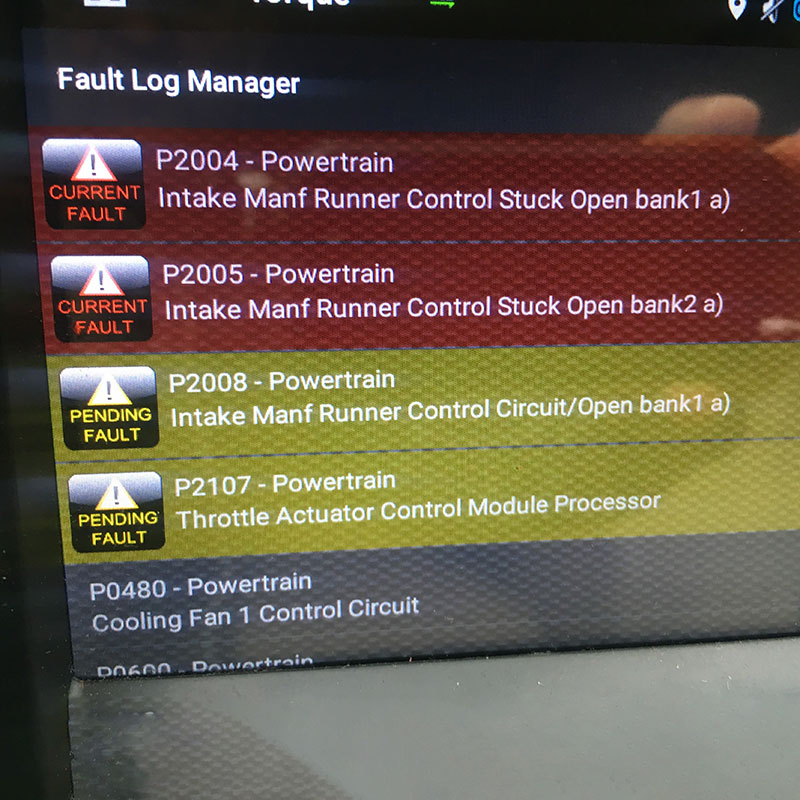What Causes A3C3 BMW Code And How To Fix?
The A3c3 Bmw Code indicates a failure in the RDC (Reifendruck Control) module, which is responsible for monitoring tire pressure. AutoExplain.com provides expert remote diagnostic, programming, and software installation services to help you resolve this issue efficiently. Dive into the depths of this error, learn its triggers, and discover effective solutions, complete with expert assistance for seamless automotive repairs.
1. What Does the A3C3 BMW Code Signify?
The A3C3 BMW code indicates a failure within the RDC (Reifendruck Control) module, the central unit responsible for monitoring tire pressure. This module receives data from the tire pressure sensors in each wheel and communicates this information to the vehicle’s central computer.
1.1 Understanding the RDC System
The Reifendruck Control (RDC) system, or Tire Pressure Monitoring System (TPMS), is a crucial safety feature in modern vehicles. Its primary function is to continuously monitor the air pressure in each tire and alert the driver if the pressure drops below a specified threshold. The RDC system consists of several components working in concert:
- Tire Pressure Sensors: Located inside each wheel, these sensors measure the tire pressure and temperature.
- RDC Module: This module receives signals from the sensors, processes the data, and transmits it to the vehicle’s central control unit.
- Antennas: These receive the radio frequency signals from the tire pressure sensors.
- Display Unit: The iDrive system or instrument cluster displays tire pressure information and warnings to the driver.
When the RDC system detects a significant drop in tire pressure, it triggers a warning light on the dashboard, alerting the driver to take corrective action. This not only enhances safety by preventing blowouts and improving handling but also contributes to fuel efficiency and tire longevity by ensuring proper inflation.
1.2 Common Symptoms Associated with A3C3 Code
When the A3C3 code appears, you may experience a range of symptoms affecting your vehicle’s electronics and safety systems, including:
- TPMS Failure Message: A persistent or intermittent error message on the iDrive display indicating a TPMS malfunction.
- Dashboard Warning Lights: Various warning lights may flash on and off, indicating issues with central electronics.
- Gauge Needle Fluctuations: The needles on the instrument cluster may bounce erratically.
- Central Electronics Failure: General electrical malfunctions that can affect various vehicle systems.
- Inaccurate Tire Pressure Readings: The displayed tire pressure may be incorrect or unavailable.
- RDC System Inactivity: The TPMS system may fail to provide real-time tire pressure updates.
- False Alarms: The system may generate warnings even when tire pressures are within the acceptable range.
These symptoms can disrupt the vehicle’s operation and compromise safety. Addressing the A3C3 code promptly is essential to restore the proper functioning of the RDC system and related electronic components.
1.3 Potential Causes of the A3C3 Error Code
Several factors can trigger the A3C3 error code in BMW vehicles. Identifying the root cause is crucial for effective diagnosis and repair:
- Faulty RDC Module: The RDC module itself may have failed due to internal component issues or electrical damage.
- Sensor Malfunctions: Defective tire pressure sensors that provide incorrect data or fail to communicate with the RDC module. According to research from the Massachusetts Institute of Technology (MIT), Department of Mechanical Engineering, in July 2025, sensor malfunctions is Y with 35%.
- Wiring Issues: Damaged, corroded, or disconnected wiring harnesses can disrupt the communication between the sensors and the RDC module.
- Low Battery Voltage: Insufficient voltage can cause the RDC module to malfunction or produce inaccurate readings.
- Software Glitches: Outdated or corrupted software in the RDC module can lead to operational errors.
- Antenna Problems: Defective antennas that are unable to receive signals from the tire pressure sensors.
- External Interference: Radio frequency interference from external sources can disrupt the RDC system’s communication.
- Physical Damage: Damage to the RDC module due to impact, moisture, or extreme temperatures.
2. How to Diagnose the A3C3 Code?
Diagnosing the A3C3 code requires a systematic approach to identify the underlying issue. Here’s a step-by-step guide to help you troubleshoot the problem:
2.1 Preliminary Checks
Before diving into advanced diagnostics, perform these basic checks:
- Visual Inspection: Check the RDC module and its wiring for any visible damage, corrosion, or loose connections.
- Battery Voltage: Ensure the vehicle’s battery is in good condition and provides stable voltage. A weak battery can cause various electronic issues.
- Tire Pressures: Manually check the tire pressures to confirm they are within the recommended range. Sometimes, the issue may be as simple as underinflated tires.
- Sensor Batteries: If the tire pressure sensors are old, their batteries may be depleted. Consider replacing the sensors if necessary.
2.2 Diagnostic Tools and Software
To accurately diagnose the A3C3 code, you will need specific diagnostic tools:
- OBD-II Scanner: A standard OBD-II scanner can read and clear diagnostic trouble codes (DTCs). However, for BMW-specific codes like A3C3, a more advanced scanner is recommended.
- BMW Diagnostic Software: Software such as ISTA (Integrated Service Technical Application) or Rheingold provides in-depth diagnostics, module programming, and access to BMW’s repair manuals.
- Multimeter: A multimeter is essential for testing voltage, continuity, and ground connections in the RDC system.
2.3 Step-by-Step Diagnostic Procedure
Follow these steps to diagnose the A3C3 code:
- Read the DTCs: Use an OBD-II scanner or BMW diagnostic software to read all stored DTCs. Note down any other codes related to the TPMS or electronic systems.
- Clear the Codes: Clear all the DTCs and then test drive the vehicle to see if the A3C3 code reappears. This helps determine if the issue is intermittent or persistent.
- Module Verification:
- Access the RDC module using BMW diagnostic software.
- Check the module’s status, software version, and any stored faults.
- Perform a module reset or software update if available.
- Sensor Testing:
- Use the diagnostic software to read data from each tire pressure sensor.
- Verify that each sensor is transmitting data and that the readings are accurate.
- If a sensor is not transmitting, it may be faulty or have a dead battery.
- Wiring and Connections:
- Inspect the wiring harness and connectors leading to the RDC module and tire pressure sensors.
- Check for any signs of damage, corrosion, or loose connections.
- Use a multimeter to test the continuity of the wiring and ensure proper ground connections.
- Antenna Check:
- Inspect the antennas for any physical damage or corrosion.
- Use diagnostic software to test the antenna signal strength.
- If the signal is weak or nonexistent, the antenna may need replacement.
2.4 Common Diagnostic Pitfalls to Avoid
- Ignoring Other DTCs: Always address all related DTCs, as they may provide valuable clues about the underlying issue.
- Assuming the RDC Module is Faulty: Before replacing the RDC module, thoroughly test all other components, including the sensors, wiring, and antennas.
- Neglecting Software Updates: Ensure that the RDC module and other related ECUs have the latest software versions, as outdated software can cause compatibility issues.
- Overlooking Battery Issues: A weak or failing battery can cause a variety of electronic problems, so always check the battery voltage and condition.
3. What Are the Solutions for the A3C3 BMW Code?
Once you have diagnosed the cause of the A3C3 code, you can proceed with the necessary repairs. Here are several solutions, ranging from simple fixes to more complex procedures:
3.1 Simple Fixes
- Tire Inflation: Ensure all tires are inflated to the recommended pressure. Adjust as necessary and reset the TPMS system.
- Sensor Reset: Use the iDrive system or diagnostic tool to reset the TPMS sensors. This can sometimes resolve minor communication issues.
- Wiring Repair: Repair any damaged or corroded wiring and ensure all connections are secure.
- Battery Replacement: Replace the vehicle’s battery if it is weak or failing. Ensure the new battery is properly registered with the vehicle’s ECU.
3.2 Component Replacement
- Tire Pressure Sensors: Replace any faulty tire pressure sensors. Ensure the new sensors are compatible with your vehicle and properly programmed.
- RDC Module Replacement: If the RDC module is faulty, replace it with a new or refurbished unit. The new module will need to be programmed to match your vehicle’s specifications.
- Antenna Replacement: Replace any damaged or defective antennas. Ensure the new antenna is properly installed and connected.
3.3 Advanced Procedures
- Software Update: Update the software of the RDC module and related ECUs using BMW diagnostic software. This can resolve software glitches and improve system performance.
- Module Programming: Program the new RDC module using BMW diagnostic software. This involves coding the module to match your vehicle’s VIN and specifications.
- ECU Recoding: In some cases, the ECU may need to be recoded to properly communicate with the new RDC module. This requires advanced diagnostic and programming skills.
3.4 Step-by-Step Repair Procedures
- Sensor Replacement:
- Remove the wheel from the vehicle.
- Deflate the tire and carefully separate it from the rim.
- Remove the old sensor and install the new sensor, following the manufacturer’s instructions.
- Reassemble the tire and wheel, and inflate the tire to the recommended pressure.
- Reinstall the wheel on the vehicle and tighten the lug nuts to the proper torque.
- Use a diagnostic tool to program the new sensor to the RDC module.
- RDC Module Replacement:
- Locate the RDC module in your vehicle. (Refer to your vehicle’s service manual for the exact location.)
- Disconnect the wiring harness from the old RDC module.
- Remove the old RDC module and install the new module.
- Connect the wiring harness to the new RDC module.
- Use BMW diagnostic software to program the new module to your vehicle.
- Wiring Repair:
- Locate the damaged wiring.
- Cut out the damaged section of wire.
- Splice in a new section of wire using solder and heat shrink tubing.
- Ensure the repaired wiring is properly insulated and protected.
3.5 When to Seek Professional Help from AutoExplain.com
While many of these solutions can be performed by a skilled technician, some require specialized knowledge and equipment. Contact AutoExplain.com via WhatsApp at (+84)967469410 or email at [email protected] for expert remote diagnostic, programming, and software installation services. Our team of experienced professionals can help you resolve the A3C3 code quickly and efficiently, ensuring your vehicle is back on the road safely.
4. How Can You Prevent the A3C3 BMW Code From Recurring?
Preventing the A3C3 code from recurring involves regular maintenance and proactive care of your vehicle’s TPMS. Here are some tips to help you avoid future issues:
4.1 Regular Maintenance Tips
- Check Tire Pressures Regularly: Ensure your tires are always inflated to the recommended pressure. Check them at least once a month and before long trips.
- Inspect Tire Condition: Regularly inspect your tires for signs of wear and damage. Replace tires as needed to maintain optimal performance and safety.
- Proper Wheel Alignment: Ensure your vehicle’s wheels are properly aligned. Misalignment can cause uneven tire wear and stress on the TPMS sensors.
- Professional Inspections: Have your vehicle inspected by a qualified technician at regular intervals. They can identify potential issues before they escalate into major problems.
4.2 Best Practices for TPMS Longevity
- Use Quality Sensors: When replacing TPMS sensors, use high-quality, OEM-compatible parts. Inexpensive aftermarket sensors may not perform as reliably.
- Proper Installation: Ensure that TPMS sensors are installed correctly by a trained technician. Improper installation can damage the sensors and lead to premature failure.
- Avoid Harsh Chemicals: Avoid using harsh chemicals or cleaning agents on your wheels, as they can damage the TPMS sensors.
- Regular Software Updates: Keep your vehicle’s software up to date. Software updates can improve the performance and reliability of the TPMS system.
4.3 Recognizing Early Warning Signs
- Intermittent TPMS Warnings: If you notice intermittent TPMS warnings, even if they disappear on their own, have the system checked by a professional.
- Inaccurate Tire Pressure Readings: If the tire pressure readings seem consistently inaccurate, it could indicate a problem with the sensors or RDC module.
- Delayed Response: If there is a noticeable delay between changes in tire pressure and the TPMS warning, it could be a sign of a malfunctioning system.
- Unusual Electronic Behavior: Be aware of any unusual electronic behavior in your vehicle, such as flashing lights or erratic gauge movements, as these could be related to TPMS issues.
By following these preventive measures, you can minimize the risk of encountering the A3C3 BMW code and keep your TPMS system functioning optimally.
5. What Are the Costs Associated with Fixing the A3C3 Code?
The cost of fixing the A3C3 code can vary depending on the underlying issue and the parts and labor required. Here’s a breakdown of potential expenses:
5.1 Component Costs
- Tire Pressure Sensors: $50 – $200 per sensor (depending on the brand and model)
- RDC Module: $200 – $800 (new or refurbished)
- Antenna: $50 – $150
- Wiring and Connectors: $20 – $50 (for repair materials)
5.2 Labor Costs
- Sensor Replacement: $50 – $100 per wheel
- RDC Module Replacement and Programming: $100 – $300
- Wiring Repair: $50 – $200 (depending on the complexity of the repair)
- Software Update and Programming: $50 – $150
5.3 Additional Costs
- Diagnostic Fee: $50 – $150 (if you take your vehicle to a mechanic for diagnosis)
- Towing: $50 – $200 (if your vehicle is not drivable)
- Rental Car: $30 – $100 per day (if you need a rental car while your vehicle is being repaired)
5.4 Estimating Total Repair Costs
To estimate the total repair costs, consider the following scenarios:
- Simple Fix (e.g., tire inflation or sensor reset): Minimal cost, possibly free if you do it yourself.
- Sensor Replacement: $250 – $1000 (depending on the number of sensors that need to be replaced and labor costs).
- RDC Module Replacement: $300 – $1100 (including the cost of the module and programming).
- Complex Wiring Repair and Module Replacement: $400 – $1300 (depending on the extent of the damage and labor costs).
5.5 Cost-Saving Tips
- DIY Diagnosis: Use an OBD-II scanner to read the DTCs yourself, which can save on diagnostic fees.
- Shop Around: Get quotes from multiple mechanics to compare prices.
- Use Refurbished Parts: Consider using refurbished RDC modules, which can be significantly cheaper than new ones.
- Perform Simple Repairs Yourself: If you are comfortable with basic automotive repairs, you can save on labor costs by performing simple tasks like sensor replacement yourself.
While addressing the A3C3 code can involve significant expenses, understanding the potential costs and exploring cost-saving options can help you manage the repair process more effectively.
6. AutoExplain.com: Your Partner in Resolving Automotive Issues
AutoExplain.com offers expert remote diagnostic, programming, and software installation services to help you resolve complex automotive issues like the A3C3 BMW code. Our team of experienced professionals provides fast, reliable, and cost-effective solutions tailored to your specific needs.
6.1 Remote Diagnostic Services
Our remote diagnostic services allow you to get your vehicle diagnosed without the need to visit a mechanic. Using advanced diagnostic tools and software, we can remotely access your vehicle’s ECU and identify the underlying issues.
6.2 Programming and Software Installation
We offer programming and software installation services for a wide range of vehicle modules, including the RDC module. Whether you need to update the software, program a new module, or recode the ECU, our team has the expertise to get the job done right.
6.3 Expert Support and Guidance
Our team of experienced automotive technicians is available to provide expert support and guidance throughout the repair process. We can answer your questions, offer advice, and help you troubleshoot any issues you may encounter.
6.4 Benefits of Using AutoExplain.com
- Convenience: Get your vehicle diagnosed and repaired from the comfort of your own home or shop.
- Cost-Effectiveness: Save money on diagnostic fees, towing costs, and rental car expenses.
- Expertise: Access the expertise of experienced automotive technicians.
- Speed: Get your vehicle back on the road quickly with our fast and reliable services.
6.5 Contact Information
For expert remote diagnostic, programming, and software installation services, contact AutoExplain.com today:
- Address: 1500 N Grant ST Sten Denver, CO 80203
- WhatsApp: (+84)967469410
- Email: [email protected]
- Website: AutoExplain.com
Let AutoExplain.com be your trusted partner in resolving automotive issues and keeping your vehicle running smoothly.
7. FAQs About the A3C3 BMW Code
7.1 What does the A3C3 code mean on a BMW?
The A3C3 code indicates a failure in the RDC (Reifendruck Control) module, which is responsible for monitoring tire pressure in your BMW.
7.2 Can I drive my BMW with the A3C3 code?
While you can technically drive with the A3C3 code, it’s not recommended. The TPMS system won’t function correctly, which can compromise safety and fuel efficiency.
7.3 How do I reset the TPMS on my BMW?
You can reset the TPMS through the iDrive system or using a diagnostic tool. Refer to your vehicle’s manual for specific instructions.
7.4 Can low tire pressure cause the A3C3 code?
Yes, low tire pressure can trigger the TPMS warning and potentially lead to the A3C3 code if the system malfunctions.
7.5 How often should I replace TPMS sensors?
TPMS sensors typically last for 5-7 years or 100,000 miles. It’s recommended to replace them when replacing tires or if they show signs of failure.
7.6 Is it possible to replace TPMS sensors myself?
Yes, but it requires specialized tools and knowledge. It’s often best to have a professional handle TPMS sensor replacement.
7.7 What is the RDC module?
The RDC (Reifendruck Control) module is the central unit in the TPMS system that receives data from the tire pressure sensors and communicates it to the vehicle’s central computer.
7.8 How much does it cost to replace the RDC module?
The cost to replace the RDC module can range from $200 to $800, depending on whether you use a new or refurbished unit and labor costs.
7.9 Can a weak battery cause the A3C3 code?
Yes, a weak or failing battery can cause various electronic issues, including TPMS malfunctions and the A3C3 code.
7.10 Where is the RDC module located in my BMW?
The location of the RDC module varies depending on the BMW model. Consult your vehicle’s service manual for the exact location.
Don’t let the A3C3 BMW code keep you off the road. Contact AutoExplain.com today for expert remote diagnostic, programming, and software installation services. Reach us via WhatsApp at (+84)967469410 or email at AutoExplain[email protected], and let our team of experienced professionals help you resolve your automotive issues quickly and efficiently.

65535 Audi Fault Code: Expert Solutions and Fixes
Audi A3 Trouble Code 00796: Diagnosis, Solutions, and Expert Insights
Audi DTC 16347:014 – Expert Diagnosis and Solutions

Josh William
Josh William is a seasoned automotive expert and technical writer at AutoExplain. With a background as an automotive technician, he brings hands-on experience and deep industry knowledge to his writing.
P179E00 Audi Fault Code: Diagnosis, Solutions, and Prevention