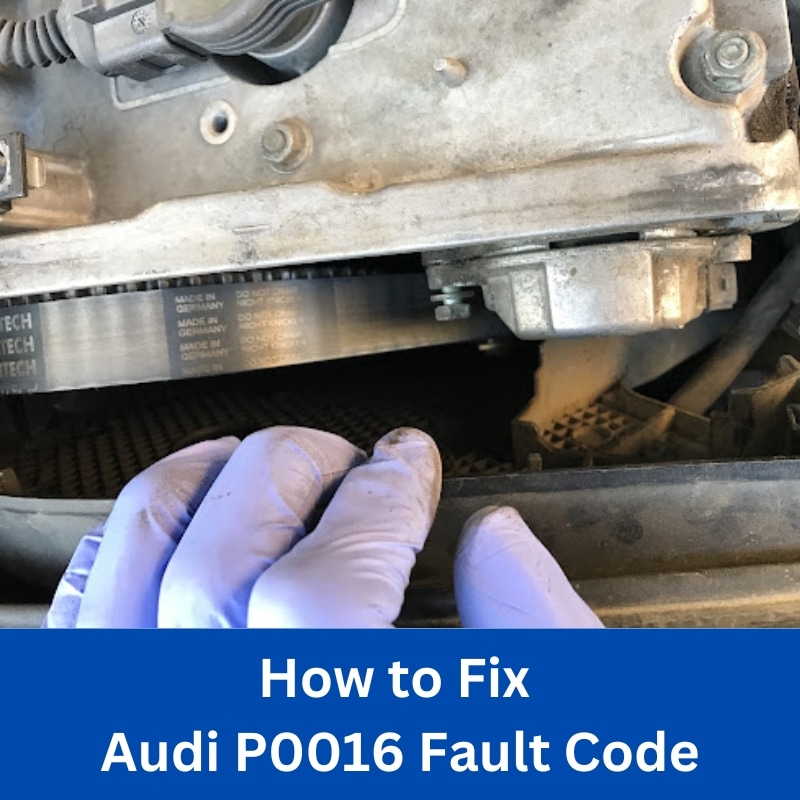What Does A3B4 BMW Code Indicate, And How To Fix?
Table of Content
- 1. What Does the A3B4 BMW Code Mean?
- 1.1. Understanding the Footwell Module (FRM)
- 1.2. Common Causes of the A3B4 Code
- 1.3. Symptoms Associated with the A3B4 Code
- 2. How to Diagnose the A3B4 BMW Code
- 2.1. Preliminary Checks
- 2.2. Using a Diagnostic Scan Tool
- 2.3. Advanced Diagnostic Steps
- 2.4. Seeking Expert Assistance
- 3. How to Fix the A3B4 BMW Code
- 3.1. Simple Fixes
- 3.2. Software and Module Solutions
- 3.3. Complex Electrical Repairs
- 3.4. Professional Assistance from AutoExplain.com
- 4. Preventing the A3B4 Code in the Future
- 4.1. Regular Maintenance
- 4.2. Addressing Common Issues
- 4.3. Best Practices for BMW Owners
- 4.4. How AutoExplain.com Can Help
- 5. Benefits of Remote Support from AutoExplain.com
- 5.1. Cost-Effectiveness
- 5.2. Time Savings
- 5.3. Expertise and Specialization
- 5.4. Comprehensive Support
- 5.5. Convenience and Flexibility
- 5.6. Real-Time Solutions
- 5.7. Contacting AutoExplain.com
- 6. Other Common BMW FRM Codes
- 7. FAQ About BMW FRM Issues and the A3B4 Code
- 7.1. What exactly is the Footwell Module (FRM) in a BMW?
- 7.2. What are the main symptoms of a failing FRM?
- 7.3. What does the A3B4 BMW code specifically indicate?
- 7.4. Can a low battery cause the A3B4 code?
- 7.5. How can I diagnose the A3B4 code?
- 7.6. Is it possible to fix the A3B4 code myself, or do I need a professional?
- 7.7. What are the benefits of remote support for diagnosing and fixing FRM issues?
- 7.8. How can AutoExplain.com help with BMW FRM issues?
- 7.9. Can updating the FRM software resolve the A3B4 code?
- 7.10. What should I do if the A3B4 code persists after trying various fixes?
The A3b4 Bmw Code often points to issues within the Footwell Module (FRM), typically due to voltage irregularities or software corruption. Addressing this problem involves diagnosing the underlying cause, potentially recalibrating or replacing the FRM, and ensuring stable vehicle voltage. Let’s explore practical steps to tackle this issue effectively and consider how AutoExplain.com can offer you expert support to resolve this problem.
1. What Does the A3B4 BMW Code Mean?
The A3b4 Bmw Code indicates a fault related to the Footwell Module (FRM), often associated with communication or internal errors. The Footwell Module controls various functions, including lighting, windows, and central locking. When this code appears, it suggests an issue that could stem from several factors, such as voltage fluctuations, software glitches, or component failure within the FRM. Proper diagnosis is essential to determine the exact cause and apply the appropriate fix.
1.1. Understanding the Footwell Module (FRM)
The Footwell Module (FRM) in a BMW is a central control unit responsible for managing various functions, primarily related to the vehicle’s lighting system and body electronics. These functions include:
- Exterior Lighting: Controls headlights, taillights, turn signals, and fog lights.
- Interior Lighting: Manages interior lights, footwell lights, and ambient lighting.
- Power Windows: Operates the power windows and their safety features.
- Central Locking System: Manages the central locking, including remote key functions.
- Mirror Control: Adjusts the side mirrors.
The FRM communicates with other control units in the vehicle via the CAN bus system. This allows it to receive inputs from various sensors and switches, process the information, and activate the corresponding outputs. Because the FRM is integral to so many functions, any issues with it can manifest in a variety of symptoms, making accurate diagnosis essential.
1.2. Common Causes of the A3B4 Code
The A3B4 code in a BMW can be triggered by a number of underlying issues. Here are some of the most common causes:
- Voltage Fluctuations: Unstable voltage, either too high or too low, can disrupt the FRM’s operation, triggering the A3B4 code. Voltage spikes or drops can result from a failing alternator, a weak battery, or poor grounding.
- Software Corruption: Like any computer module, the FRM relies on software to function. If the software becomes corrupted due to failed updates, power surges, or other anomalies, it can cause errors and trigger the A3B4 code.
- Component Failure: Internal components within the FRM can fail over time due to wear and tear, thermal stress, or physical damage. This can lead to a variety of issues, including communication errors and the A3B4 code.
- Wiring Issues: Problems with the wiring harness connected to the FRM, such as damaged wires, loose connections, or corrosion, can disrupt the module’s communication and power supply, leading to the A3B4 code.
- CAN Bus Communication Problems: The FRM communicates with other modules in the vehicle via the CAN bus. Issues with the CAN bus, such as interference, shorts, or open circuits, can disrupt communication and trigger the A3B4 code.
1.3. Symptoms Associated with the A3B4 Code
When the A3B4 code is present, several symptoms may manifest, reflecting the FRM’s role in controlling various vehicle functions. These can include:
- Lighting Problems: Malfunctions in the headlights, taillights, turn signals, or interior lights. Lights might not turn on, stay on, flicker, or behave erratically.
- Power Window Issues: Inability to operate the power windows, or windows that move slowly or erratically.
- Central Locking Problems: Failure of the central locking system, preventing the doors from locking or unlocking with the remote or interior switch.
- Mirror Control Issues: Inability to adjust the side mirrors electronically.
- Error Messages: Display of various error messages on the instrument cluster related to lighting, windows, or locking systems.
- FRM Failure Symptoms: Complete failure of the FRM, leading to a loss of all related functions and potentially rendering the vehicle undrivable due to lighting issues.
Understanding these symptoms can help technicians quickly identify potential FRM issues and focus their diagnostic efforts. If you’re experiencing any of these issues, consider reaching out to AutoExplain.com for expert assistance.
2. How to Diagnose the A3B4 BMW Code
Diagnosing the A3B4 BMW code requires a systematic approach to identify the root cause. Here’s a detailed step-by-step guide:
2.1. Preliminary Checks
Before diving into complex diagnostics, start with these basic checks:
- Battery Health: Ensure the battery is in good condition and fully charged. Low voltage can cause various electrical issues. Use a multimeter to check the battery voltage, which should be around 12.6 volts with the engine off and between 13.7 and 14.7 volts with the engine running.
- Visual Inspection: Inspect the FRM and its wiring harness for any signs of damage, such as corrosion, frayed wires, or loose connections. Pay close attention to the connectors and ensure they are securely attached.
- Fuses: Check all relevant fuses related to the FRM and the systems it controls. Use a test light or multimeter to verify that each fuse is intact and receiving power.
- Ground Connections: Ensure all ground connections are clean and tight. Poor grounding can lead to voltage drops and communication issues. Clean any corroded ground connections and re-tighten them securely.
2.2. Using a Diagnostic Scan Tool
A diagnostic scan tool is essential for reading and interpreting fault codes from the FRM and other modules.
- Connect the Scan Tool: Plug the scan tool into the OBD-II port, typically located under the dashboard on the driver’s side.
- Read Fault Codes: Turn on the ignition and use the scan tool to read all stored fault codes. Note down all codes, not just the A3B4 code, as other related codes can provide valuable clues.
- Clear Fault Codes: After recording the codes, clear them and perform a test drive to see which codes reappear. This helps identify the most current and relevant issues.
- Interpret Codes: Research each code to understand its meaning and potential causes. Focus on codes related to the FRM, voltage, and communication.
2.3. Advanced Diagnostic Steps
If the preliminary checks and scan tool diagnostics don’t pinpoint the exact issue, proceed with these advanced steps:
- Voltage Testing:
- FRM Power Supply: Use a multimeter to check the voltage at the FRM’s power supply pins. Refer to the vehicle’s wiring diagram to identify the correct pins. Ensure the voltage is within the specified range (typically 12V).
- Ground Circuit: Verify the ground circuit by measuring the resistance between the FRM’s ground pin and a known good ground point on the vehicle. The resistance should be close to zero ohms.
- CAN Bus Voltage: Check the voltage on the CAN bus wires. Typically, there are two CAN bus wires (CAN High and CAN Low). The voltage on these wires should be around 2.5V with the ignition off and fluctuate when the vehicle is running.
- Wiring Harness Testing:
- Continuity Test: Use a multimeter to perform a continuity test on the wiring harness between the FRM and other relevant components. Check for broken or damaged wires.
- Short Circuit Test: Check for short circuits by measuring the resistance between each wire in the harness and ground. There should be no continuity to ground.
- FRM Module Testing:
- Module Reset: Some scan tools offer the ability to reset or recalibrate the FRM. Try this function to see if it resolves the issue.
- Module Replacement (as a last resort): If all other tests fail and you suspect the FRM is faulty, consider replacing it with a new or refurbished unit. Note that the FRM may need to be programmed to the vehicle using BMW-specific software.
2.4. Seeking Expert Assistance
If you’re struggling to diagnose the A3B4 code, consider seeking help from professionals. AutoExplain.com offers remote diagnostic and programming services that can save you time and money. Our expert technicians can remotely access your vehicle’s diagnostic data, perform advanced tests, and provide step-by-step guidance to resolve the issue. Contact us via WhatsApp at (+84)967469410 or email at [email protected] for assistance.
3. How to Fix the A3B4 BMW Code
Once you’ve diagnosed the cause of the A3B4 code, you can proceed with the appropriate repairs. Here are several methods to fix the issue, ranked by complexity and cost:
3.1. Simple Fixes
These are the easiest and most straightforward solutions to try first:
- Battery Maintenance:
- Charge the Battery: If the battery voltage is low, fully charge the battery using a battery charger.
- Replace the Battery: If the battery is old or failing, replace it with a new one that meets the vehicle’s specifications.
- Wiring and Connection Repairs:
- Clean Connections: Clean any corroded or dirty connections in the FRM wiring harness and ground points. Use a wire brush or electrical contact cleaner.
- Repair Wires: Repair any damaged wires by splicing in new sections or using heat-shrink tubing to insulate the damaged areas.
- Secure Connections: Ensure all connections are secure and properly seated. Use zip ties or electrical tape to secure loose wires.
- Fuse Replacement:
- Replace Blown Fuses: Replace any blown fuses with new ones of the correct amperage. Check the fuse box diagram to identify the correct fuse.
3.2. Software and Module Solutions
These fixes involve software updates, reprogramming, or module replacements:
- FRM Reprogramming:
- Software Update: Use a BMW-compatible scan tool to update the FRM software to the latest version. This can resolve software glitches and improve module performance.
- FRM Recalibration: Some scan tools offer the ability to recalibrate the FRM, which can reset its parameters and resolve communication issues.
- FRM Replacement:
- Install New FRM: Replace the faulty FRM with a new or refurbished unit. Ensure the replacement FRM is compatible with your vehicle’s model and year.
- FRM Programming: After installing the new FRM, it must be programmed to the vehicle using BMW-specific software. This step is crucial for the FRM to function correctly with the vehicle’s other systems.
- Coding and Adaptation: Code the FRM to match the vehicle’s options and adapt it to the other modules. This ensures all systems work together seamlessly.
3.3. Complex Electrical Repairs
These fixes require more in-depth electrical knowledge and tools:
- Alternator Replacement:
- Test Alternator: Use a multimeter to test the alternator’s output voltage. If the voltage is consistently too high or too low, the alternator may be faulty.
- Replace Alternator: Replace the faulty alternator with a new or refurbished unit. Ensure the replacement alternator meets the vehicle’s specifications.
- CAN Bus Repairs:
- Diagnose CAN Bus Issues: Use an oscilloscope or advanced diagnostic tool to diagnose CAN bus communication problems. Check for signal interference, shorts, or open circuits.
- Repair CAN Bus Wiring: Repair any damaged CAN bus wiring by splicing in new sections or replacing the entire wiring harness.
3.4. Professional Assistance from AutoExplain.com
For complex issues or if you’re unsure about performing the repairs yourself, consider seeking professional help from AutoExplain.com. We offer remote diagnostic and programming services to help you resolve the A3B4 code quickly and efficiently.
- Remote Diagnostics: Our expert technicians can remotely access your vehicle’s diagnostic data to identify the root cause of the problem.
- Programming and Coding: We can remotely program and code the FRM to ensure it functions correctly with your vehicle’s other systems.
- Step-by-Step Guidance: We provide step-by-step guidance to help you perform the necessary repairs, saving you time and money.
Contact AutoExplain.com via WhatsApp at (+84)967469410 or email at [email protected] for professional assistance. Our office is located at 1500 N Grant ST Sten Denver, CO 80203.
4. Preventing the A3B4 Code in the Future
Preventing the A3B4 code involves maintaining your BMW’s electrical system and taking proactive measures to avoid common issues. Here are some tips to help you keep your Footwell Module (FRM) functioning correctly:
4.1. Regular Maintenance
- Battery Health:
- Regular Checks: Regularly check your battery’s voltage and overall health. A healthy battery is crucial for maintaining stable voltage throughout the vehicle’s electrical system.
- Proper Charging: Ensure your battery is properly charged, especially if you frequently take short trips, which may not allow the battery to fully recharge.
- Timely Replacement: Replace your battery every 3-5 years, or as recommended by your BMW’s maintenance schedule.
- Electrical System Inspections:
- Annual Inspections: Have your vehicle’s electrical system inspected annually by a qualified technician. This includes checking the alternator, wiring harnesses, and ground connections.
- Voltage Monitoring: Monitor your vehicle’s voltage using a scan tool or multimeter. Be aware of any unusual fluctuations or drops in voltage.
4.2. Addressing Common Issues
- Wiring and Connections:
- Inspect Regularly: Regularly inspect wiring harnesses and connections for signs of damage, corrosion, or looseness.
- Clean and Protect: Clean and protect electrical connections with electrical contact cleaner and dielectric grease to prevent corrosion.
- Secure Wires: Ensure all wires are properly secured to prevent them from rubbing against sharp edges or vibrating loose.
- Software Updates:
- Stay Updated: Keep your vehicle’s software up-to-date by visiting a BMW dealer or using a BMW-compatible scan tool to check for and install updates.
- Professional Installation: Have software updates installed by a qualified technician to avoid potential issues.
- Avoid Power Surges:
- Proper Jump Starting: When jump-starting your vehicle, follow the proper procedures to avoid power surges that can damage the FRM and other electronic components.
- Disconnect Electronics: Disconnect sensitive electronic devices before performing any electrical work on the vehicle.
4.3. Best Practices for BMW Owners
- Use Quality Parts:
- OEM Parts: When replacing electrical components, use high-quality OEM (Original Equipment Manufacturer) parts or reputable aftermarket brands.
- Avoid Cheap Alternatives: Avoid using cheap or unreliable parts, as they can cause electrical issues and damage the FRM.
- Professional Repairs:
- Qualified Technicians: Have electrical repairs performed by qualified technicians who are experienced in working with BMW vehicles.
- Proper Tools and Equipment: Ensure the technicians use the proper tools and equipment to diagnose and repair electrical issues.
- Regular Diagnostics:
- Scan for Codes: Regularly scan your vehicle for fault codes using a diagnostic scan tool. Address any codes promptly to prevent further damage.
- Monitor Performance: Monitor your vehicle’s performance and be aware of any unusual symptoms, such as flickering lights, power window issues, or central locking problems.
4.4. How AutoExplain.com Can Help
AutoExplain.com offers a range of services to help you maintain your BMW’s electrical system and prevent issues like the A3B4 code:
- Remote Diagnostics: Our expert technicians can remotely diagnose electrical issues and provide step-by-step guidance to resolve them.
- Software Updates: We can remotely update your vehicle’s software to ensure it is running the latest version.
- Programming and Coding: We offer remote programming and coding services to ensure your FRM and other electronic modules are functioning correctly.
- Technical Support: Our team of experienced technicians is available to provide technical support and answer any questions you may have.
Contact AutoExplain.com via WhatsApp at (+84)967469410 or email at [email protected] for professional assistance. Our office is located at 1500 N Grant ST Sten Denver, CO 80203. By following these preventive measures and seeking professional help when needed, you can keep your BMW’s electrical system in top condition and avoid the A3B4 code.
5. Benefits of Remote Support from AutoExplain.com
Opting for remote support from AutoExplain.com offers numerous advantages over traditional repair methods, especially when dealing with complex issues like the A3B4 BMW code. Here are some key benefits:
5.1. Cost-Effectiveness
- Reduced Labor Costs: Remote support significantly reduces labor costs because you don’t have to pay for a technician’s time on-site.
- No Travel Expenses: You avoid the expense of transporting your vehicle to a repair shop, saving on fuel, towing fees, and potential rental car costs.
- Lower Diagnostic Fees: Remote diagnostics can often be performed more quickly and efficiently than traditional methods, resulting in lower diagnostic fees.
5.2. Time Savings
- Faster Diagnostics: Remote diagnostics can often pinpoint the problem faster than traditional methods, allowing you to begin repairs sooner.
- No Appointment Needed: You don’t have to schedule an appointment or wait for an available time slot at a repair shop.
- Convenient Service: Remote support can be provided at your convenience, whether you’re at home, at work, or on the road.
5.3. Expertise and Specialization
- Access to Experts: AutoExplain.com provides access to highly skilled technicians who specialize in BMW vehicles and have extensive experience with complex electrical issues.
- Specialized Tools: Our technicians use advanced diagnostic tools and software to accurately diagnose and resolve issues remotely.
- Up-to-Date Knowledge: We stay up-to-date with the latest BMW technologies and repair techniques, ensuring you receive the best possible service.
5.4. Comprehensive Support
- Remote Diagnostics: We can remotely access your vehicle’s diagnostic data to identify the root cause of the problem.
- Programming and Coding: We offer remote programming and coding services to ensure your FRM and other electronic modules are functioning correctly.
- Step-by-Step Guidance: We provide step-by-step guidance to help you perform the necessary repairs, saving you time and money.
- Technical Support: Our team of experienced technicians is available to provide technical support and answer any questions you may have.
5.5. Convenience and Flexibility
- On-Demand Service: You can access our remote support services whenever you need them, without having to wait for an appointment.
- Remote Assistance: We can provide assistance remotely, whether you’re at home, at work, or on the road.
- Flexible Scheduling: We offer flexible scheduling options to accommodate your busy lifestyle.
5.6. Real-Time Solutions
- Immediate Assistance: Get immediate assistance from our technicians when you need it most.
- Real-Time Guidance: Receive real-time guidance and support throughout the diagnostic and repair process.
- Quick Resolutions: Our remote support services can often resolve issues more quickly than traditional methods.
5.7. Contacting AutoExplain.com
To take advantage of our remote support services, contact AutoExplain.com via:
- WhatsApp: (+84)967469410
- Email: [email protected]
Our office is located at 1500 N Grant ST Sten Denver, CO 80203. By choosing remote support from AutoExplain.com, you can save time and money, access expert knowledge, and resolve complex issues quickly and efficiently.
6. Other Common BMW FRM Codes
Besides the A3B4 code, several other fault codes can indicate issues with the Footwell Module (FRM) in BMW vehicles. Here’s a list of some common FRM codes, their potential causes, and possible solutions:
| Code | Description | Possible Causes | Possible Solutions |
|---|---|---|---|
| A3B1 | FRM: Signal invalid | Corrupted data, wiring issues, faulty sensor | Check wiring, update FRM software, replace faulty sensor |
| A3B2 | FRM: Signal invalid | Similar to A3B1, often related to different sensors | Similar to A3B1, focus on specific sensor mentioned in the code description |
| A3C1 | FRM: Receiver operating frequency too low | Interference, faulty receiver module, wiring issues | Check wiring, replace receiver module, address any potential sources of interference |
| 9CBC | FRM: Short circuit fault | Short circuit in lighting or other connected systems | Check wiring for shorts, replace faulty components, ensure correct fuse ratings |
| 9CC0 | FRM: Short circuit fault | Similar to 9CBC, often related to different circuits | Similar to 9CBC, focus on specific circuit mentioned in the code description |
| 9CC5 | FRM: Short circuit fault | Short circuit in lighting or other connected systems | Check wiring for shorts, replace faulty components, ensure correct fuse ratings |
| 9CD6 | FRM: Communication fault | CAN bus issues, faulty FRM, wiring problems | Check CAN bus wiring, replace FRM, update FRM software |
| E894 | FRM: Coding data faulty | Corrupted coding data, software issues | Recode FRM, update FRM software, restore factory settings |
| E897 | FRM: Programming error | Failed programming attempt, software issues | Retry programming, ensure stable power supply during programming, use correct software version |
| 6131 | FRM: Undervoltage | Low voltage supply, faulty battery, alternator issues | Check battery voltage, replace battery if necessary, inspect alternator, ensure proper grounding |
| 6132 | FRM: Overvoltage | Overvoltage supply, faulty voltage regulator, alternator issues | Check voltage regulator, inspect alternator, ensure proper grounding |
| A3B0 | FRM: Internal fault | Internal module failure | Replace FRM |
| 931 C | FRM: Terminal 30 short circuit to ground or open circuit | Electrical issue, Wiring problem or internal fault | Check and repair wiring and connectors, Diagnose further with proper diagnostic tools or replace FRM |
| 8031 | FRM: AL signal invalid | Communication problem between FRM and light control unit | Check the wiring and connectors, reset the FRM module. Contact AutoExplain.com for expert remote assistance. |
| 8032 | FRM: Turn signal front defective | Short-circuit or open circuit or wiring to the turn signal light is damaged. | Inspect and repair the turn signal wiring, replace the turn signal bulb, check the FRM module and reset it. For further remote assistance, contact AutoExplain.com. |
| 8033 | FRM: Side marker defective | Wiring problems, damaged side marker, or internal fault | Check and repair any wiring issues, replace the side marker, check the FRM, then reset the code. For further remote assistance, contact AutoExplain.com. |
| 8034 | FRM: Position light defective | Open circuit or short to ground, connection issue in the circuit to the position light, defective bulb | Replace the defective bulb, check FRM module. Contact AutoExplain.com for expert remote assistance. |
| 8035 | FRM: Brake light defective | Wiring issue or short circuit or a defective bulb | Visually inspect, check and repair. Use a voltmeter to inspect the wiring, check the FRM, then reset. Contact AutoExplain.com for expert remote assistance. |
| 8038 | FRM: Fog light defective | Bad bulb or fuse or a bigger wiring issue | Check and replace the bulb if necessary, check the FRM module. Contact AutoExplain.com for expert remote assistance. |
| 8041 | FRM: License plate light defective | Issues with license plate lights wiring, bulb or the circuit | Check the wiring to the license plate, check the FRM module. Contact AutoExplain.com for expert remote assistance. |
| A8C1 | FRM: Right backup light failure | Open or short to ground in circuit, defective bulb or connection to bulb or internal failure of the FRM | Replace bulb if defective, repair the wiring. Use a voltmeter, reset the FRM if needed. Contact AutoExplain.com for expert remote assistance. |
| A8C2 | FRM: Left backup light failure | Open or short to ground, defective bulb or internal failure of the FRM | Replace bulb if defective, repair the wiring. Use a voltmeter, reset the FRM if needed. Contact AutoExplain.com for expert remote assistance. |
| ECE4 | FRM: Watchdog trigger | Internal fault in module, or a hardware or software failure | Reset the FRM and update the software or replace it |
| 9CBF | FRM: Shutdown after multiple short circuit errors | Multiple short circuit errors in different lighting circuits have caused the FRM to shut down functionality | Investigate for any shorted circuits, Check and replace the fuses, reset the FRM module. Contact AutoExplain.com for expert remote assistance. |
This table provides a comprehensive overview of common BMW FRM codes, their potential causes, and possible solutions. Remember to always consult your vehicle’s service manual and use proper diagnostic procedures when troubleshooting FRM issues. For expert remote assistance, contact AutoExplain.com via WhatsApp at (+84)967469410 or email at [email protected].
7. FAQ About BMW FRM Issues and the A3B4 Code
Here are some frequently asked questions (FAQs) related to BMW FRM issues and the A3B4 code, along with detailed answers to help you better understand and address these problems:
7.1. What exactly is the Footwell Module (FRM) in a BMW?
The Footwell Module (FRM) is a control unit in BMW vehicles that manages various functions, primarily related to lighting and body electronics. It controls exterior lights (headlights, taillights, turn signals), interior lights, power windows, central locking, and mirror control. The FRM communicates with other modules via the CAN bus system, processing inputs and activating corresponding outputs.
7.2. What are the main symptoms of a failing FRM?
The symptoms of a failing FRM can vary but often include lighting problems (lights not turning on, staying on, or flickering), power window issues (inability to operate windows), central locking problems (failure to lock or unlock doors), and mirror control issues. Error messages related to these systems may also appear on the instrument cluster. In severe cases, the FRM can completely fail, leading to a loss of all related functions.
7.3. What does the A3B4 BMW code specifically indicate?
The A3B4 BMW code indicates a fault related to the Footwell Module (FRM), often associated with communication or internal errors. This code suggests an issue that could stem from voltage fluctuations, software glitches, or component failure within the FRM. Proper diagnosis is essential to determine the exact cause and apply the appropriate fix.
7.4. Can a low battery cause the A3B4 code?
Yes, a low battery can contribute to the A3B4 code. Low voltage can cause various electrical issues, including disrupting the FRM’s operation. Ensure the battery is in good condition and fully charged, as voltage fluctuations can trigger the A3B4 code.
7.5. How can I diagnose the A3B4 code?
Diagnosing the A3B4 code involves several steps, starting with preliminary checks such as verifying battery health, inspecting the FRM and its wiring, checking fuses, and ensuring good ground connections. Then, use a diagnostic scan tool to read and interpret fault codes from the FRM. Advanced steps include voltage testing, wiring harness testing, and FRM module testing.
7.6. Is it possible to fix the A3B4 code myself, or do I need a professional?
Whether you can fix the A3B4 code yourself depends on the underlying cause and your level of technical expertise. Simple fixes like replacing a blown fuse or cleaning corroded connections can be done by most DIYers. However, more complex issues like software corruption or component failure may require professional assistance.
7.7. What are the benefits of remote support for diagnosing and fixing FRM issues?
Remote support offers several benefits, including cost-effectiveness (reduced labor costs and no travel expenses), time savings (faster diagnostics and no appointment needed), access to specialized expertise, and comprehensive support (remote diagnostics, programming, and step-by-step guidance).
7.8. How can AutoExplain.com help with BMW FRM issues?
AutoExplain.com offers remote diagnostic and programming services to help you resolve FRM issues quickly and efficiently. Our expert technicians can remotely access your vehicle’s diagnostic data, perform advanced tests, and provide step-by-step guidance to resolve the issue. Contact us via WhatsApp at (+84)967469410 or email at [email protected] for assistance.
7.9. Can updating the FRM software resolve the A3B4 code?
Yes, updating the FRM software can sometimes resolve the A3B4 code, especially if the issue is related to software glitches or corrupted data. Use a BMW-compatible scan tool to update the FRM software to the latest version.
7.10. What should I do if the A3B4 code persists after trying various fixes?
If the A3B4 code persists after trying various fixes, it’s best to seek professional assistance. Contact AutoExplain.com for expert remote diagnostic and programming services. Our technicians can help you identify the root cause of the problem and provide the necessary repairs to resolve the issue.
These FAQs provide valuable information about BMW FRM issues and the A3B4 code. If you have any further questions or need assistance, don’t hesitate to contact AutoExplain.com for professional support.
Don’t let the A3B4 code keep you in the dark. Contact AutoExplain.com today via WhatsApp at (+84)967469410 or email at AutoExplain[email protected], and let our experts light the way to a solution. Our office is located at 1500 N Grant ST Sten Denver, CO 80203.

65535 Audi Fault Code: Expert Solutions and Fixes
Audi A3 Trouble Code 00796: Diagnosis, Solutions, and Expert Insights
Audi DTC 16347:014 – Expert Diagnosis and Solutions

Josh William
Josh William is a seasoned automotive expert and technical writer at AutoExplain. With a background as an automotive technician, he brings hands-on experience and deep industry knowledge to his writing.

Nissan Engine Coolant: Types, Maintenance Tips, and Replacement Guide