
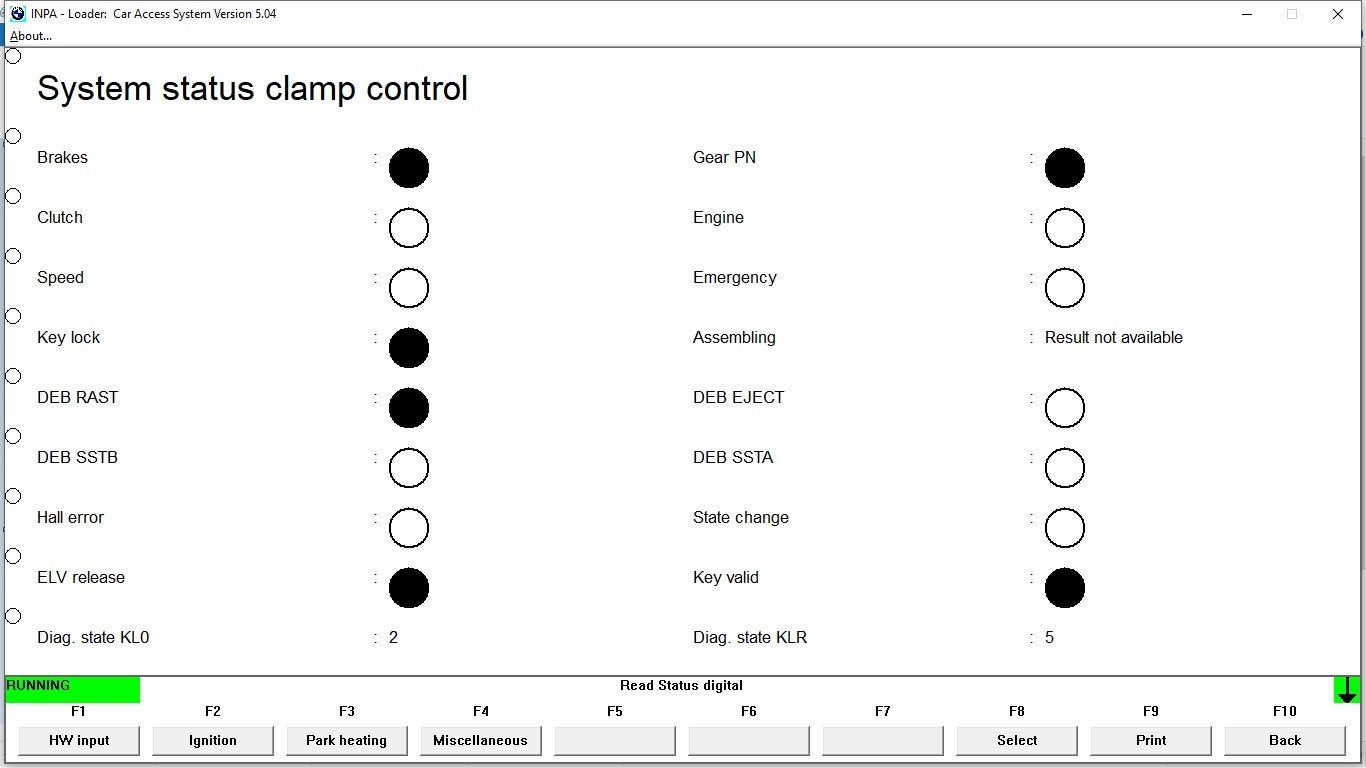
A119 BMW Fault Code: How Can You Fix It?
Table of Content
- 1. What Does the A119 BMW Fault Code Mean?
- 1.1. Understanding the Root Cause
- 1.2. Common Symptoms Associated with the A119 Fault Code
- 2. How to Diagnose the A119 BMW Fault Code
- 2.1. Initial Scan with an OBD-II Scanner
- 2.2. Visual Inspection of Wiring and Connections
- 2.3. Checking the ECU and Related Modules
- 2.4. Utilizing INPA for BMW Specific Diagnostics
- 2.4.1. INPA Steps for Diagnosing Communication Issues
- 2.5. Testing the CAN Bus System
- 3. How to Fix the A119 BMW Fault Code
- 3.1. Repairing or Replacing Damaged Wiring
- 3.2. Cleaning or Replacing Corroded Connectors
- 3.3. Replacing Faulty Sensors
- 3.4. Updating or Reprogramming the ECU
- 3.5. Replacing a Faulty ECU
- 4. When to Seek Professional Help from AutoExplain.com
- 5. The Role of EGS (Electronic Gear Selector) in A119 Fault Code
- 5.1. How EGS Impacts Communication
- 5.2. Diagnosing EGS-Related Issues
- 5.3. Resolving EGS-Related A119 Fault Codes
- 6. Preventive Measures to Avoid the A119 Fault Code
- 6.1. Regular Vehicle Maintenance
- 6.2. Protecting Electrical Components
- 6.3. Early Detection and Prompt Action
- 7. How AutoExplain.com Can Assist with Your BMW Issues
- 7.1. Remote Diagnostic Services
- 7.2. ECU Programming and Coding
- 7.3. Training and Support
- 8. Case Studies: Real-World Examples of Resolving A119 Fault Code
- 8.1. Case Study 1: Wiring Harness Damage
- 8.2. Case Study 2: Faulty EGS Module
- 8.3. Case Study 3: Software Corruption
- 9. FAQ About the A119 BMW Fault Code
- 9.1. What does the A119 fault code mean for my BMW?
- 9.2. Can I still drive my BMW with the A119 fault code?
- 9.3. How can I diagnose the A119 fault code myself?
- 9.4. What tools do I need to diagnose the A119 fault code?
- 9.5. What are the common causes of the A119 fault code?
- 9.6. How can I fix the A119 fault code?
- 9.7. When should I seek professional help for the A119 fault code?
- 9.8. Can AutoExplain.com help me with the A119 fault code?
- 9.9. How can I prevent the A119 fault code from recurring?
- 9.10. What is the role of the EGS module in the A119 fault code?
- 10. Contact AutoExplain.com for Expert Assistance
Is the A119 Bmw Fault Code giving you a headache? This comprehensive guide breaks down the A119 Bmw Fault Code, exploring potential causes, diagnostic procedures, and effective solutions to get your BMW back on the road quickly. Discover the solutions with AutoExplain.com’s expert support.
This article covers common issues leading to fault code A119 in BMWs, focusing on component failures, wiring problems, and communication errors. We also address related issues such as EGS module malfunctions and CAN bus connectivity, aiming to provide detailed insights for accurate diagnostics and successful repairs.
1. What Does the A119 BMW Fault Code Mean?
The A119 BMW fault code typically indicates an issue with the engine control module (ECM) or related systems. This can manifest as a starting problem, performance issues, or unusual engine behavior. The fault code refers to a communication error within the car’s internal network, specifically concerning the data exchange between different control units. It often involves the Engine Control Unit (ECU) and other modules like the Transmission Control Module (TCM) or the Anti-lock Braking System (ABS).
1.1. Understanding the Root Cause
The error code points to a disruption in the Controller Area Network (CAN) bus communication. The CAN bus facilitates communication between various electronic control units (ECUs) in your BMW. This disruption can be caused by:
- Faulty ECU: The engine control unit itself may have internal malfunctions.
- Wiring Issues: Damaged or corroded wiring can interrupt signals.
- Sensor Malfunctions: Defective sensors can send incorrect data, leading to miscommunication.
- Software Glitches: Outdated or corrupted software can cause communication errors.
1.2. Common Symptoms Associated with the A119 Fault Code
Recognizing the symptoms associated with the A119 fault code can aid in early diagnosis and prevent further damage. Key symptoms include:
- Check Engine Light: The most obvious sign is the illumination of the check engine light on your dashboard.
- Starting Problems: The car may struggle to start or fail to start altogether.
- Performance Issues: Expect reduced engine power, rough idling, or stalling.
- Transmission Problems: Issues with shifting gears, including delays or failure to shift.
- Unusual Engine Behavior: Strange noises, vibrations, or erratic performance.
2. How to Diagnose the A119 BMW Fault Code
Diagnosing the A119 fault code requires a systematic approach to identify the underlying issue. Here’s a step-by-step guide to help you through the process:
2.1. Initial Scan with an OBD-II Scanner
Start by using an OBD-II scanner to read the fault codes. This will confirm the presence of the A119 code and reveal any other related codes that may provide additional clues.
- Connect the Scanner: Plug the OBD-II scanner into the diagnostic port, usually located under the dashboard on the driver’s side.
- Power On: Turn on the ignition but do not start the engine.
- Read Codes: Follow the scanner’s instructions to read and record all fault codes.
- Clear Codes (Optional): After recording the codes, you can clear them to see if the A119 code returns, which can help confirm its persistence.
2.2. Visual Inspection of Wiring and Connections
Carefully inspect the wiring and connections related to the ECU and other relevant modules. Look for signs of damage, corrosion, or loose connections.
- Locate the ECU: Find the engine control unit, typically located in the engine bay or under the dashboard.
- Check Wiring: Examine the wiring harness for any visible damage, such as cuts, abrasions, or melted insulation.
- Inspect Connectors: Ensure that all connectors are securely attached and free from corrosion. Clean any corroded connections with a wire brush and electrical contact cleaner.
- Test Continuity: Use a multimeter to test the continuity of the wires, ensuring that there are no breaks in the circuit.
2.3. Checking the ECU and Related Modules
Test the ECU and other modules like the TCM and ABS to ensure they are functioning correctly.
- Power Supply Test: Verify that the ECU is receiving the correct voltage. Use a multimeter to check the power and ground connections.
- Signal Integrity Test: Use an oscilloscope to check the integrity of the signals being sent and received by the ECU.
- Module Communication Test: Use a diagnostic tool to check the communication between the ECU and other modules on the CAN bus.
2.4. Utilizing INPA for BMW Specific Diagnostics
INPA (Integrated Diagnostic Application) is a powerful diagnostic tool specifically designed for BMW vehicles. It allows you to perform advanced diagnostics, read live data, and perform module coding.
- Install INPA: Install the INPA software on a laptop.
- Connect to Vehicle: Connect the laptop to the vehicle using an OBD-II to USB interface cable.
- Run Diagnostics: Use INPA to perform a full system scan and read fault codes from all modules.
- Live Data: Monitor live data from the ECU and other modules to identify any abnormal readings.
- Functional Jobs: Use INPA’s functional jobs to test specific components and systems.
2.4.1. INPA Steps for Diagnosing Communication Issues
To specifically diagnose communication issues using INPA, follow these steps:
- Functional Jobs > F2 Identification: Save and attach the screen to identify all modules with which the JBE (Junction Box Electronics) can communicate.
- Functional Jobs > F4 Error Memory, All Modules: Save and attach this screen to provide all fault codes in all modules communicating with the JBE, from “00 JBBF” to “78 KLIMA.” This may require multiple screens to capture all fault codes.
- CAS (Car Access System) > F5 Status:
- F1 Digital > F2 Terminal Control: Capture screen prints with the ignition ON and the brake pedal pressed.
- F2 Analog > F1 Diagnose Terminals: Capture screen prints with the ignition OFF and the remote key not inserted, the remote key inserted, the ignition ON (Start button pressed without pressing the brake), and the START button pressed while the brake is pressed.
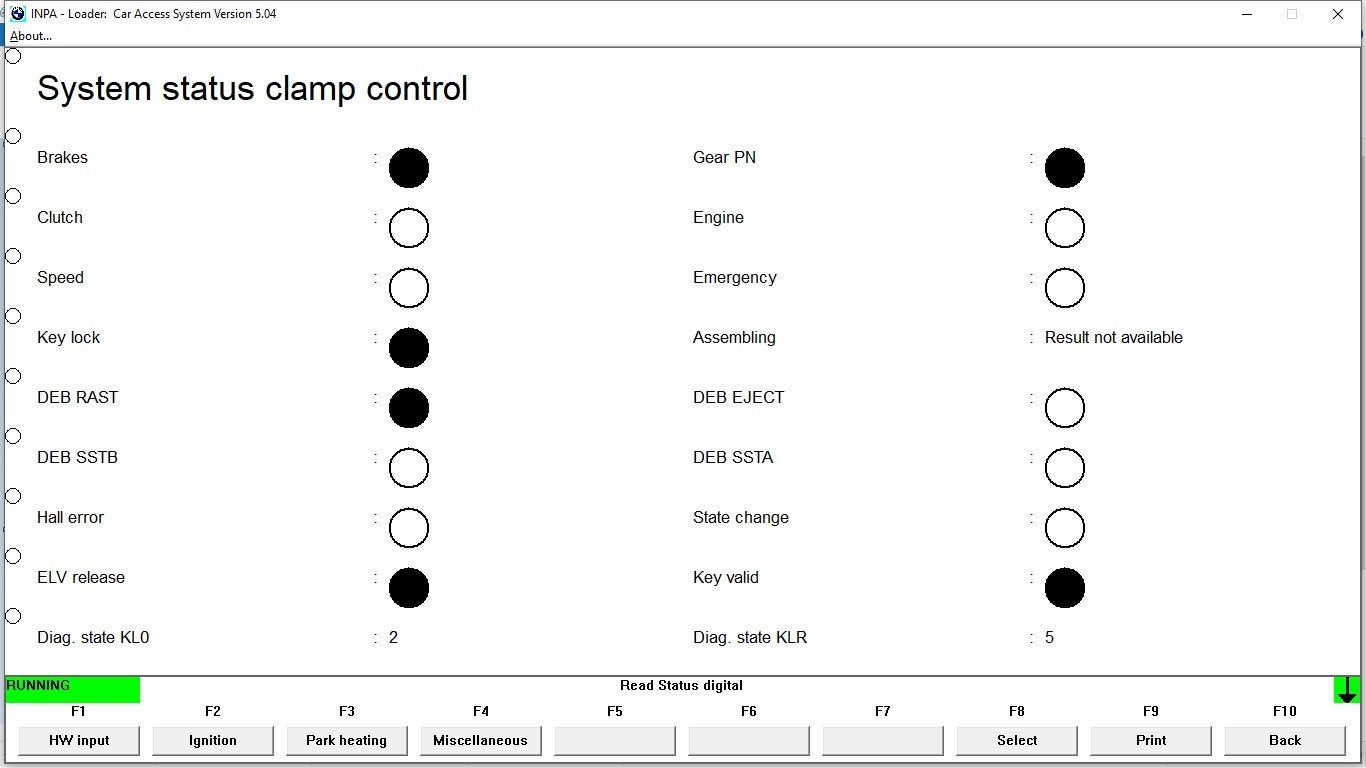 BMW Key Diagnostic Terminal Control with INPA
BMW Key Diagnostic Terminal Control with INPA
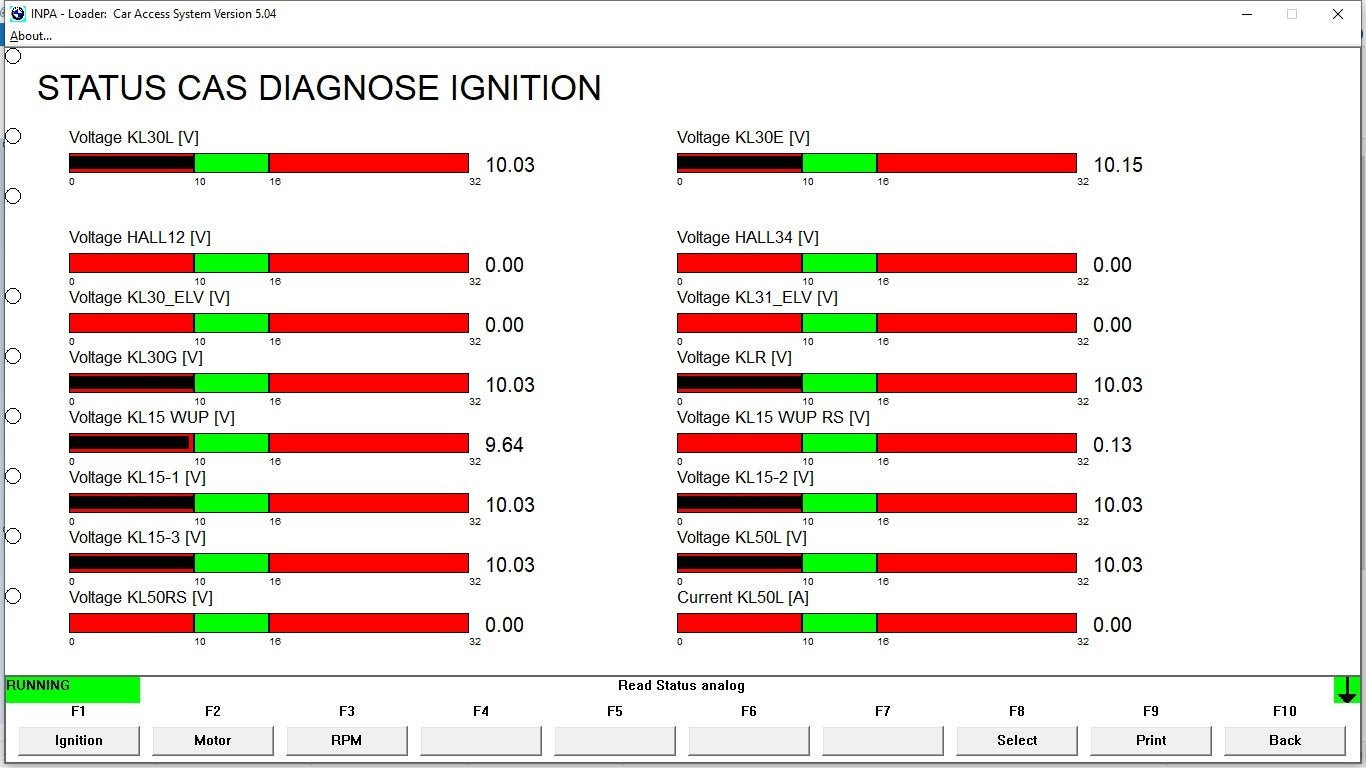 BMW Key Diagnostic Terminals with INPA
BMW Key Diagnostic Terminals with INPA
2.5. Testing the CAN Bus System
The CAN bus system is crucial for communication between various modules in your BMW. Testing its integrity can help pinpoint communication-related issues.
- Check CAN Bus Voltage: Use a multimeter to check the voltage on the CAN bus wires. The voltage should be around 2.5V when idle and fluctuate when data is being transmitted.
- Inspect CAN Bus Resistors: The CAN bus has terminating resistors at each end. Use a multimeter to check their resistance, which should be around 120 ohms.
- Use a CAN Bus Analyzer: A CAN bus analyzer can be used to monitor the data being transmitted on the bus, helping to identify any communication errors.
3. How to Fix the A119 BMW Fault Code
Once you have diagnosed the cause of the A119 fault code, you can begin implementing the necessary repairs. Here are several potential solutions:
3.1. Repairing or Replacing Damaged Wiring
If damaged or corroded wiring is the cause, repairing or replacing the affected wires can resolve the issue.
- Identify Damaged Wires: Locate the damaged wires through visual inspection and continuity testing.
- Repair Wires: Repair any minor damage by splicing in new wire sections and using heat-shrink tubing to protect the connections.
- Replace Wires: If the damage is extensive, replace the entire wire harness section.
- Secure Connections: Ensure all connections are secure and protected from moisture and corrosion.
3.2. Cleaning or Replacing Corroded Connectors
Corroded connectors can impede electrical signals, leading to communication errors.
- Identify Corroded Connectors: Locate any connectors showing signs of corrosion.
- Clean Connectors: Clean the connectors with a wire brush and electrical contact cleaner.
- Apply Dielectric Grease: Apply dielectric grease to the connectors to prevent future corrosion.
- Replace Connectors: If the corrosion is severe, replace the connectors.
3.3. Replacing Faulty Sensors
Defective sensors can send incorrect data, causing communication errors.
- Identify Faulty Sensors: Use a diagnostic tool to identify any sensors that are not functioning correctly.
- Test Sensors: Test the sensors using a multimeter or oscilloscope to confirm their malfunction.
- Replace Sensors: Replace any faulty sensors with new, OEM-quality replacements.
3.4. Updating or Reprogramming the ECU
Outdated or corrupted software can cause communication errors.
- Check for Updates: Check with BMW for any available software updates for your ECU.
- Reprogram the ECU: Use a diagnostic tool to reprogram the ECU with the latest software.
- Ensure Compatibility: Ensure that the software is compatible with your vehicle’s model and year.
3.5. Replacing a Faulty ECU
If the ECU is found to be faulty, replacing it may be necessary.
- Confirm ECU Failure: Ensure that all other potential causes have been ruled out before replacing the ECU.
- Obtain a Replacement ECU: Obtain a new or refurbished ECU that is compatible with your vehicle.
- Install the New ECU: Install the new ECU, following the manufacturer’s instructions.
- Program the ECU: Program the new ECU to match your vehicle’s specifications. This may require a specialized diagnostic tool and software.
4. When to Seek Professional Help from AutoExplain.com
While many repairs can be performed at home, some situations require professional assistance. Contact AutoExplain.com if you encounter any of the following:
- Complex Diagnostics: You are unable to diagnose the problem using the methods described above.
- ECU Programming: You are not comfortable programming the ECU yourself.
- Intermittent Issues: The problem is intermittent and difficult to reproduce.
- Lack of Experience: You lack the necessary experience or tools to perform the repairs.
AutoExplain.com offers remote diagnostic and programming services to help you resolve complex automotive issues quickly and efficiently. Our team of experienced technicians can provide expert guidance and support to get your BMW back on the road.
5. The Role of EGS (Electronic Gear Selector) in A119 Fault Code
The Electronic Gear Selector (EGS) module plays a crucial role in managing the automatic transmission in BMW vehicles. It communicates with other modules, including the ECU, to ensure smooth and efficient gear changes. An EGS malfunction can trigger the A119 fault code due to communication disruptions.
5.1. How EGS Impacts Communication
The EGS module sends and receives data over the CAN bus, including information about gear selection, transmission status, and shift requests. If the EGS module fails to communicate correctly, it can lead to several issues:
- Loss of Gear Selection: The transmission may fail to shift gears properly.
- Communication Errors: The ECU may not receive the necessary data from the EGS, resulting in fault codes.
- Performance Issues: The vehicle may experience reduced power, rough shifting, or stalling.
5.2. Diagnosing EGS-Related Issues
Diagnosing EGS-related issues requires a systematic approach:
- Scan for Fault Codes: Use an OBD-II scanner or INPA to read fault codes specifically related to the EGS module.
- Check EGS Connections: Inspect the wiring and connectors associated with the EGS module for damage or corrosion.
- Monitor Live Data: Use a diagnostic tool to monitor live data from the EGS module, such as gear selection, transmission temperature, and shift solenoid status.
- Perform Functional Tests: Use INPA to perform functional tests on the EGS module, such as shift solenoid activation and gear selector calibration.
5.3. Resolving EGS-Related A119 Fault Codes
Once you have identified the EGS as the source of the A119 fault code, you can implement the necessary repairs:
- Repair Wiring and Connectors: Repair any damaged wiring or replace corroded connectors associated with the EGS module.
- Replace the EGS Module: If the EGS module is faulty, replace it with a new or refurbished unit.
- Program the EGS Module: After replacing the EGS module, it must be programmed to match your vehicle’s specifications. This requires a specialized diagnostic tool and software.
6. Preventive Measures to Avoid the A119 Fault Code
Preventing the A119 fault code involves regular maintenance and proactive care of your BMW’s electrical systems.
6.1. Regular Vehicle Maintenance
Adhering to a regular maintenance schedule can help prevent many electrical and communication issues.
- Check Battery Condition: Ensure your battery is in good condition and properly charged. A weak battery can cause voltage fluctuations that affect the ECU and other modules.
- Inspect Wiring and Connectors: Regularly inspect wiring and connectors for signs of damage or corrosion.
- Update Software: Keep your vehicle’s software up to date to ensure compatibility and optimal performance.
6.2. Protecting Electrical Components
Protecting electrical components from moisture and physical damage can extend their lifespan and prevent communication issues.
- Use Protective Coatings: Apply protective coatings to wiring and connectors to prevent corrosion.
- Secure Wiring Harnesses: Ensure that wiring harnesses are properly secured to prevent chafing and damage.
- Avoid Water Exposure: Avoid exposing electrical components to water or excessive moisture.
6.3. Early Detection and Prompt Action
Addressing minor issues promptly can prevent them from escalating into major problems.
- Monitor Vehicle Performance: Pay attention to any changes in your vehicle’s performance, such as rough idling, reduced power, or unusual noises.
- Check for Warning Lights: Investigate any warning lights on your dashboard promptly.
- Perform Regular Scans: Use an OBD-II scanner to perform regular scans for fault codes, even if there are no visible symptoms.
7. How AutoExplain.com Can Assist with Your BMW Issues
AutoExplain.com offers a range of services to help you diagnose and resolve automotive issues, including the A119 fault code.
7.1. Remote Diagnostic Services
Our remote diagnostic services allow you to receive expert assistance without having to visit a repair shop.
- Connect with a Technician: Connect with one of our experienced technicians via WhatsApp or email.
- Perform Diagnostic Tests: Perform diagnostic tests on your vehicle using an OBD-II scanner or INPA.
- Share Diagnostic Data: Share the diagnostic data with our technician, who will analyze the data and provide guidance.
- Receive Expert Advice: Receive expert advice and recommendations on how to resolve the issue.
7.2. ECU Programming and Coding
We offer ECU programming and coding services to ensure that your vehicle’s computer systems are functioning correctly.
- Provide Vehicle Information: Provide us with your vehicle’s make, model, and VIN.
- Schedule a Programming Session: Schedule a remote programming session with one of our technicians.
- Connect to Your Vehicle: Connect to your vehicle using a diagnostic tool and a stable internet connection.
- Receive Remote Programming: Our technician will remotely program or code your ECU to resolve any software-related issues.
7.3. Training and Support
We provide training and support to help you expand your knowledge and skills in automotive diagnostics and repair.
- Access Training Materials: Access our library of training materials, including articles, videos, and tutorials.
- Participate in Webinars: Participate in live webinars and workshops led by our experienced technicians.
- Join Our Community: Join our online community to connect with other automotive enthusiasts and professionals.
8. Case Studies: Real-World Examples of Resolving A119 Fault Code
Examining real-world case studies can provide valuable insights into how to diagnose and resolve the A119 fault code.
8.1. Case Study 1: Wiring Harness Damage
- Vehicle: 2010 BMW 328i
- Symptoms: Check engine light, rough idling, and occasional stalling.
- Fault Code: A119
- Diagnosis: Visual inspection revealed damage to the wiring harness near the ECU.
- Solution: The damaged wiring was repaired, and the connections were secured. The fault code was cleared, and the vehicle’s performance returned to normal.
8.2. Case Study 2: Faulty EGS Module
- Vehicle: 2013 BMW 535i
- Symptoms: Transmission shifting problems, check engine light, and reduced power.
- Fault Code: A119
- Diagnosis: Diagnostic scan revealed fault codes related to the EGS module. Live data monitoring showed abnormal readings from the EGS.
- Solution: The EGS module was replaced and programmed. The fault code was cleared, and the transmission shifting problems were resolved.
8.3. Case Study 3: Software Corruption
- Vehicle: 2016 BMW X5
- Symptoms: Check engine light, intermittent starting problems, and occasional communication errors.
- Fault Code: A119
- Diagnosis: Diagnostic scan indicated potential software corruption in the ECU.
- Solution: The ECU was reprogrammed with the latest software update. The fault code was cleared, and the vehicle’s performance stabilized.
9. FAQ About the A119 BMW Fault Code
Here are some frequently asked questions about the A119 BMW fault code:
9.1. What does the A119 fault code mean for my BMW?
The A119 fault code signifies a communication issue, often stemming from the engine control module or related systems, causing performance and starting problems.
9.2. Can I still drive my BMW with the A119 fault code?
Driving with the A119 fault code is not recommended as it can lead to further damage and potential safety issues.
9.3. How can I diagnose the A119 fault code myself?
You can start by using an OBD-II scanner to read the fault codes, visually inspect wiring, and check the ECU and related modules.
9.4. What tools do I need to diagnose the A119 fault code?
You will need an OBD-II scanner, a multimeter, an oscilloscope, and potentially INPA for advanced BMW-specific diagnostics.
9.5. What are the common causes of the A119 fault code?
Common causes include damaged wiring, corroded connectors, faulty sensors, outdated software, and a faulty ECU.
9.6. How can I fix the A119 fault code?
Fixes may include repairing or replacing damaged wiring, cleaning or replacing corroded connectors, replacing faulty sensors, updating or reprogramming the ECU, or replacing a faulty ECU.
9.7. When should I seek professional help for the A119 fault code?
Seek professional help if you are unable to diagnose the problem yourself, if you are not comfortable programming the ECU, or if the issue is intermittent and difficult to reproduce.
9.8. Can AutoExplain.com help me with the A119 fault code?
Yes, AutoExplain.com offers remote diagnostic services, ECU programming, and expert support to help you resolve the A119 fault code.
9.9. How can I prevent the A119 fault code from recurring?
Preventive measures include regular vehicle maintenance, protecting electrical components, and addressing minor issues promptly.
9.10. What is the role of the EGS module in the A119 fault code?
The EGS module is crucial for managing the automatic transmission, and a malfunction can disrupt communication, leading to the A119 fault code.
10. Contact AutoExplain.com for Expert Assistance
Don’t let the A119 BMW fault code keep you off the road. Contact AutoExplain.com today for expert diagnostic and repair services.
- Address: 1500 N Grant ST Sten Denver, CO 80203
- WhatsApp: (+84)967469410
- Email: AutoExplain[email protected]
- Website: AutoExplain.com
Our team of experienced technicians is ready to assist you with all your automotive needs. Reach out to us via WhatsApp or email for quick and professional support.

65535 Audi Fault Code: Expert Solutions and Fixes
Audi A3 Trouble Code 00796: Diagnosis, Solutions, and Expert Insights
Audi DTC 16347:014 – Expert Diagnosis and Solutions

Josh William
Josh William is a seasoned automotive expert and technical writer at AutoExplain. With a background as an automotive technician, he brings hands-on experience and deep industry knowledge to his writing.



