
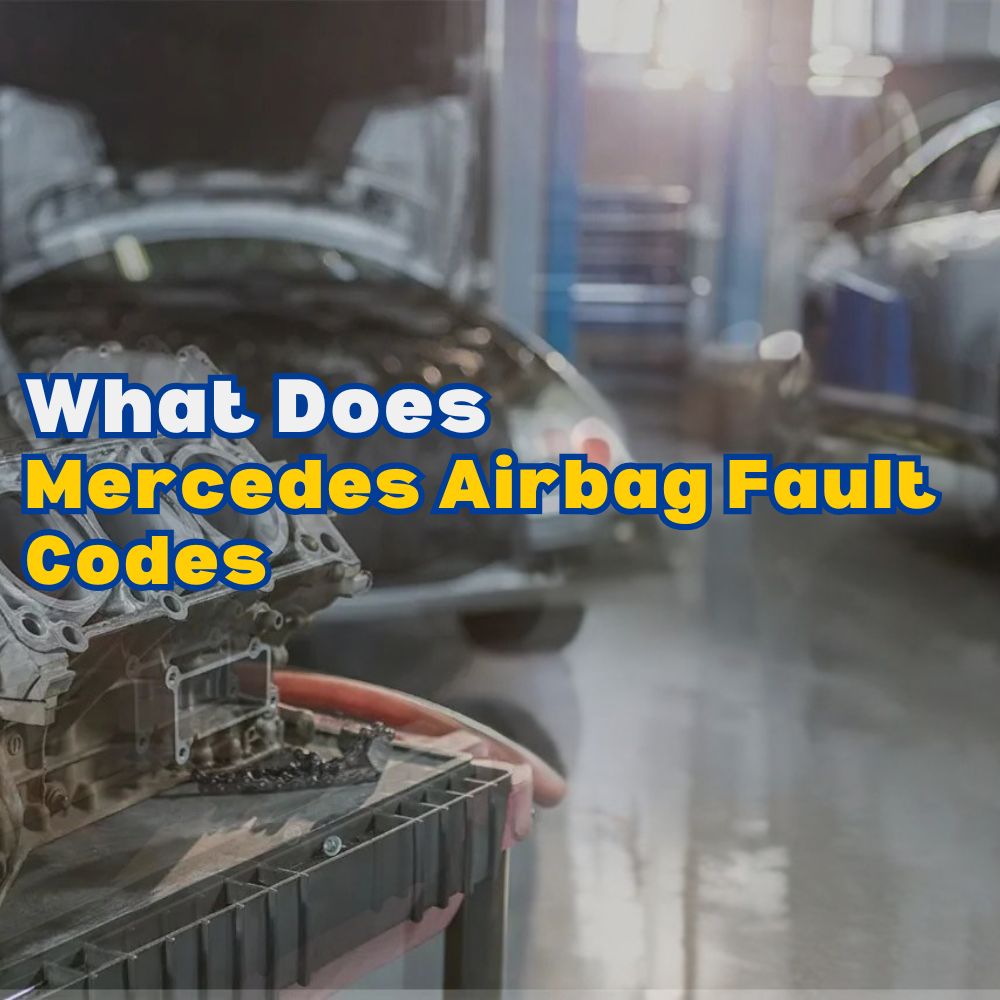
Mercedes Airbag Fault Codes: Diagnosis and Solutions
Mercedes airbag fault codes can be a source of frustration for technicians. This is where AutoExplain steps in, offering comprehensive solutions for diagnosing and resolving airbag system malfunctions. From pinpointing the root cause to providing expert remote support, AutoExplain ensures efficient and accurate airbag repairs. Count on AutoExplain for solutions to supplementary restraint system issues and airbag control unit resets.
Table of Contents
Toggle1. Understanding Mercedes Airbag Fault Codes
Mercedes-Benz vehicles are equipped with sophisticated airbag systems designed to protect occupants in the event of a collision. These systems are monitored by an airbag control unit, which continuously checks the integrity of various components, including sensors, airbags, and wiring. When a fault is detected, the control unit stores a diagnostic trouble code (DTC) that can be accessed using a diagnostic scan tool. Understanding these codes is crucial for effective diagnosis and repair.
1.1. Common Airbag System Components
To effectively diagnose Mercedes airbag fault codes, it’s essential to understand the key components of the airbag system:
- Airbag Control Unit (ACU): The brain of the system, responsible for monitoring sensors, deploying airbags, and storing fault codes.
- Front Impact Sensors: Detect sudden deceleration indicative of a frontal collision.
- Side Impact Sensors: Detect impacts to the sides of the vehicle.
- Seatbelt Pretensioners: Tighten the seatbelts during a collision to restrain occupants.
- Airbags: Inflatable cushions designed to protect occupants from impact.
- Clock Spring: A rotary electrical connector that allows the steering wheel airbag to function while the wheel is turning.
- Occupancy Sensor: Determines if the passenger seat is occupied and adjusts airbag deployment accordingly.
- Wiring Harness: Connects all the components of the airbag system.
1.2. Types of Mercedes Airbag Fault Codes
Mercedes airbag fault codes can be broadly categorized into several types, each indicating a specific area of concern:
- Sensor Faults: These codes indicate a problem with one or more of the impact sensors. This could be due to a faulty sensor, wiring issue, or a problem with the sensor’s mounting.
- Airbag Circuit Faults: These codes suggest an issue with the airbag itself, such as an open circuit, short circuit, or high resistance.
- Seatbelt Pretensioner Faults: These codes indicate a problem with the seatbelt pretensioner mechanism or its associated wiring.
- Control Unit Faults: These codes suggest a problem with the airbag control unit itself, which could be due to internal failure or corruption of its software.
- Communication Faults: These codes indicate a problem with the communication between the airbag control unit and other vehicle systems.
- Occupancy Sensor Faults: These codes suggest issues with the passenger seat occupancy sensor, affecting airbag deployment.
2. Diagnosing Mercedes Airbag Fault Codes
Effective diagnosis of Mercedes airbag fault codes requires a systematic approach and the right tools. Here’s a step-by-step guide to help you through the process.
2.1. Required Tools and Equipment
Before you begin diagnosing airbag fault codes, make sure you have the following tools and equipment:
- Diagnostic Scan Tool: A Mercedes-Benz compatible scan tool is essential for reading and clearing airbag fault codes.
- Multimeter: Used to check voltage, continuity, and resistance in circuits.
- Wiring Diagrams: Necessary for tracing circuits and identifying components.
- Airbag Scan Tool: A specialized scan tool to read and clear airbag fault codes.
- Mercedes-Specific Diagnostic Software: Software designed for in-depth diagnostics of Mercedes vehicles.
- Basic Hand Tools: Screwdrivers, sockets, pliers, etc.
- Personal Protective Equipment (PPE): Gloves and safety glasses.
2.2. Step-by-Step Diagnostic Procedure
Follow these steps to systematically diagnose Mercedes airbag fault codes:
- Connect the Scan Tool: Plug the diagnostic scan tool into the vehicle’s OBD-II port, typically located under the dashboard.
- Retrieve Fault Codes: Turn on the ignition and use the scan tool to read the airbag fault codes stored in the control unit.
- Record Fault Codes: Write down all the fault codes and their descriptions. This information will be crucial for further diagnosis.
- Research Fault Codes: Consult a Mercedes-Benz repair manual or online database to understand the possible causes and solutions for each fault code.
- Inspect Wiring and Connectors: Visually inspect the wiring and connectors associated with the faulty component. Look for signs of damage, corrosion, or loose connections.
- Check Power and Ground: Use a multimeter to check the power and ground circuits for the faulty component. Ensure that the component is receiving the correct voltage and has a good ground connection.
- Test the Component: If possible, test the component using a multimeter or other appropriate testing equipment. Compare the results to the manufacturer’s specifications.
- Replace the Component: If the component is faulty, replace it with a new or known-good part.
- Clear Fault Codes: After replacing the component, use the scan tool to clear the fault codes from the control unit.
- Verify Repair: Start the vehicle and monitor the airbag system to ensure that the fault codes do not return.
2.3. Common Airbag Fault Codes and Their Causes
Here are some common Mercedes airbag fault codes and their possible causes:
| Fault Code | Description | Possible Causes |
|---|---|---|
| B1000 | Control unit N2/7 (Restraint systems control unit) is defective. | Faulty airbag control unit, wiring harness issue, or power supply problem. |
| B1001 | Component R12/1 (Driver airbag igniter) is faulty. | Defective driver airbag, wiring harness issue, or faulty clock spring. |
| B1002 | Component R12/2 (Front passenger airbag igniter) is faulty. | Defective passenger airbag, wiring harness issue, or faulty occupancy sensor. |
| B1003 | Component R12/3 (Left front side airbag igniter) is faulty. | Defective side airbag, wiring harness issue, or faulty impact sensor. |
| B1004 | Component R12/4 (Right front side airbag igniter) is faulty. | Defective side airbag, wiring harness issue, or faulty impact sensor. |
| B1005 | Component R12/9 (Left rear side airbag igniter) is faulty. | Defective rear side airbag, wiring harness issue, or faulty impact sensor. |
| B1006 | Component R12/10 (Right rear side airbag igniter) is faulty. | Defective rear side airbag, wiring harness issue, or faulty impact sensor. |
| B1010 | The supply voltage of the control unit is too low. | Low battery voltage, faulty alternator, or wiring harness issue. |
| B1011 | The supply voltage of the control unit is too high. | Overcharging alternator, voltage regulator failure, or wiring harness issue. |
| B1015 | Component A68 (Roll-over bar switch) : Short circuit to ground or open circuit. | Faulty roll-over bar switch, wiring harness issue, or defective roll-over bar mechanism. |
| B1016 | CAN bus fault. | Communication issue between the airbag control unit and other vehicle systems, faulty CAN bus module, or wiring harness issue. |
| B1017 | The coding of the control unit is faulty. | Incorrect coding of the airbag control unit, software corruption, or incorrect programming. |
| B1018 | The control unit is not coded. | Airbag control unit has not been coded to the vehicle, requiring programming. |
2.4. Using a Multimeter for Airbag System Testing
A multimeter is a valuable tool for testing various components and circuits within the airbag system. Here’s how to use it effectively:
- Voltage Testing: Use the multimeter to check the voltage at various points in the airbag system, such as the power supply to the control unit, the voltage at the airbag connectors, and the voltage at the impact sensors. Compare the readings to the manufacturer’s specifications.
- Continuity Testing: Use the multimeter to check the continuity of circuits, such as the wiring between the control unit and the airbags, the wiring between the impact sensors and the control unit, and the wiring between the seatbelt pretensioners and the control unit. A lack of continuity indicates an open circuit.
- Resistance Testing: Use the multimeter to measure the resistance of components, such as the airbags and the seatbelt pretensioners. Compare the readings to the manufacturer’s specifications. High resistance can indicate a faulty component or a poor connection.
2.5. Utilizing Wiring Diagrams for Accurate Diagnostics
Wiring diagrams are essential for tracing circuits and identifying components within the airbag system. Here’s how to use them effectively:
- Identify the Circuit: Locate the wiring diagram for the specific circuit you are testing.
- Trace the Circuit: Follow the wires and components in the diagram to understand how they are connected.
- Identify Test Points: Use the diagram to identify the appropriate test points for measuring voltage, continuity, and resistance.
- Verify Connections: Use the diagram to verify that all connections are correct and that there are no breaks or shorts in the wiring.
Alt text: Mercedes Benz airbag system wiring diagram illustrating the connections between the airbag control unit, sensors, and airbags, highlighting the circuit paths for diagnostics.
3. Common Mercedes Airbag Faults and Solutions
Addressing specific Mercedes airbag faults requires targeted solutions. Here are some common issues and how to resolve them.
3.1. Addressing Faulty Impact Sensors
Faulty impact sensors can trigger airbag fault codes and prevent the system from functioning properly. Here’s how to address this issue:
- Identify the Faulty Sensor: Use the scan tool to identify the specific impact sensor that is causing the fault code.
- Inspect the Sensor: Visually inspect the sensor for signs of damage or corrosion.
- Test the Sensor: Use a multimeter to test the sensor’s resistance and voltage. Compare the results to the manufacturer’s specifications.
- Replace the Sensor: If the sensor is faulty, replace it with a new or known-good part.
- Clear Fault Codes: After replacing the sensor, use the scan tool to clear the fault codes from the control unit.
- Verify Repair: Start the vehicle and monitor the airbag system to ensure that the fault codes do not return.
3.2. Resolving Airbag Circuit Issues
Airbag circuit issues can prevent the airbags from deploying properly in a collision. Here’s how to resolve this issue:
- Identify the Faulty Circuit: Use the scan tool to identify the specific airbag circuit that is causing the fault code.
- Inspect the Wiring: Visually inspect the wiring for signs of damage, corrosion, or loose connections.
- Test the Wiring: Use a multimeter to test the continuity and resistance of the wiring.
- Repair or Replace the Wiring: If the wiring is damaged, repair or replace it as necessary.
- Test the Airbag: Use a multimeter to test the resistance of the airbag. Compare the results to the manufacturer’s specifications.
- Replace the Airbag: If the airbag is faulty, replace it with a new or known-good part.
- Clear Fault Codes: After repairing the wiring or replacing the airbag, use the scan tool to clear the fault codes from the control unit.
- Verify Repair: Start the vehicle and monitor the airbag system to ensure that the fault codes do not return.
3.3. Fixing Seatbelt Pretensioner Problems
Seatbelt pretensioner problems can prevent the seatbelts from tightening properly in a collision. Here’s how to fix this issue:
- Identify the Faulty Pretensioner: Use the scan tool to identify the specific seatbelt pretensioner that is causing the fault code.
- Inspect the Pretensioner: Visually inspect the pretensioner for signs of damage or corrosion.
- Test the Pretensioner: Use a multimeter to test the pretensioner’s resistance and voltage. Compare the results to the manufacturer’s specifications.
- Replace the Pretensioner: If the pretensioner is faulty, replace it with a new or known-good part.
- Clear Fault Codes: After replacing the pretensioner, use the scan tool to clear the fault codes from the control unit.
- Verify Repair: Start the vehicle and monitor the airbag system to ensure that the fault codes do not return.
3.4. Handling Airbag Control Unit Malfunctions
Airbag control unit malfunctions can cause a variety of problems, including the inability to deploy the airbags, store fault codes, or communicate with other vehicle systems. Here’s how to handle this issue:
- Verify the Fault: Use the scan tool to verify that the control unit is indeed faulty.
- Check Power and Ground: Check the power and ground circuits for the control unit to ensure that it is receiving the correct voltage and has a good ground connection.
- Replace the Control Unit: If the control unit is faulty, replace it with a new or known-good part.
- Program the Control Unit: After replacing the control unit, you may need to program it to the vehicle using a Mercedes-Benz compatible programming tool.
- Clear Fault Codes: After programming the control unit, use the scan tool to clear the fault codes from the control unit.
- Verify Repair: Start the vehicle and monitor the airbag system to ensure that the fault codes do not return.
3.5. Clock Spring Replacement and Calibration
The clock spring is a crucial component that allows the steering wheel airbag to function while the wheel is turning. If it fails, it can trigger airbag fault codes. Here’s how to replace and calibrate it:
- Disconnect the Battery: Disconnect the negative battery cable to prevent accidental airbag deployment.
- Remove the Steering Wheel: Remove the steering wheel according to the manufacturer’s instructions.
- Remove the Old Clock Spring: Disconnect the electrical connectors and remove the old clock spring.
- Install the New Clock Spring: Install the new clock spring and connect the electrical connectors.
- Calibrate the Clock Spring: Calibrate the clock spring according to the manufacturer’s instructions. This may involve centering the clock spring and aligning it with the steering wheel.
- Reinstall the Steering Wheel: Reinstall the steering wheel and reconnect the negative battery cable.
- Clear Fault Codes: Use the scan tool to clear any fault codes from the control unit.
- Verify Repair: Start the vehicle and monitor the airbag system to ensure that the fault codes do not return.
Alt text: Clock spring replacement showing the component’s location and the process of removing and installing it, crucial for diagnosing airbag fault codes related to steering wheel functionality.
4. Advanced Diagnostic Techniques for Mercedes Airbag Systems
For complex Mercedes airbag issues, advanced diagnostic techniques may be necessary. AutoExplain can guide you through these intricate processes.
4.1. Using Oscilloscopes for Signal Analysis
An oscilloscope can be used to analyze the signals from various sensors and components in the airbag system. This can help identify intermittent problems or subtle variations in signal patterns that may not be detectable with a multimeter. Here’s how to use an oscilloscope for airbag system diagnostics:
- Connect the Oscilloscope: Connect the oscilloscope to the appropriate test points in the airbag system.
- Set the Timebase and Voltage Scale: Adjust the timebase and voltage scale to capture the signal waveform.
- Analyze the Waveform: Analyze the waveform for any abnormalities, such as signal dropouts, excessive noise, or incorrect signal levels.
- Compare to Known-Good Signal: Compare the waveform to a known-good signal from a working vehicle or a reference waveform from the manufacturer.
4.2. Performing Component-Level Diagnostics
Component-level diagnostics involves testing individual components within the airbag system to identify faults. This can be a time-consuming process, but it can be necessary for resolving complex issues. Here’s how to perform component-level diagnostics:
- Identify the Suspect Component: Use the scan tool and wiring diagrams to identify the suspect component.
- Isolate the Component: Disconnect the component from the rest of the airbag system.
- Test the Component: Use a multimeter, oscilloscope, or other appropriate testing equipment to test the component.
- Compare to Specifications: Compare the results to the manufacturer’s specifications.
- Replace the Component: If the component is faulty, replace it with a new or known-good part.
4.3. Diagnosing Intermittent Airbag Faults
Intermittent airbag faults can be particularly challenging to diagnose, as they may not be present when you are testing the system. Here are some tips for diagnosing intermittent airbag faults:
- Check for Loose Connections: Carefully inspect all wiring and connectors for signs of looseness or corrosion.
- Monitor the System: Use the scan tool to monitor the airbag system while driving the vehicle. This can help identify the conditions that trigger the fault.
- Use a Data Logger: Use a data logger to record the signals from various sensors and components in the airbag system. This can help identify intermittent signal dropouts or other abnormalities.
- Perform a Wiggle Test: Perform a wiggle test by gently moving the wiring and connectors while monitoring the airbag system with the scan tool. This can help identify loose connections or damaged wiring.
4.4. Reading and Interpreting Crash Data
In the event of a collision, the airbag control unit stores crash data that can be used to diagnose the cause of the accident and assess the performance of the airbag system. Here’s how to read and interpret crash data:
- Access Crash Data: Use a Mercedes-Benz compatible scan tool to access the crash data stored in the airbag control unit.
- Interpret the Data: Analyze the data to determine the severity of the impact, the direction of the impact, and the status of the airbags and seatbelt pretensioners.
- Use the Data for Diagnosis: Use the crash data to diagnose any problems with the airbag system, such as a faulty sensor or a malfunctioning airbag.
5. Resetting Mercedes Airbag Control Units
After repairing an airbag system, it may be necessary to reset the airbag control unit to clear fault codes and restore the system to normal operation.
5.1. When is an Airbag Control Unit Reset Necessary?
An airbag control unit reset is necessary in the following situations:
- After a collision, even if the airbags did not deploy.
- After replacing a faulty airbag or seatbelt pretensioner.
- After repairing a wiring harness issue.
- After replacing the airbag control unit.
5.2. Using Diagnostic Tools for Airbag Resets
Mercedes-Benz compatible diagnostic tools can be used to reset the airbag control unit and clear fault codes. Here’s how to do it:
- Connect the Scan Tool: Plug the diagnostic scan tool into the vehicle’s OBD-II port.
- Access the Airbag Control Unit: Use the scan tool to access the airbag control unit.
- Select the Reset Function: Select the reset function in the scan tool’s menu.
- Follow the Instructions: Follow the instructions on the scan tool’s screen to complete the reset procedure.
- Verify the Reset: Verify that the airbag control unit has been reset successfully by checking for fault codes.
5.3. Manual Reset Procedures (If Available)
In some cases, it may be possible to perform a manual reset of the airbag control unit. However, this is not always possible, and it may require specialized knowledge and equipment. Consult a Mercedes-Benz repair manual or online database for specific instructions.
5.4. Verifying the Reset and Clearing Fault Codes
After resetting the airbag control unit, it’s important to verify that the reset was successful and to clear any remaining fault codes. Here’s how to do it:
- Check for Fault Codes: Use the scan tool to check for any remaining fault codes in the airbag control unit.
- Clear Fault Codes: Clear any fault codes that are present.
- Verify System Operation: Start the vehicle and monitor the airbag system to ensure that it is functioning properly.
6. Preventing Mercedes Airbag Faults
Preventing airbag faults is essential for maintaining the safety and reliability of your Mercedes-Benz.
6.1. Regular Maintenance and Inspections
Regular maintenance and inspections can help prevent airbag faults by identifying potential problems before they become serious. Here are some tips for regular maintenance and inspections:
- Check the Airbag Warning Light: Pay attention to the airbag warning light on the dashboard. If the light is on, it indicates a problem with the airbag system.
- Inspect Wiring and Connectors: Regularly inspect the wiring and connectors associated with the airbag system for signs of damage, corrosion, or loose connections.
- Check Battery Voltage: Ensure that the battery voltage is within the manufacturer’s specifications. Low battery voltage can cause problems with the airbag system.
- Follow the Manufacturer’s Recommendations: Follow the manufacturer’s recommendations for airbag system maintenance and inspections.
6.2. Proper Handling of Airbag Components
Proper handling of airbag components is essential for preventing damage and ensuring proper operation. Here are some tips for proper handling of airbag components:
- Disconnect the Battery: Always disconnect the negative battery cable before working on the airbag system.
- Use Proper Tools: Use the proper tools for removing and installing airbag components.
- Avoid Dropping or Bumping: Avoid dropping or bumping airbag components, as this can damage them.
- Store Airbags Properly: Store airbags in a cool, dry place away from direct sunlight and extreme temperatures.
6.3. Avoiding Electrical System Overloads
Electrical system overloads can damage the airbag control unit and other components of the airbag system. Here are some tips for avoiding electrical system overloads:
- Use the Correct Fuses: Use the correct fuses for all circuits in the vehicle.
- Avoid Adding Aftermarket Accessories: Avoid adding aftermarket accessories that draw excessive power from the electrical system.
- Repair Wiring Problems Promptly: Repair any wiring problems promptly to prevent short circuits and overloads.
6.4. Staying Updated with Software Updates
Mercedes-Benz releases software updates for the airbag control unit to improve performance and address known issues. Staying updated with these software updates can help prevent airbag faults. Here’s how to stay updated:
- Check for Updates: Regularly check for software updates for the airbag control unit.
- Install Updates: Install any available software updates according to the manufacturer’s instructions.
7. The Role of AutoExplain in Mercedes Airbag Diagnostics
AutoExplain offers invaluable assistance in diagnosing and resolving Mercedes airbag faults. Here’s how AutoExplain can help.
7.1. Remote Diagnostic Support for Technicians
AutoExplain provides remote diagnostic support to technicians, helping them troubleshoot complex airbag issues quickly and efficiently. Our team of experienced technicians can provide expert guidance and support via WhatsApp, email, or other online platforms.
7.2. Access to Mercedes-Specific Diagnostic Information
AutoExplain offers access to a comprehensive database of Mercedes-specific diagnostic information, including fault code definitions, wiring diagrams, and repair procedures. This information can help technicians quickly identify and resolve airbag faults.
7.3. Expert Guidance on Complex Airbag Issues
Our team of experts can provide guidance on complex airbag issues, such as diagnosing intermittent faults, performing component-level diagnostics, and interpreting crash data. We can help you navigate even the most challenging airbag problems.
7.4. Software and Programming Assistance
AutoExplain offers software and programming assistance for Mercedes airbag control units. We can help you program new control units, update existing software, and perform other advanced programming tasks.
Alt text: A skilled technician leveraging a diagnostic tool to troubleshoot and resolve Mercedes airbag faults, emphasizing the role of technology in modern vehicle maintenance and diagnostics.
8. Case Studies: Successful Mercedes Airbag Repairs with AutoExplain
Here are a few case studies illustrating how AutoExplain has helped technicians successfully repair Mercedes airbag systems.
8.1. Case Study 1: Resolving a B1000 Code on a 2015 C-Class
A technician was struggling to resolve a B1000 code (Control unit N2/7 defective) on a 2015 Mercedes-Benz C-Class. After consulting with AutoExplain, it was determined that the airbag control unit was indeed faulty and needed to be replaced. AutoExplain provided programming assistance, ensuring that the new control unit was properly configured to the vehicle. The technician was able to successfully resolve the issue and clear the fault code.
8.2. Case Study 2: Diagnosing an Intermittent Airbag Fault on a 2018 E-Class
A technician was dealing with an intermittent airbag fault on a 2018 Mercedes-Benz E-Class. The fault would only occur under certain driving conditions, making it difficult to diagnose. AutoExplain recommended using a data logger to monitor the signals from various sensors and components in the airbag system. After analyzing the data, it was discovered that a faulty impact sensor was causing the intermittent fault. The technician replaced the sensor and the issue was resolved.
8.3. Case Study 3: Repairing a Damaged Wiring Harness on a 2012 S-Class
A technician was working on a 2012 Mercedes-Benz S-Class that had been involved in a minor collision. The airbags had not deployed, but there were several airbag fault codes present. AutoExplain recommended inspecting the wiring harness for damage. Upon inspection, it was discovered that the wiring harness had been damaged in the collision. The technician repaired the wiring harness and cleared the fault codes.
9. Future Trends in Mercedes Airbag System Technology
Mercedes-Benz is constantly innovating in the field of airbag system technology. Here are some future trends to watch out for.
9.1. Advanced Sensor Technologies
Mercedes-Benz is developing advanced sensor technologies that can detect collisions more accurately and deploy the airbags more effectively. These technologies include:
- Pre-Safe Impulse Side: This system uses radar sensors to detect an imminent side impact and inflate the side bolsters of the seats to move the occupant away from the door.
- Rear Impact Detection: This system uses radar sensors to detect an imminent rear impact and prepare the vehicle for a collision by tightening the seatbelts and adjusting the head restraints.
9.2. Smart Airbag Deployment Strategies
Mercedes-Benz is developing smart airbag deployment strategies that can adjust the deployment of the airbags based on the size, weight, and position of the occupants. This can help reduce the risk of airbag-related injuries.
9.3. Integration with Autonomous Driving Systems
As autonomous driving technology becomes more prevalent, Mercedes-Benz is integrating the airbag system with the autonomous driving system. This will allow the vehicle to anticipate collisions and deploy the airbags proactively.
10. Frequently Asked Questions (FAQs) about Mercedes Airbag Faults
Here are some frequently asked questions about Mercedes airbag faults.
- What does the airbag warning light mean in my Mercedes? The airbag warning light indicates a problem with the airbag system. It could be due to a faulty sensor, a wiring issue, or a problem with the control unit.
- Can I drive my Mercedes with the airbag warning light on? It is not recommended to drive your Mercedes with the airbag warning light on, as the airbag system may not function properly in the event of a collision.
- How do I reset the airbag warning light in my Mercedes? You can reset the airbag warning light using a Mercedes-Benz compatible diagnostic scan tool.
- How much does it cost to repair an airbag fault in a Mercedes? The cost to repair an airbag fault in a Mercedes can vary depending on the nature of the problem and the cost of parts.
- Can I replace an airbag myself? It is not recommended to replace an airbag yourself, as it is a complex and potentially dangerous procedure.
- How often should I have my Mercedes airbag system inspected? You should have your Mercedes airbag system inspected at least once a year.
- What is the airbag control unit? The airbag control unit is the brain of the airbag system. It monitors the sensors, deploys the airbags, and stores fault codes.
- What is a seatbelt pretensioner? A seatbelt pretensioner is a device that tightens the seatbelt in the event of a collision.
- What is a clock spring? The clock spring is a rotary electrical connector that allows the steering wheel airbag to function while the wheel is turning.
- Where can I find a Mercedes-Benz repair manual? You can find a Mercedes-Benz repair manual online or at your local Mercedes-Benz dealer.
Mercedes airbag fault codes can be challenging to diagnose and repair. However, with the right tools, knowledge, and support, you can successfully resolve these issues and ensure the safety of your Mercedes-Benz. AutoExplain is here to provide you with the expert guidance and support you need.
For expert assistance with Mercedes airbag fault codes, contact AutoExplain today. Reach us via WhatsApp at +1(936)2896695 or email us at [email protected]. Our office is located at 4590 Angus Road, New York, United States. Visit our website at AutoExplain for more information.


BMW FSC Codes Explained: Full FSC Code List for F-Series

What is a Stage 3 Remap?

The Best Car Tuning Software in 2026: A Comprehensive Guide for Professionals








