
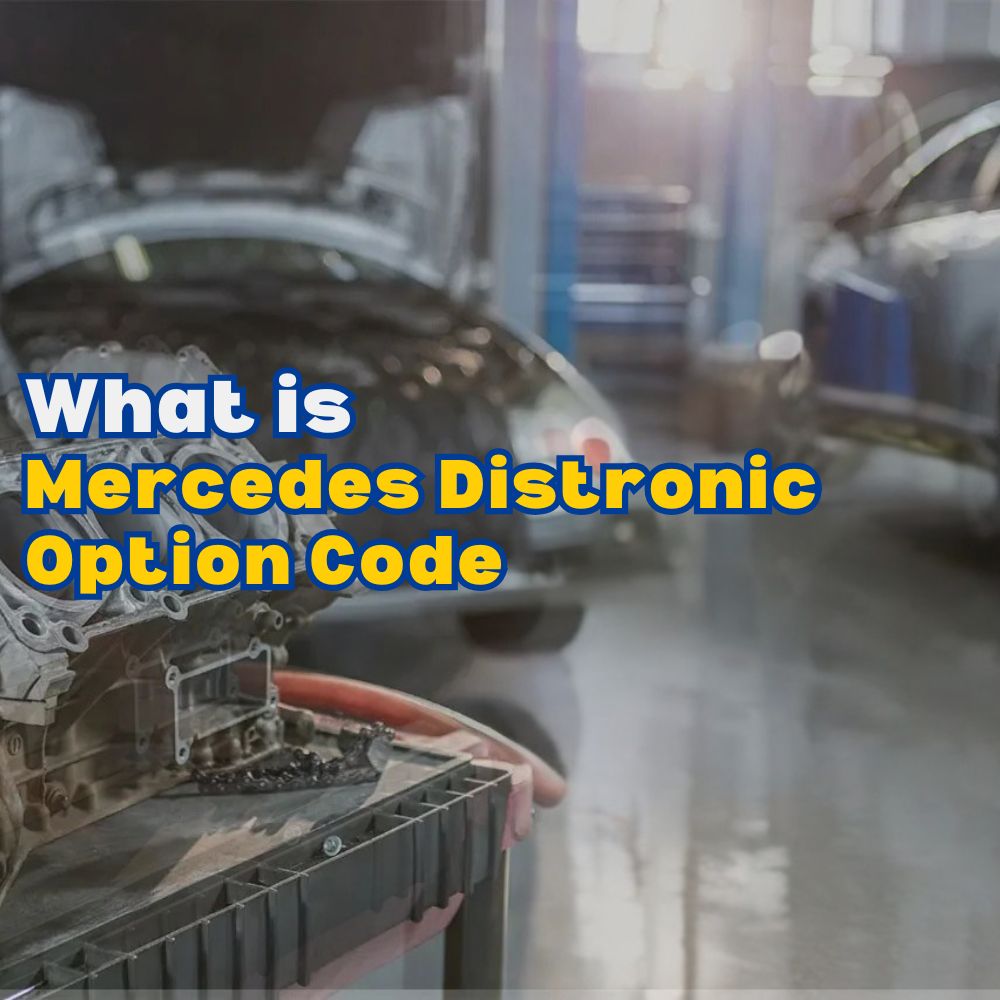
Mercedes Distronic Option Code: Expert Solutions & Troubleshooting
Mercedes Distronic Option Code can be complex, but understanding its intricacies is crucial for proper diagnostics and repair. AutoExplain offers expert guidance, troubleshooting tips, and remote support to address Distronic-related issues effectively, helping you optimize your vehicle’s advanced driver-assistance systems. Whether you are dealing with adaptive cruise control malfunctions or sensor failures, we provide the solutions you need with the expertise you can trust.
Table of Contents
Toggle1. Understanding Mercedes Distronic and Option Codes
Distronic is Mercedes-Benz’s adaptive cruise control system, which uses radar sensors to maintain a safe following distance from the vehicle ahead. Option codes, also known as SA codes (Sonderausstattung), are specific codes assigned to each vehicle during manufacturing to indicate the included features and systems. Understanding these codes is essential for diagnosing and repairing Distronic-related issues.
1.1 What is Mercedes Distronic?
Mercedes Distronic is an advanced driver-assistance system (ADAS) that uses radar technology to automatically adjust the vehicle’s speed to maintain a safe distance from the vehicle in front. It combines cruise control with radar sensors, allowing the car to accelerate, brake, and even come to a complete stop in certain situations.
1.2 Key Features of Distronic
- Adaptive Cruise Control: Maintains a set speed and adjusts it based on traffic conditions.
- Automatic Emergency Braking: Applies brakes to avoid or mitigate collisions.
- Stop-and-Go Assist: Functions in heavy traffic, bringing the vehicle to a complete stop and resuming when traffic moves.
- Distance Monitoring: Displays the distance to the vehicle in front, helping the driver stay aware of their surroundings.
1.3 The Importance of Option Codes
Option codes provide valuable information about the specific features installed in a Mercedes-Benz vehicle. These codes are used by technicians to:
- Identify System Configuration: Determine the exact Distronic system installed in the vehicle.
- Perform Accurate Diagnostics: Ensure the correct diagnostic procedures are followed.
- Order Correct Parts: Obtain the right replacement parts for repairs.
- Update Software: Apply the correct software updates and calibrations.
2. Common Mercedes Distronic Option Codes
Several option codes are associated with the Distronic system in Mercedes-Benz vehicles. Here are some of the most common ones:
2.1 SA233 – Adaptive Cruise Control Plus (DISTRONIC PLUS)
This code indicates that the vehicle is equipped with the full Distronic Plus system, which includes advanced features such as stop-and-go assist and enhanced collision prevention.
2.2 SA239 – Active Distance Assist DISTRONIC
This code denotes the presence of an active distance assist system, which helps the driver maintain a safe following distance by automatically adjusting the vehicle’s speed.
2.3 SA266 – DISTRONIC PLUS with Steering Assist
This code indicates that the Distronic system includes steering assist, which helps keep the vehicle centered in its lane.
2.4 SA268 – Brake Assist BAS PLUS
This code signifies the inclusion of Brake Assist PLUS, an advanced braking system that can detect potential collisions and provide additional braking force if needed.
2.5 SA440 – Cruise Control
While not exclusively for Distronic, this code indicates the presence of a standard cruise control system, which may be part of an integrated Distronic setup.
3. Locating Mercedes Distronic Option Codes
Finding the correct option codes for a Mercedes-Benz vehicle is essential for accurate diagnostics and repairs. Here are the common locations where you can find these codes:
3.1 Vehicle Data Card
The vehicle data card, also known as the “build sheet,” contains a comprehensive list of all option codes for the vehicle. This card is usually found:
- In the Vehicle’s Maintenance Booklet: Attached to the inside cover.
- On a Sticker in the Trunk: Located on the trunk lid or spare tire compartment.
- Through a Mercedes-Benz Dealer: Provided by the dealer using the VIN (Vehicle Identification Number).
3.2 VIN Decoder
Online VIN decoder tools can provide a list of option codes based on the vehicle’s VIN. These tools are widely available and can be a quick way to access the necessary information.
3.3 Mercedes-Benz Electronic Parts Catalog (EPC)
The Mercedes-Benz EPC is a subscription-based online catalog that provides detailed information about parts and option codes for all Mercedes-Benz vehicles. It is a valuable resource for technicians and repair shops.
4. Common Issues with Mercedes Distronic
Several issues can arise with the Mercedes Distronic system, affecting its performance and reliability. Here are some of the most common problems:
4.1 Radar Sensor Malfunctions
The radar sensors are crucial for the Distronic system to function correctly. Malfunctions can occur due to:
- Physical Damage: Caused by accidents or impacts.
- Environmental Factors: Dirt, snow, or ice accumulation on the sensor.
- Electrical Issues: Wiring problems or faulty sensor units.
4.2 Software Glitches
Software glitches can cause the Distronic system to behave erratically or stop functioning altogether. These issues can often be resolved with software updates or recalibrations.
4.3 Faulty Control Modules
The Distronic control module is responsible for processing data from the radar sensors and controlling the vehicle’s speed and braking. A faulty control module can lead to various problems, including:
- Inaccurate Distance Readings
- Erratic Acceleration or Braking
- Complete System Failure
4.4 Wiring and Connection Problems
Wiring and connection issues can disrupt the communication between the radar sensors, control module, and other vehicle systems. These problems can be caused by:
- Corrosion
- Loose Connections
- Damaged Wires
4.5 Calibration Issues
The Distronic system requires precise calibration to ensure accurate distance measurements and proper operation. Calibration issues can arise due to:
- Sensor Replacement
- Wheel Alignment
- Suspension Work
5. Diagnosing Mercedes Distronic Issues
Diagnosing Distronic issues requires a systematic approach and the use of proper diagnostic tools. Here are the general steps to follow:
5.1 Preliminary Checks
Before starting the diagnostic process, perform the following preliminary checks:
- Visual Inspection: Check the radar sensors for any physical damage or obstructions.
- Scan for Diagnostic Trouble Codes (DTCs): Use a diagnostic scanner to retrieve any stored DTCs related to the Distronic system.
- Check Wiring and Connections: Inspect the wiring and connections for any signs of damage or corrosion.
5.2 Reading Diagnostic Trouble Codes (DTCs)
DTCs provide valuable information about the nature of the problem. Here are some common DTCs related to Mercedes Distronic:
| DTC Code | Description | Possible Causes |
|---|---|---|
| C110100 | Radar sensor alignment is not correct. | Misaligned radar sensor, damaged sensor bracket, incorrect vehicle height. |
| C110200 | Radar sensor has a malfunction. | Faulty radar sensor, wiring issues, control module malfunction. |
| C110300 | Radar sensor is dirty or covered. | Dirt, snow, or ice accumulation on the sensor. |
| C110400 | Radar sensor signal is implausible. | Interference from other radar sources, faulty sensor, wiring issues. |
| C110500 | Radar sensor calibration is incorrect. | Calibration required after sensor replacement or vehicle repair. |
| C110600 | No communication with radar sensor. | Wiring issues, faulty sensor, control module malfunction. |
| C110700 | Radar sensor supply voltage is too low. | Battery issues, wiring problems, faulty voltage regulator. |
| C110800 | Radar sensor temperature is too high. | Overheating sensor, cooling system issues. |
| C110900 | Radar sensor target detection is limited. | Obstructions in front of the sensor, poor visibility conditions. |
| C111000 | Radar sensor target tracking is unstable. | Interference from other vehicles, poor road conditions. |
| C111100 | Radar sensor self-test has failed. | Faulty sensor, software issues. |
| C111200 | Radar sensor is not initialized. | Sensor replacement without proper initialization. |
| C111300 | Radar sensor is not coded. | Sensor replacement without proper coding. |
| C111400 | Radar sensor is not adapted. | Sensor replacement without proper adaptation to the vehicle. |
| C111500 | Radar sensor has detected an implausible target. | Incorrect target identification due to sensor malfunction or interference. |
| C111600 | Radar sensor has detected an object too close. | Obstacles too close to the sensor, causing false alerts. |
| C111700 | Radar sensor has detected an object outside the detection range. | Sensor malfunction or incorrect sensor positioning. |
| C111800 | Radar sensor has detected an object with an implausible speed. | Sensor malfunction or interference causing incorrect speed readings. |
| C111900 | Radar sensor has detected an object with an implausible distance. | Sensor malfunction or interference causing incorrect distance readings. |
5.3 Using a Diagnostic Scanner
A diagnostic scanner is essential for reading DTCs and performing advanced diagnostic tests. Follow these steps:
- Connect the Scanner: Plug the diagnostic scanner into the vehicle’s OBD-II port.
- Select the Vehicle: Enter the vehicle’s information, including make, model, and year.
- Read DTCs: Select the appropriate control module (e.g., Distronic, radar sensor) and read the stored DTCs.
- Interpret DTCs: Use the DTC descriptions to identify the potential causes of the problem.
- Perform Diagnostic Tests: Use the scanner to perform specific diagnostic tests, such as sensor calibration, signal testing, and component activation.
5.4 Testing Radar Sensors
Testing the radar sensors is crucial for identifying faulty units. Here are some methods:
- Signal Testing: Use a multimeter or oscilloscope to check the sensor’s signal output.
- Component Activation: Use a diagnostic scanner to activate the sensor and monitor its response.
- Visual Inspection: Check the sensor for any physical damage or corrosion.
5.5 Checking Wiring and Connections
Inspect the wiring and connections for continuity, shorts, and corrosion. Use a multimeter to check the voltage and resistance of the wiring circuits.
Alt text: Detailed wiring diagram of Mercedes-Benz Distronic system, showing connections between radar sensors, control module, and vehicle systems.
6. Repairing Mercedes Distronic Issues
Repairing Distronic issues depends on the specific problem identified during the diagnostic process. Here are some common repairs:
6.1 Radar Sensor Replacement
If a radar sensor is found to be faulty, it will need to be replaced. Follow these steps:
- Disconnect the Battery: Disconnect the negative battery terminal to prevent electrical damage.
- Remove the Faulty Sensor: Remove the sensor from its mounting location, taking care to disconnect any wiring connectors.
- Install the New Sensor: Install the new sensor in the same location, ensuring all wiring connectors are securely attached.
- Calibrate the Sensor: Use a diagnostic scanner to calibrate the new sensor to the vehicle.
6.2 Wiring and Connector Repair
Repairing wiring and connector issues involves:
- Identifying the Problem: Locate the damaged wiring or connector.
- Cleaning Corroded Connections: Clean any corroded connections with a wire brush and electrical contact cleaner.
- Repairing Damaged Wires: Repair damaged wires by splicing in new sections of wire and using heat-shrink tubing to protect the connections.
- Replacing Faulty Connectors: Replace faulty connectors with new ones, ensuring they are properly crimped and secured.
6.3 Software Updates and Recalibration
Software updates and recalibration can resolve many Distronic issues. Follow these steps:
- Connect a Diagnostic Scanner: Connect a diagnostic scanner to the vehicle’s OBD-II port.
- Access the Distronic Control Module: Select the Distronic control module in the scanner’s menu.
- Check for Software Updates: Check for any available software updates and install them according to the scanner’s instructions.
- Perform Recalibration: Perform the necessary recalibration procedures, such as sensor alignment and distance calibration.
6.4 Control Module Replacement
If the Distronic control module is faulty, it will need to be replaced. Follow these steps:
- Disconnect the Battery: Disconnect the negative battery terminal.
- Remove the Faulty Module: Remove the faulty control module from its mounting location.
- Install the New Module: Install the new control module in the same location.
- Program the New Module: Use a diagnostic scanner to program the new control module to the vehicle.
7. Calibration of Mercedes Distronic
Calibration is crucial after replacing or adjusting radar sensors. Here are the key aspects of the calibration process:
7.1 Why Calibration is Necessary
Calibration ensures that the radar sensors are accurately measuring the distance and speed of objects in front of the vehicle. Without proper calibration, the Distronic system may not function correctly, leading to safety issues.
7.2 Calibration Tools and Equipment
Calibration requires specialized tools and equipment, including:
- Diagnostic Scanner: A diagnostic scanner with Distronic calibration capabilities.
- Calibration Target: A specific target used to align the radar sensors.
- Leveling Equipment: Equipment to ensure the vehicle is level during the calibration process.
7.3 Calibration Procedure
The calibration procedure typically involves the following steps:
- Prepare the Vehicle: Ensure the vehicle is level and properly aligned.
- Position the Calibration Target: Position the calibration target at the specified distance and angle from the vehicle.
- Start the Calibration Process: Use the diagnostic scanner to start the calibration process.
- Follow the Scanner’s Instructions: Follow the scanner’s instructions to align the radar sensors and complete the calibration process.
- Verify Calibration: Verify that the calibration was successful by performing a test drive and monitoring the Distronic system’s performance.
8. Tips for Maintaining Mercedes Distronic
Proper maintenance can help prevent Distronic issues and ensure the system functions correctly. Here are some tips:
8.1 Keep Sensors Clean
Regularly clean the radar sensors to remove dirt, snow, and ice. Use a soft cloth and mild cleaning solution to avoid damaging the sensors.
8.2 Check for Physical Damage
Periodically inspect the sensors for any physical damage, such as cracks or dents. Replace any damaged sensors immediately.
8.3 Ensure Proper Wheel Alignment
Proper wheel alignment is essential for accurate sensor readings. Have the wheel alignment checked and adjusted as needed.
8.4 Update Software Regularly
Keep the Distronic system’s software up to date to ensure optimal performance and compatibility with other vehicle systems.
8.5 Address Issues Promptly
Address any Distronic issues promptly to prevent them from escalating into more significant problems.
9. Advanced Troubleshooting Techniques
For complex Distronic issues, advanced troubleshooting techniques may be necessary. These techniques include:
9.1 Analyzing Data Streams
Analyzing data streams from the radar sensors and control module can provide valuable insights into the system’s operation. Use a diagnostic scanner to monitor data streams and identify any abnormalities.
9.2 Performing Component Tests
Performing component tests can help isolate faulty components. Use a diagnostic scanner to activate and test individual components, such as the radar sensors, control module, and wiring circuits.
9.3 Using Oscilloscopes
Using oscilloscopes to analyze the waveforms of electrical signals can help identify wiring issues and faulty components. Connect the oscilloscope to the radar sensor and control module wiring circuits to monitor the signal patterns.
9.4 Checking CAN Bus Communication
The Controller Area Network (CAN) bus is a communication network that allows different vehicle systems to communicate with each other. Use a CAN bus analyzer to check for any communication issues between the Distronic system and other vehicle systems.
Alt text: Illustrative diagram of CAN Bus system in a vehicle, showing communication network between different electronic control units (ECUs).
10. When to Seek Professional Help
While some Distronic issues can be resolved with basic troubleshooting and repair techniques, others may require professional help. Seek professional assistance if:
10.1 You Lack the Necessary Tools or Expertise
If you do not have the necessary diagnostic tools or expertise, it is best to seek professional help.
10.2 The Problem is Complex or Persistent
If the problem is complex or persists despite your troubleshooting efforts, it may require advanced diagnostic and repair techniques.
10.3 You are Unsure About the Repair Procedure
If you are unsure about the repair procedure, it is best to seek professional help to avoid causing further damage to the vehicle.
10.4 The Issue Affects Vehicle Safety
If the issue affects vehicle safety, such as erratic braking or acceleration, seek professional help immediately.
11. Mercedes Distronic and ADAS Integration
Understanding how Distronic integrates with other Advanced Driver-Assistance Systems (ADAS) is crucial for comprehensive diagnostics and repair.
11.1 How Distronic Works with Other Systems
Distronic often works in conjunction with other ADAS features such as:
- Lane Keeping Assist: Helps keep the vehicle in its lane.
- Blind Spot Monitoring: Alerts the driver to vehicles in their blind spot.
- Pre-Safe System: Prepares the vehicle for a potential collision by tightening seatbelts and adjusting seats.
11.2 Diagnosing Interactions Between Systems
When diagnosing Distronic issues, it’s essential to consider how other ADAS systems might be affecting its performance. For example, a malfunctioning lane-keeping assist system could interfere with Distronic’s steering assist function.
11.3 Calibration Considerations for Integrated Systems
When calibrating Distronic, it may also be necessary to calibrate other ADAS systems to ensure they are working together correctly. Follow the manufacturer’s recommendations for calibrating integrated systems.
12. Mercedes Distronic in Different Models
Mercedes-Benz has integrated Distronic across various models, each with slight variations in functionality and design. Knowing these differences can aid in more accurate diagnostics and repairs.
12.1 Distronic in C-Class Models
In the C-Class, Distronic is often part of the Driver Assistance Package. Key features include adaptive cruise control, active steering assist, and speed limit assist. Specific to this model, technicians should pay attention to the radar sensors located in the front grille, as they are susceptible to damage from road debris.
12.2 Distronic in E-Class Models
The E-Class typically offers a more advanced version of Distronic, often incorporating features like Active Lane Change Assist and Route-Based Speed Adaptation. The system uses a combination of radar and camera sensors. Technicians should verify the correct alignment of both sensors during calibration.
12.3 Distronic in S-Class Models
The S-Class features the most sophisticated version of Distronic, including features such as Active Emergency Stop Assist and enhanced traffic jam assist. This model’s system also integrates with the navigation system for predictive speed adjustments. Diagnosing issues often involves checking the integration with navigation and other comfort systems.
12.4 Distronic in SUV Models (GLC, GLE, GLS)
SUVs like the GLC, GLE, and GLS models combine Distronic with off-road driving modes, adapting cruise control for varied terrains. Calibration in these models requires ensuring proper vehicle leveling and accounting for ride height adjustments, which can impact sensor accuracy.
13. Regulatory and Safety Standards for Distronic
Mercedes Distronic, like all ADAS systems, must comply with various regulatory and safety standards. Understanding these standards is crucial for ensuring the system functions safely and reliably.
13.1 Compliance with International Standards
Distronic systems must comply with international standards such as:
- ISO 26262: Functional Safety for Automotive Systems
- Euro NCAP: European New Car Assessment Programme
13.2 Safety Considerations
Safety considerations for Distronic systems include:
- Fail-Safe Mechanisms: Ensuring the system can safely disengage in the event of a malfunction.
- Driver Monitoring: Monitoring the driver’s attentiveness to ensure they are ready to take control of the vehicle if necessary.
- Cybersecurity: Protecting the system from cyberattacks that could compromise its functionality.
13.3 Legal Implications
Legal implications of Distronic systems include:
- Liability: Determining liability in the event of an accident involving a vehicle equipped with Distronic.
- Data Privacy: Protecting the privacy of data collected by the system.
14. Future Trends in Mercedes Distronic Technology
As automotive technology advances, Mercedes-Benz continues to innovate in the realm of Distronic and ADAS systems. Staying informed about these future trends is essential for technicians and repair professionals.
14.1 Enhanced Sensor Technology
Future versions of Distronic are expected to incorporate higher-resolution radar and lidar sensors, providing more accurate and detailed environmental perception. These sensors will enable the system to better handle complex driving scenarios.
14.2 Integration with Artificial Intelligence (AI)
AI will play a significant role in future Distronic systems, enabling more sophisticated decision-making and adaptive behavior. AI algorithms will analyze vast amounts of data to optimize system performance and enhance safety.
14.3 Over-the-Air (OTA) Updates
Future Distronic systems will likely support over-the-air (OTA) updates, allowing for seamless software improvements and feature enhancements. This will reduce the need for manual updates and ensure that vehicles are always equipped with the latest technology.
14.4 Predictive Maintenance
Predictive maintenance technologies will be integrated into Distronic, enabling the system to anticipate potential issues and alert the driver or service technician. This will help prevent breakdowns and ensure that the system remains in optimal condition.
15. Real-World Case Studies
Examining real-world case studies can provide valuable insights into common Distronic issues and their resolutions. Here are a few examples:
15.1 Case Study 1: Radar Sensor Misalignment
Problem: A Mercedes-Benz E-Class exhibited erratic behavior with the Distronic system, including sudden braking and acceleration.
Diagnosis: Diagnostic trouble codes indicated a radar sensor misalignment.
Solution: The radar sensor was realigned using a diagnostic scanner and calibration target. The system was then tested to ensure proper functionality.
15.2 Case Study 2: Wiring Damage
Problem: A Mercedes-Benz C-Class had a completely inoperative Distronic system.
Diagnosis: A visual inspection revealed damaged wiring to the radar sensor.
Solution: The damaged wiring was repaired, and the connections were cleaned. The Distronic system was then tested to ensure proper functionality.
15.3 Case Study 3: Software Glitch
Problem: A Mercedes-Benz S-Class had intermittent Distronic failures.
Diagnosis: A diagnostic scanner revealed a software glitch in the Distronic control module.
Solution: The software was updated to the latest version, and the system was recalibrated. The Distronic system was then tested to ensure proper functionality.
Alt text: Close-up view of a Mercedes-Benz Distronic radar sensor unit, highlighting key components and connectors.
16. Resources and Further Reading
Several resources are available for those who want to learn more about Mercedes Distronic:
16.1 Mercedes-Benz Service Manuals
Mercedes-Benz service manuals provide detailed information about the Distronic system, including diagnostic procedures, repair instructions, and wiring diagrams.
16.2 Online Forums and Communities
Online forums and communities dedicated to Mercedes-Benz vehicles can provide valuable insights and support from other owners and technicians.
16.3 Training Courses
Training courses offered by Mercedes-Benz and other organizations can provide in-depth knowledge and hands-on experience with the Distronic system.
16.4 Industry Publications
Industry publications such as trade magazines and technical journals can provide updates on the latest developments in Distronic technology.
17. The Role of AutoExplain in Distronic Support
AutoExplain plays a crucial role in providing expert support for Mercedes Distronic issues.
17.1 Remote Diagnostic Assistance
AutoExplain offers remote diagnostic assistance to help technicians troubleshoot Distronic issues. Our team of experts can connect to your diagnostic scanner remotely and provide real-time guidance.
17.2 Software Updates and Programming
AutoExplain can provide software updates and programming services for Distronic control modules. We can ensure that your system is running the latest software and properly configured.
17.3 Expert Advice and Support
AutoExplain provides expert advice and support for all your Distronic-related questions and concerns. Our team of experienced technicians is available to help you troubleshoot issues and find solutions.
17.4 Why Choose AutoExplain?
Choosing AutoExplain means:
- Expertise: Access to experienced technicians with in-depth knowledge of Mercedes Distronic systems.
- Efficiency: Remote diagnostic assistance saves time and reduces downtime.
- Reliability: Accurate and reliable solutions to resolve Distronic issues.
- Support: Comprehensive support for all your Distronic-related needs.
18. FAQ: Mercedes Distronic Option Code
Here are some frequently asked questions about Mercedes Distronic Option Code:
- What is the Mercedes Distronic Option Code?The Mercedes Distronic Option Code, also known as SA code, is a specific code assigned to a vehicle during manufacturing to indicate the inclusion of the Distronic adaptive cruise control system.
- Where can I find the Distronic Option Code on my Mercedes?You can find the Distronic Option Code on the vehicle data card, which may be located in the maintenance booklet, on a sticker in the trunk, or obtained from a Mercedes-Benz dealer using the VIN.
- What does the Distronic Option Code SA233 mean?The Distronic Option Code SA233 indicates that the vehicle is equipped with the full Distronic Plus system, including advanced features such as stop-and-go assist and enhanced collision prevention.
- How do I diagnose issues with the Mercedes Distronic system?To diagnose issues with the Mercedes Distronic system, start with a visual inspection, scan for diagnostic trouble codes (DTCs), check wiring and connections, and use a diagnostic scanner to perform advanced tests.
- What are some common problems with the Mercedes Distronic system?Common problems with the Mercedes Distronic system include radar sensor malfunctions, software glitches, faulty control modules, wiring and connection issues, and calibration problems.
- Can I repair the Mercedes Distronic system myself?Some Distronic issues can be repaired with basic troubleshooting and repair techniques, but complex problems may require professional help. If you lack the necessary tools or expertise, it is best to seek professional assistance.
- How often should I calibrate the Mercedes Distronic system?The Mercedes Distronic system should be calibrated whenever a radar sensor is replaced or adjusted, or if the vehicle undergoes wheel alignment or suspension work.
- What tools are needed to calibrate the Mercedes Distronic system?Calibration of the Mercedes Distronic system requires specialized tools and equipment, including a diagnostic scanner with Distronic calibration capabilities, a calibration target, and leveling equipment.
- How do I keep the radar sensors clean on my Mercedes Distronic system?To keep the radar sensors clean, regularly remove dirt, snow, and ice with a soft cloth and mild cleaning solution. Avoid using harsh chemicals or abrasive materials that could damage the sensors.
- What are the benefits of using AutoExplain for Mercedes Distronic support?AutoExplain offers expertise, efficiency, reliability, and comprehensive support for all your Distronic-related needs. Our remote diagnostic assistance, software updates, and expert advice can help you resolve Distronic issues quickly and effectively.
Mercedes Distronic is a sophisticated system that enhances driving safety and convenience. Understanding the option codes, common issues, and diagnostic procedures is crucial for maintaining and repairing these systems effectively. Whether you’re a technician or a vehicle owner, AutoExplain is here to provide the expert support you need.
Need expert assistance with your Mercedes Distronic system? Contact AutoExplain today for fast and reliable remote support. Reach out via WhatsApp at +1(936)2896695 or email us at [email protected]. Our office is located at 4590 Angus Road, New York, United States. Visit AutoExplain for more information. Let us help you keep your Mercedes running smoothly and safely.


BMW FSC Codes Explained: Full FSC Code List for F-Series

What is a Stage 3 Remap?

The Best Car Tuning Software in 2026: A Comprehensive Guide for Professionals








