
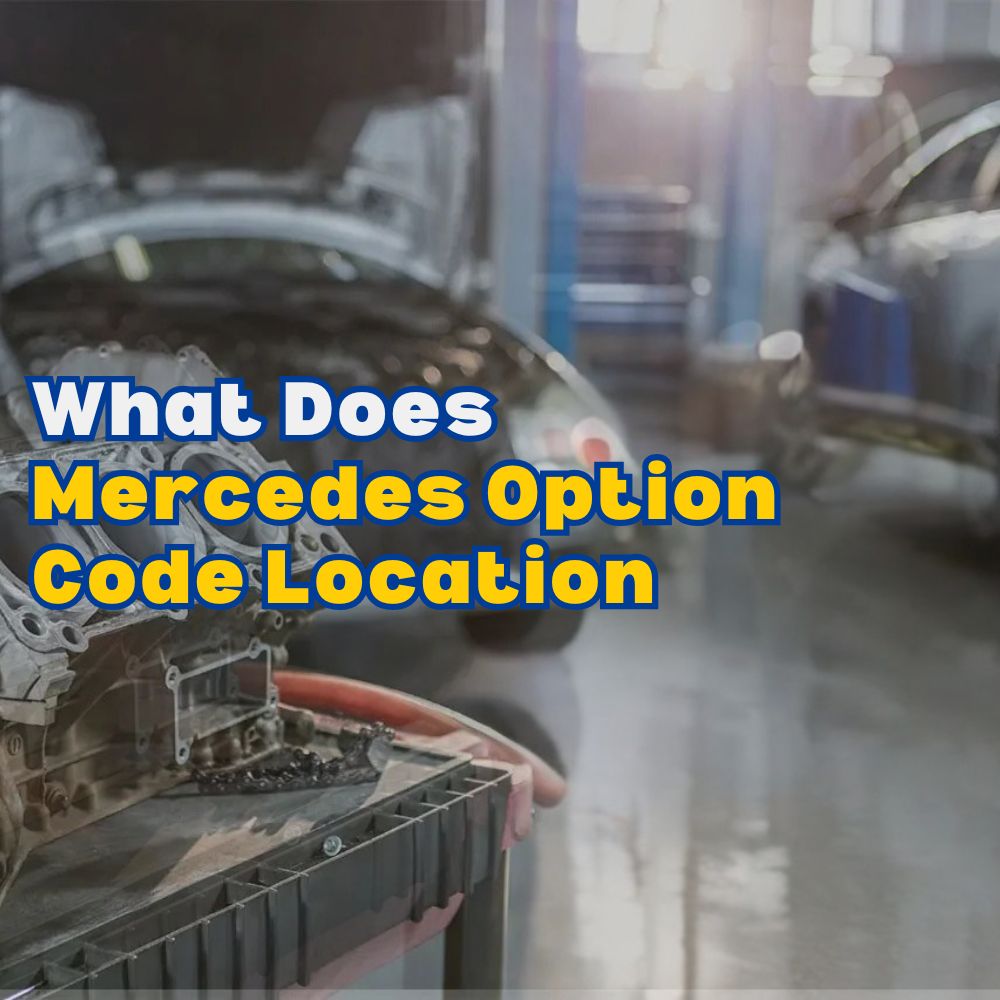
Mercedes Option Code Location: A Comprehensive Guide
Mercedes option code location can be a puzzle, but understanding where to find these codes is essential for technicians working on these sophisticated vehicles. AutoExplain is here to guide you through locating and interpreting these codes, which unlock crucial information for diagnostics, repairs, and retrofitting. Understanding these codes ensures accuracy and efficiency in vehicle servicing, making AutoExplain an indispensable resource for automotive professionals.
Table of Contents
Toggle1. Decoding Mercedes-Benz Option Codes: An In-Depth Guide
Mercedes-Benz option codes, also known as build codes or equipment codes, are alphanumeric identifiers that specify the optional equipment and features installed on a vehicle at the factory. These codes provide detailed information about the car’s configuration, including interior and exterior colors, trim levels, and technological enhancements. Locating and decoding these codes is essential for accurate diagnostics, repairs, and retrofitting. Technicians need this information to ensure they are using the correct parts and procedures.
1.1. What are Mercedes-Benz Option Codes?
Mercedes-Benz option codes are typically three-digit numbers that correspond to specific features or equipment packages. These codes are used by Mercedes-Benz to track the original configuration of each vehicle. The codes cover a wide range of options, from aesthetic features like paint colors and interior trims to functional components like suspension systems, entertainment systems, and safety features.
- Examples of Option Codes:
- 249: Automatically dimming inside rearview mirror
- 414: Electric tilting/sliding sunroof in glass version
- 581: Automatic climate control
1.2. Why are Option Codes Important?
Option codes are crucial for several reasons:
- Accurate Diagnostics: Knowing the original configuration helps technicians diagnose issues more accurately by identifying which systems and components are present.
- Correct Parts Selection: When ordering replacement parts, option codes ensure you get the exact components that match the vehicle’s original specifications.
- Retrofitting and Upgrades: If you plan to add or upgrade features, option codes help determine compatibility and necessary modifications.
- Vehicle History: Option codes provide a comprehensive overview of the vehicle’s original equipment, which can be useful for assessing its value and authenticity.
1.3. Common Locations of Option Codes
Mercedes-Benz provides option codes in several locations, each serving different purposes. Here’s where you can typically find them:
- Data Card: The data card, also known as the build sheet or vehicle information sheet, is a comprehensive document that lists all the option codes for a specific vehicle. It can be obtained from a Mercedes-Benz dealer or through online services using the VIN (Vehicle Identification Number).
- Vehicle Identification Number (VIN) Plate: The VIN plate, usually located on the driver’s side doorjamb or dashboard, provides essential vehicle information, including the VIN, model number, and sometimes a condensed list of option codes.
- Service Booklet: The service booklet or maintenance record may contain a sticker or label with option codes, especially if the vehicle has been regularly serviced at a Mercedes-Benz dealership.
- Under the Hood: Some older Mercedes-Benz models have a metal tag or sticker under the hood, near the engine compartment, that lists the option codes.
- Inside the Trunk: Another common location is inside the trunk, often on a sticker attached to the underside of the trunk lid or on a panel in the trunk.
2. Detailed Look at Mercedes-Benz Option Code Locations
The exact location of Mercedes-Benz option codes can vary depending on the model and year of the vehicle. However, some locations are more common than others. This section provides a detailed look at where to find option codes, complete with tips and tricks for locating them quickly and efficiently.
2.1. The Data Card: Your Ultimate Resource
The data card is the most comprehensive source of option codes. It provides a complete list of all the original equipment installed on the vehicle.
- How to Obtain a Data Card:
- Mercedes-Benz Dealer: The easiest way to get a data card is to visit a Mercedes-Benz dealership. Provide the VIN of your vehicle, and the service department can usually provide a printout of the data card.
- Online Services: Several online services specialize in providing data cards for Mercedes-Benz vehicles. These services typically require a fee but can deliver the data card quickly and conveniently.
- Mercedes-Benz EPC (Electronic Parts Catalog): If you have access to the Mercedes-Benz EPC, you can input the VIN and retrieve the data card directly from the system.
- Interpreting the Data Card:
The data card lists all the option codes along with their descriptions. The codes are usually organized in numerical order, making it easier to find specific options. Some data cards also include additional information such as the production date, engine number, and transmission number.
Alt text: Detailed Mercedes Benz data card example showing option codes and corresponding vehicle information.
2.2. VIN Plate: Quick Reference Guide
The VIN plate is another reliable source for finding option codes. While it may not list all the options, it often includes the most important ones.
- Location of the VIN Plate:
- Driver’s Side Doorjamb: The most common location for the VIN plate is on the driver’s side doorjamb. Open the driver’s side door and look for a sticker or metal plate attached to the door frame.
- Dashboard: Some Mercedes-Benz models have the VIN plate located on the dashboard, near the windshield. You can usually see it from outside the vehicle.
- Decoding the VIN Plate:
The VIN plate includes the VIN, model number, and sometimes a condensed list of option codes. Look for three-digit numbers that correspond to specific features. The VIN itself can also provide valuable information about the vehicle’s origin, model year, and engine type.
2.3. Service Booklet: Maintenance History and Option Codes
The service booklet, also known as the maintenance record, is a valuable resource for finding option codes, especially if the vehicle has been regularly serviced at a Mercedes-Benz dealership.
- Where to Find the Service Booklet:
The service booklet is usually kept in the glove compartment or with the vehicle’s owner’s manual.
- What to Look For:
Look for a sticker or label with option codes, often placed by the dealership during the initial vehicle inspection. The service booklet may also contain handwritten notes or stamps indicating specific options or services performed.
2.4. Under the Hood: Hidden Treasures
Some older Mercedes-Benz models have a metal tag or sticker under the hood that lists the option codes. This location is less common in newer vehicles, but it’s worth checking, especially if you’re working on a classic Mercedes-Benz.
- Where to Look:
Check the engine compartment, near the firewall or on the underside of the hood. Look for a metal tag or sticker with a list of numbers and letters.
- Decoding the Tag:
The tag may include a combination of option codes, paint codes, and other vehicle-specific information. Use a Mercedes-Benz option code decoder to interpret the codes.
2.5. Inside the Trunk: Another Potential Location
The trunk is another potential location for finding option codes. Check for a sticker attached to the underside of the trunk lid or on a panel in the trunk.
- Where to Look:
Open the trunk and inspect the underside of the trunk lid, as well as the side panels and floor of the trunk.
- What to Look For:
Look for a sticker or label with a list of numbers and letters. This sticker may include option codes, paint codes, and other vehicle-specific information.
3. Step-by-Step Guide to Finding Mercedes Option Codes
Finding Mercedes option codes can be straightforward if you follow a systematic approach. This section provides a step-by-step guide to help you locate option codes quickly and efficiently.
3.1. Gather Necessary Information
Before you start searching for option codes, gather the following information:
- Vehicle Identification Number (VIN): The VIN is essential for obtaining the data card and verifying the vehicle’s specifications.
- Model and Year: Knowing the model and year of the vehicle will help you narrow down the possible locations of option codes.
- Owner’s Manual and Service Booklet: These documents may contain valuable information about the vehicle’s original equipment and maintenance history.
3.2. Start with the Data Card
The data card is the most comprehensive source of option codes, so it’s the best place to start your search.
- Obtain the Data Card: Visit a Mercedes-Benz dealer or use an online service to obtain the data card using the VIN.
- Review the Data Card: Carefully review the data card and identify the option codes you need.
3.3. Check the VIN Plate
If you can’t obtain the data card or need a quick reference, check the VIN plate.
- Locate the VIN Plate: Find the VIN plate on the driver’s side doorjamb or dashboard.
- Identify Option Codes: Look for three-digit numbers that correspond to specific features.
3.4. Inspect the Service Booklet
The service booklet may contain a sticker or label with option codes, especially if the vehicle has been regularly serviced at a Mercedes-Benz dealership.
- Locate the Service Booklet: Find the service booklet in the glove compartment or with the vehicle’s owner’s manual.
- Check for Option Codes: Look for a sticker or label with a list of numbers and letters.
3.5. Look Under the Hood
Some older Mercedes-Benz models have a metal tag or sticker under the hood that lists the option codes.
- Open the Hood: Open the hood and inspect the engine compartment.
- Search for a Tag or Sticker: Look for a metal tag or sticker near the firewall or on the underside of the hood.
3.6. Check Inside the Trunk
The trunk is another potential location for finding option codes.
- Open the Trunk: Open the trunk and inspect the underside of the trunk lid, as well as the side panels and floor of the trunk.
- Look for a Sticker or Label: Look for a sticker or label with a list of numbers and letters.
4. Decoding Mercedes-Benz Option Codes: A Detailed Explanation
Once you’ve located the option codes, the next step is to decode them. This section provides a detailed explanation of how to interpret Mercedes-Benz option codes and understand what they mean.
4.1. Using a Mercedes-Benz Option Code Decoder
The easiest way to decode Mercedes-Benz option codes is to use an online decoder. Several websites and apps provide this service for free or for a small fee.
- Find a Decoder: Search online for “Mercedes-Benz option code decoder.”
- Enter the Option Code: Enter the option code you want to decode into the decoder.
- View the Description: The decoder will display the description of the option code, providing information about the feature or equipment it represents.
4.2. Common Mercedes-Benz Option Codes and Their Meanings
Here are some common Mercedes-Benz option codes and their meanings:
| Option Code | Description |
|---|---|
| 249 | Automatically dimming inside rearview mirror |
| 414 | Electric tilting/sliding sunroof in glass version |
| 581 | Automatic climate control |
| 220 | Parktronic system (PTS) |
| 481 | Undercarriage protection |
| 551 | Anti-theft/anti-break-in warning system |
| 807 | Model year 1997 |
| 240 | Outside temperature indicator |
| 420 | Automatic transmission, floor shift |
4.3. Understanding Paint Codes and Interior Trim Codes
In addition to option codes, Mercedes-Benz also uses paint codes and interior trim codes to specify the colors and materials used in the vehicle.
- Paint Codes:
Paint codes are typically three-digit numbers followed by a letter. For example, “197U” represents Obsidian Black Metallic.
- Interior Trim Codes:
Interior trim codes specify the material and color of the upholstery, carpets, and interior trim panels. These codes can be found on the data card or on a sticker inside the vehicle.
4.4. Interpreting Model Year Codes
Mercedes-Benz model year codes are typically represented by a two- or three-digit number within the option codes. For example, “807” indicates the model year 1997.
- How to Identify Model Year Codes:
Look for option codes that start with “80” followed by a number. This number usually corresponds to the last digit of the model year.
- Why Model Year Codes are Important:
Model year codes help ensure that you are using the correct parts and procedures for the specific year of the vehicle.
5. Tools and Resources for Decoding Mercedes-Benz Option Codes
Several tools and resources are available to help you decode Mercedes-Benz option codes. This section provides an overview of some of the most useful tools and resources.
5.1. Online Option Code Decoders
Online option code decoders are a convenient way to quickly decode Mercedes-Benz option codes. These decoders are typically free to use and provide detailed information about the meaning of each code.
- Popular Online Decoders:
- Mercedes-Benz VIN Decoder: Many websites offer VIN decoders that also provide option code information.
- Third-Party Decoders: Several third-party websites specialize in decoding Mercedes-Benz option codes.
5.2. Mercedes-Benz EPC (Electronic Parts Catalog)
The Mercedes-Benz EPC is a comprehensive parts catalog that provides detailed information about all Mercedes-Benz vehicles. If you have access to the EPC, you can use it to look up option codes and find the correct parts for your vehicle.
- Benefits of Using the EPC:
- Comprehensive Information: The EPC provides detailed information about all Mercedes-Benz vehicles, including option codes, parts diagrams, and technical specifications.
- Accurate Parts Identification: The EPC helps ensure that you are ordering the correct parts for your vehicle.
- Access to Technical Documents: The EPC provides access to technical documents, such as repair manuals and wiring diagrams.
5.3. Mercedes-Benz WIS (Workshop Information System)
The Mercedes-Benz WIS is a workshop information system that provides detailed repair instructions, wiring diagrams, and technical information for Mercedes-Benz vehicles. If you have access to the WIS, you can use it to look up option codes and find the correct repair procedures for your vehicle.
- Benefits of Using the WIS:
- Detailed Repair Instructions: The WIS provides step-by-step repair instructions for all Mercedes-Benz vehicles.
- Wiring Diagrams: The WIS includes detailed wiring diagrams that can help you troubleshoot electrical issues.
- Technical Information: The WIS provides access to technical information, such as torque specifications and diagnostic procedures.
5.4. Online Forums and Communities
Online forums and communities dedicated to Mercedes-Benz vehicles can be a valuable resource for finding information about option codes. These forums often have members who are knowledgeable about Mercedes-Benz vehicles and can provide assistance with decoding option codes and finding the correct parts.
- Popular Online Forums:
- Mercedes-Benz Forums: Many online forums are dedicated to Mercedes-Benz vehicles, such as Benzworld and MBWorld.
- Model-Specific Forums: Some forums are dedicated to specific Mercedes-Benz models, such as the W124 or W210.
6. Common Issues and Troubleshooting Tips
While finding and decoding Mercedes-Benz option codes is usually straightforward, you may encounter some common issues. This section provides troubleshooting tips to help you overcome these challenges.
6.1. Option Codes Not Found
If you can’t find option codes in any of the usual locations, here are some troubleshooting tips:
- Verify the VIN: Make sure you have the correct VIN for the vehicle.
- Check All Possible Locations: Double-check all the possible locations for option codes, including the data card, VIN plate, service booklet, under the hood, and inside the trunk.
- Contact a Mercedes-Benz Dealer: If you still can’t find the option codes, contact a Mercedes-Benz dealer for assistance. They may be able to provide the data card or other information about the vehicle.
6.2. Incorrect Option Codes
If you find option codes that don’t seem to match the vehicle’s equipment, here are some troubleshooting tips:
- Verify the Option Codes: Double-check the option codes to make sure you have transcribed them correctly.
- Use Multiple Decoders: Try using multiple online decoders to verify the meaning of the option codes.
- Consult a Mercedes-Benz Expert: If you are still unsure about the meaning of the option codes, consult a Mercedes-Benz expert or technician.
6.3. Missing Data Card
If the data card is missing, you can still obtain it by contacting a Mercedes-Benz dealer or using an online service. Provide the VIN of the vehicle, and they can usually provide a printout of the data card.
6.4. Difficulty Decoding Option Codes
If you are having difficulty decoding option codes, try using a different online decoder or consulting a Mercedes-Benz expert. Make sure you have the correct option codes and that you are using a reliable decoder.
7. Advanced Tips and Tricks for Working with Mercedes Option Codes
For experienced technicians, working with Mercedes option codes can be even more efficient with these advanced tips and tricks.
7.1. Using Option Codes for Retrofitting
Option codes are essential for retrofitting new features to a Mercedes-Benz vehicle. By identifying the existing option codes, you can determine the compatibility of the new feature and the necessary modifications.
- Steps for Retrofitting:
- Identify Existing Option Codes: Use the data card or other sources to identify the existing option codes for the vehicle.
- Determine Compatibility: Check the compatibility of the new feature with the existing option codes.
- Order Necessary Parts: Order the necessary parts for the retrofitting, using the option codes to ensure you get the correct components.
- Perform Modifications: Perform the necessary modifications to install the new feature.
- Update the Vehicle’s Configuration: Update the vehicle’s configuration to reflect the new feature.
7.2. Using Option Codes for Diagnostics
Option codes can also be used for diagnostics. By knowing the original configuration of the vehicle, you can identify potential issues and troubleshoot problems more effectively.
- Steps for Diagnostics:
- Identify Option Codes: Use the data card or other sources to identify the option codes for the vehicle.
- Check for Fault Codes: Check for fault codes related to the vehicle’s systems and components.
- Compare Option Codes and Fault Codes: Compare the option codes and fault codes to identify potential issues.
- Troubleshoot Problems: Troubleshoot the problems using the option codes and fault codes as a guide.
7.3. Creating a Personal Option Code Database
For technicians who frequently work on Mercedes-Benz vehicles, creating a personal option code database can be a valuable tool. This database can help you quickly decode option codes and find the correct parts for your vehicle.
- Steps for Creating a Database:
- Gather Option Code Information: Gather option code information from various sources, such as online decoders, the Mercedes-Benz EPC, and online forums.
- Create a Database: Create a database using a spreadsheet program or a database management system.
- Enter Option Code Information: Enter the option code information into the database, including the option code, description, and relevant notes.
- Maintain the Database: Maintain the database by adding new option codes and updating existing information.
8. Staying Up-to-Date with Mercedes-Benz Option Codes
Mercedes-Benz regularly updates its option codes to reflect new features and technologies. Staying up-to-date with these changes is essential for accurate diagnostics, repairs, and retrofitting.
8.1. Subscribing to Mercedes-Benz Technical Updates
One of the best ways to stay up-to-date with Mercedes-Benz option codes is to subscribe to Mercedes-Benz technical updates. These updates provide information about new option codes, technical changes, and service bulletins.
8.2. Participating in Mercedes-Benz Training Programs
Participating in Mercedes-Benz training programs can also help you stay up-to-date with option codes. These programs provide hands-on training and detailed information about Mercedes-Benz vehicles and technologies.
8.3. Networking with Other Mercedes-Benz Technicians
Networking with other Mercedes-Benz technicians can be a valuable way to share information and learn about new option codes. Attend industry events, join online forums, and connect with other technicians to stay informed.
9. The Future of Mercedes-Benz Option Codes
As Mercedes-Benz continues to innovate and introduce new technologies, the complexity of option codes is likely to increase. Understanding the future trends in option codes can help technicians prepare for the challenges ahead.
9.1. Increased Use of Digitalization
Mercedes-Benz is increasingly using digitalization to manage option codes and vehicle configurations. This includes using online databases, cloud-based systems, and mobile apps to access and manage option code information.
9.2. Integration with Vehicle Diagnostics Systems
Option codes are becoming increasingly integrated with vehicle diagnostics systems. This allows technicians to automatically identify the vehicle’s configuration and troubleshoot problems more efficiently.
9.3. Use of Artificial Intelligence (AI)
Artificial intelligence (AI) is being used to analyze option code data and identify patterns and trends. This can help technicians predict potential issues and improve the accuracy of diagnostics and repairs.
10. AutoExplain: Your Partner in Mercedes-Benz Diagnostics and Repairs
At AutoExplain, we understand the challenges technicians face when working with Mercedes-Benz vehicles. That’s why we offer a range of services to help you diagnose and repair these sophisticated vehicles quickly and efficiently.
10.1. Remote Diagnostic Support
Our team of experienced Mercedes-Benz technicians can provide remote diagnostic support to help you troubleshoot complex issues. We can access your vehicle’s diagnostic data remotely and provide expert guidance to help you identify the problem and recommend the best course of action.
10.2. Software Programming and Installation
We offer software programming and installation services for Mercedes-Benz vehicles. Whether you need to update the engine control unit (ECU), transmission control module (TCM), or other electronic control units (ECUs), we can help you get the job done quickly and efficiently.
10.3. Key Programming Services
We also offer key programming services for Mercedes-Benz vehicles. If you need to replace a lost or damaged key, we can program a new key to work with your vehicle’s immobilizer system.
10.4. Access to Technical Information
We provide access to a comprehensive database of technical information, including option codes, wiring diagrams, and repair manuals. Our database is constantly updated with the latest information to ensure you have the resources you need to diagnose and repair Mercedes-Benz vehicles.
10.5. Expert Advice and Support
Our team of experienced Mercedes-Benz technicians is available to provide expert advice and support. Whether you have a question about option codes, diagnostics, or repair procedures, we are here to help.
Frequently Asked Questions (FAQ)
- Where can I find the Mercedes-Benz option codes on my car?
Mercedes-Benz option codes can typically be found on the data card, VIN plate, service booklet, under the hood, or inside the trunk. - How do I obtain a data card for my Mercedes-Benz?
You can obtain a data card from a Mercedes-Benz dealer or through online services using your VIN. - What is a Mercedes-Benz option code decoder?
A Mercedes-Benz option code decoder is an online tool that helps you interpret the meaning of option codes. - What do the paint codes on my Mercedes-Benz mean?
Paint codes specify the exterior color of your vehicle. They are typically three-digit numbers followed by a letter. - How can I use option codes for retrofitting new features?
Option codes help determine the compatibility of new features with your vehicle’s existing configuration. Identify existing option codes, determine compatibility, order necessary parts, perform modifications, and update the vehicle’s configuration. - Can option codes help with diagnostics?
Yes, option codes can help with diagnostics by providing information about the original configuration of the vehicle, which can help identify potential issues and troubleshoot problems more effectively. - What is the Mercedes-Benz EPC?
The Mercedes-Benz EPC (Electronic Parts Catalog) is a comprehensive parts catalog that provides detailed information about all Mercedes-Benz vehicles, including option codes, parts diagrams, and technical specifications. - How can I stay up-to-date with Mercedes-Benz option codes?
You can stay up-to-date by subscribing to Mercedes-Benz technical updates, participating in Mercedes-Benz training programs, and networking with other Mercedes-Benz technicians. - What services does AutoExplain offer for Mercedes-Benz diagnostics and repairs?
AutoExplain offers remote diagnostic support, software programming and installation, key programming services, access to technical information, and expert advice and support. - How can AutoExplain help me with a specific Mercedes-Benz issue?
AutoExplain can help you by providing remote diagnostic support to troubleshoot complex issues, offering software programming and installation for electronic control units, programming new keys, and providing access to technical information and expert advice.
Understanding where to find and how to interpret Mercedes-Benz option codes is crucial for any technician working on these vehicles. With the help of this guide and the expert services offered by AutoExplain, you can diagnose and repair Mercedes-Benz vehicles quickly and efficiently.
Need assistance with a complex Mercedes-Benz issue? Contact AutoExplain today for expert remote diagnostic support and software programming services. Reach us via WhatsApp at +1(936)2896695 or email at [email protected]. Our office is located at 4590 Angus Road, New York, United States. Visit our website at AutoExplain for more information.


BMW FSC Codes Explained: Full FSC Code List for F-Series

What is a Stage 3 Remap?

The Best Car Tuning Software in 2026: A Comprehensive Guide for Professionals








