
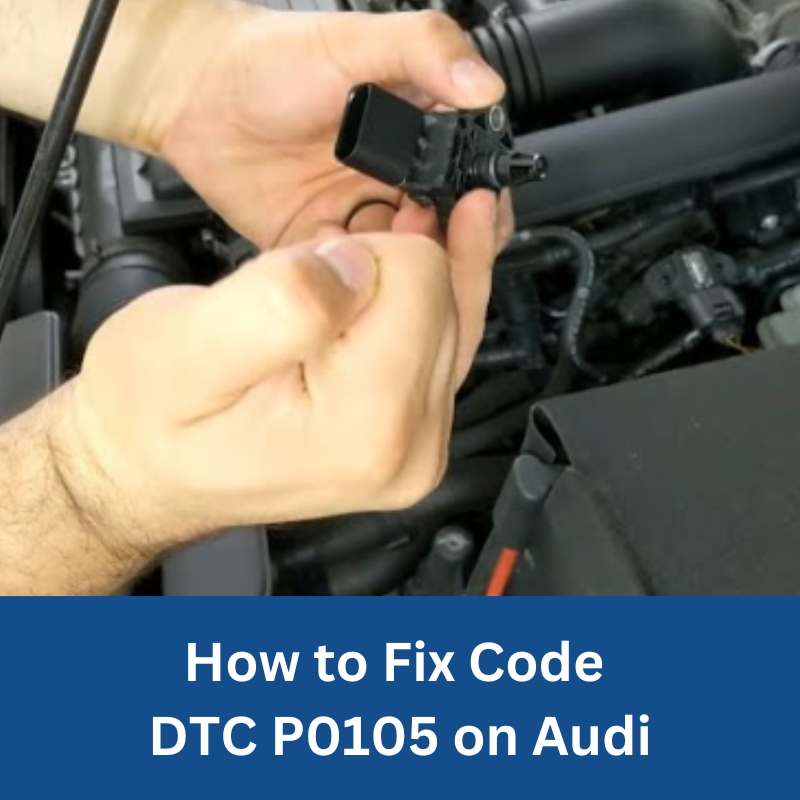
How to Fix Code DTC P0105 on Audi
The diagnostic trouble code (DTC) P0105 appears on Audi vehicles when there is an issue with the Manifold Absolute Pressure (MAP) sensor. This sensor is responsible for measuring the intake manifold pressure and providing data to the Engine Control Unit (ECU) for proper fuel injection and ignition timing. When the MAP sensor malfunctions, it can lead to poor engine performance, increased fuel consumption, and other drivability issues.
Table of Contents
Toggle1. Decoding DTC P0105 Audi
The appearance of DTC P0105 in your Audi indicates a detected malfunction within the Manifold Absolute Pressure (MAP) sensor circuit. This crucial sensor plays a vital role in your engine’s operation by measuring the pressure within the intake manifold. The Engine Control Unit (ECU) relies on this data to calculate the precise amount of fuel and the optimal ignition timing needed for efficient combustion. When the MAP sensor sends incorrect or inconsistent readings, it can disrupt this delicate balance, leading to a cascade of performance-related problems. Recognizing the significance of this sensor and the implications of a P0105 fault code is the first step towards restoring your Audi’s peak performance. Addressing this issue promptly ensures your engine receives the accurate information it needs for smooth and efficient operation.
2. Causes of Audi DTC P0105
Several factors can trigger the P0105 fault code in your Audi. Identifying the root cause is essential for an effective and lasting repair. Let’s explore the common culprits behind this diagnostic trouble code:
2.1 Faulty MAP Sensor
The MAP sensor itself is a common point of failure. Over time, exposure to high engine temperatures, pressure fluctuations, and potential contaminants can degrade its internal components, leading to inaccurate readings or complete malfunction. A contaminated sensor may provide skewed data, while a damaged sensor might fail to send any signal at all to the ECU. This directly impacts the engine’s ability to manage fuel delivery and ignition timing correctly.
2.2 Wiring and Connector Problems
The electrical connections between the MAP sensor and the ECU are critical for transmitting accurate data. Damaged, corroded, or loosely connected wiring or connectors can interrupt this communication pathway. Corrosion can build up over time, especially in environments with high humidity or exposure to road salts. Physical damage to the wires, such as cuts or abrasions, can also disrupt the signal. A poor connection can lead to intermittent or complete loss of signal, resulting in the P0105 code.
2.3 ECU Malfunction
While less common, a malfunction within the Engine Control Unit (ECU) itself can also trigger a P0105 code. The ECU is the central computer of your engine management system, and if it has internal faults or outdated software, it may misinterpret signals from a perfectly functioning MAP sensor. Software glitches or hardware failures within the ECU can lead to incorrect processing of sensor data. Ensuring your ECU has the latest software and is functioning correctly is crucial for accurate engine management.
2.4 Vacuum Leaks or Blockages
The MAP sensor relies on a vacuum line connected to the intake manifold to measure pressure. Leaks in the intake manifold gaskets, cracked or disconnected vacuum hoses, or blockages within these lines can lead to inaccurate pressure readings at the sensor. A vacuum leak introduces unmetered air into the intake manifold, affecting the pressure readings. Similarly, a blockage can prevent the sensor from accurately sensing the manifold pressure. Identifying and resolving any vacuum leaks or blockages is vital for obtaining correct MAP sensor data.
2.5 Intake System Issues
Problems within the intake system, such as a dirty or faulty throttle body, can indirectly affect the pressure readings sensed by the MAP sensor. A malfunctioning component upstream of the sensor can create abnormal pressure conditions within the intake manifold. For instance, a throttle body that isn’t opening or closing correctly can alter the airflow and pressure. Addressing any underlying issues within the intake system can help prevent inaccurate MAP sensor readings.
3. Recognizing the Symptoms of Audi P0105 Error
When your Audi throws a P0105 code, it often manifests through several noticeable symptoms. Being aware of these signs can help you identify the problem early and seek timely resolution:
3.1 Illuminated Check Engine Light (CEL)
The most immediate and common indicator of a P0105 fault is the illumination of the Check Engine Light on your dashboard. This light serves as a general warning that your vehicle’s engine management system has detected an issue. While the CEL can be triggered by various problems, its appearance alongside other symptoms may point towards a MAP sensor related fault.
3.2 Noticeable Loss of Engine Power
An inaccurate reading from the MAP sensor can lead the ECU to miscalculate the air-fuel mixture, resulting in a lean or rich condition. This often translates to a noticeable loss of engine power, especially during acceleration. Your Audi may feel sluggish or unresponsive when you press the accelerator pedal. The engine might struggle to produce the expected power output due to the incorrect fuel delivery.
3.3 Increased Fuel Consumption
When the MAP sensor provides faulty data, the ECU might command the engine to inject more fuel than necessary, leading to a significant increase in fuel consumption. You might find yourself visiting the gas station more frequently than usual. This inefficient fuel usage not only costs you more money but also negatively impacts the environment.
3.4 Rough Idling or Engine Stalling
An improper air-fuel mixture caused by a malfunctioning MAP sensor can also lead to rough idling or even engine stalling, particularly at low speeds or when the vehicle is stationary. The engine might vibrate excessively or hesitate, and in severe cases, it may stall completely. These symptoms can make driving uncomfortable and potentially unsafe.
3.5 Difficulty Starting the Engine
In some instances, a faulty MAP sensor can disrupt the delicate balance of the air-fuel mixture required for engine startup. This can make it difficult to start your Audi, requiring multiple attempts or extended cranking before the engine finally ignites. The engine might crank but fail to catch, indicating an issue with the initial fuel delivery.
3.6 Hesitation or Jerking During Acceleration
Inconsistent or incorrect signals from the MAP sensor can cause the engine to hesitate or jerk during acceleration. This can feel like a momentary loss of power or a jerky motion as the engine struggles to respond smoothly to your input. These drivability issues can be particularly noticeable during gradual acceleration.
3.7 Abnormal Exhaust Emissions
An incorrect air-fuel mixture can also lead to abnormal exhaust emissions. A rich mixture (too much fuel) can result in increased hydrocarbon and carbon monoxide emissions, while a lean mixture (too little fuel) can increase nitrogen oxide emissions. These elevated emissions can cause your vehicle to fail emissions tests.
4. Tools and Software Required
Before fixing the P0105 error, ensure you have the following tools:
Necessary Tools
- Scanner & Coding Tools (VAS 6154 or VAS 5054A) – To diagnose and clear fault codes, coding & programming.
- Multimeter – To measure voltage and continuity in wiring.
- Basic Hand Tools (Screwdrivers, wrenches) – For sensor removal and installation.
- MAP Sensor Cleaner – To remove any dirt or debris affecting sensor performance.
Recommended Software
- ODIS Service & ODIS Engineering (Offboard Diagnostic Information System) – Used for checking sensor data and fault codes, ECU programming and software updates.
5. Steps to Fix P0105 on Audi
Step 1: Initial Diagnosis with an OBD-II Scanner
-
Connect the Scanner: Locate the OBD-II diagnostic port in your Audi (typically found under the dashboard on the driver’s side). Plug in your scanner tool.
-
Power On and Read Codes: Turn the ignition key to the “ON” position (without starting the engine) and power on the scanner. Navigate to the “Read Codes” or similar function.
-
Confirm P0105: Verify that DTC P0105 is present with ODIS Service. Note down any other accompanying fault codes, such as P0106 (MAP/Barometric Pressure Circuit Range/Performance), P0107 (MAP/Barometric Pressure Circuit Low Input), or P0108 (MAP/Barometric Pressure Circuit High Input), as these can provide additional clues.
-
Check Live Data: Access the live data stream on your scanner and look for the Manifold Absolute Pressure readings. Note the values with the engine off (should be close to atmospheric pressure, approximately 101 kPa or 29.92 inHg at sea level) and with the engine idling (should be lower than atmospheric pressure, typically around 30-60 kPa or 9-18 inHg, depending on the engine). Abnormal or fluctuating readings can indicate a sensor issue.
Step 2: Thorough Inspection of the MAP Sensor
-
Locate the Sensor: Consult your Audi’s repair manual or online resources to pinpoint the exact location of the MAP sensor. It is usually situated on or near the intake manifold or throttle body.
-
Visual Inspection: Carefully examine the sensor for any signs of physical damage, such as cracks, chips, or melted plastic. Check the electrical connector for loose connections, bent or corroded pins, and any signs of damage to the connector housing.
-
Remove and Clean (Optional): Disconnect the electrical connector and carefully remove the MAP sensor (it’s usually held in place by one or two screws or a retaining clip). Use a dedicated MAP sensor cleaner to gently spray and clean the sensor element. Avoid touching the sensitive sensing element directly. Allow the sensor to air dry completely before reinstalling. While cleaning can sometimes resolve issues caused by contamination, it’s not a guaranteed fix for a faulty sensor.
-
Voltage Testing:
-
Power Supply: With the ignition on and the sensor connected, use your multimeter to check for the presence of a 5-volt reference voltage at the appropriate pin in the sensor’s electrical connector. Consult your vehicle’s wiring diagram to identify the correct pin.
-
Ground: Verify a good ground connection at the ground pin of the connector using your multimeter’s continuity test.
-
Signal Output: With the sensor connected and the engine idling, use your multimeter to measure the output voltage signal from the sensor to the ECU. The typical range is 0.5V to 4.5V. A reading outside this range or a fluctuating reading that doesn’t correspond to changes in engine vacuum can indicate a faulty sensor. Gently tapping or wiggling the sensor while monitoring the voltage can also reveal intermittent faults.
Important Note: Always refer to your Audi’s specific repair manual for the exact pinout and expected voltage readings for your vehicle’s MAP sensor.
-
Step 3: Meticulous Examination of Wiring and Connectors
-
Trace the Wiring: Follow the wiring harness connected to the MAP sensor, looking for any signs of damage, such as cuts, abrasions, or melted insulation. Pay close attention to areas where the wiring might rub against other components or be exposed to heat.
-
Inspect Connectors: Carefully examine the electrical connectors at both the MAP sensor and the ECU ends of the wiring harness. Look for corrosion, bent or broken pins, and loose or damaged connector housings. Gently tug on each wire where it enters the connector to ensure it is securely attached.
-
Continuity Testing: Use your multimeter to perform continuity tests on each wire in the MAP sensor circuit. Disconnect the battery and both ends of the wiring (at the sensor and the ECU). Place one probe of the multimeter on one end of the wire and the other probe on the corresponding pin at the other end. A reading of close to zero ohms indicates good continuity. An open circuit (no continuity) indicates a break in the wire.
-
Voltage Supply Test (at ECU): With the ignition on and the MAP sensor disconnected, check for the presence of the 5-volt reference voltage at the ECU connector pin that corresponds to the MAP sensor’s power supply wire. This helps rule out issues with the ECU’s voltage output.
Step 4: Thorough Check for Vacuum Leaks
-
Visual Inspection: Carefully inspect all vacuum hoses connected to the intake manifold and the MAP sensor for any cracks, tears, or loose connections. Pay attention to the points where hoses connect to fittings, as these are common areas for leaks.
-
Audible Check: With the engine running, listen for any hissing or whistling sounds that might indicate a vacuum leak.
-
Smoke Test (Recommended): A smoke test is a highly effective method for detecting vacuum leaks. A specialized machine pumps a safe, visible smoke into the intake system. Leaks will be evident by smoke escaping from the affected area.
-
Vacuum Gauge Test: Connect a vacuum gauge to a known vacuum source on the intake manifold. With the engine idling, the gauge should read a stable vacuum level (typically between 17-21 inHg at sea level). A lower or fluctuating reading can indicate a vacuum leak or a blockage.
-
Check Intake Manifold Gaskets: Inspect the intake manifold gaskets for any signs of leaks. Applying soapy water around the gasket while the engine is running can sometimes reveal leaks by the formation of bubbles.
Step 5: Verification and Potential Update of the ECU Software
-
Review Scan Tool Data: If the MAP sensor and wiring appear to be functioning correctly, and there are no evident vacuum leaks, use your scan tool (VAS 6154 or VAS 5054A) to further analyze the live data from the MAP sensor and other related sensors. Look for any inconsistencies or unusual patterns.
-
Check for ECU Software Updates: Using ODIS, check if there are any available software updates for your Audi’s ECU. Outdated software can sometimes cause misinterpretations of sensor data. Follow the software update procedure provided by ODIS carefully.
-
Reset Adaptive Values: After addressing any potential issues or updating the ECU software, use ODIS Engineering to reset the adaptive values related to the air-fuel mixture. This allows the ECU to relearn the engine’s operating characteristics with the potentially new or corrected sensor data.
Step 6: Clearing the Error Code and Performing a Test Drive
-
Clear DTC P0105: Using your OBD-II scanner, navigate to the “Clear Codes” function and erase the P0105 fault code from the ECU’s memory.
-
Monitor Sensor Readings: After clearing the code, start the engine and use your scanner to monitor the live data stream from the MAP sensor. Observe if the readings are now within the expected range and respond appropriately to changes in engine load.
-
Conduct a Test Drive: Take your Audi for a test drive under various driving conditions (city driving, highway speeds, acceleration, deceleration). Pay close attention to the engine’s performance, responsiveness, and fuel consumption.
-
Re-scan for Codes: After the test drive, use your OBD-II scanner to re-scan for any new or returning fault codes, including P0105. If the Check Engine Light remains off and no new codes are present, the issue is likely resolved.
Important Considerations:
-
If you are not comfortable performing these diagnostic and repair steps yourself, it is always recommended to seek assistance from a qualified automotive technician.
-
Always consult your Audi’s specific repair manual for detailed instructions, wiring diagrams, and torque specifications.
-
Using high-quality replacement parts is crucial for ensuring the longevity and reliability of your repairs.
Conclusion
The P0105 Audi fault code is typically caused by issues with the MAP sensor, wiring, vacuum system, or ECU. By systematically diagnosing and addressing these components, you can efficiently resolve the problem and restore optimal engine performance. Regular maintenance and timely software updates can prevent such issues from reoccurring.
Get Professional Help with AutoExplain
If you’re facing difficulty in diagnosing or fixing the P0105 error code, let AutoExplain assist you. We specialize in car diagnostics, coding, and ECU programming. Contact us today for expert guidance and remote support.
📞 WhatsApp: +1(936)2896695
Get your Audi back in top shape with our expert support!


BMW FSC Codes Explained: Full FSC Code List for F-Series

What is a Stage 3 Remap?

The Best Car Tuning Software in 2026: A Comprehensive Guide for Professionals








