
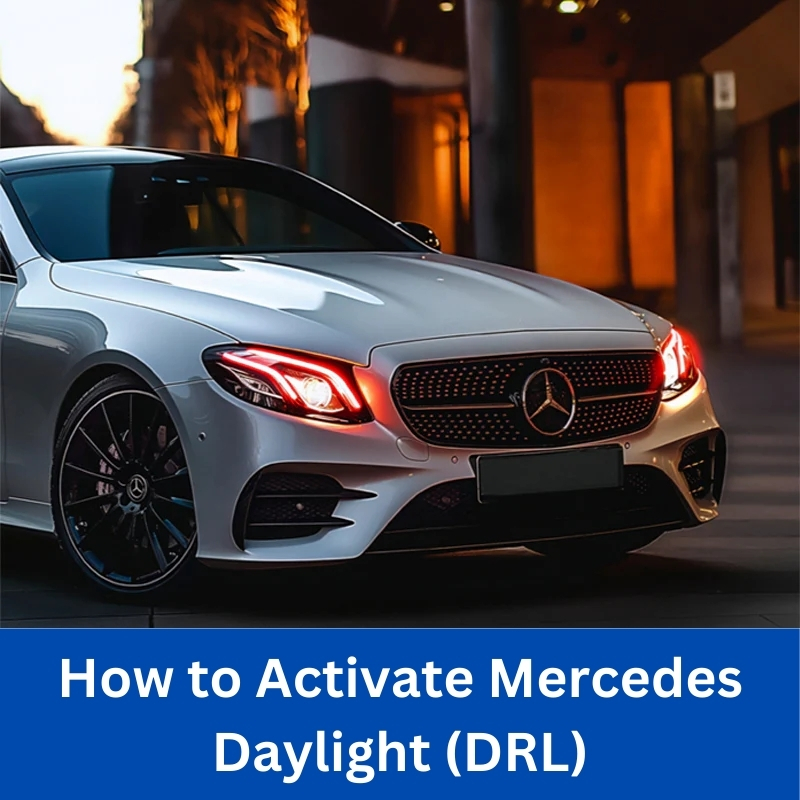
How to Activate Mercedes Benz Daytime Running Lights (DRL) via Vediamo & DTS Monaco
Daytime Running Lights (DRL) serve a crucial role in enhancing road safety. Their primary function is to make vehicles more visible to oncoming traffic, reducing the risk of collisions—especially in low-light conditions such as tunnels, shaded roads, or overcast weather.
Most Mercedes-Benz models manufactured after 2010 come equipped with LED DRLs, which automatically turn on when the engine starts. These include:
- Mercedes-Benz C-Class (W204, S204, C204 Facelift Coupe)
- Mercedes-Benz E-Class (W212, S212, A207, C207)
- Mercedes-Benz S-Class (W221 Facelift)
While DRLs should activate automatically, some vehicles may experience deactivation due to module errors, faulty LED control units, or incorrect software settings. If your DRLs are not functioning correctly, you can manually activate them using Vediamo (for pre-2017 models) or DTS Monaco (for post-2017 models).

Table of Contents
Toggle1. Required Tools for Activating Mercedes-Benz DRLs
Before starting the activation process, ensure you have the following tools:
✔ MB STAR C4 or C6 diagnostic tool – Required to connect to the vehicle’s ECU for coding and programming.
✔ Laptop with Vediamo or DTS Monaco installed – Software needed for variant coding.
✔ OBD-II connection cable – To connect the diagnostic tool to your Mercedes-Benz.
✔ Stable power supply – To prevent any system interruptions during the coding process.
Please Note:
- Vediamo Software can be used for car models before 2017
- DTS Monaco can be used for car models after 2017
Once you have these tools ready, you can proceed with the activation process.
2. How to Activate Mercedes-Benz DRL Using Vediamo (Models Before 2017)
Vediamo is a Mercedes-Benz engineering software used for variant coding and control unit configuration. If your DRLs are deactivated, follow these steps to reactivate them:
2.1. Tools Required:
- MB STAR C4 or C6 diagnostic tool
- Vediamo software (installed on a PC or laptop)
- OBD-II connection cable
2.2. Activation Steps:
- Connect the Diagnostic Tool:
- Plug the OBD-II cable into the vehicle and connect it to the MB STAR C4/C6 tool.
- Launch Vediamo on your computer.
- Open ECU Control Panel:
- Select the appropriate ECU, typically the Front SAM module (N10/1).
- Access Variant Coding:
- Navigate to “Variant Coding” under the ECU functions.
- Enter the Services:06 Menu Activation menu.
- Modify DRL Settings:
- Locate the parameter “Lichtschaltung Tagfahrlicht” (Daytime Running Light Switching).
- Change the value to “vorhanden” (Available).
- Save and Exit:
- Write the coding back to the ECU.
- Restart the vehicle to confirm activation.
After completing these steps, restart the vehicle to check if the DRLs are now active.
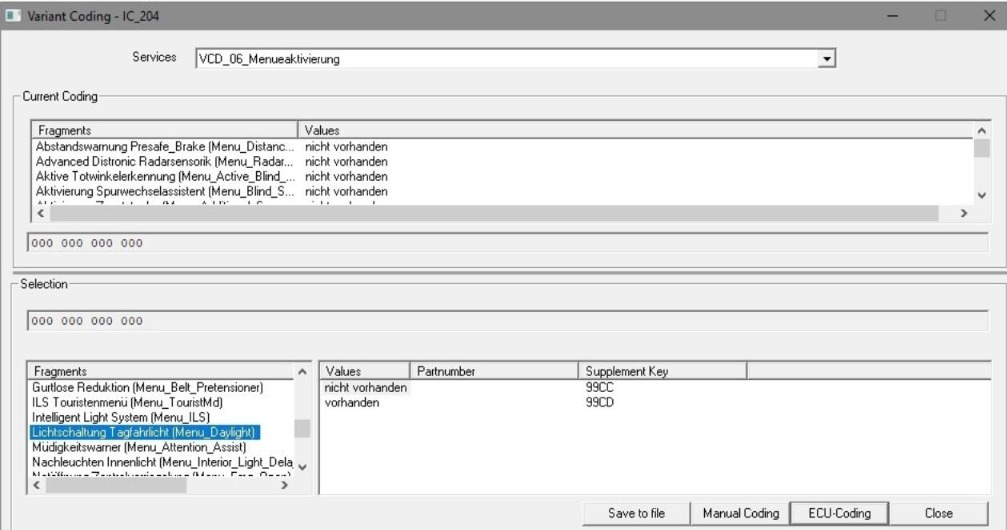
3. How to Activate Mercedes-Benz DRL Using DTS Monaco (Models After 2017)
For newer Mercedes-Benz models (2017+), DTS Monaco is the preferred software for vehicle coding and programming.
3.1. Tools Required:
- MB STAR C4/C6 diagnostic tool
- DTS Monaco software (installed on a PC/laptop)
- OBD-II connection cable
3.2. Step-by-Step Activation Mercedes Daytime Running Light Process
- Launch the Software:
- Open DTS Monaco and establish a connection to the vehicle using the MB STAR C4/C6 tool.
- Select the Appropriate ECU:
- Choose the SAMF172 ECU (Signal Acquisition and Actuation Module – Front).
- Open Variant Coding Section:
- Navigate to the Parameter Tagfahrlicht (Daytime Running Light Parameter).
- Activate DRL Parameter:
- Locate the parameter “PLSM_TFL_POS”.
- Change the setting to “ja” (Yes).
- Apply and Confirm Coding:
- Use the Code Change function to write the new values to the ECU.
- Confirm completion and restart the vehicle.
After coding is completed, restart the vehicle and check if the DRLs are now functioning correctly.
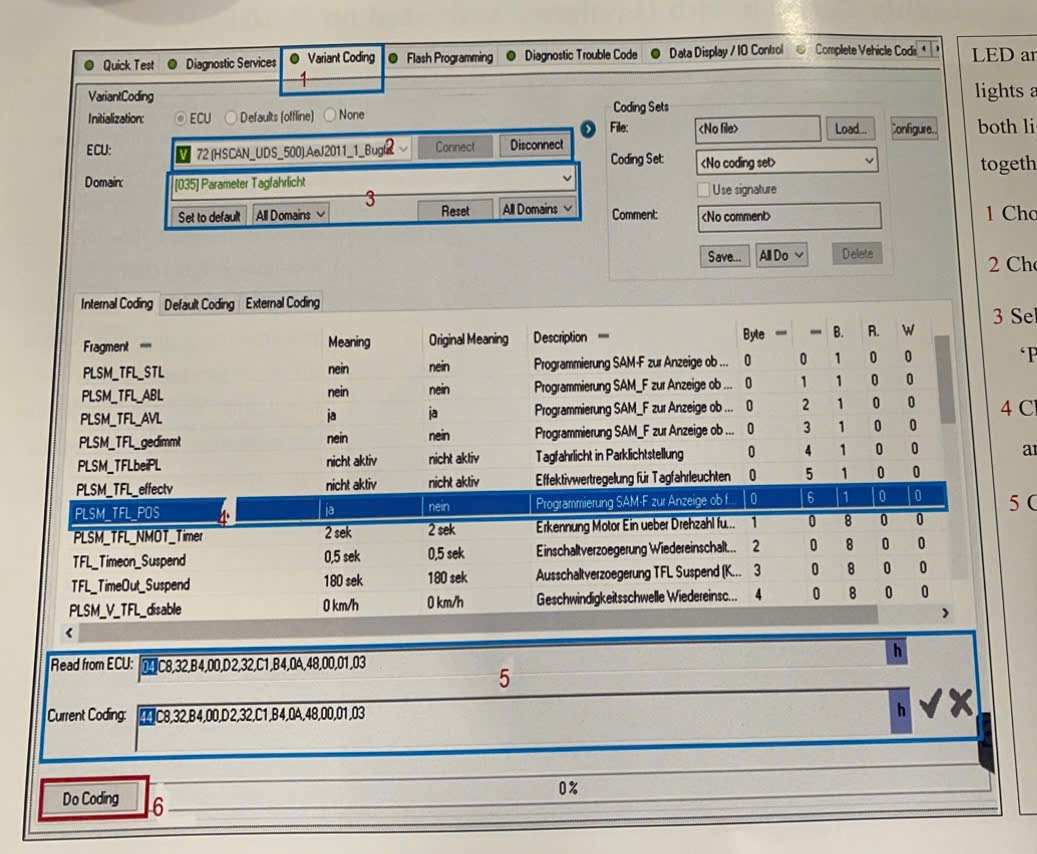
4. What If DRLs Are Still Not Working After the Process?
If your DRLs are still not activating after following these steps, consider the following:
4.1. Faulty LED Control Module
- Inspect the physical LED control units.
- Replace defective modules and reattempt coding.
4.2. Incorrect Variant Selection
- Double-check the exact ECU variant used in Vediamo or DTS Monaco.
- An incorrect selection can result in invalid coding or no changes being made.
4.3. Software Version Mismatch
- Some vehicles may need a firmware update for full compatibility.
- Ensure the ECU software is up to date using Xentry or online SCN coding.
4.4. Active Fault Codes
- Use Xentry or ISTA to scan for current error codes.
- Clear all stored faults before reattempting activation.
Need Professional Assistance?
If you encounter any difficulties during the activation process, AutoExplain provides expert support for Mercedes-Benz DRL coding and programming.
✔️ Remote support available via TeamViewer & UltraViewer.
✔️ Expert coding & diagnostics for Mercedes-Benz, VAG, GM, Ford, Mazda, and BMW.
✔️ 24/7 assistance for DRL activation, ECU programming, and module repair.
📞 Contact AutoExplain now for professional assistance!
📲 WhatsApp Support: +1(936)2896695
Conclusion
Activating your Mercedes-Benz Daytime Running Lights (DRL) improves road safety and ensures compliance with vehicle lighting regulations. Using Vediamo for older models and DTS Monaco for newer ones, you can efficiently enable DRLs on your vehicle.
For seamless DRL activation and expert diagnostic solutions, AutoExplain is here to help! 🚗💡
📞 Contact us today via WhatsApp: +1(936)2896695 for expert assistance!


BMW FSC Codes Explained: Full FSC Code List for F-Series

What is a Stage 3 Remap?

The Best Car Tuning Software in 2026: A Comprehensive Guide for Professionals








